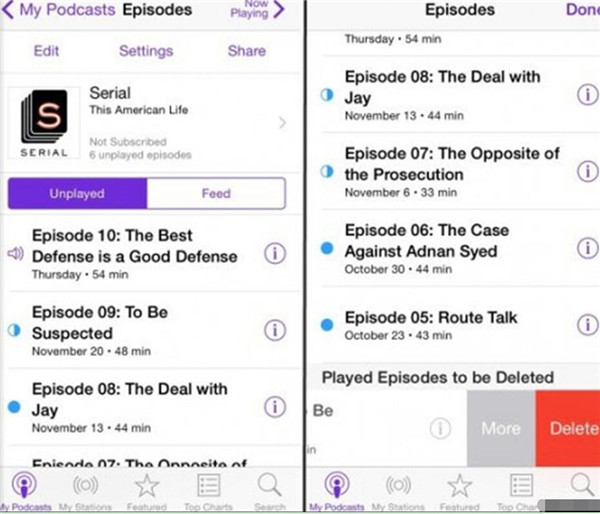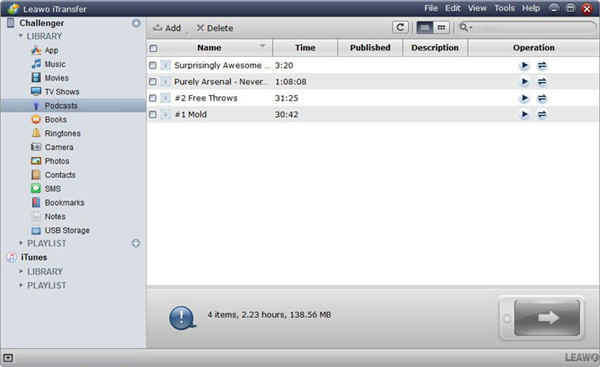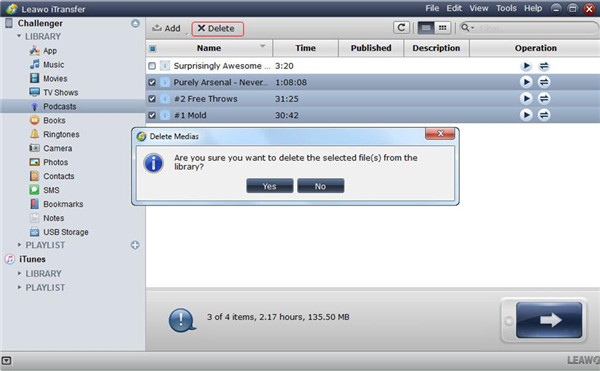You can obtain the latest news or episodes on the topics that you are interested in. However, with time passing by, you probably find that you have stored lots of podcasts on your iPod, which takes much space of your iPod. At this time, you may would like to delete several old podcasts to make room for new things on your iPod. If you want to know how to remove podcasts from iPod, you can read this guidance to obtain two solutions to remove podcasts from iPod.
Part 1: How to Delete Podcasts from iPod Directly
As for how to delete podcasts from iPod, you can realize your goal directly with your Podcast app on the iPod. It only needs a few clicks to help you to remove podcasts from iPod directly. If you want to know how to make it, you can refer to the detailed steps listed below.
1. Launch your Podcast app on iPod. Click on the icon of “My Podcasts” at the bottom of the interface.
2. Head to the series of podcasts that you would like to delete podcasts from. Then you need to choose the podcasts you’d like to remove and slide it to the left.
3. When a red “Delete” button shows up, you need to click on it to remove podcasts from iPod.
Although this method is simple enough, it has a limitation as well. It is tough to remove a large number of podcasts at a time. If you just have a few podcasts that needs deletion, you can take advantage of this solution. However, if you want to manage and view the podcasts more effectively, you can continue to read the tutorial to know how to remove podcasts from iPod with iTransfer. The following part will tell you the detailed steps on how to make it with this third-party software.
Part 2: How to Delete Podcasts from iPod with iTransfer
If you have a large amount of old podcasts to wait for deletion, you can make use of this third-party software to help you to remove podcasts from iPod in batch. Leawo iTransfer really stands out among all iPod transfer programs. It is used to transfer files among iTunes, computers and iDevices, which allows you to transfer different kinds of data without iTunes. This part will tell you how to remove podcasts from iPod to free up your iPod space. Let’s begin to check out the specific steps.

Leawo iTransfer
☉ Transfer files among iOS devices, iTunes and PCs with ease.
☉ Transfer up to 14 kinds of data and files without iTunes.
☉ Support the latest iOS devices like iPhone 7, iPhone 7 Plus, etc.
☉ Play back, view, and delete data and files on iOS devices.
Step 1. Launch iTransfer and Plug iPod into PC
Open Leawo iTransfer and plug your iPod into your PC with a USB cable. Then your iPod info will show in the left sidebar of the interface, such as your iPod libraries, the playlists and so on.
Step 2. Check Podcasts on iPod
Tap the iPod icon and click on the “Podcasts” panel under the menu of “LIBRARY” in the left side of the window. Then the podcasts on your iPod will show in the right side of the window. You can see the name, time, description and other information of your podcasts clearly.
Step 3. Remove Podcasts from iPod
Tick the podcasts that you want to delete in the box next to the “Name” of them, and you can also choose all podcasts. Or you can hold the Ctrl/Shift key to choose the podcasts you need to delete. Then you need to tap the “Delete” button that has been circled in the picture shown below. When the computer asks you whether you want to delete the selected files, you need to click on the “Yes” option to complete the deletion. Finally, you know remove podcasts from iPod in batch at once.
As you can see, Leawo iTransfer is quite professional on solving how to delete podcasts from iPod. If you want to remove other kinds of files on your iPod, you can also make use of this program to make it. It is quite powerful on managing files. When it comes to removing podcasts from iPod, I recommend you download and install this great tool to have a try. Once you use it, you will know how powerful the functions of it are. If you want to save the podcasts from iPod to your PC before you remove them, this magic tool can also help you.