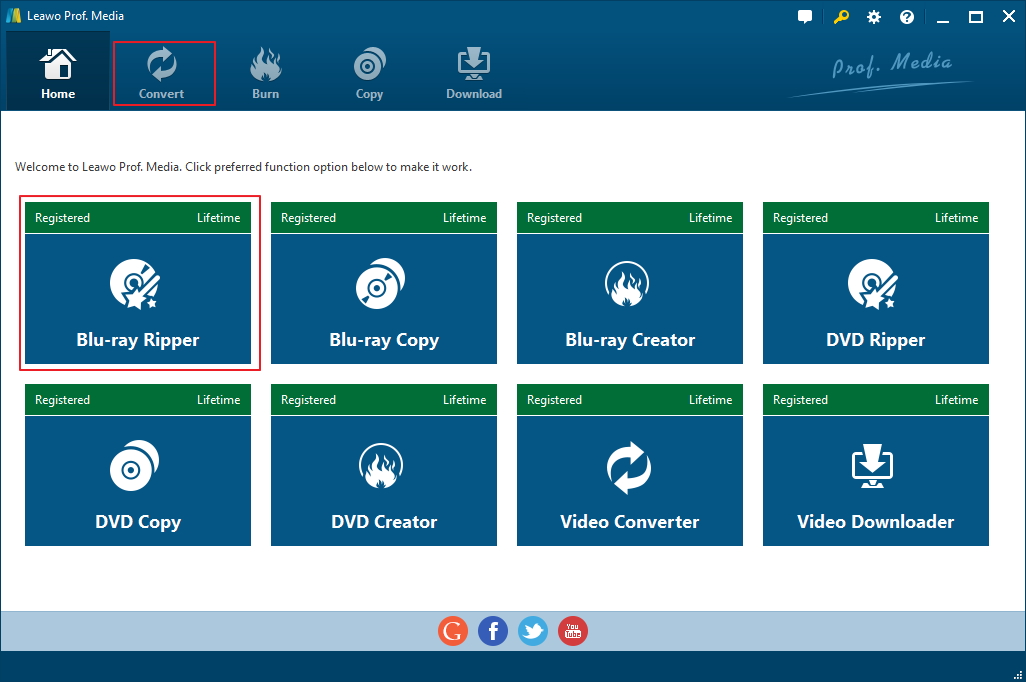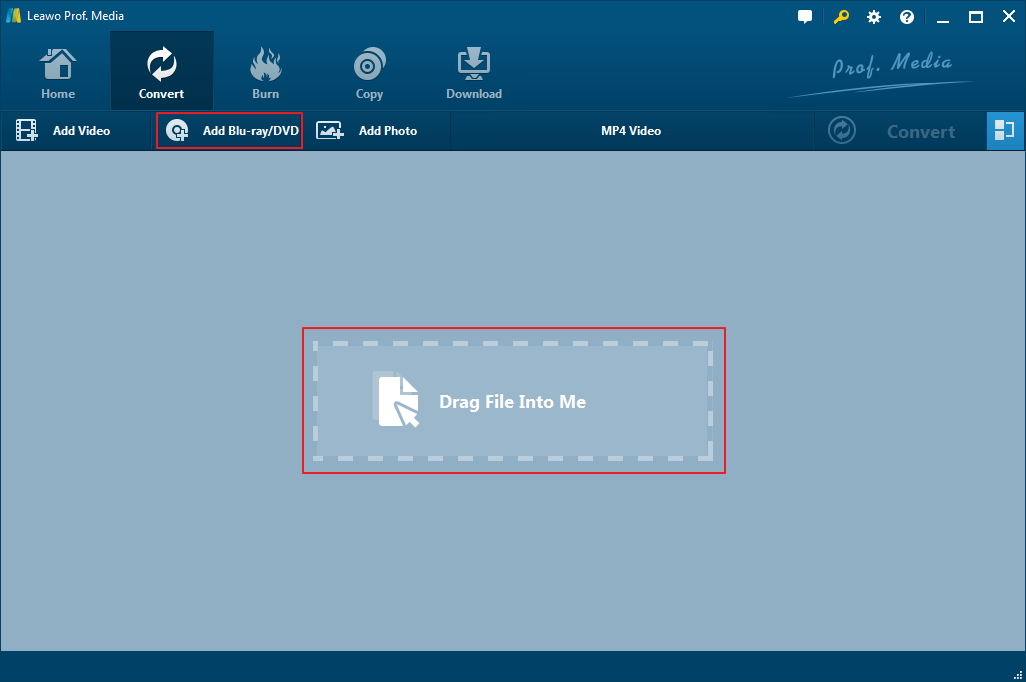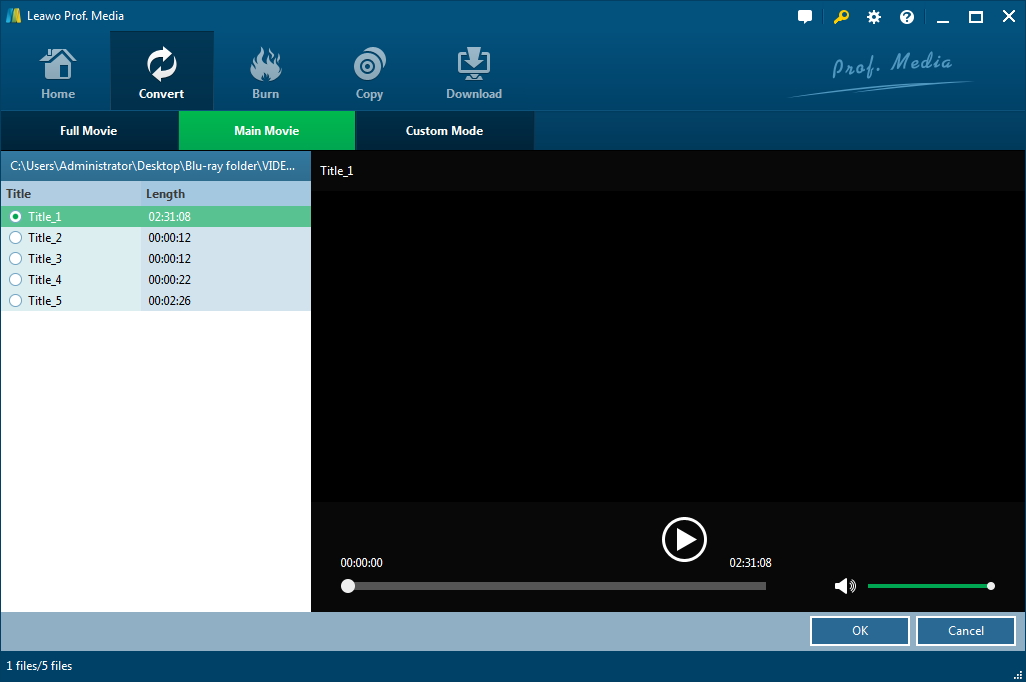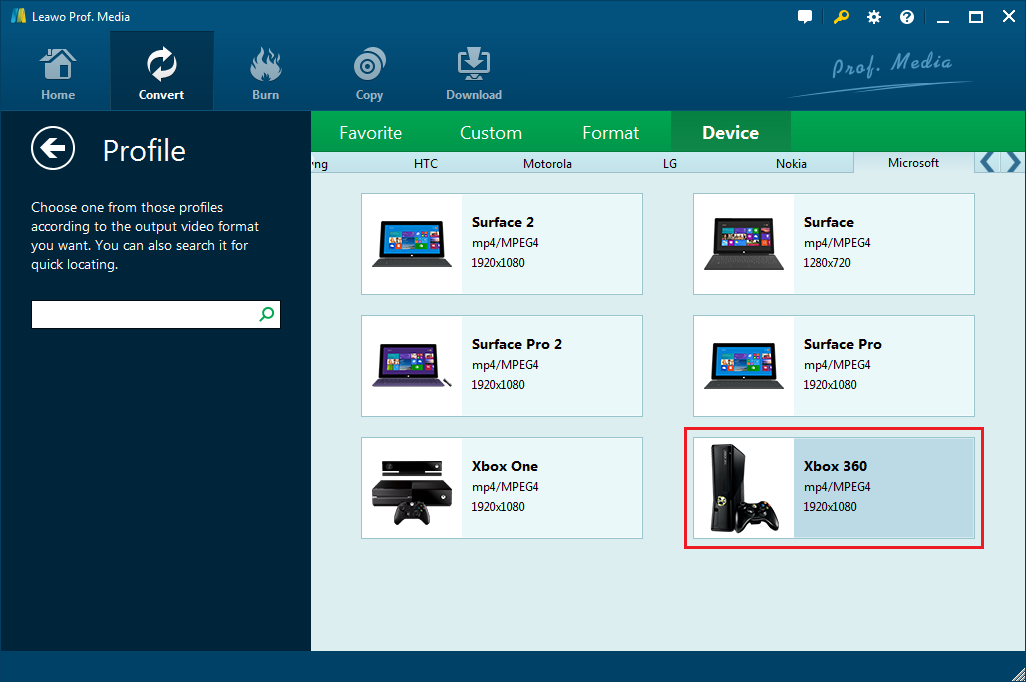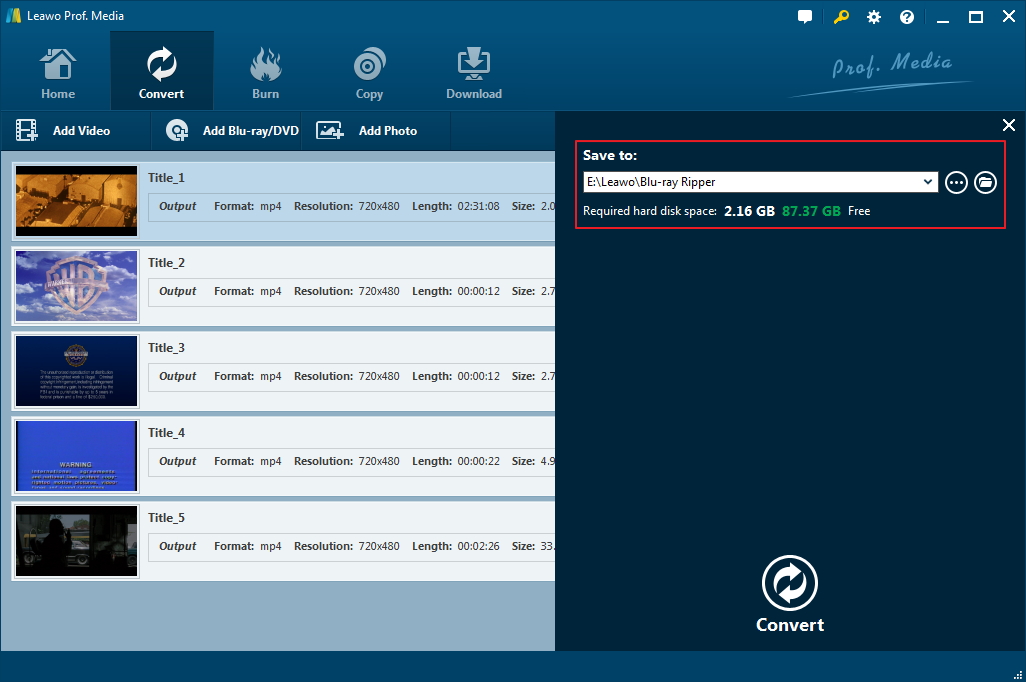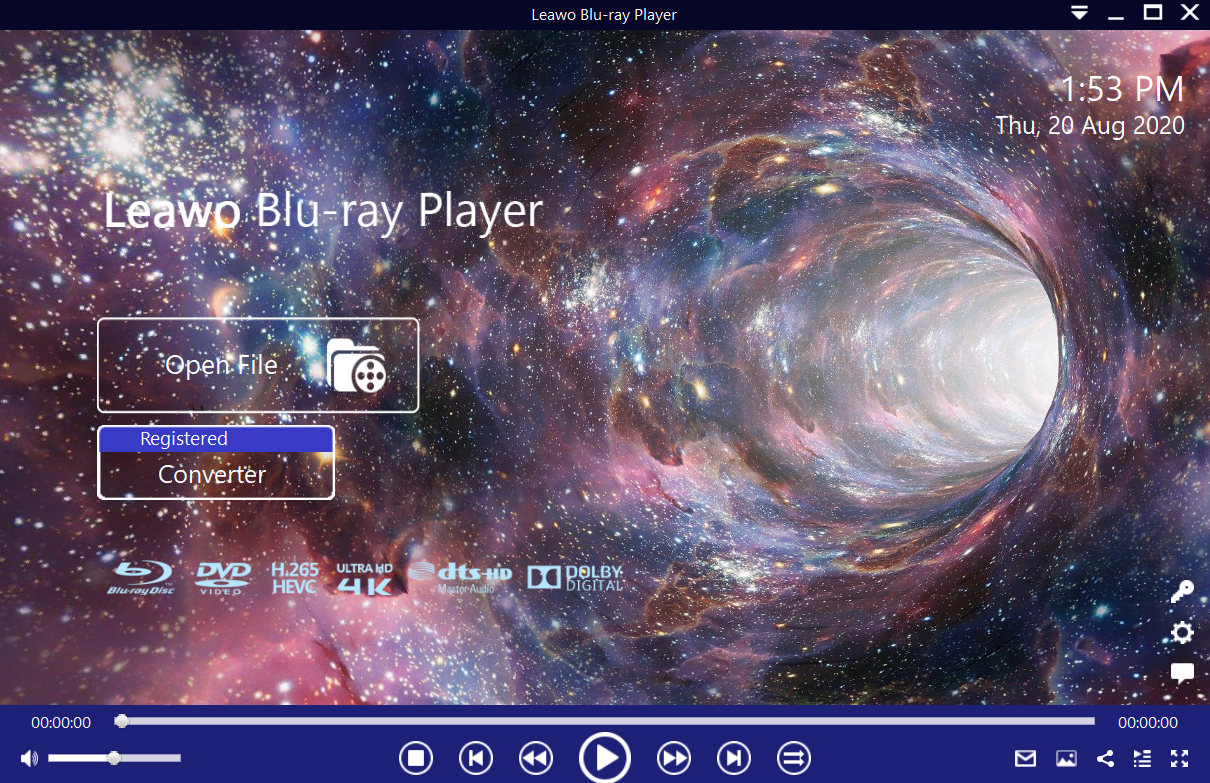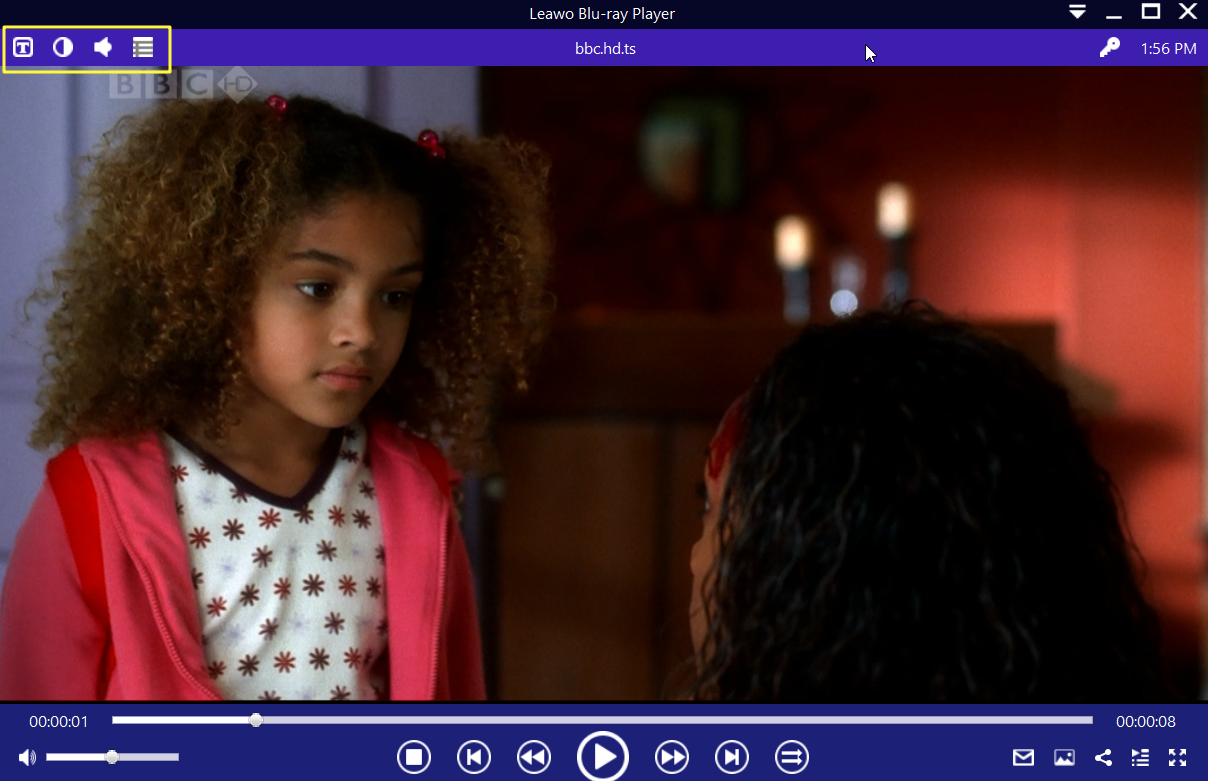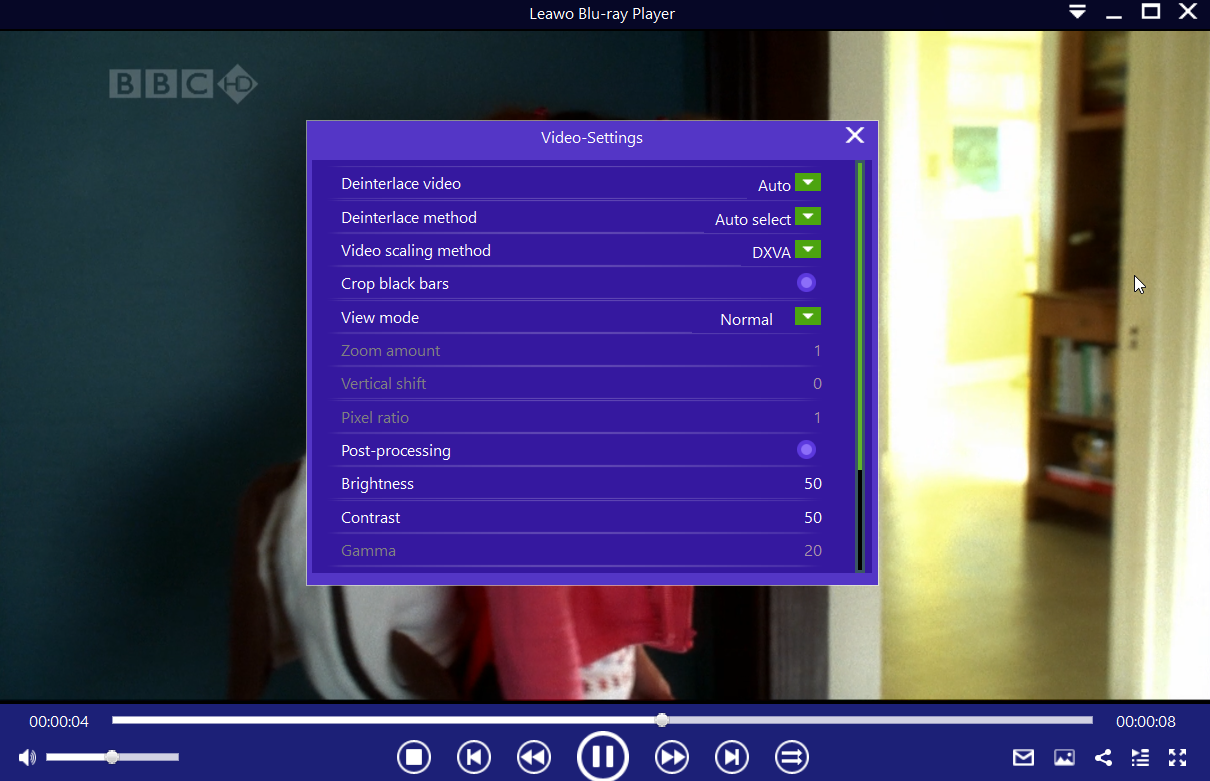Does Xbox 360 play Blu-ray discs? This is a question that a lot of Xbox 360 owners have. Unfortunately, the answer is no. Both the Sony Playstation 3 and the Xbox 360 were announced during the format war between Blu-ray and HD DVD. As Sony is one of the inventors of Blu-ray, it's natural that the PS3 will side with Blu-ray. And naturally, Microsoft chose to side with HD DVD and that's why the Xbox 360 had a HD DVD drive instead of a Blu-ray drive. And the HD DVD drive on Xbox 360 doesn't support playback of Blu-ray drives, so you can't play Blu-ray on Xbox 360. Next time when you have a friend who owns an Xbox 360 and asks: can I play Blu-ray on Xbox 360, tell them no and let them know why.
Which one of the Xbox console supports Blu-ray?
As Blu-ray turned out to be the winner of the format war, HD DVD had started to disappear from the public and Blu-ray became mainstream. And there's no reason for Microsoft to stick with HD DVD. So they started to put a Blu-ray drive in the next generation of Xbox, the Xbox One. You can find a Blu-ray drive in the Xbox One just like its competitor, the PS4. So to confirm, does Xbox 360 play Blu-ray discs? No, the Xbox console that you can find a Blu-ray drive are the consoles that came out after the Xbox One(Including Xbox One). The Xbox One S even went further to support playback of 4K Blu-ray discs, which is a feature you can find lacking in the PS4 lineup.
How to play Blu-ray on Xbox 360
Since the disc drive in Xbox 360 doesn't support Blu-ray disc, is it totally impossible to play Blu-ray on Xbox 360? Actually, there are ways for you to enjoy Blu-ray on it, you'll just have to go a few extra miles. As you know, Xbox 360 can play videos from USB drives and other external storage devices, so as long as you can convert the Blu-ray movies to a format that's supported by the Xbox 360, you'd be able to enjoy the movie on it. The formats that Xbox 360 supports include: MP4, M4V, MP4V and MOV. So all you need to do is find a proper Blu-ray ripper that can help you convert Blu-ray to MP4 or other supported formats.
You can find all kinds of Blu-ray rippers out there, but it's not easy to find a good one. Here's one that's been getting positive reviews from users: Leawo Blu-ray Ripper. It can rip and convert protected Blu-ray to common video and audio files for playback on different devices. It supports a lot of different formats, including the 4 formats that the Xbox 360 supports. The biggest attraction of the program is its ability to rip Blu-ray to lossless MKV. But as we are converting the Blu-ray to MP4, we won't be using this feature in this post. But you can try it by yourself if you are interested. Here I would show you how to rip Blu-ray to MP4 to play on Xbox 360.
Many software company started to pack some of its products together inside one software suite, and that's also the case here with Leawo Blu-ray Ripper. It's now a module inside Leawo's Prof.Media.
1. To start with, put the Blu-ray disc in your Blu-ray drive and open Leawo Prof.Media. There are two ways of launching Leawo Blu-ray Ripper. The first way is click the Convert button on the top row of buttons in the top left corner. The second way is to click the Blu-ray Ripper tab on the interface.
2. The main interface of Blu-ray Ripper is fairly simple. There are the Drag Files Into Me sign in the center telling you to drag the source Blu-ray files to it. You can directly drag the Blu-ray folder to the program to add the source Blu-ray files to it. You can also find an Add Blu-ray/DVD button above the blank area. Click on it and choose Add from CD-ROM and select your Blu-ray disc on the following menu. All the media files in the disc will start to be imported to the program.
3. Usually there will be different videos in the disc other than the main movie. Chances are you don't need all the videos, and you don't have to rip all of them if you don't want to. The program does offer you with 3 different options to choose different videos for ripping. If you do want to rip all the videos in the disc, just click the Full Movie button to select all the videos. Choose Main Movie button to rip the main movie. And you can use Custom Mode to the videos you need freely. After making the decision, click OK to confirm your choice so that the chosen videos can be added to the ripping list for other settings.
4. We haven't chosen an output format for the videos yet, and that's what we are doing in this step. As is mentioned before, the Xbox 360 supports 4 different formats, we can choose one format to convert the Blu-ray movies into. To choose a format, click the Format button. On the format button you can see the current output format, and it's MP4 video by default. You can click on it and click Change to reset the format. You can go to Device>Microsoft and select the format designed specifically for the Xbox 360.
5. Lastly, click the convert button and set the output path for the videos you are ripping on the sidebar that follows. And start to rip the Blu-ray disc by clicking the Convert button at the bottom.
When the program finishes ripping videos off the Blu-ray disc, you can transfer the converted MP4 videos to your flash drive and play the videos with your Xbox 360.
Bonus: How to Play Blu-ray on PC
For the people who tend to watch Blu-ray movies on PC or laptop, they just can't miss this free yet versatile program - Leawo Blu-ray Player, which is a 6-in-1 media player that plays videos smoothly, and it can deliver lossless video playback with resolutions of 720P, 1080P, 1080i and 4K (2160P) on modern and older computers. This is possible because of hardware acceleration and other advanced technologies built right into the software.
Aside from that, Leawo Blu-ray Player is capable of playing Blu-ray/DVD disc with region code straightly ( which means that you don't have to download and install any codec pack), such as playing region A Blu-ray in Europe.

-
Leawo Blu-ray Player
Region-free Blu-ray player software to play Blu-ray disc and DVD disc for free, regardless of disc protection and region restriction.
Play 4K FLV videos, 4K MKV videos, 4K MP4 videos, etc. without quality loss.
Play 1080P videos, 720P videos with lossless quality.
For now, let's take a glance on how to use this program:
Step 1: Load your videos or movies
Run Leawo Blu-ray Player, and click the green "Open File" button to browse and load any movies, videos or audios for playback. For Blu-ray and DVD movies, insert the corresponding disc into the disc drive. You should see your media file(s) on the playlist.
Step 2: Set the movie or video subtitles
When you load your videos or movies, the software should automatically begin the playback. During playback, move your mouse over to the Title Area. From the 4 available options, click the "Subtitles" icon. You can enable, disable, select or import subtitles.
Step 3: Adjust the video settings
Move your mouse over to the top left corner, or right click on the main interface and choose the "Videos" option to enter the 'Video-Settings' panel. Options that are available include video cropping, post-processing, view mode, zooming etc.
FAQs about Xbox 360
Here, we cover some questions that are frequently asked by users, you can refer to it as below, maybe you can find the satisfied answer as you need.
Q1: What is Xbox 360?
Xbox 360 is a video game console developed by Microsoft, it is the continuator to the older version Xbox which was launched in 2001.
Xbox 360 is able to support resolution graphics in TV and multiple surround sounds, and it can serve as Media Center-type hub from your home network.
Q2: Why we call it Xbox 360 instead of Xbox 2?
Xbox 360 sounds more powerful and it indicates that the gamer is the most important to Xbox experience.
Q3: Is Xbox 360 different from original Xbox?
For original Xbox, the goal of it was to change the people’s opinion on video games. But begin from Xbox 360, the goal is to change how people think of fun. To some extent, Xbox 360 is regarded as a video game console which brings the games in the most realistic feature and makes people feel amazing on it.
Q4: Is Xbox 360 different from Xbox?
Yes. To make sure Xbox 360 looks more beautiful than Xbox, it adopts white case design which can be placed vertically or horizontally. It is smaller than original Xbox. And the ring of light” in Xbox 360 console is to combine the power button with notification center which reminds you to receive message and other game information.
Q5: Is there only one version of Xbox 360?
There were two versions of Xbox 360 released by Microsoft in 2005. The first version is called Xbox 360, it also can be referred to “Premium system” or “Premium bundle”. The second version is Xbox 360 Core System. But none of the bundles include game in it.
Q6: Is Xbox 360 more closely related to Xbox Live?
For original box, you have to pay for subscribing to the online game from Microsoft Xbox Live so as to have interaction with other owners from Xbox via the internet. Because of Xbox 360, Xbox Live have been change dramatically. Xbox 360 can connect all users directly to Xbox Live Silver, this is a new and free online service. You even can access to your game statistics as well as the achievements by using Xbox Live Silver.
Q7: If you have Xbox Live subscription? Can you transfer it to Xbox 360?
Yes. All the Xbox Live subscriptions can be moved to Xbox Live Gold service directly. You just need to create the account and then get your Xbox Live Gamertag linked to your account via Xbox Live Web site.