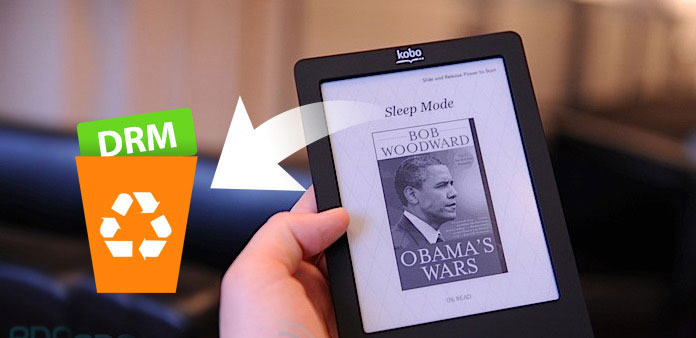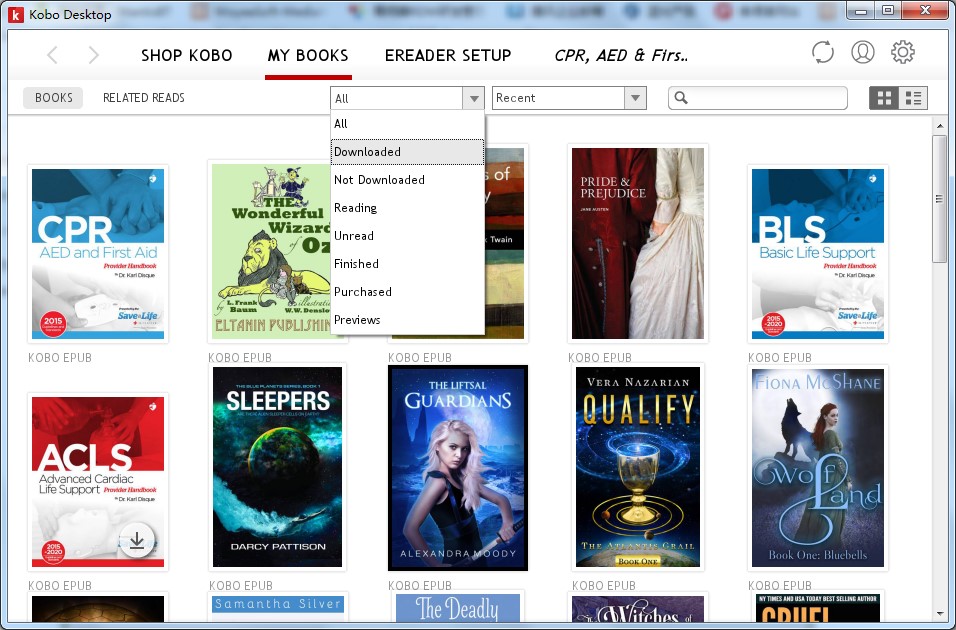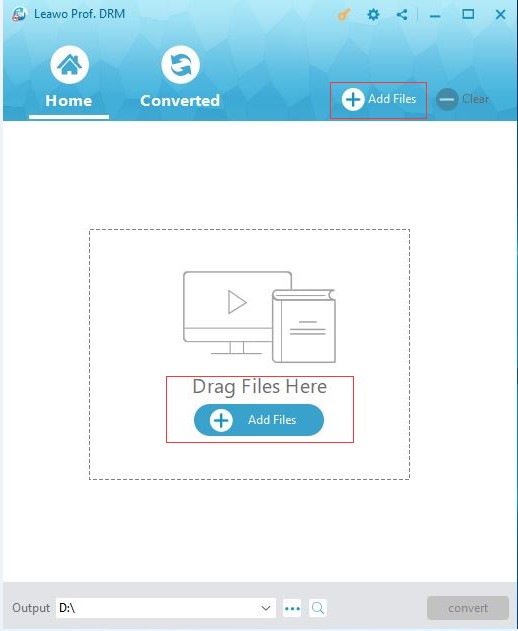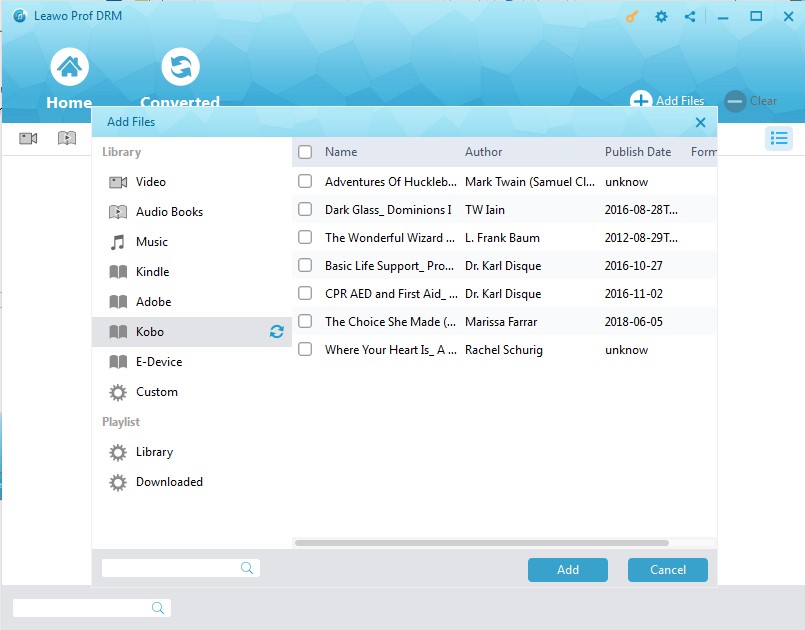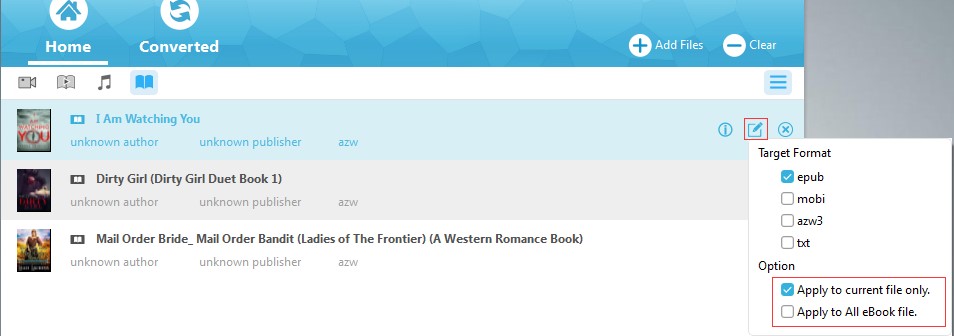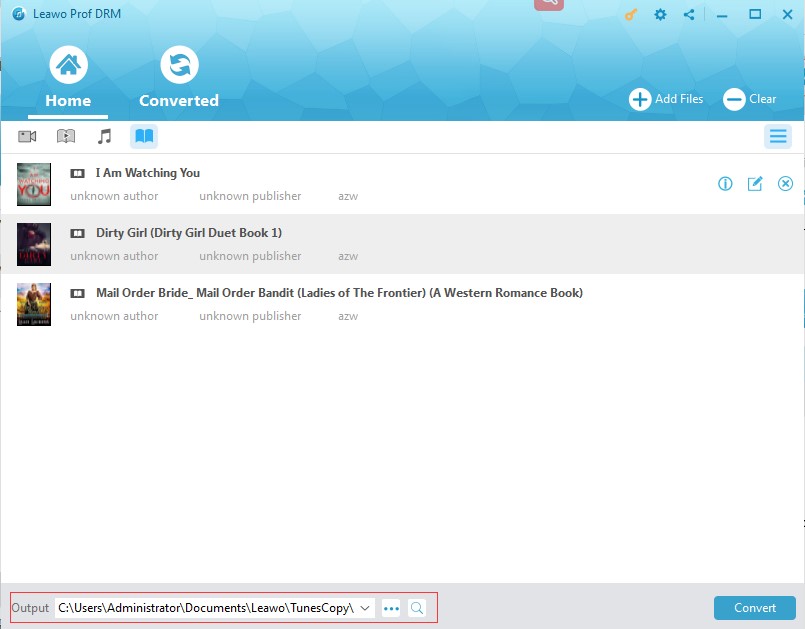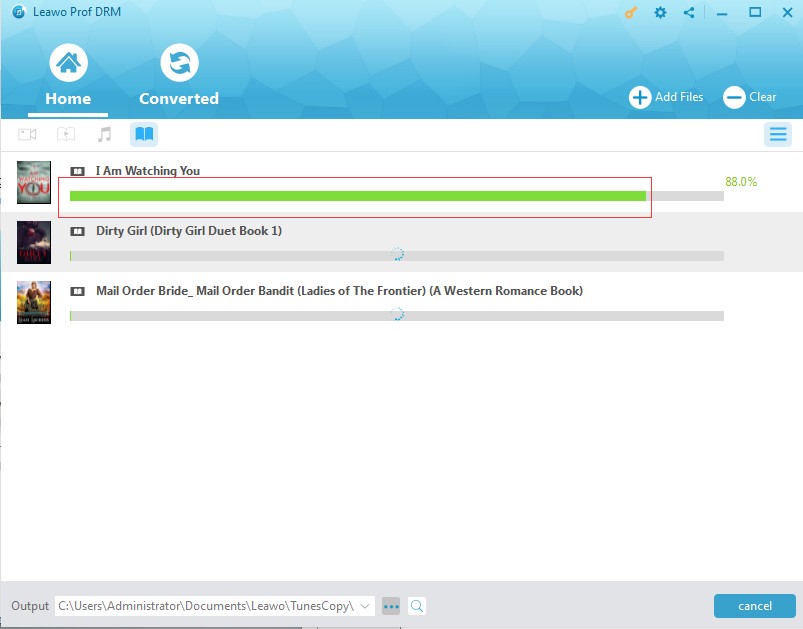"Hi why can't I read Kobo eBooks on other eBook readers like Kindle? My friend told me he could read part of his Kobo eBooks on his Kindle but I failed to do this all the time. Is there anything wrong? What should I do?"
Nowadays, we have quite a big number of eBook readers that enable us to read eBooks anytime anywhere, like Kobo and Kindle. Some of us may want to read eBooks from one device on another, but often failed to do this. This guide would show you why and how to read eBooks from one device onto another by taking reading Kobo eBooks on Kindle as an example.
Part 1: Why Can't I Read eBook in Kobo on other eBook Readers
You may have already bought a ton of eBooks from Kobo store, and always were reading them with your iPad or Android, but now you get yourself a new eReader, Kindle Voyage. So you may want to back up those books and load them to your Kindle for continuing to read, right? But you will find it hard to read Kobo eBooks on Kindle, or even you can't transfer the Kobo eBooks to Kindle. Why?
That’s all about DRM. Kobo books we purchased from Rakuten Store are protected with Adobe Adept DRM, which limits the usage of Kobo eBooks from other unauthorized devices. Also, Kobo books are always with common ePub or PDF or kePub formats, while Kindle devices only support their own kindle formats, such as Mobi, AZW3, AZW, PRC, etc. Therefore, you can’t read Kobo eBooks on Kindle devices directly.
Part 2: How to Remove Kobo DRM with Leawo Prof. DRM
However, you could remove the DRM protection upon Kobo eBooks and then convert Kobo eBooks to Kindle compatible book formats with some 3rd-party Kobo DRM removal tools, just like Leawo Prof. DRM.
Leawo Prof. DRM is a professional eBook DRM removal and converter that could help you remove Kobo DRM protections and then convert Kobo eBooks for Kindle and other eReaders. It supports multiple eBook output formats like mobi, epub, azw, txt, etc. Therefore, you could remove Kobo DRM protection and convert Kobo eBooks for almost all eReader devices.
Download and install this Kobo DRM removal program on your computer. Also, make sure you have installed Kobo app on your computer and downloaded the eBooks on Kobo Store for converting. Then, follow the below steps to learn how to remove Kobo DRM and convert Kobo DRM eBooks.
Step 1: Log into your Kobo app
Launch your Kobo app on your computer and then log into it with your account and password. You could then see all downloaded eBooks under the "Downloaded" tab. You could also download other eBooks you have not downloaded yet for converting..
Step 2: Launch Leawo Prof. DRM
Launch Leawo Prof. DRM and then click the “Add Files” button. There are two “Add Files” button. Click either one.
Step 3: Add Kobo eBooks
On the left sidebar, successively open "Library > Kobo" tab to choose Kobo eBooks for converting. Check the ones you want to read on other eReader devices and click the "Add" button.
Step 4: Set output format
After loading Kobo eBooks, you could see a pencil icon in each loaded Kobo eBook title. Click it and then under the “Target Format” group, select an eBook format that meets your target eReader device. You could set output format one by one. Or, for your time saving, you could check the “Apply to All eBook files” option under the “Option” tab.
Step 5: Set output directory
After setting output format, you now need to figure out an output directory to save converted Kobo eBooks. Move mouse to the bottom, and set an output directory in the “Output” box.
Step 6: Start to convert Kobo eBooks
Finally, click the “Convert” button to start converting Kobo eBooks other eBook formats. The Kobo DRM removing will happen in the background.
Once the conversion finishes, you could then easily transfer the converted Kobo eBooks (now in eBook formats that your target eReaders accept) to your target eReader devices and then freely read Kobo eBooks on other devices.
Conclusion:
Generally speaking, Kobo eBooks are DRM protected. If you find any Kobo eBooks that are DRM free (you can tell because at the very bottom of the Kobo page for the book, under "ebook details", it will say "DRM free"), you could make use of Overdrive to read Kobo eBooks on other eReader devices. However, through the above guide, you can see that Leawo Prof. DRM obviously provides the best solutions for you to read Kobo eBooks on other devices. It helps you not only in removing Kobo DRM protection, but also converting Kobo eBooks to other book formats, therefore you could read Kobo eBooks on nearly any eReader devices.