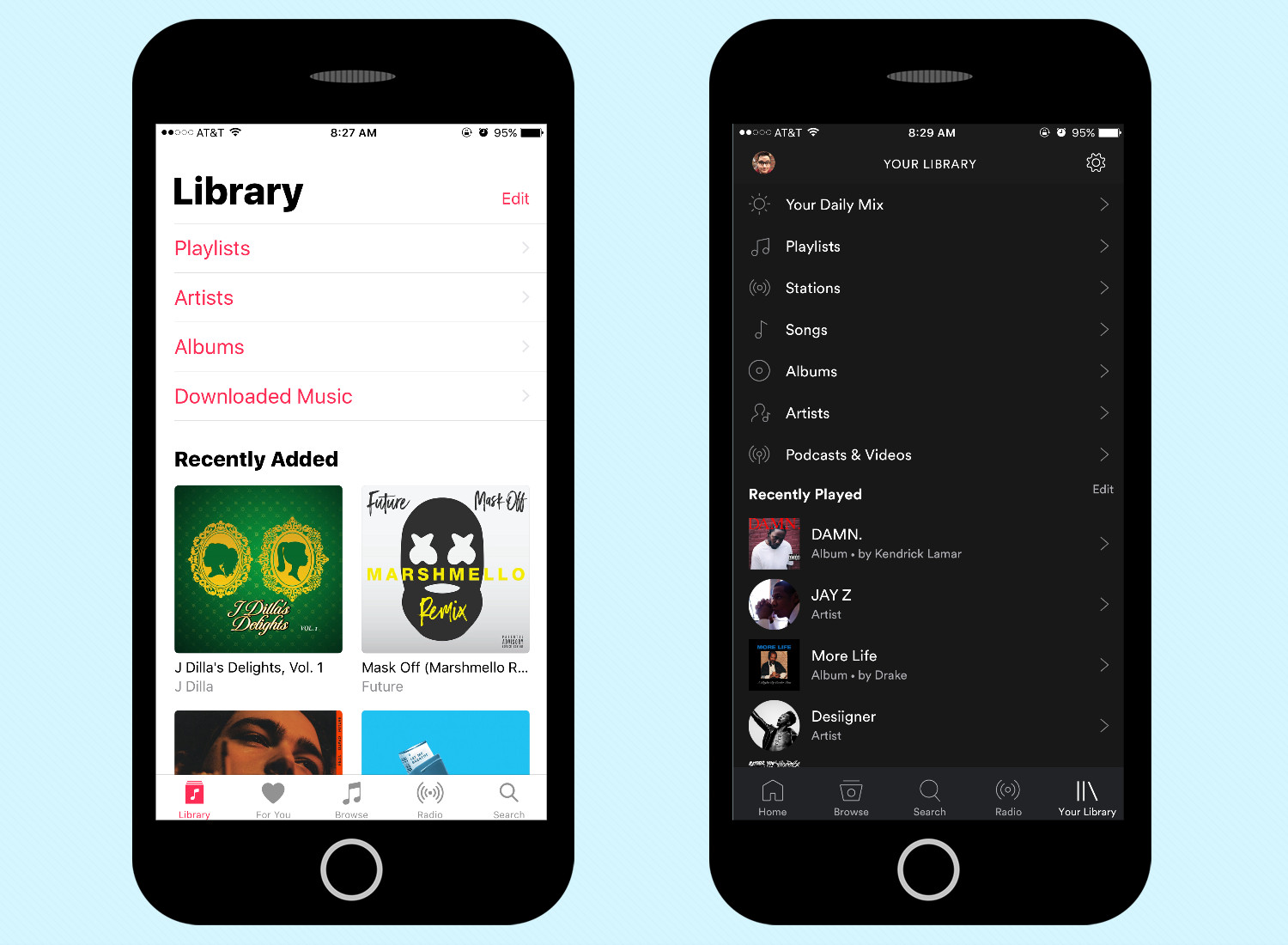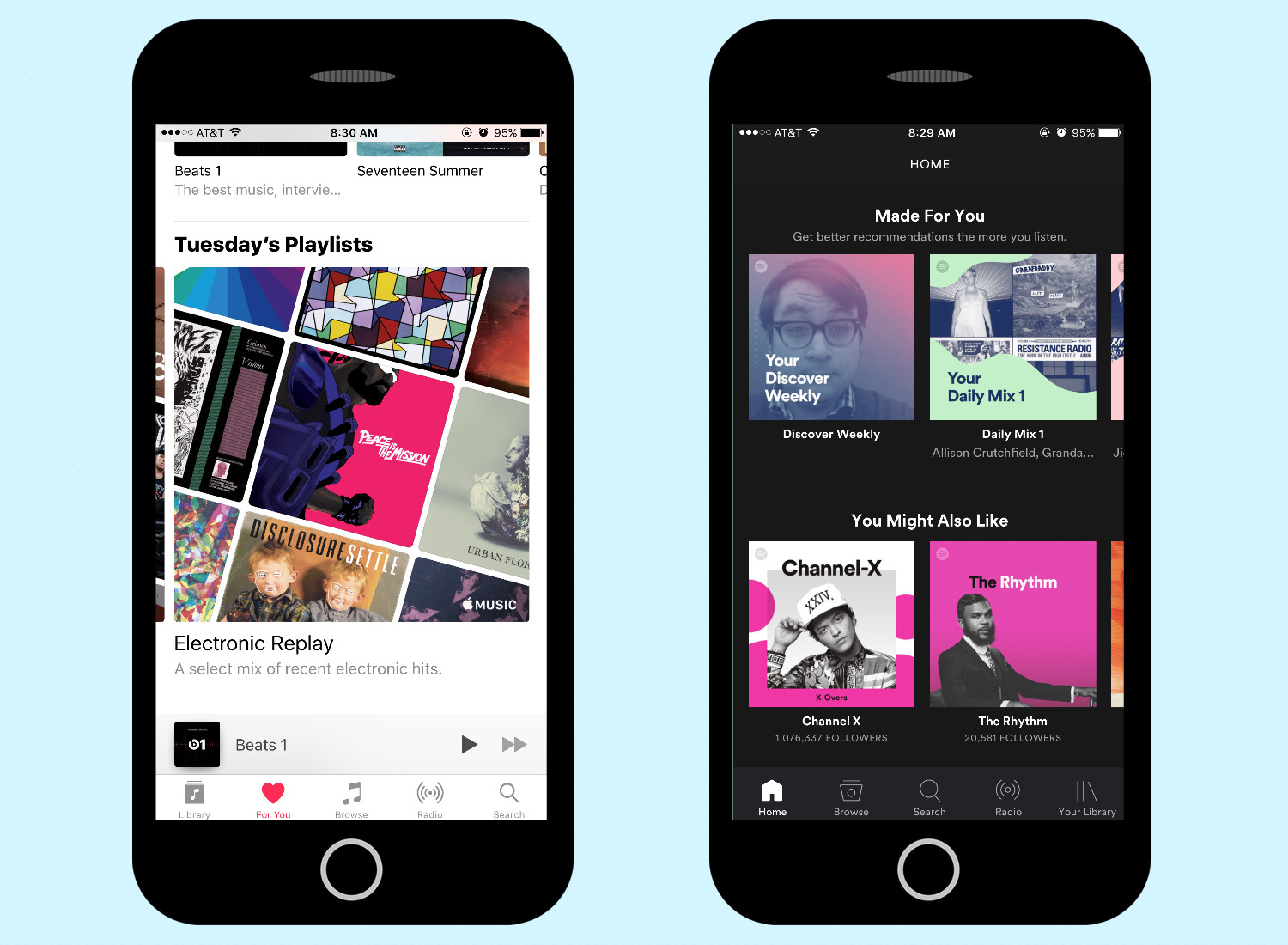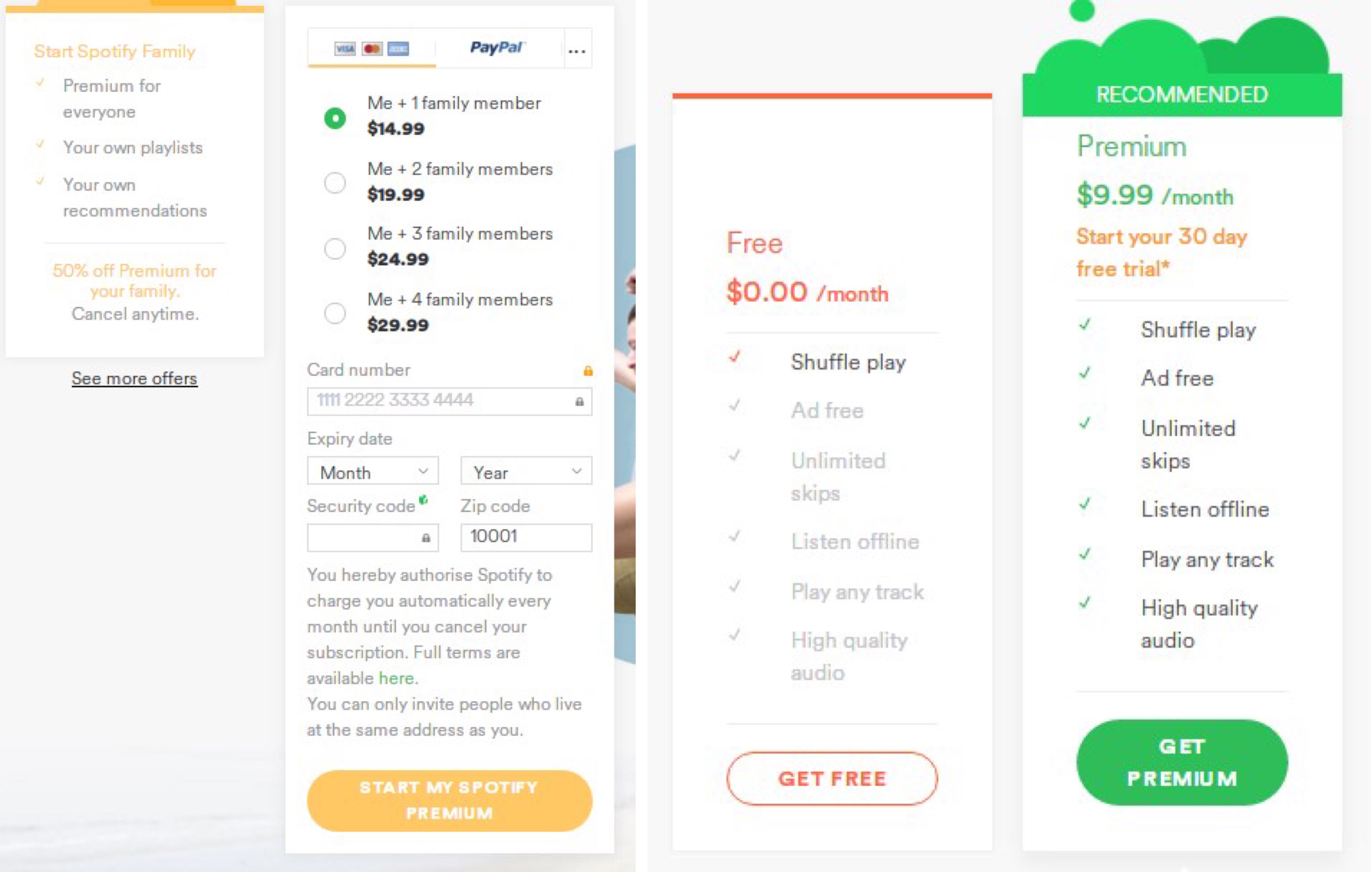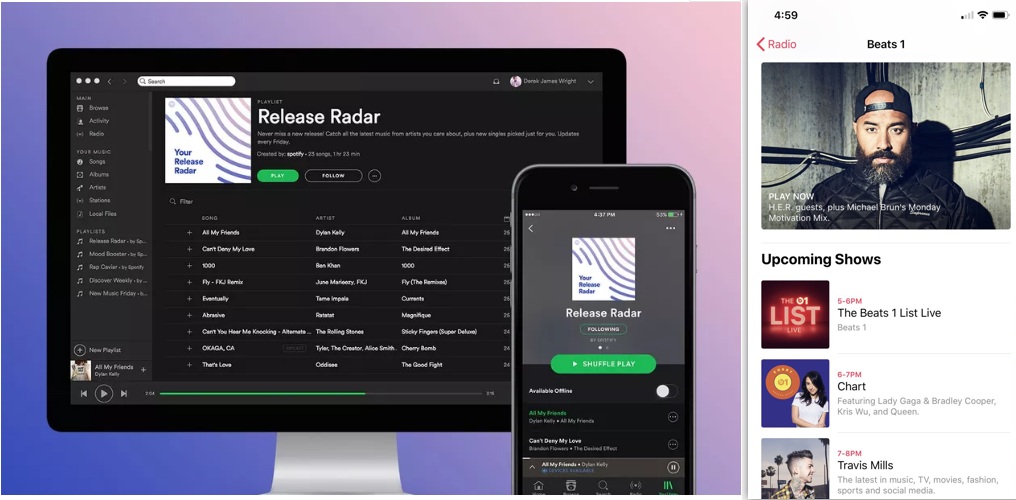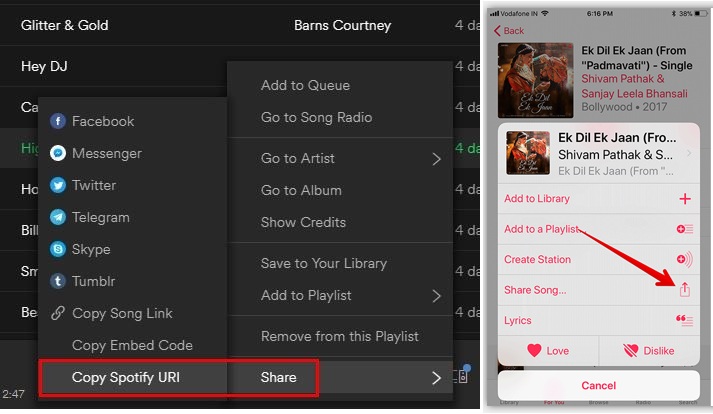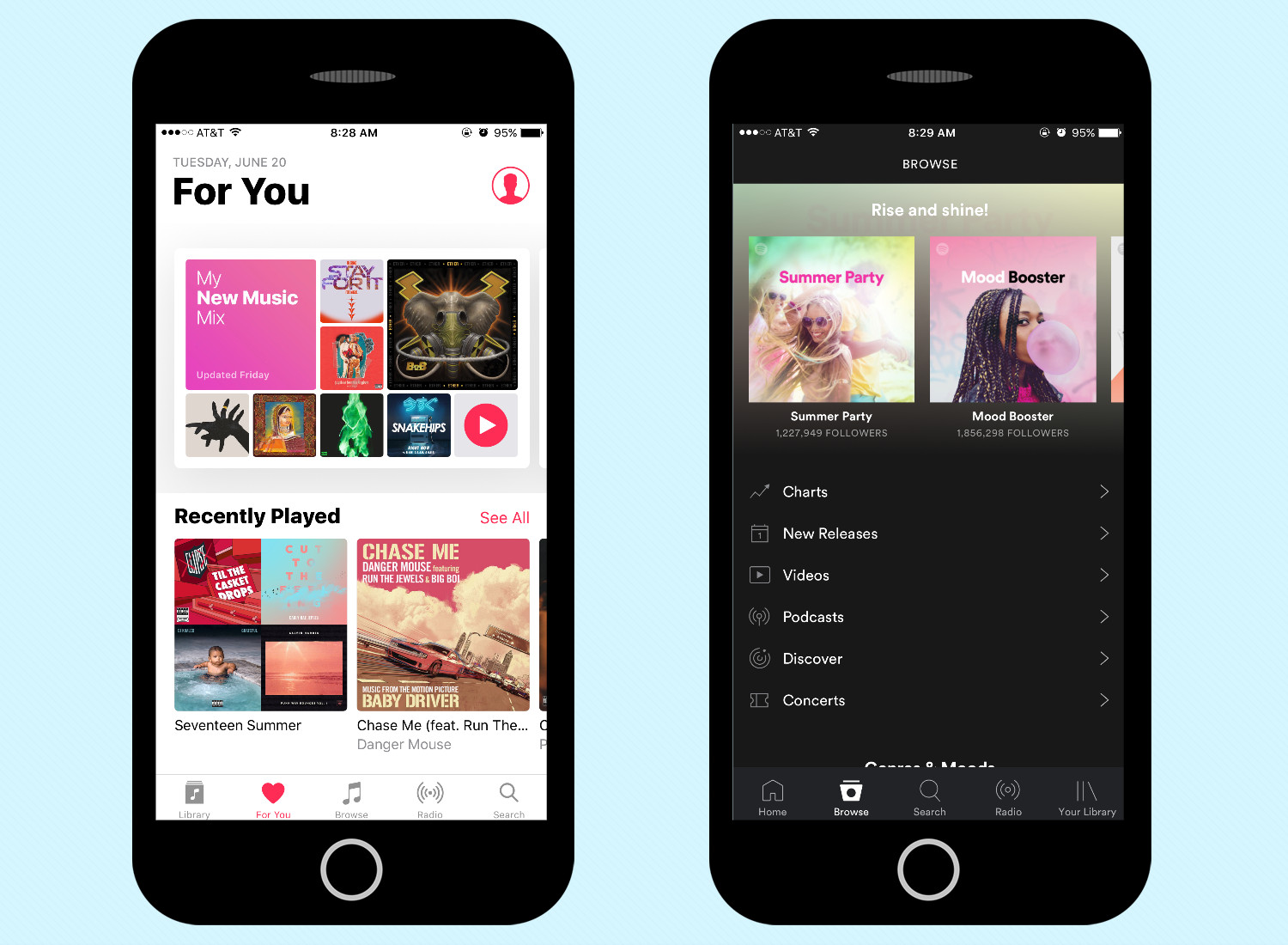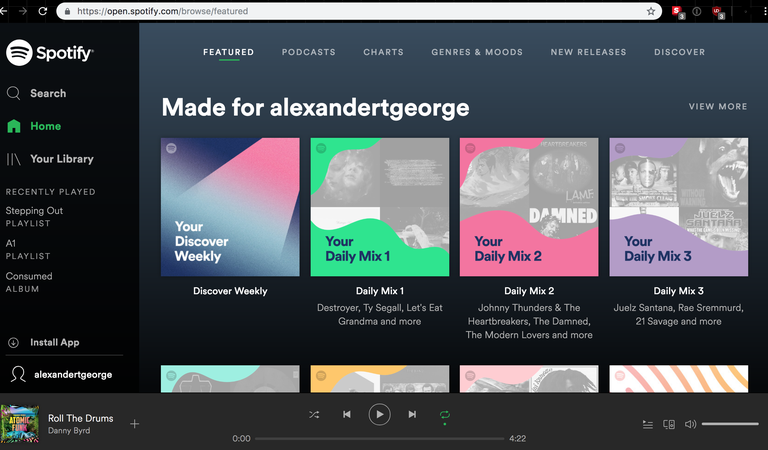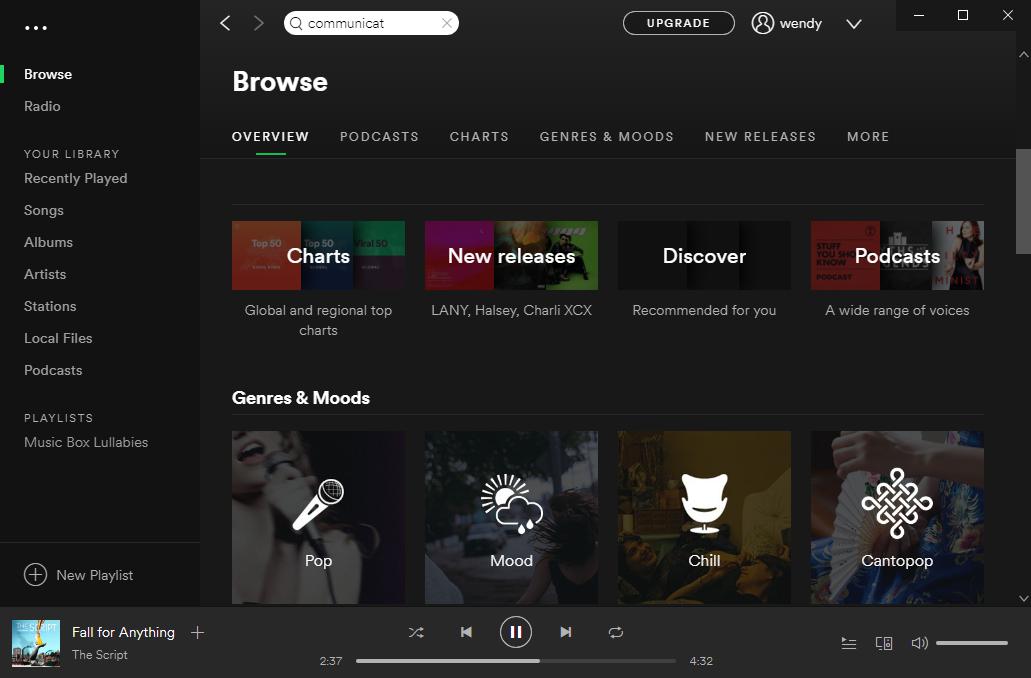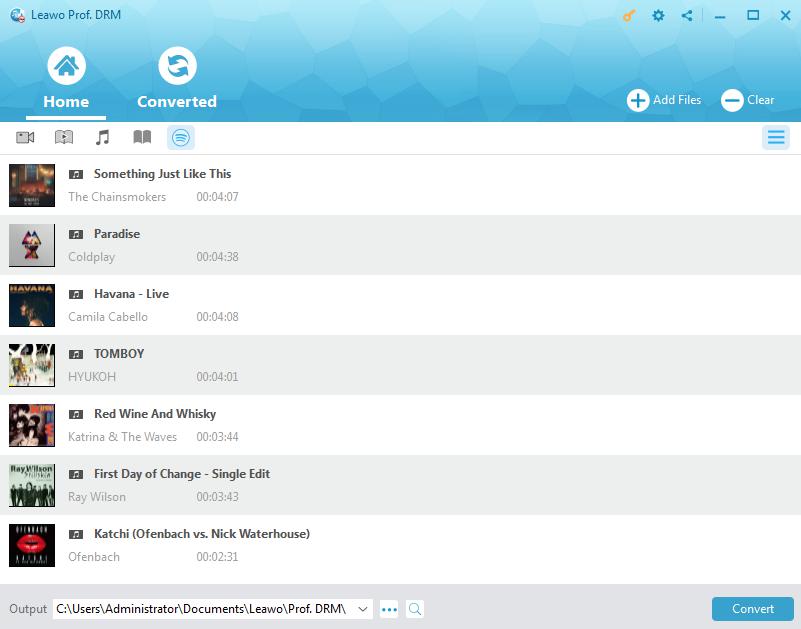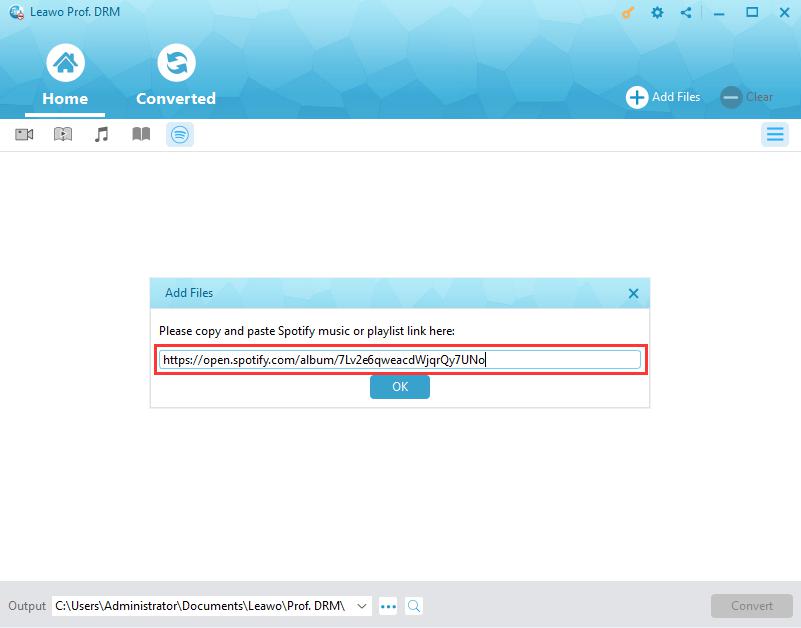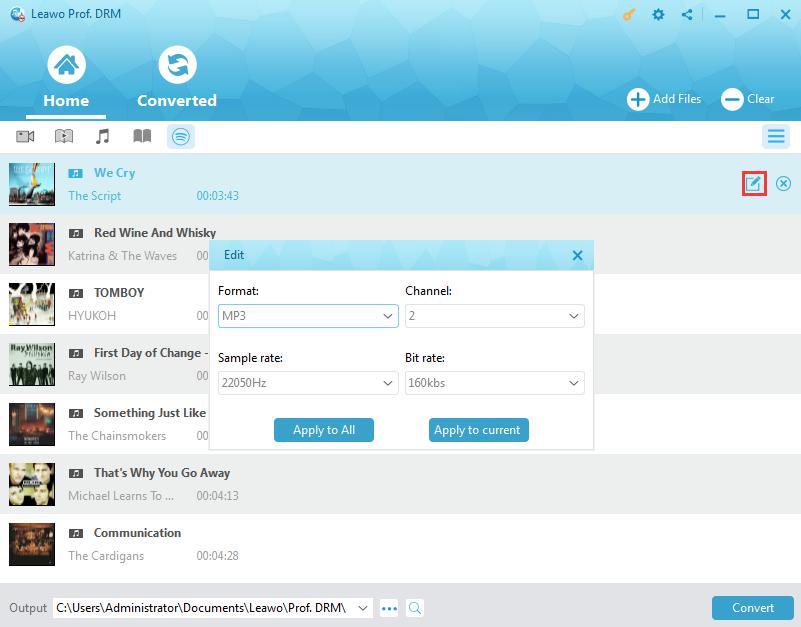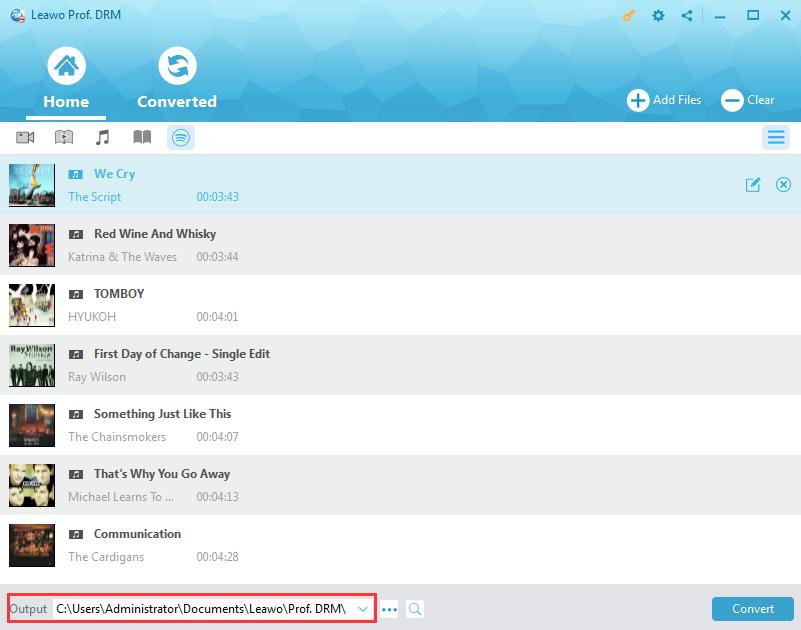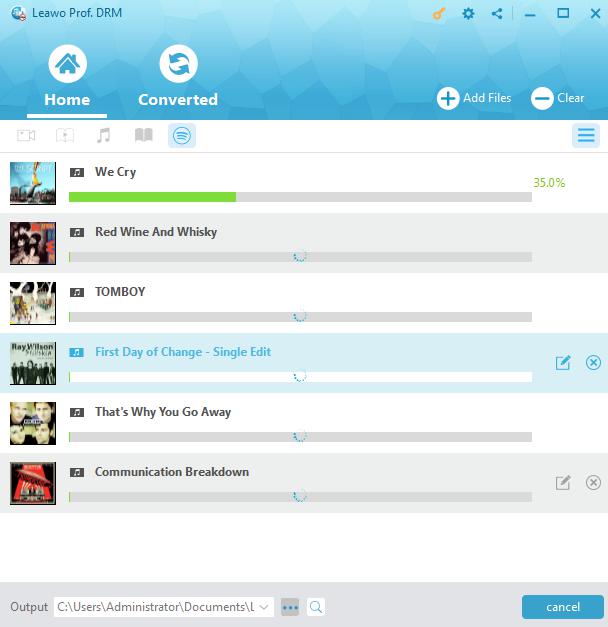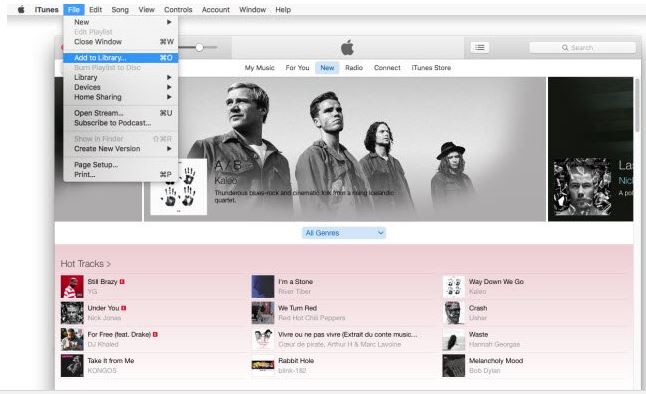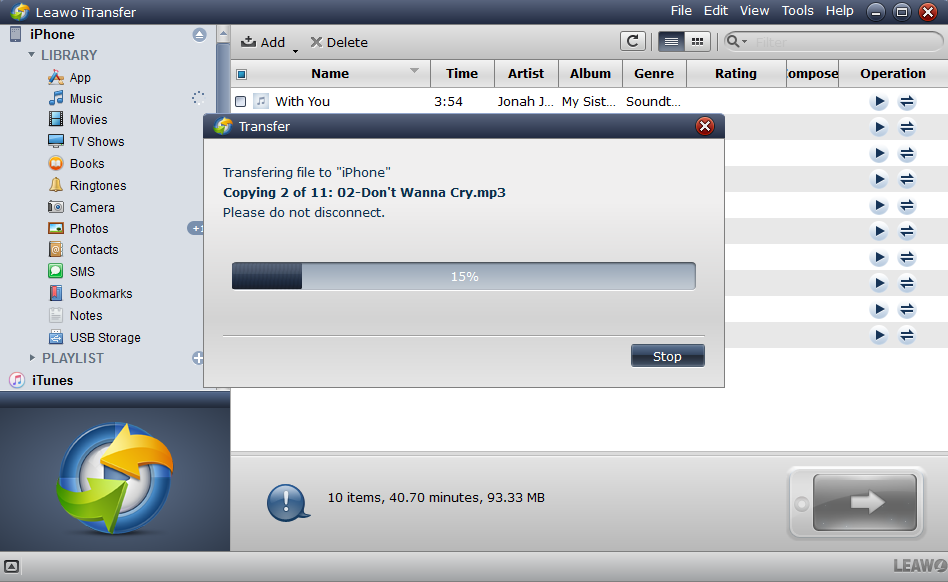Q:" I'd like to have a music stream service. Some of my friends recommend me Spotify music and some strongly suggest me that Apple music is great. Now I am tossing up between the music streaming service of Spotify and Apple music. Which is better Apple music or Spotify? Should I get Apple music or Spotify? I'd like to learn more about Apple music vs. Spotify."
---From Apple Communities
As a matter of fact, there are a growing number of music services out there, all fighting to give us a better music experience. And Spotify or Apple music would be accepted as one of the most popular music streaming services. Is Apple music better than Spotify or on the contrary? So many people would prefer to compare the two and get to know which is better Apple music or Spotify. Here you will know which one hits the right notes based on their similarities and difference, and find out the way to transfer Spotify playlist to Apple music.
Part 1: Introduction to Spotify and Apple music
Spotify is the undisputed king of on-demand streaming music with the largest global subscriber number. Developed by the Swedish company Spotify Technology and available in 78 regions in the world, Spotify music service pioneered the current market of music subscription and nowadays has tens of millions of paying subscribers and countless millions of free users. Besides, Spotify provides DRM-protected content from record labels and media companies. Nevertheless, Spotify is a freemium service that offers free basic features with advertisements or limitations. Certainly, there is also paid subscription for additional features, such as improved streaming quality and music downloads. What's more, Spotify music has access to more than 40 million songs and is available for most modern devices, including Windows, macOS, and Linux computers, iOS, Windows Phone and Android smartphones and tablets, as well as other common devices like Amazon Fire TV Devices, and so on.
Apple Music, known for its high-level exclusive releases and full integration into Apple’s popular iOS ecosystem, is also one of the hottest music services on Spotify’s heels. As a music and video streaming service developed by Apple Inc, Nowadays, Apple Music is totally available in over 100 countries worldwide and lets users select music to stream to their device on demand. It is claimed that you will lose yourself in 50 million songs of Apple music. And undoubtedly, the strong rise of Apple music offers music lovers another great choice and brings much more fun. Indeed, Apple Music gained popularity rapidly after its launch, and there were almost 56 million subscribers as of December 2018.
Obviously, both music streaming service have a large quantity of users and they have their own shining points that attract more and more music lovers to be their subscribers. When you would to get a distinguished music service, what’s better, Apple music or Spotify? Let’s make a detailed comparison to the difference of Apple music vs. Spotify to help you out to choose a proper one.
Part 2: What's the difference between Apple music and Spotify
When talking about the difference of Apple music vs. Spotify, there are a lot of aspects we can find out. Generally speaking, we can distinguish Spotify to Apple music from 10 aspects.
1. Music Catalog
Referring to music catalog, both Apple Music and Spotify feature massive quantity, and Apple even claims more, with 50 million tracks against Spotify's "more than 40 million" songs. Almost all the pop music around the world is available for all music lovers home and abroad, although neither Spotify nor Apple music has any major exclusives. It is definitely true that Apple used to offer high-profile albums months before others, but it hasn't provided an exclusive since Spotify will follow in a while.
2. Music Quality
It is known to all that Apple music has not formally released the bitrates its songs stream at and there is no option for the rates. You can find that the locally-saved Apple music files are AAC files at 256 kbps, while Spotify offers its songs all in the Ogg Vorbis format at three different rates: 96 kbps, 160 kbps and 320 kbps. Note that the highest rate is offered for paid Premium subscribers.
3. Subscription Price
Spotify allows users to listen to music for free with limitations and ads, while Apple music will start with a pay. Nonetheless, Apple music or Spotify premium subscribers paid for the same price. If you paid $9.99 per month to upgrade to Spotify Premium, you will be allowed to download the songs you love and listen to music without ads. Additionally, they both offer student discount that only costs $4.99 and family package for 6 accounts that cost $14.99. So this is a complete draw of the price when Spotify premium vs. Apple music.
4. Platform availability
Spotify or Apple Music is both available on Android, iOS, Mac and Windows. However, when you want to listen to Apple Music, you must install iTunes which is a little bit slow and bulky, while Spotify has web clients usable on just about any computer with a browser and internet access. Besides, Spotify can also be connected to multiple devices and be supported by Apple AirPlay, Google Cast, Sonos, and much more.
5. Music Playlists
For music discovery, both Apple music and Spotify offer you the latest playlists based on what you already like. And Apple Music responds you with its Favorites Mix and New Music Mix, Moreover, Apple Music has got a separate station called Beats1 Radio which is curated and hosted by actual DJs, so you can listen to it in real time. It uncovers new or unreleased tracks, though. While Spotify offers Discover Weekly and Release Radar playlists to collect music you've not listened to and newly released tracks matching your listening habits.
6. Downloading ability
Actually, Spotify premium or Apple music both allow you to enjoy the music offline, but there are some differences. For Spotify premium account allows you to download 3,333 songs on up to three devices, while Apple Music users can have up to 100,000 songs. In addition, downloading the songs on Spotify premium allows you to play them offline with no internet connection. Apple songs can be downloaded for offline listening in their iCloud Media Library. Though some Apple music subscribers complain that it costs a lot of time when you make too many songs at the same time.
7. Social sharing
Both Spotify or Apple music services have the function to follow your favorite artists to keep up to date with their posts and latest releases. On Spotify, you can also follow your music fellows to see what songs they are listening to and share tracks, albums and playlists among friends with its Facebook account integration. Apple music allows you to add friends and have their icons appear next to albums they're listening to. While it seems that many popular musicians are more active in posting updates on Apple Music and it's a little bit easier to find the latest content on Apple than on Spotify.
8. Design
Now Apple Music focuses on bright aesthetic interface with big pictures and blocky text. And Spotify stays with its now-signature black-and-neon-green aesthetic. It is parity on this aspect since you might be attracted by one of them due to your own aesthetic.
9. Cloud Locker
Apple Music has the iCloud Music Library so that MP3 collectors have access to their libraries wherever they go. While Spotify is supposed to allow you to listen to your MP3s within the app itself and there is no permission to upload tracks, neither.
10. Browser Playback
If you are intended to listen to Apple Music, you must install iTunes at first. Otherwise, it won't work at all. But Spotify service is also offered online for you to stream through a web browser. It might be very convenient when you don't want to install an app.
Part 3: How to download Spotify music for free with Prof. DRM
As we have mentioned at the beginning, Spotify free doesn't allows you to download and listen to music offline when you are paid subscribers and Spotify music is DRM protected. So when you would prefer to download the Spotify music for free, you should ask some third-party software. After you download Spotify music, you can move your Spotify playlist to Apple music if you want easily. Frankly speaking, Leawo Prof. DRM would be the easiest to use software I have ever used.
Prof. DRM is a professional program that is designed to download and remove DRM from any protected files such as Spotify music, Apple music, iTunes Video/TV shows/Movies and some other document files as well. When you are going to import Spotify playlist to Apple music, this program will help you in simple steps to download and remove the DRM at first.
Step1: Launch Spotify and play songs smoothly
Step 2: Add Spotify music to Prof. DRM
Launch Prof. DRM and click the Spotify icon to add Spotify playlist, or directly drag and drop your Spotify playlists to the program.
Note: if you are using Web player of Spotify, you can also directly copy and paste the URL to import the music playlist.
Step 3: Set output format for Spotify songs
Click the editing icon to freely select the output format and sample rate, bit rate, audio channel for the output file. And if necessary, choose "Apply to All" to make this settings apply to all the songs of the playlist you imported.
Step 4: Save the music file
Click "…" at the bottom to select an output directory to contain and save the music files.
Step 5: Remove DRM
Tap the blue "Convert" button at the bottom of the interface, the program will start removing DRM and converting the music file to the selected format. In a while, you will get the DRM free Spotify playlist downloaded and converted. And you can check the music on the Converted panel.
Part 4: Tips to synchronize or transfer the downloaded Spotify music to Apple music
Since you have got Spotify playlist for free with Prof. DRM to convert Spotify playlist to Apple music supported music, you definitely can transfer Spotify to Apple music when these free playlists you loved on Spotify are not available on Apple. Then you should find some ways on how to transfer Spotify playlist to Apple music. Luckily, there are some easy tips for you to transfer playlist from Spotify to Apple music.
Tip 1. Easily transfer Spotify music to Apple music from your computer to your iTunes library.
Open iTunes at first, then you can click "Files" > "Add to Library" on the menu bar to browser and locate the Spotify music playlist you have downloaded, and then click Open to import Spotify playlist to Apple music.
Tip 2. Transfer Spotify music to Apple music with iTransfer
When you are using iOS devices, there are another simple way to transfer Spotify playlist to Apple music—iTransfer, an efficient software to synchronize Spotify music or any other music songs to iOS devices. You can just connect iOS devices
All in all, the detailed comparison of Apple music vs. Spotify has been analyzed from almost 10 different aspects. There is no absolute standard to tell what's better Spotify or Apple music. It is believed that difference makes competence and advance. Is Apple music better than Spotify? It doesn't matter anything. What really matters is what you really like. Anyway, different solutions to how to transfer Spotify playlist to Apple music will help you when you are switching your habits.