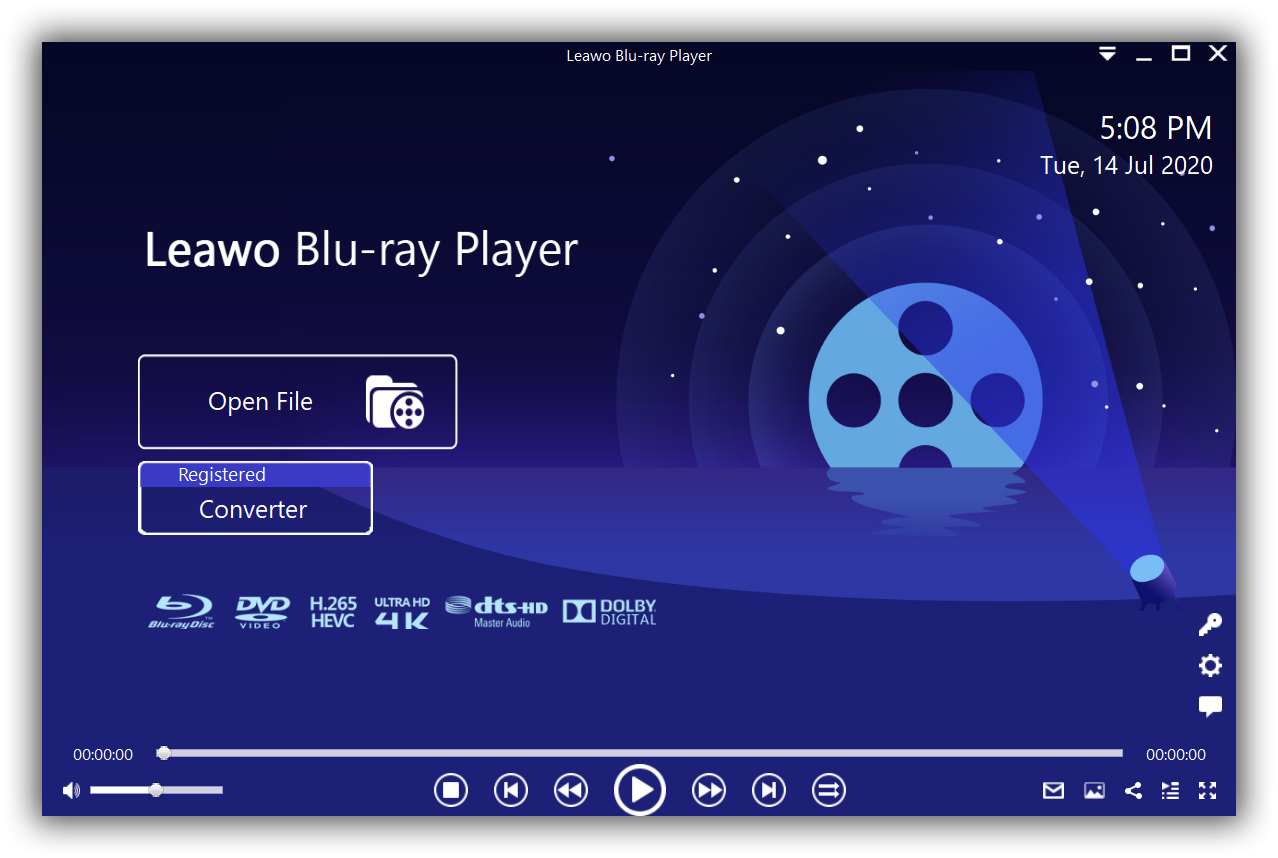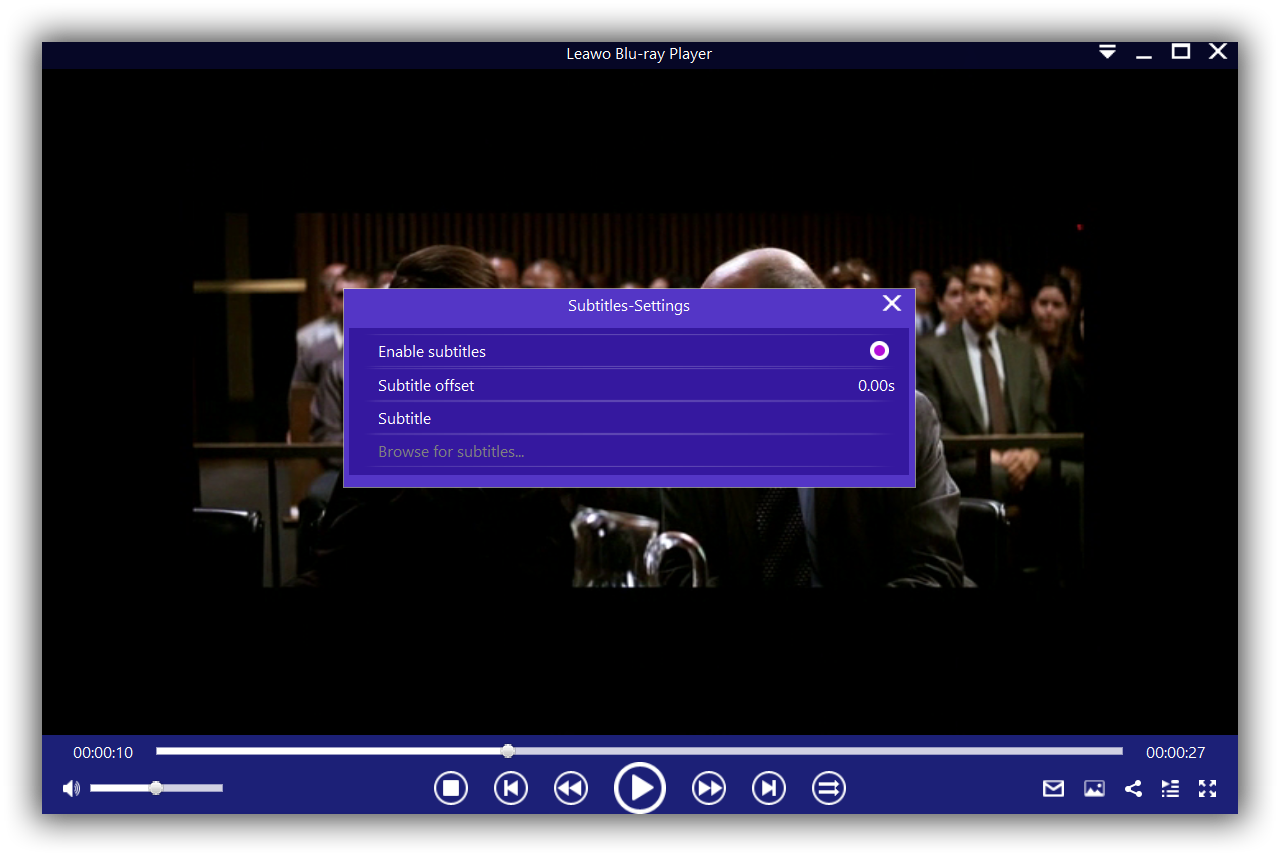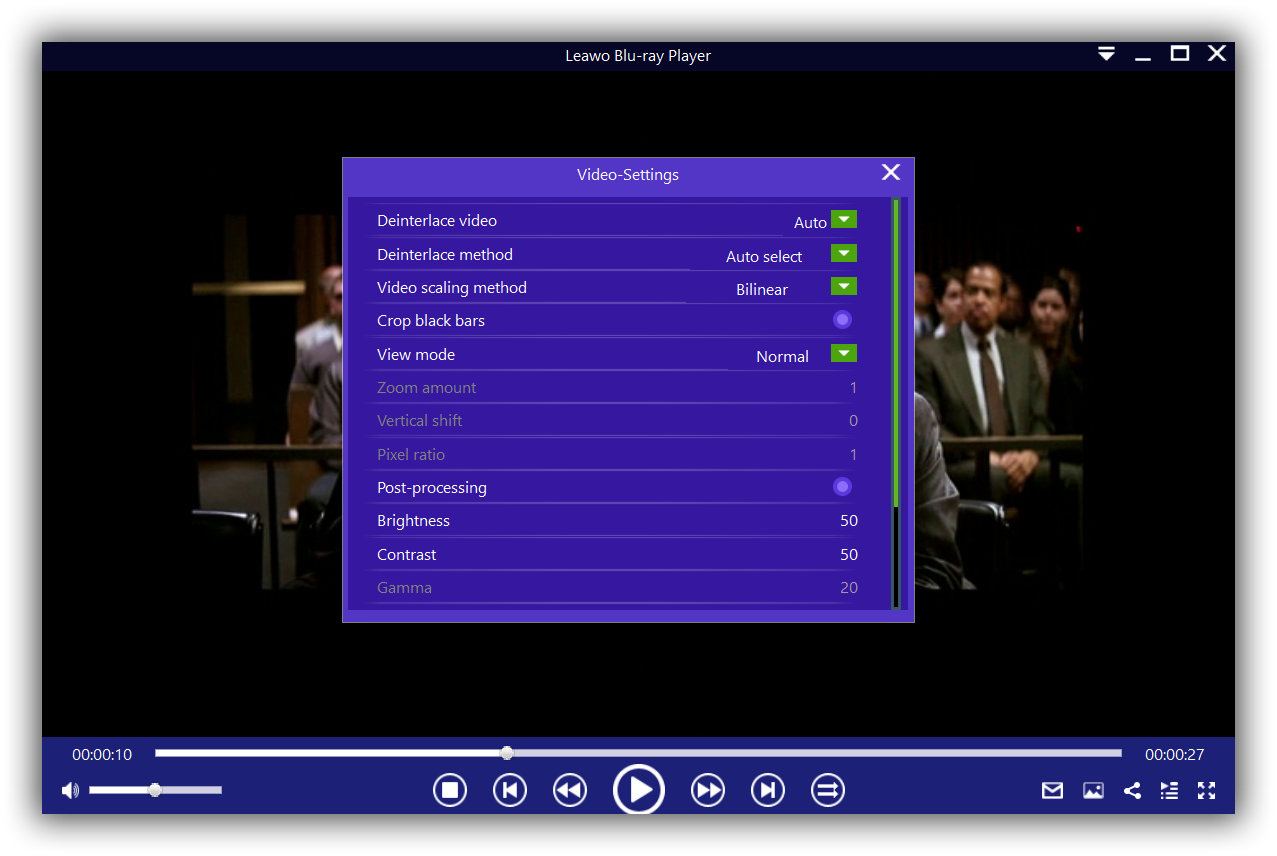Nowadays, high-definition TV enjoy wide popularity among us? High definition images features on a resolution with 1920 pixels in width and 1080 pixels in height. There are two methods to show HD resolution display, one is 1080i, the other is 1080p. Though 1080i and 1080p both are the same resolution for display, the visual effect is quite different due to the unequal image quality. Which one is the best choice for TV viewing? Let’s go ahead and find the details in their differences.
Part 1: What is the difference between 1080i and 1080p
Both of them are the image display for HD resolution, 1080i stands for “interlaced”, 1080P stands for “progressive scan”.
Each image is displayed in 1080i twice, this display aims ate making the number of images double per second and improving the contrast ratio of televisions in low scan rates. Once the screen is scanned by electron beams from old CRT, a significant delay is shown between the first px on top of screen and the last px at the bottom of screen. Consequently, the luminosity is different in the contrast of top and bottom of the screen. Interlaced display comes with fewer line in display to make sure a better comfort for viewing. So, each image contains two video fields, one is for odd lines of image, the other one is for even lines. With the scan rate 50Hz, each scan can get half an image, which is equal to 25 frames each second in European standard. Vision persistence and brain ability are used by this system to rebuild the whole image. But for modern televisions, whatever LED TV or UHD 4K TV or OLED TV, they all don’t use 1080i anymore. But, 1080i display is used i DTTV. Because it requires an internet connection. Though the program size remains the same, the transmitted information is smaller per second so that only half image can be broadcast.
The display format of 1080p is the same as 1080i, featuring in a resolution with 1920 x 1080 pixels. But the working method is different, the whole image can be displayed at once. So, each visual field corresponds to the whole image. 1080p format is widely used in modern computer screens as well as televisions like LED TVs, UHD 4K TVs, OLED TVs, UHD 8K TV and so on.
Price varies widely for high definition TV, which relies on different factors like brand, functions and visual display. Display type belongs to the part of hardware. Price will also be affected by the display size, screen type and the smart feature availability. For 1080 tier, interlaced display is cheaper than progressive-scan display, that means you get what you pay.
Because of the different working method, 1080p display takes more advantages in showing superior quality in perceived image than 1080i display.
Even though an image comes with the same resolution in 1080p and 1080i display, the number of vertical and horizontal pixels is the same, an interlaced image with vertical resolution is 60% inferior. This is because that even and odd lines of an image cannot display at the same time. Therefore, 1080i display is similar to the image quality in 720p, indicating that full HD images cannot be view fully.
Part 2: How to play both 1080i and 1080p on PC?
If you want to the video with the display resolution 1080i and 1080p, choosing a suitable media player is very important to make your movie enjoyment perfect enough. So, is there any super media player recommended for the both display? Yes, why not? Leawo Blu-ray Player offers you a good solution for all media playback.
Leawo Blu-ray Player is a free player for Blu-ray disc, DVD disc, HD video, ISO file and audio. It is totally free for Blu-ray disc and DVD disc, whether they are commercial version or regular version. It is regards as the best program to play Blu-ray/DVD on different Windows systems. Meanwhile, to be a free media player for DVD disc, it not only plays DVD disc freely, but also plays ISO files and DVD folder for free.
Practical and reliable features enable Leawo Free Blu-ray Player to offer you the best choice for video and audio. This media player even can be customized according to your preference, the customized features like virtual remote controller, useful power manager, custom skin or language or background, screenshots snapping and more can be set according to your requirement. And all the program settings are shown in a friendly and automatic way at your will even you are a novice to this program.
If you get Leawo Blu-ray Player in premium version, the powerful converting feature can help you to convert the Blu-ray/DVD disc to MKV with lossless quality, even if the disc have regional and movie studios protection, all the original elements are preserved for the output MKV format.
Hereby, we will show you a full tutorial of how to play 1080i and 1080p on PC with Leawo Blu-ray Player as below, you can follow the instructions to begin your movie enjoyment with such wonderful media player.

-
Leawo Blu-ray Player
Region-free Blu-ray player software to play Blu-ray disc and DVD disc for free, regardless of disc protection and region restriction.
Play 4K FLV videos, 4K MKV videos, 4K MP4 videos, etc. without quality loss.
Support the conversion from Blu-ray/DVD discs to MKV in the premium version.
Deliver super high-quality stereo audio experience with the support of various advanced audio decoding technologies like Dolby, DTS, AAC, TrueHD, DTS-HD (including 5.1, 7.1 channels), etc.
Step 1. Download and launch Leawo Blu-ray Player on your computer. As we want to play 1080i and 1080p with this software, we have to click on the green button “Open File” to view the target video files and get them loaded to the program for playback.
Step 2. [Optional] You can bring out the subtitle settings option by right click on main interface, then select “Subtitles” to do settings.
Step 3. [Optional] Right click to the main interface, then select “Videos” option to go into the panel of “Video Settings”, in which you can adjust different video settings for playback.
Part 3: How to download 1080p/4k/8k video from websites
CleverGet Video Downloader, a comprehensive online movie downloader that could not only download online videos, but also free movies, paid movies and even live streams, could help you easily complete online free movie download tasks in simple clicks. With it, you could easily download free movies from various free movie or video websites like YouTube, Twitter, Tubi, Facebook live, Vimeo and various other free movie sites.

-
CleverGet Video Downloader
Download Movie Video With 320 Kbps audio.
Easily Download Live Streams Without Quality Loss.
Video Info Extractor.
Supports Playlist Downloading.
Support Multi-tasking & Video Info Extractor Inside.
Ease-of-use UI.
Here is a step-by-step guide on how to download video straightly from websites:
Step 1: Adjust the general settings for downloading videos/movies
From the list presented, select the ideal video with parameters that suite your needs (such as quality and format).
Step 2: Visit the target site
Search for the videos/movies you would like to download. Copy and paste the address from your address bar.
Step 3: Launch this video downloader
Paste the link into the address bar of CleverGet, which should automatically detects downloadable videos and present all of them. After that, click to download the video.
Conclusion
Based on the comparison of 1080i and 1080p, it is easy to figure out that 1080p is superior to 1080i, the visual effect of 1080p display is better than 1080i, and the price of the display screen with 1080p format is more expensive than 1080i format, meaning that you get what you pay. But if you would like to enjoy both of this display on your computer, don’t forget to choose multi-functional Leawo Blu-ray Player to enjoy the cinema-like experience at home, this outstanding media player delivers lossless and super image and audio quality to you to make you feel like watching movie in the theater.
Above all, this is a totally free media player that you can download without charge and limit. Since there are so many advantages of Leawo Free Blu-ray Player, why not get one immediately to start a great movie experience of your favourite movie? With such a wonderful video player, you can customize and personalize the feature settings to make your movie enjoyment as per your requirement. Leawo Free Blu-ray Player is a remarkable media player to bring a lot of benefit to your digital life, you will find more value from it than you expected in actual use. It not only brings you a great home theater system, but also it can help to convert Blu-ray/DVD disc to MKV as you need. Don’t miss such a powerful and versatile media player, go to get one right now!