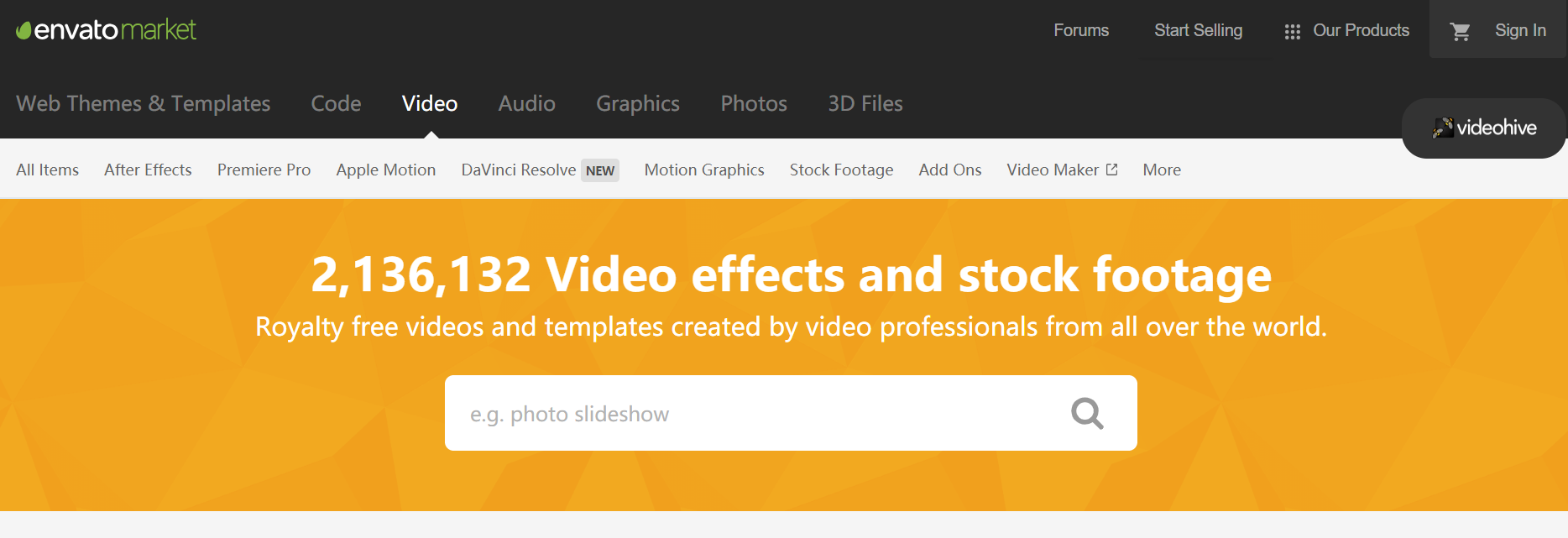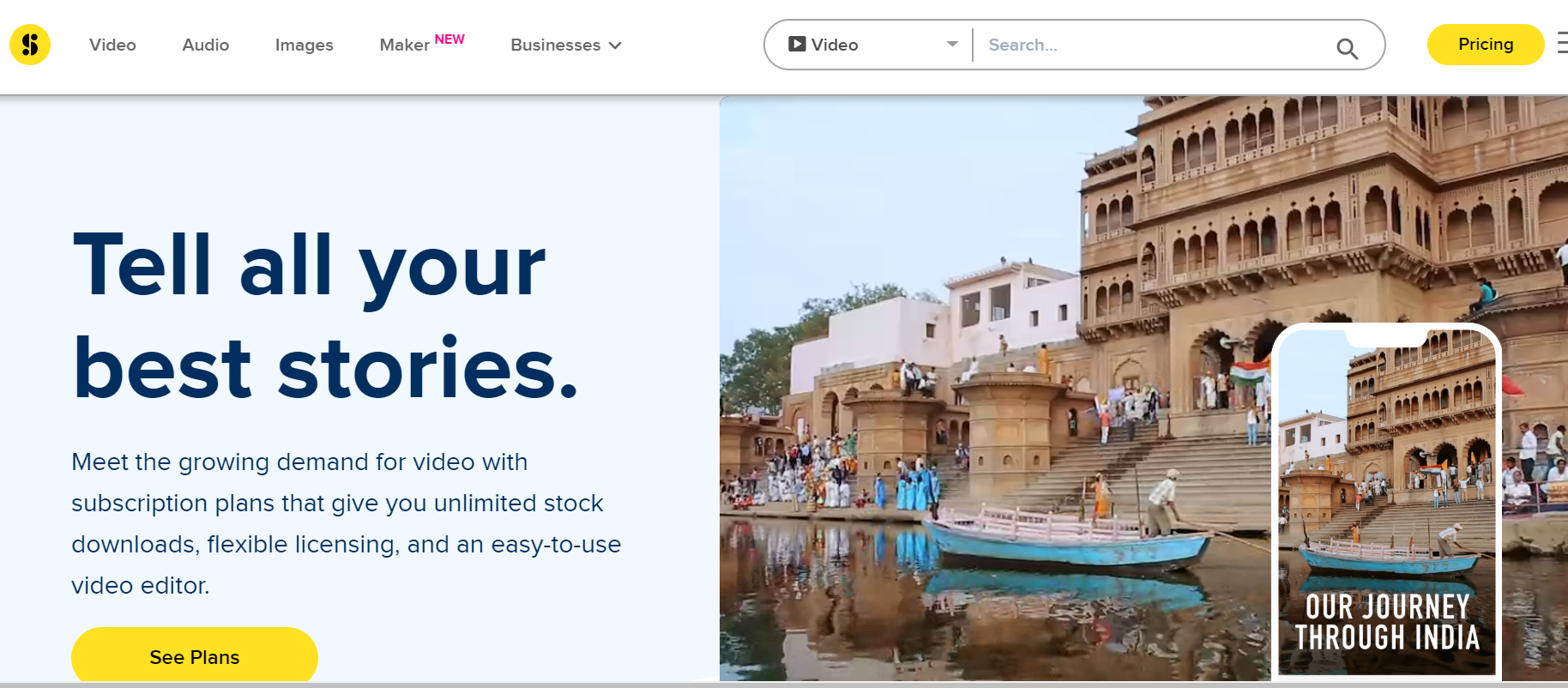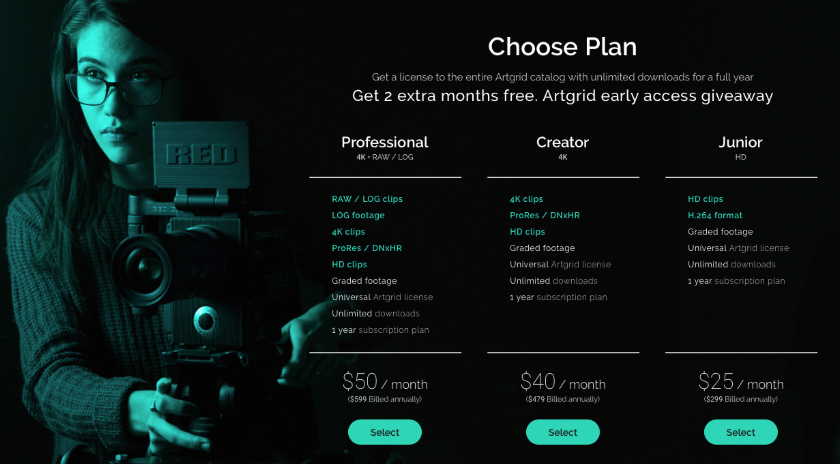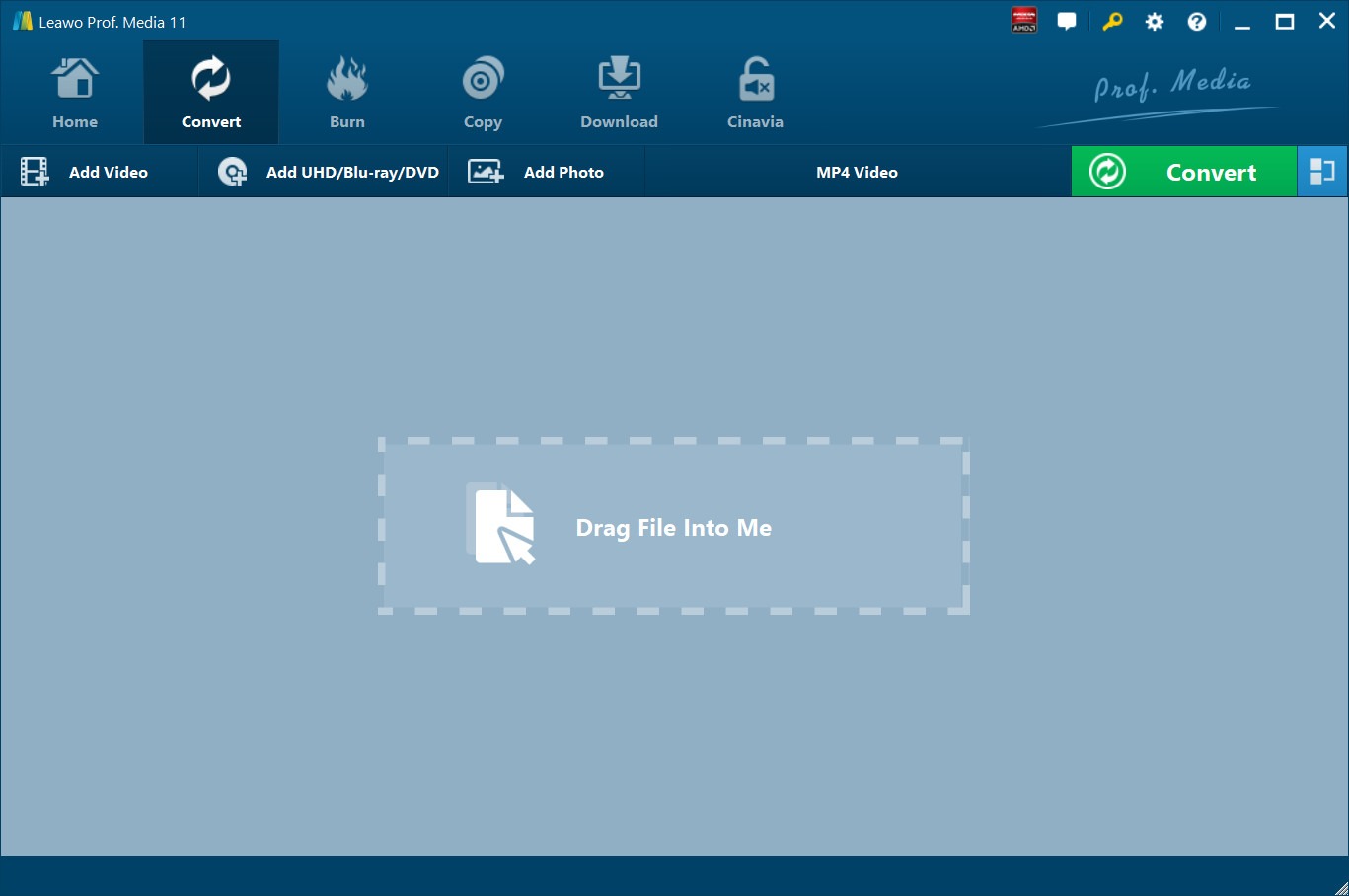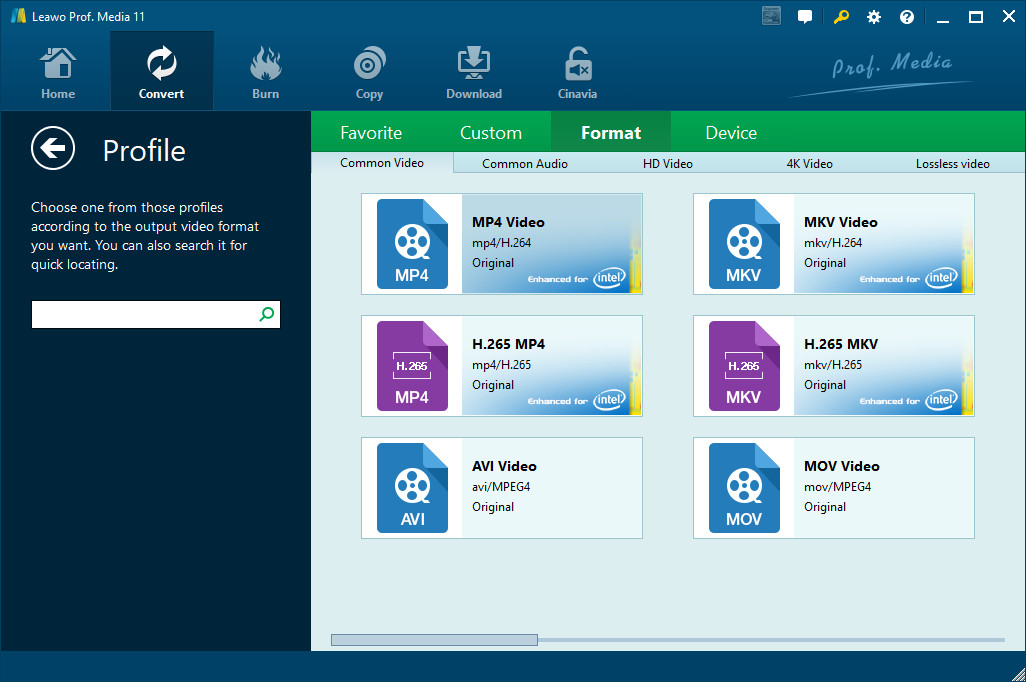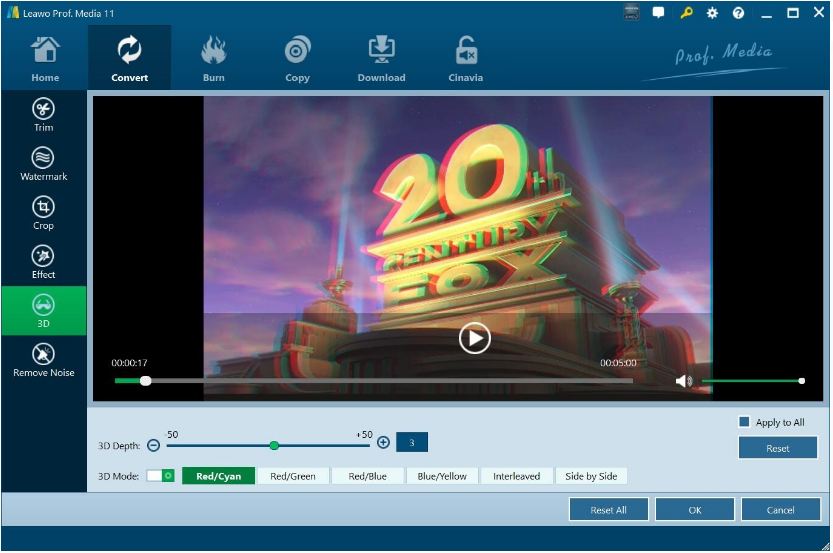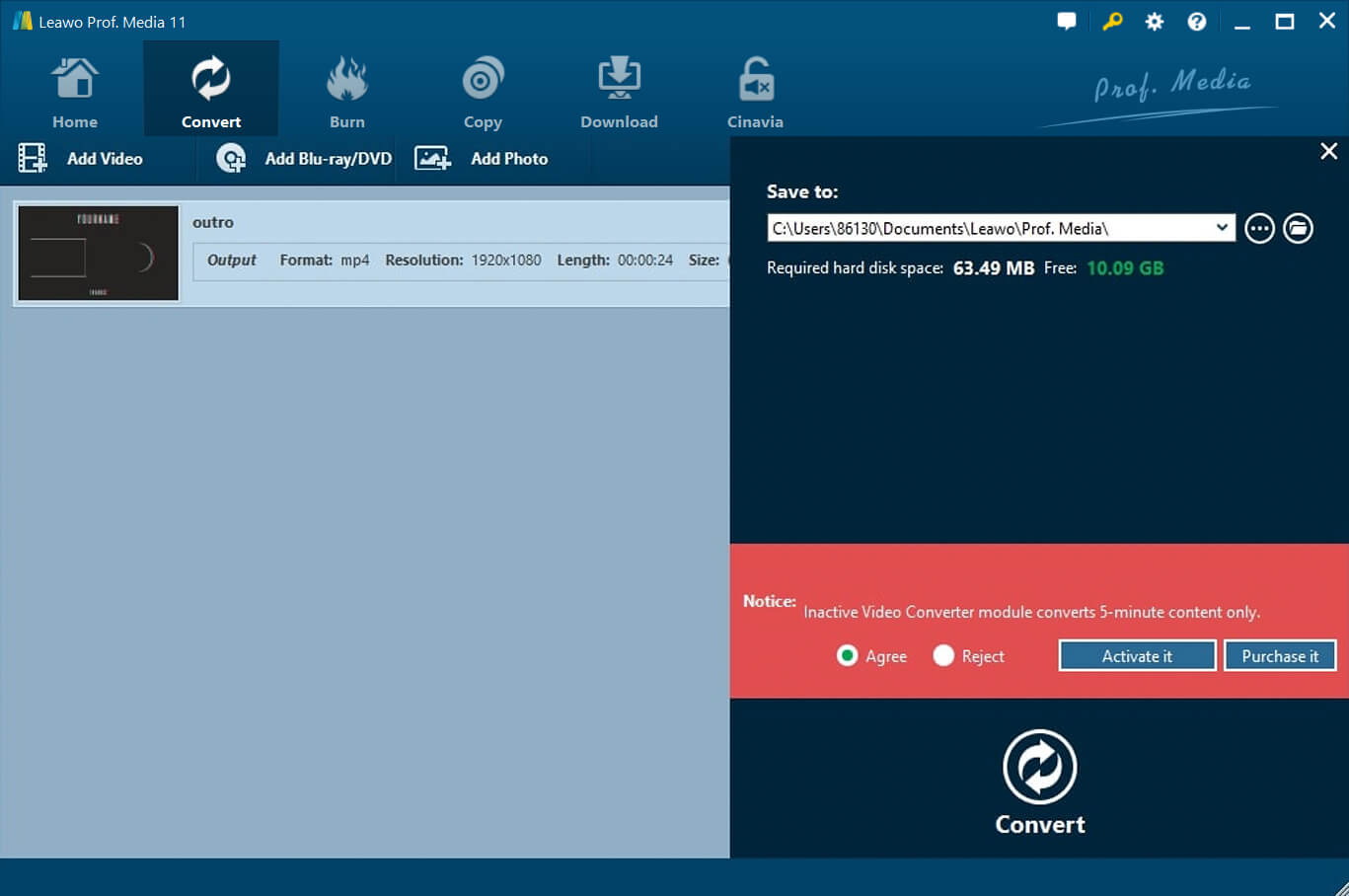We are living in the age of information and technology. We pursue efficiency and quality, at the expense of not doing all things on our own. We rely on professionals to do their expertise. It is not rare to see not many video production companies can have the time or resources to produce music in house so they search for stock royalty-free music from other professional websites and likewise, royalty-free video clips are highly demanded for people who need some stock video clips to enhance their projects or works.
In this article, we will discover the most essential and best royalty-free video sites, show readers how to edit video clips with an intuitive program, and recommend one of the best media players to play back video clips. In the end, we will share three best royalty-free music sites for your interests. Keep reading!
Menu
Part 1: 5 best royalty-free video sites
Talking about the best royalty-free video sites, you cannot wait to diving in below highly recommended list.
1. Shutterstock
One of the most essential royalty-free video sites goes to Shutterstock, which is an American provider of stock photography, stock footage, stock music, and editing tools. Some of their offerings come in royalty-free stock videos, which are stored on online servers for people to use for personal or professional use. Imagine if you are working on a project and you are desperate for a good quality video clip to enhance the overall performance of your presentation, it is absolutely a good choice to find your favorite royalty-free video clip here.
2. VideoHive
Latest data shows that 2,136,132 video effects and stock footage are available on VideoHive. That is insane and it could almost fulfill all your needs to explore best royalty-free video clips. To be specific, VideoHive is part of Envato Market, the creative eco-system with over 35,000 professional designers, video makers and developers creating all the assets you need for your projects. If you really need some high quality video clips, it is right for you.
3. Adobe Stock
With Adobe Stock, you can explore the most fantastic stock videos. It includes millions of royalty-free stock images, photos, graphics, vectors, video footage, illustrations, templates, 3d assets, editorial assets and high-quality premium content. For 4K or HD video clips, Adobe Stock will offer you a number of choices in different categories.
4. Storyblocks
As one of the best royalty-free video sites, Storyblocks is here for you. To be honest, it is the complete stock solution for creators and businesses alike, providing an unlimited library of high-quality royalty-free video, audio and images through cost-effective subscription plans. Storyblocks turns out to be a must-have toolkit no matter you’re a freelancer trying to speed up your production process or an agency looking for a wide selection of content in one place.
5. Artgrid
Artgrid is a familiar name to many professionals for its wide offerings in terms of high quality royalty-free stock footage. It provides access to industry’s leading cinematographers and their works. These works will be essential to make your own works even more fantastic. You would not want to miss this.
Part 2: How to edit/crop/merge video clips with Leawo Video Converter Ultimate
It is a good choice to merge or further edit the royalty-free video clips and make them your own style. To do that, you need a professional video converter for help. Leawo Video Converter Ultimate will be the one and only best choice for you. It is actually a program suite covering functions to convert and download videos/audios; burn videos to DVD/Blu-ray, rip and convert 4K Blu-ray/DVD to videos; create 3D movies; edit and play media files, etc. You can rely on one program to do all. Moreover, a bunch of custom features are provided for free access, including cropping a video size, trimming the length, adding video effects, removing noise, even turn 2D to 3D.

-
Leawo Video Converter Ultimate
Convert Any Videos and Audios
converting video from 2D to 3D
Output for Any Apple and Android Devices
Download Videos and Audios from 1000+ Sites
Professional Photo Slideshow Maker and Burner
Greatly Enhance Blu-ray/DVD/Video Output Effects
Now here you go for a step-by-step guide to edit videos with Leawo Video Converter Ultimate.
Step 1: Download and install the program suite
Click the button above to download and install the program suite matching your operating system. Hit the video converter icon to enter the converter page.
Step 2: Import the source video clips to the program
Click Add Video to import the source video from your local drive to the program. Batch importation is acceptable.
Step 3: Change the output format
Click Change under the format drop-down menu and find the target output format from the displayed Profile pane.
Step 4: Edit the video clips
Now click the editing button to enter the editing window, where you will be able to trim the video length, crop the video size, add effects to original video clips, and even remove noise if any.
If you are looking for a method to merge the video clips, you can do that by clicking the merge icon next to the Convert button.
Step 5: Set an output directory to save the converted videos
Click the big green button Convert from the toolbar and a sidebar will appear to let you specify a directory to save the output file. Then hit the round button Convert below to kick off the process.
Part 3: Best media player software for PC
With your converted videos, you may wonder how they perform when playback. It is recommended to run Leawo Free Blu-ray Player for playback. It is a professional yet 100% free media player, supporting playback of Blu-rays, DVDs, ISO image files, DVD folder, 4K HD videos, and other video and audio files. Best of all, it is region free. That said, it is capable to open and play back Blu-ray or DVD from any region.

-
Leawo Blu-ray Player
Region-free Blu-ray player software to play Blu-ray disc and DVD disc for free, regardless of disc protection and region restriction.
Play 4K FLV videos, 4K MKV videos, 4K MP4 videos, etc. without quality loss.
Support the conversion from Blu-ray/DVD discs to MKV in the premium version.
For royalty-free video clips that you converted above, you can now put them onto Leawo Blu-ray Player for playback, and here is a video guide below:
Conclusion
Now you see, with our recommended best royalty-free video sites, you will be exposed to millions of great works and numerous inspiring video clips, which can then be utilized to beautify your own production or job. With Leawo Video Converter Ultimate, you can have chance to further modify the royalty-free video clips or even merge a couple of video clips to one. This is fantastic and gives you quite enjoyable experience to make your own videos. Besides, with Leawo Blu-ray Player, you can directly play back the converted video files and verify whether they are good or not. It is a free media player for playing back any Blu-ray, DVD, ISO, or DVD folder. Together with a 4K display, you will be able to enjoy genuine 4K playback at home. Hope you find the article helpful and feel free to leave your comments with us.