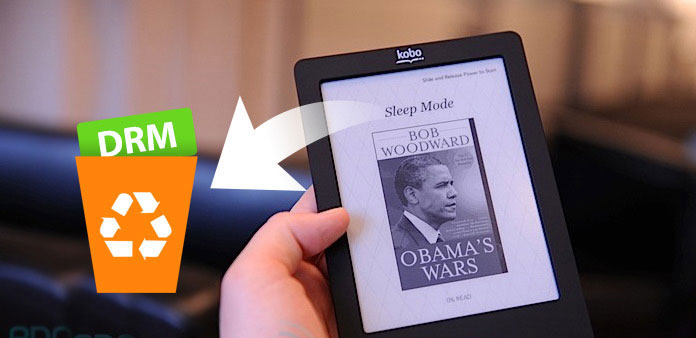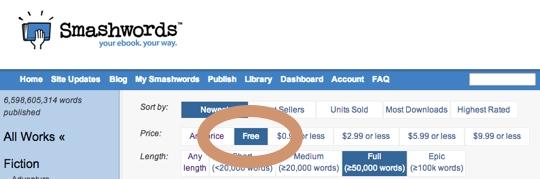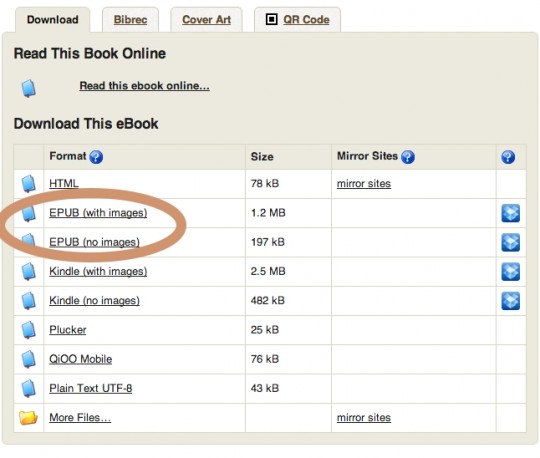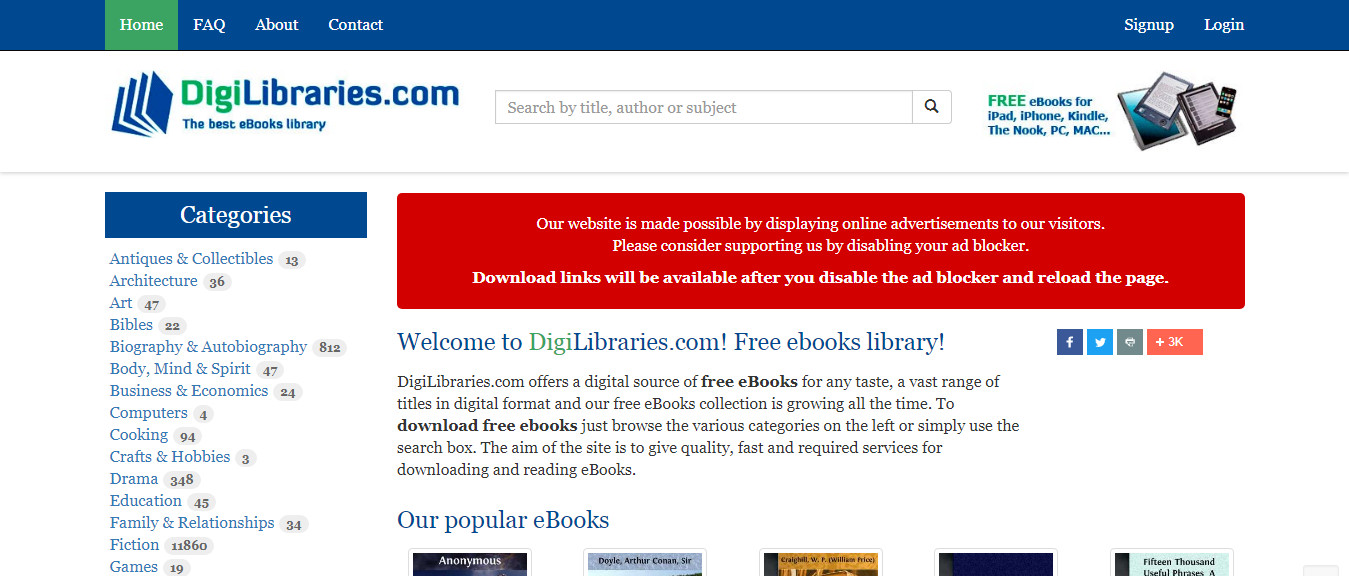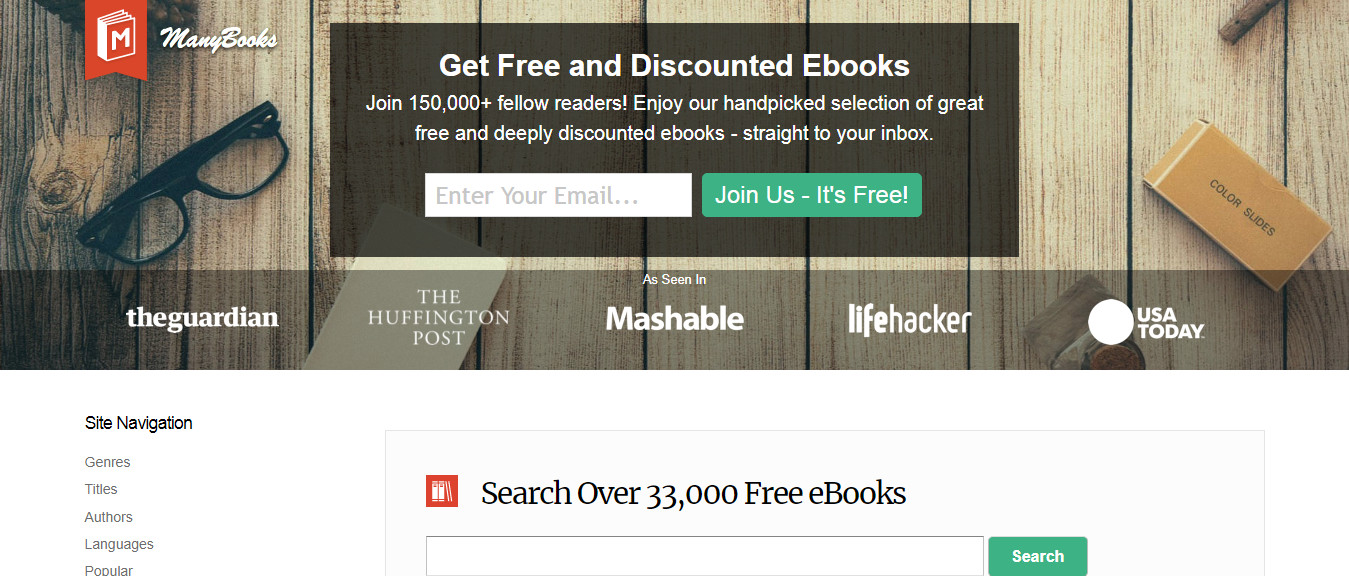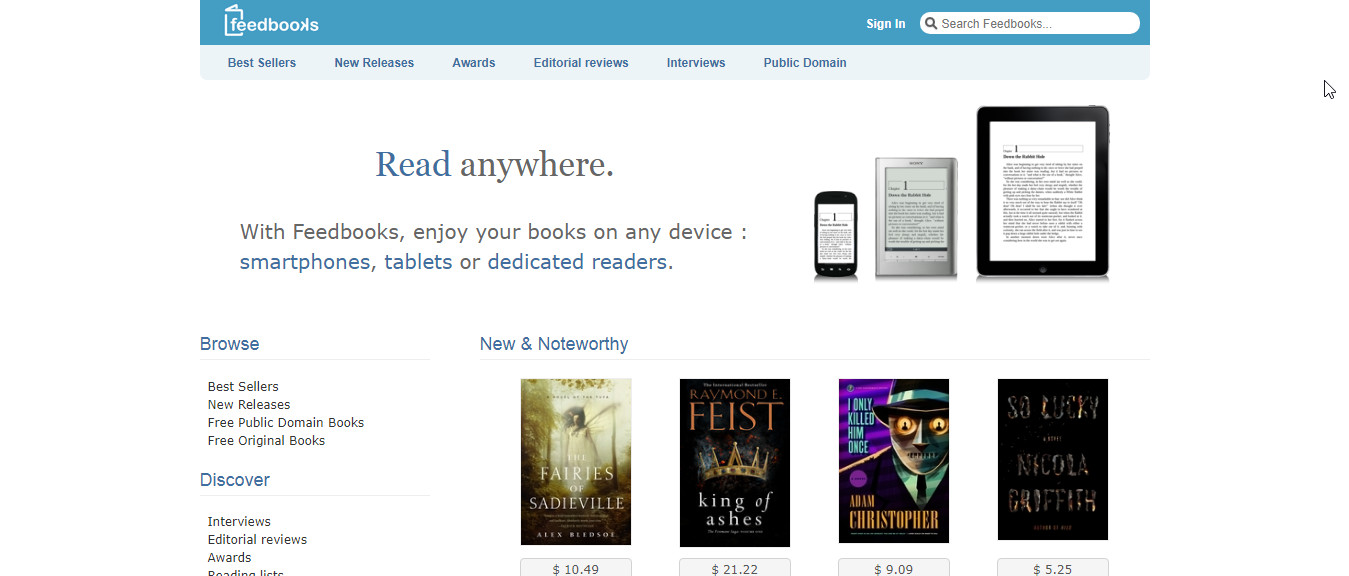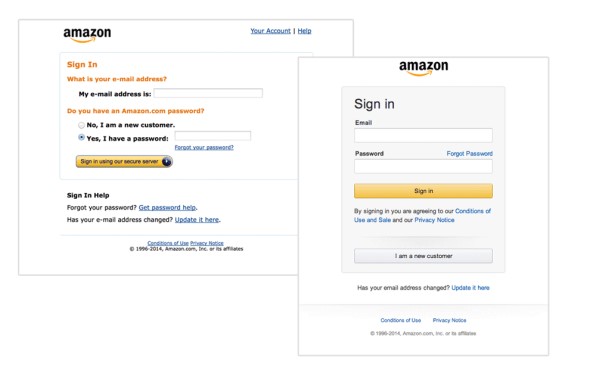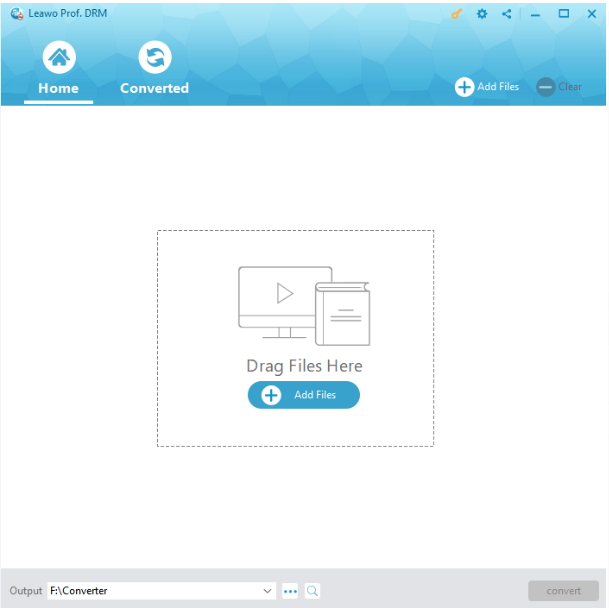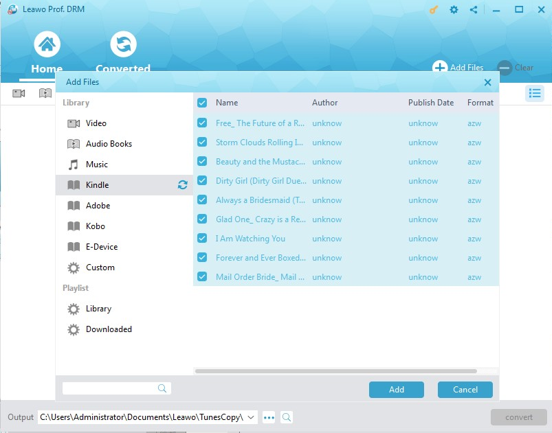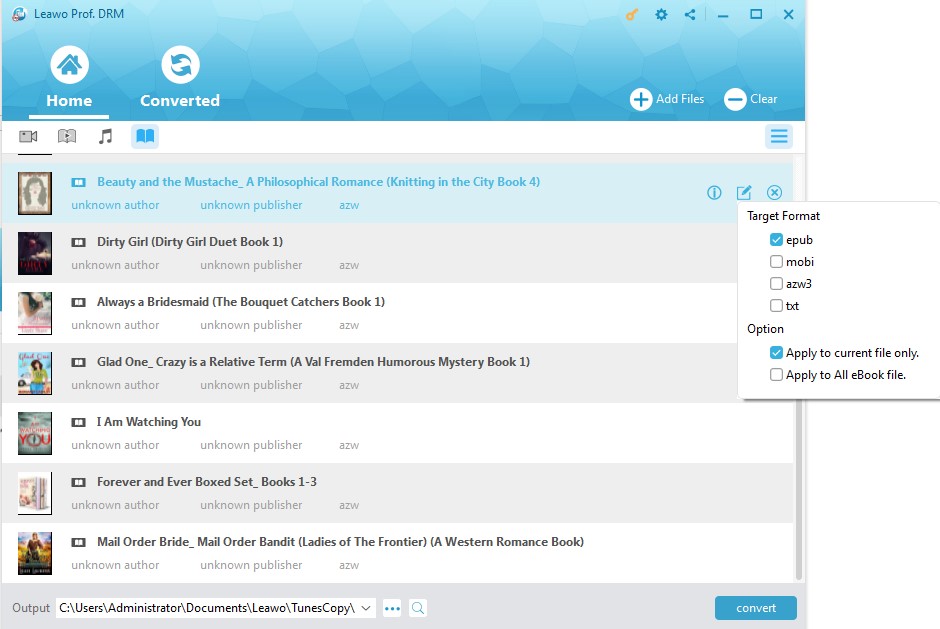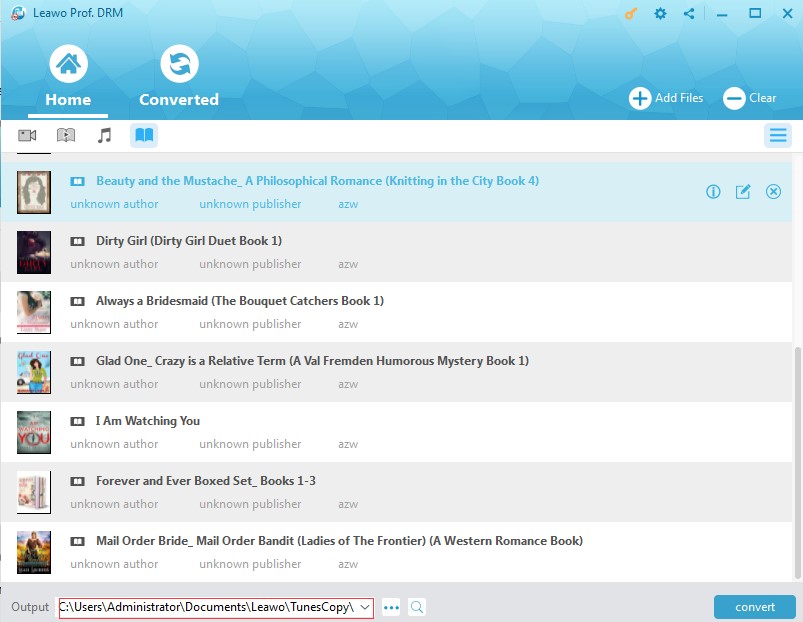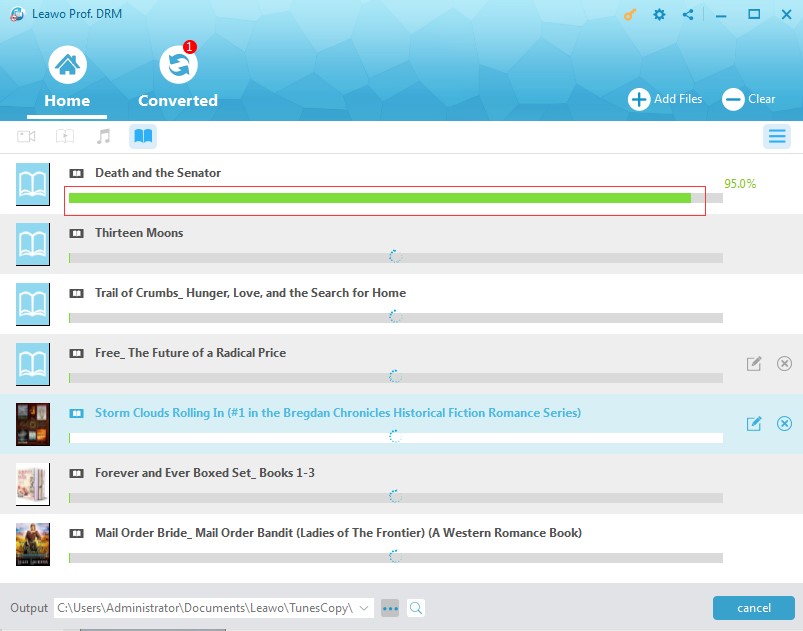"Hi where can I find free Kobo eBooks to download? I just received my new Kobo eReader and would like to download free eBooks for Kobo but have no site to go. Please show me where to download free eBooks for Kobo, and if possible, show me how to get free eBooks for Kobo. Thanks."
It would be quite easy for you to solve the questions like "how do I get free eBooks on my Kobo". You could directly get free Kobo eBooks from the Kobo website itself. The Kobo websites offers free eBooks for Kobo users to download and read. You must have learned how to download free eBooks for Kobo. Therefore, this guide won't show you how to download free eBooks for Kobo from Kobo website, but instead shows you other ways to get free eBooks for Kobo.
Part 1: Brief Introduction to Kobo
Headquartered in Toronto, the Rakuten Kobo Inc., or simply Kobo, is a Canadian company which sells e-books, audiobooks, e-readers and tablet computers. Kobo eReader is one of the company's products, which is quite similar to Kindle and other eReader devices that enables people to download, purchase and read eBooks on the go.
The original version was released in May 2010 and was marketed as a minimalist alternative to the more expensive e-book readers available at the time. Like most e-readers, the Kobo uses an electronic ink screen. The LCD tablet versions were released between 2011 and 2013.
By far, there have been multiple models of Kobo eReader devices, including: Kobo Aura One, Kobo WiFi, Kobo Aura Edition 2, Kobo eReader, Kobo Touch, Kobo Glo, Kobo Aura HD, etc. The format which is compatible with Kobo is epub. Pdf format is also supported, but it's less comfortable to read than epub, especially on smaller screens, like the 5-inch Kobo Mini.
Part 2: 5 Sites to Download Free eBooks for Kobo
We here have collected 5 sites for you to download free eBooks for Kobo. You could go to these sites and look for desired eBooks to download for Kobo. Check them below and feel free to download eBooks for Kobo free.
1.Smashwords
Smashwords is the world's largest distributor of indie ebooks. Smashwords makes it fast, free and easy for any author or publisher, anywhere in the world, to publish and distribute ebooks to the major retailers and thousands of libraries.
The Smashwords Store provides an opportunity to discover new voices in all categories and genres of the written word. Once you register, the site offers useful tools for search, discovery and personal library management. Most of our books are affordably priced and multi-format. Over 70,000 of our books are priced at free.
2.Project Gutenberg
Project Gutenberg offers over 57,000 free eBooks. Choose among free epub books, free kindle books, download them or read them online. You will find the world's great literature here, with focus on older works for which copyright has expired. Thousands of volunteers digitized and diligently proofread the eBooks, for enjoyment and education.
3.DigiLibraries
DigiLibraries.com offers a digital source of eBooks for any taste, a vast range of titles in digital format and our eBooks collection is growing all the time. The aim of the site is to give quality, fast and required services for downloading and reading eBooks. The site is an online ebook catalog, where you can find almost 30,000 titles – all of them are free. There are several categories to choose from. The most popular are Poetry, Juvenile Fiction, and Literary Collections.
4.ManyBooks
Manybooks was established in 2004 with the vision to provide an extensive library of books in digital format for free on the Internet. Many of the early eBooks are from the Project Gutenberg archives, which means you will be able to find a lot of classics on the site. The site offers 29,000 free ebooks. The site is very well-organized and it's easy to browse for books or follow recommendations. The book detail page displays not only the usual fields like the author or publish date, but also word count and the reading ease. The number of available formats is impressive. Epub included.
5.Feedbooks
Feedbooks is an ebook retailer, connected to a large ecosystem of reading systems and social networks. Every month, Feedbooks distributes millions of books to an increasingly growing community of readers. On Feedbooks you can find both public domain (Public Domain section) and free contemporary books (Original Books section), both fiction and non-fiction. As the site is based in France, there are a lot of titles in French, as well as in other languages, not only in English.
Part 3: Remove the DRM on eBooks and Import to Kobo with Prof. DRM
There is another method with which you could convert eBooks for Kobo e-reader devices with the help of Leawo Prof. DRM. Therefore, you could almost turn any eBook to free eBook for Kobo devices.
Leawo Prof. DRM is a professional eBook DRM removal and converter that could help you convert remove DRM protection from eBooks and convert eBooks to Kobo supported ePub format.
Download and install this eBook to Kobo converter on your computer. The below guide would take converting Kindle eBooks to Kobo ePub eBook files as an example to show you how to convert eBooks for Kobo, so as to let you get any eBook for free for Kobo device.
Step 1: Log in Kindle app on your computer
Open the Kindle app, and log in your Kindle desktop app with Amazon account and password.Make sure the eBooks you want to get for Kobo were already downloaded.
Step 2: Choose Kindle eBooks
Launch Leawo Prof. DRM and then click the "Add Files" button on the main interface.
Step 3: Choose Kindle books to convert
On the popup "Add Files" window, open "Library > Kindle" tab. You then will see all books on your Kindle device. Choose the books you want to share with your family and friends. If you haven't seen any book, refresh the device. After selecting target eBooks, click the "Add" button. (Actually you could see here eBooks from other devices like Adobe, Kobo, and other e-devices).
Step 4: Set output format
Within each loaded Kindle book title, click the pencil icon to choose ePub (since most Kobo devices are friendly with ePub) as output format. For time saving, you could check the “Apply to all eBook files” button to set selected format as output format for all loaded books.
Step 5: Set output directory
Now, in the “Output” box, set an output directory to save output files.
Step 6: Convert Kindle books to Kobo files
Finally, click the “Convert” button at the bottom right corner to start converting Kindle eBooks to Kobo files. The DRM removal will happen in the background.
In this way, you could easily turn any eBooks to ePub format for Kobo.