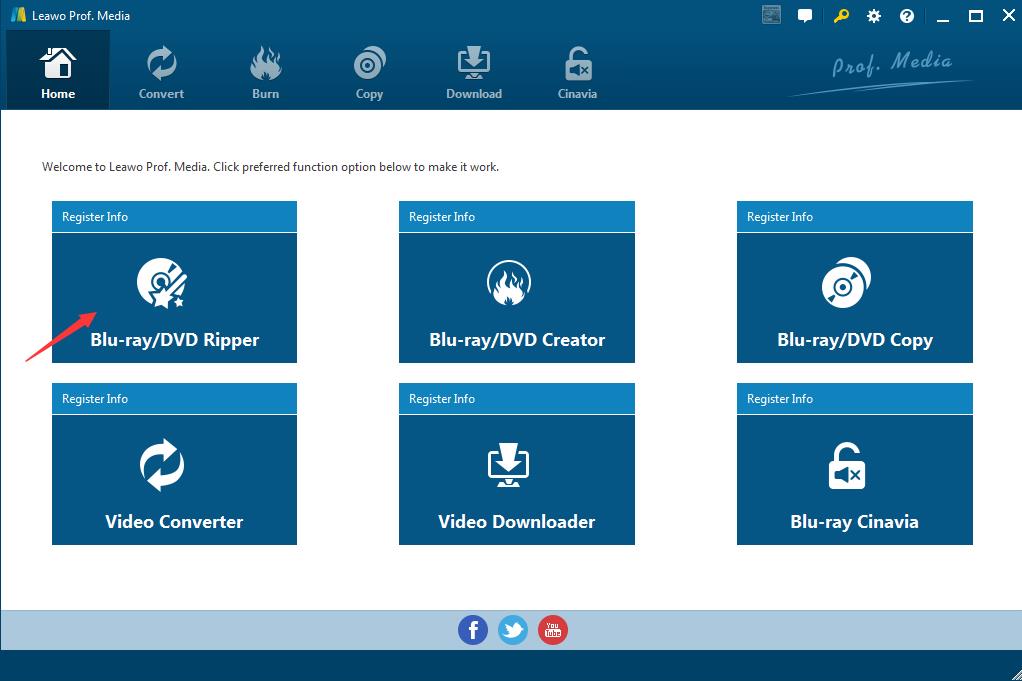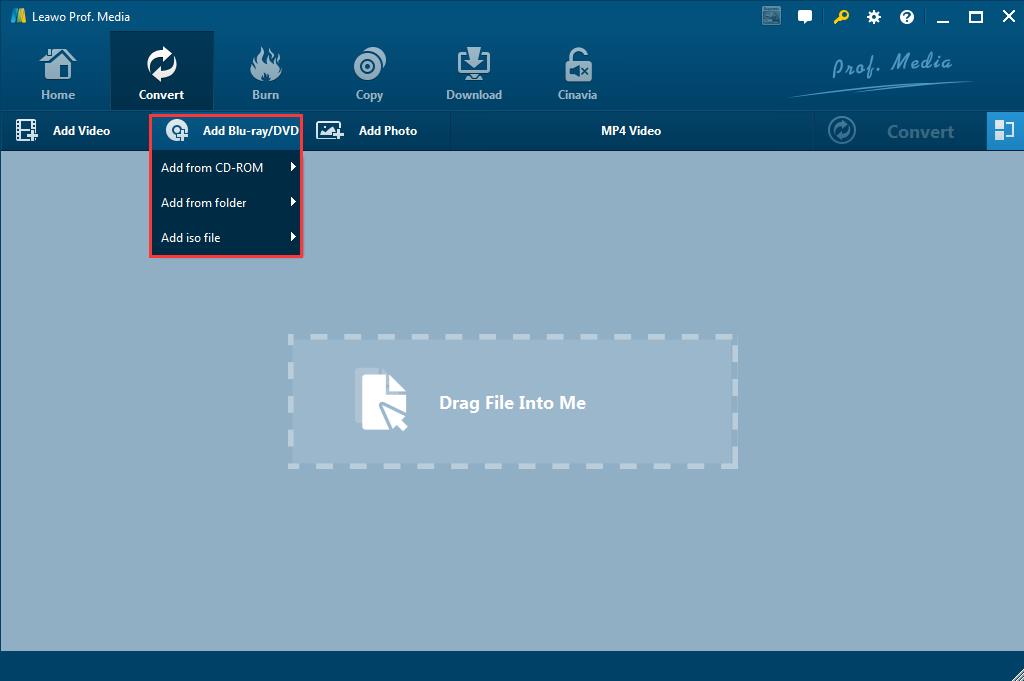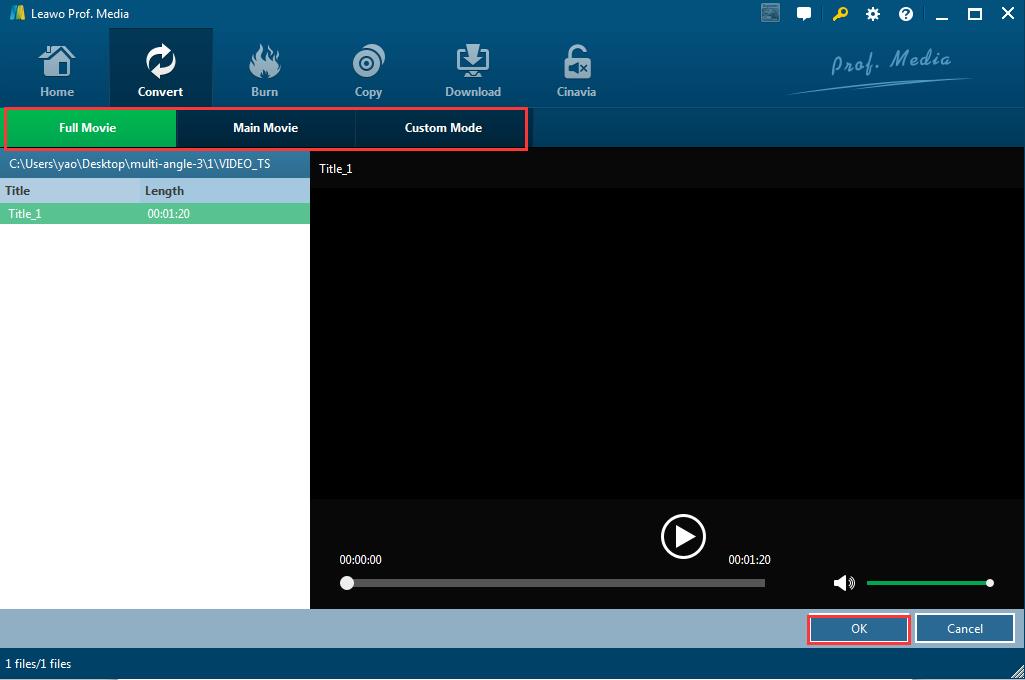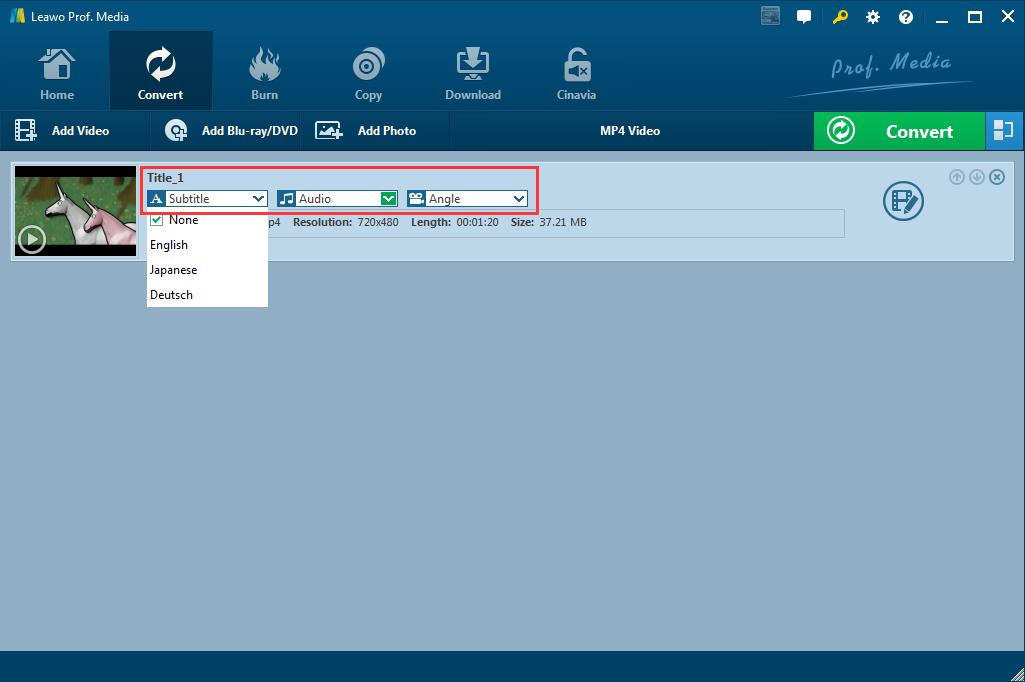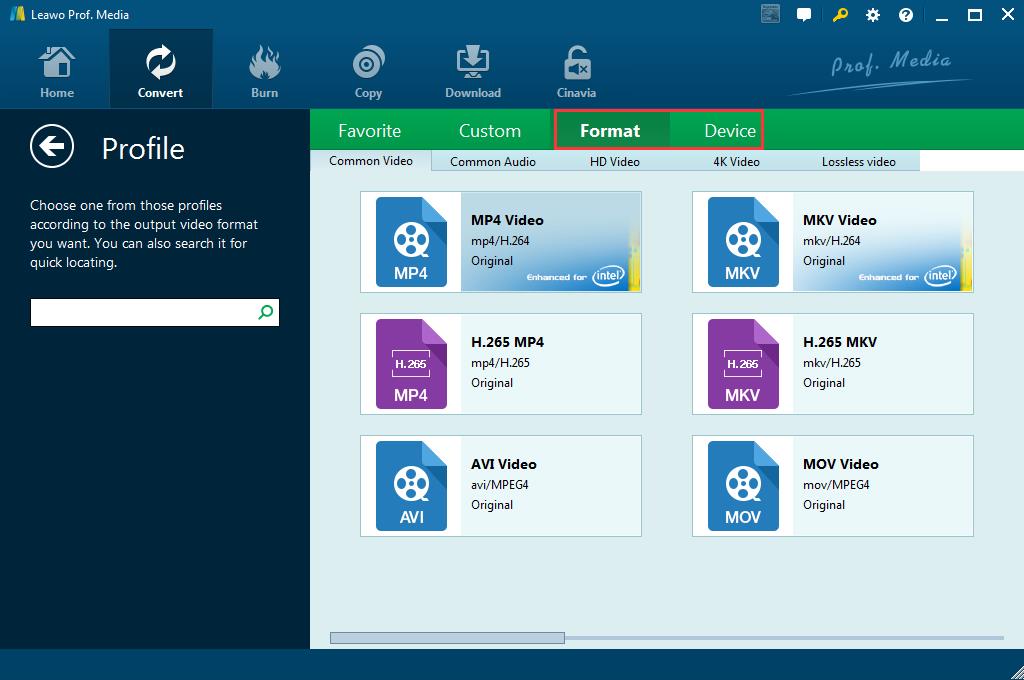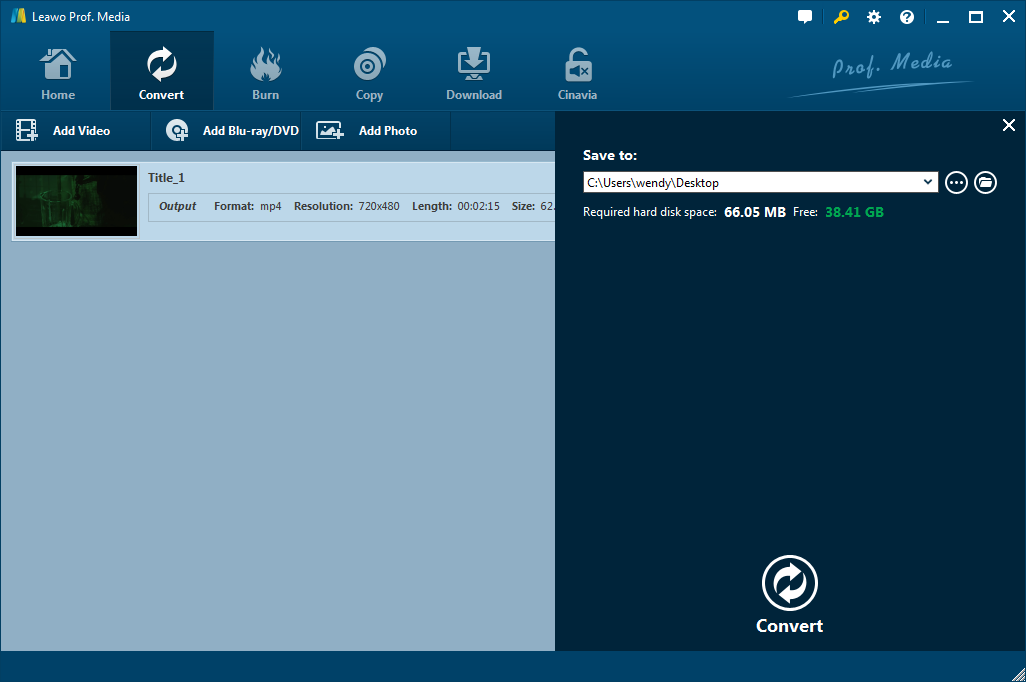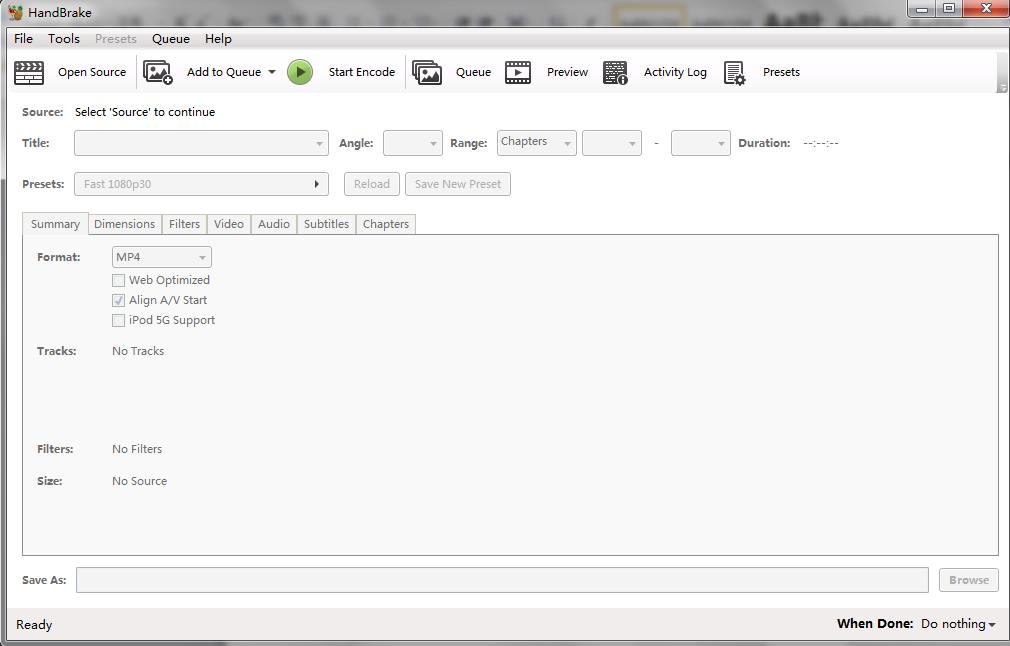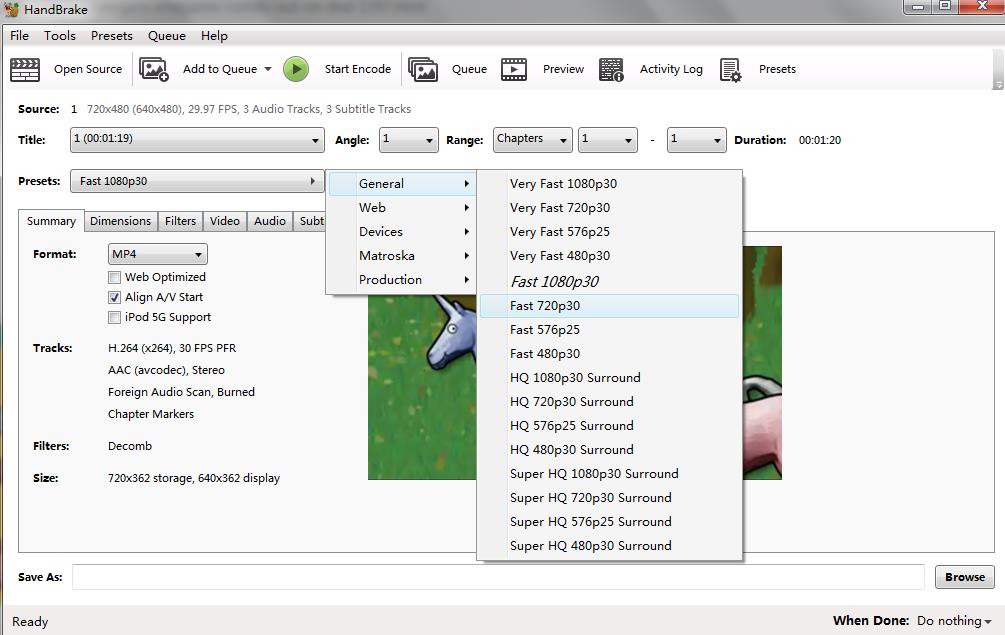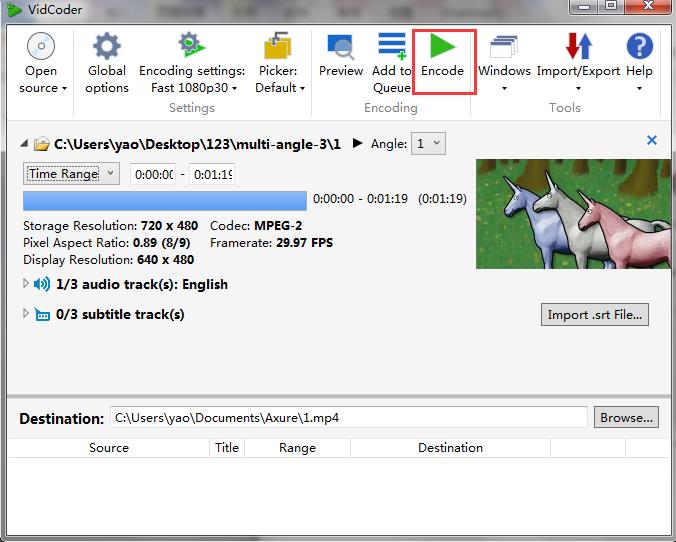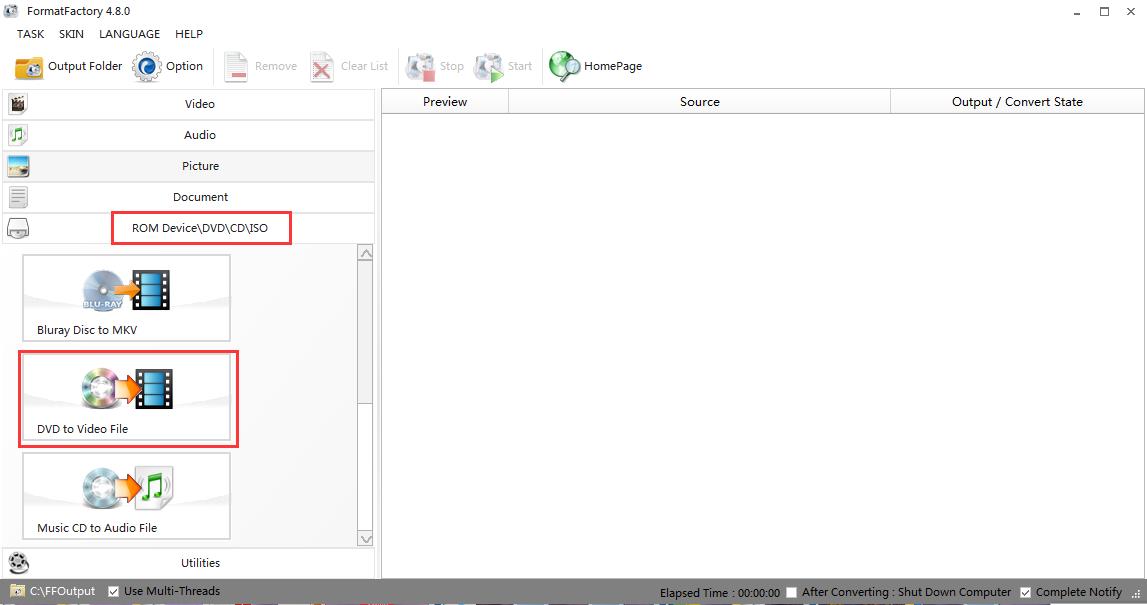Everyone loves movies and nothing will ever replace movies. Since the past century movies have been around, which have given us unforgettable stories and characters. Frankly speaking, good movies help broaden your horizons, and pop culture touchstones everyone should be familiar with. Nowadays, going to the theater isn’t the only way to watch movies. Considering many famous movies will also release a DVD version, people can rip DVD and convert them to videos and watch them on tablets, mobile phones or media players. So a DVD ripper would be necessary. I’d like to recommend you one appreciable movie, which is called the Avengers: Infinity War, and 4 DVD rippers that help to rip this movie from DVD to video files.
- Part 1: When does the Avengers: Infinity War come out on DVD
- Part 2: How to rip Avengers: Infinity War from DVD using Leawo DVD Ripper
- Part 3: How to rip Avengers: Infinity War from DVD through HandBrake
- Part 4: How to rip Avengers: Infinity War from DVD with VidCoder
- Part 5: How to rip Avengers: Infinity War from DVD via Format Factory
Part 1: When does the Avengers: Infinity War come out on DVD
The hit success of Avengers Infinity War has taken the world by storm. This movie is talking about: Earth’s Mightiest Heroes gathering together to defend the universe from the Mad Titan Thanos, as he hunts down the six infinity stones. Marvel are releasing Ant-Man and the Wasp and Captain Marvel between now and Avengers 4, making fans wait to find out what happens. Avengers: Infinity War DVD will be released on August 14, 2018. However, DVDs can only be played with DVD players on TV or computer. So many people want to rip and convert the Avengers: Infinity War DVD to video for playing on iPad, Kindle Fire, HTC, Samsung cell phones, iPhones or iPods.
Part 2: How to rip Avengers: Infinity War from DVD using Leawo DVD Ripper
Leawo DVD Ripper is a piece of powerful DVD ripping software for Windows&Mac users to rip and convert DVD to Video/Audio in 180+ Formats. After you download DVD ripper, you can convert DVD to MP4, MKV, MP4, MKV video and extract MP3 from DVD. What's more, this DVD rip software can also: credit DVD copyright with image or text watermark; edit DVD by merging, trimming, cropping & applying video effects. You will find it amazing that you only use a few minutes and then rip an hour file to MP4, and now can use your mobile to see film anywhere. Additionally, the interface design is clear and coll. The following are the instructions of using Leawo DVD Ripper to convert the Avengers: Infinity War from DVD into common video.
step 1: Download and install Leawo DVD Ripper on your computer
Click “DVD Ripper” to enter the converting interface. Or you can also enter the interface of Leawo DVD Ripper by clicking the “Convert” button on the sub-menu bar, beside the “Home” button.
step 2: Import your DVD files
Click the “Add Blu-ray/DVD” button on the menu below the “Convert” button. And on the following drop-down menu, select “Add from CD-ROM” and you will see the name of your disc in the following menu.
step 3: Select the movie mode
Once movie content in the DVD disc has been added to the program, you can choose one of the three options below the “Convert” button (“Full Movie”, “Main Movie” or “Custom Mode”) to select the videos in the disc to convert. Full Movie is supposed to import all titles, and Main Movie only imports the longest title, while Custom Mode allows you to choose titles freely. Choose a mode and select title(s) if you need, then click “OK” on the bottom-right to finish it.
step 4: Select subtitles, audio tracks, and angels
Click the “Subtitle” and “Audio” drop-down menu to choose certain subtitle language and audio track for the output movie video. Also, there is an extra option for multi-angle DVD and you can click “Angle” drop-down box to choose a certain angle for conversion.
step 5: Choose output profile
Please click the button “MP4 Video”, which is next to the green “Convert” button. You will see a small panel. Then click “Change” to enter the “Profile” panel. You can choose either video/audio format or mobile device as output profile which is under “Format” or “Device” group. Various video/audio formats(including MP4, MKV, F4V, MOV, AVI, RMVB, FLV, VOB…) and device models are available, like iPhone X, iPad Air, Android phones like Sony, Samsung, HTC, Motorola, etc. You can also search the profile you desire on the left box to fast locate it.
step 6: Start the conversion process
After selecting the profile, you will back to the converting interface. Then click the green “Convert” button and a small sidebar will pop up. Please set a directory under “Save to” box for the destination you expect the output files to lie in. Then, click the “Convert” button at the bottom of sidebar, which is shown above, to start conversion process. During the conversion process, you could click “Cancel” button to call off the process.
Part 3: How to rip Avengers: Infinity War from DVD through HandBrake
HandBrake is Video/DVD/Blu-ray Software, which can process most common multimedia files and any DVD or Blu-ray sources that do not contain any kind of copy protection, ripping them to videos for video editing software, video-sharing websites, tablet PCs, mobile phones.
step 1: Download and launch HandBrake
Open HandBrake, and you will see the below interface. Click the “Open Source” button on the toolbar to import your DVD files. You could also drag your DVD files onto its main window.
step 2: Select a preset
HandBrake provides a few settings presets, which allows you to find the best format to make your new video work well with your devices and software.
As can be noticed, presets could also affect compatibility and encoding time. Technically speaking, the default Fast 1080p30 preset is always a good choice because it is fast and compatible with most devices.
step 3: Select a destination
Find the following “Save As” box. Then you can choose the exact destination where you want HandBrake to place your new video in. You can select the “Browse…” button to choose a specific location. Then click the “Start” button on the toolbar to start the conversion.
Part 4: How to rip Avengers: Infinity War from DVD with VidCoder
VidCoder can rip Blu-ray and DVD but does not defeat the encryption found on commercial discs.
step 1: Download and launch VidCoder
Open VidCoder, and select the “Open source” button on the top menu, choose “Open DVD/Blu-ray Folder” to import your DVD files.
step 2: Select the time range of the video
Click the “Time range” button on the menu. And on the following drop-down menu, you will see “Chapters”, ”Time Range”, ”Frames” for you to select which part of the video you want to encode.
step 3: Select a preset
Click the “Encoding settings” button on the top bar. Vidcoder offers several settings presets, which allows you to find the best format to make your new video function well and be suitable for your devices. The truth is the Fast 1080p30 preset is always an advisable choice for its compatibility with most devices.
step 4: Set output directory
After selecting preset, please notice the ”Destination” box on the bottom box, and please choose the exact destination you expect the output files to lie in. Then click the “Encode” button on the top bar, and Vidcoder will get started to encode and will alert you when it is finished.
Part 5:How to rip Avengers: Infinity War from DVD via Format Factory
Format Factory is a comprehensive audio, video and photo converter and ripper, which can convert DVD to various video formats.
step 1: Download and install Format Factory on your computer
Select “ROM Device\DVD\CD\ISO”, and then click ”DVD to Video File” button. After clicking ”DVD to Video File”, you will enter another interface. In the top area, you will see the name of your disc in the following menu. All the content will be automatically added in the DVD disc to the program.
step 2: Select formats and subtitle languages, audio stream
Select the “formats” and “subtitle language” (EN, JA), “Audio stream”(en, ja, de) drop-down menu and check the box of each for the output movie video. It enables users to convert DVD to standard video of all kinds of formats: MP4, AVI, WMV, 3GP, MPG, FLV and more. Additionally, please type the file title in the blank box. At last, click the “Convert” button beside your files to start the conversion process.
Avengers: Infinity War DVD will be released on August 14, 2018. The instruction above is about how to use those 4 DVD rippers to rip this movie from DVD to video files so you can enjoy this incredible movie whenever and wherever possible.