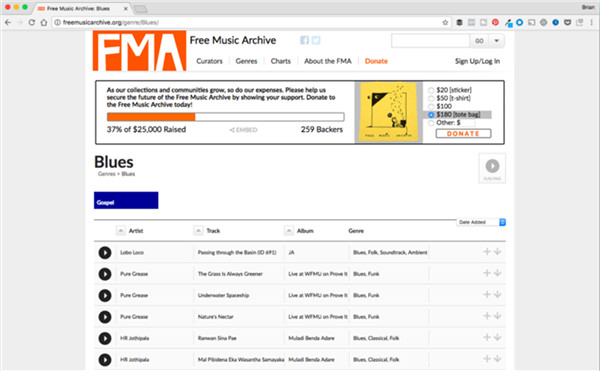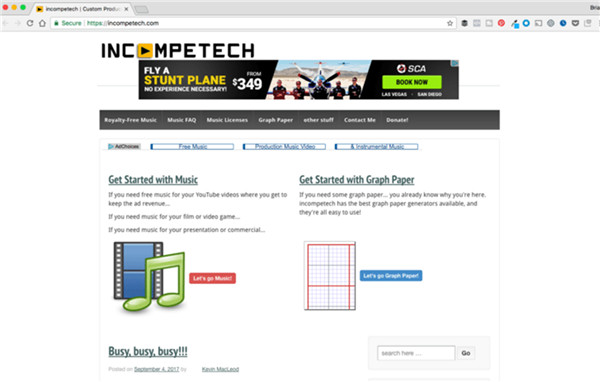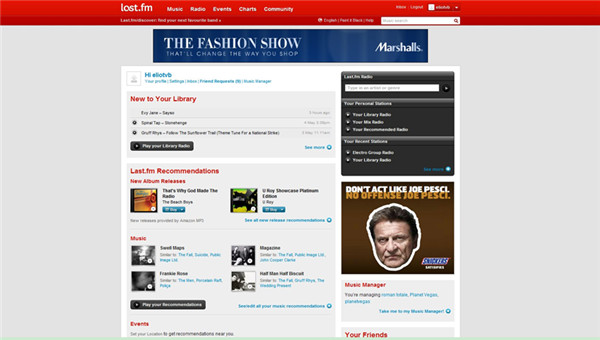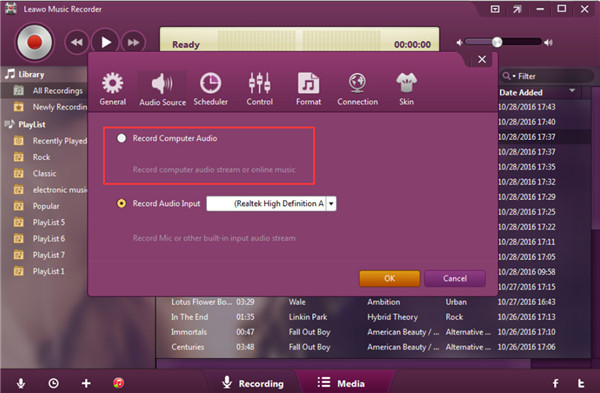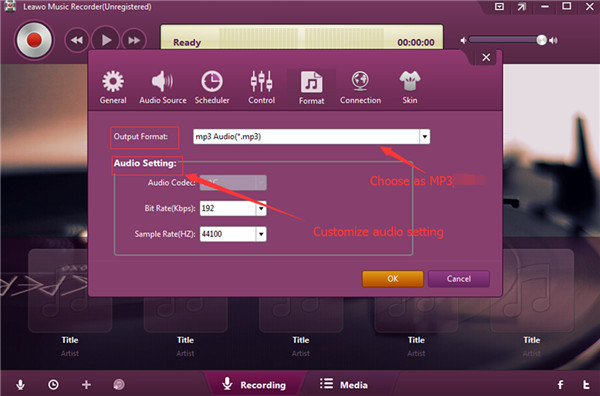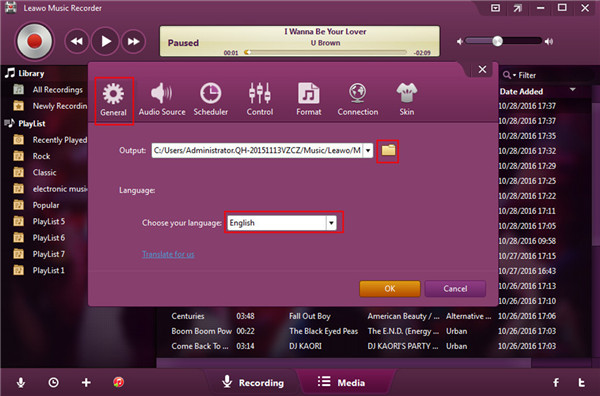What is Royalty Free Music? This question may make many people at sea. In order to make it clear, this guidance will introduce this term in detail, including its meaning, some example songs, and ways to download them.
Part 1: The Meaning of Royalty Free
You may be confused on the royalty free meaning. This term actually does not mean you can enjoy music free of charge. The copyright is not free and users need to pay fees for royalty-free music or images for one time. You need to know that you are not the only people to obtain the royalty-free license to use the song or the image. Royalty free, in fact, means users need not pay royalties on the usage of something. If you plan to make use of one image or one music for many times, royalty free is quite proper for you, which can help you to save money in paying licensing fees.
Part 2: How to Transfer Video from iPhone to External Hard Drive via iTunes
If you are wondering where to find royalty free background music for presentations, you can refer to the following chart to help you save time of searching. The music listed below I have listened to online, which are quite proper for you to apply as background music in your project presentations.
| Name | Composer | |
| 1 | Summer | Benjamin TISSOT |
| 2 | Softly | Vital |
| 3 | The Sun Behind The Clouds | Score Squad |
| 4 | Flying Dreams | Adi Goldstein |
| 5 | Dream Harp | Score Squad |
| 6 | Ascending | Soundwax |
| 7 | The Wolves Are Howlin | Max Brodie |
| 8 | Bodylicious | Perfect Solution Music |
| 9 | Perfect Solution Music | Dan Phillipson |
| 10 | Bossanova Magic | William Naughton |
The licence free background music can help you to make the atmosphere of presentation better and can motivate your mood to some degree. The mood of your audiences will also be influenced by the beautiful free royalty free stock music for background.
Part 3: Where to Get Free Background Music for Videos
If you have no idea on the place to find free music for films and videos, the following content will help you a lot. I would like to recommend you some great websites for you to search the ones that satisfy you.
No.1 Free Music Archive
You can find royalty free and copyright free music on this website, which allows users to get various kinds of content free of charge.
No.2 Brainy Betty
This site have lots of unlicensed music for commercial use, such as video backgrounds, PowerPoint presentations and etc. You can obtain the audios for videos in the format of MIDI.
No.3 IncompeTech
This website is awesome, where you can enjoy the music for video production royalty free. The genres are diverse and you can take advantage of some background music without payment. You can also use suitable attribution to make use of some great tracks as well.
No.4 Bensound
This artist-based website has stocked hundreds of amazing tracks for videos’ background. You can also find many most used royalty free music on this website for animations, commercial films and so on. Go to this place to find the ones perfect for your videos!
No.5 Last.Fm
This website is one website mainly for streaming purposes, but you can also make use of the feature section to download video background music for free according to your need.
Part 4: How to Download Royalty Free Christmas Music via Music Recorder
Christmas is one important holiday for most countries. The free royalty free Christmas music is very popular during this holiday. As for how to download them free of charge, you can take advantage of Leawo Music Recorder to assist you. This great program has the function of recording online audios into the format of WAV, MP3 for other purposes. Check out the following steps and you will understand how to handle it to achieve your goal.

Leawo Music Recorder
☉ Record any sound from computer stream audio and built-in input audio.
☉ Record music from 1000+ music sites like YouTube, Facebook, Veoh, VEVO, etc.
☉ Schedule music recording via the internal recording task scheduler.
☉ Automatically/manually add and complete music tags like artist, album, cover, genre, etc.
☉ Save recorded musicfiles into either WAV or MP3 format for wide uses.
Step 1: Choose “Record Computer Audio”
Open Leawo Music Recorder on computer and choose “Record Computer Audio” to prepare to record royalty free Christmas music to computer folder.
Step 2: Output Setting of Format and Parameters
Click on “Format” tab and in the bar beside “Output Format” to choose “mp3 Audio (*.mp3)”. You can also set the audio code, bit rate and sample rate according to your demand.
Step 3: Set Ourput Directory and Language
Hit “General” panel to choose one proper folder to save the recorded royalty free Christmas music files. You can also select one language that you prefer.
Step 4: Record and Download MP3
Back to the main window of the software and then click on the red button to begin to record the online music. You need to play the music online at the same time. When the music is over, hit the red button again to stop the recording process.
Step 5: Edit Recorded Music
Right click on the recorded music to invoke the panel of “Music Tags Edit”. Set the tags according to your need and click on “OK” button to save your settings.
As you can see, the saying of “royalty free music free to use” is not true. Luckily, the Leawo Music Recorder can help you to download the royalty free music without paying one penny. Have a try and you will get to know its powerful functions.