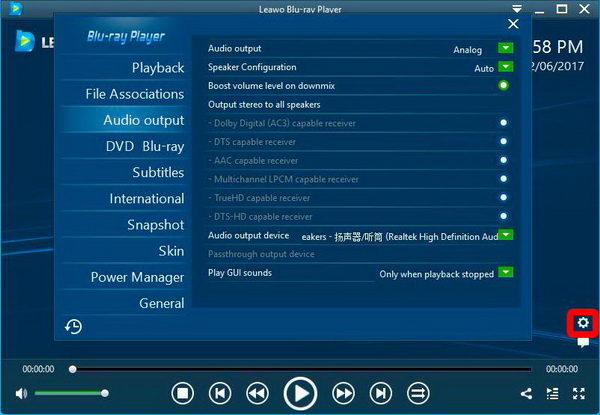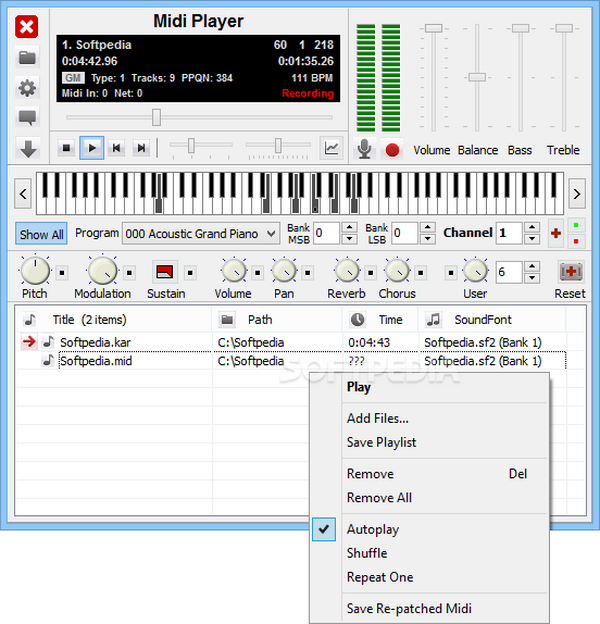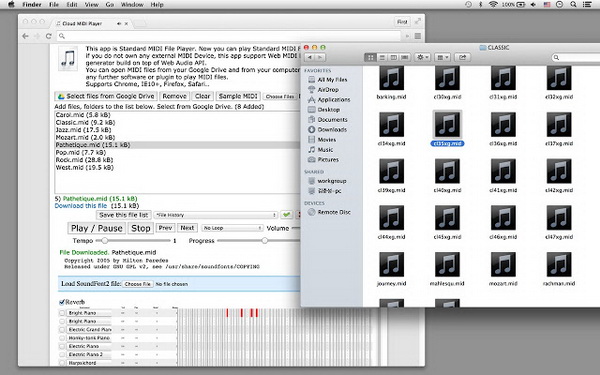Among those massive media formats, MID MIDI files may be sorted into uncommon genres. In light of the particularity from MID audio file, we will talk about what is a MID file and how to open MID files.
Part 1: What is A MID File
The definition of the MID audio file is appointed to the Musical Instrument Digital Interface file, which can be also shorted as the MIDI file. MID MIDI files are composed of sequential sound data instead of common soundtrack formats that contain precise audio.
There are differences between regular music files and MID audio files. Dissimilar to MP4, WMA, WAV, MID MIDI files are the relatively smaller size container for indicating what notes should play and what time should the instruments perform. To put in a professional way, those are sounds events information within the MID MIDI files.
For making a better understanding, you can picture this kind of MID audio file as a concert conductor who will instruct how the sound will be reproduced, how long each note lasts, and how strong will the note output.
MID MIDI files know how to load fundamental instructions into certain programs after being attached to multiple devices. Because MID MIDI files are condensed with no digital waveform, their tiny bodies can be shared easily by lower bandwidth connections for music makers and editors.
Part 2: Best Free Player to Play MID File on Windows and Mac
There is a prerequisite to play MID files on Mac and Windows smoothly. In other words, the MID audio file codec is necessary. So what player software can I have to play MID files on Mac OS or Windows? The best recommendation is the Leawo Blu-ray Player.
Leawo Blu-ray Player is an outstanding multi-tasking MID audio file player on cross platforms. This worldwide product allows accurate sound solutions for all the MID MIDI files as the powerful codec system is able to precede over hundreds of media files. Specialized in leading sound technologies, it is also the perfect music player that performs superb audio files such as MID, AAC, WAV, WMA. More than that, high-tech stereo sounds like Dolby, DTS, Dolby TrueHD, DTS-HD (5.1, 7.1 channels), and Dolby Atmos are all available to input.
Blu-rays and 4K HD content will appear in flawless watching effects. If you are a Blu-ray or DVD disc collector, the software will be the number one assistant to disrupt region codes and protection measurements. Undoubtedly, the formidable 4K Blu-ray player app is getting trendy due to optimized user experiences.
Everyone is given the chance to adjust skins and themes, remote and play MID files on Mac, detect the battery situation, save some screenshots from good movies. There are always surprises around this tool whereas the upgrade edition can translate Blu-rays into MKV formats directly.

Leawo Free Blu-ray Player
☉ 100% free movie player for Windows & Mac users to play Ultra HD 4K, 1080P and 720P videos.
☉ Free Blu-ray/DVD player to play 4K disc, folder and ISO file, regardless of disc protection and region code.
☉ Support multiple audio decoding systems like Dolby, DTS, AAC, TrueHD, DTS-HD, etc.
☉ Adjust subtitles, video and audio during media playback.
☉ Serves as a powerful Blu-ray/DVD to MKV converter to convert Blu-ray/DVD disc, folder and ISO image to MKV with lossless quality and high speed.
Step 1. Download Leawo Blu-ray Player for free. The illustration will take Leawo Blu-ray Player for Windows as an example. Install the free MID player properly.
Step 2. add source MID MIDI files. Two ways support hassle-free input for your MID audio files. One is through the “Open File” while another one is to drag the MID audio file directly to the interface. It will smartly open MID files to playback.
Step 3. Go to the MID audio file setting panel. Right-click on the MID MIDI files playback and choose the “Audios” option.
Step 4. Configure the MID audio file parameters.
This dialogue of audio-settings will meet the basic demands when you open MID files.
Step 5. Further modifications.
Click on the gear-like icon down to the right corner so as to enter the player system settings. Tap the “Audio output” label to visit the expert-level items.
Part 3: Other Players with MID Playback Support
Next, several free MID player applications will be introduced.
1. VLC Media Player
VLC media software is an open-source tool that equips the capability of synthesizing actual music and MID musical information. Being supportive of MID audio files, people can play MID files on Mac utilizing VLC. In addition, many inbuilt functionalities are capable of enhancing streaming involvements. Whereas it is ranking top in a lot of tech-driven sites, trying this brilliant VLC Media Player looks not bad regardless of some glitches and errors.
2. Midi Player
This MID audio file app is developed for music fans since it wraps up 127 native programs assorting from Seashore, Acoustic Grand Piano to Guitar Fret Noise. Apart from a few steps on how to open MID files, everyone can enrich the MID audio file data. You are enabled to open MID files and create melodies by improving loudness, editing tempo, adjusting notes, changing pitch, and so on. However, it seems to have serious playback issues on the test system. The outdated layout and complex graphic patent could be headaches.
3. Cloud MIDI Player
Cloud MIDI Player is literally an extension program that works with Google Drive on the browser. It is a quite straightforward way to play MID files on Mac or open MID files on Windows via the Chrome browser. Needless to install other external MIDI codecs or devices, this app will operate as an MP3/MID audio file streaming application. Standard MID MIDI files will be defined and play automatically. Also, users can apply MIDI-like (kar, hmi, hmp, mus, mmp, mmpz), xmi (Simple MIDI Player), and Module Music (mod, xm, s3m, it, vgm/vgz game music) formats.
Part 4: Best Converter for MID File
There may be some cases happening whilst some users keep the habits of using the previous player software. Or things could be how to play MID files on Mac portable devices. Well, you can convert the MID MIDI files to something more acceptable by most devices. In this way, you are able to play the MID MIDI files content anywhere you like. By the moment, you will need the competent Leawo Video Converter.
Designed with the full compatibility for MID audio files, Leawo Video Converter acts as the first-rate audio media transcoder on Windows and Mac systems. It supports flexible MID audio file conversions in between dozens of sound formats. It is a versatile music converter program that transfers videos to audio files as well.
During conversion, the 1:1 source data will be preserved with all the detail materials. Meanwhile, mobile devices can be targeted as direct output profiles. On top of that, a video editor and an extra photo slideshow creator are covered with numerous settable MID audio configurations. The conversion process is super-fast that reached 6 times higher than normal software.
Part 5: Conclusion
I hope individuals will have a general view of what is a MID file. Just remember, it is not a playable rhythm file but a musical info data container. As a matter of fact, MID MIDI files can be played on the software that reads digital samples of sound instruments from an extensive media file. And a number of methods allow you to play MID files on Mac and Windows.
Although a couple of players offer the MID audio file support. The free Leawo Blu-ray Player has an easy-to-use interface and impeccable caliber, which gains tons of favors from users. In the meantime, transcoding the MID MIDI files to other popular formats is feasible with the best video converter - Leawo Video Converter.