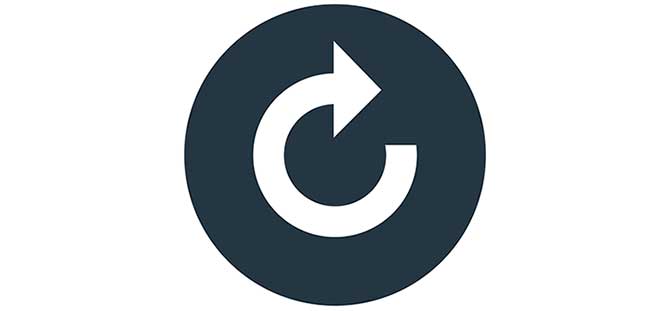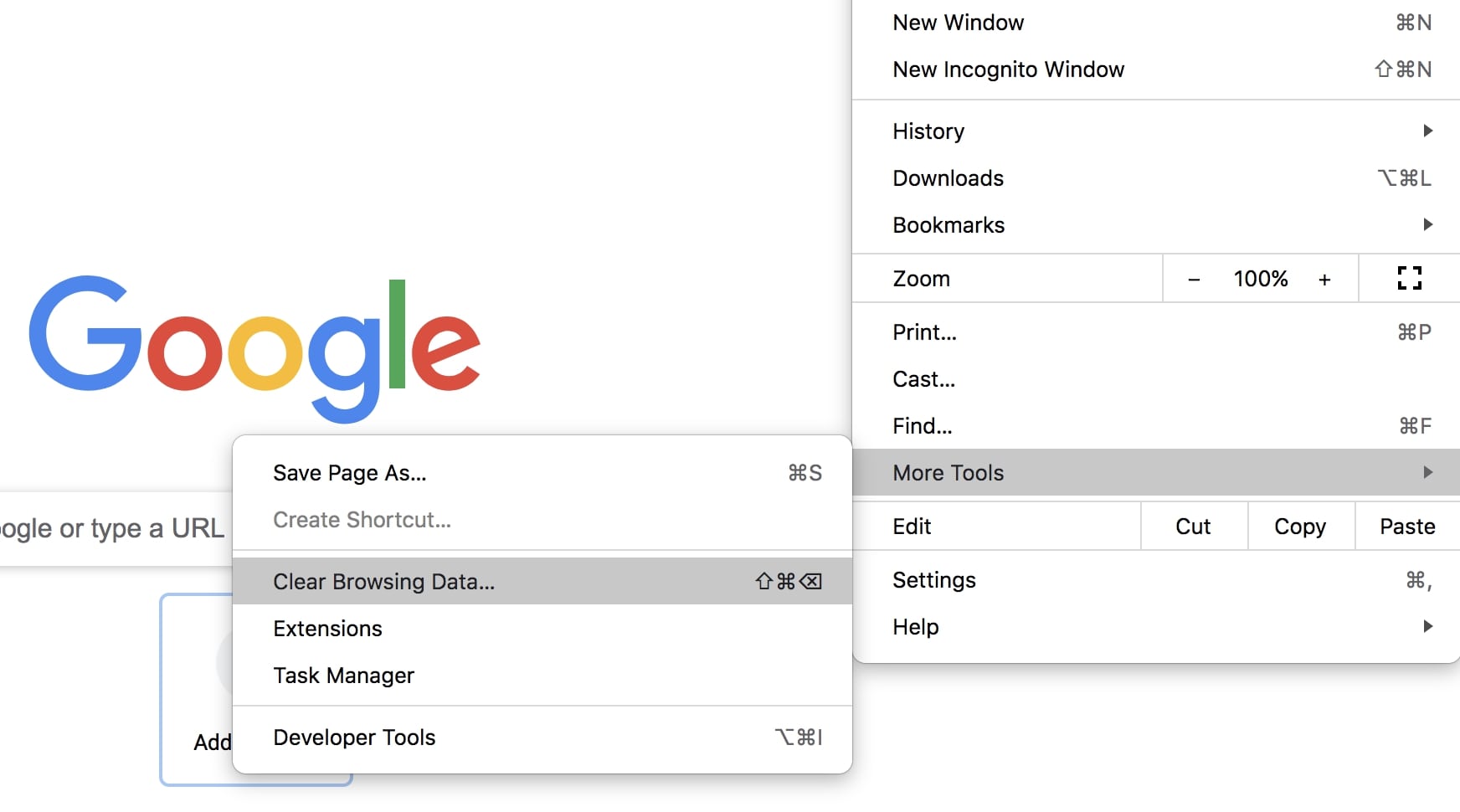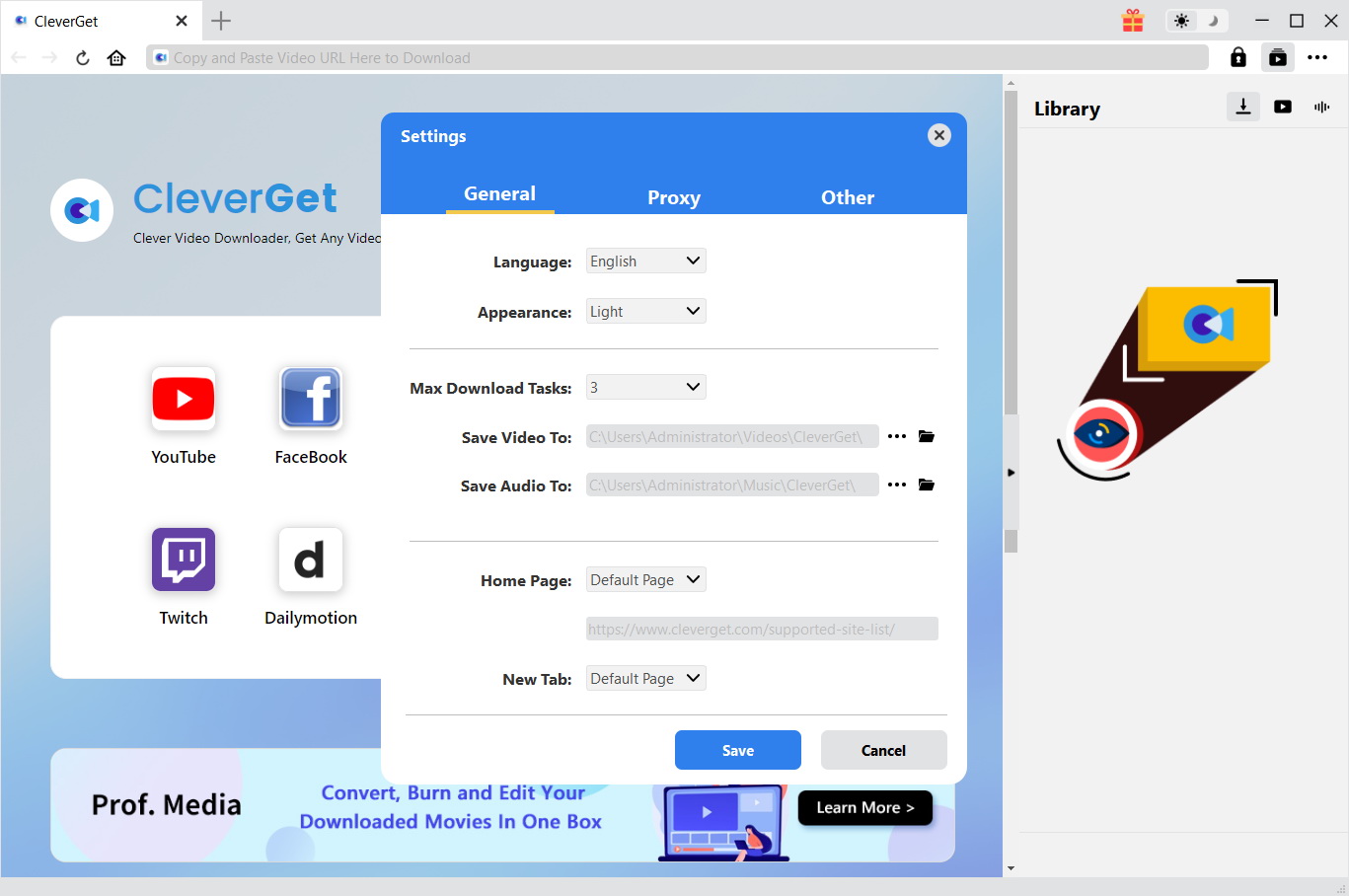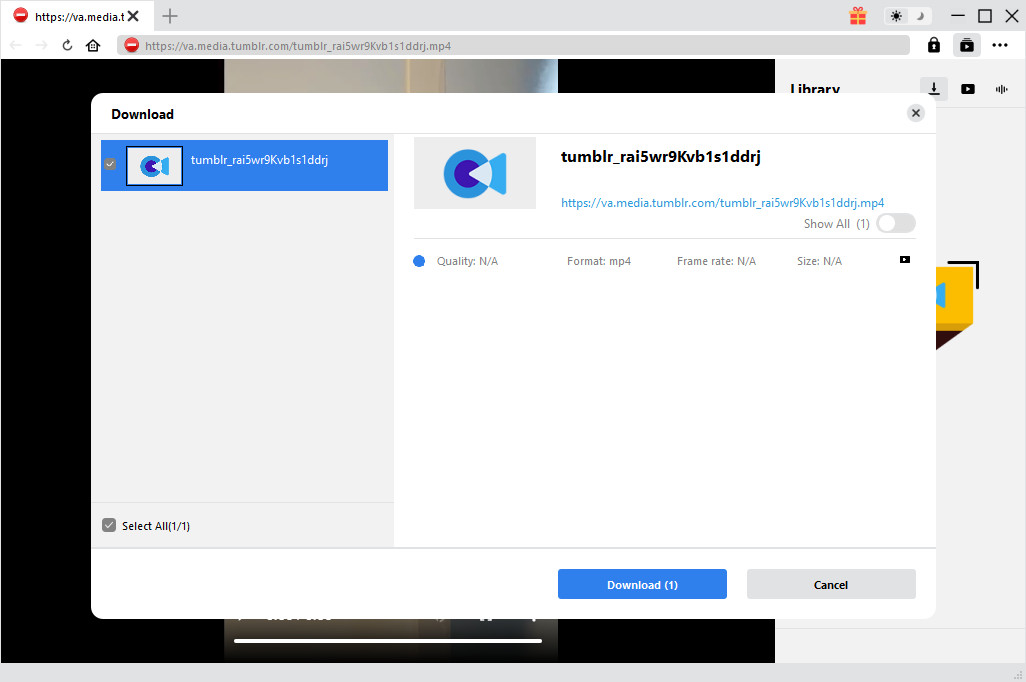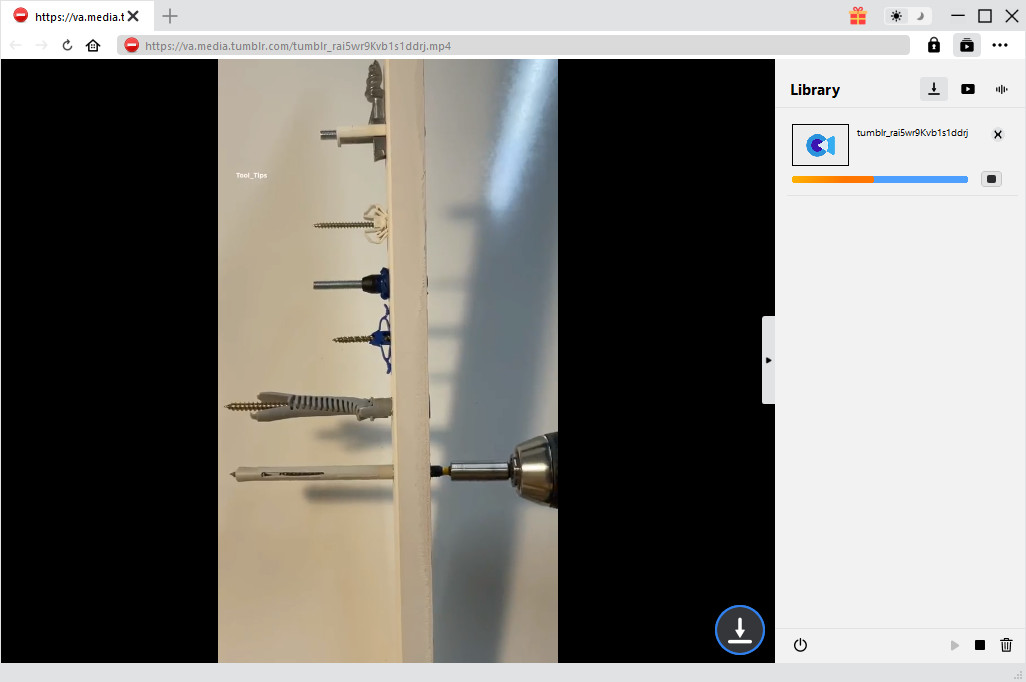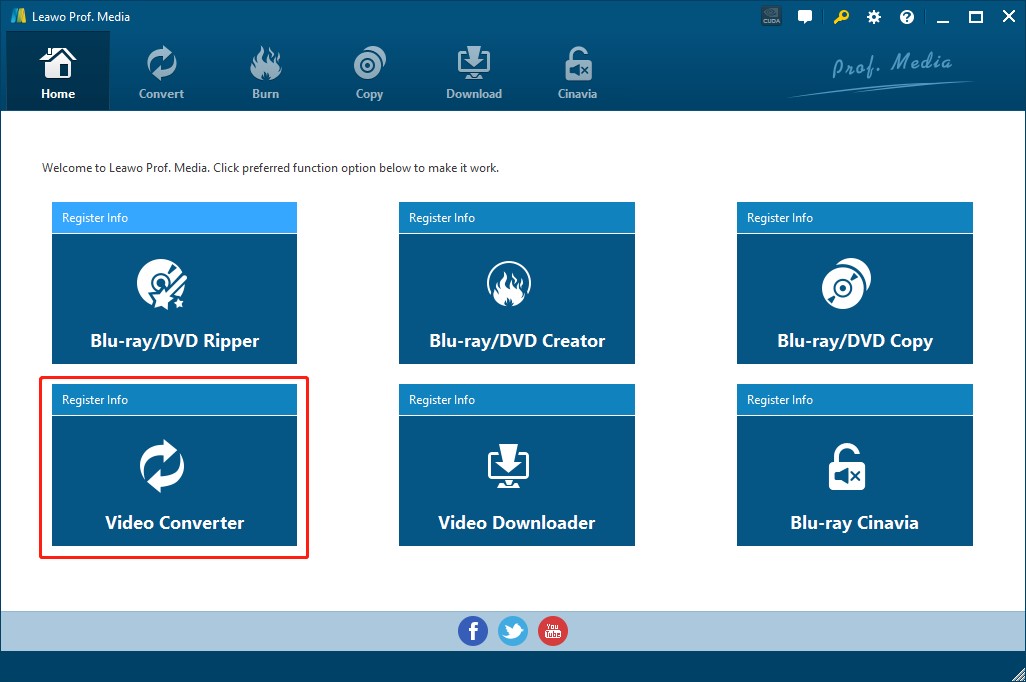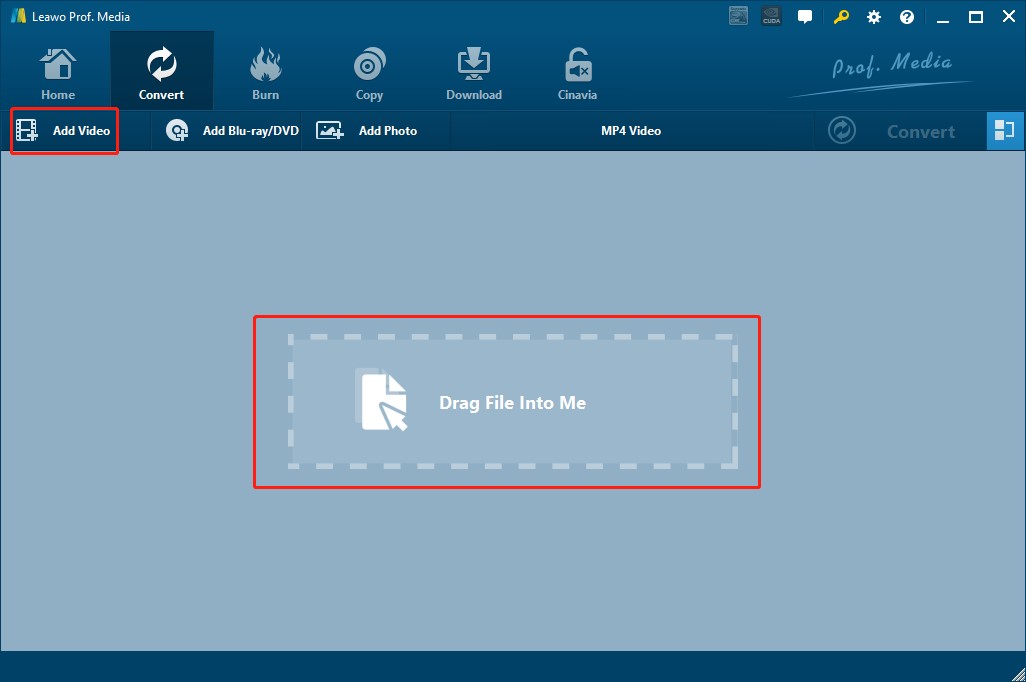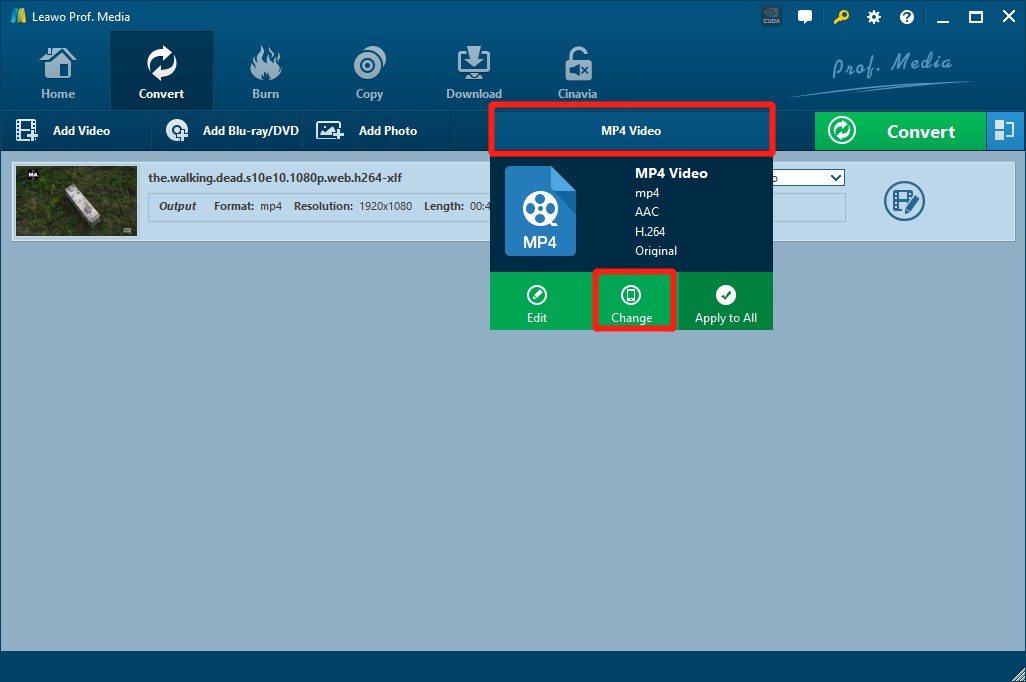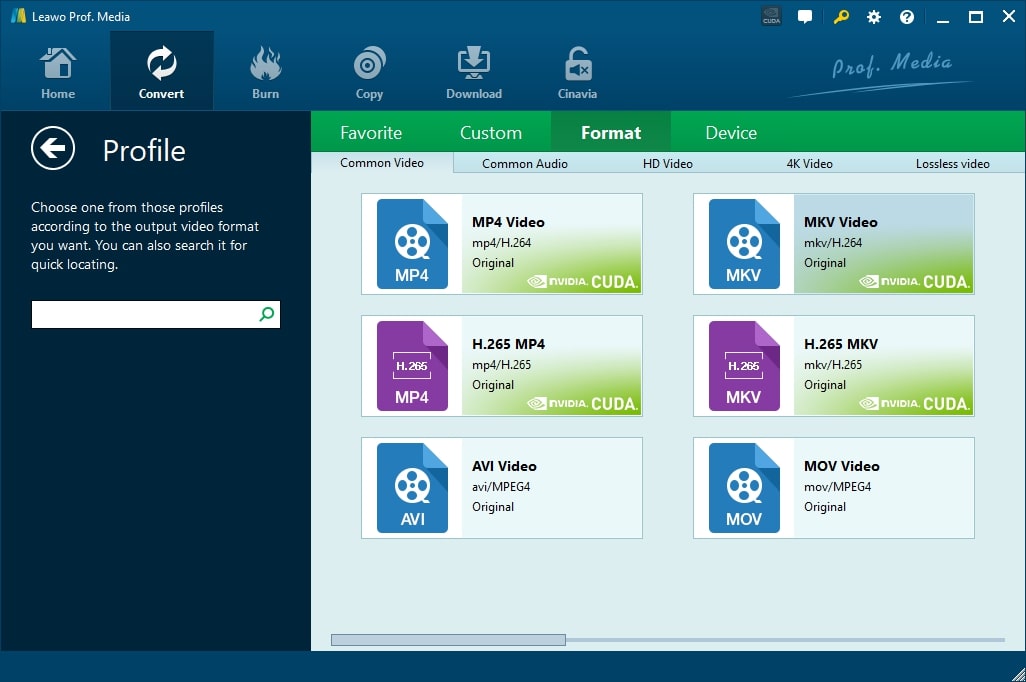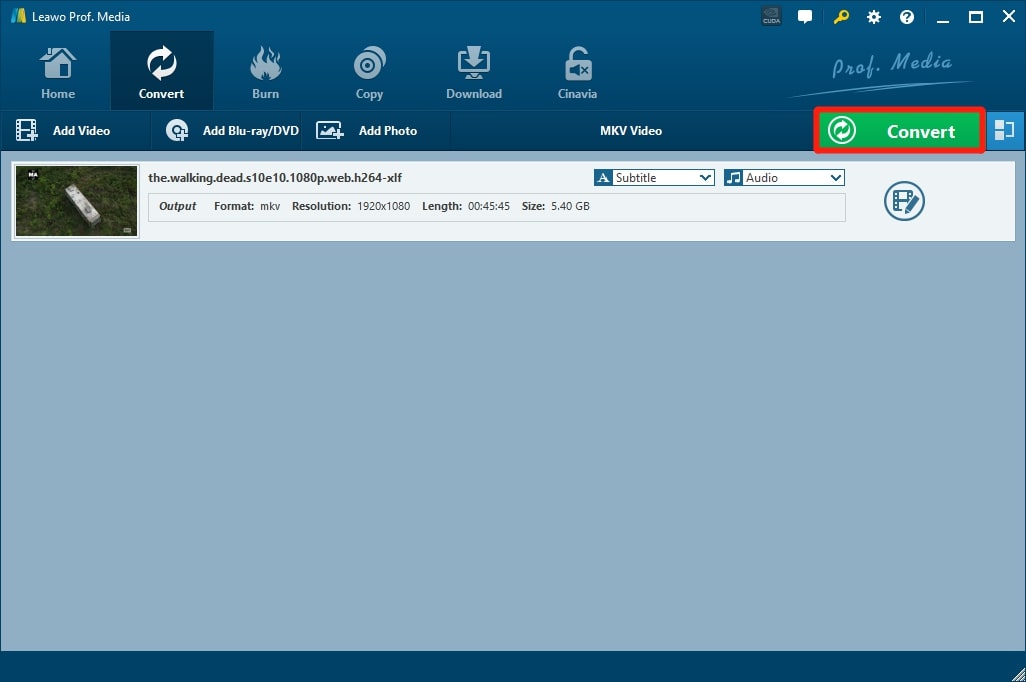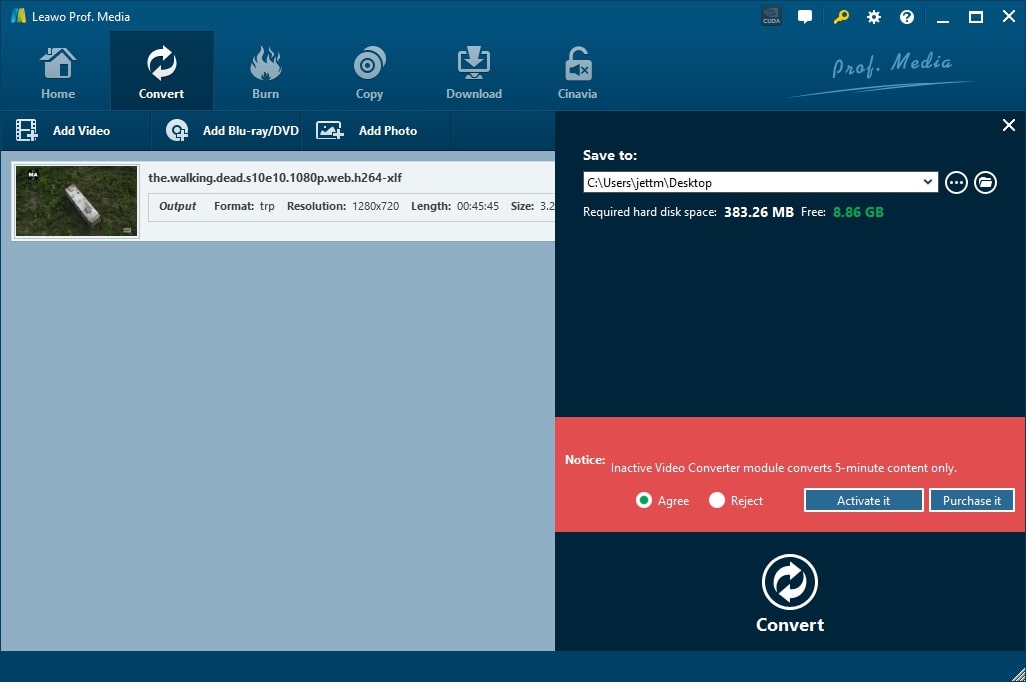Launched in 2007, Tumblr was one of the popular social networking websites in the past decades, allowing users to post various content such as short-form blogs and multimedia. The market witnesses the decline of Tumblr as the rising of Facebook and Twitter, yet for many hardcore users, Tumblr remains essential for its unique feature. These days, some users report that the Tumblr video won't play, if you are facing the same problem, just read on to find out how to fix it.
Part 1: Why Tumblr Video Won't Play?
Before moving on to the solutions, it's important to identify the underlying reasons for the "Tumblr video won't play." There can be multiple causes responsible when Tumble video is not loading or playing, and the most likely causes are:
Network connection
It's worth noting that the quality of your connection, such as signal and internet speed is vital to online video playback. If Tumblr video won't play, check if your internet speed is lower than the required sustained speed.
Corrupted cookies & cache
Many cookies and cache are stored in your browser, over time, these temporarily stored files become corrupted, thus causing different issues and errors. One of the most often seen is online video playback, and that's why you find the Tumblr video won't play.
Outdated Tumblr app
If you haven't updated the Tumblr app for a while, and experience the "Tumblr video won't play" issue with the app, it could be the outdated app with bugs that give rise to the problem. Most apps should be kept to the latest version to fix all sorts of bugs and work properly.
Browser and plugin
If you have the "Tumblr video won't play" issue when using a browser, then it can be something to do with the browser. Most people have online video playback issues when using an outdated browser. On top of that, if you have been using extensions or plugins with your browser, it's likely the conflict in between is causing the issue.
Out of system resources
Your computer doesn't have enough system resources to properly play the video, that's why you have the "Tumblr Video Won't Play" issue. When you have too many tasks and processes running in the background, there is no sufficient memory/RAM available to load the video on Tumblr.
DNS cache & configuration
When the Dynamic IP is wrongly configured, you'll likely find the Tumblr video won't play. Moreover, a badly cached DNS configuration can also give rise to the playback issue, when the DNS resolver cache holds data that interferes with outgoing connections.
Corrupted video file
If you have a problem with Tumblr online video playback as well as the video downloaded on your computer, the video file that is loaded as cache or downloaded to your computer could have been corrupted, hence you are having the "Tumblr video won't play" issue.
Part 2: What to Do If Tumblr Video Won't Play?
Now you have known all the possible causes when the Tumblr video won't play, check out the methods below to see how to fix the issues accordingly.
Refresh & restart
This is the basic step when you encounter any playback issue online. just refresh the page or restart the browser. Play the video again and see if the "Tumblr video won't play" issue still occurs. If you are using apps on mobile devices, then restart the app and device, turn off, and on the Wi-Fi to replay the video.
Inspect your network
Starting with the internet speed, run a speed test to see if it's unusual and lower than the normal speed. If it's too low to support basic online video playing, then restart your router and modem, plug them back in after one minute. You are likely to see the "Tumblr video won't play" issue fixed.
Update your browser
If the Tumblr video won't play on your browser, try to switch to another one to see if the issue still occurs. If not, check if the current browser is updated to the latest version. Update it if necessary. Please note that you should update your operating system(PC & mobile) from time to time, otherwise it might cause different bugs or playback errors.
Disable browser plugin
The conflict between plugin and browser can potentially cause the "Tumblr video won't play" issue. For instance, if you have been using plugins, like Adblocker, the extension on Chrome to skip the ads running on most video sites, disable the plugin/extension to see if the playback issue still occurs.
Clear cache and data
It's important to clear the corrupted cache and data from time to time, especially when the Tumblr video won't play. Check out the steps below to see how to clear cache and data.
- iOS (iPad & iPhone): Go to Settings > General > Storage > Tumblr, delete and uninstall the app. Install it again from the app store.
- Android: Go to Settings > Apps > See all apps > Storage and cache > clear storage and clear cache.
- Web Browser(Chrome): Go to the three-dot menu on the top right > More Tools > Clear Browsing Data
Flush DNS cache
When Tumblr video won't play, try to flush the DNS cache if possible. It's a quick fix for a lot of playback issues by removing all the DNS cache. You can follow the steps below to see how to flush the DNS cache.
- - Press "Windows key + R" to open a Run dialog box, type "cmd" and press "Ctrl + Shift + Enter" to proceed to the elevated Command Prompt. Click "Yes" to grant administrative access if prompted by user account control.
- - Type "ipconfig/flushdns" in the command and you will receive strings that confirm the flushing.
Close ongoing processes
As aforementioned, the lack of available system resources might cause the "Tumblr video won't play" issue, especially when your hardware is too old to keep up with the system process, or there are too many tasks running in the background. Close all the ongoing processes, free up the resources and try again. As for mobile devices, check if the memory is sufficient. If not, free up phone memory by removing unnecessary apps and turning off running apps.
Part 3: How to Solve "Tumblr Video Won't Play" via CleverGet Video Downloader?
What if you have tried out all the methods above but the problem of "Tumblr video won't play" still can not be solved? Try CleverGet Video Downloader, and download the video as a local file for offline access. The downloader supports 1000+ video sharing and streaming sites, including YouTube, Hulu, Vimeo, Facebook, etc. It is the most professional software that can help you download videos from Tumblr with ease.

-
CleverGet Video Downloader
- Download Video & Music from 1000+ Sites
- Download Live Stream Videos from YouTube Live and Others
- Up to 8K UHD Video Downloading with 320 kbps Audio Quality
- Smarter Downloading Settings
- 1-Click to Play Downloaded Videos
- Provide Precise Video Info
With CleverGet Video Downloader, you can download online videos with the video quality 100% preserved. If you are a follower of Comedy Central, you can download Comedy Central live streaming via CleverGet Video Downloader. That's not just it, for movie fans, CleverGet Video Downloader can help you to keep your favorite movies forever as local files. For instance, you can watch and download Godzilla King Of the Monsters using CleverGet Video Downloader.
Now let's see how to download Tumblr videos with CleverGet Video Downloader. First of all, you will need to download CleverGet Video Downloader from the links above.
△Step 1: Set download directory
Kick off CleverGet and then click the 3-dot icon on the top right corner. Choose "Settings" option on the drop-down panel to set download directory in the "Save Video To" box on the "Settings > General" tab.
△Step 2: Input Tumblr video URL
Copy and paste the URL of the Tumblr video you want to download into the address bar to locate target Tumblr video within CleverGet. Once you have entered the target video URL, CleverGet will automatically analyze it.
△Step 3: Choose Tumblr video to download
Once the analysis is over, there will pop out a "Download" interface that provides all available download options of target video. Choose desired video option to download, and then click the "Download" button below. You could download multiple video files at once.
△Step 4: Check downloading and downloaded Tumblr videos
Once you click the blue "Download" button, on the right, there will pop up a sidebar showing you the downloading progress. You could check the downloading progress and downloaded Tumblr videos here.
This is it! CleverGet Video Downloader is 6 times faster than the average downloader, so you don't have to wait a whole day for the videos to be downloaded. When the Tumblr video won't play, try CleverGet Video Downloader to save the video to your computer and enjoy them offline!
Part 4: How to Solve "Tumblr Video Won't Play" via Leawo Video Converter?
If you find the Tumblr video won't play properly after you download it, it could be the format not compatible with your media player. In this case, you can convert the video via Leawo Video Converter to the supporting format. Leawo Video Converter allows you to make video and audio conversion, burn videos and images to DVD/Blue-ray, as well as editing video and audio. It is the ultimate solution to satisfy all your needs for media editing. Now let's see how to do video editing with Leawo Video Converter. Before everything else, you will need to download the software from the links below.

-
Leawo Video Converter
- Convert video and audio files between 180+ formats without quality loss
- Support 720P, 1080P and even real 4K video output
- Create photo slideshows from photos stored on camera, computer, camcorder, etc
- Built-in video editor to trim, crop, add watermark, apply special effect, etc
- 2D to 3D converter with 6 different 3D movie effects available
◎Step 1: Launch Leawo Video Converter
You can see Leawo Video Converter is a module of Leawo Prof. Media. Click the "Video Converter" on the main screen, or open the "Convert" module to enter the video converter module.
◎Step 2: Add Source Video Files
Click the "Add Video'' button to browse and add video files from the local drive. You can also simply drag and drop.
◎Step 3: Set Output Format
Next to the green"Convert" button on the right you can find "MP4 Video". Click the button and you'll see a drop-down menu, select the "Change" option to enter the "Profile" panel, this is where you can set the output format.
On the "Profile" panel, you can choose any format you like, from either "Format" or "Device".
◎Step 4: Set Output Directory
After adjusting parameters, format, and video editing, click the big green "Convert" button to continue to the output directory setting.
◎Step 5: Start converting
Set output directory in the popup sidebar. Click "Agree" in the red notice, and click "Convert" to start conversion.
When Tumblr video won't play on your computer, you can download the video using CleverGet Video Downloader and convert them to a compatible format via Leawo Video Converter. This is the best way to solve the playback issue, fixing things once and for all.