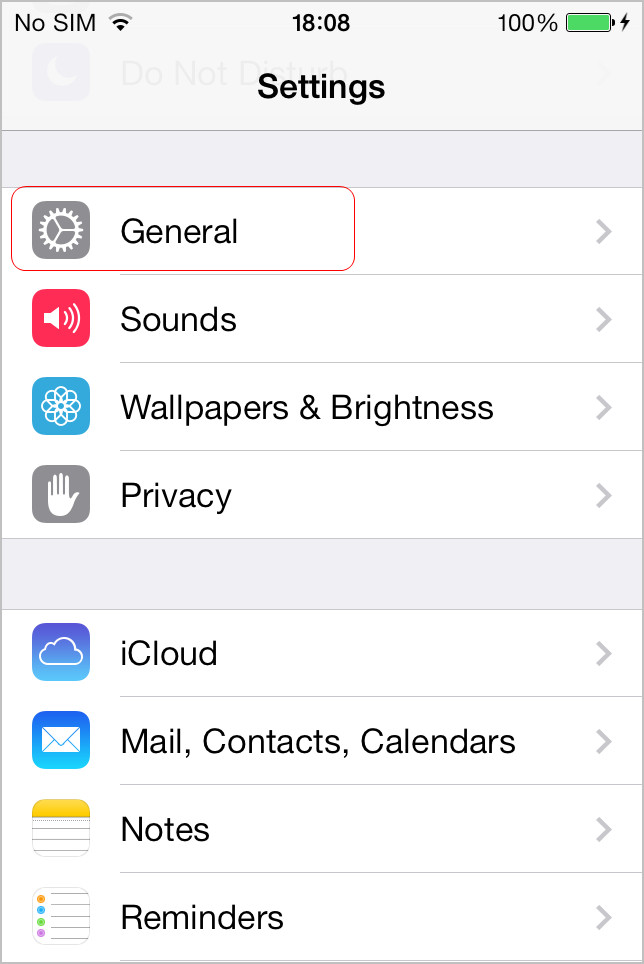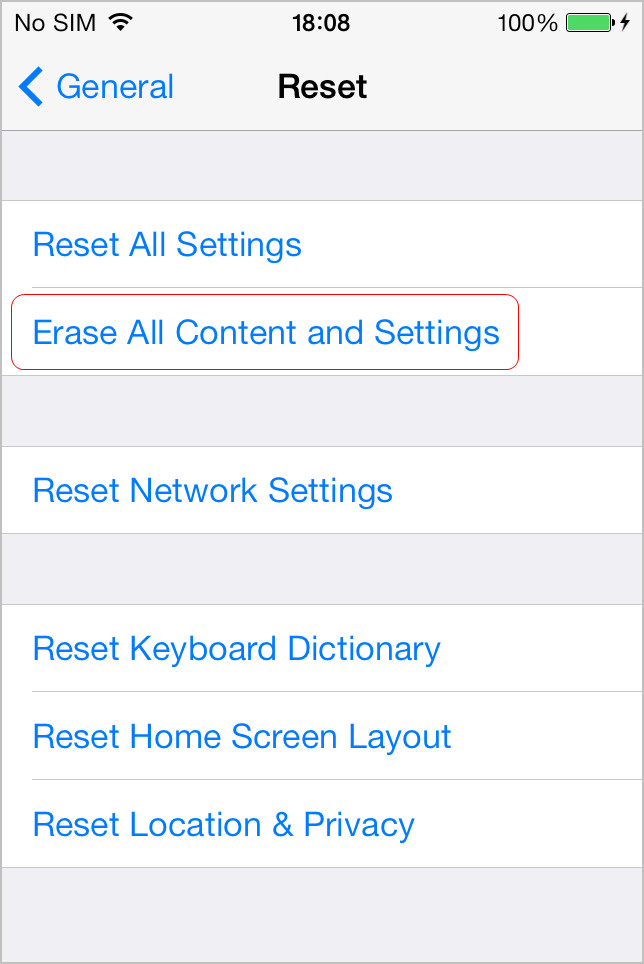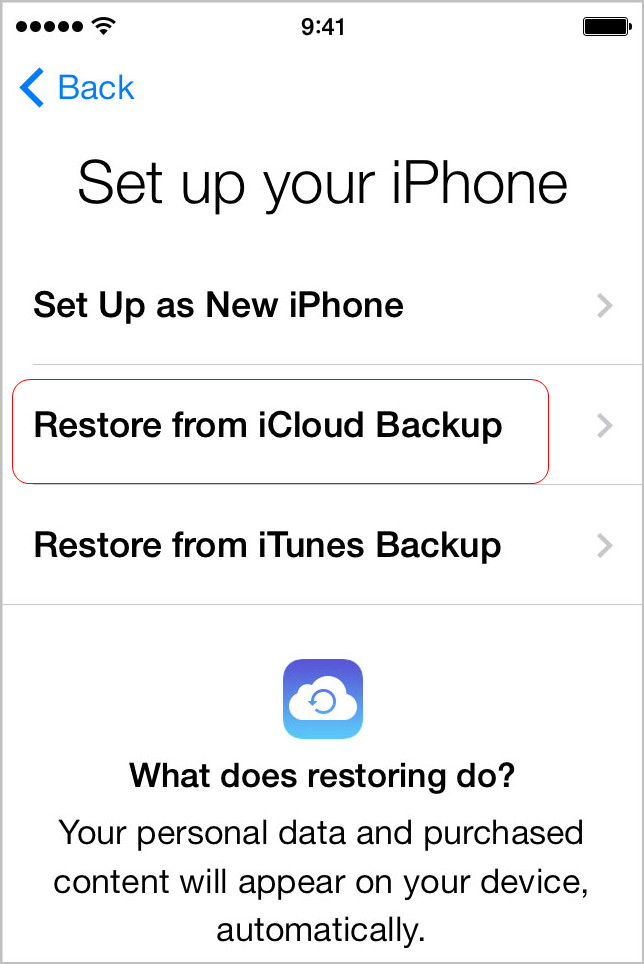Along with iPad Pro, iPad mini 4 was also released in Apple’s new product conference. Is the 7.9-inch tablet still popular among the Apple fans? And what is the new iPad mini 4 look like? Is there any major change in iPad mini 4 this year? This post is going to introduce the iPad mini 4 to people in detail.

iPad mini 4 is 7.9-inch with the resolution of 2048*1536, which brings a comparative 324 PPI. The new table is 6.1mm thick, and it weighs 304g, which makes it handy and won’t be a burden even when you hold it for long.
When comparing iPad mini 4 with its predecessor, the latest iPad mini owns an updated A8 processor and M8 co-processor, and it has the 2nd generation of Cyclone ARMv8-A 64-bit core, which will make iPad mini 4 performance better when dealing with multi tasks.
An updated 8MP camera is also introduced in iPad mini 4, and the 8MP camera has been proved to be great on the iPhone models. Considering that iPad mini 3 is using a 5MP camera, the latest iPad mini 4 is more up-to-date on this aspect. The front camera doesn’t have any change, iPad mini 4 still has a 1.2 MP camera. If iPad mini 4 users want to shoot videos with the cameras, they have two options: the 1080p video with 30fps and 720p with 120fps, so the camera of the latest iPad mini 4 can bring you more choices.
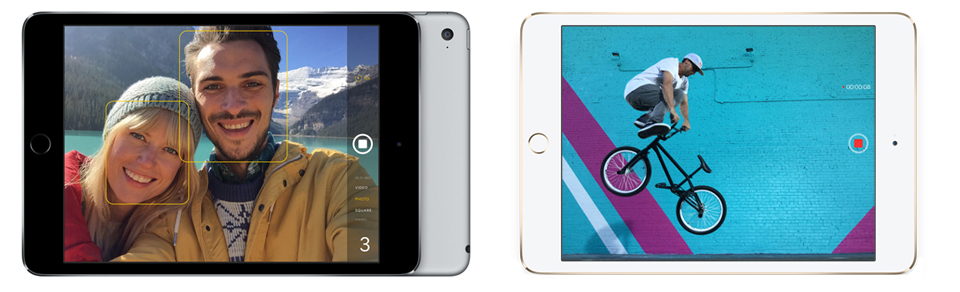
iPad mini 4 also has a better battery life, which has 7340 mAh, and it’s a great update compared with the 6350 mAh of iPad mini 3. With a better battery, people can have more time to surf the Internet, play games, listen to music, etc.
The latest iPad mini doesn’t have other changes when compared with its predecessor. So will iPad fans to choose to update to iPad mini 4? Now Apple has released three different iPad models: 12.9-inch iPad Pro, 9.7-inch iPad Air, and 7.9-inch iPad mini, and it seems that the 7.9-inch iPad mini isn’t big enough for daily uses. In fact, iPad mini is just perfect in size for kids and people who don’t want to spend much time swiping from left to right to unlock.
When people are about to update to iPad mini 4, they’ll need to get their data from the old iPad to their new iPad mini, and they can take advantage of iTunes or iCloud to finish the task. If you are new to iOS devices, you can check the following guidance.
1. Transfer Data to iPad mini 4 with iTunes
2. Transfer Data to iPad mini 4 with iCloud
After you restored iPad mini 4 with the previous iPad mini backups, you will get the data to your new iPad automatically. But you will find that the non-purchased items like music, videos and so on are not transferred to new iPad mini 4. At this moment, you can sync your iPad mini with iTunes, or use the iPad transfer software to add files to iPad mini 4.