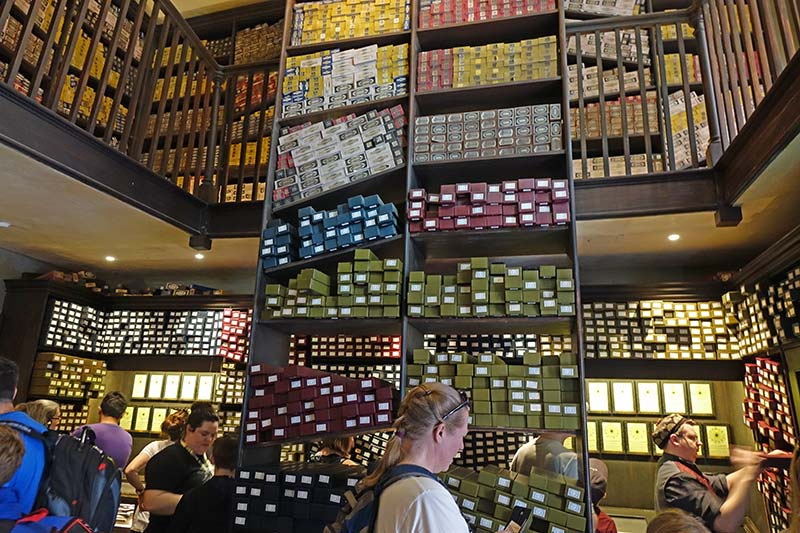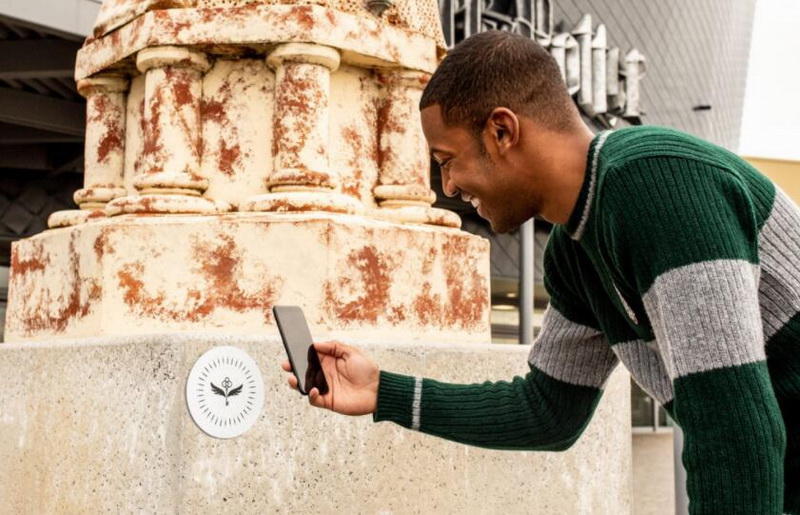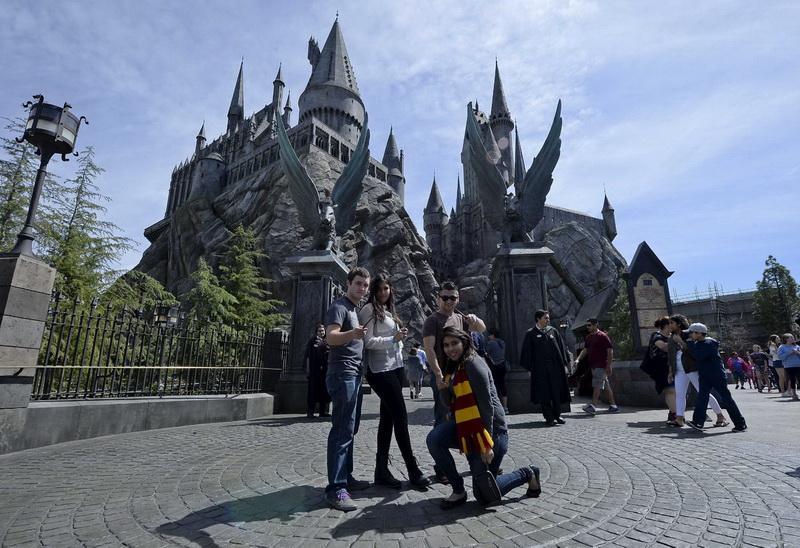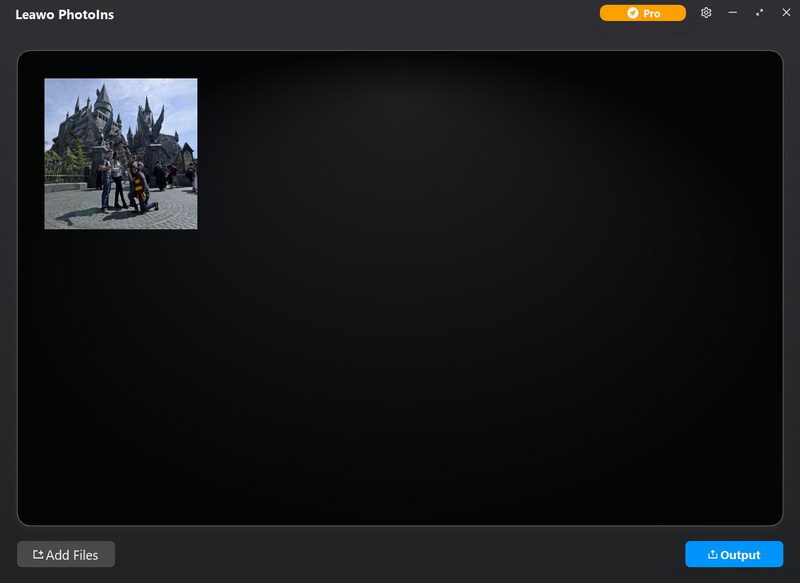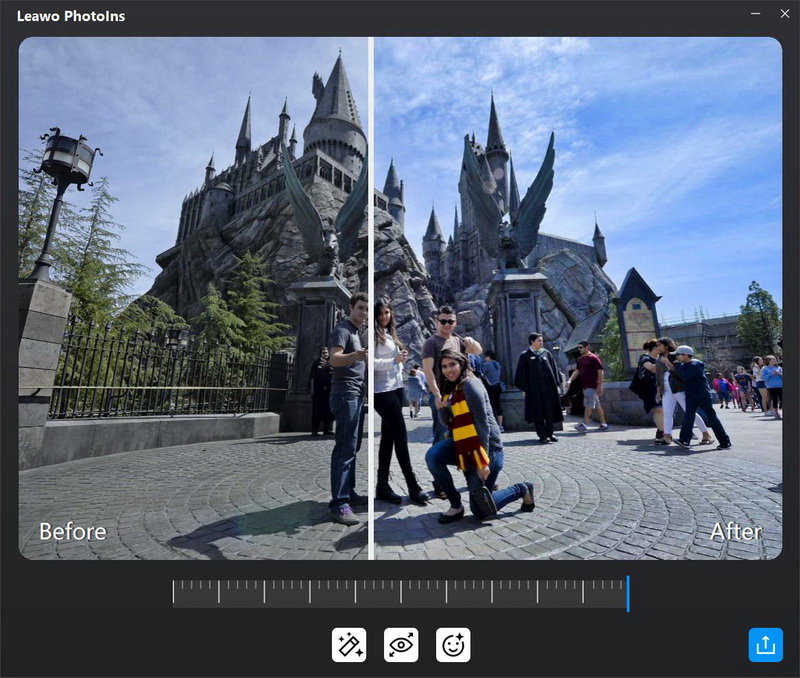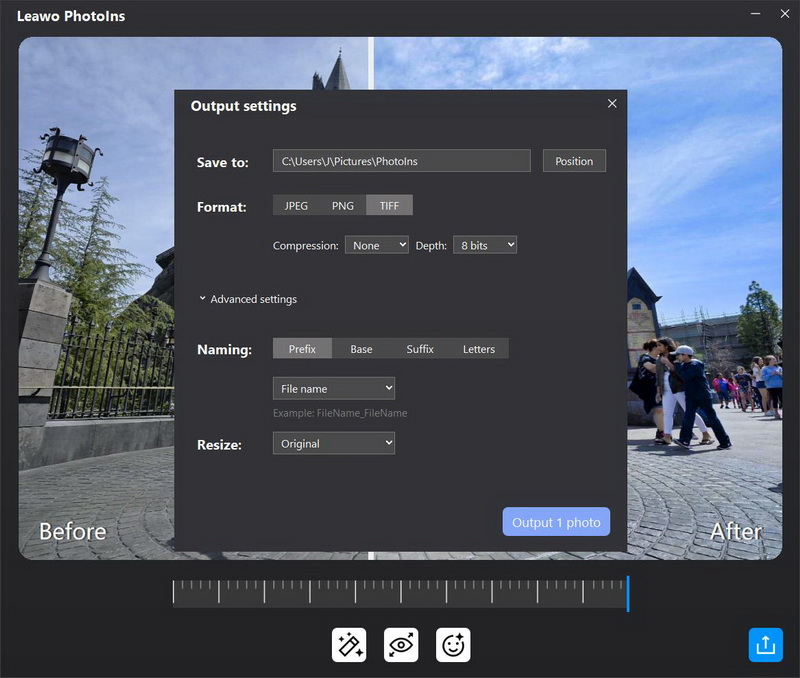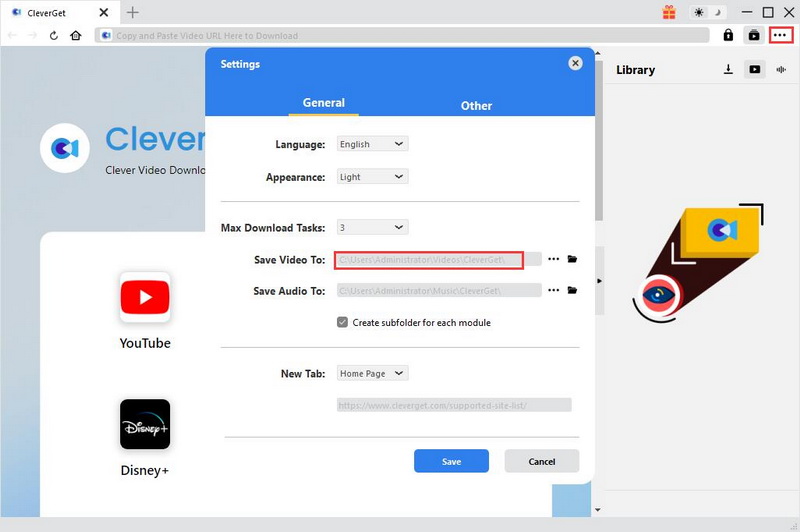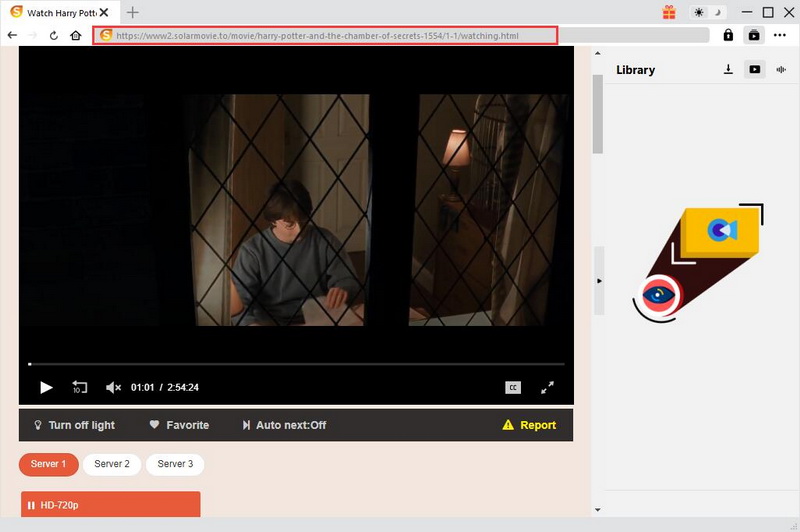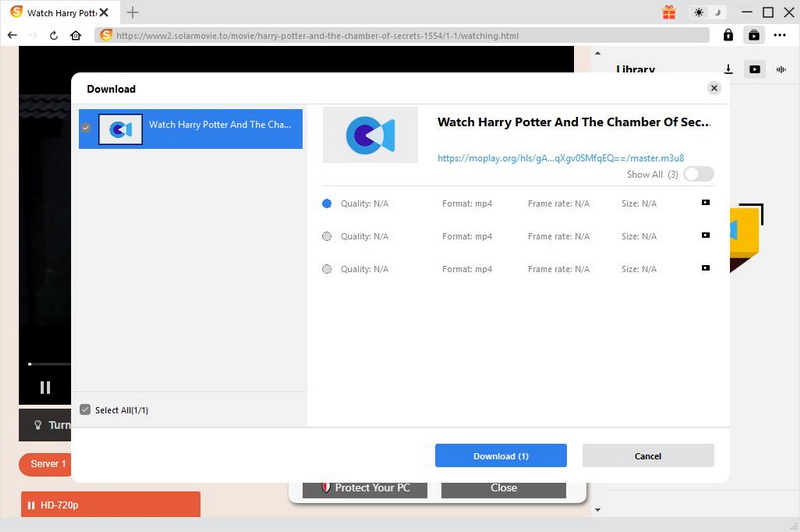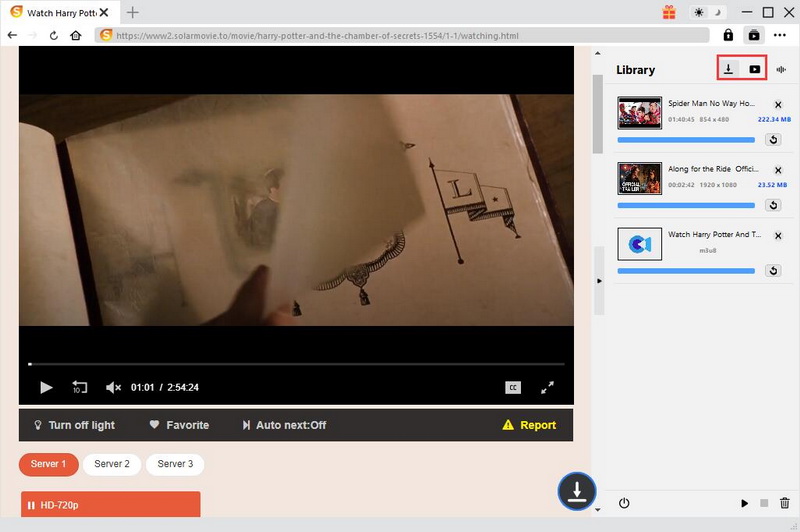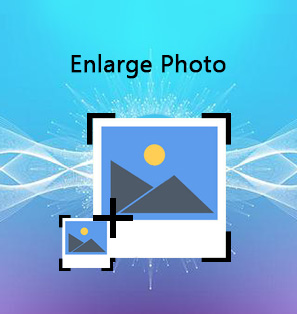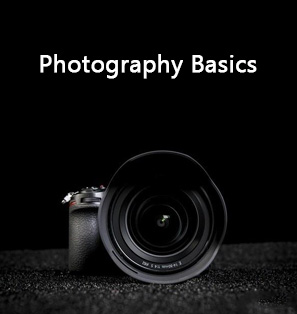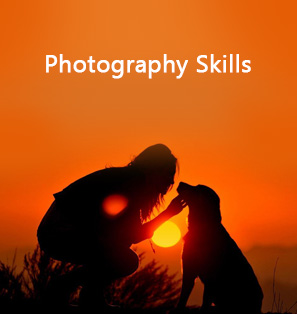If you are fascinated about Harry Potter, have you ever been waiting patiently to receive a magical letter from Hogwarts? Positively, no one could refuse the invitation letter from Hogwarts if you are given such a chance to travel around the world in Harry Potter. Actually, now you are not alone. The Wizarding World of Harry Potter is waiting for you all the time, where can make your dreams come true in an easy way. That’s right. Harry Potter theme park is designed around the scenes in the movies and has been opened to allow people to start their adventure. What is Harry Potter World really about? How to visit the Wizarding World of Harry Potter? In this post, let’s start the amazing journey together.
MenuCLOSE
Part 1: Where is Harry Potter World?
The Harry Potter theme park is based on the "the Wizarding World of Harry Potter" in the series of novels. It is a part of the "Adventure Island" theme park. "The Wizarding World of Harry Potter" is designed based on the story and characters of Rowling's original work, and dozens of artists including the scene designer Craig of the "Harry Potter" series of films will be invited to participate in the construction work. The Wizarding World of Harry Potter are suitable to the group who are aged from 7 to 67 years old. The park has amusement projects, interactive attractions, shops, specialty restaurants and other novelties that tourists have never experienced before. The original author, J.K. Rowling, also made suggestions for the construction of the Harry Potter World.
There are only three Harry Potter Worlds in the world. They are respectively located in Orlando, Los Angeles, and Universal Studios in Osaka, Japan. Book and movie fans of "Harry Potter" from all over the world will be able to experience a fabulous world in this theme park. The Harry Potter World has replicated some classic scenes from the series of novels. You can enter Hogwarts Castle, visit the wand shop Ollivanders, and even take a flight training in person. Let’s take a look in the next parts.
Part 2: What Awaits You in the Harry Potter World?
In order to introduce the details about Harry Potter World, here let’s take the Orlando Harry Potter World as the example. First of all, it is clear that the Harry Potter theme park is located in the Universal Resorts Orlando, Florida, not in the United Kingdom. Universal Resorts should belong to Orlando's second largest theme park, divided into two parks: Islands of Adventure and Universal Studios, Harry Potter World theme park is located on the Island of Adventure, and it occupies only a small part of it. Follow the information below and you would get to know what awaits you in the Harry Potter World.
Hogwarts Castle
Once entered Harry Potter World, you can then follow the instructions of the little wizard and walk into the castle. Here you will see Dumbledore’s office, Gryffindor common room, moving portraits, etc., and you can experience the Hogwarts Flying Tour here. After completing the Flying Tour journey, you will go to a souvenir shop where you can find school uniforms, scarves, Hermione’s time converter and everything related to Hogwarts.
Ollivander Wand Shop
Coming from the direction of the castle, the first is the Ollivander Wand Shop. From the magic wand shop, you can enter the Dervish and Banges, where you can actually buy magic wands, choose cauldrons, flying broomsticks, Hogwarts notebooks, wizard robes, and so on. Adjacent to it is Owl Post where you can buy stamps and postcards from Hogwarts and Harry Potter World.
Hogsmeade
In the section of Hogsmeade, you can find many familiar stores. Every building is exquisite and unique. The roof is covered with fake and real white snow. The windows of the store even have mist that seems to disperse at any time. The staff who shuttles between the store entrances and streets are either house elves or little wizard.
Diagon Alley
The Diagon Alley theme park uses the "Escape of Gringotts" in the Harry Potter series as a reference, and replicates the scene of Diagon Alley in the movie, and it strives to restore the magical world in the book most perfectly including cauldron bar, Gringotts and so on. After entering, visitors can see the Ukrainian iron-bellied dragon entrenched high on the roof of the Gringotts Bank.
Dragon Challenge
A small park was created next to the village of Hogsmeade, called Dragon Challenge, which is actually a large roller coaster. It is divided into red and green lanes and operates at the same time. It means the fight between Chinese dragon and the Hungarian tree bee. During the duel between the two, there will be two intertwined twists and chasing scenes.
Part 3: Tips on Enhancing Your Visit in Harry Potter World
If you are planning your first trip to Harry Potter World theme park, the following tips should be kept in mind so as to enhance your visit.
△ 1. Unlock the Magic with the Wizarding World App
Make full use of every function on Wizarding World app if you can find an icon around the Harry Potter World, since there are a lot of secrets in the Harry Potter World, including the Studio Tour. If you can find an Enchanted Key at the Studio Tour, then you can download the Wizarding World app and go to the Discover tab which allows you to scan the Enchanted Key to uncover its secrets. This is quite interesting if you can know how to do that.
△ 2. Don’t Miss Digital Guides
If you are not familiar with the overall sections in the Harry Potter World, then go to the Digital Guides which are available in the following languages: English, French, German, Italian, Japanese, Russian, Spanish, Chinese (Mandarin), Brazilian and Portuguese. You can pre-book the Digital Guides by only spending £4.95 with your ticket, then you can know more facts about the sets, props and costumes at the Studio Tour.
△ 3. Save your Passport and Activate It
Before entering the park, you would obtain a complimentary Activity Passport which allows you to visit the Golden Snitch hunt, puzzles and trivia. Also, with this passport, you can get the chance to obtain the souvenir stamps on the spare space. The passport can be collected from a staff member.
△ 4. Priority Parking
In order to park smoothly, you had better pre-book online ahead of your visit since the Priority Parking is only available when you pre-book. The Priority Parking locates next to the Studio Tour entrance. You can choose to receive the e-tickets via the post or as email attachment.
△ 5. Green Screen Technology
Have you ever expected to ride a broomstick over London or somewhere else? Due to the green screen technology, you can put on a Hogwarts robe and ride a broomstick to make a fly in the sky. After the post-production, you would present to look like you are flying and riding a magical broomstick like Harry and his friends were.
△ 6. Take Photos
One of the most important things to record these moments and the sections is to take photos as many as you can. Especially when you are experiences the green screen technology, you must remind others to take a photo with your DSLR camera or mirroless cameras, which would be a magical memory in the future that can be shared with your friends.
Part 4: How to Improve Photo Quality Taken in Harry Potter World?
Just as mentioned above, if this is your first time to visit Harry Potter World, you may have taken a lot of photos in different sections and corners which would remind you of the best experiences related to Harry Potter. While, after arriving home and scanning the photos, you may not be totally satisfied with some of them. Here, you can refer to some additional photo enhancement tools to improve photo quality taken in Harry Potter World. To put it in a simple way, Leawo PhotoIns could enhance your photos to be looked in the most nature way with the best visual effects. You don’t have to worry about the steps since its simple and easy-to-use interface, which would be one of the best photo enhancers for both beginners and professionals.
Step 1. Download and install Leawo PhotoIns
Go to the official website of Leawo PhotoIns and then download its installation package to your computer. Install it after download.

-
Leawo PhotoIns
- Enhance portrait photos easily with advanced AI technology
- Fix photo exposure and white balance issues automatically
- Optimize photo colors and perfect photo tints
- Make photos perfectly clear with smart dehaze
- Boost photo lighting and color quality
- Process RAW and JPG files
Step 2. Import Photos Taken in Harry Potter World to Leawo PhotoIns
Once you have installed Leawo PhotoIns on your computer, then open it and import photos taken in Harry Potter World. Enter the main interface of PhotoIns and you can load preferred photos into the program by clicking the option “Add Photo”. Or you can simply drag and drop your photos to this program directly. By the way, you can also right click on the loaded photos to delete them as you like. Furthermore, Leawo PhotoIns allows users to edit the photos in batch. You only need to click on “Add Files” to load other more photos.
Step 3. Enhance photos
After loading your preferred Harry Potter World photos to the tool, you can then start to enhance the photos. You can click the AI Enhance tab to choose the features, including "Automatic Lens Correction", "Face Enhance" and "Enlarge Eyes". Furthermore, you can find an effect adjuster bar right below the previewer which could allow you to set the degree of each effect.
Step 4. Set output parameters
Once you have chosen your preferred effects and you have applied the AI Enhancer to your chosen JPEG pictures, now you need to click the Output button in the bottom right corner to proceed for output settings. On the Output Setting panel, you can complete the following things: “Save to” route, “Format”, “Quality”, “Naming”, “Resizing” and so on. Finally click “Output” to export the enhanced photo to your computer.
Bonus: How to Download Harry Potter Movies for Free?
If you go to Harry Potter World, then you must be a big fan of Harry Potter. Then, you might be wondering how to download Harry Potter movies to add them to your collection. This section will introduce CleverGet, a video downloader that can download videos from any website. It supports YouTube, Netflix, HBO Max, Hulu, and other more than 1000 websites, and the download quality can be up to 8K video resolution and 320 Kbps audio quality. Plus, it can download videos in batches, which means you can download multiple Harry Potter movies at the same time. Now, let's check out how to use this software for Harry Potter movies download.
Step 1: Download and Launch CleverGet
Download and install CleverGet on your computer from the link below. Then, launch it after installation.

-
CleverGet
- Download videos up to 8K resolution
- Support 1000+ sites
- Support live video M3U8 link downloading
- Multi-task and playlist download
- Built-in browser and player
- Advanced hardware acceleration
- Easy-to-use interface
Step 2: Change output directory
Since there are many episodes of Harry Potter, you'd better change the output directory before downloading. Click the three-dot icon and choose "Settings" option. In the pop-up window, click the "Save Video To" box to browse and choose an output directory for your Harry Potter movies.
Step 3: Find and play Harry Potter movie
Copy the URL of the Harry Potter movie and paste it into the blank address bar and the movie will start playing immediately. The program will then automatically parse the downloadable video.
Step 4: Download Harry Potter movies
After a short time, all downloadable options will be listed on the pop-up panel. You can select the option you want according to the detailed parameters listed and click the "Download" button to start downloading Harry Potter movies.
Step 5: View and manage downloaded movies
When downloading the movie, a sidebar pops up showing the download progress and the downloaded files. After downloading the Harry Potter movies, you can watch the Harry Potter movies offline anytime on your computer or device.