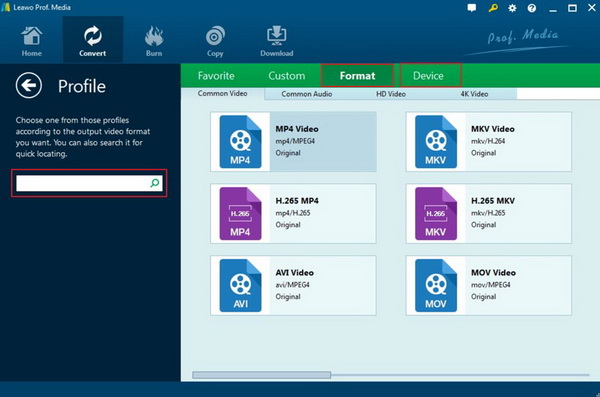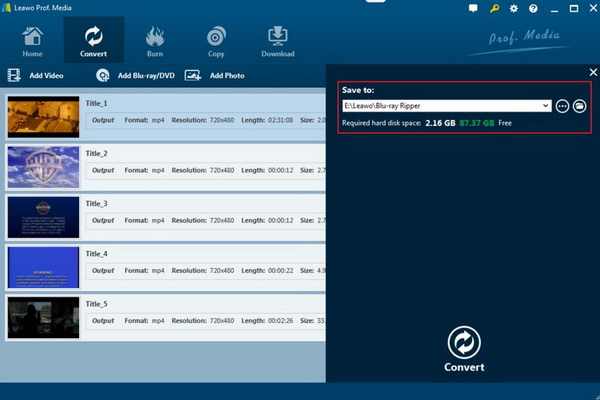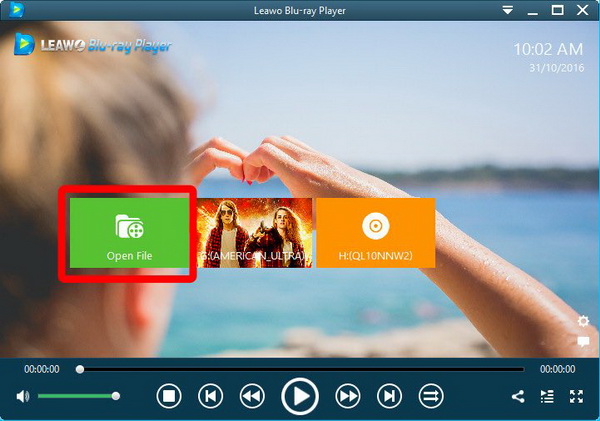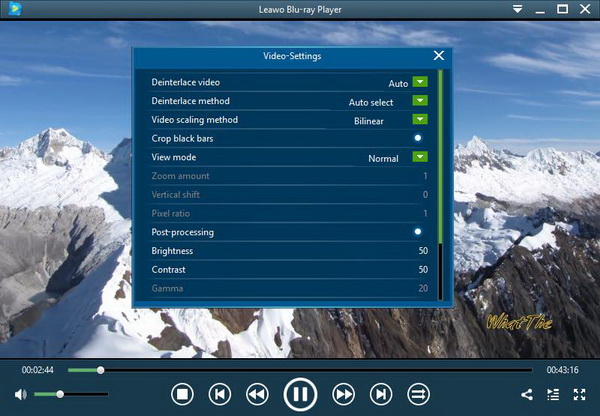While you may have a WD TV media player, it seems very easy to handle some of the tasks like streaming movies. Since the WD player is claimed to support many files, there are a number of feedbacks reported from WD users and they are wondering if WD Media Player can play MP4 videos. This tutorial will show the answer to can WD Media Player play MP4.
Part 1: Can WD Media Player Support MP4 Format
There are tons of people watching movies and videos on WD TV live device. This media player is one of the successful consumer products that were created by Western Digital Company. Users can open multiple videos, audio tracks, and photos through the USB connection or the local network. Whilst being capable of coping with HD videos via the HDMI cable, WD Media Player started to offer a wide range of common audio and video files. However, does WD Media Player play MP4 downloaded movies?
Let’s have a look at what formats WD Media Player can support. MP4, MKV, XVID, AVI, WMV, MOV, and others are all included from the official note. That is to say, WD Media Player can play MP4. But why the WD TV live MP4 not supported messages keep showing up when some people try to watch MP4 videos on WD Media Player? There are some reasons for it.
Literally, MP4 files are containers for audio and video data and come as a package going through diverse compression processes involved with MP4 codecs. As MP4 format can be classified and formed by distinctive video and audio codecs, it is hard to trace every single particular associated codec. If you look back to the supported WD Media Player MP4 files, they are usually wrapped with a limited MPEG-4 / H.264 codecs. Apart from some extremely uncommon MP4 files, almost half of the MP4 majority is not allowed to run on a WD TV player. That means you should get the WD TV live MP4 fixed so as to play MP4 smoothly.
Part 2: How to Solve WD Media Player Won't Play MP4
Maybe you are having the same concerns about how to solve WD TV live MP4 not supported issues. Well, there are several methods to address the problem. I found this solution is quite effective to solve WD Media Player MP4 playback problem, and I would like to share this great application with all of you. Here, Leawo Video Converter will be introduced to perform this task.
Leawo Video Converter is an all-inclusive MP4 video converter which is specialized in MP4 input of any kind and output within hundreds of formats according to requirements. It is powerful to decode multiple MP4 formats while the outcome will be seamlessly compatible with any devices such as WD Media Player, gaming consoles of PS, Xbox, TV players.
This versatile video transcoder is able to boost the conversion speed up to 6 times higher while keeping 1:1 source image quality. Moreover, all the features are operated flawlessly on soundtrack data, 4K MP4, and HD content like HD MP4. For instance, you can extract MP4 to MP3 and a bunch of other formats and import as many as videos including AVI, MOV, MKV, MTS, FLV, H.265, MP4.
Meanwhile, users are welcome to take advantage of the internal MP4 video editor which contains plenty of practical functions. You are allowed to add video watermark, trim and crop MP4 video size, adjust MP4 video effect, create 3D effect, and remove noise. For people enjoying the DIY photo slideshows, they don't have to get another tool to create photo slideshows, as Leawo Video Converter is already a powerful tool as photo slideshow maker.
Next, I will illustrate the simple guide for how to solve WD TV MP4 playback problem in just a couple of steps.
Step 1. Download and install the powerful Leawo MP4 Video Converter. The cross-platform versions are available for Windows and Mac OS.
Step 2. Import the MP4 files.
Click on the “Add video” button. Alternatively, you can directly drag the files over the interface and release them.
Step 3. Navigate to the format profile panel.
While the “MP4 Video” format has been defaulted, click on it to call out a drop box where you should tap the “Change” to enter the next page.
Step 4. Set a suitable output format for WD player.
It is accessible to click on the “Device” title and find the WD Media Player MP4 preset from the corresponding category. To quickly locate the special profile you desire, just type into the search box from the left column. Of course, MP4 format can be personalized as well.
Step 5. Start the conversion.
Once the output configurations are set, go back to the main interface and select the green “Convert” button next to the “MP4 Video”. When the directory sidebar is popping, fill this up and hit the white “Convert” to start the WD TV live MP4 fixing process.
Part 3: Free Alternative to Play MP4 Free
Come to the next strategy, we will be having a good time with our computers. Does WD Media Player play MP4 files on computer monitors? As a matter of fact, it is not feasible to do so because what we have here is already formidable enough to playback all the WD TV live MP4 not supported files. Leawo Blu-ray Player is highly recommended for dealing with this tricky situation.
Leawo Blu-ray Player focuses on offering the best media solutions. Implanted with the tremendous codec library, this top MP4 player application on Windows and Mac allows for opening containers such as AVI, MPEG, WMV, ASF, FLV, MKV, M4A, RMVB, etc., physical discs of Blu-ray, DVD, Blu-ray/DVD folders, ISO images, and even 4K full-resolution of 4K (2160P). Most of all, it features in cinema-like watching effects while the WD Media Player MP4 files are delivered in lossless procedures. In other words, you will be pleased by the ultimate immersive 4K MP4 movie experience thanks to the advanced skills.
More than that, the tool is merged with a Blu-ray/DVD decryption technology that is able to access any Blu-ray and DVD movies regardless of the region’s limitations. In addition, the first-class Leawo software ensures free MP4 playback control responding to requests from all the aspects. In the meantime, you are enabled to protect your laptop battery, employ the remote controller, quickly take shots for MP4 videos, and switch to different themes and skins. Functioning as an MP4 video player with zoom operation, it has an upgradable converter to make MKV files from Blu-ray/DVD.
Step 1. Download and install the free Leawo MP4 video player.
Step 2. Open and add the WD TV live MP4 not supported content.
You can either click on the “Open File” button or pull the WD Media Player MP4 film into the program window.
Step 3. Display the subtitles for MP4 movie needs.
Right-click on the streaming screen and choose the “Subtitles”. Here, you can also load external subtitles files into the playback by browsing local drives.
Step 4. Visit the MP4 video parameters.
From the right-click menu, select the “Videos” to reach this dialog box. You can zoom in or out as you wish.
Part 4: Conclusion
Now do you know does WD Media Player play MP4? This tutorial is expected to be helpful when you find out the WD TV live MP4 not supported. No matter if you are searching for a native WD TV live MP4 fix or other methods; I have covered the two efficient solutions for your references. Leawo Video Converter is first brought out to work out the trouble. Novices will be familiar with this terrific program in a minute because of the easy-to-use graphic interface. Being such an attractive app to convert videos to WD Media Player MP4, individuals can benefit more. And Leawo Blu-ray Player is advantageous for most computer users as well due to its outstanding future usages.