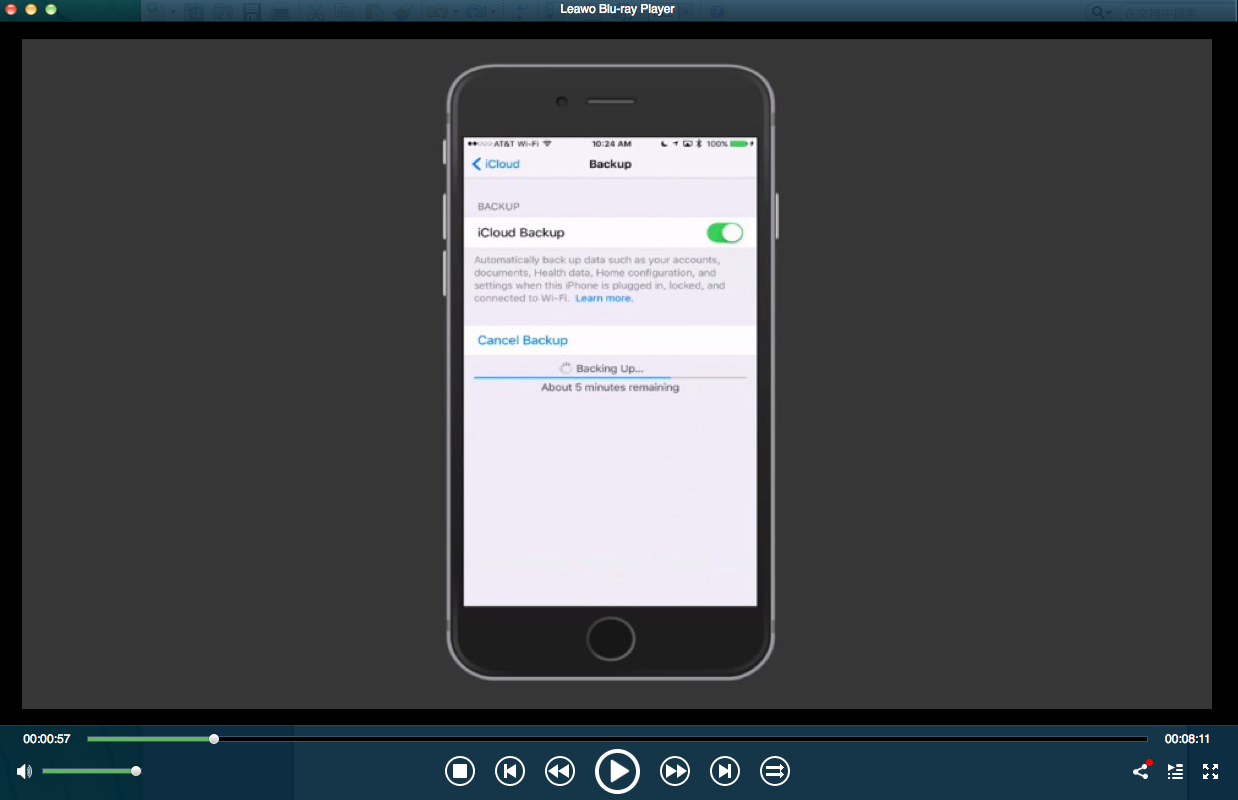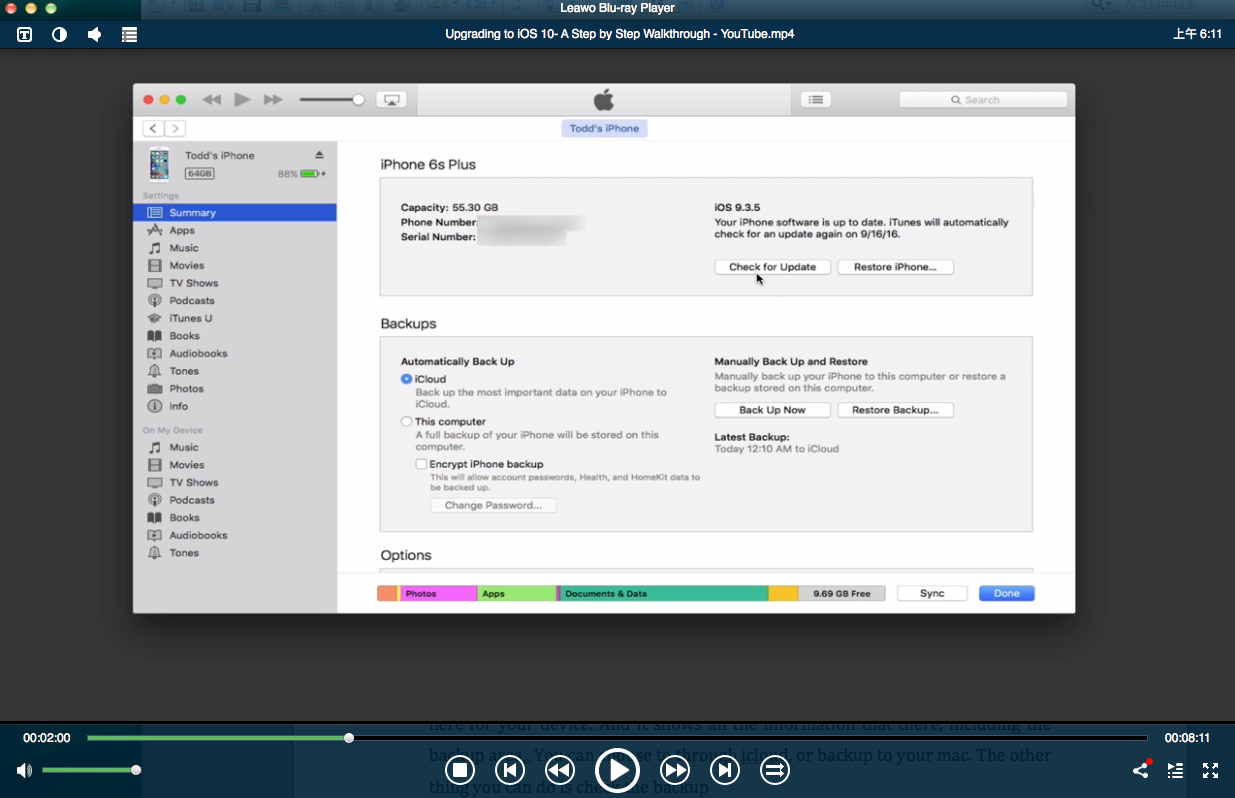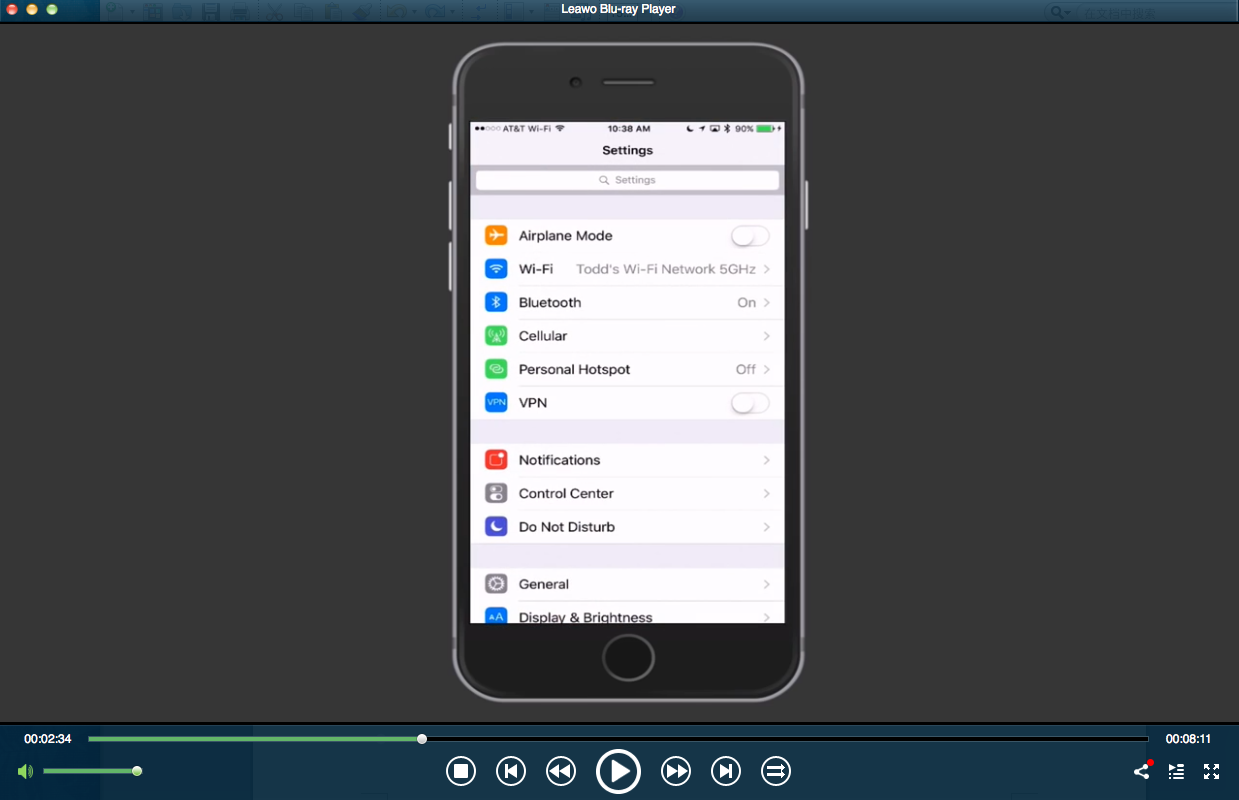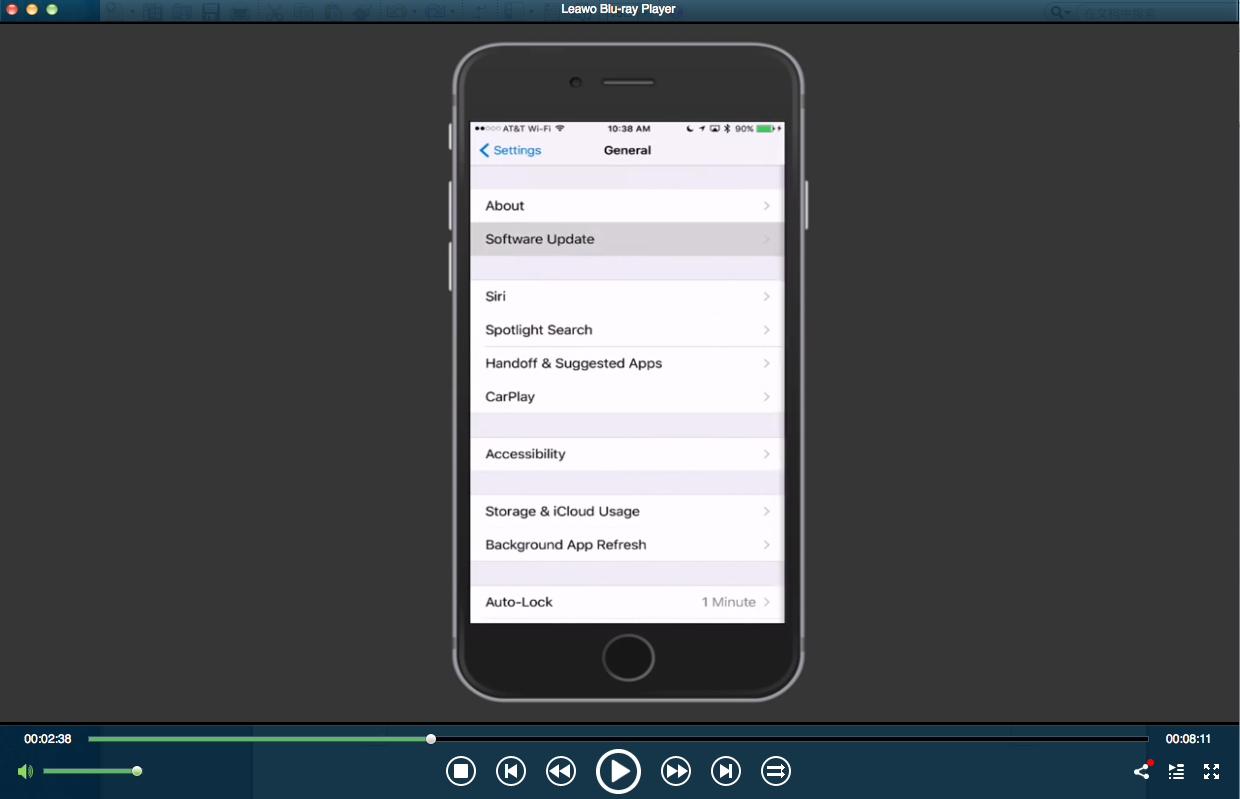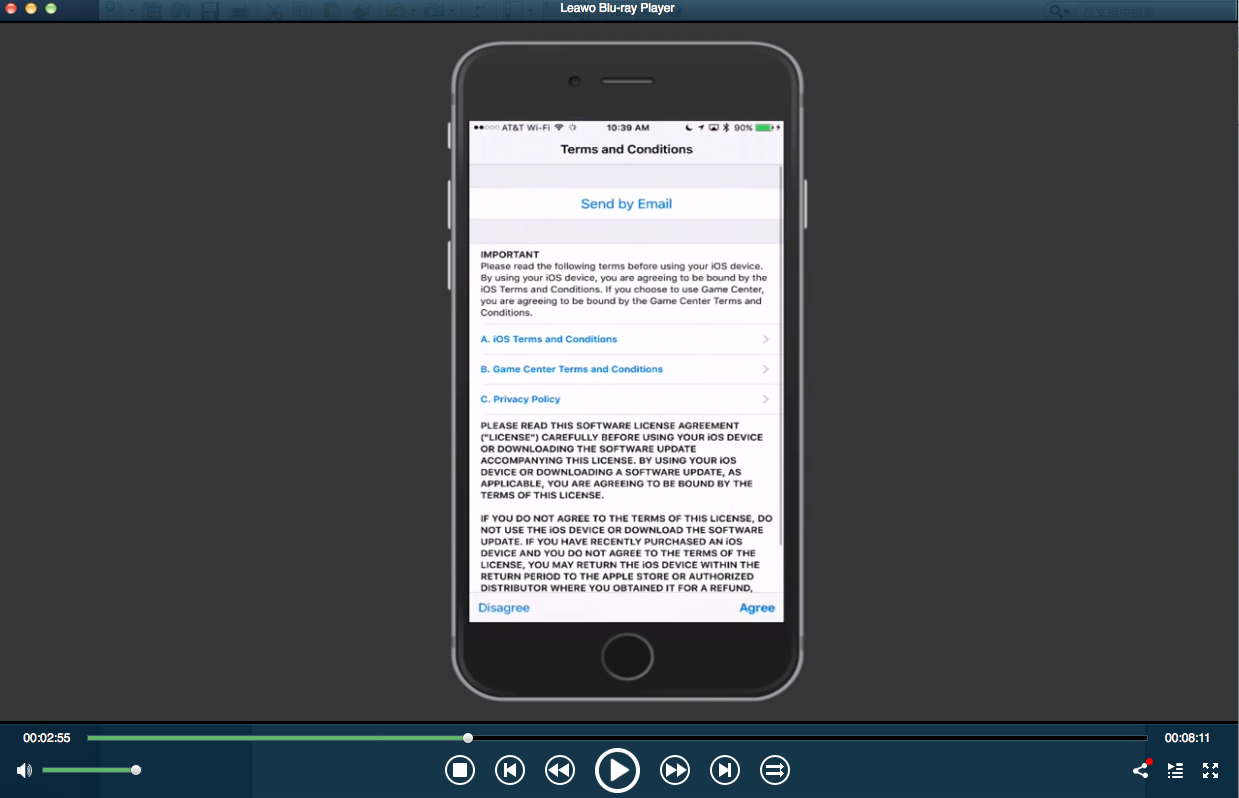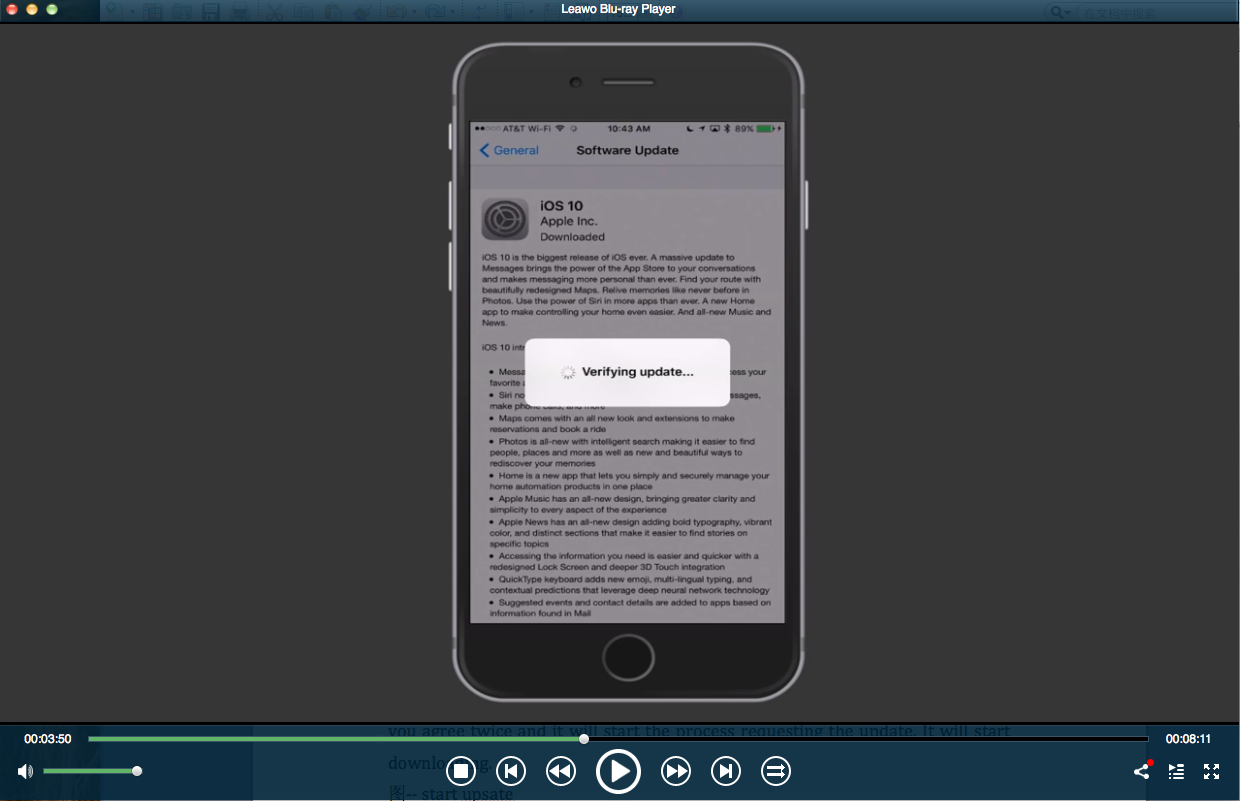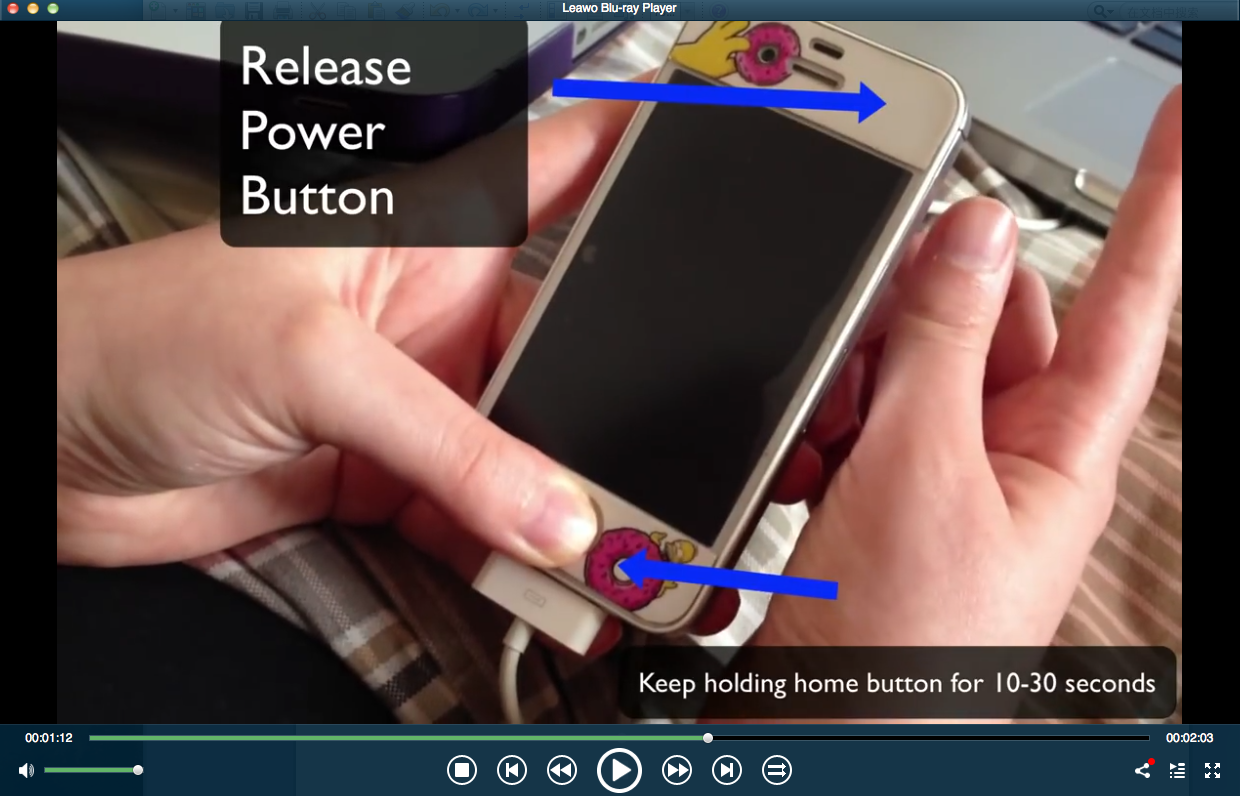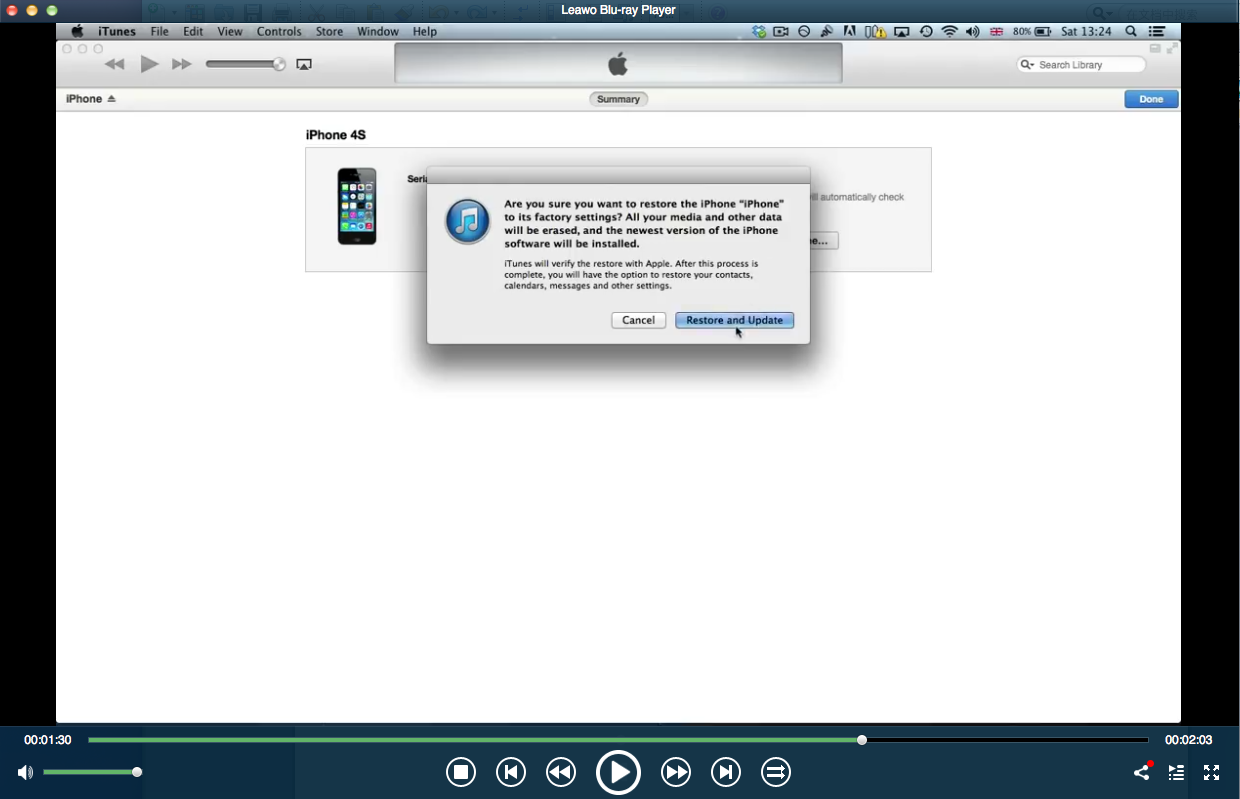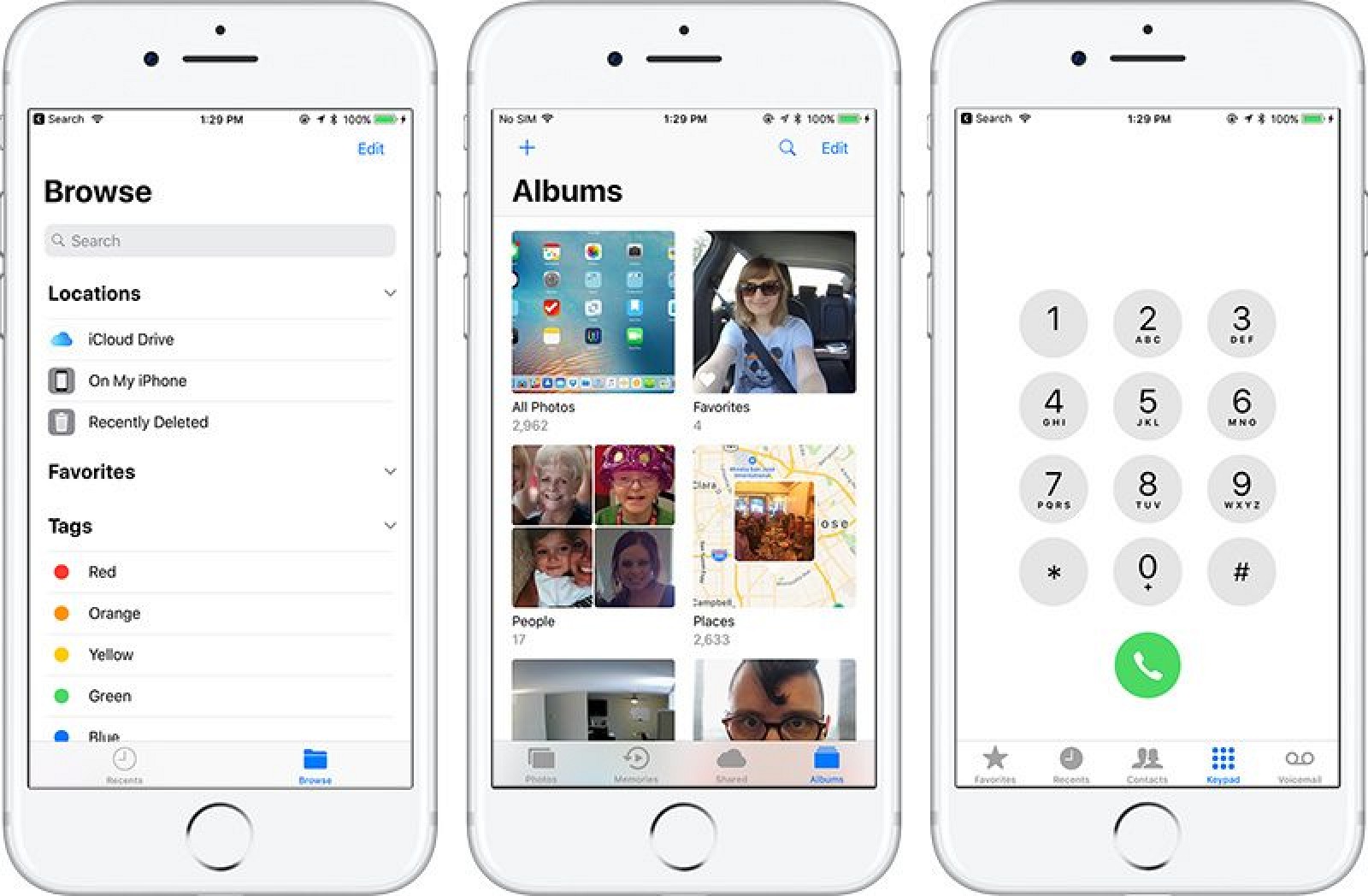How to update to IOS 10? There are two main ways to update to iOS 10, update directly from your iOS devices and update to iOS 10 using iTunes; Now just follow up here step by step. Before we start , there is a couple of thing we should cover. Make sure you have a backup. With any update, you could have problem that will happen. So to protect yourself. It was always good to make sure you device backup.
Backup for your device
Do the backup with iCloud. Come to the Setting then go down to iCloud. Tap in iCloud, scroll down you can see backup. Tap in backup to start a backup.
Connect your phone or your iOS device to your Mac. Your get here this screen here for your device. And it shows all the information that there, including the backup area. You can choose to through iCloud, or backup to your mac. you can also choose Check for update here.
Update to iOS 10 through device
After backup, we can move to IOS 10 update process. Now we got our backup all set up.
Step 1. Come in to setting, then to General.
Step 2. On the top you got software update. Tap on that, you will see below screen.
Step 3. Scroll down and tap on download and store, it will ask you for passcode and you have to put that in. Now it will ask you to accept and agree to the terms and conditions.
Step 4. You agree twice and it will start the process requesting the update. It will start downloading. After done the download, it will go to verify update. Now after the verification, it start the process of running the update.
Step 5. As long as the update finished, your device will restart again. It will took a couple minutes to restart. You will find a number of updates to your App.
Update to iOS 10 on iTunes
Step 1. Plug your iPhone to your computer. Press and keep holding both Home and Power button until about 1-2 seconds after the device switches off. Then release the Power button but keep holding home button for 10-30 second.
Step 2. Then the computer will say it found your device and iTunes wants to restore your iPhone. Then press restart and update.
Even Apple comes up with iSO 11, you can easily update to the latest version following above step.
iOS 11 was unveiled by Apple at WWDC 2017 in June, with big improvements over its predecessor, iOS 10. So far, Apple will only confirm that iOS 11 will be released in the autumn of 2017, or the third quarter. But it'll probably be launched in September, alongside the new iPhone 8.
Here, we bring you a huge number of new features unveiled for iOS 11. It was hard to keep up! We'll talk about the universal features.
iOS 11 brings subtle design changes to interface elements throughout the operating system. Text is bolder, apps like Calculator and Phone have a new look, and the Lock screen and Control Center have been entirely redesigned.
As for the Lock screen, it's been merged with Notification Center. Swiping down on the screen to access notifications now brings up the Lock screen. Today view continues to be available with a side swipe, and everything generally looks the same -- there's just no separate Notification Center anymore. In iOS 10 the Lock Screen are two separate screens. To be honest, this might be a bit confusing, at least at first. But having easier access to the Lock Screen (instead of having to turn the device off and then on again) sounds good, in principle.
The Control Center is customizable and there are options to include a wider range of settings. It's no longer split across multiple screens, and 3D Touch integration has expanded, so you can do more without needing to open the Settings app. In iOS 10 it stretches across two screens, with most of the controls on the main Control Centre but music playback controls accessed by swiping left; this could cause mis-swipes when trying to lower the brightness setting (although this seems to have been improved in recent point upgrades).
Siri has a more natural voice and is more intelligent than ever. Siri learns user preferences and syncs that information across multiple devices, allowing the personal assistant to learn more about you and anticipate what you want. Siri can also translate English into different languages like Spanish and Chinese, and there's deeper Siri integration with Apple Music.
Drag and Drop lets you drag content like images and links from one app and drop it in another, An image, for example, can be dragged directly from Photos into an email. This sounds simple, but can be a tedious process in iOS 10. And on both the iPad and the iPhone, there's a new Finder-style Files app for managing files. Files lists all files stored locally, in iCloud Drive, in apps, and in third-party cloud services like Dropbox and Google Drive.
There are new keyboard features, like a one-handed keyboard on the iPhone and a "Flick" option for typing numbers and symbols more quickly on the iPad, and many of the built-in Apple apps have new functionality and feature updates.
Notes includes searchable handwriting and document scanning, Maps gains lane guidance, speed limit info, and indoor maps for malls and airports, while Apple Music includes a new feature that lets you see what your friends are listening to and share your own music.
HomeKit now supports speakers and there's a new AirPlay 2 protocol that includes multi-room functionality. Do Not Disturb has been expanded to encompass driving, muting notifications while a vehicle is in motion, and Messages has been improved with a new App Drawer that makes it easier to access Messages apps and stickers.
Messages is also gaining support for a new person-to-person Apple Pay feature that lets you send money to friends and family right through an iMessage, and iMessages themselves are now stored in iCloud , sync across devices, and take up less storage space. Photos and videos also take up less space through the adoption of new HEIF and HEVC formats.
The App Store has been completely revamped in iOS 11, and there are now two distinct sections for apps and games. There's also a new "Today" view that features new content on a daily basis to make it easier to discover fresh apps and games.
Apps can do a whole lot more thanks to several new APIs Apple is introducing, including CoreML and ARKit. CoreML provides machine learning tools to developers, while ARKit lets developers build complex and richly detailed augmented reality features into their apps.
The Files App. There is no iCloud Drive app in iOS 11, because it's been expanded into a more comprehensive "Files" app that's designed to mimic the Finder app on the Mac.
There is a certain absurdity to Apple selling something that's been available on desktops for decades, but the system-wide and inter-app drag and drop that will arrive in iOS 11 does look useful. An image, for example, can be dragged directly from Photos into an email. This sounds simple, but can be a tedious process in iOS 10.