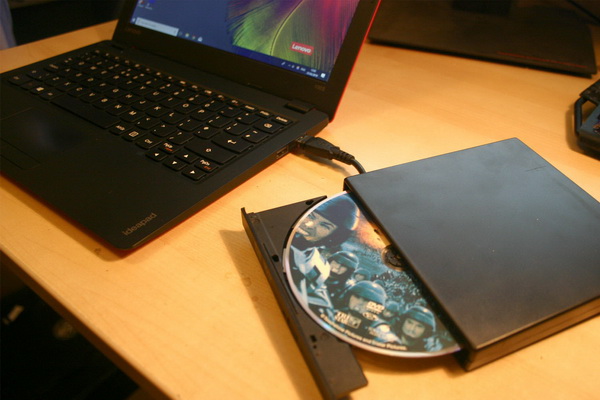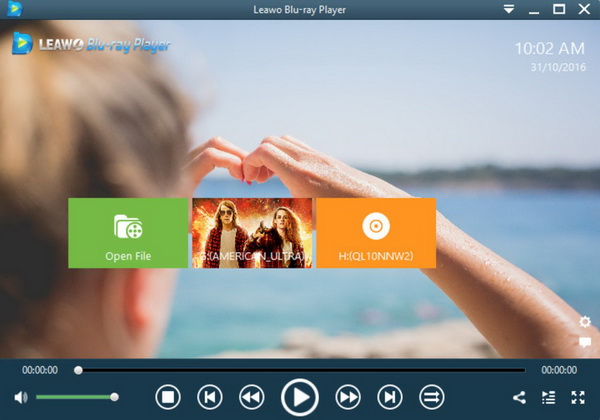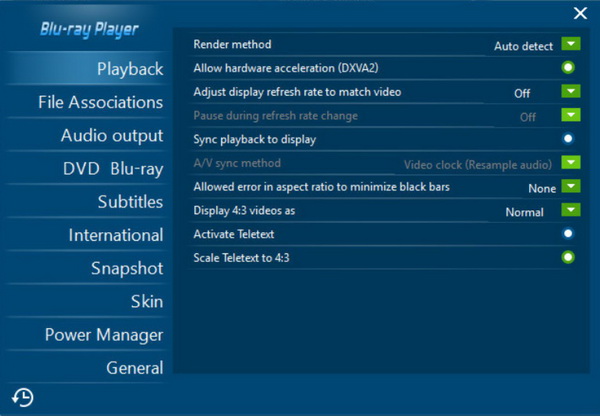Do you like to enjoy Blu-ray contents on your Toshiba Blu-ray laptop? Can Toshiba laptop play Blu-ray smoothly? Is it possible to play the Blu-ray player within the Toshiba Blu-ray laptop drive? These commonly asked questions would be answered accordingly in today’s tutorial. And, you will get the best way to enjoy the Blu-ray movies on Toshiba laptop. At the same time, you can get more information about the best Blu-ray player software you can depend to obtain the Blu-ray playback.
Part 1: Things You Need to Play Blu-ray on Toshiba Laptop
You would not be able to play Blu-ray on Toshiba laptop without any preparation. Now I will list the 3 things so that you can play Blu-ray discs or BD ISO files on Toshiba Blu-ray player.
1. A Blu-ray disc
Blu-ray or Blu-ray disc(abbreviated as BD) uses a shorter-wavelength blue-violet laser (405nm) to read and write data, and it is named accordingly. Blu-ray 25GB and 200GB discs because the Blu-ray disc data layer is close to the surface of the disc, it is easier to scratch than DVD, so it needs to be placed in a plastic box for protection. You can decide the preferred Blu-ray disc with different capacity. But in comparison, Blu-ray discs are much more fragile and easier to be damaged. Please make sure you have protected the Blu-ray disc well.
2. A Blu-ray disc drive
A Blu-ray disc drive (internal and external Blu-ray drive) is a kind of optical drive that can read both Blu-ray and DVD discs. In addition to being compatible with common formats such as Blu-ray discs, the Blu-ray disc drive is able to support DVD-ROM, DVD-VIDEO, DVD-R, CD-ROM, etc., for CD-R / RW, CD-I, VIDEO- CD, CD-G, etc. must be well supported. An excellent Blu-ray disc drive can be the necessary thing you have to prepare so that the Blu-ray content could be played.
3. A Blu-ray player program
Some default media players on both Windows and Mac would not be able to play the Blu-ray contents correctly. Therefore, in order to play the Blu-ray content or Blu-ray discs properly, you must obtain a powerful Blu-ray player software must has the ability to decrypt all the Blu-ray discs with various region codes restrictions. In the next part, I will introduce one of the best Blu-ray player software which could be able to provide the Blu-ray playback solutions with ease and accuracy.
Part 2: What to Do When No Internal Blu-ray Drive for My Toshiba Laptop?
If you Toshiba laptop has been embedded with an internal Blu-ray drive, then it would be quite easy for you to play the Blu-ray discs. What you only need to do is to import the Blu-ray disc to the disc drive and select a piece of powerful Blu-ray player software, and then you can watch the Blu-ray contents immediately. However, nowadays, less and less laptops have been equipped with an internal Blu-ray drive. More people prefer to own a slim and stylish laptop which is much more convenient and lightweight. In such circumstances, turning to external Blu-ray drive could be your wise choice. I have selected Pioneer BDR-XD05B as the example to show you how to connect the drive to your laptop. The following steps are instructional.
Step 1. Prepare Pioneer BDR-XD05B external drive and the Blu-ray disc.
Step 2. Connect the Pioneer BDR-XD05B Blu-ray drive to your laptop with a USB cable. In most cases, the external Blu-ray disc drive could be detected automatically once it has been connected to your computer. If not, you may have to follow another more steps to complete the Blu-ray drive installation at the same time. Usually an additional Blu-ray drive would be contained within the external Blu-ray disc.
Step 3. Load the Blu-ray disc to the external Blu-ray disc drive. Once the external Blu-ray drive has been connected, then you can play the discs immediately.
For some people who insist on using internal Blu-ray disc drive instead of an external Blu-ray disc drive, you can refer to the following comparison points, maybe you would be convinced that an external Blu-ray drive for Toshiba laptop would be better.
The external Blu-ray disc drive is more convenient. When you use it, you can plug it in again. When not in use, put away the optical drive, which will not bring extra weight to the computer and leave enough space for the host to install other hardware. What’s more, the external Blu-ray drive is much more convenient to be repaired if it is broken than the internal Blu-ray drive.
Part 3: Free Blu-ray Player Software for Toshiba Laptop
Most Toshiba laptop has installed the Windows operating system, then Windows Media Player usually is the default media player. However, for Blu-ray movies, Windows Media Player is not able to support. Then, you have to seek other media players’ help, such as Leawo Blu-ray Player. As a 100% free and 6-in-1 media player software, Leawo Blu-ray Player contains all media playback solutions you need for your leisure entertainment, including 4K, Blu-ray, DVD, CD, HD (4K), MPEG, WMV and so on. With advanced image and audio processing technology, Leawo Blu-ray Player provides you extraordinary movie playback and cinema-like experience. Furthermore, within Leawo Blu-ray Player, you could obtain the personalized settings according to your preference and all the settings could be done automatically. You can easily utilize this tool to back up Blu-ray and DVD movies as it allows premium users to convert Blu-ray to MKV files without quality loss.
For the detailed instructions on how to play video with Leawo Blu-ray Player, it is quite easy. What you need to do is to download the player and install it on your computer. Later, just import the Blu-ray content to the program and then you can see the video on the player easily. But you had better make sure that other applications have not been running so as to release more space for the Leawo Blu-ray Player.

Leawo Free Blu-ray Player
☉ 100% free movie player for Windows & Mac users to play Ultra HD 4K, 1080P and 720P videos.
☉ Free Blu-ray/DVD player to play 4K disc, folder and ISO file, regardless of disc protection and region code.
☉ Support multiple audio decoding systems like Dolby, DTS, AAC, TrueHD, DTS-HD, etc.
☉ Adjust subtitles, video and audio during media playback.
☉ Serves as a powerful Blu-ray/DVD to MKV converter to convert Blu-ray/DVD disc, folder and ISO image to MKV with lossless quality and high speed.
Part 4: How to Enjoy Blu-ray Movie on Toshiba Laptop
Once you have downloaded the Blu-ray player software and the Blu-ray disc drive, then you can start playing the Blu-ray movies on Toshiba laptop. Leawo Blu-ray Player is quite simple and easy on playing Blu-ray movies with clear instructions. But similarly, in order to play the Blu-ray movies on Toshiba laptop, you also have to prepare the basic things, a Blu-ray disc, a Blu-ray disc drive and excellent Blu-ray player software. If you are still not clear about the details, then please refer to the following steps for more details.
Step 1. Download Leawo Blu-ray Player and install it on your computer.
Step 2. Insert the Blu-ray disc to your laptop’s disc drive. If you have purchased the external Blu-ray drive, then you can simply import the Blu-ray disc to the drive. Then your computer would automatically detect the Blu-ray disc.
Step 3. Open Leawo Blu-ray Player and enter the main interface. Import the Blu-ray disc to the disc drive and the media player would automatically detect immediately. Then click the Blu-ray movie icon on the main interface to enter the playback panel. If you have obtained the ISO file, then you can also adopt the media player to load the ISO file. When you have imported the ISO movie, then you can see it on the screen.
Step 4. Set more personalized parameters. Once you have opened the media player, then you can immediately load the Blu-ray content on the player. But if you prefer to obtain the more personalized viewing experiences, you can have more player settings. You only need to click on the drop-down menu panel on the top right which includes Playback, File Associations, Audio Output, DVD Blu-ray etc.
Part 5: Conclusion
Without Toshiba Blu-ray laptop drive, it is hard for users to enjoy the Blu-ray contents. More comprehensively, in order to play Blu-ray content on Toshiba laptop, there are at least three things to be prepared, including a Blu-ray disc, a Blu-ray disc drive and a Blu-ray player program. Once you have prepared all these things, you would not need any further concern about can a Toshiba laptop play Blu-ray. In common cases, the Blu-ray content could be easily played on the Toshiba Blu-ray player smoothly. However, if you encounter the difficulty on playing the Blu-ray content directly without any stuttering or buffering, then you can the recommended Leawo Blu-ray Player as the firm choice to present the Blu-ray playback solutions. If your Toshiba laptop is the older version, then it may be embedded with the internal Blu-ray drive which could save you much more money and time in buying and installing the external Blu-ray drive. Without any further Toshiba laptop Blu-ray player update, the external Blu-ray disc drive could easily allow users to play the Blu-ray content properly with the best viewing output effects retained.