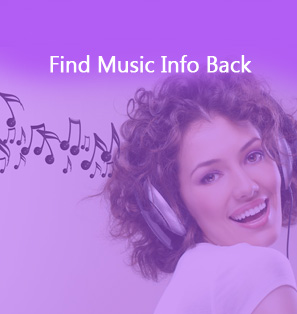When it comes to cut a film sound clip to make a ringtone or create a song with good effects, it is necessary for one have audio editing software Mac if one has a Mac computer. Audio editing software Mac is capable of audio compression, audio tag modification, audio trim, audio sound volume control and inserting sound, etc. Its multiple functions enable one to personalize and perfect sounds. In our article, we will show you a list of 10 best audio editing software for Mac. Their most outstanding characteristics will be illustrated for your good choice.
Part 1: 5 Free Audio Editing Software Mac
Starting from free audio editing software for Mac, we have collected 5 free Mac audio editing software for you to edit audio on Mac. Take a deep look into the below 5 candidates and then choose your desired one.
1. QuickTime
Most people recon that QuickTime is a powerful built-in multi-media player that is able to play videos in different formats. However, it is also strong audio editing software mac with various functions. With it, you can capture real-time audio and edit, compress and replay audio. Its interface is simple and easy to use on which you can easily and quickly find the options you need. In addition, the recorded audio is usually saved in the format of m4a, a high quality compressed audio format.
2. Audacity
Audacity is a completely free audio editing software for Mac and is open for everyone. It enjoys multi-track editing and supports for live recording. With this audio editing app, you can have audio in the format as WAV and MP3. For Mp3 format, you have to download another encoder. Besides, Audacity is featured by editing via cut and paste, noise reduction and vocal reduction, etc. You can use it to navigate and control different kinds of editing processes. Another thing you have to note is that the design of Audacity User Interface is super simple! Its various sound effects and multi-platform support are also so useful! No doubt that Audacity is one of the best audio edit software for Mac.
3. LMMS
LMMS stands for Linux MultiMeia Studio and is a free audio editing Mac, which is superb in a plethora of functions, including FX Mixer, Automation Editor, support for MIDI Keyboard and in-built audio effects and instruments. Its interface is designed so professional that you can easily handle different operation for your audio. You can be able to insert plug-ins in this audio editing software for Mac. The biggest feature of LMMS depends on its easier editing and mixing of music. Maybe because LMMS is created by a group of musicians, this best audio editing software Mac can be so professional and meets the requirement of users.
4. WavePad
WavePad is known for easy-to-use productivity tools that you can use it for professional music fusion. It supports a plenty of formats like MP3, WAV, VOX, GSM, WMA, OGG, AAC, etc. Its simple interface allows you to carry out multiple audio files at the same time. It is not exaggerated that you can deal with thousands of files at once. WavePad is also equipped with many sound effects to make your audio full-fledged. Surely, it can be listed as one of the best audio editing software.
5. OcenAudio
OcenAudio is a totally free and cross-platform audio editing app. It is really a good choice for budget music lovers. The audio editing software supports MP3, WAV, FLAC, WMA, MKV, WMV and other formats. It is superior in one unique feature which you won't see in other audio editing software for Mac that it has a multi-selection tool. With this tool, you can select different portions of waveform. VST instruments, sound effects and spectrogram are also available in this audio editing app.
Part 2: 5 Paid Audio Editing Software Mac
Starting from free audio editing software for Mac, we have collected 5 free Mac audio editing software for you to edit audio on Mac. Take a deep look into the below 5 candidates and then choose your desired one.
1. Music Recorder for Mac
As for the top choice for audio editing Mac, Leawo Music Recorder provides a series of effective tools for you to edit, cut and compress audio. This audio editing app facilitates you to obtain audio source from different sources like computer, iTunes and so on. Plus, it allows you to improve sound quality by setting the output format in the format like MP3, MP4, WAV, etc. and adjusting bit rate and sample rate. Leawo Music Recorder has internal recording Task Scheduler scheduling media recording, editing and mixing a track. In addition, this audio editing software for Mac can automatically add tags for your audio and you can manually edit music tags like album name, song name and genre, etc.
Price: $19.99
2. FL Studio 12.1.2
FL Studio 12.1.2 is a easy-to-use Digital Audio Workstation that allows one to create and edit audio. It updates regularly, so users can have it with the state-of-the-art features. At the sight of the interface of FL Studio 12.1.2, you will be impressed by its professionalism. The audio editing software Mac is also abundant in awesome features like enhanced file browser, the insertion of plug-ins, etc.
Price: start from $99
3. Sound Forge Audio Studio 10
Sound Forge Audio Studio 10 is also called the home studio for audio production for its capability in creating and editing music. It is a professional and easy-to-use audio editor software for Mac that you only need a few of clicks to complete the mixing and editing of audios. Sound Forge Audio Studio 10 supports 24-bit/192 KHz allows you to edit audio without the worry of the reduction of sound quality. Moreover, some pre-installed audio effects will make your music more impressive.
Price: $59.95
4. TwistedWave Lite
Compared with other paid audio editing software, TwistedWave is quite cheaper at the cost of $20. TwistedWave Lite for Mac at the cost of $80 enjoys many advanced functions like automatic silence detection, time stretching, pitch shifting and support for formats like FLAC, OGG, and WMA. Moreover, you can record audio from Apple's own Audio Unit plug-ins. The software of TwistedWave for Mac is only available in the Mac App Store.
Price: $20
5. PreSonus Studio One
When it comes to professional audio editing software, PreSonus Studio One is surely one of the best audio editing software for Mac. It is usually used for recording and editing audio. Its interface is comparably complicated, but you will feel it useful after using it for a long time. Its drag-and-drop feature for handling media and effects benefits you a lot. PreSonus Studio One has many versions, among which PreSonus Studio One Professional version can help you get 64-bit audio performance.
Price: $85 for Artist version
Part 3: The Best Audio Editing Software for Mac — Leawo Music Recorder
Leawo Music Recorder for Mac is one of the best audio editing software for Mac, it can record music from any sources like computer audio, iTunes, etc. Its built-in recording Task Scheduler allows you to automatically record voice. Moreover, its music manager enables you to download and add music tags including album, artists, music name and so on. You can follow these steps to edit your audio.

Leawo Music Recorder
☉ Record any music file from computer stream audio and built-in input audio.
☉ Record music from 1000+ music sites like YouTube, Facebook, Veoh, VEVO, etc.
☉ Schedule music recording via the internal recording task scheduler.
☉ Automatically/manually add and complete music tags like artist, album, cover, genre, etc.
Step 1: Set Audio Source
Open Leawo Music Recorder for Mac, then select the audio source you would like by taping on the "Audio Source" icon on the main interface. Here are two options: Record Built-in Audio and Record computer Audio. You can choose one based on your actual situation.
Step 2. Set output directory and format
Go to Leawo Music Recorder > Preferences > Format to set the format like WAV, MP4 and MP3, etc. On the "Format" panel, you can change the parameter of Audio Codec, Bit Rate and Sample Rate. To improve sound quality, you can increase bit rate and sample rate. Meanwhile, you can set these parameter to compress audio. After setting the output format and parameter, you can go to General panel to choose the target output directory to save the audio files.
Step 3. Start recording music
Back to main interface to click red "Start" button to proceed recording. Remember to click the button before you play source audio.
Step 4. Edit music tags
Leawo Music Recorder could automatically download and add music tags for recordings. However, you can also right click recorded audio you need to edit to select "Edit Music Tags" option to edit music tags like song title, artist name, album name and genre on the "Music Tags Edit" panel.


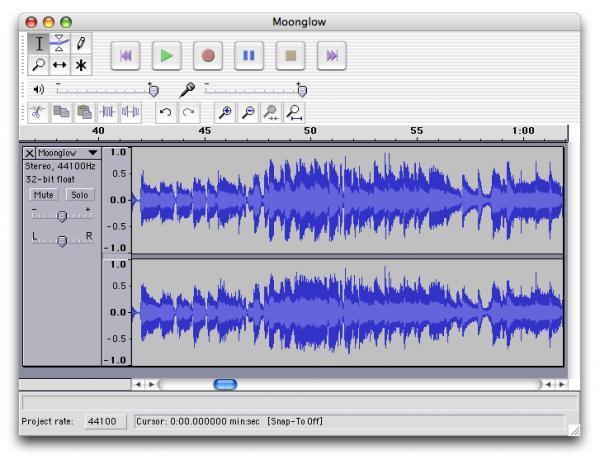

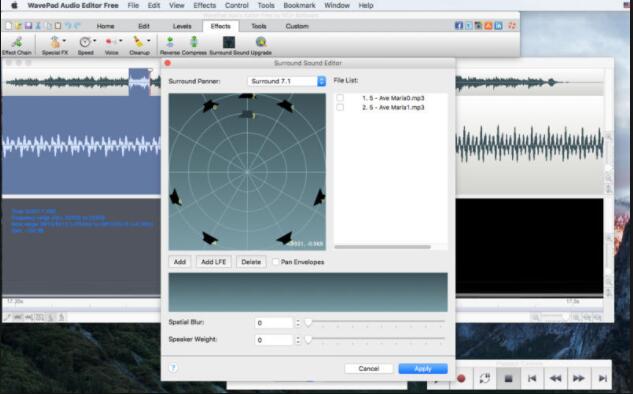
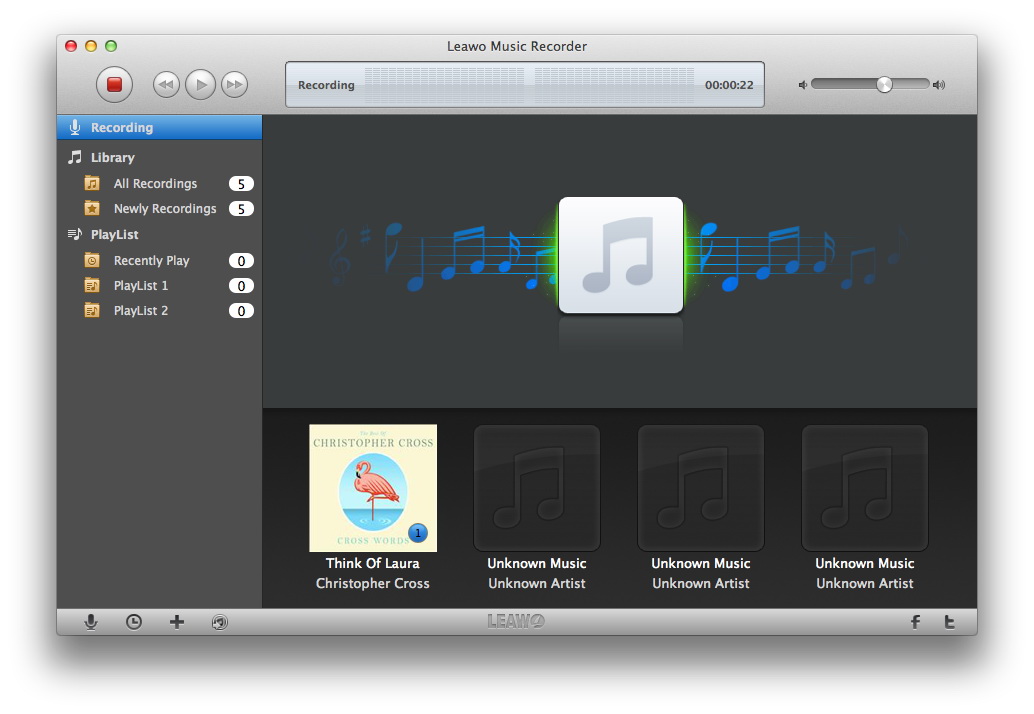




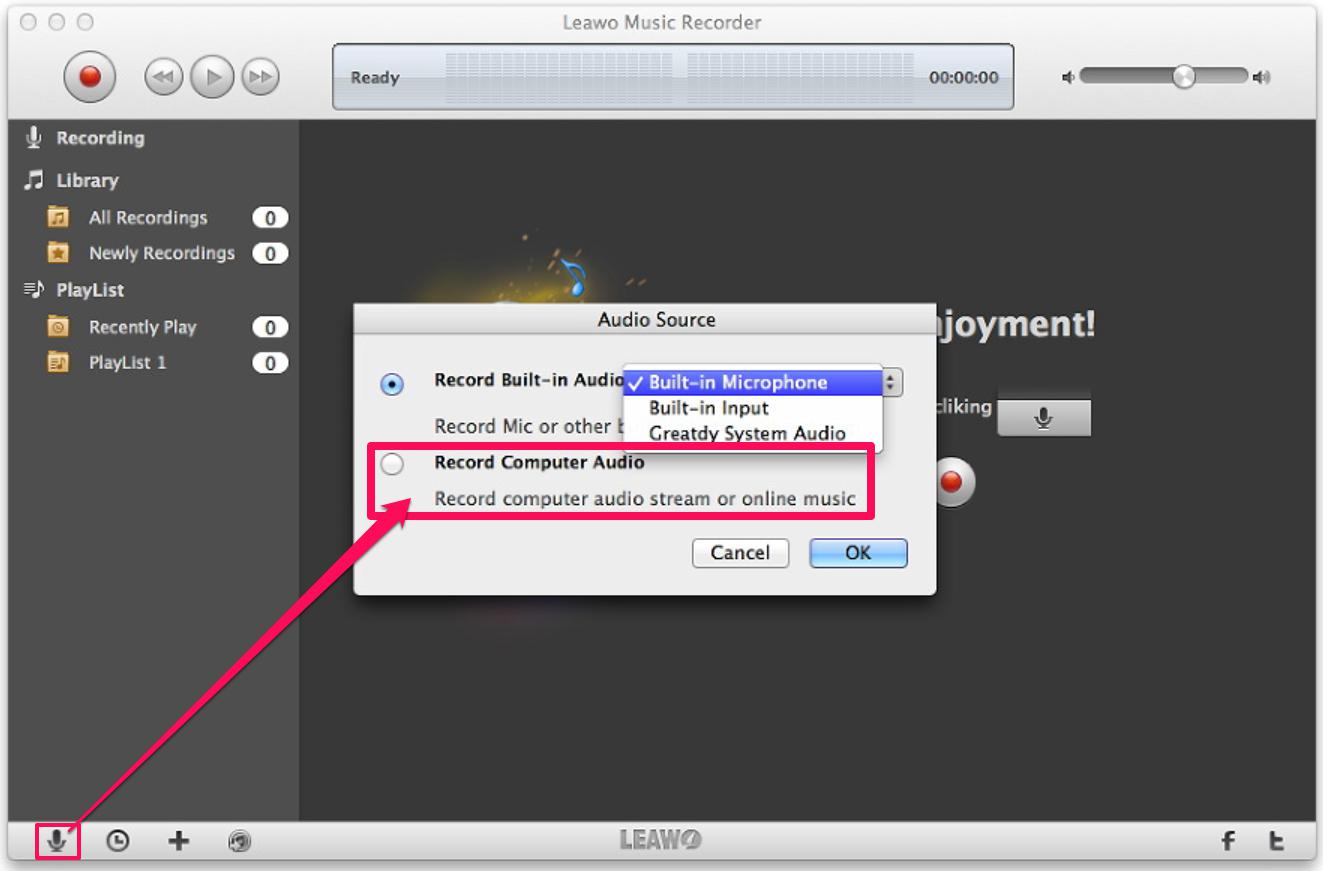
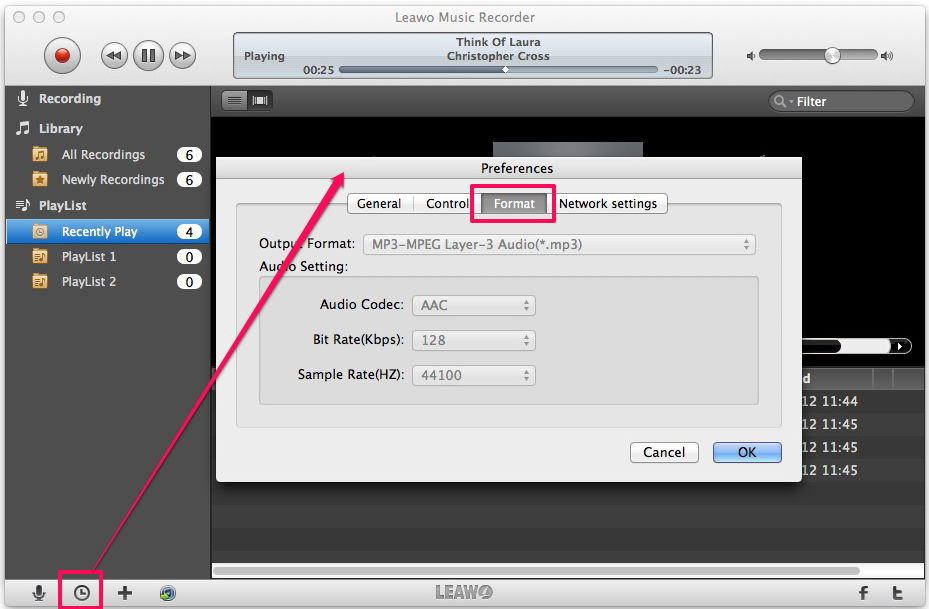
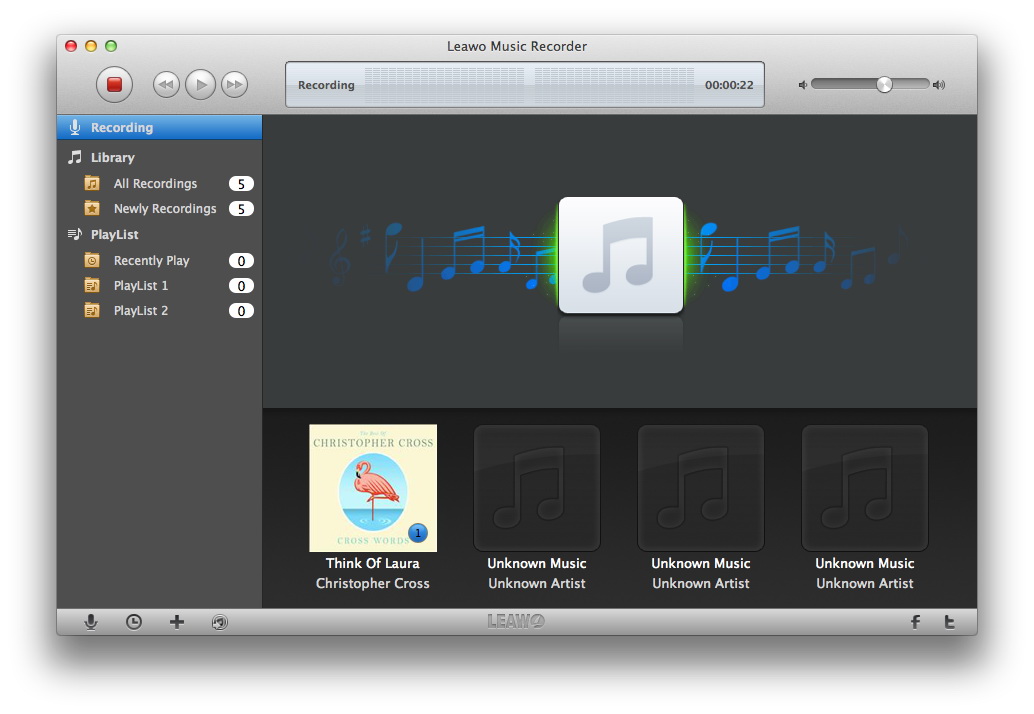

 May. 31, 2017 by
May. 31, 2017 by