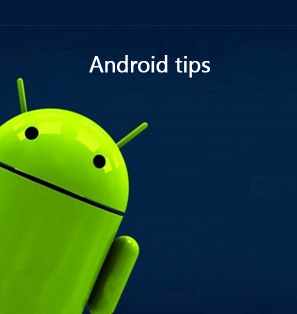You want to make ringtones for Android phones but don't know any ideal ringtone maker for Android phone? Before that, you have to know supported format and length of Android ringtones. Android ringtones support many formats like MP3, WAV, FLAC, AAC and so on. Usually, the length of Android ringtone is up to 40 seconds. If you are seeking for ringtone makers for Android, here I would like to recommend you top 5 ringtone makers for Android phone.
Part 1: Top 5 Ringtone Makers for Android
There are quite a big number of ringtone makers for Android smartphones online and offline. You could freely make ringtones for Android devices with online free ringtone makers and offline professional ringtone makers. Here, we would like to share 5 ringtone makers for Android devices to help you make ringtones for Android smartphones offline.
No.1 Leawo Music Recorder
To mention top 5 ringtone makers android, Leawo Music Recorder is no doubt NO.1. It can record any sound from any audio source like computer, online website and microphone, which offers you with a wide range of ringtones. Therefore you could even record your own voice as ringtone for Android. It is equipped with built-in Task Scheduler to automatically record audio and allows you to adjust bit rate and sample rate to enhance the ringtone quality. What's more, it supports the output format of WAV and MP3, the Android compatible ringtone formats.
No.2 Ringtone Maker
The interface of Ringtone Maker is a great pleasure to use and it supports to create ringtones from MP3, WAV, AAC, MP4 and AMR files. You can simply upload music from your collection, trim to the ideal length and adjust waveform to make it sound better. It also allows you to record your own voice. The Android ringtone maker is totally free, which is the greatest advantage of it.
No.3 Ringdroid
Ringdroid is an open-source ringtone maker Android which allows users to import sounds from Android devices and crop them to the ideal ringtone length. It is free to use and easy to learn how to operate. With this android ringtone maker, you can create personalized ringtone, alarm, notification sound and record your own ringtones.
No.4 MP3 Ringtone Maker
MP3 Ringtone Maker for Android provides millions of ringtones online. It is the best tool to create Android ringtone. The Android ringtone maker allows users to set the parameters of bit rate and add sound effects so as to enhance sound quality.
No.5 Make a Ringtone MP3 PRO
It can creates unlimited ringtones, text tones, email alerts and more. It allows you to use the beautiful interface to adjust your ringtone length. For a limited time, you also get a free text tone pack from TextRocker.com when you create your first ringtone with this app. It is compatible with iPhone, iPad, and iPod touch.
Part 2: How to Make Ringtones with the Best Ringtone Maker for Android — Leawo Music Recorder
Leawo Music Recorder provides the best solution to make ringtones android. It allows you to record any sound from any sound source like online video, computer music or microphone and thus make ideal ringtones for your Android devices. The android ringtone maker supports to record audio in over 300 formats and save audio as WAV or MP3, the most popular ringtone formats. How to make ringtone with this best android ringtone maker? You can learn it step by step.
Download and install Leawo Music Recorder. The below steps would show you how to make ringtones with Leawo Music Recorder.
Step 1: Choose audio source
Click the little microphone icon at bottom left to enter "Audio Source" panel. If you want to make ringtone from online music or local music, you can choose "Record Computer Audio". If you want to make ringtone from your own voice, you can choose "Record Audio Input".
Step 2: Set output directory
Then go to "General" tab on the same panel to choose target output directory to save created ringtones for Android devices.
Step 3: Set output format
On the same panel, go to Format > Output format to choose the output format. MP3 or WAV are available and choose one as you like. Besides, change the parameters of bit rate and sample rate to enhance the sound quality.
Step 4. Start to make ringtone
Play audio until the start point you want to record and then invoke the recording button at top left . When you finish recording, click it again to stop.
Step 5. Manually edit music tags
Leawo Music Recorder is able to download and add audio tags automatically. If needed, you can go to Media panel and right click the recording to choose "Edit Music Tags" to edit music tags like song title, artist, year and genre.
Video Demo of How to Use Leawo Music Recorder
If you're using a Mac computer, Leawo Music Recorder for Mac could help you easily record your voice as ringtones on Mac OS 10.6 and later.
Part 3: How to Transfer Ringtones from Computer to Android
After we make ringtones on computer with this Android ringtone maker, we need to transfer it from computer to Android device. The simplest way to transfer ringtones is transfer ringtones via USB cable. Let's learn how.
- 1 Connect your Android device to computer via USB cable.
- Select ringtones on your computer and right click one of them to choose "Copy", you can also hold "Ctrl + C" to copy them.
- Open the disk of Android device and right click any place of the screen to choose "Paste" or hold "Ctrl + V".

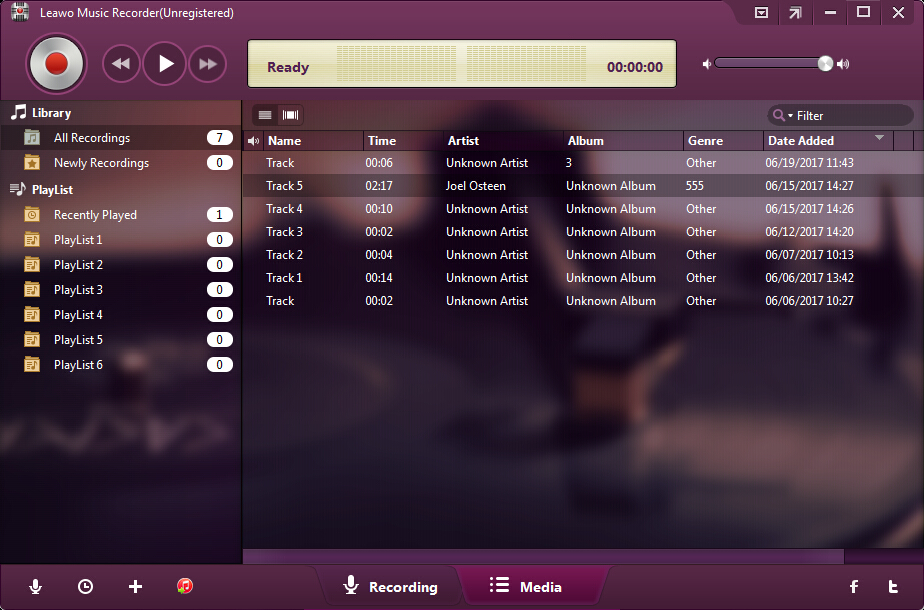
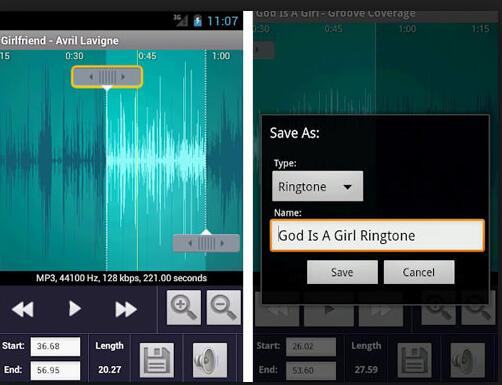
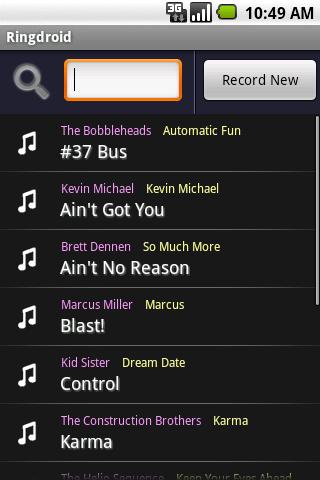



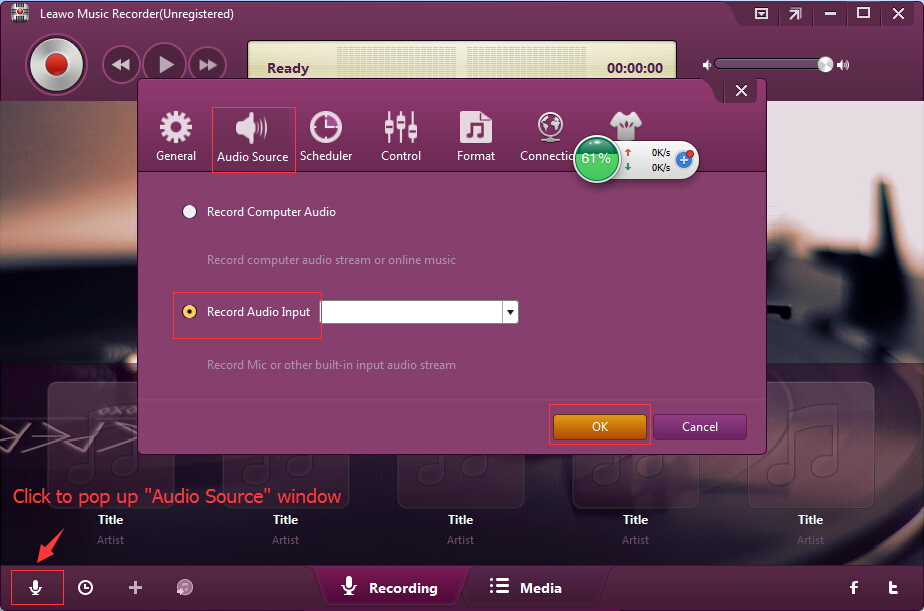
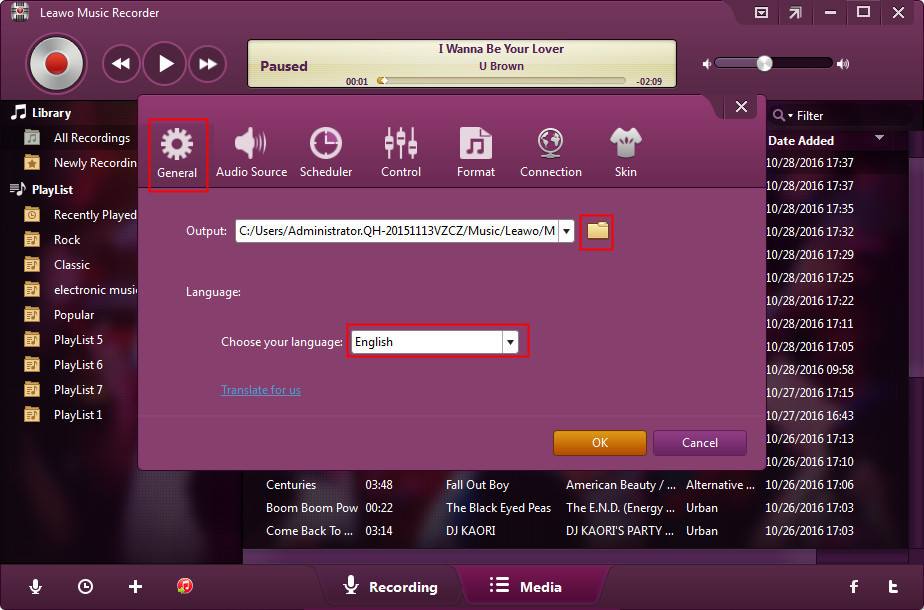
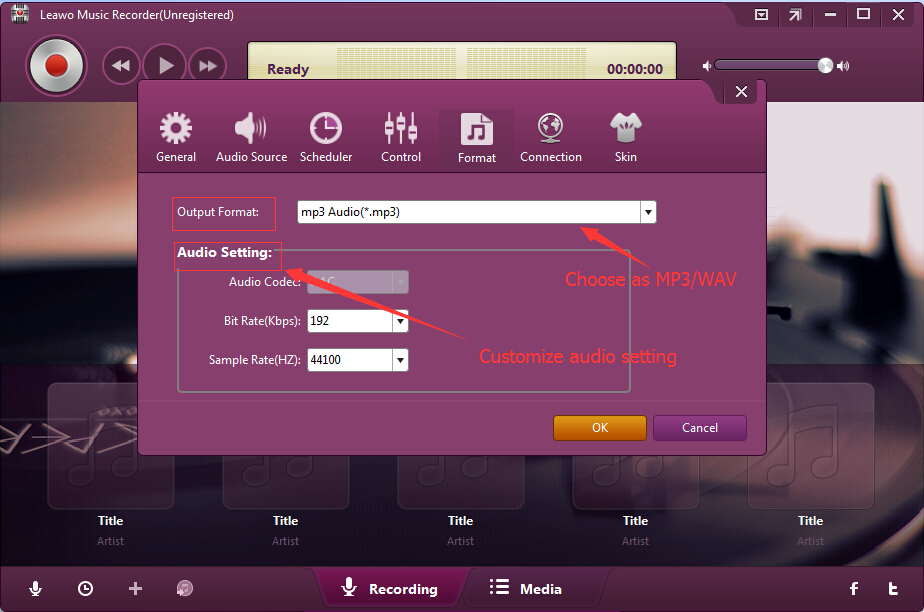

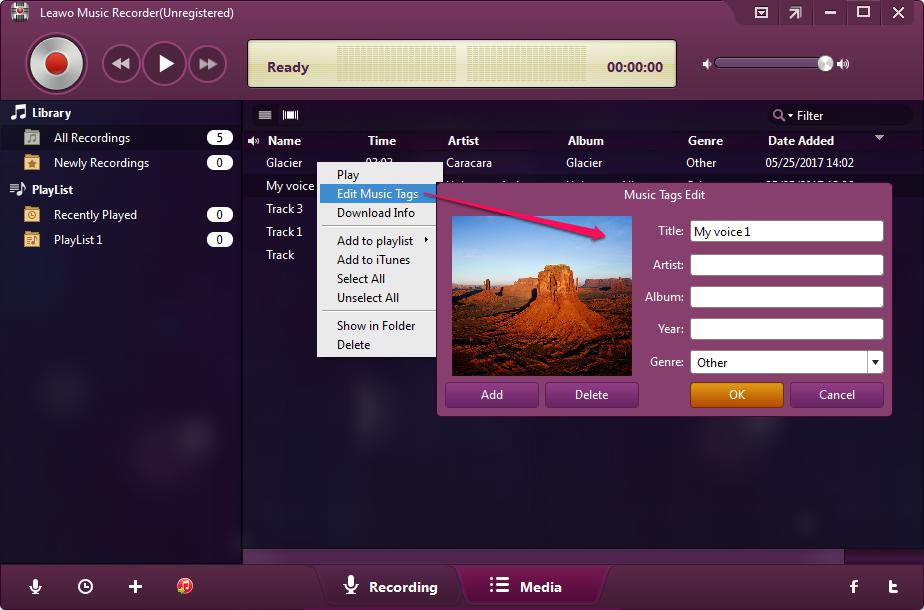
 Jul. 18, 2017 by
Jul. 18, 2017 by