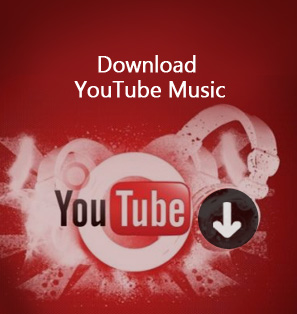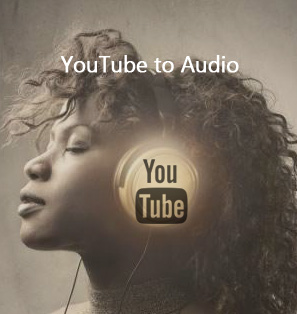YouTube has gradually become one of the most popular audio websites that provides a wide range of interesting videos and audios online for users. It also offers a new platform for people around the world to share things around them. We might occasionally listen to a wonderful song and want to download it. But after we download it, we find the output file is not in the format of MP3 and can't be easily played on other devices. At this time, I guess you are in urgent need to reading this guide to learn how to convert YouTube to MP3 online free.
Part 1: 5 Online YouTube to MP3 Converters
Many people prefers to converting YouTube videos to MP3 audio files online. Therefore, we've collected 5 online YouTube to MP3 converter sites to help you convert YouTube to MP3 online for free. You could check any of them below and then convert YouTube video to MP3 audio online freely.
1. Online Video Converter
Online Video Converter is a useful tool to easily download audio from Facebook, Vimeo, YouTube, Dailymotion, Instagram and so forth. It allows you to download audio in MP3 with HD audio quality. The YouTube to MP3 converter online supports to convert online YouTube to MP3, AAC, OGG and so forth.
2. YoutubeMP3
YoutubeMP3 is a brand-new website that enables users to convert YouTube to MP3 online free. The operation is super easy that you can complete to convert YouTube to MP3 online in a few clicks. What you need to do is paste the YouTube link to the URL box and click convert button. YoutubeMP3 supports more output formats like MP3, MP4, AAC, M4A, F4V, etc.
3. Convert2mp3
Like most of YouTube to MP3 converter online free, Convert2mp3 doesn't require you to download the software and register online but allows you to enjoy free services of it. It supports to export YouTube video to many audio formats like MP3 and video formats like MP4 and AVI. After you convert YouTube to MP3 online, you can also edit music tags like artist for the converted mp3 file.
4. ConvertMeMp3
ConvertMeMp3 is a free YouTube to MP3 converter online free that allows you to convert YouTube to MP3 online. With intuitive interface, you can quickly learn how to convert YouTube video to MP3 online free. All you need to do is enter YouTube URL and tap on "Download MP3".
5. ListenToYouTube
ListenToYouTube can be counted as the most convenient YouTube to MP3 online converter. You don't need to sign up or download the converter. Simply paste URL and Click "Go" button, the software will extract MP3 audio online from YouTube video. After that, you can download the MP3 file from the download link.
Part 2: How to Convert YouTube to MP3 Online with Online Video Converter
Online Video Converter is a versatile tool that allows users to download video from various video websites like YouTube, Facebook, Instagram, etc. It provides good solution to convert YouTube video to MP3 online.
1. Enter the website: https://www.onlinevideoconverter.com/mp3-converter .
2. Paste the YouTube URL into the marked area in this YouTube to MP3 online converter and click "Format" to set the output format.
3. Tap on "More Settings" to choose audio quality. You can also set the start time and end time of the audio to cut the audio.
4. Click the "START" button to convert YouTube to MP3 online. After a few seconds, click the blue "Download" button or scan QR code to download YouTube audio.
Part 3: How to Convert YouTube to MP3 Offline with Leawo Video Converter
Though we can convert YouTube to MP3 online, sometime the poor network might affect us to convert YouTube to MP3. So it is necessary to have a YouTube to MP3 converter offline. Now let's me introduce two useful converters offline for you.
Leawo Video Converter is powerful software that is able to convert videos and audios between all popular formats like MP3, WAV, AAC, FLAC, etc. The software allows you to adjust the parameters of output audio files, including audio codec, quality, audio size, bit rate, audio volume and so on.

-
Leawo Video Converter
- Convert video and audio files between 180+ formats without quality loss
- Support 720P, 1080P and even real 4K video output
- Create photo slideshows from photos stored on camera, computer, camcorder, etc
- Built-in video editor to trim, crop, add watermark, apply special effect, etc
- 2D to 3D converter with 6 different 3D movie effects available
Download and install Leawo Video Converter on your computer. Now let's learn how to convert YouTube Video to MP3 offline with Leawo Video Converter.
Step 1: Import YouTube file
Open the software, then click "Convert" at the top or click "Video Converter" to enter "Convert" panel. Click "Add Video" to upload YouTube video from your computer.
Step 2: Set output format
Click the drop-down box next to "Add Photo" and choose "Change" to enter Profile panel.
And then click "Common Audio" to choose MP3 as the output format.
Step 3: Adjust the parameter of audio
Back to drop-down box and choose "Edit" to adjust sample rate, audio codec and bit rate of output MP3 file. After that, click "OK" in the lower right corner.
Step 4: Convert YouTube to MP3 audio
Click the green "Convert" button to start to convert YouTube to MP3. You can choose destination folder in the pop-up sidebar. Then the software will start to convert YouTube video to MP3.
If you're using a Mac computer, you could turn to Leawo Video Converter for Mac. The operation of Mac Video Converter is quite similar to that of Windows.
Video Demo of How to Use Leawo Video Converter
Now, you have known how to convert YouTube to MP3. But what if you don’t have YouTube video downloaded beforehand? Desktop software is always the best option if you want to download YouTube videos with finer control and adjustment, for instance, resolutions, formats, subtitles, etc. CleverGet is the best 8K video downloader to download YouTube videos with ease. With CleverGet, you can simply download everything, from TV shows, to live stream videos to trendy movies. Want to watch free Korean dramas with the best video quality? CleverGet is what you need.
With CleverGet, you can enjoy the best video quality as the downloader offers resolutions from 480p, 720p, 1080p, 4K, and up to 8K UHD with 320 Kbps audio quality. Want to see how to download YouTube videos with CleverGet? Here's how.
△Step 1. Download & Launch CleverGet
Free download and install CleverGet on your computer. Launch CleverGet.

-
CleverGet Video Downloader
- Download Video & Music from 1000+ Sites
- Download Live Stream Videos from YouTube Live and Others
- Up to 8K UHD Video Downloading with 320 kbps Audio Quality
- Smarter Downloading Settings
- 1-Click to Play Downloaded Videos
- Provide Precise Video Info
△Step 2. Set Output Directory
Click on the Settings icon to enter the setting panel and set the output directory.
△Step 3. Locate YouTube Video
Click on the YouTube icon to enter the YouTube. You can search for the video you want to download directly. Or you can copy & paste the video link to the address bar, and CleverGet will detect the video immediately.
△Step 4. Download YouTube Video
Choose a preferred quality and format. Click on the "Download" button to download YouTube videos.
Part 4: How to Convert YouTube to MP3 Offline with Leawo Music Recorder
Leawo Music Recorder is easy-to-use tool to convert online YouTube to MP3. It supports to convert audios and videos in over 130 formats to MP3 and WAV output files. With this YouTube to MP3 converter, you can obtain audio with good sound quality by setting bit rate and sample rate. The software is capable of recording audio from multiple websites like YouTube, Instagram, Dailymotion, etc. No matter paid or free audio, Leawo Music Recorder can easily handle them.

-
Leawo Music Recorder
- Record any sound from computer stream audio and built-in input audio.
- Record music from 1000+ music sites like YouTube, Facebook, Veoh, VEVO, etc.
- Schedule music recording via the internal recording task scheduler.
- Automatically/manually add and complete music tags like artist, album, cover, genre, etc.
- Save recorded musicfiles into either WAV or MP3 format for wide uses.
Download and install Leawo Music Recorder. Now the following steps will guide you how to convert YouTube to MP3 offline with Leawo Music Recorder.
Step 1: Set output format
Click top-right drag-down box to invoke "Settings". Then go to "Format" to select MP3 as the output format and set audio codec, bit rate, sample rate.
Step 2: Set output directory
Afterwards, navigate "General" to select the target output directory.
Step 3: Choose audio source
Click "Audio Source" at the top of settings panel. Since we need to convert YouTube audio, choose "Record Computer Audio" here.
Step 4. Start to convert YouTube to MP3
Prepare the YouTube video you need to convert. Click the recording button and then play YouTube video.
Step 5. Add music tags for converted MP3 file
Converted MP3 music tags can be automatically added. However, you can right click the recording on the media panel and choose "Edit Music Tags" to add music tags like song title, genre, year and album.
If you're using a Mac computer, Leawo Music Recorder for Mac could help you easily convert YouTube to MP3 audio on Mac OS 10.6 and later.

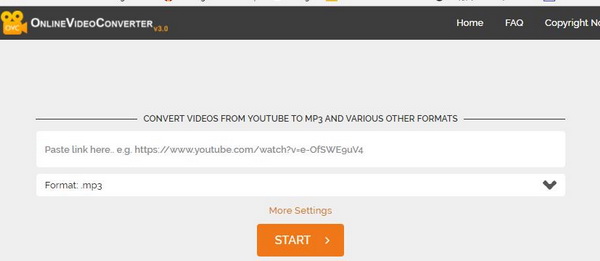
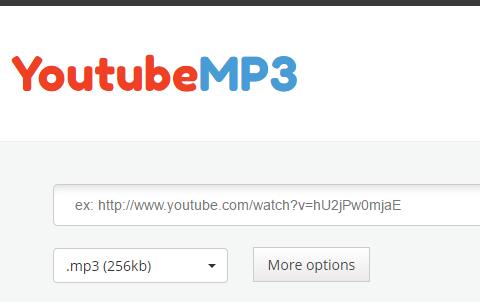
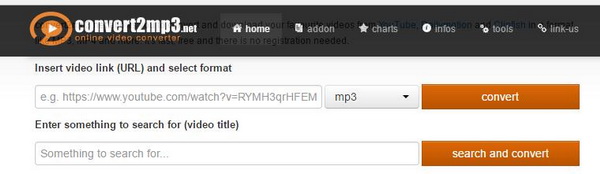

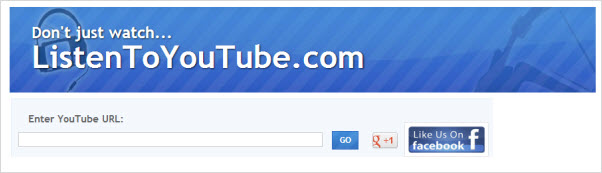
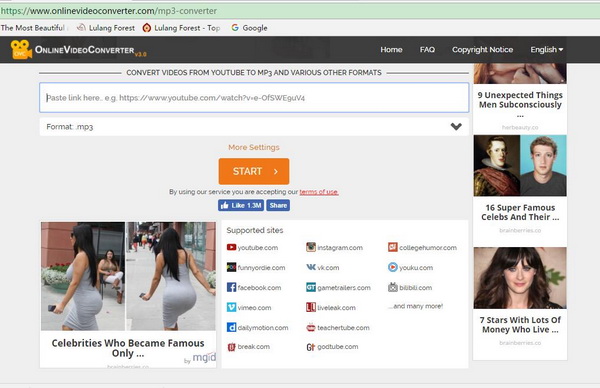
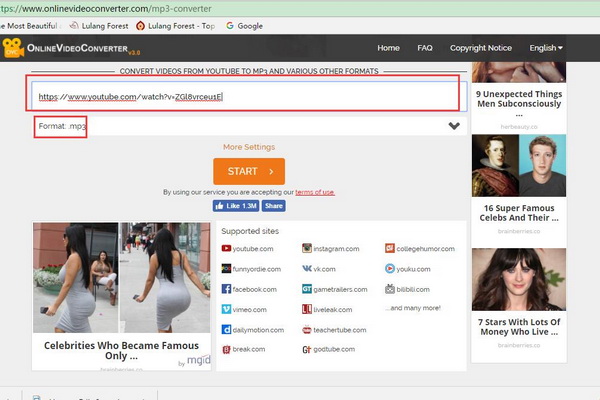
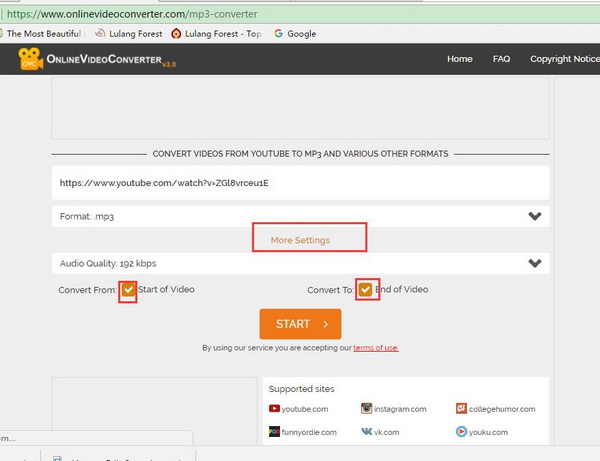
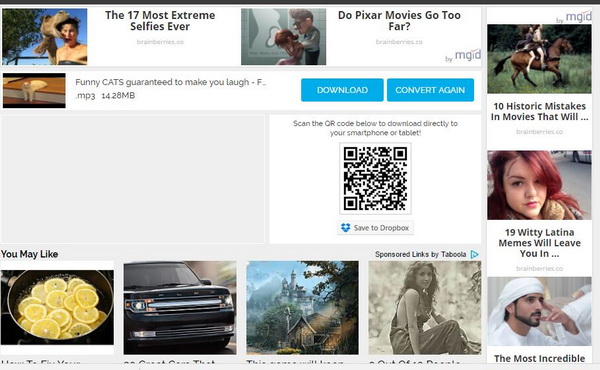
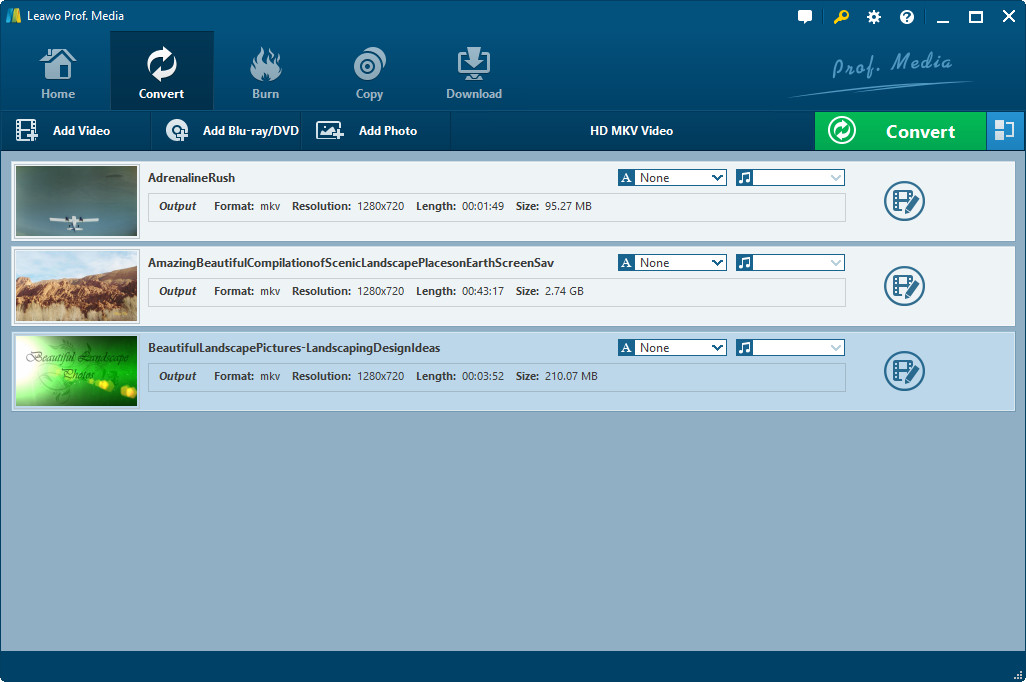
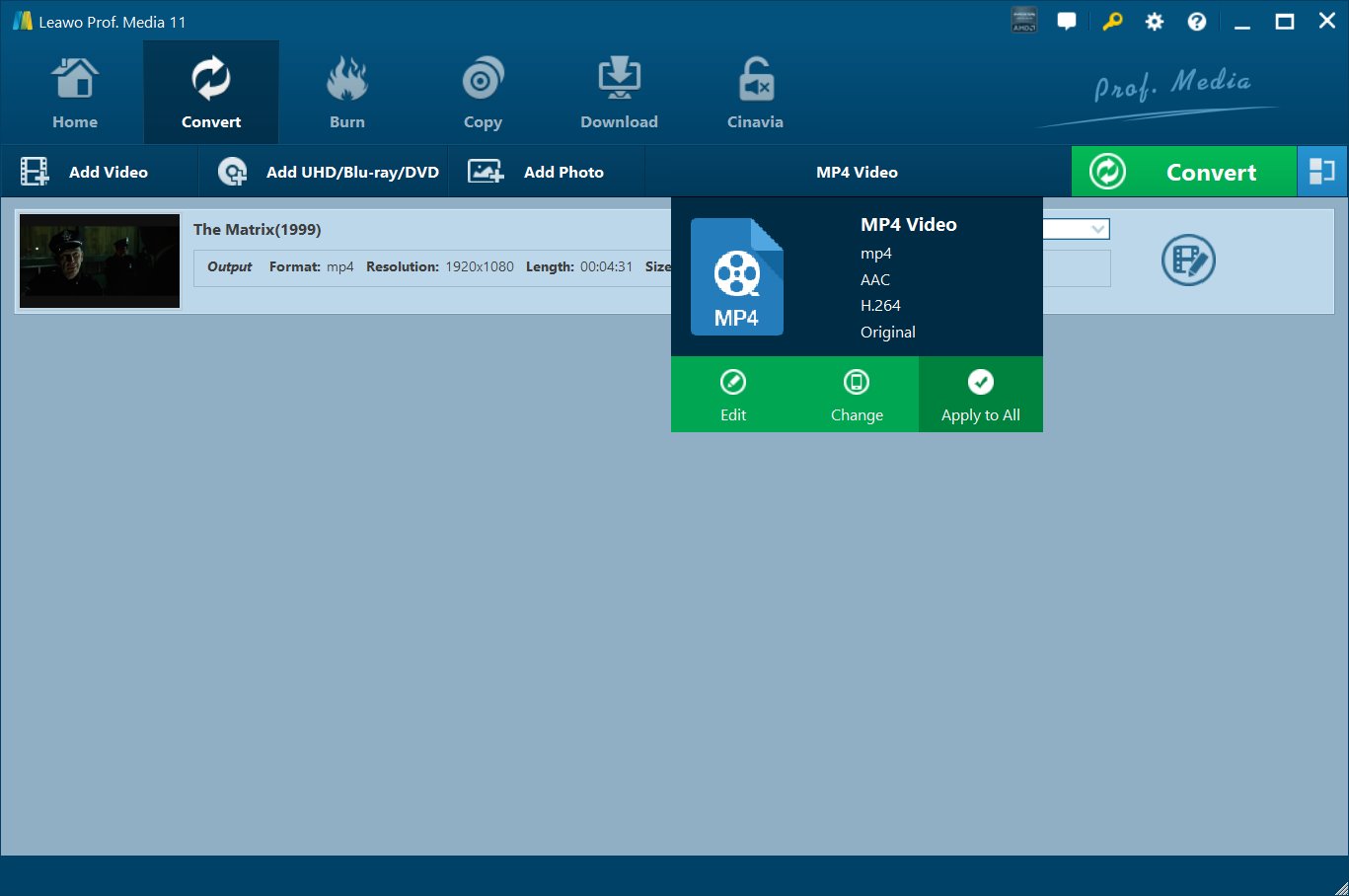
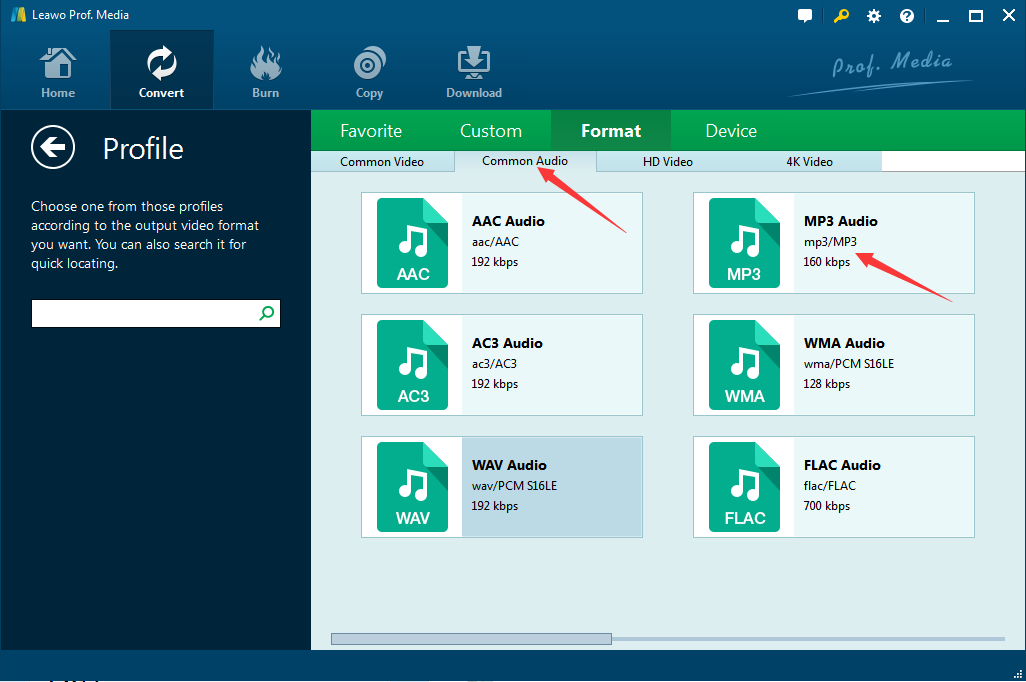
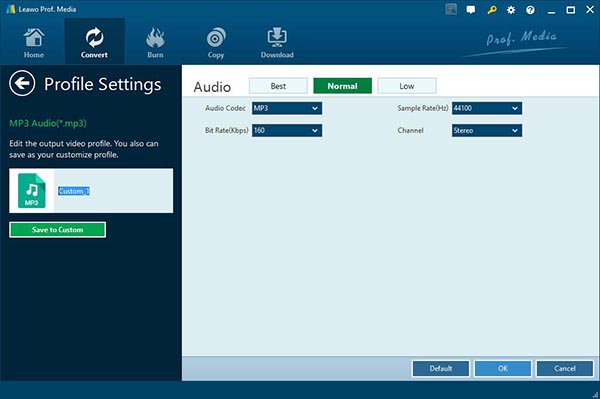
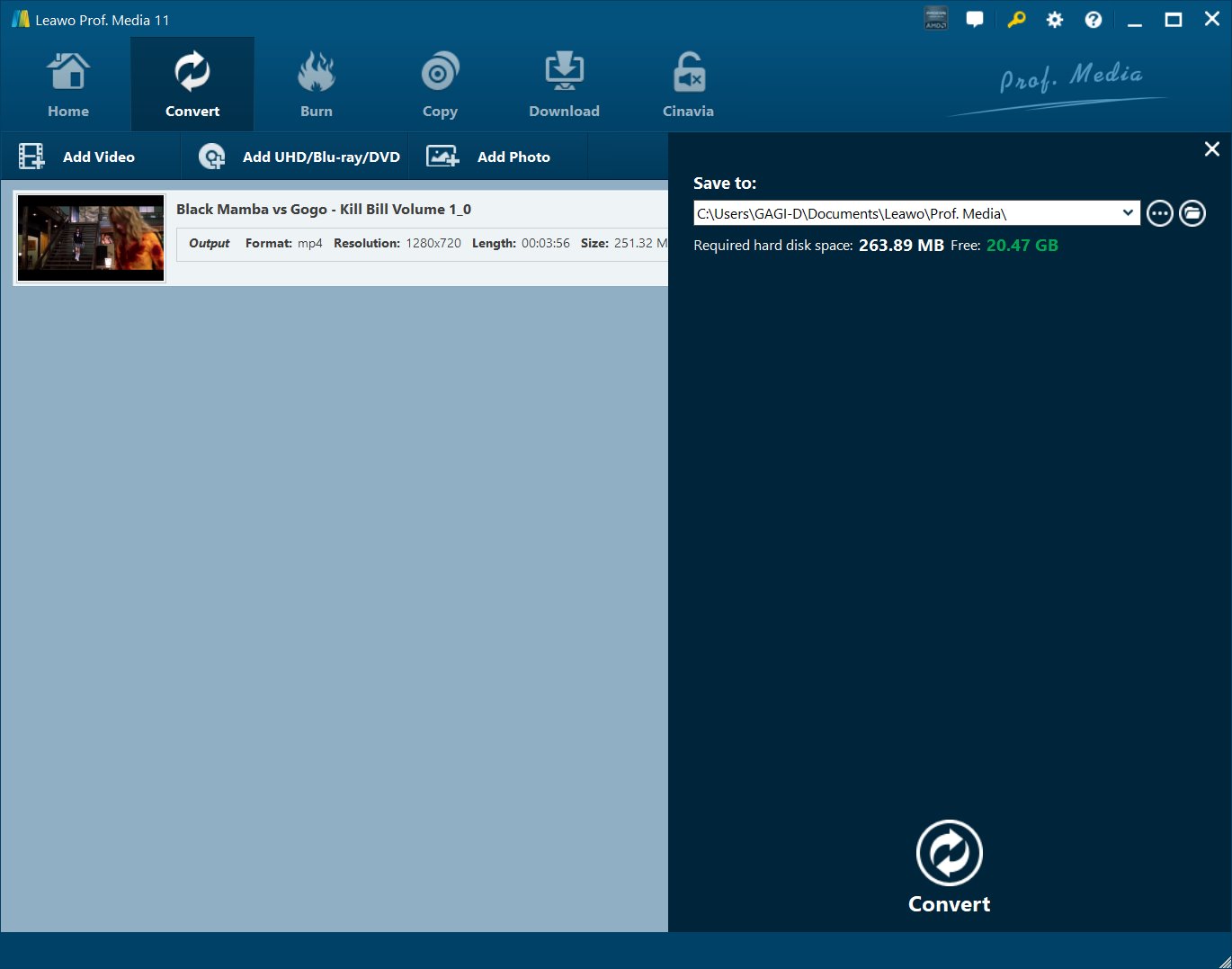

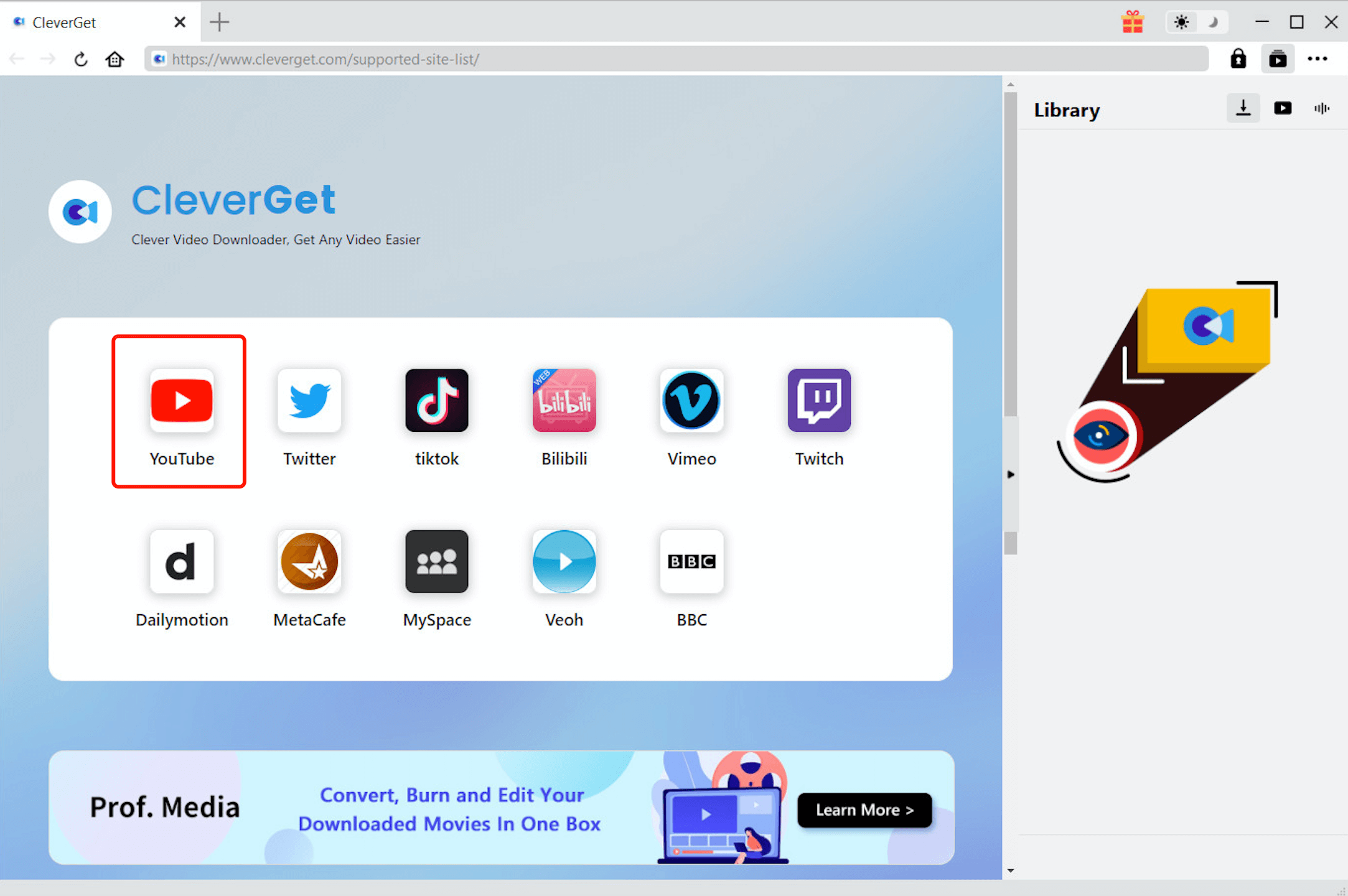

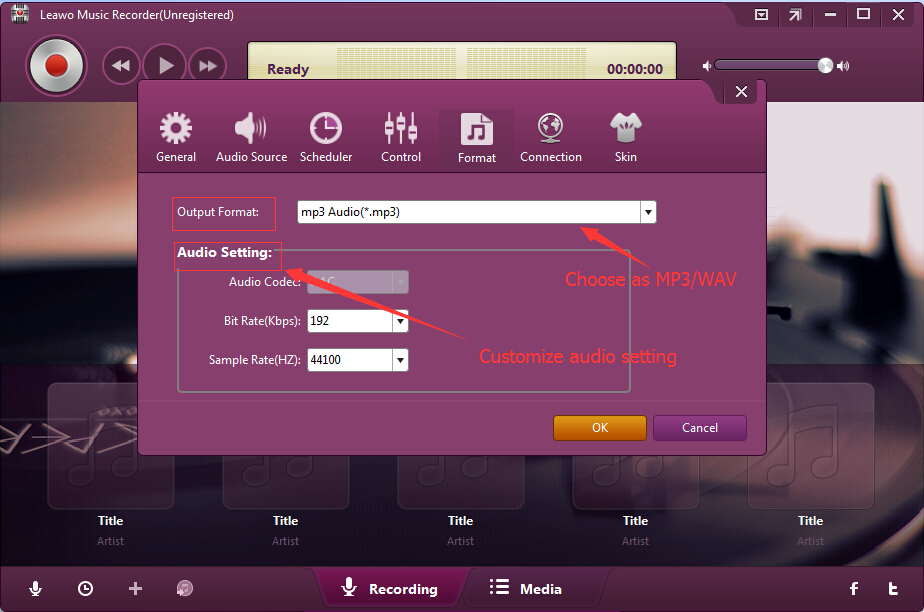
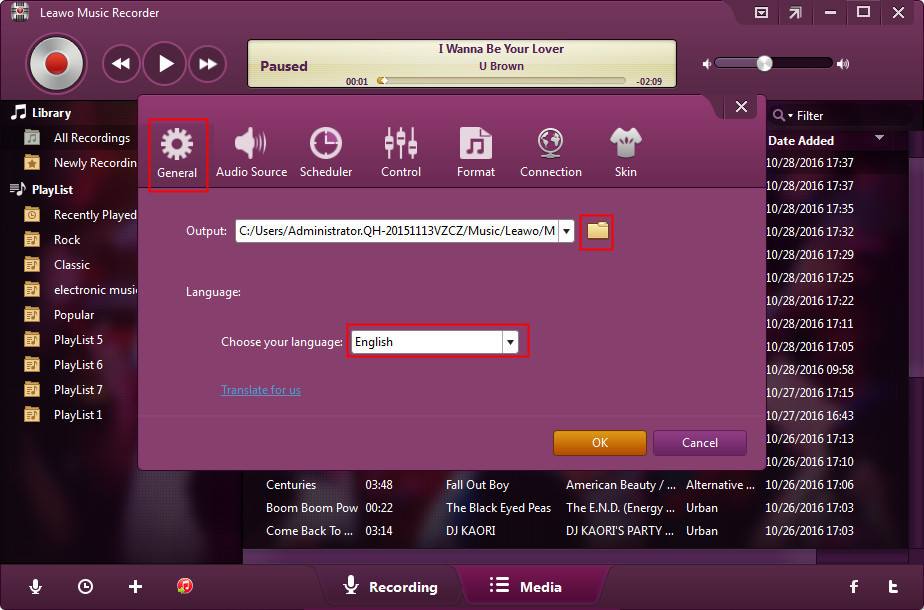
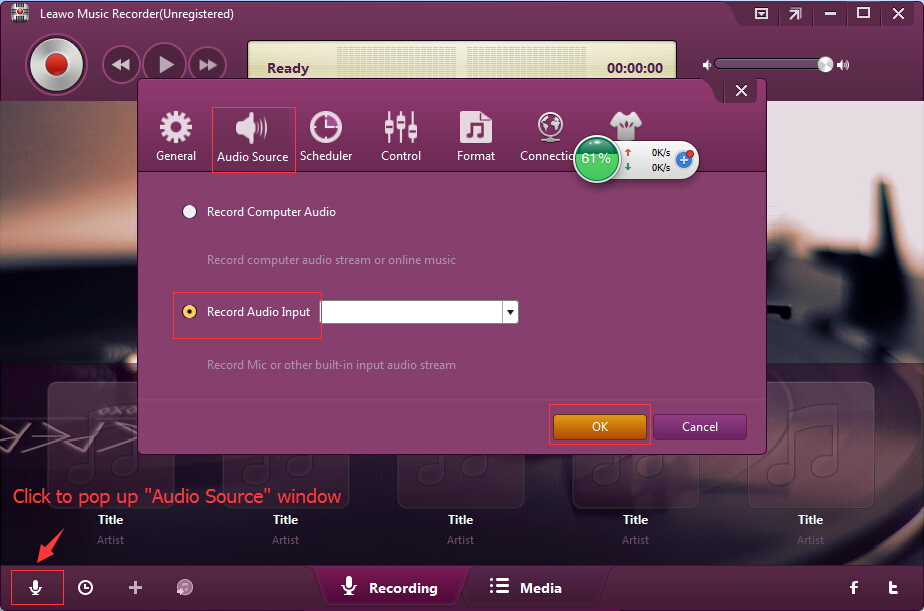


 Aug. 11, 2017 by
Aug. 11, 2017 by