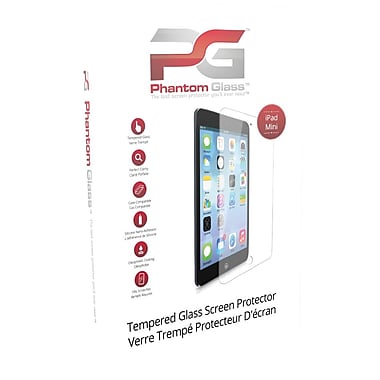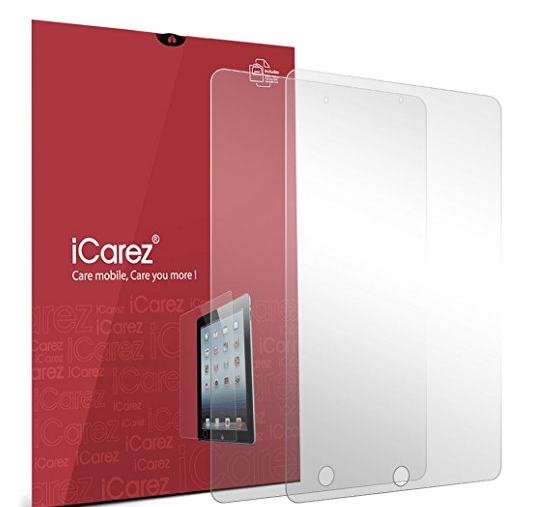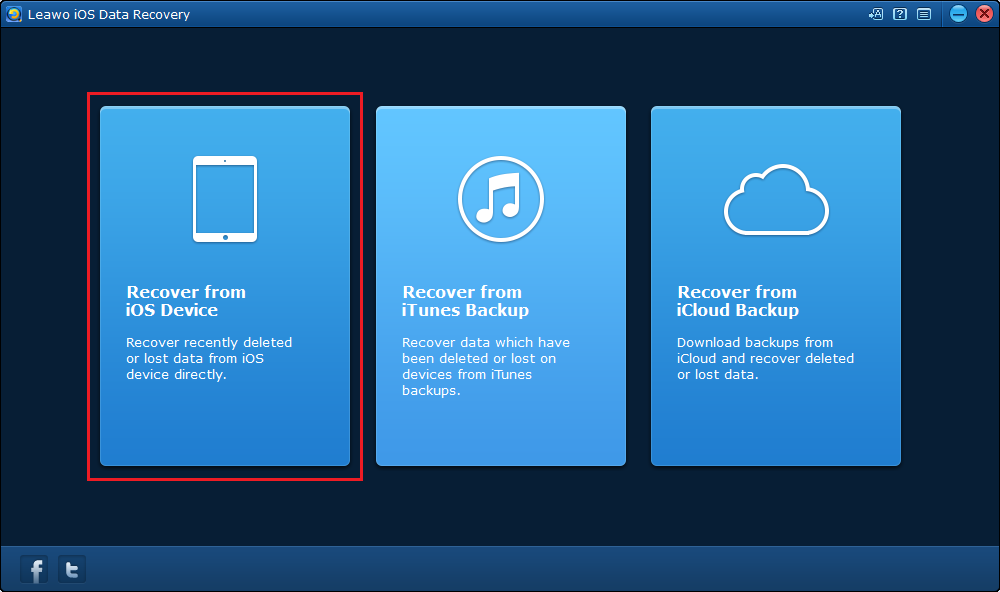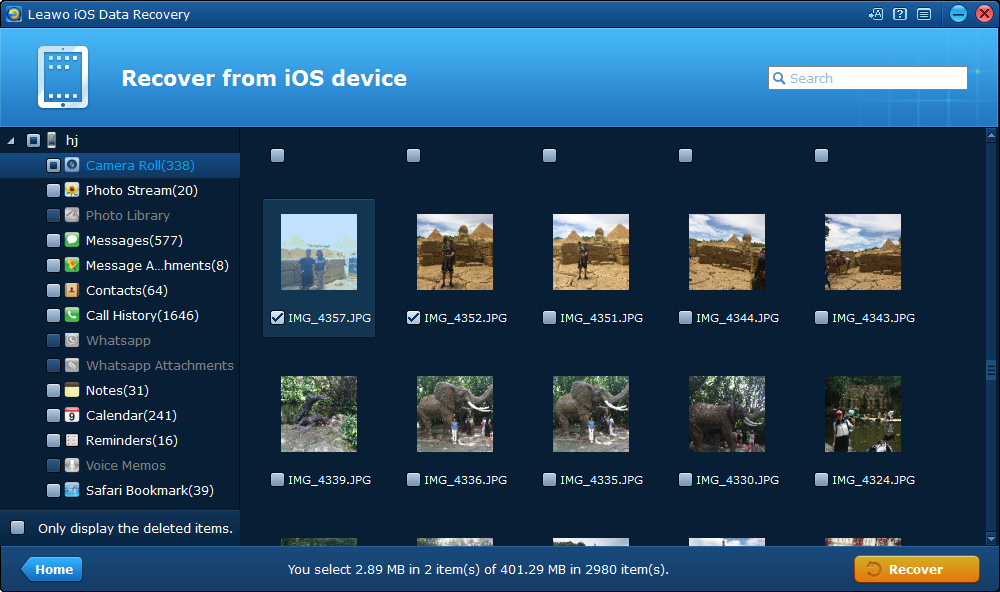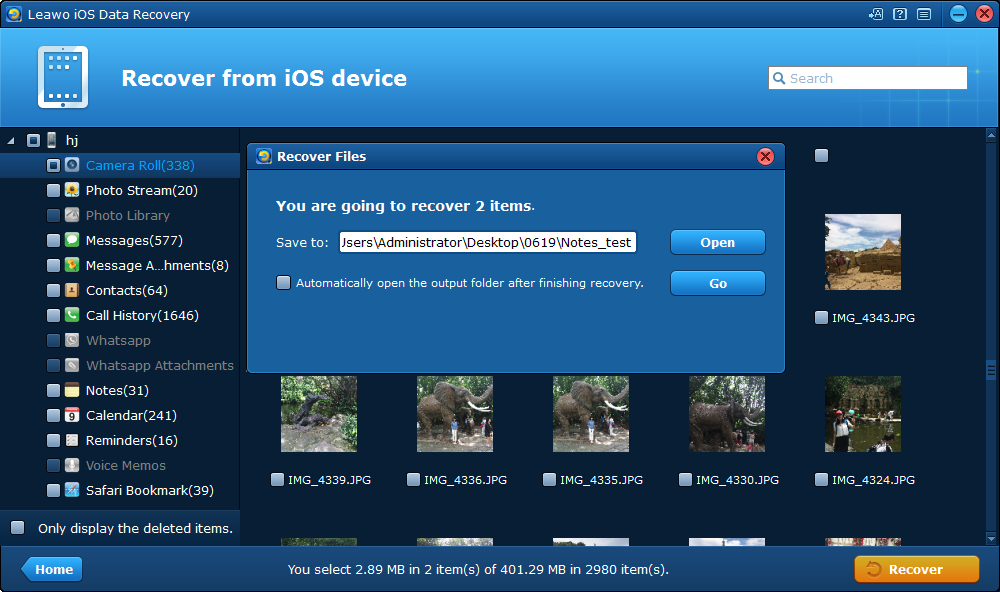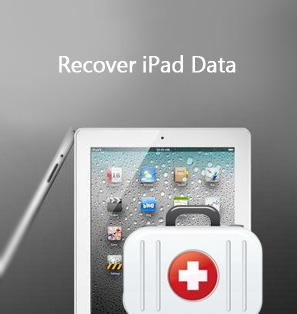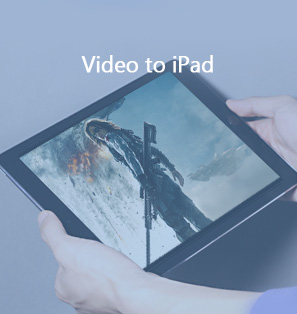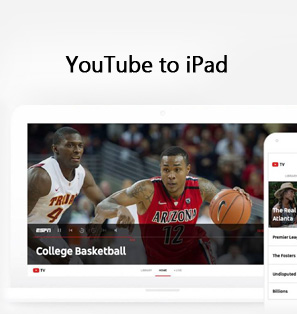When you are buying your very first iPad, you may be very excited to complete your new gadget with some iPad glass screen protectors that are touted all around the web. As we all know, the cost of replacing an iPad screen is high, so it’s wise to get some protection on there. Moreover, a quality iPad air 2 screen protector is tempered glass, with rounded edges, and it offers protection from scratches and drops, as well as fingerprint resistance. In this article, we will introduce you the top 5 iPad screen protectors for your reference.
5 of the best iPad glass screen protectors
Phantom Glass iPad mini Screen Protector
If you are looking for the highest quality Corning Gorilla Glass asiPad air screen protector, then you cannot miss it. Phantom Glass iPad mini Screen Protector is the strongest glass screen protector available, and prevents chipping and scratching during use. What is more, the layer ensures that Phantom Glass can be applied on your iPad’s screen in under 30 seconds, and is ready to use, which will not leave any residue when removed. Phantom Glass promises 100% image clarity, with zero image distortion.
Insten® Reusable Screen Protector
Insten Reusable screen protector is a kind of affordable iPad air screen protector you need in clear color that comes with lint-free cleaning cloth and squeegee card. In addition, this iPad pro screen protector is suitable for iPad Mini and offers 99 percent UV protection to lower eye strain caused by the LCD screen. And the anti-scratch film is the thickest, durable, washable and reusable.
CompuLocks MacLocks Double Glass Armored Screen Protector
CompuLocks MacLocks Double Glass Armored Screen Protector can protect your iPad screen against dirt, dust, scrape, oil and water, which is also anti-fingerprint and anti-glare. And its ultra-smooth glass allows total image clarity with precise touchscreen sensitivity. This high-grade tempered glass preserves crystal clear image resolution.
Invisible SHIELD Apple iPad Air Screen Protector
Exceptionally clear, unbelievably thin, and virtually indestructible, the High Definition iPad mini screen protector offers premium features like advanced clarity and a glass-like surface to accentuate the sharp images and vibrant colors in the newest advanced gadget displays. This invisible SHIELD is the perfect choice for protecting your iPad.
iCarez Anti-Glare/Anti-Fingerprint Screen Protector
This iPad pro 12.9 screen protector is easy to install on the gigantic 12.9-inch screen of your iPad Pro. It’s bubble-free and there will be no residue after it’s install on your iPad’s screen. With truetouch sensitivity and antibacterial, it offers an invisible and perfect protection on the touch screen. The high definition transparency PTE Matte Film can ensures maximum resolution for RETINA Display.
How to recover data when you accidentally drop your iPad and cause data loss?
To protect your iPhone thoroughly, an iPad screen protector is not enough. Data loss is something inevitable during our daily use of digital products. To prevent such thing from happening, you can either back up your iPad periodically or get a data recovery program to help you when you encounter data loss.
Check out Leawo iOS Data Recovery, it is an all-in-one data recovery tool for iOS devices like iPad, which gets 3 recovery modes that allow you to recover data from iOS device itself, iTunes backup and iCloud backup. What is more, it supports recovering up to 14 types of data including Contacts, Messages, Call History, WhatsApp, Calendar, Notes, Reminders, Safari Bookmarks, Camera Roll, Photo Stream, Photo Library, Message Attachments, Voice Memos and WhatsApp Attachments. You can use it to back up the above-mentioned files to your computer or recover your lost data when encounter data loss. Here’s how to use it to recover lost or deleted data from your iPad.
Step 1: Download and launch the Leawo iOS Data Recovery in your computer. Connect the iPad to computer with a USB cable. Then click the first tab on the main interface of the program.
Step 2: After the software detect iPad, click Start button to start scanning your device.
Step 3: After the scanning process is finished, you will notice the list of all the data on your device. To find the deleted items quickly, enable Only display the deleted items. Check all the files and data you want to recover and click Recover button.
Step 4: A window is supposed to show up and ask you to set the path to save all the files and data you want to recover. After setting, you can click Go button to start recovering data to your computer.
Though the iPad's glass screen is tough and scratch-resistant, I think the iPad screen protector can make it safer and potentially help cut down on glare. If you want to better protect your iPad, check out our recommendation of the top 5 sleeves for iPad Pro.