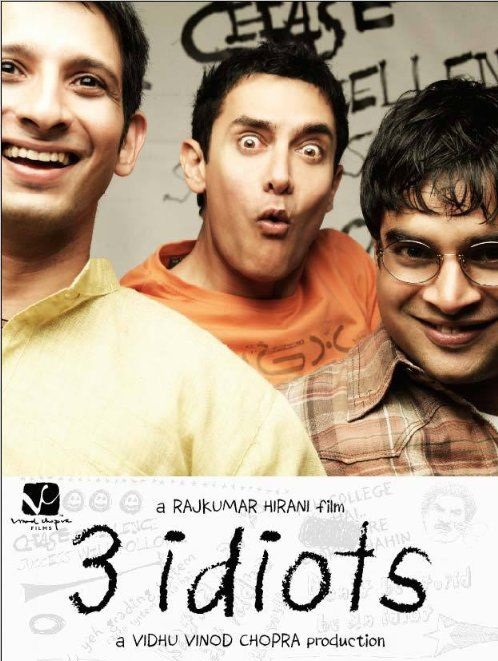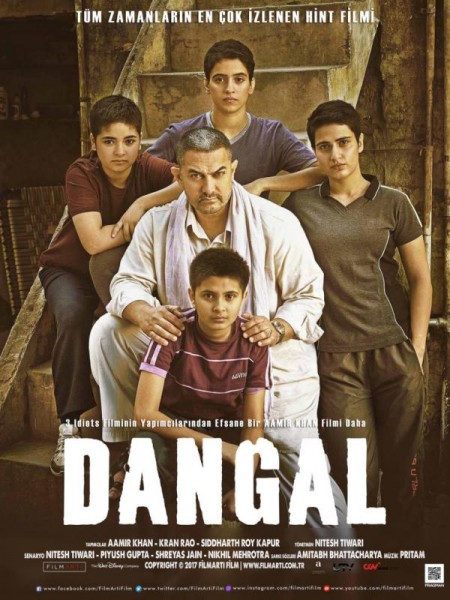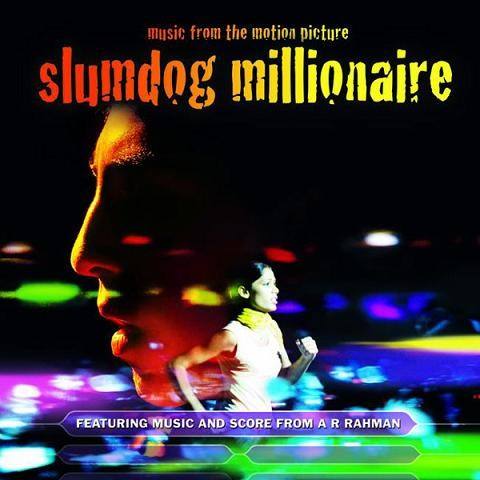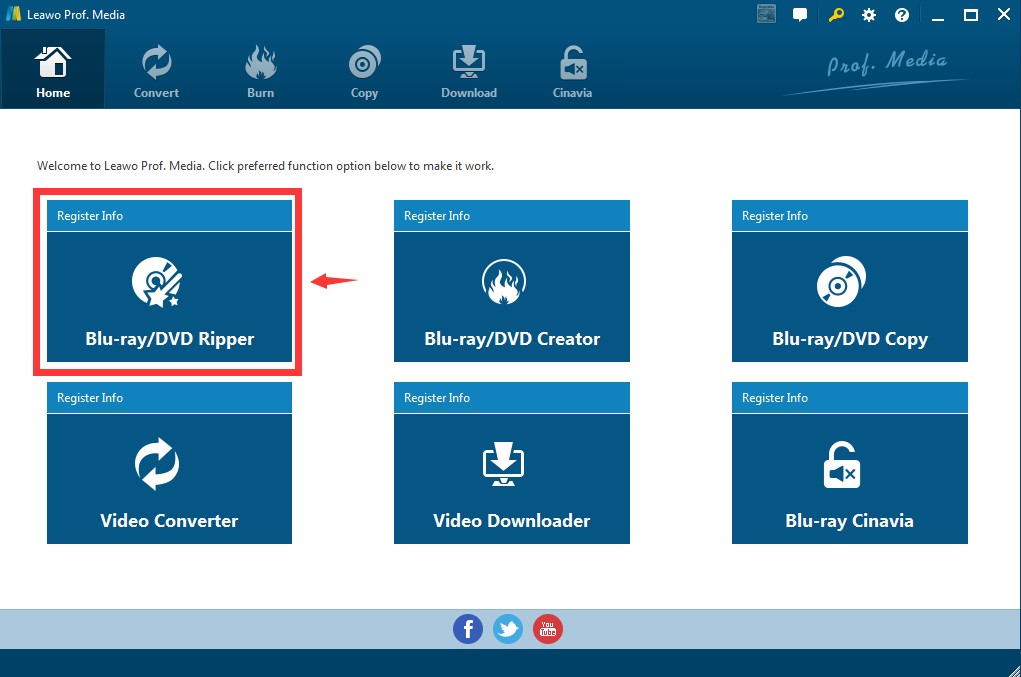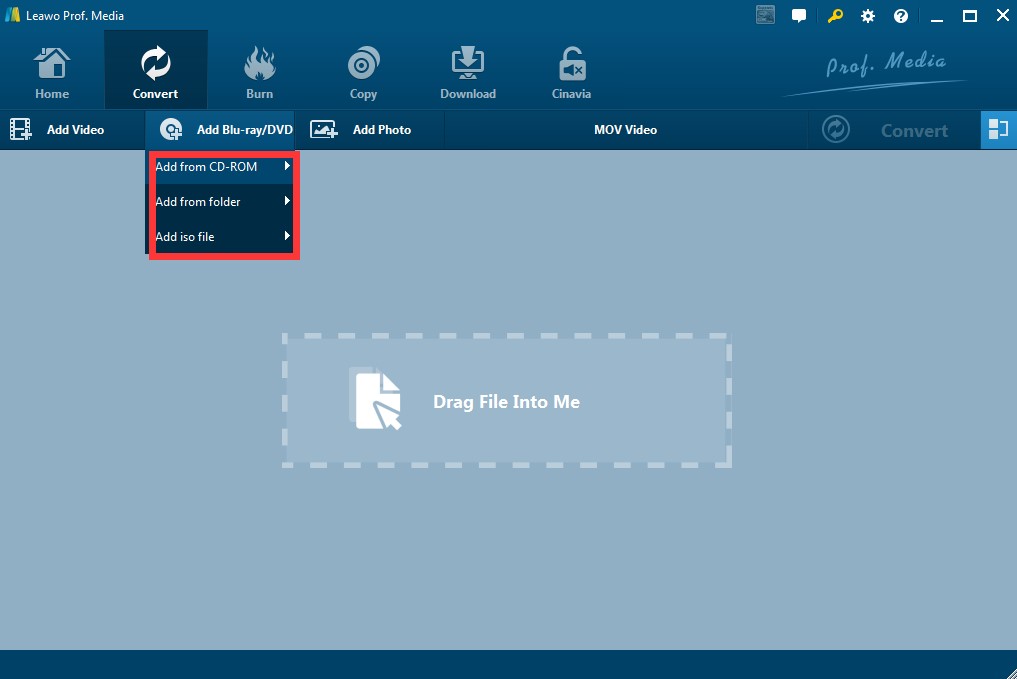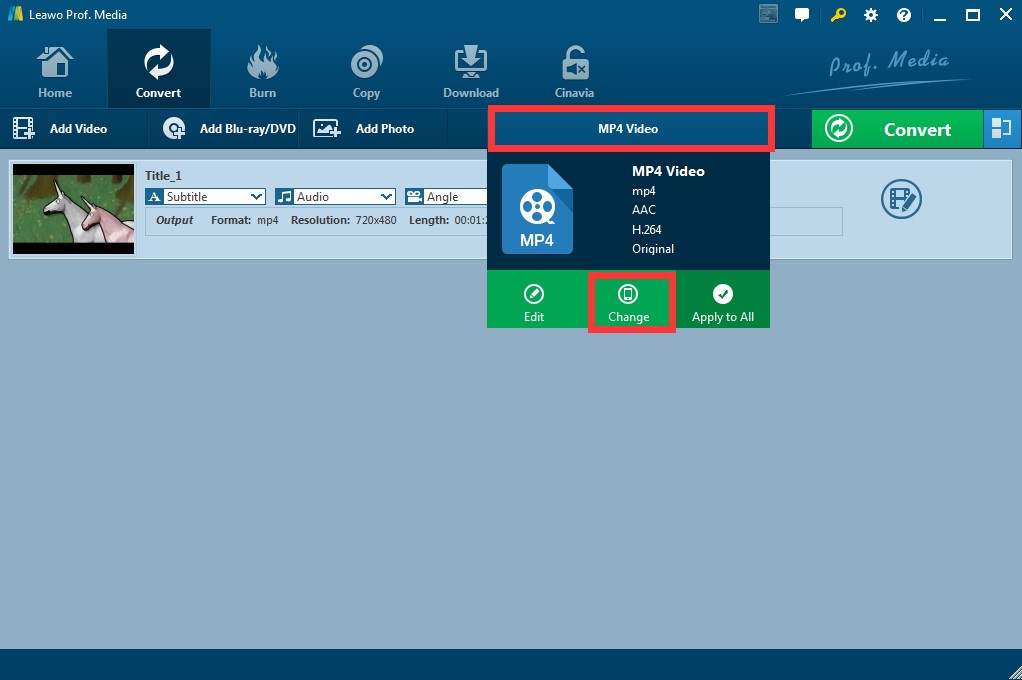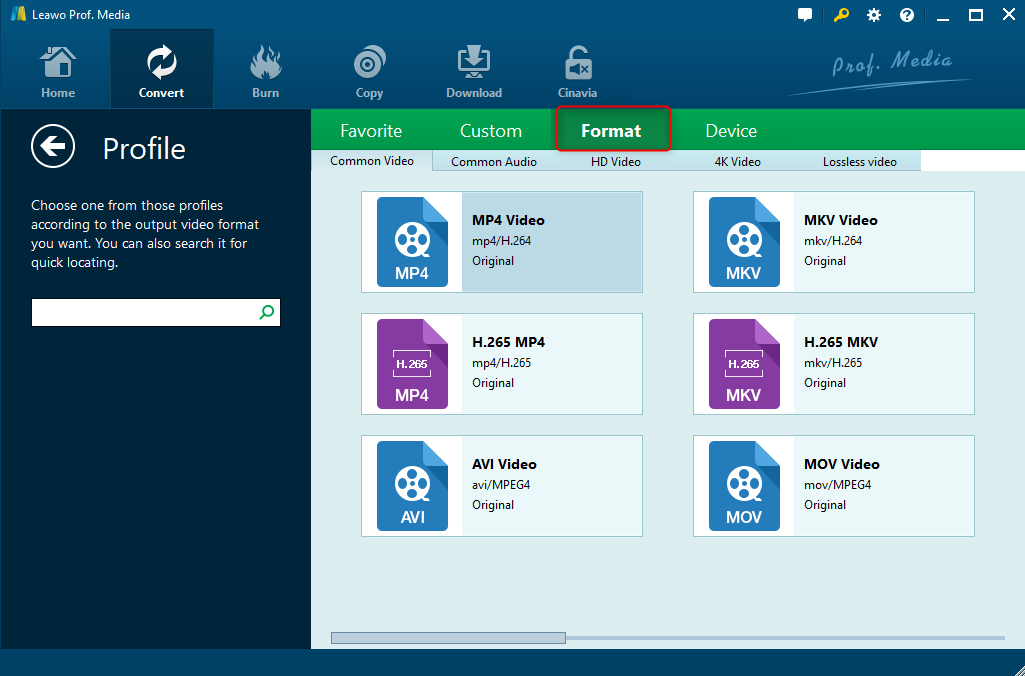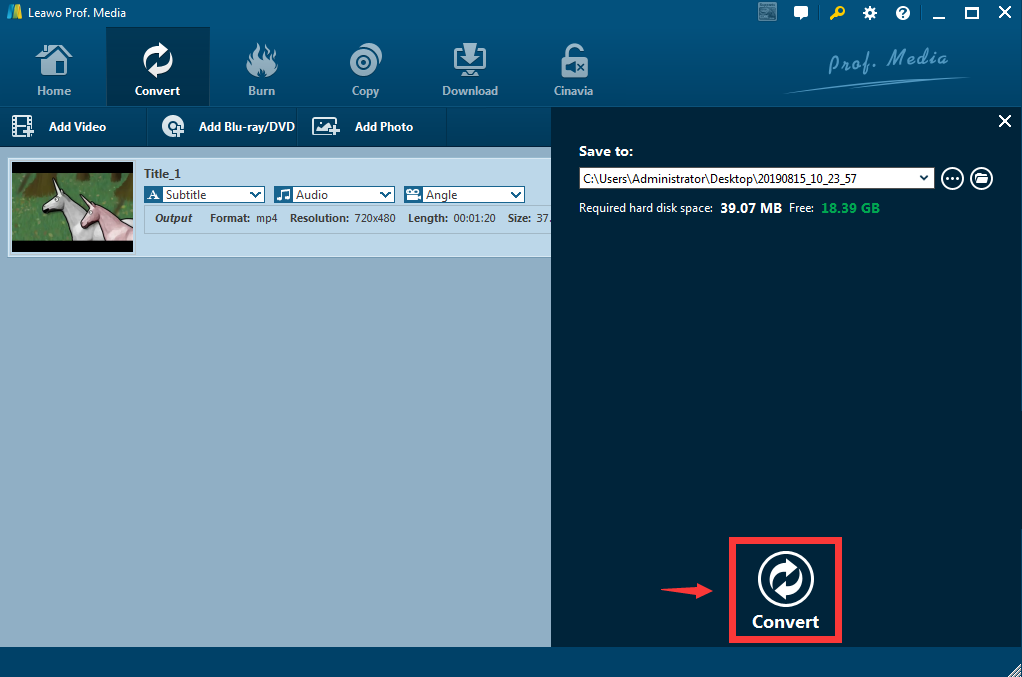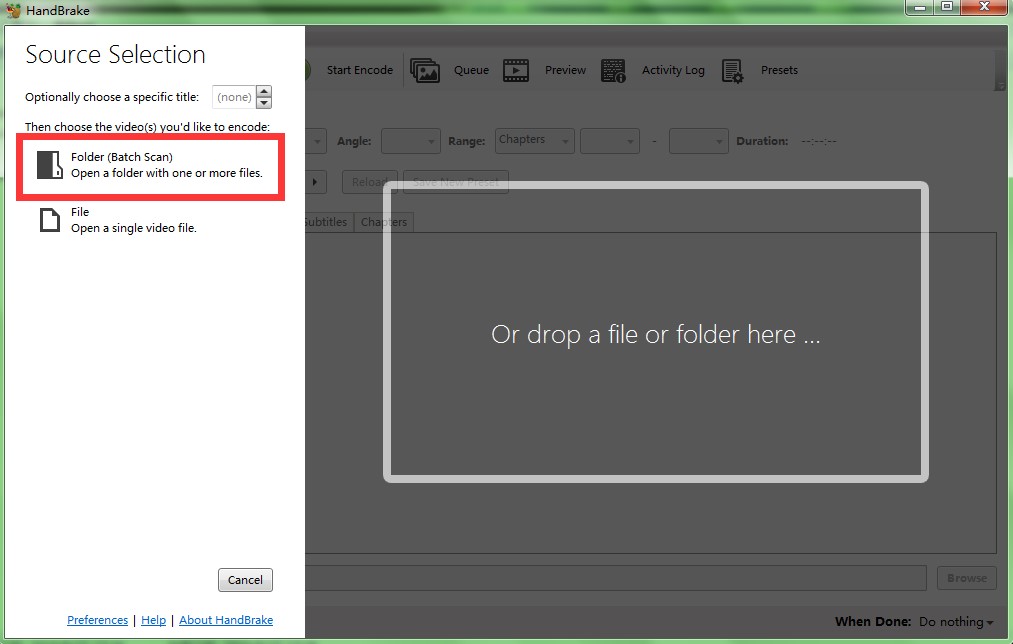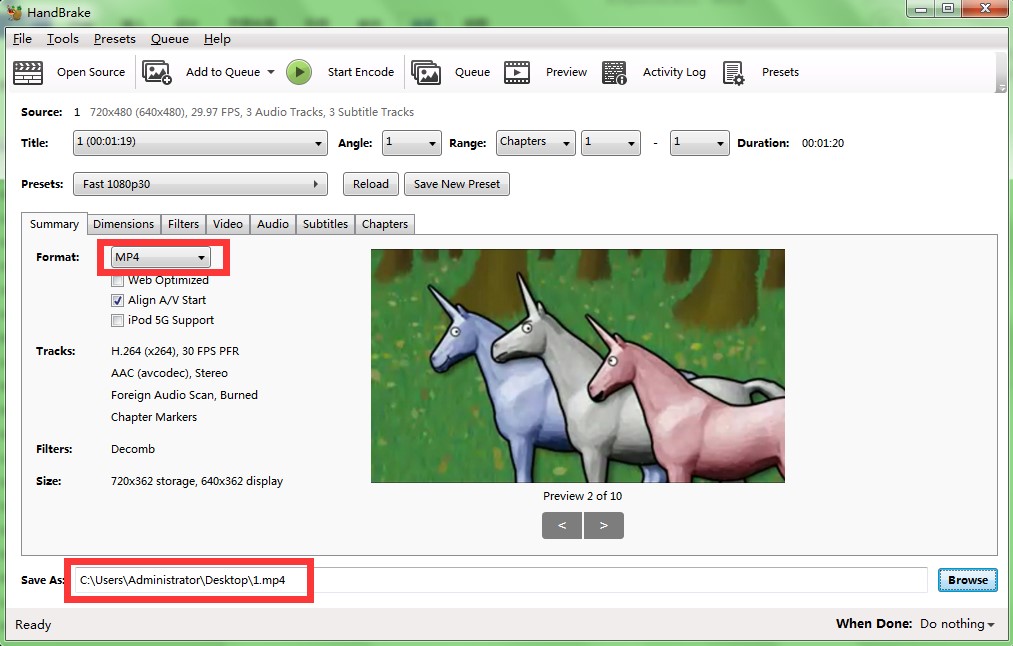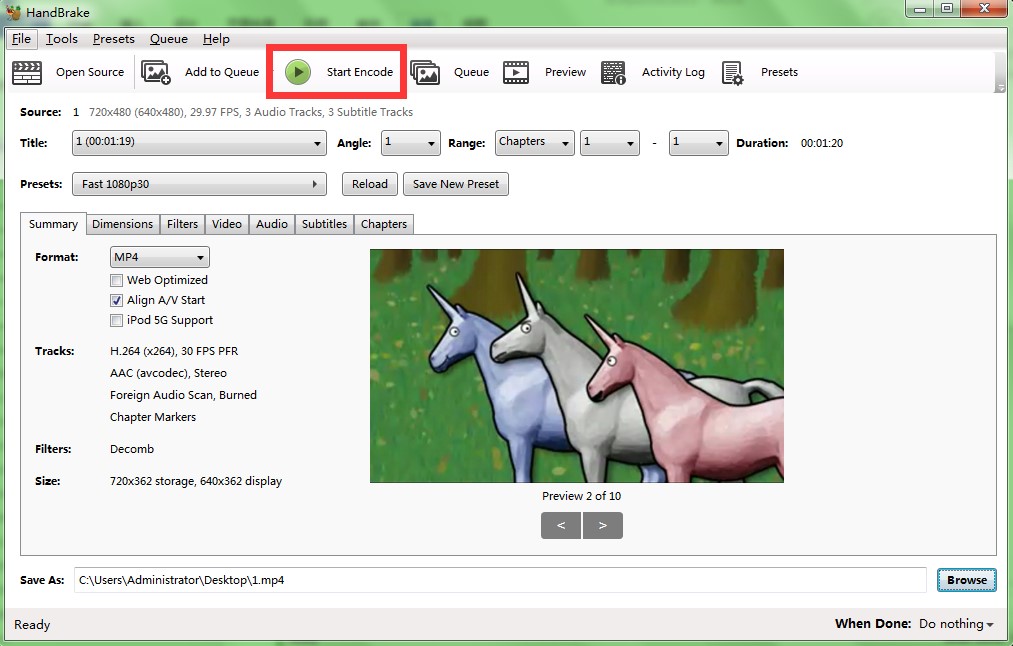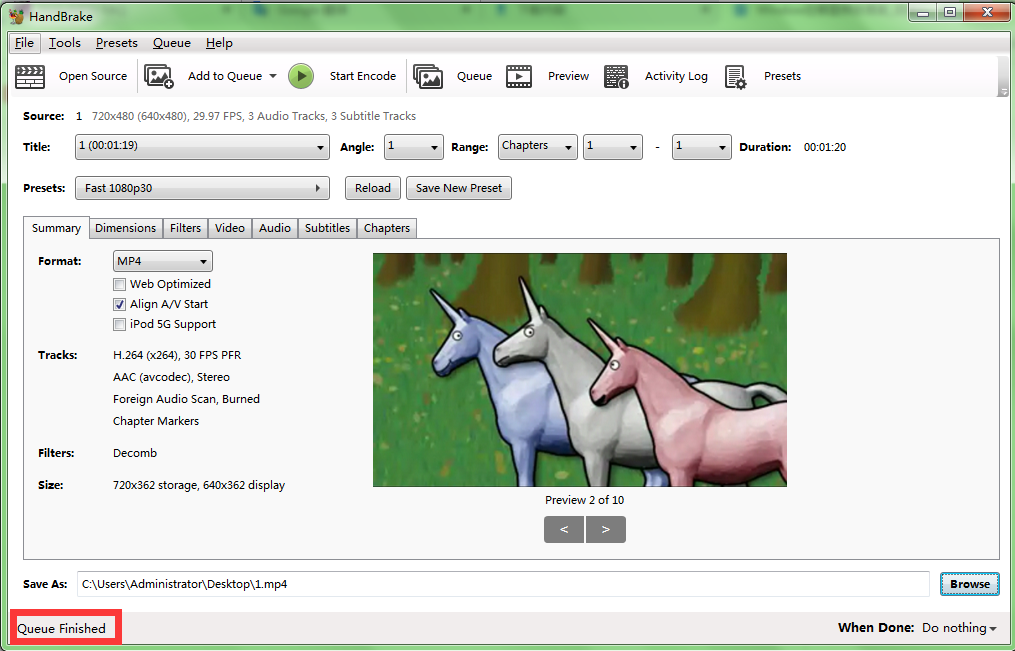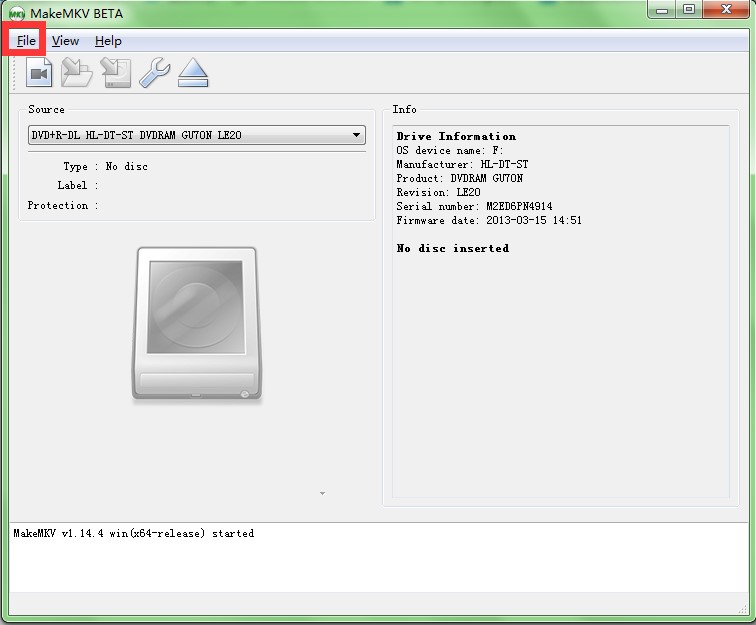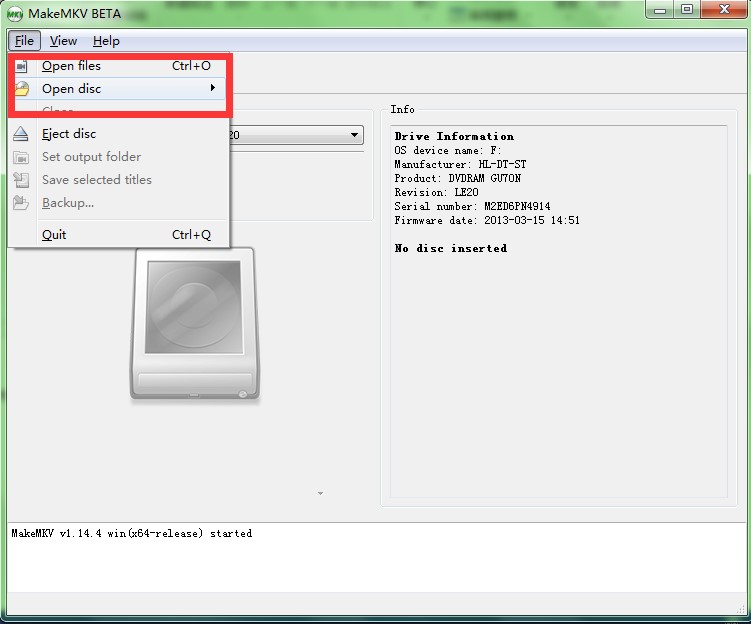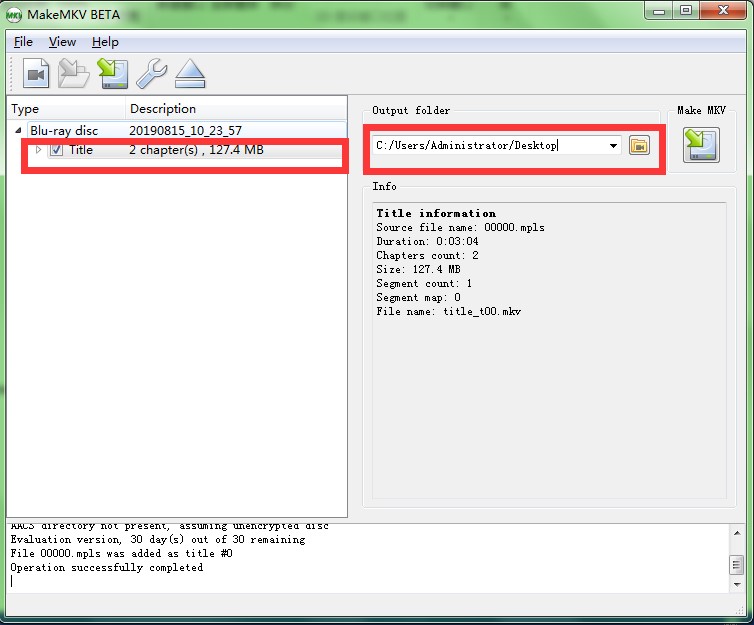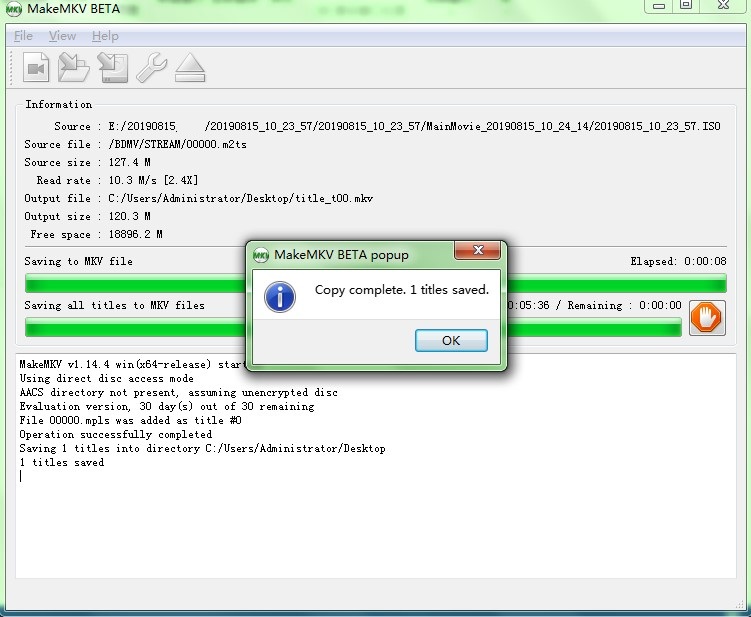Also known as Hindi cinema, Bollywood is one of the biggest film producers in the world. Bollywood movies are especially known for their music, which has a large impact on the film's success. During recent years, Bollywood movies are catching more and more attentions from all over the world. The key reason behind this scene, should be the rising of Indian films industry, which is producing various types’ films with high quality. Nowadays, the Indian films are of better quality, especially many of them have aimed at realistic drama which reflect the conflicts within modern Indian society and the problems within normal people’s life. They are very popular, not only in India, but also in many other countries. So it is recommended that you should watch them, the top 5 Bollywood movies at least.
In the following parts, I will introduce top 5 Bollywood movies on DVD, and how to rip these Bollywood movies from DVD via three different methods including Leawo DVD Ripper, Handbrake and MakeMKV in detail. I hope my introduction could assist you to have a great watching experience.
Related Reading: How to Use HDHub4u for Hindi & Bollywood Movie Download?
Part 1: Introduction to Top 5 Bollywood movies on DVD
Firstly, here below is the top 5 Bollywood movies on DVD:
No.1 “3 idiots”
3 Idiots is a 2009 Indian coming of age comedy-drama film co-written, edited and directed by Rajkumar Hirani. Upon release, the film broke all opening box office records in India. It was the highest-grossing film in its opening weekend in India and had the highest opening day collections for a Bollywood film. It also held the record for highest net collections in the first week for a Bollywood film.
No.2 “Dangal”
Dangal (English: Wrestling competition) is a 2016 Indian biographical sports drama film directed by Nitesh Tiwari. The film is loosely based on the Phogat family and it's about an amateur wrestler who trains his two daughters and to be world-class wrestlers, both of who go on to win medals at the 2010 Commonwealth Games finally.
No. 3 “Bajrangi Bhaijaan”
Bajrangi Bhaijaan is a 2015 moving story film directed by Kabir Khan. An Indian man with a magnanimous heart takes a young mute Pakistani girl back to her homeland to to unite the child with her parents against all odds.
No.4 “Slumdog Millionaire”
Slumdog Millionaire is a 2008 British drama film that is a loose adaptation of the novel Q&A by Indian author Vikas Swarup, telling the story of a Mumbai teenager reflects on his life after being accused of cheating on the Indian version of “Who wants to be a millionaire?”.
No.5 “Andhadhun”
Andhadhun is a 2018 Indian black comedy crime thriller film directed by Sriram Raghavan. It describes a series of shocking twists events which change the life of a visually impaired pianist, who must who must report a crime that was actually never witnessed by him.
Now that you have already got well known about these top 5 Bollywood DVD movies, it comes to the question that how we could rip these Bollywood movies from DVD. Here I provide three methods for you, thus you could save or share them as you like.
Part 2: How to rip Bollywood movies from DVD with Leawo DVD Ripper
Leawo DVD Ripper is a very famous all-in-one converter being used by the whole world. It could rip and convert any type of DVD discs or file at high speed, despite of disc protection. Besides, this all-in-one media solution processes conversions from DVD to video, DVD to MKV. What’s more, it can create 3D video from 2D sources, which will provide an ultimate unforgettable home theater entertainment experience. So how to use Leawo DVD Ripper to convert DVD file?
Here are steps:
Step 1: After you enter Leawo Prof. Media main interface, click “Blu-ray/DVD Ripper” at the top left area.
Step 2: Click “Add Blu-ray/DVD” on the second line of the menu, then you can choose from these three options: “Add from CD-ROM”, “Add from folder” and “Add iso file”, to add your file into Leawo DVD Ripper.
Step 3: Before you click the “OK” button, you need to choose the mode from “Full Movie”, “Main Movie” and “Custom Mode”.
“Main Movie”: Leawo DVD Ripper will import the longest title of the movie; “Full Movie”: Leawo DVD Ripper will import all the titles in the disc; “Custom Mode”: The titles of the movies can be imported into Leawo DVD Ripper freely by users. In my example, I choose the “Main Movie”.
Step 4: Before you finally convert DVD, please double check if the target format is the one you want. If it is not, you can click the “MP4 Video” area in the screenshot below and click the “Change” button to choose the format.
Step 5: After you click the “Change” button, a format list appears and you can choose your target format from the list. Here I choose “MP4 Video” as my target format to convert to.
Step 6: After you have chosen the target format and clicked the green button “Convert”, then there will be a popped interface to ask you to check or choose the address to save the video. After you choose the address, you can click “Convert” and it will start conversion.
Part 3: How to rip Bollywood movies from DVD by using Handbrake
Handbrake is an open-source video transcoder which could support DVD video formats conversion from DVD to MP4, AVI and OGM, etc. It can be used in many different platforms (Windows, Mac and Linux). Besides the regular conversion option, it also provides the title and range selection, chapter markers, subtitles and video preview etc. In addition, it can process most common multimedia files and any DVD or Blu-ray that do not contain any kind of copy protection. So how to use Handbrake to help you to convert the DVD file? Here are steps:
Step 1: After entering Handbrake main interface, you need to choose the file you want to convert to in the “Source Selection” area on the left, or you can drag the file directly to the “Or drop a file or folder here” area. I choose the “Folder (Batch Scan)” option to open my file.
Step 2: After you have chosen the format you want to convert in the “Format” options, then choose the address to save the file at the bottom. Here I choose MP4 from the list.
Step 3: After you choose the format and address, now you can check if all other criteria shown on the interface are correct, then click the “Start Encode” button on the top second row.
Step 4: Now you could just wait till the process bar on the bottom showing 100% finished.
Part 4: How to rip Bollywood movies from DVD via MakeMKV
MakeMKV is a format converter, or some people call it "transcoder". It converts the video clips from Blu-ray/DVD disc into a set of MKV files, preserving most information without changing it in any way. The MKV format can stores multiple audio tracks and can be played nearly on all platforms. So how to convert your DVD file by using MakeMKV? Below are steps for your reference:
Step 1: After entering the MakeMKV main interface, click the “File” button, and then choose the file and import it into MakeMKV.
Step 2: There are 2 ways to import the file you want to rip in MakeMKV. One way is clicking the “Open files” to import Blu-ray/DVD files, another is clicking the “Open disc” button. Here I click the “Open files”.
Step 3: To tick the “Title” means you choose the file for conversion, and then choose the address in the “Output folder” area on the right of interface, see below highlighted part within red square area.
Step 4: After the title and output folder have been set, you can click the “Make MKV” button. By using this software, the DVD file could only be ripped and saved as MKV file format, and there is no other options.
Step 5: You can see the process from the green bar and wait till a popup window showing “the Copy complete, 1 titles saved”.
After using above three different software, based on my experience, I think Leawo DVD Ripper should be the most convenient one, because there are many target formats option you could choose. Compared with Leawo DVD Ripper, Handbrake and MakeMKV offer less option during the ripping process.
Besides, the interface of Leawo DVD Ripper is clearer with brief guidance. Handbrake and MakeMKV’s interface are more complicated and more time is spent in finding the right button.
Therefore, if you are interested in Bollywood movies and you want to rip them from DVD, Leawo DVD Ripper will be a good choice for you.