Nowadays, a laptop and computer system is already equipped with a multifunctional video player. Then why should we still install other external players? If you are just one of the people there who can't play a certain video file on the PC, you have probably get the answer. The file format isn't compatible with the software that comes pre-installed on the system. This is the one of the reasons why most users will choose to download an external video player software. Here we collected some best video player for Android, iPhone and tablet. If you are looking for the best video player, don't miss out!
Best Video Player for iPhone
Watching videos or movies with iPhone would definitely be a wonderful experience. However, there are limitations in using Apple's default video player to watch video and movies on iPhone. The built-in iPhone video player only supports M4V, MP4, MOV formats and can't offer the flexibility to play videos movies in MKV, VOB, AVI, etc. Therefore, a best video player for iPhone is necessary. Don't know what to pick? Here is the list of the best video player.
1. VLC for iPhone
Price: Free
Rating: 3.0
VLC player app is a free and open-source media player developed by VideoLAN. It has been famous especially among Americans for many years. It can play many codecs without the need of codec packs.
You don't need any converter as this iPhone video player can play any file format including MP4, MOV, M4V, MKV, FLV, etc. you throw at it and supports multiple audio tracks including 5.1 and subtitles tracks including SSA, but sometimes you may fail to play MOV file too. You can use VLC for iOS to adjust video speed, brightness, volume, etc and forward or backward as you like. Better still, VLC iOS video player for iPhone 7 supports AirPlay that you can enable VLC AirPlay to enjoy media files on multi-screen display without cost a dime.
VLC is also well-known as a player software on PC with various features but you may look for an alternative due to problems such as the annoying "Rebuilding Font Cache" thing and unfriendly UI. You can check this list of the best VLC alternative.

-
Leawo Blu-ray Player
Region-free Blu-ray player software to play Blu-ray disc and DVD disc for free, regardless of disc protection and region restriction.
Play 4K FLV videos, 4K MKV videos, 4K MP4 videos, etc. without quality loss.
Play 1080P videos, 720P videos with lossless quality.
2. Player Xtreme HD
Price: Free ($4.99 for Pro features)
Rating: 3.3
This player supports a lot of different video formats and also supports streaming over Wi-Fi and even UPNP and SMB. You can control the way your subtitles look and also protect your library with a password. It works on both iPhone and iPad.
This iPhone video player could be a free iPhone 7 video player to help you play videos in most video formats on your iPhone 7 and other iPhone models. But to enjoy the full features, you need to pay for $2.99 to get the Pro version.
3. KMPlayer
Price: Free
Rating: 4.0
KMPlayer, originally designed for PC users and now has Mac version, has become one of the most popular multimedia players in the world with over 300,000,000 users in more than 230 countries and is supported in 36 languages. KMPlayer video player for iPhone 7 contains all the codec you need like 4K video codec, H.265, VP9, etc and supports for high movies including 3D, 4K UHD, 1080p, etc. This iPhone 7 video player app also offers the posibility for you to control the volume, the navigation, and turn on/off subtitles.
4. 8Player
Price: $3.99
Rating: 2.5
8player is a multifunctional application for Video, Music & Image playback capable of working as a DLNA / UPnP, SMB, FTP player and controller. It doesn't support almost all video formats but you can play even your 1080p videos too. The app offers some of the best customization features which lets you use the app the way you feel best. It also offers 3G playback too.
8player provides for a wide range of possibilities, including:
- Media streaming from any compatible DLNA / UPnP, SMB, FTP server;
- Playback of local files stored in 8player library on your iPhone/iPad/iPod touch which you can either add via iTunes on your Mac/PC or download from a DLNA / UPnP, SMB, FTP server;
- Remote control of your DLNA / UPnP compatible renderers;
- Creating and managing custom music playlists inside 8player;
- Remote access to your DLNA / UPnP server over 3G/4G or access from any other external network.
5. OPlayer Lite
Price: Free($4.99 for Pro features)
Rating: 2.8
Oplayer Lite is currently one of the best video players for iPhone 7/7 Plus and has great popularity on iTunes Store. Without any conversion, you can play various kinds of videos movies and audios directly (SD/HD videos like MKV, MP4, H265, FLV etc and auidos like MP3, AC3, FLAC etc). It also comes with subtitle (SRT, ASS, SUB etc) support as well. Besides an iPhone 7 video player, OPlayer Lite also gives you the flexibility to be able to download your files to your device, stream video/audio over the Internet and browse a SAMBA/FTP/UPnP/DLNA share over the network.
Supported file format: Nearly all file formats like avi, wmv, mkv, flv, mpg, mp4, webm, vob, mp3, wma, wav, ogg, flac, etc.
6. Infuse 6 -By Firecore
Price: Free
Rating: 3.5
This video player supports all popular media file formats such as WMV, MP4, AVI and MKV etc, so you don't need to spend your time in the conversion process, but instead you can enjoy your favorite video content from anywhere. In addition, this app supports drag and drop type transfers and native multi tasking facility is offered too. Infuse provides high-performance silky playback for 4K media source and will help you maintain a good organizational interface style.
7. MCPlayer HD Pro Wireless Video Player
Price: $4.99
Rating: 3.3
It’s an convenient player for customers cause it does not require transcoding, which means that media data can be played directly without any conversion. Popular video file formats like M4V, MOV, FLV, 3GP, MPEG, MP4, WMV and GP etc. are compatible with it. What’s more, it is with user-friendly function that you can directly control volume with Chromecast support added. MC Player provides impressive synchronization service between audio and video content.
8. nPlayer Lite
Price: Free
Rating: 4.0
nPlayer is one of the best video player apps for iPhone and iPad. This also allows you to stream video from a remote device. Application developers ensure that watching movies on the iOS video playback application is effortless, because volume, brightness, and seek can be adjusted by simple screen sliding. Your iPhone videos will be automatically synced in the app. Playback video speed is also adjustable: from 0.5X to 4.0X and specific portion of the video is repeated as you like.
9. AirPlayer
Price: $4.99
Rating: 3.8
As the name indicated, AirPlayer is a player designed for users to stream their videos, photos and music files wirelessly. This app is highly recommended cause they found it quite useful for its wide range of toolset and features. Users can create their playlists for music in AirPlay library so that content can be accessed with ease. Due to wide range of features contained in its interface so it appears little complicated to beginners. Besides, there is a feature for users to share their content easily.
10. YxPlayer
Price: $2.99
Rating: 3.7
YxPlayer is a potential solution for iPad and iPhone users as it allows video plaback in all file formats. One can also share videos and photos with other members of family using YxPlayer platform. It can work with MPEG-1/2/4, RMVB, FLAC, ALAC, PCM and HTTP etc.
Alternative Solution to Best Video Player for iPhone
Above are the top 10 video players for iPhone, we’ve pointed out the key features of each player and hope that will help you find the best one based on your needs. If we’ve missed your favoirate iOS video players on the list, please leave a comment in below. If you don't want to install 3rd-party iPhone video player app, you could try iPhone video converter. An iPhone video converter could help you convert video to iPhone supported formats like M4V, MOV and MP4 from various formats like AVI, MKV, RMVB, MTS, MPG, FLV, etc. Conversion between unusual file like FLAC to AIFF is also available

-
Leawo Video Converter
- Convert video and audio files between 180+ formats without quality loss
- Support 720P, 1080P and even real 4K video output
- Create photo slideshows from photos stored on camera, computer, camcorder, etc
- Built-in video editor to trim, crop, add watermark, apply special effect, etc
- 2D to 3D converter with 6 different 3D movie effects available
Leawo Video Converter is a professional iPhone video converter software app that could help you easily convert videos to iPhone supported formats in simple clicks. You could use this iPhone video converter to convert video to any iPhone model. Download the trial version to have a try.


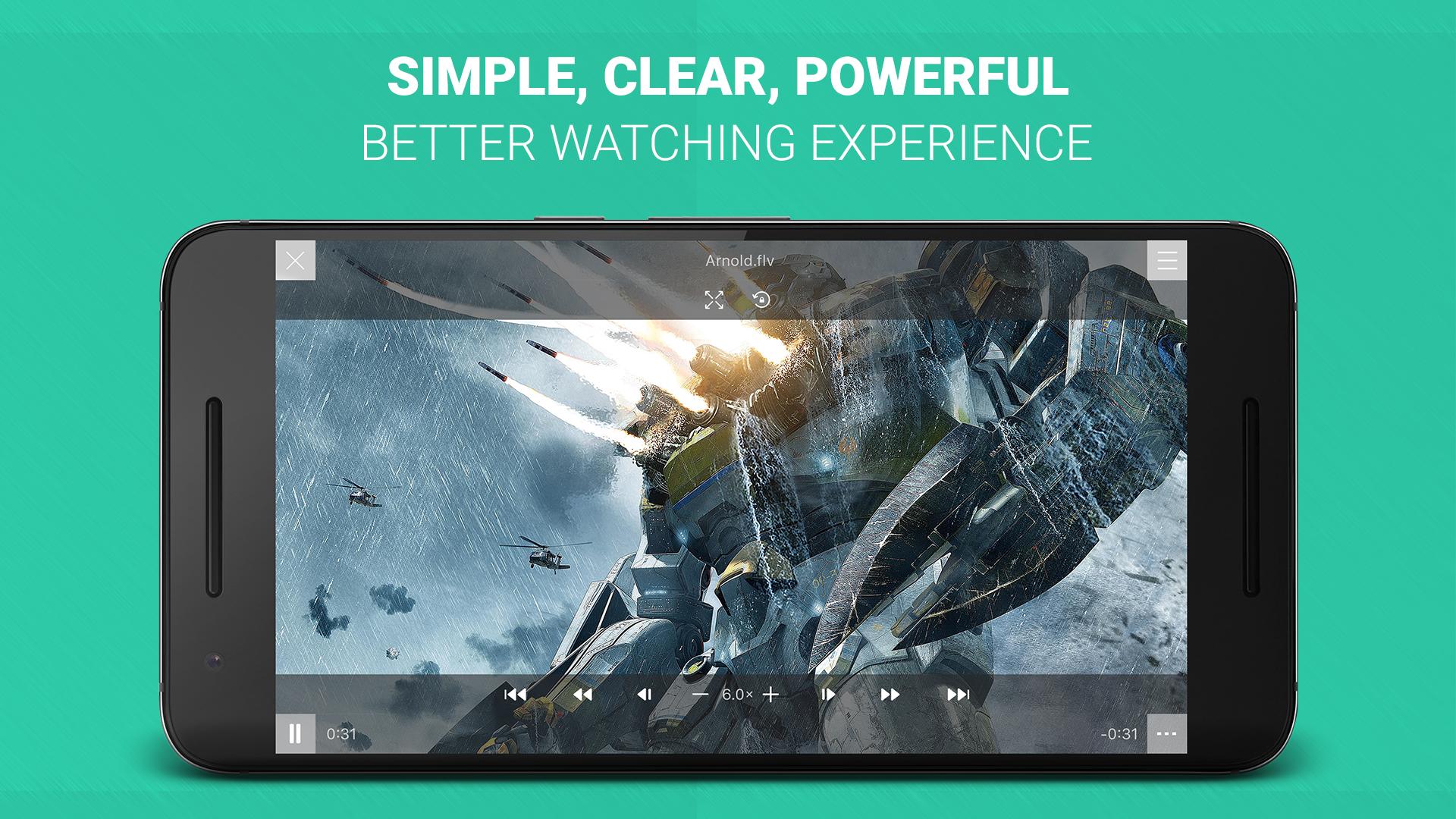
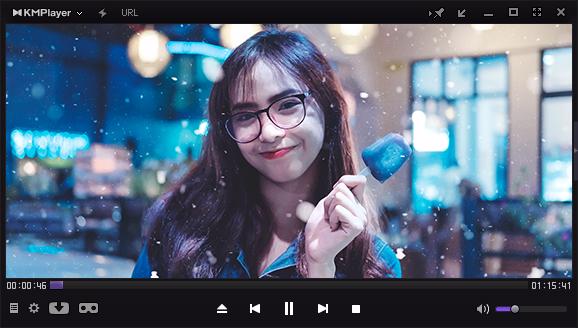

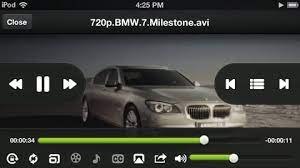

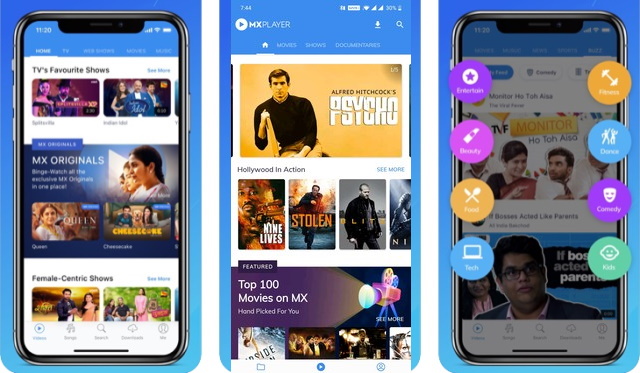
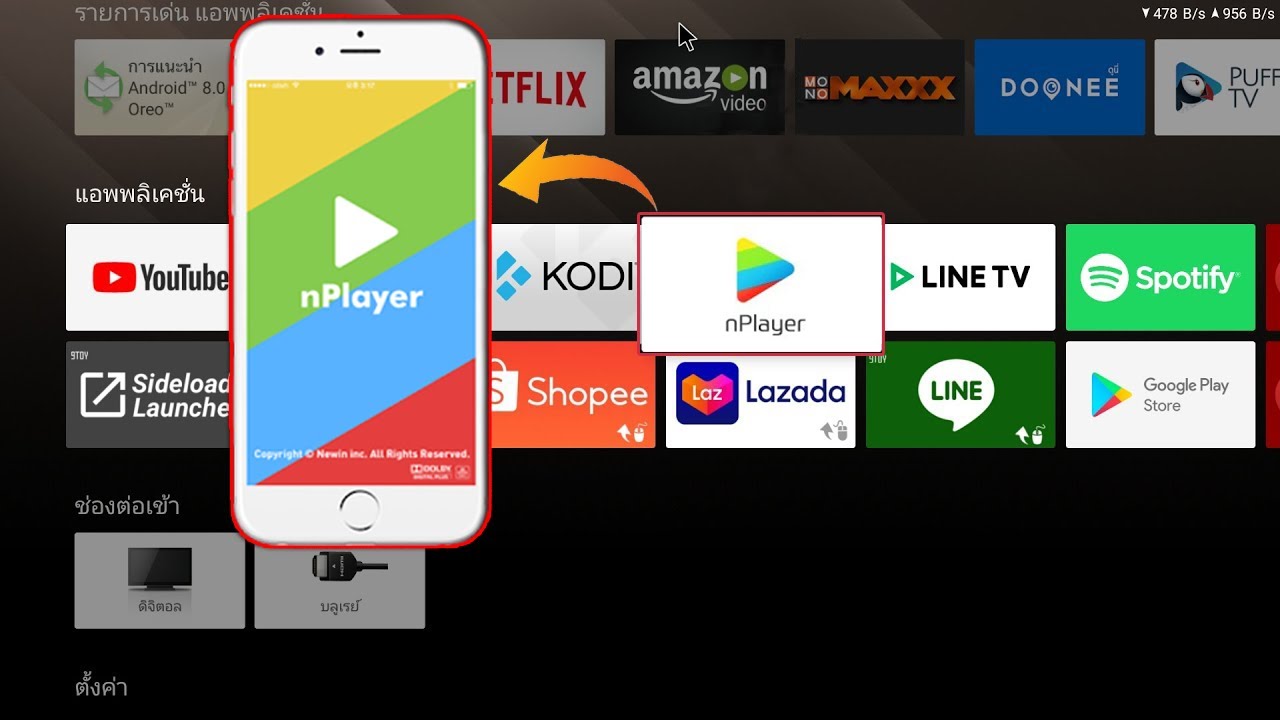

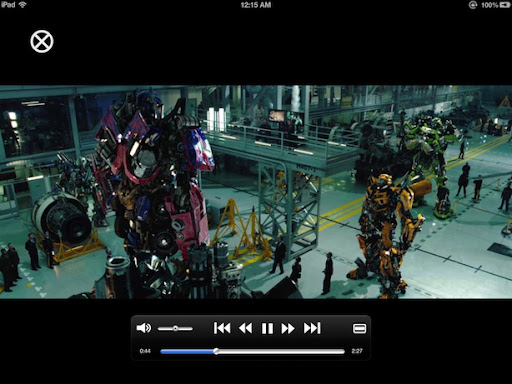
 Dec. 21, 2016 by
Dec. 21, 2016 by 


































