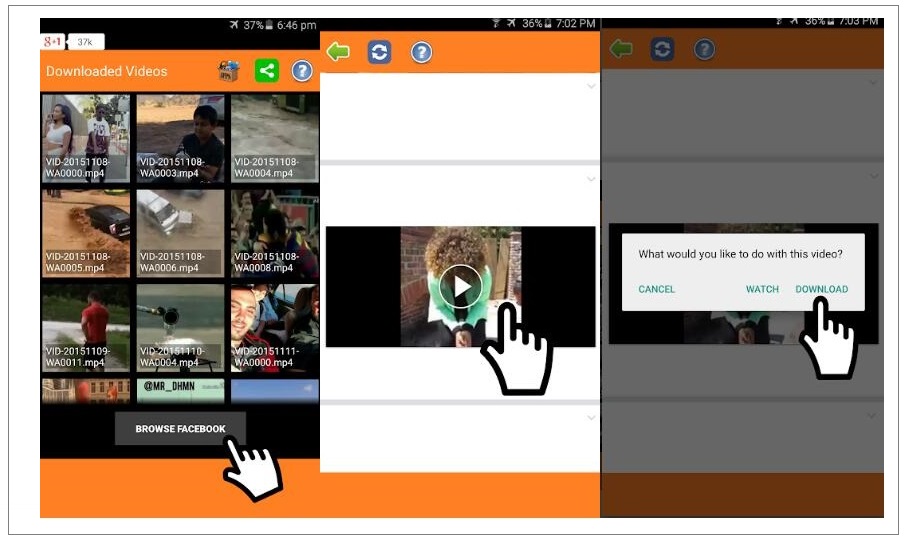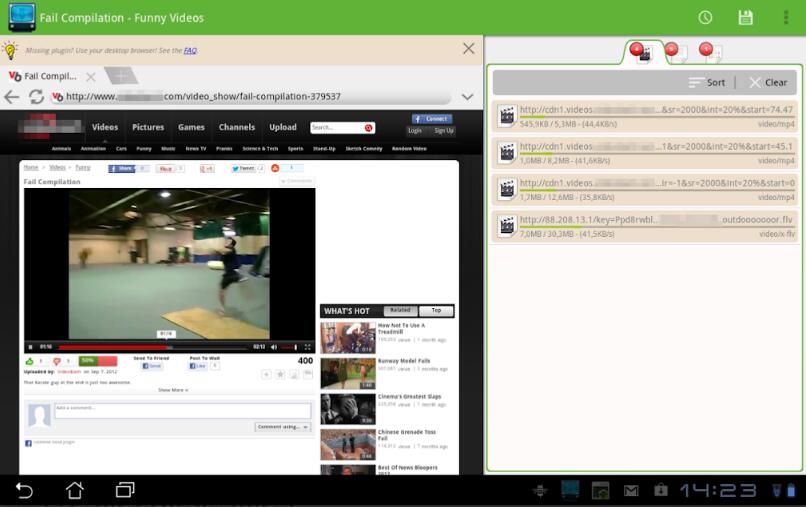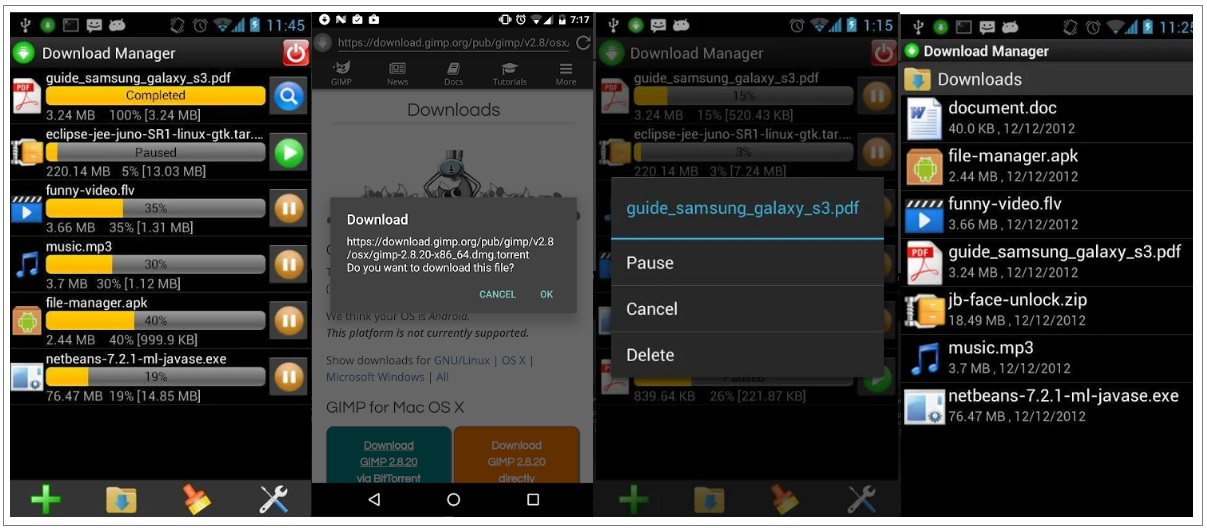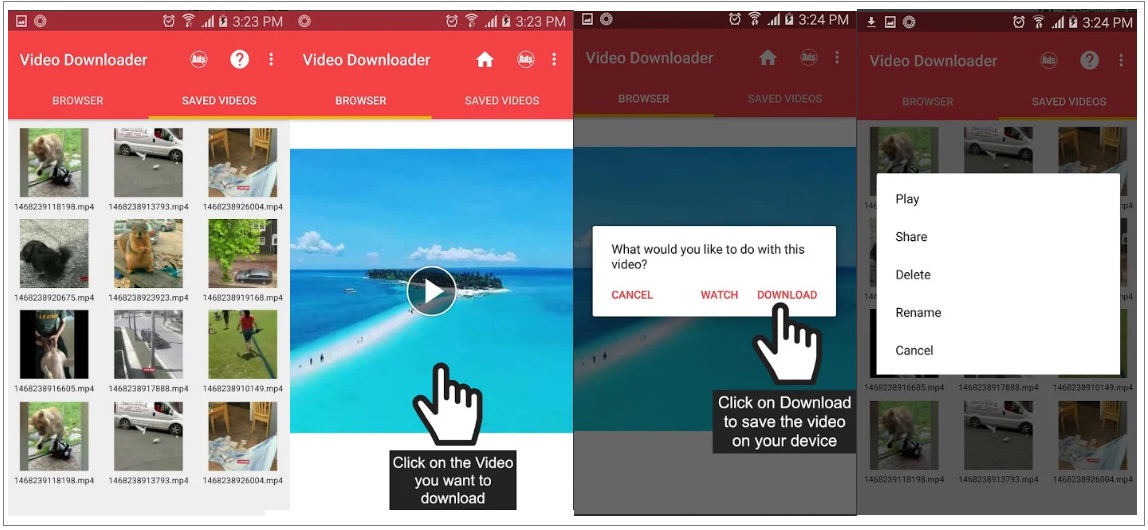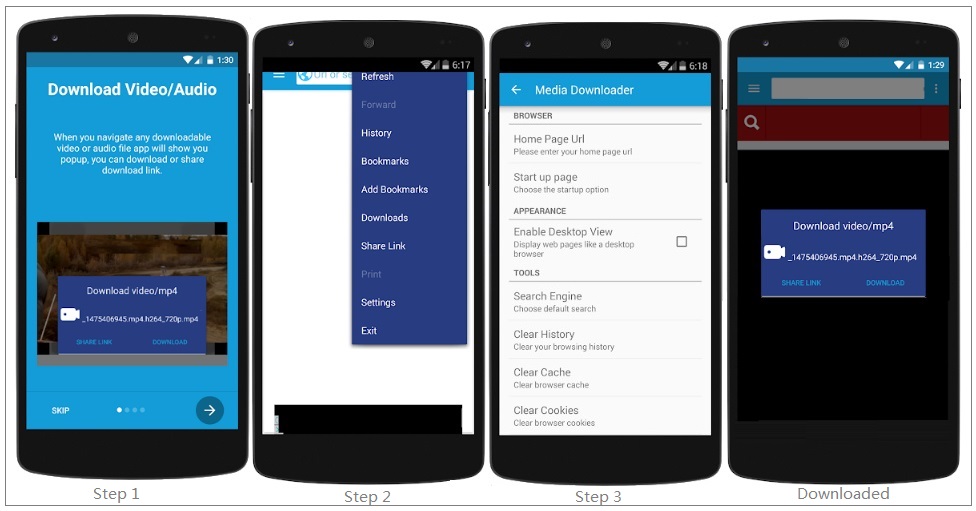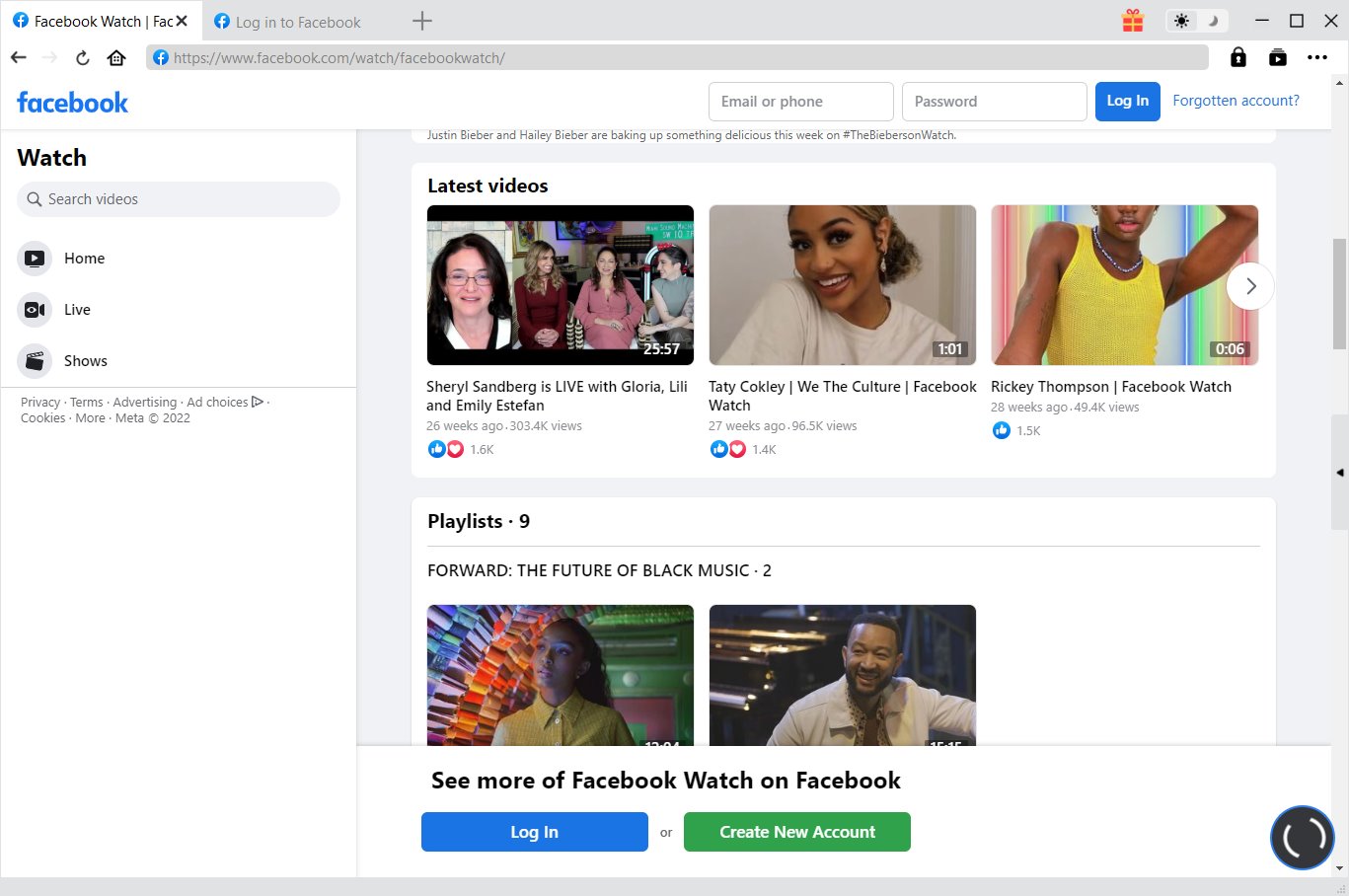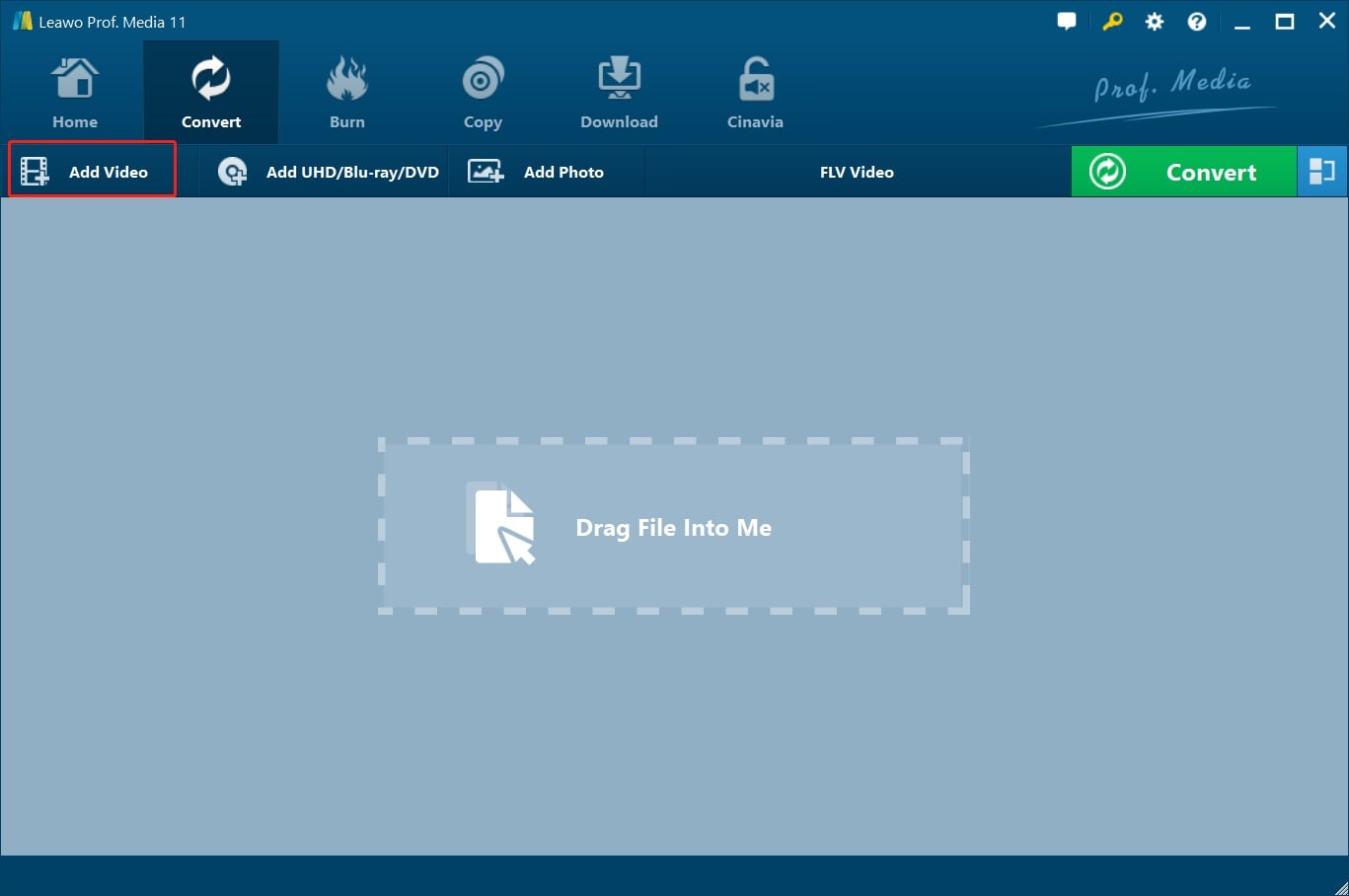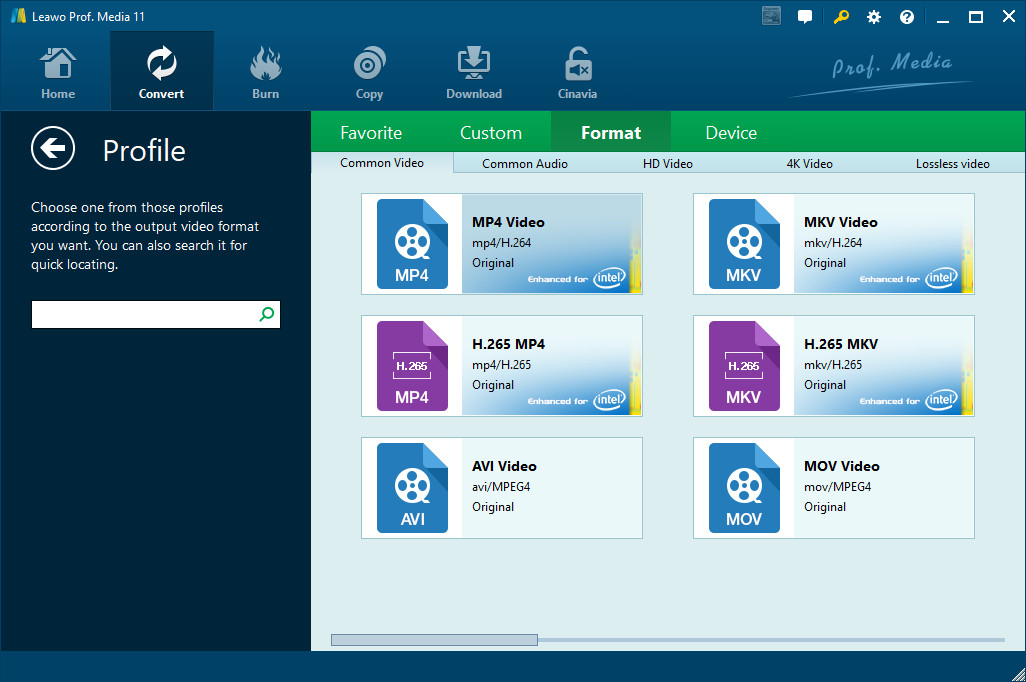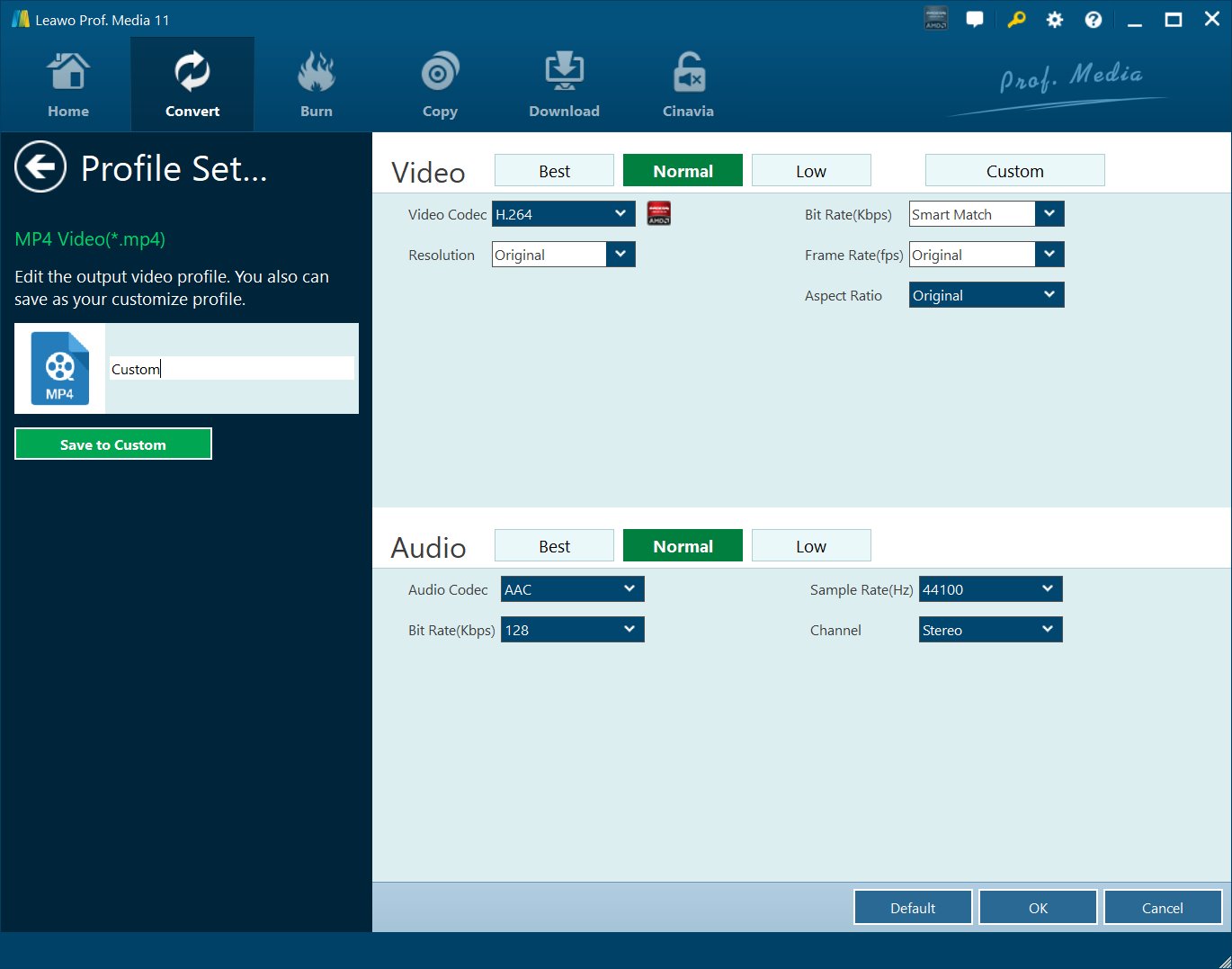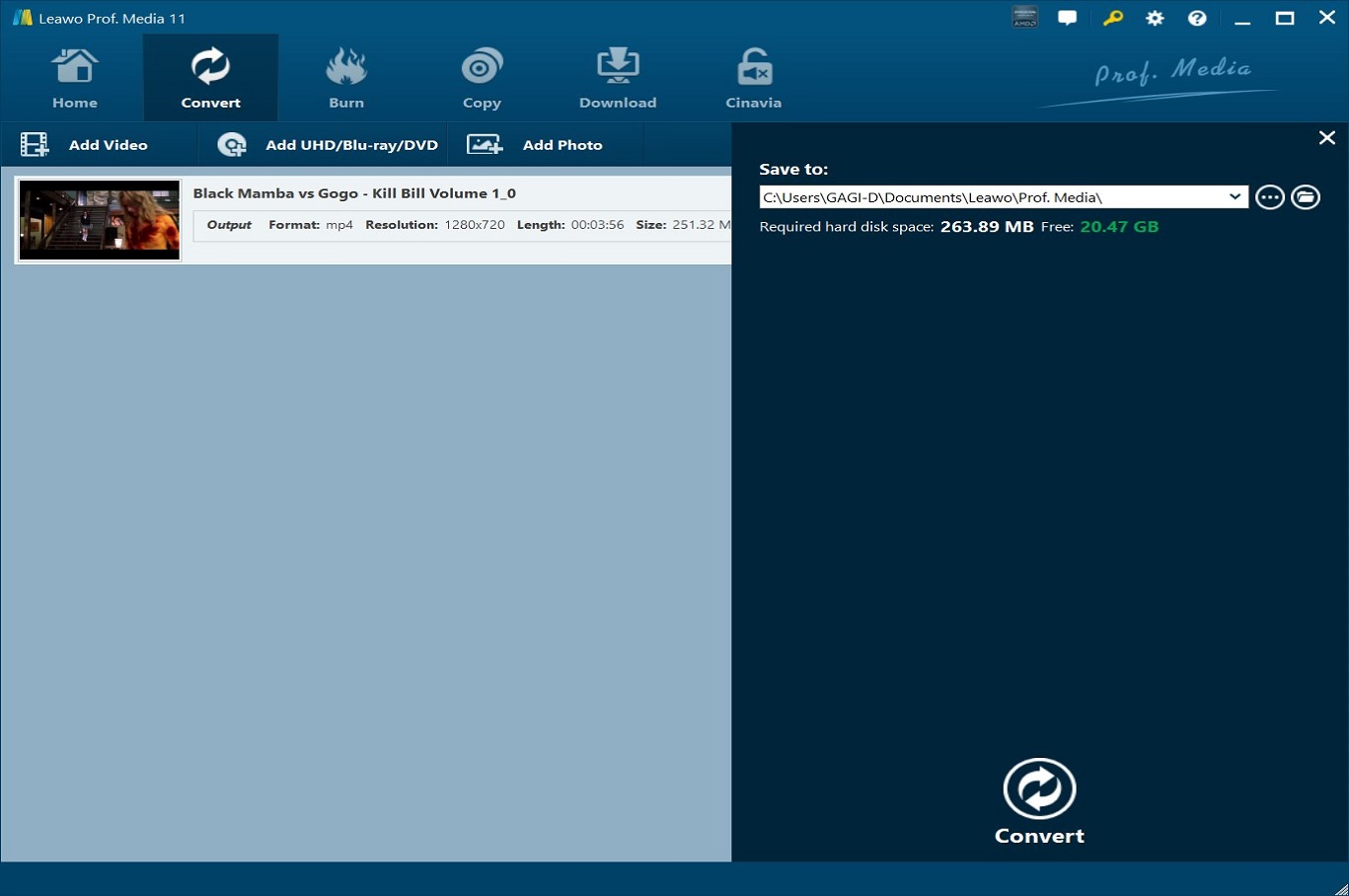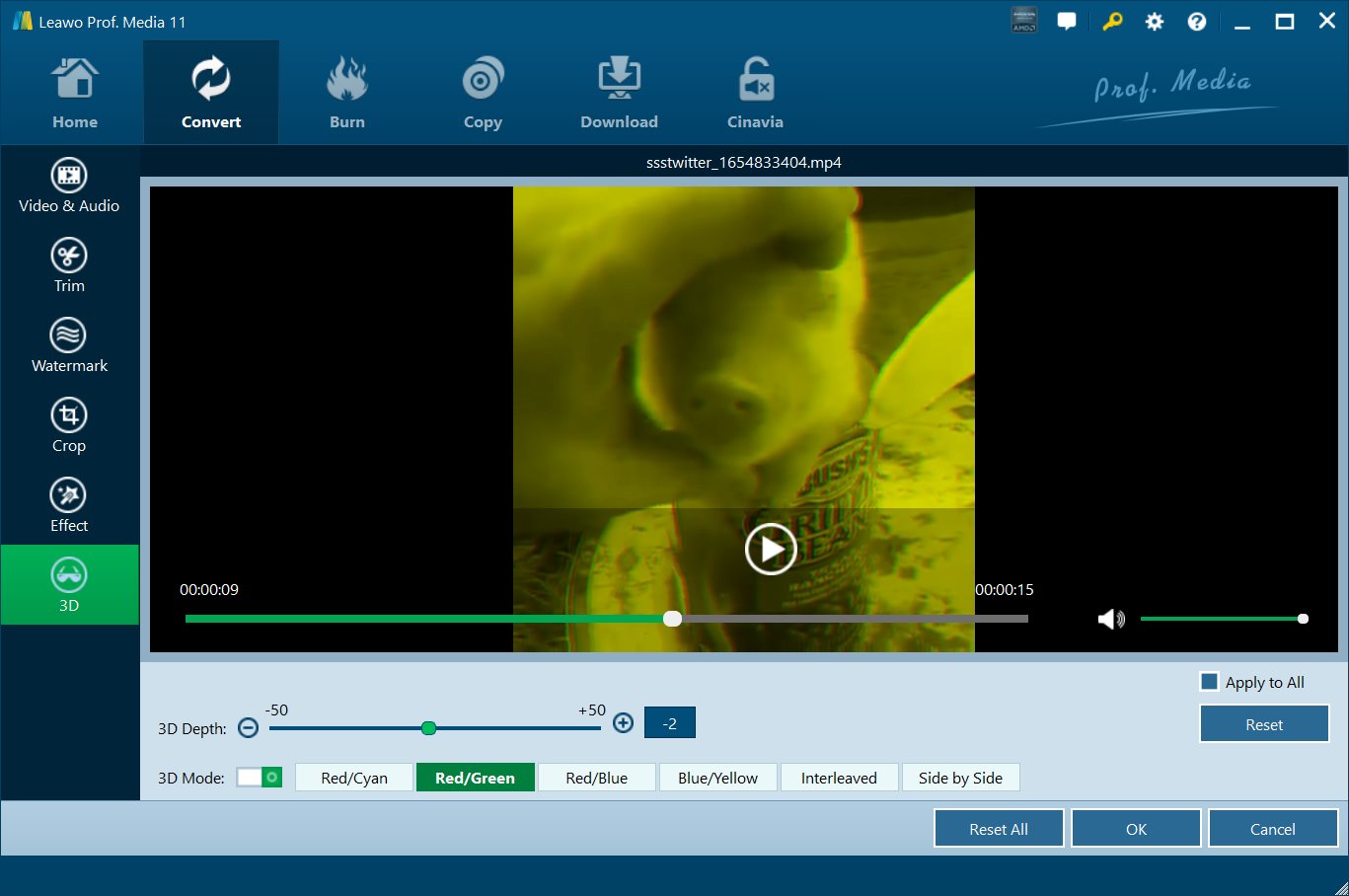Q: "Hi, everybody. I am an enthusiast of FB and I often surf FB for some interesting photos and video sharing. There are so many fantastic videos that I am willing to download and keep them on my portable devices running Android OS. But I don't know how? Would you please share me some tips in order that I could find the best Facebook app for android download? Thanks a lot!"
For some, it is really a complicated task to find the best Facebook video downloader for android platform. As we all know, Facebook is one of the most popular social media platforms where enthusiasts would love to watch as well as share funny or meaningful videos. However, if you prefer multiplying the fun hours on Facebook videos, you'd better downloading these videos you loved. And the best Facebook downloader for android recommended here will be of great help.
Related Reading: 5 Best Private Facebook Video Downloaders to Download Facebook Private Videos
Part 1: 5 best Facebook downloader app for android
Aiming at downloading Facebook video easily and effectively, 5 best Facebook app for android download will be listed here for reference. We are going to make some brief introduction here and give you some simple guide.
1. Video Downloader for Facebook
Video downloader for Facebook, available in Google Play, is one of the best Facebook app for android download. With this great Facebook video downloader, you are able to download videos from Facebook to your smart phone directly. Besides, it has a built-in browser which allows you to browse through your Facebook account, your news feed and your friends/pages walls and select the video you want to download and save them for offline watching and sharing with your friends via different apps. After you install this app on your android phone, you can follow the simple steps to download Facebook video as quickly as you can.
Step 1: Click on “Browse Facebook”.
Step 2: Login your Facebook Account and browse your wall.
Step 3: Click on the play icon to pop up a dialog box, tap the "DOWNLOAD" option.
Disadvantage: This app works only for Facebook, if you prefer downloading videos from other sites on video-sharing, you need install other apps.
2. AVD download video downloader
AVD download video downloader is among the top ten media&video apps on Google Play. This is a piece of freeware which has over 50,000 users who are intrigued by its easy-to-use interface and awesome presentation. With the clear tutorial guide, you can simply know how to use such best Facebook app for android downloading videos after installation.
Step 1: Use the built-in browser to find your favorite video on Facebook.
Step 2: Click on the video link and enter the menu.
Step 3: Select AMD for downloading. And then the download will run automatically.
3. Download Manager
Download Manager is another free app available on Google Play, which can download all types of Facebook video files quickly on your android powered tablets or smartphone. With this best Facebook downloader for android, you are allowed to pause, resume, restart and cancel any download. Besides, since it automatically detects links from the Web browser, you do not need to copy and paste them.
This best Facebook download for android app is an easy and user friendly tool which allows you to download and save videos from Facebook to your device fast and quickly so as to watch them offline or share them later with your friends. You are able to use it even if you are a newbie with the simple guide.
Step 1: Login and start browsing your Facebook account either by using the explorer mode or by navigating through categories.
Step 2: Click on the video you are going to download.
Step 3: Click the "Download" button to download video.
5. All Video Downloader
All Video Downloader is also one of the best Facebook app for android download available on Google Store to download your favorite videos. With this powerful tool, you can easily download and save videos on your Android devices from every video sharing site such as Facebook, Vimeo, Dailymotion, Instagram, Metacafe, Liveleak, Vevo, vine, tune, movievilla, etc.
Notice: You should know that due to the terms of service of YouTube, this tool cannot support downloading from YouTube.
Part 2: CleverGet Video Downloader for recommendation
Except for the best Facebook video downloader for android we mentioned above, CleverGet Video Downloader is also worthy an recommendation. It could not only download online videos, but also free movies, paid movies and even live streams, could help you easily complete online free movie download tasks in simple clicks. With it, you could easily download free movies from various free movie or video websites like YouTube, Twitter, Tubi, Facebook live, Vimeo and various other free movie sites.

-
CleverGet Video Downloader
Download Movie Video With 320 Kbps audio.
Easily Download Live Streams Without Quality Loss.
Video Info Extractor.
Supports Playlist Downloading.
Support Multi-tasking & Video Info Extractor Inside.
Ease to Use UI.
Step 1: Visit Facebook and search for the particular you would like to download. Copy and paste the address from your address bar.
Step 2: Open CleverGet and paste the link into the address bar of CleverGet, which should open the video webpage.
Step 3: From the list presented, select the ideal video with parameters that suite your needs (such as quality and format).
Step 4: Once you have confirmed everything, click the download button to initiate your download.
Part 3: How to edit the downloaded Facebook video with video converter
Leawo Video Converter is designed to convert video to desired video format like MP4, MKV, MOV, Lossless MP4, Lossless MKV, etv. Beside, it allows people to edit the video according to personal needs.

-
Leawo Video Converter
- Convert video and audio files between 180+ formats without quality loss
- Support 720P, 1080P and even real 4K video output
- Create photo slideshows from photos stored on camera, computer, camcorder, etc
- Built-in video editor to trim, crop, add watermark, apply special effect, etc
- 2D to 3D converter with 6 different 3D movie effects available
Step 1: Import the source video files into Leawo Video Converter
Click Add Video from the toolbar to import the source files. Batch importing is supported but it will slow down the entire conversion process if your files are too large.
Step 2: Change the output format
Click Change under the format drop-down menu to navigate to the Profile panel, where you will be able to change the output format to the target one.
Step 3: Adjust the parameters of video
Twist the parameters to make your video file smaller if needed.
Step 4: Set an output directory to save the converted file
Click the Convert button and you will see a sidebar pop up to let you specify a directory to save the output file. After that, click the round button Convert below to start conversion. This process will take a couple of minutes depending on how large your file is.
Anyway, you can not only download any Facebook video as you like with the best Facebook downloader for android, you are capable of editing the downloaded video to get the exact video you are desired. While the freeware mentioned above, for best Facebook download for android, they have their own pros and cons, and you should figure out which one is really helpful for your special needs. Eventually, you will feel free to download any videos you find online with all the downloader listed here for reference.
Add 3D effect
Open the "3D" tab and then slide the "3D Mode" to green. You could then choose a 3D effect to apply to the final video file. There are in total 6 different 3D movie effects available for you to choose from: Red/Cyan, Red/Green, Red/Blue, Blue/Yellow, Interleaved, and Side by Side.
After editing the downloaded Facebook video, click “OK” button to return to the main interface. Then you only need to set output format and directory before you get final edited Facebook videos. You could refer to how to convert video to know the detailed operations.