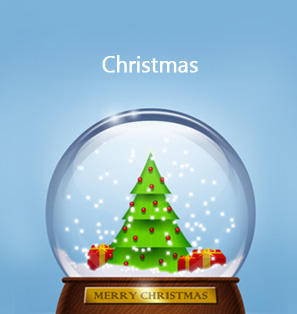With the countdown of Christmas, Christmas tunes are everywhere in the town. If you want to hold a Christmas party or other Christmas gatherings, you may need a proper Christmas song to make it more Christmas atmosphere. We elected a list of Top 20 Christmas Songs that are popular all time, and think you may get one song you like. Hope these Christmas sons add more joy to your Christmas day.
1. White Christmas
2. Have Yourself a Merry Little Christmas
3. O Holy Night
4. Fairytale of New York
5. I'll Be Home for Christmas
6. Santa Claus is Coming to Town
7. We Three Kings
8. Christmas Wrapping
9. It Came Upon a Midnight Clear
10. You're a Mean One, Mr. Grinch
11. Santa Claus Go Straight to the Ghetto
12. Dance of the Sugar Plum Fairy
13. 2,000 Miles
14. Carol of the Bells
15. Please Come Home For Christmas
16. Merry Christmas (I Don't Wanna Fight Tonight)
17. O Come, O Come, Emmanuel
18. What Christmas Means to Me
19. Christmas Time is Here
20. Little Drummer Boy / Peace On Earth
Want to get these songs for free? Take a look at how to get Christmas songs for free.
How to Download Online Christmas Songs?
After locating the Christmas songs you want on YouTube, you may want to download them to your computer for playback. YouTube doesn’t provide a download button for people to get the videos. Then, when you find the videos you need, is there any way that can help you download Christmas songs without spending a cent? The answer is a firmly yes. Below will introduce 2 methods to download Christmas songs as well as Christmas song videos respectively. Read on to learn more.
△ Solution 1: Download Christmas Song Videos with CleverGet Video Downloader
Video is far more engaging than audio. And, if you're in a Christmas party, a proper background video also adds to the overall vibe. To download Christmas song videos, CleverGet Video Downloader should be the best choice. The software can be used as online video downloader to download video files from a variety of online sources, including YouTube, Twitter, Facebook, Vevo, TikTok, and more than 1,000 other sites. In terms of download quality, up to 8K resolution and 320Kbps audio quality are available. Also, the support of batch and playlist download can save you a lot of time. Now, let's see how to download Christmas song videos with this powerful software.

-
CleverGet Video Downloader
- Download Video & Music from 1000+ Sites
- Download Live Stream Videos from YouTube Live and Others
- Up to 8K UHD Video Downloading with 320 kbps Audio Quality
- Smarter Downloading Settings
- 1-Click to Play Downloaded Videos
- Provide Precise Video Info
Step 1: Locate source Christmas song video
With a built-in browser, you can directly enter the link of source Christmas song video into the address box and click the arrow icon to open the page. Once the video is played, this program will automatically start detecting.
Step 2: Download Christmas song video
In the pop-up window, select the desired option based on the listed parameters like formats, qualities, sizes, etc. Then, click the blue "Download" button to download the Christmas song video to your computer.
Step 3: Check downloading tasks and downloaded videos
Under the "Library" sidebar, you can click the arrow-down icon to check all downloading tasks. Also, you can pause and cancel them at any time. After that, you can view all downloaded videos by clicking the video icon and view all downloaded audios by clicking the audio icon.
△ Solution 2: Download Christmas Songs with Leawo Music Recorder
A music video downloader is applicable to downloading Christmas songs from most video sharing sites. However, there are also a lot of music radio stations, where music video downloader doesn't work. In this case, you should try Leawo Music Recorder. This is an easy-to-use program for music download. It can not only record music from any video sharing sites like YouTube, Facebook, Veoh, etc., but also record music from music radio stations like Last.FM, Pandora, Spotify, MySpace, BBC Radio Audio, iTunes Radio, and more. Now, after downloading and installing this software from the below link, let's see how to use it to download Christmas songs for kids.

-
Leawo Music Recorder
- Record any sound from computer stream audio and built-in input audio.
- Record music from 1000+ music sites like YouTube, Facebook, Veoh, VEVO, etc.
- Schedule music recording via the internal recording task scheduler.
- Automatically/manually add and complete music tags like artist, album, cover, genre, etc.
- Save recorded musicfiles into either WAV or MP3 format for wide uses.
Step 1: Set audio source
Click the "Audio Source" icon on the main interface to set audio source firstly. According to your actual situation, you could select from "Record Computer Audio" or "Record Audio Input". On this pop-up window, you can also set output directory, record schedule, format, etc.
Step 2: Start to download Christmas songs for kids
Click the red "Start" button to let this Music Recorder work. And then click to play source audio files. It should be noted that you first let this music recording software start recording and then play your source audio.
Step 3: Edit music tags if needed
You could edit music tag upon the provided ones. In "Media > Library" tab, you could see all your recordings. Select a recording and right click, then choose "Edit Music Tags" to manually edit music tags.

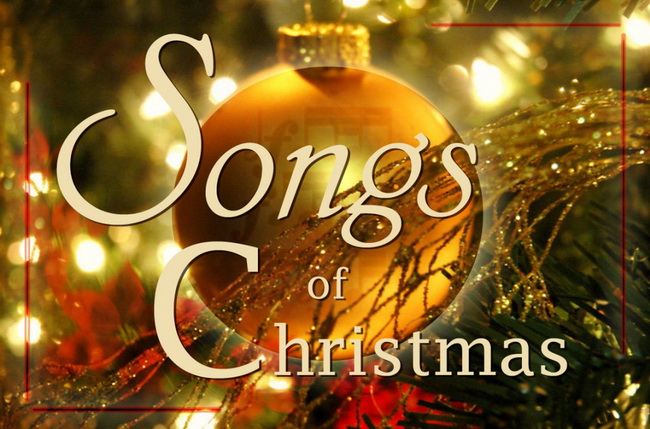
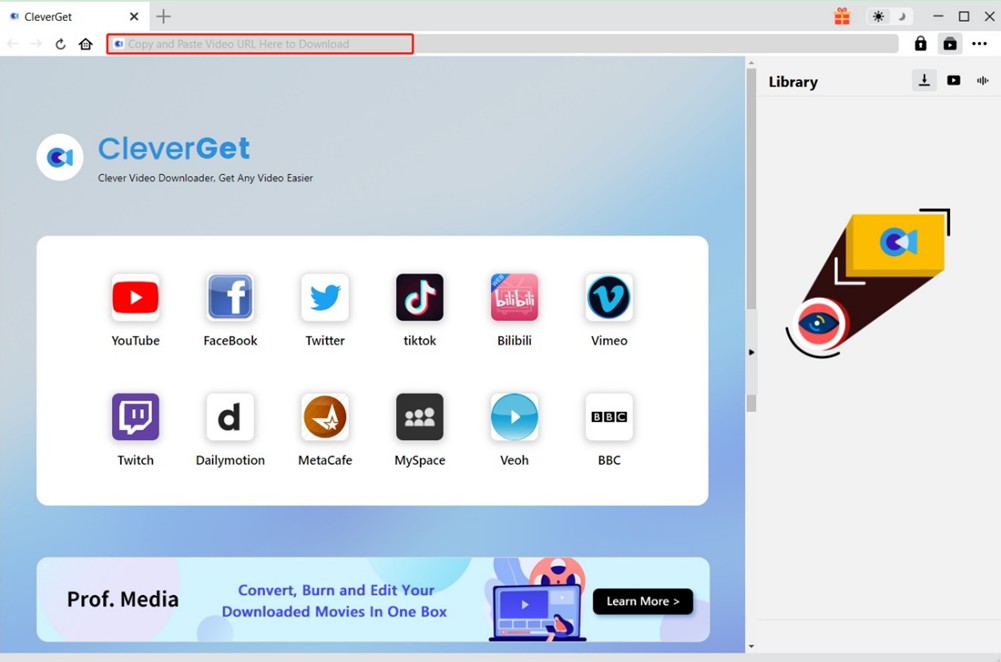
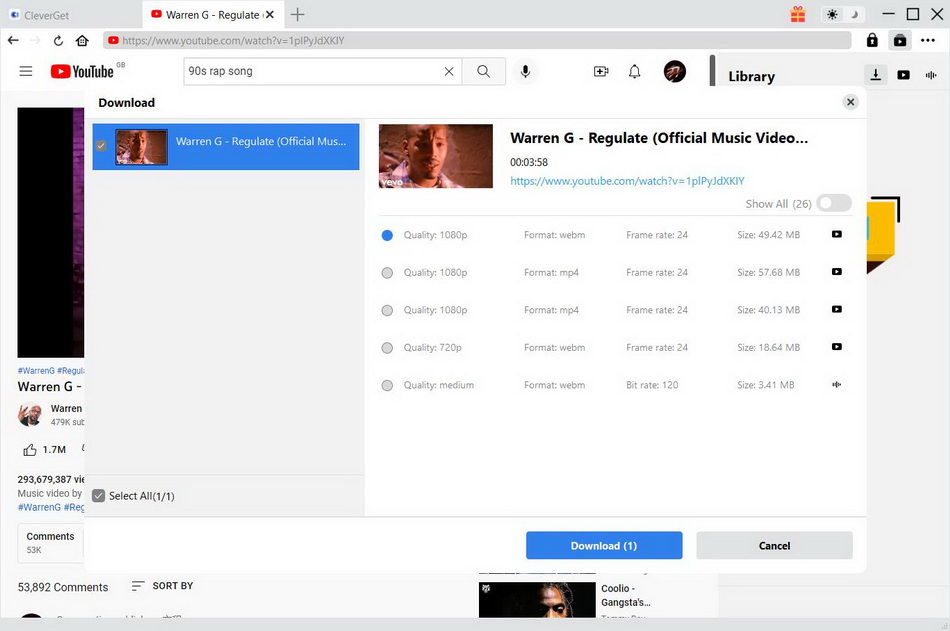
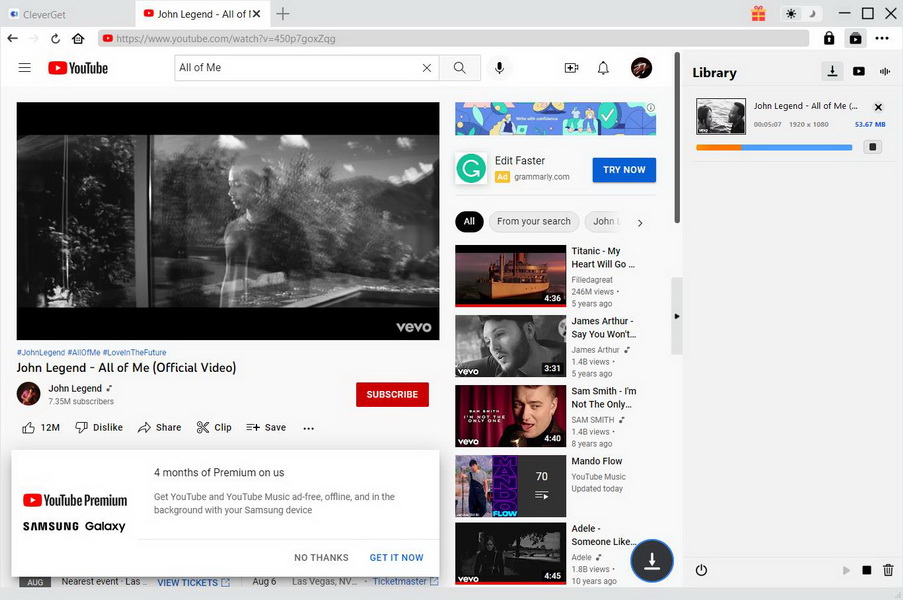
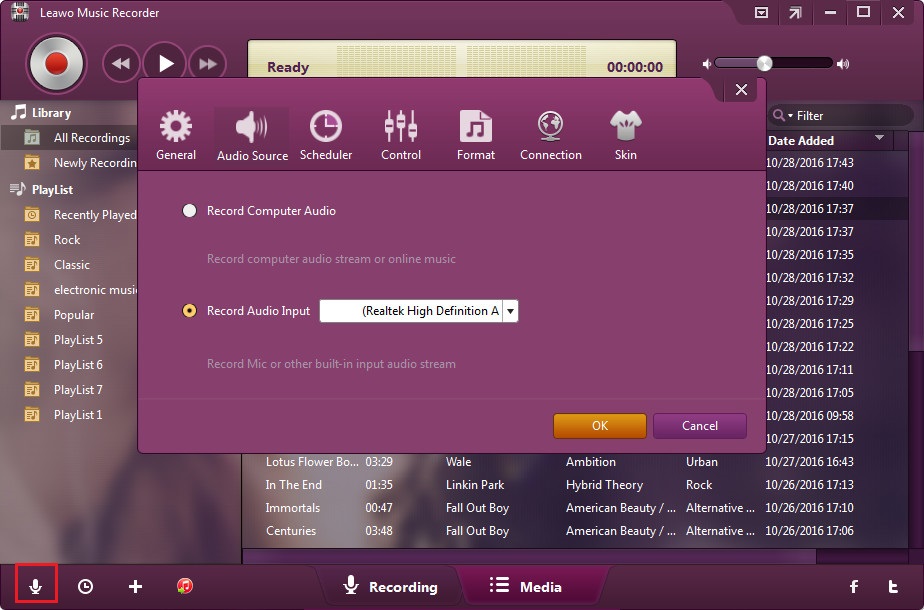

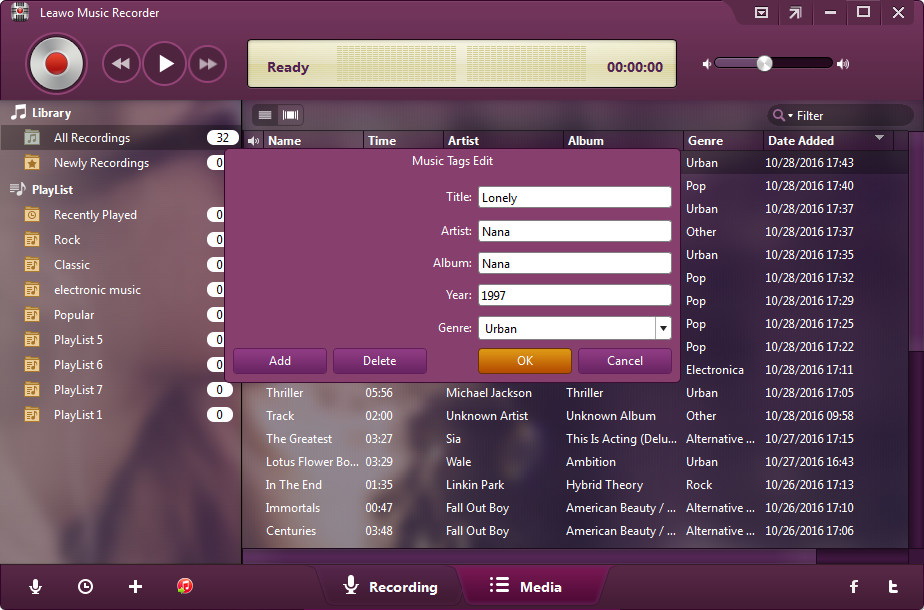
 Dec. 12, 2014 by
Dec. 12, 2014 by