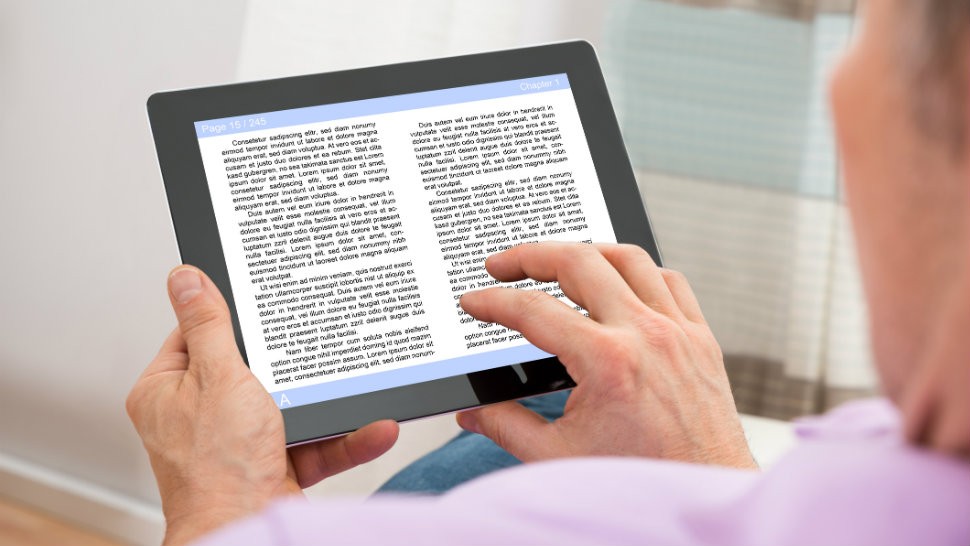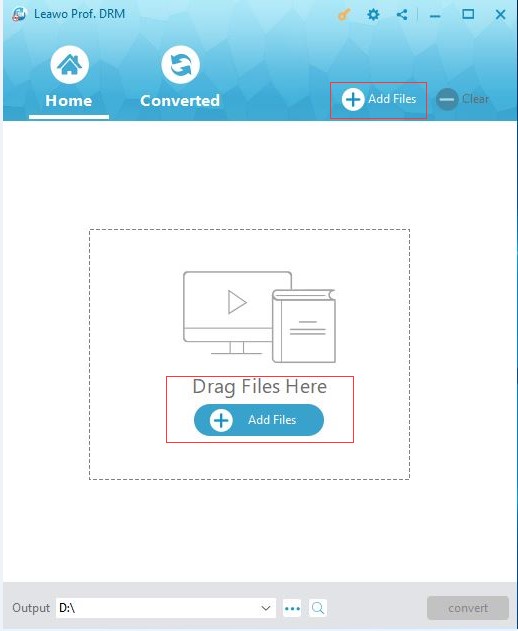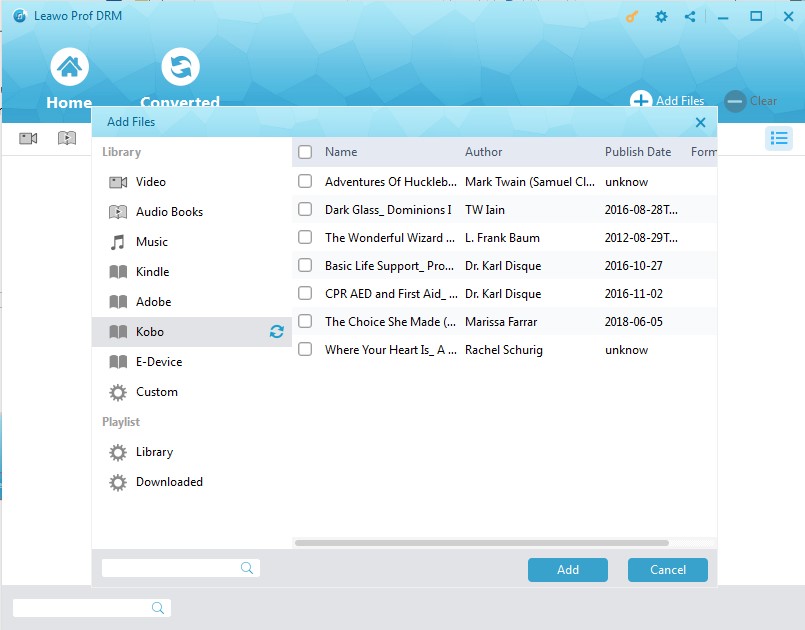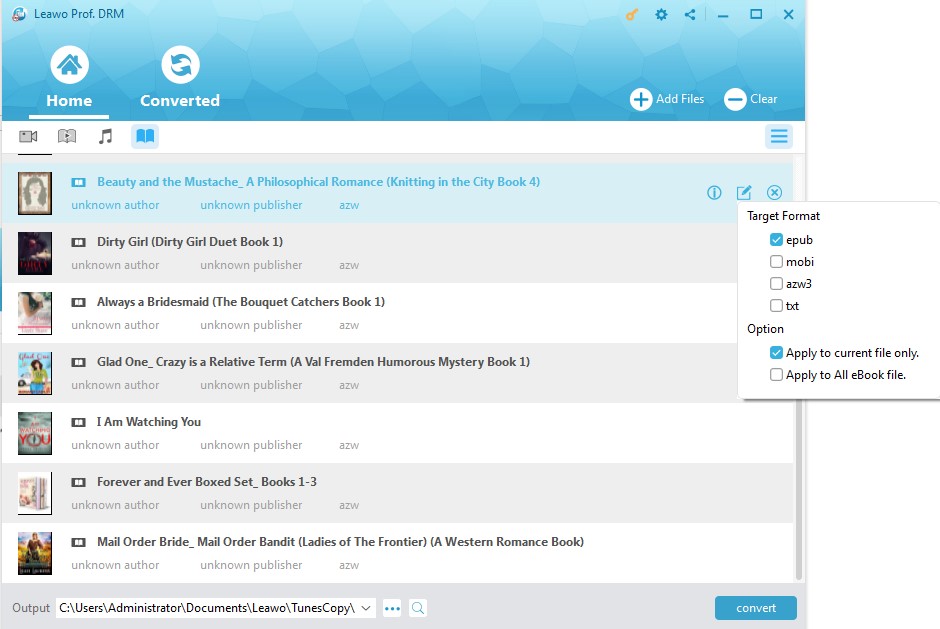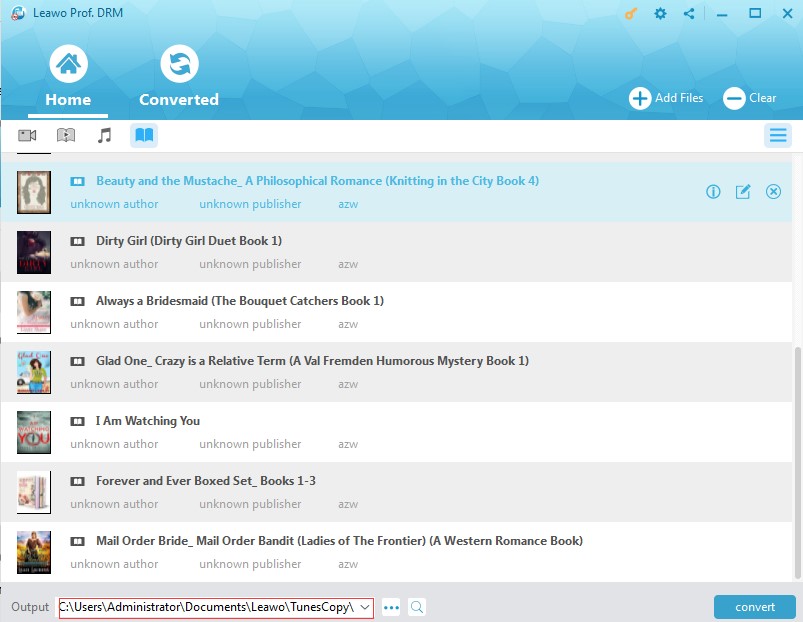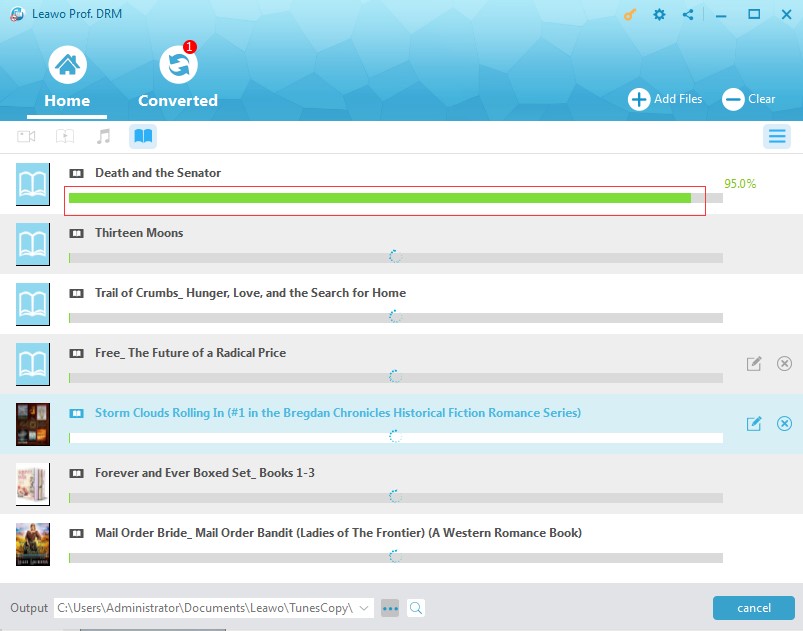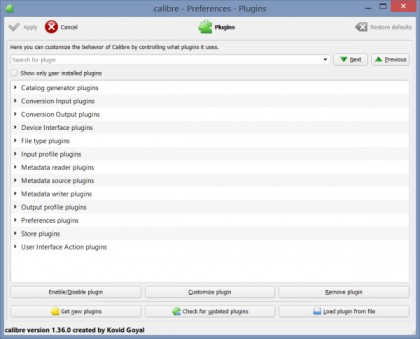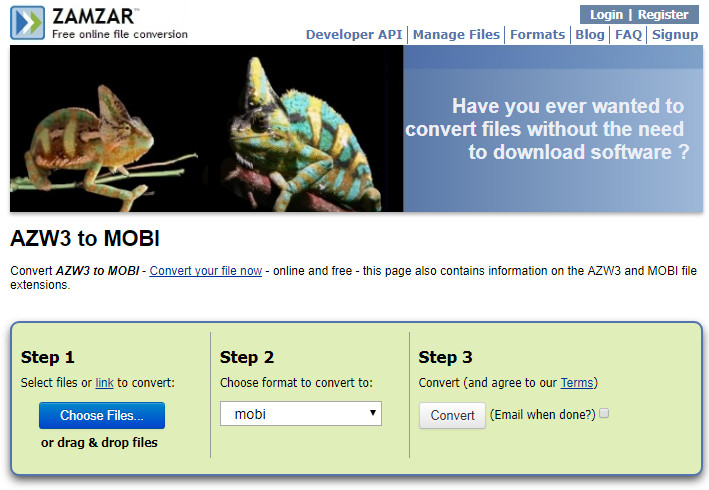Q:"Convert azw3 to mobi - drm problem – I used to convert azw3 to mobi with Calibre. I've got v. 6.1.0 of the DeDRM plugin installed in Calibre v. 2.20. I believe 6.1.0 is the latest version. When I try to convert an azw3 book to mobi, I get a locked because of DRM error. Is there any way to convert azw3 file to mobi? How to convert azw3 file with drm to mobi? And is there any mobi to azw3 converter online to convert azw3 with drm to mobi for free?"
These questions might be quite familiar to those Kindle Format 8 users. Well, in this guide, we would like to show you how to convert AZW3 file with DRM protection to Mobi eBook files with different AZW3 to eBook converter tools.
Part 1: Brief Introduction to eBook
Let’s firstly get some information about eBook. eBook, aka e-book, short for electronic book, is a book publication made available in digital form including text, images or both. eBooks are readable on flat-panel display like computers and other electronic devices, including computer, e-readers, and other mobile devices such as Amazon Kindle, Kobo, Adobe Digital Edition, laptops, smartphones, iPad, iPhone, etc. There are various types of eBooks, including: AZW, AZW3, ePub, PDF, TXT, Mobi, etc. Different types of eBooks are adopted by different eBook readers and mobile devices.
An AZW3 file is an eBook created in the Kindle Format 8 (KF8), Amazon's successor to the .AZW format. It supports newer features such as HTML5 and CSS3 support as well as many other formatting capabilities. AZW3 files often include DRM protection and are used as the download format for many Amazon eBooks. On the other hand, a file with the MOBI file extension is a Mobipocket eBook file. They're used for storing digital books and are designed specifically for mobile devices with low bandwidth. Some notable free programs that can open MOBI files include Calibre, Stanza Desktop, Sumatra PDF, Mobi File Reader, FBReader, Okular, and Mobipocket Reader.
We know that there are different eBook types manufactured by different manufacturers and we couldn’t freely share eBooks between different eBook readers and devices. That’s due to DRM protection. DRM, short for Digital Right Management, is a set of access control technologies for restricting the use of proprietary hardware and copyrighted works. The eBook manufacturers adopt DRM technologies to control the use, modification, and distribution of copyrighted eBooks they publish, as well as systems within devices that enforce these policies. Therefore, if you want to share eBooks on different devices, you firstly need to remove the DRM protection, and then you need to convert eBooks between different formats for different devices.
In the below content, we would like to show you how to remove DRM protection upon AZW3 files and then convert AZW3 files with DRM to Mobi.
Part 2: How to Convert AZW3 with DRM to Mobi with Leawo Prof. DRM
As mentioned above, to convert AZW3 files with DRM to Mobi, you need to turn to AZW3 DRM removal tool that could handle the DRM removal and AZW3 to Mobi eBook conversion at the same time. Leawo Prof. DRM is exactly what you need. It is a professional Kindle eBook converter that could help you remove DRM protection from Kindle Format 8 (which adopts AZW3 format for their eBooks) and then convert AZW3 file to Mobi in simple clicks.
Download and install Leawo Prof. DRM on your computer. Then, follow the below steps to learn how to convert Kindle Format AZW3 file with DRM to Mobi eBook format.
Step 1: Log in Kindle app on your computer
On your computer, log in the Kindle app with your Amazon account. Make sure you have downloaded the AZW3 eBooks to your Kindle Format 8 already.
Step 2: Add Kindle eBooks
Launch Leawo Prof. DRM and then click the “Add Files” button on the main interface. On the newly popup “Add Files” window, open the “Library > Kindle” tab.
Step 3: Choose Kindle books to convert
Choose AZW3 files with DRM protection from your Kindle Format 8. You could choose multiple ones for converting. After selecting target eBooks, click the “Add” button.
Step 4: Set output format
Click the pencil icon within each loaded AZW3 eBook title to choose mobi as output format. For time saving, you could check the “Apply to all eBook files” button under the “Options” box.
Step 5: Choose output directory
After setting mobi as output eBook format, set output directory in the “Output” box at the bottom.
Step 6: Remove DRM from Kindle AZW3 books and convert to Mobi
Finally, click the “Convert” button at the bottom right corner. This AZW3 to Mobi converter would start to remove the DRM protection from AZW3 file in the background, and then convert AZW3 file with DRM to Mobi instantly.
Once the conversion finishes, you get your Kindle Format 8 AZW3 eBook files to Mobi format with Leawo Prof. DRM.
Leawo Prof. DRM is actually a comprehensive media solution that could help you remove DRM protection on iTunes video, convert iTunes DRM music, convert iTunes DRM audiobooks and Audible audiobooks, convert DRM eBooks from Kobo and Adobe Digital Edition, download and convert Spotify music to DRM-free audio, etc.
Part 3: How to Convert AZW3 to Mobi with Calibre
Most people have turned to Calibre to convert AZW3 file with DRM to Mobi previously. Calibre is a powerful and easy to use e-book manager. It’s totally free DRM removal software for eBooks fans to remove DRM protection from eBooks and read DRM protected eBooks on any eReader. You can convert AZW3 file with DRM to Mobi with Calibre easily once you have installed proper plugin for Calibre.
Follow the below steps to learn how to convert AZW3 file with DRM to Mobi with Calibre:
1. Install Calibre and its DRM-Remover plugin.
2. Launch Calibre and click the Preference button to select the "Change Calibre behaviour" option, then scroll down to the advanced section before clicking on Plugins.
3. A new screen will pop up. Click the "Load plugin from file" button at the bottom right corner to choose the plugin you just downloaded.
4. If you already have your books stored on your PC, simply drag and drop them into Calibre's main window.
5. If you're taking books off your e-Reader, plug it into your PC via USB. Using File Explorer, drag and drop the e-Books from your e-Reader into Calibre's main window, and all that nasty DRM will be stripped out.
6. Then click on "Output Format" option, and choose mobi as output format.
7. Finally click "OK" button to start to convert AZW3 file with DRM to Mobi eBook file.
Well, now you only need to wait for the conversion. When the conversion finishes, you get AZW3 files to DRM-free Mobi files.
Now you can easily move the DRM-free format eBook Kobo to Kindle or other e-readers you like. The powerful Prof. FRM, as DRM removal program, will help you remove DRM from any eBooks from Kobo, Nook, Kindle and so on, and work for more other files like iTunes video, audio, eBook, audiobooks, audible audiobooks under DRM protection. As media converter, it can convert these files to other common formats as well. Only if you use this program, you will never worry about DRM protection or format incompatibility any more, let alone change Kobo ereader book format to Kindle. No matter what file format does Kobo use, you can just have a try..
Part 4: How to Convert AZW3 to Mobi with Online Free eBook Converter
You could also turn to some online AZW3 to Mobi converter to convert AZW3 file with DRM to Mobi online for totally free. You could search on google.com with keywords like “online free azw3 to mobi converter” or “convert azw3 file to mobi online free”. Then you will get multiple choices.
Here, we would like to recommend you ZAMZAR. ZAMZAR is a free online media converter that offers comprehensive solutions for online media conversions, including online video converter, online audio converter, online eBook converter, etc.
The below steps would show you how to convert AZW3 file with DRM protection to Mobi file online for free with the help of this free online AZW3 to Mobi converter – ZAMZAR.
1. Firstly, open this page: zamzar.com/convert/azw3-to-mobi/
2. Click the "Choose Files" button to browse and upload DRM protected AZW3 files for converting.
3. Make sure you have chosen mobi as output format in the "Step 2" box.
4. Then, click the "Convert" button in the "Step 3" box to start converting AZW3 file to Mobi eBook file online.
5. Once the conversion completes, you will be provided with a download link to download the converted AZW3 eBook file (now in Mobi format).
After downloading, you could freely make use of the converted eBook files as you like. You could transfer converted AZW3 eBook files to other Mobi compatible eReader devices for unlimited reading.
Part 5: Leawo Prof. DRM vs. Calibre vs. Online Free eBook Converter
We have made a comparison table below to show you the differences, advantages, and disadvantages of these 3 different AZW3 to Mobi converter tools below. Check them and find the one that meets you better.
|
|
Leawo Prof. DRM |
Calibre |
ZAMZAR |
|
Convert DRM AZW3 file to DRM-free Mobi |
Yes |
Yes |
Yes |
|
Remove DRM protection |
Yes |
Yes |
Yes |
|
Convert DRM eBooks from Kindle, Kobo and Adobe Digital Edition |
Yes |
Yes |
Yes |
|
Source eBook file size |
Not limited |
Not limited |
Limited to be less than 50M |
|
Convert multiple DRM eBooks at a time |
Yes |
Yes |
No |
|
Other features |
|||
|
Convert DRM iTunes videos to DRM-free video |
Yes |
No |
No |
|
Convert DRM iTunes music to DRM-free music |
Yes |
No |
No |
|
Convert DRM iTunes audiobook to DRM-free file |
Yes |
No |
No |
|
Convert DRM Audible audiobooks |
Yes |
No |
No |
|
Download and convert DRM Spotify music to DRM-free music |
Yes |
No |
No |
|
Availability |
Windows and Mac |
Windows only |
Windows and Mac |
To sum up, Leawo Prof. DRM is the easiest solution for you to convert DRM eBooks from one format to another, while Calibre requires you to install extra plugins to complete the DRM removal and eBook conversion. Online eBook converter would generally require you to register and have other limitations like source eBook file size. Without doubt, Leawo Prof. DRM is the best. If you are a Mac user, the Mac verion of Prof. DRM could remove DRM from eBooks and convert DRM eBooks to DRM-free eBook files on Mac.