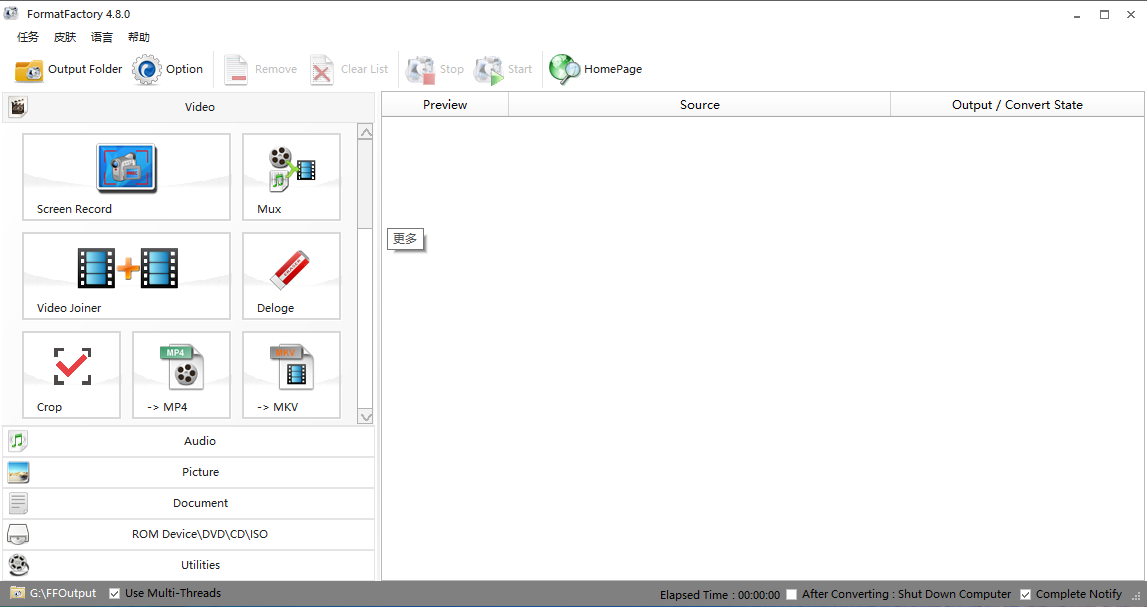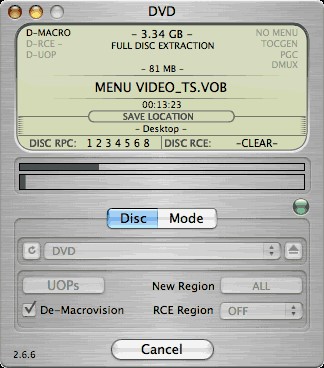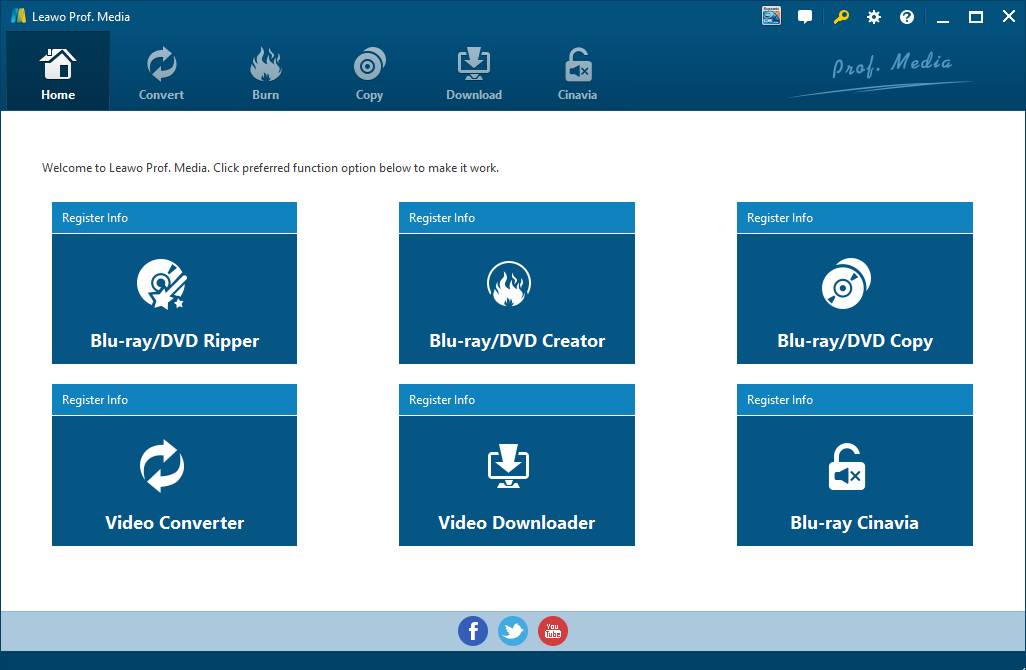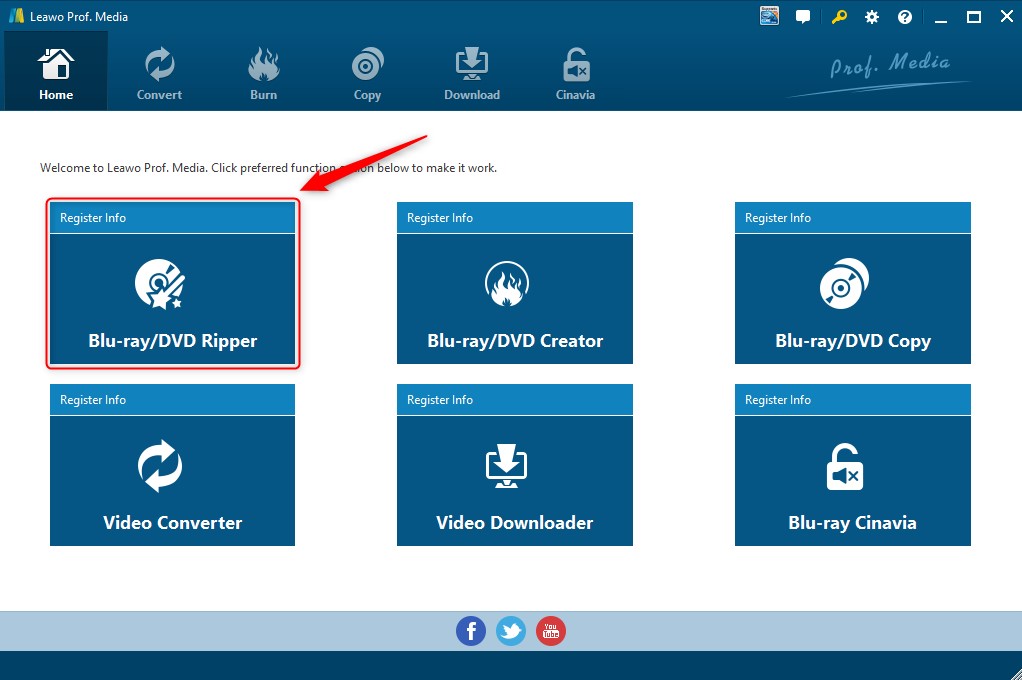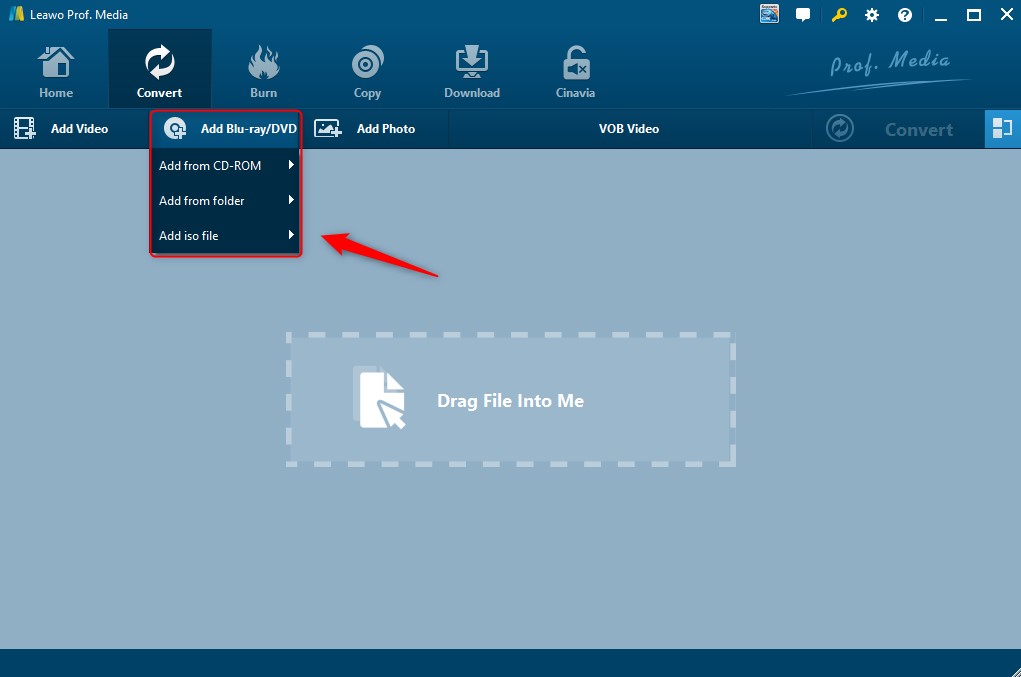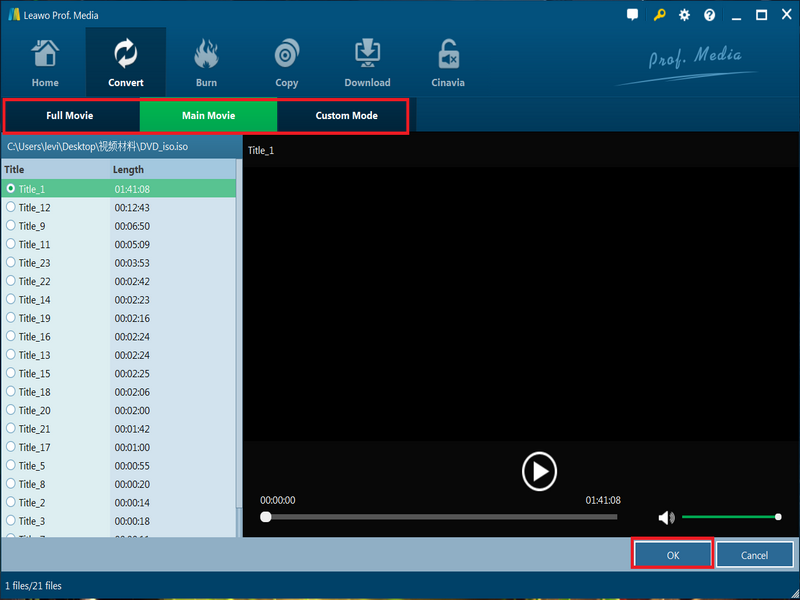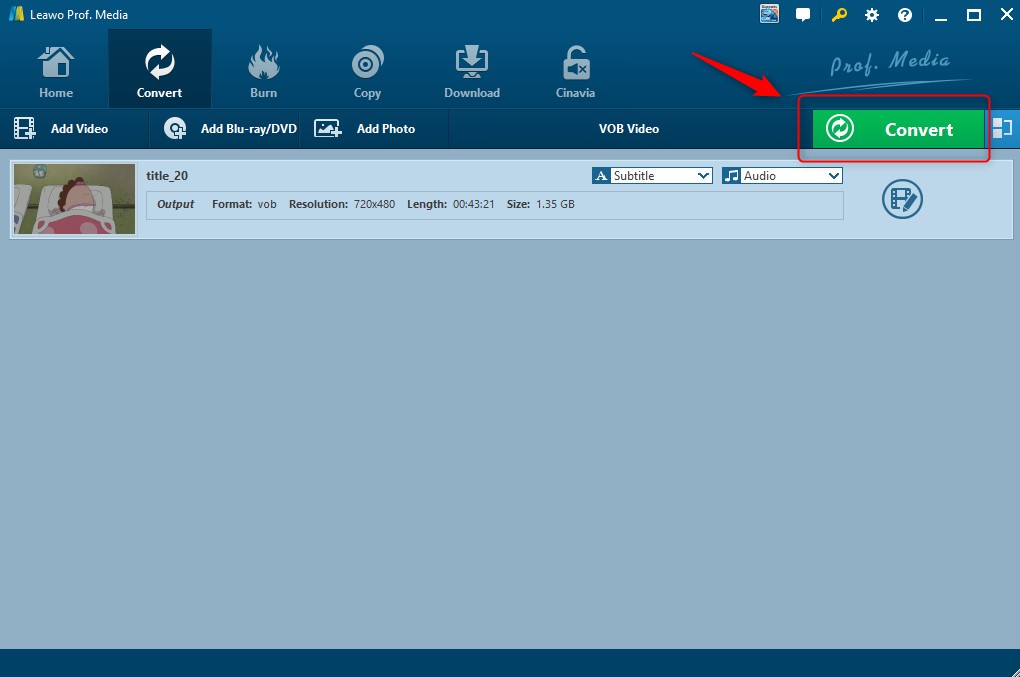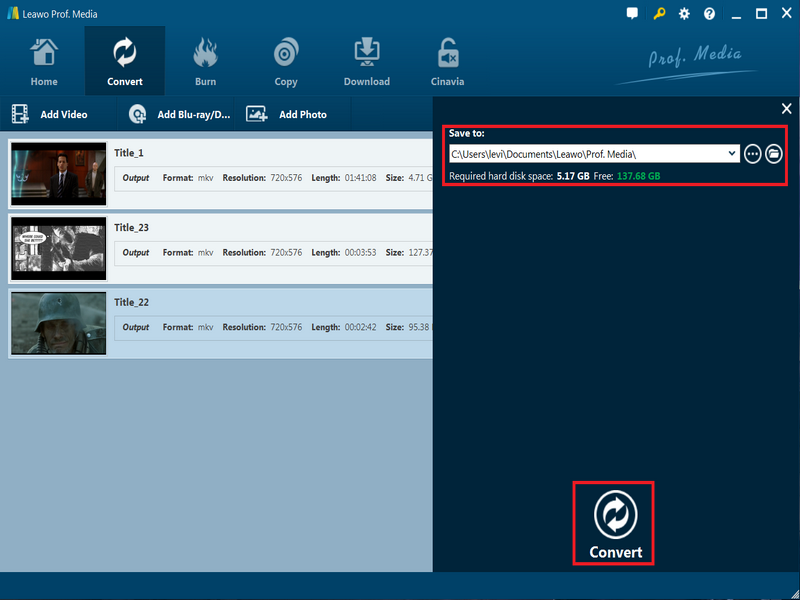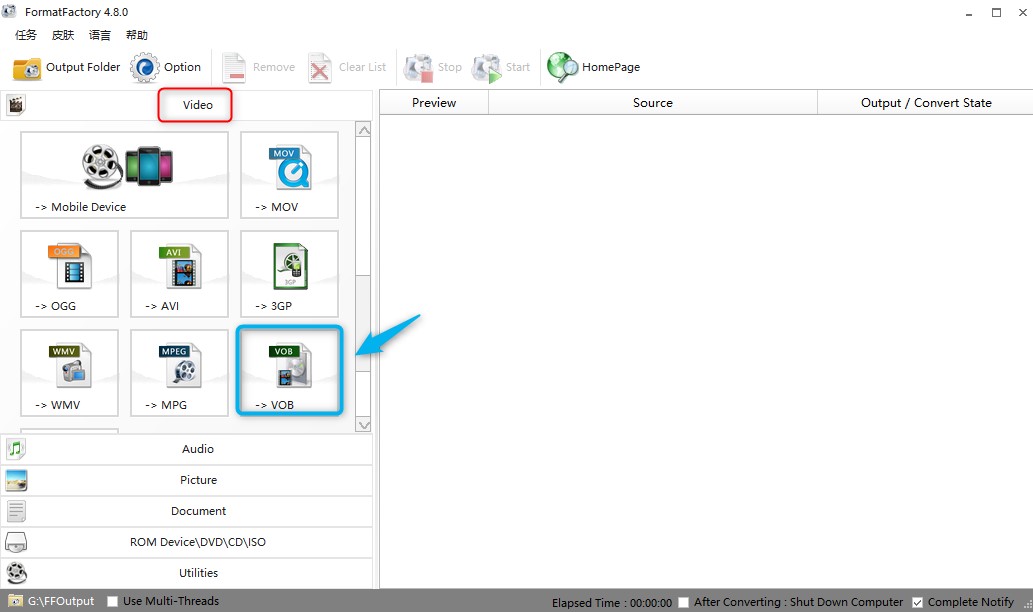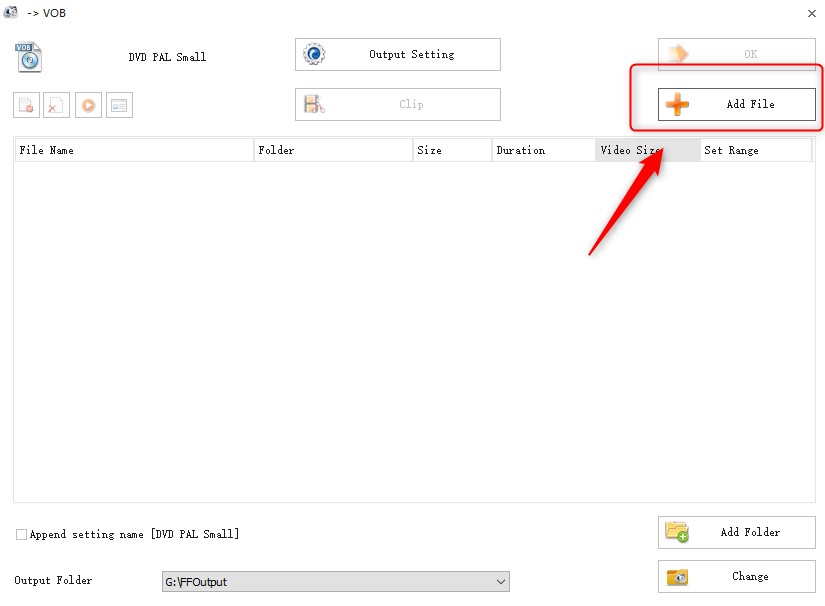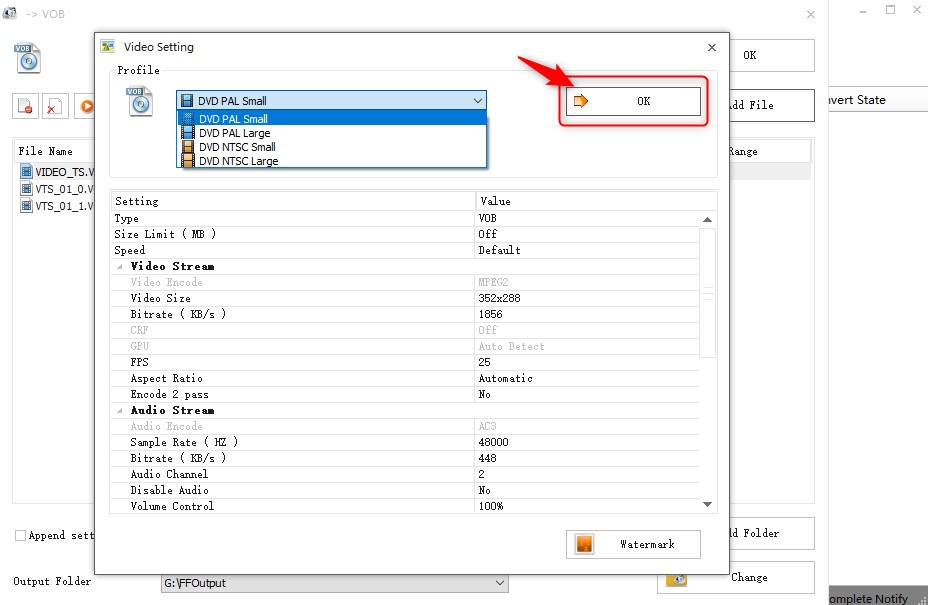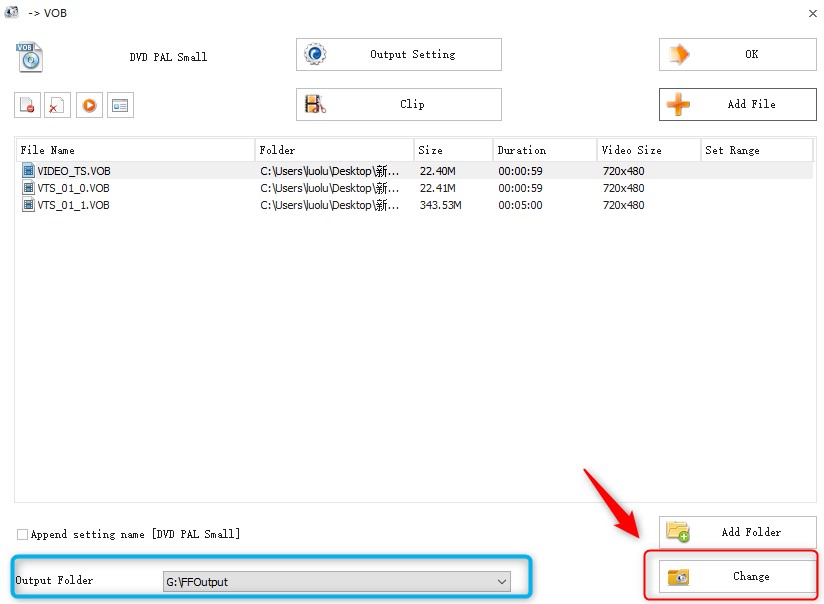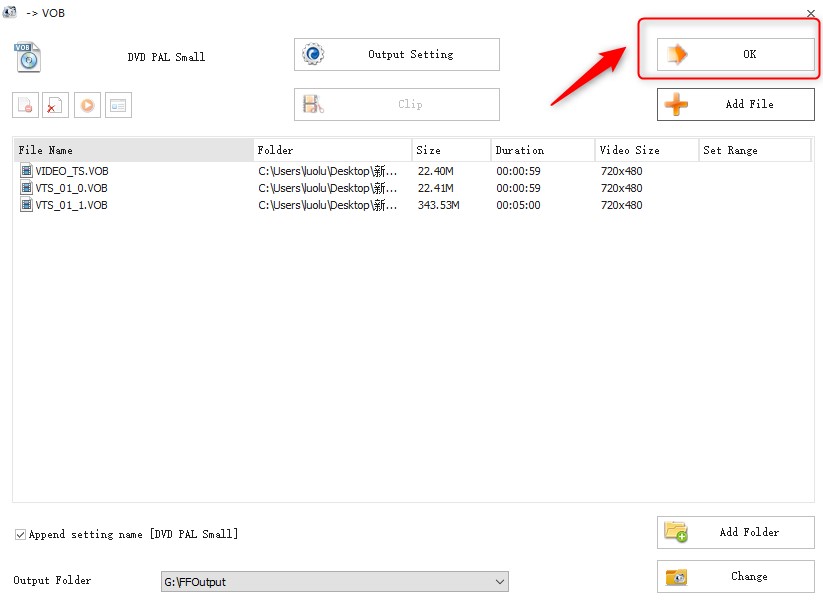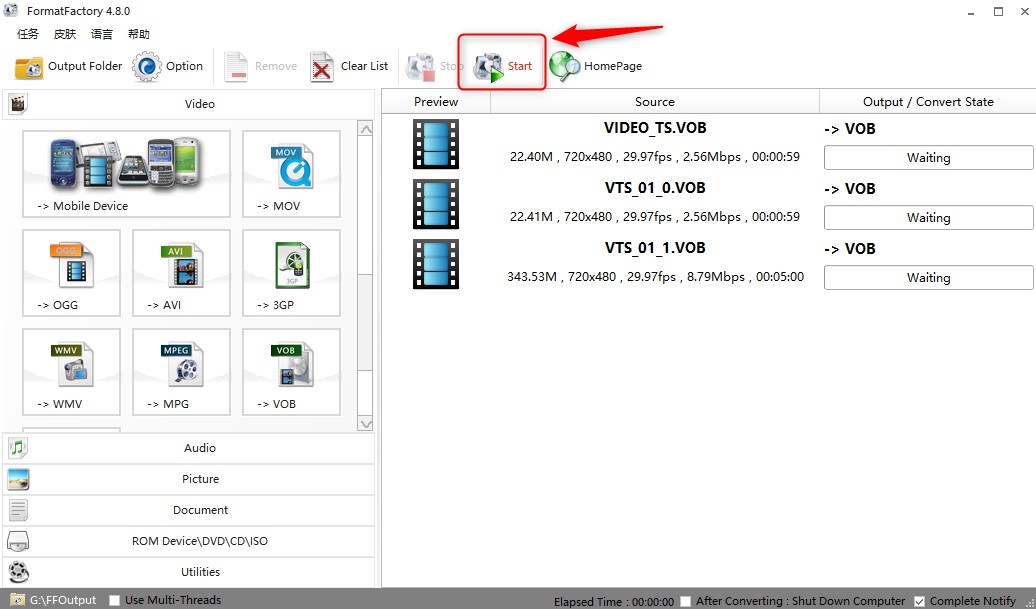Since digital technique improves rapidly these days, simplex video format could no longer meet all players. Smartphones, tablets, and laptops have been used world-wild. Differing with traditional DVD players or DVD drives within a computer, they don't have an optical drive or can't connect with a DVD player at large. Therefore, a smart converter surely helps when you are in this situation. I'm glad to introduce three best converters that can usefully convert DVD to VOB video format.
Part 1: Brief Introduction of Three Best DVD to VOB Converters
1. Leawo Blu-ray Ripper
Leawo Blu-ray Ripper is created as a powerful Blu-ray/DVD ripper and converter used by computer in both Windows and Mac systems; it is an important part of Leawo Prof. Media which offers multiple functions in fields of video and audio edition. Leawo Blu-ray Ripper mainly supports the service of converting Blu-ray/DVD to multiple video formats, such as MP4, MKV, AVI, VOB and so on, those which can normally be played within almost every device, including smartphones, tablets, and even kindles.
Leawo Blu-ray Ripper can really meet the needs of Blu-ray/DVD conversion by providing over 180 media formats to output. And different image qualities of video no matter in 720P,1800P, or even Super Hi-Vision such as 4K, lossless MKV, and lossless MP4 can be chosen, in which videos can be played in various devices and preferable picture quality. Audio Extraction works in Leawo Blu-ray Ripper, to save all kinds of audio formats like MP3, AAC, FLAC, etc.
Also, as an advanced ripper and converter, its function could not be just one fold, Leawo Blu-ray Ripper is obviously a good video editing software, where Blu-ray/ DVD or other supported video formats can be cropped, trimmed, watermarked, merged, etc. With disc protection removal technology inbuilt, Leawo Blu-ray Ripper can decrypt Blu-ray discs with AACS, BD+ and the latest MKB protection. It is not only functional usefulness but also provides user guide and clear interface, easily playing, effectively converting as well as selectively editing, coming together in a commercial-free software, which can definitely fit requirements from users.
2. Format Factory
Format Factory is a converter of multiple files, with video, audio, image as well as document. In fields of video and audio conversion, Format Factory offers many kinds of video interconversion as well as audio one, those are that video formats include MP4, AVI, VOB and so on; audio as MP3, WMA, ACC, etc. Giving multiple converting choices to users, it can be specified to a media format that fits a device to play, such that iPhone and iPod used. Simply cropping, merge and watermark are supported in Format Factory. Picture conversion, a way to exchange image formats from one to another, is put to use in Format Factory, normally used image formats such as JPG, PNG, GIF, etc.
Document conversion is to convert one document into another, including DOC, TXT, PDF and so on. There are other functions, for example, Format Factory can slim files, to reduce spaces of computer hard drive; it offers screen recording which easily backs up DVD files and repairs broken files. One of the disadvantages of Format Factory is that software promotions are secretly appeared in software installation process, which is a little bit annoyed and defective.
3. Mac The Ripper
Differing from Leawo Blu-ray Ripper that fits both Windows and Mac system, Mac The Ripper is only suitable for Mac system. As a real DVD ripping software, Mac The Ripper is money- free, and it can be downloaded from many sites, provided links to download and update from its official website. There are three modes chosen to rip DVD disc: Auto Full Disc Extraction mode, Auto Full Disc ISO Extraction mode and Full Disc Rip And Rebuild mode via which it only spends several minutes to achieve. Mac The Ripper is used by system owners by right of its easy operation and simple interface. But there is one flaw, which it doesn't work on Mac OS X that is newer than Snow Leopard.
Part 2: Use Guide: DVD to VOB Conversion via Leawo Blu-ray Ripper
Use-friendly control and fast conversion are what Leawo Blu-ray Ripper serves users with, which means that Leawo Blu-ray Ripper could provide its users a very simple operation process but with fast converting speed in dealing with with Blu-ray/DVD to other video formats, as well as the VOB one. Just a few steps need to do to finish DVD to VOB conversion after downloading and installing Leawo Blu-ray Ripper from the official website. Steps are as followed.
STEP 1: After Leawo Blu-ray Ripper is done downloading and installation, the home page is firstly there. There are six main functional domains in Leawo Pro. Media, where Leawo Blu-ray Ripper is one of the most important sections.
STEP 2: The next step is to click “Leawo Blu-ray Ripper” functional zone, where it is mainly designed to convert Blu-ray/DVD to other video formats, including the target VOB.
STEP 3: There are three kinds of Blu-ray/DVD file source can be applied to be converted in Leawo Blu-ray Ripper, which is come from CD-ROM, folder or iso file, covering various users' need. It is easy to click the hint button or drag file to interface to add files.
STEP 4: When the target file is successfully loaded into Leawo Blu-ray Ripper, it has three options to help to choose target videos; they separately are Full Movie that selects all videos, Main Movie that only main movies showed and Custom Mode that goal-directed videos can be chosen by users. Click the “OK” button to finish this part.
STEP 5: Click the “Convert” button to set up the save location of the output file.
STEP 6: In the "Save to" option, set the save location on computer. Click "Convert" button to get the conversion started.
Part 3: Use Guide: DVD to VOB Conversion via Format Factor
Format Factor, as another useful Blu-ray/DVD to VOB converter, also could take not a long time to finish the process. Here are the steps following.
STEP 1: When Format Factor is downloaded from its official website, it is time to open the software; then choose the video section and select VOB as output format.
STEP 2: Get into the following page to add Blu-ray/DVD file, by clicking the “Add file” button.
STEP 3: It is provided video setting during Blu-ray/DVD converting, simply modifying video content and parameter supported in Format Factor. Click the “OK” button to save data.
STEP 4: It can freely save output video in an optional location in computer, click the “Change” button to make update the location.
STEP 5: After changing parameter and video content, click the “OK” button to save them.
STEP 6: When the page is refreshed, simply clicking the "Start" button to begin conversion, it won't take much time to finish.
Part 4: Leawo Blu-ray Ripper is the First Choice
This three software of convert Blu-ray/DVD are well-known in the market, they are produced in the way of advanced technology to help to optimize and improve Blu-ray/DVD playing, and even can say that they help to optimize and improve the life quality. Though they might be the top three Blu-ray/DVD converters all around. Isn't their functions which one of them provides better than the other two, to be the first choice of the field? Keep watching to know the truth.
In the previous paragraphs, the three best DVDs to VOB converters have been detailed described, about their functions, the operation process and so on. By having a deep understanding of them, it is obvious that every software has its advantage to qualify the title of being the best three converters, as well as some flaws inside. To make a clear elaboration of functions from Format Factory, Leawo Blu-ray Ripper and Mac The Ripper, a table showed below can really figure out.
| Features | Formact Factory | Blu-ray Ripper | Mac The Ripper |
| Blu-ray/DVD decryption |  |
 |
|
| Select sub-titles and audio tracks |  |
 |
|
| Convert Blu-ray/DVD to 4K videos |  |
||
| Convert non-encrypted Blu-ray/DVD |  |
 |
 |
| Extract audio from Blu-ray/DVD |  |
 |
|
| Graphics cards acceleration |  |
||
| Edit Video |  |
 |
|
| Play back Blu-ray movies |  |
 |
|
| Preview subtitles and audio tracks |  |
||
| Add 3D effect |  |
||
| Convert Blu-ray to ISO file |  |
||
| Remove watermark |  |
||
| Convert DVD to ISO file |  |
 |
 |
| Compatible with multiple systems | Windows and Mac | Windows and Mac | Only Mac |
Over by looking through the table, Leawo Blu-ray Ripper is superior to Format Factory and Mac The Ripper in various kinds functions, which could meet users' needs in converting and ripping Blu-ray/DVD to VOB or other video formats. Therefore, when considering one software to convert DVD to VOB, Leawo Blu-ray Ripper should be in the first place among these three best DVD to VOB converters.