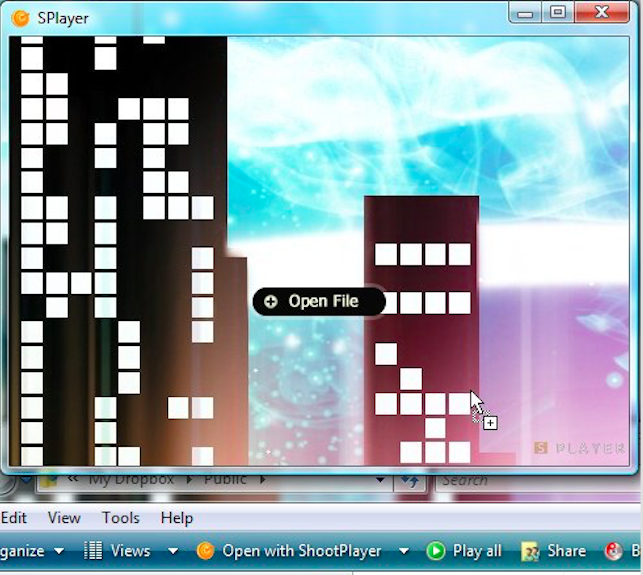Lot of users swear by VLC as their preferred media player, but there's plenty of other capable players out there, like the multi-functional video/audio player and converter Media Cope (which also resizes/converts photos, and creates slideshows). When it comes to resource-friendly media players, the list narrows down.
Splayer, based on MPC-HC and ffmpeg, is a lightweight, open-source media player that carries quite a few features underneath its simple interface, making it very user-friendly. It uses the GPU to render videos, just like the video players listed here that support GPU acceleration and pretty much leave the CPU alone to carry out other tasks. Splayer plays major video and audio formats, as well as Blu-Ray and DVDs. It provides great picture quality and can handle multiple playback formats.
Outline
Part 1: What is SPlayer & The key features of Splayer
SPlayer is a free high performance all-in-one video player. It has built in support/decoders for most video formats like MKV, MP4, H264, DivX, Xvid, Mpeg-4, DVD, VOB, MPEG2, etc.
In Windows, Splayer has smooth and excellent playback, it also has H/W acceleration support, includes audio and video equalizer. In Mac, Splayer supports Yosemite(OS X 10.10) with complete new designed icon (Yosemite style). It also has a magic ability of manipulating subtitle to help viewer break language barrier.
Personally I think Splayer is so easy to run that you can keep it in your toolkit for easy access. You simply load or drop your video files on this player, and it will play back immediately. With the built-in translation service, it does show some advantages compared to rivals in the same category.
However Splayer is squarely aimed at Chinese-speaking users, with a complete website and a documentation wiki in Chinese. It does have an English-language Web site and UI localization, but it is only partial at this point. The menus and tooltips are available in English, but the "check-in" feature and technical documentation are Chinese-only at this point. Once you get used to the player this may not be a big disadvantage.
Other than that, there are also some other complaints like didn't get sound out of a video in rare situations, too simple, confusing and clunky interface, non-ethical marketing: compares various media players on their homepage, some Chinese left in main interface & only Chinese documentation available.
Overall, it is good for Chinese users to use Splayer for media playback as there will be no language or cultural difference however for global users, it might more or less become inconvenient because of the user interface and features it provides behind. For hundreds of media players on the internet, you may not pick Splayer as your top pick.
In thin case, some users may start to look for alternative for Splayer.
The best alternative to SPlayer - Leawo Free Blu-ray Player
Leawo Free Blu-ray Player is a gem of an application that you can't miss out. It is the first free and all-region Blu-ray media player. As the name says, it is mainly designed to play Blu-ray movies, but it also offers support for commonly found video formats, such as AVI, MPEG, WMV, MP4, FLV, RMVB, MOV, Xvid, 3GP, etc. and up to 1080P HD videos in HD MP4, HD AVI, HD MOV, HD TS, HD TRP, HD VOB, HD MPG, HD WMV, HD ASF, etc.
There are some neat and creative optimization features included in Leawo Blu-ray Player and is relatively lightweight with a simple and stylistic interface. Leawo Blu-ray Player can be set to automatically play DVD/BD content when detecting the disc. It is possible to customize the font size, style, color and character set when it comes to the subtitles, change the UI skin, language and region, set a custom background, manage power settings, and so on.
Meanwhile, Leawo Blu-ray Player acts as ISO player software to play back Blu-ray and DVD ISO files within one click. Drag ISO files into Blu-ray Player for playback, no need to burn to DVD disc or unzip.
It is low on system resources and can play almost everything for instance, you can run this player to play back Blu-ray/DVD ISO file with hassle free, so it is best for non-techies. You should definitely give it a spin.

-
Leawo Blu-ray Player
Region-free Blu-ray player software to play Blu-ray disc and DVD disc for free, regardless of disc protection and region restriction.
Play 4K FLV videos, 4K MKV videos, 4K MP4 videos, etc. without quality loss.
Support the conversion from Blu-ray/DVD discs to MKV in the premium version.
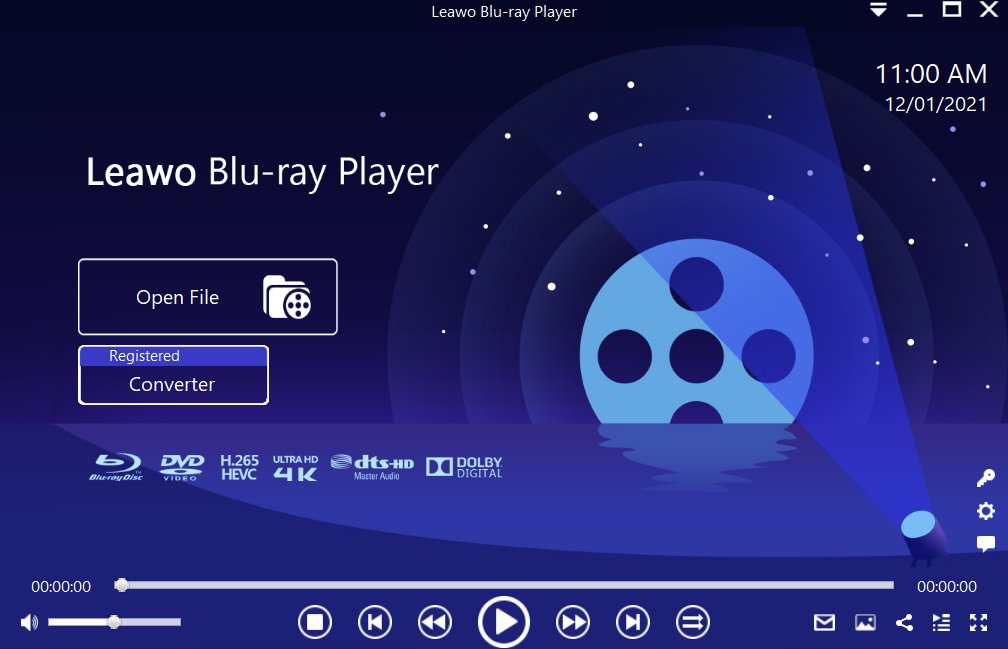
Step 1: Load the source video into the media player. Before browsing and loading the source files, make sure you have installed this lightweight media player on your PC. Then click Open File from the home interface to load the source media files to the player.
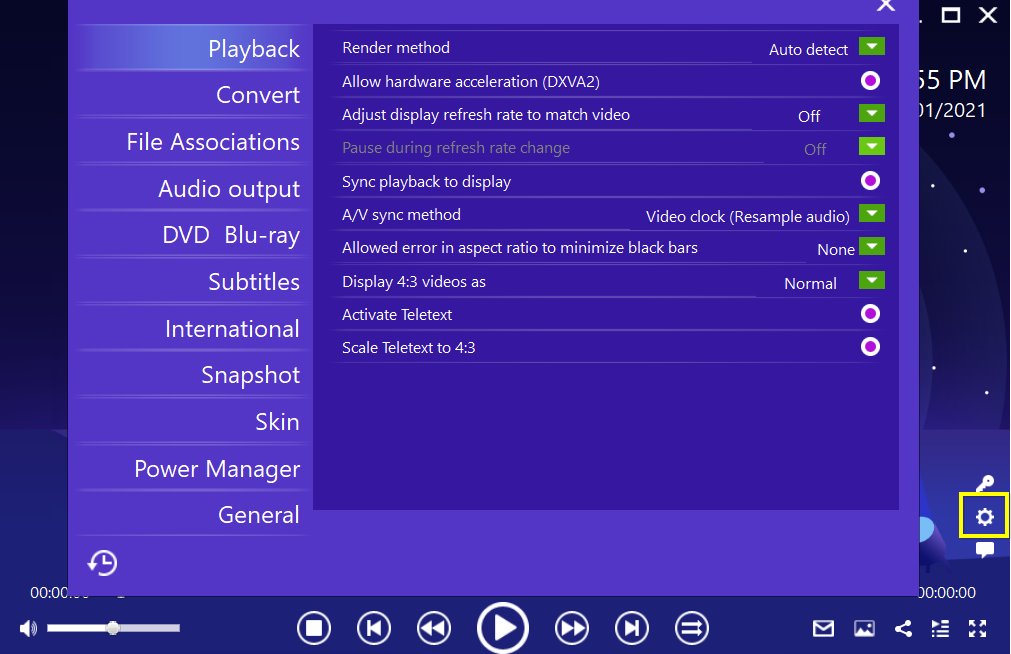
Step 2: Set the playback options. There will be a bunch of custom features for you to use, including subtitles, audio output, snapshot, DVD Blu-ray and so on. Click the settings button to enter the window for these features.
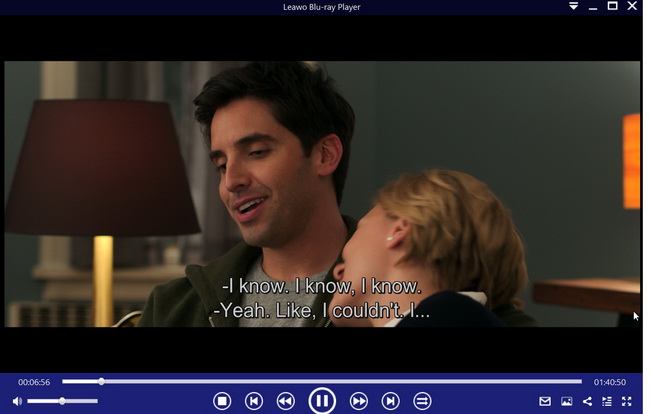
Step 3: Enjoy the video playback. Click the start button to play the video. You will be able to watch the most cinema-like movie streaming at home theater.
Tips: To upgrade the freeware to premium version will allow you to convert the Blu-ray or DVD to MKV (neither involves encoding nor decoding ).
Comparison between SPlayer and Leawo Blu-ray Player
To sum up, people love to enjoy media player for entertainment no matter to enrich their daily life or to make video streaming more interesting. Today, we have shown two stylish media players for your interest.
Splayer is the simple, powerful and intelligent media player which supports 99% of the video formats. It will also allow you to preview your videos at different time points above the progress bar. With some valuable features like built in translation service, Splayer is a good media player for users to play back video and audio files. It just offers limited custom features but to be honest, these can make the player work in a better way though it is not sufficient for advanced users.
On the other hand, Leawo Blu-ray Player, is a 6-in-1 media suite, capable of playing back Blu-ray, DVD, ISO, DVD folder, 4K HD video files, and so on. Both media players are known and famous in its category. In this section, we would draw an unflattering comparison between these two media players. It is more intuitive to let you get the idea of their pros and cons.
| Pros | Cons | |
|---|---|---|
| Splayer |
● Supports Wins and Mac |
● Takes up 60+MB for installation |
| Leawo Blu-ray Player |
● Extremely simple and intuitive to use |
● Needs software installation |
In short, Splayer is less powerful compared to Leawo Blu-ray Player and it has limited support for global users who would like to have access to intuitive user interface including a more universal English interface. Although both players are free, they show differences in terms of usability and convenience. Splayer is more of oriental style while Leawo Blu-ray Player is more globalized. You may make your decision based on the simple yet straightforward comparison above. Anyway, I will leave the choice to you. Hope the above article helps.