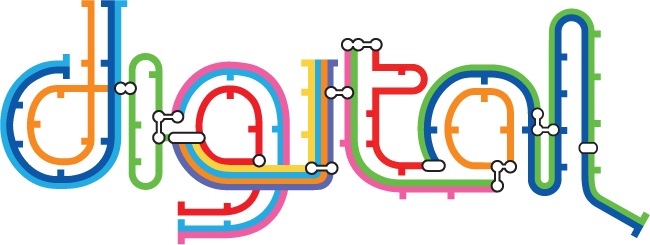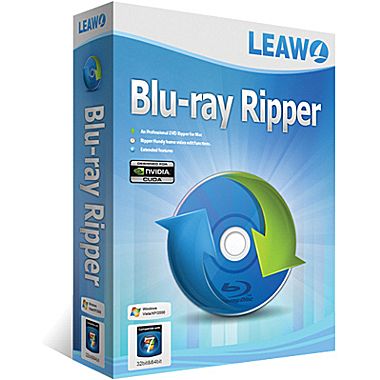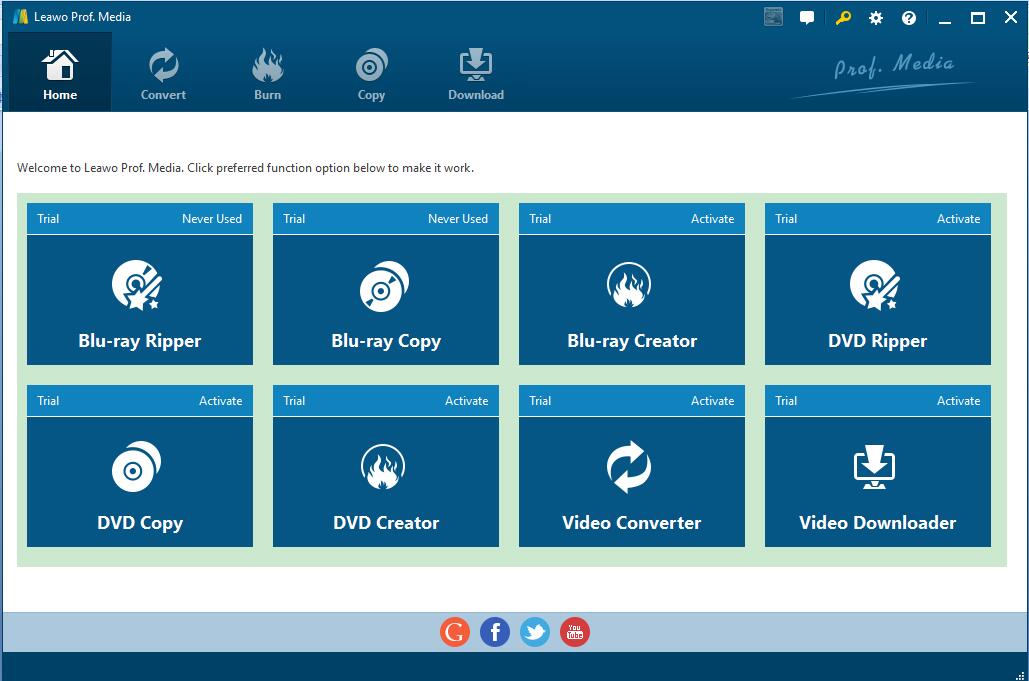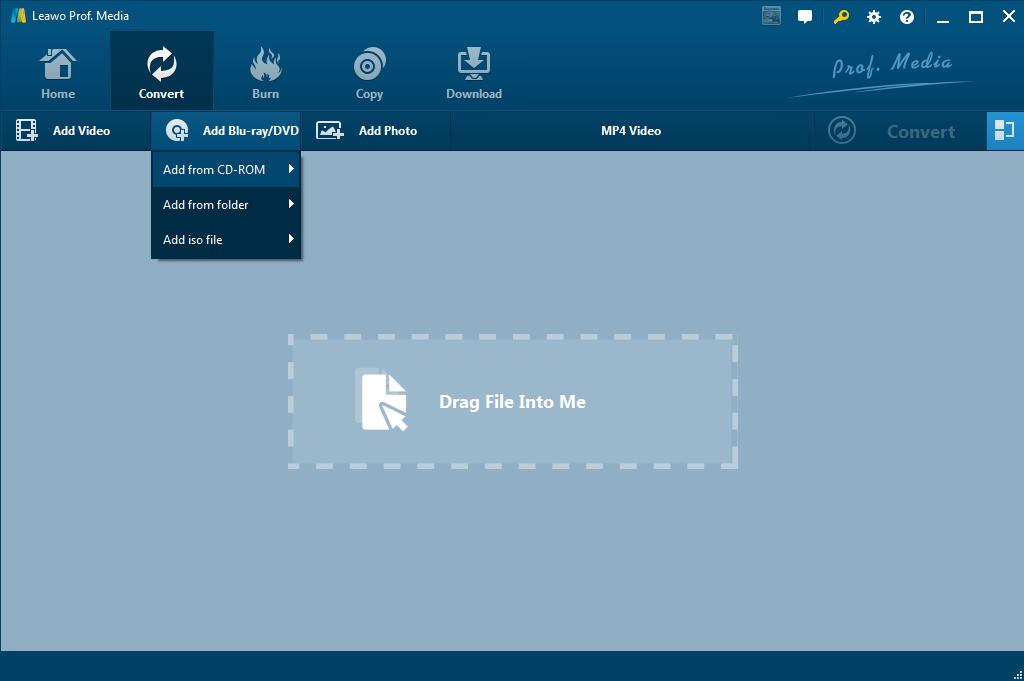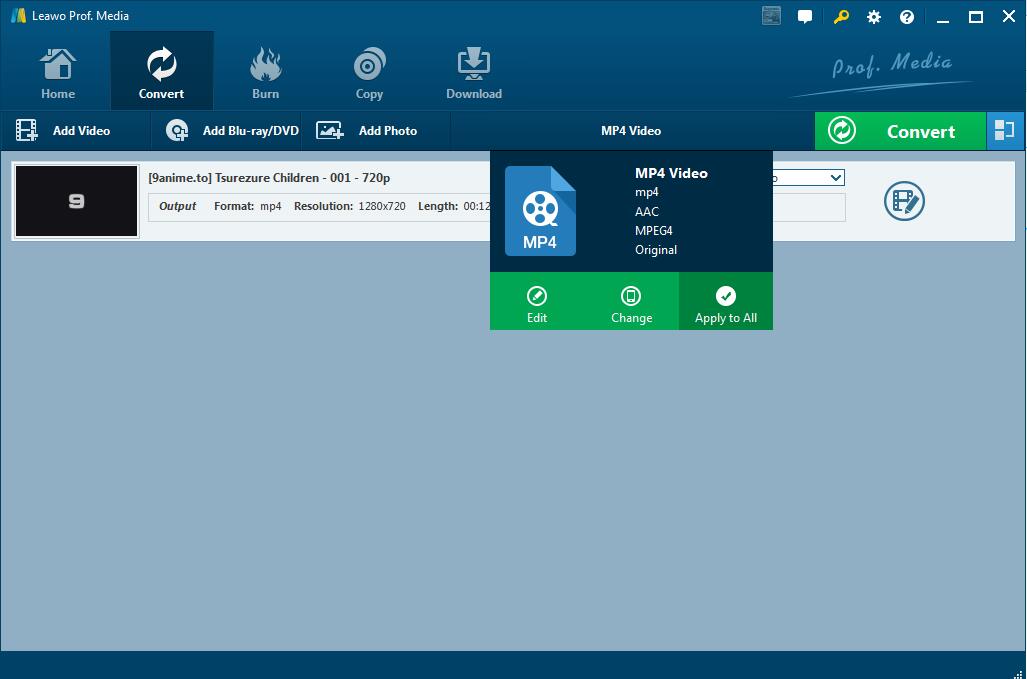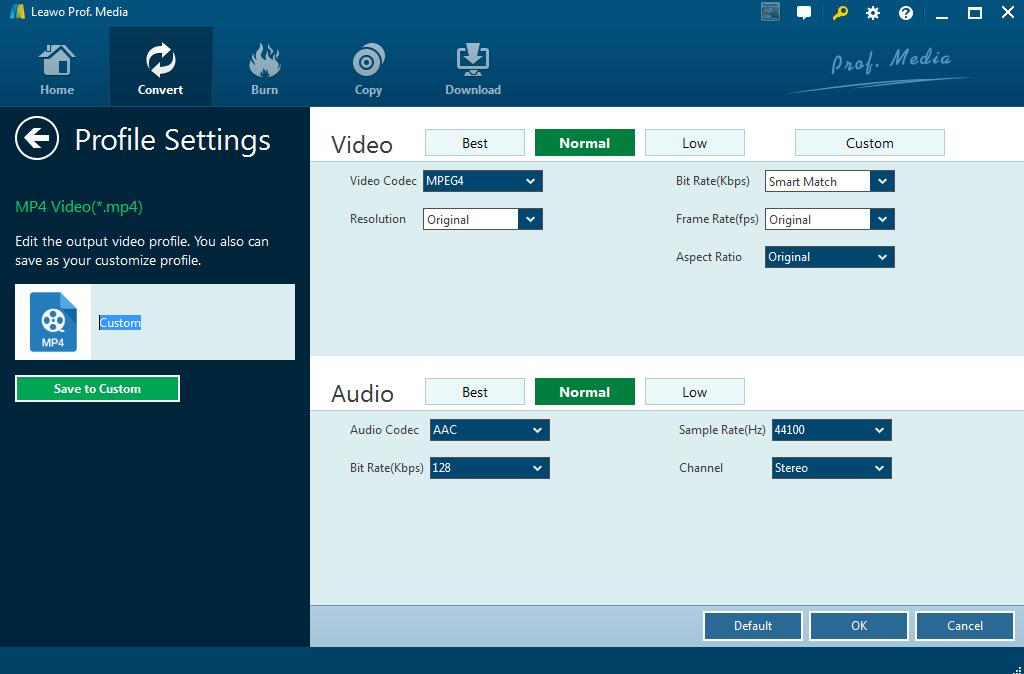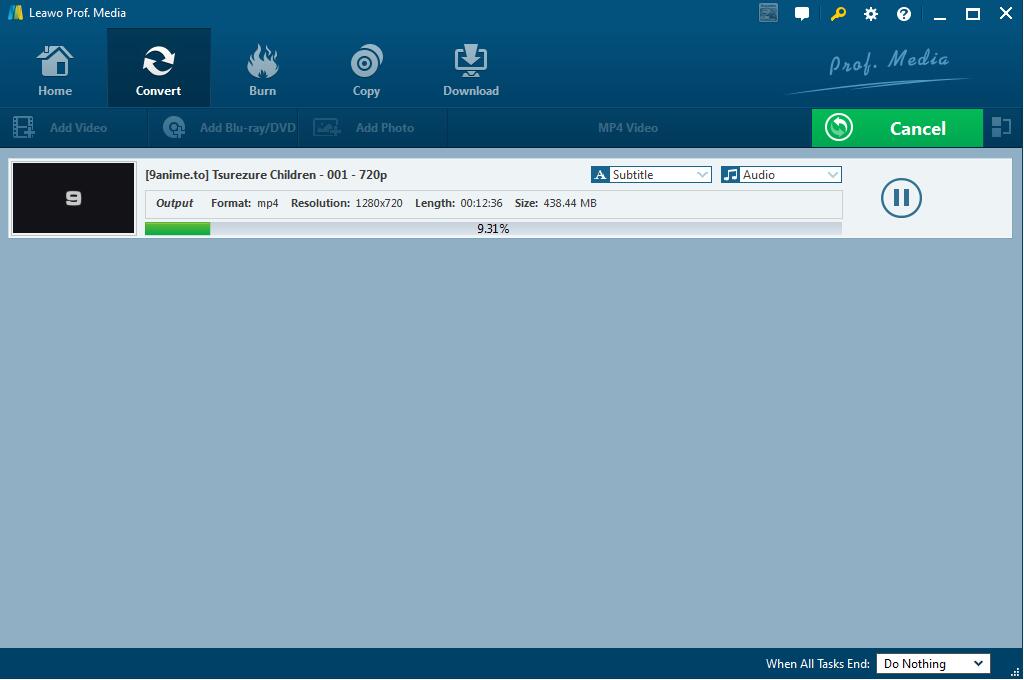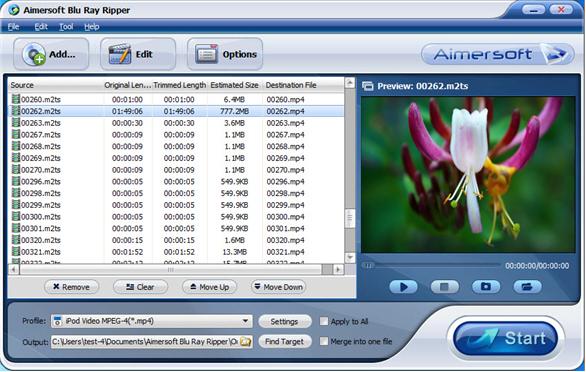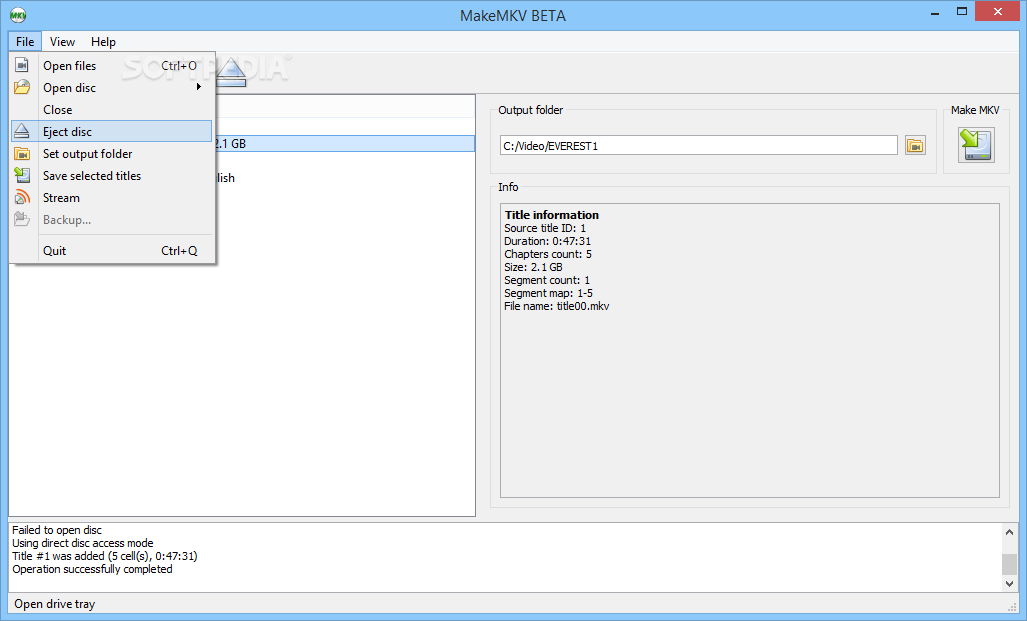This tutorial is mainly discussing the following topics:
What does Digitise Blu-ray Mean?
Considering the picture quality is better (with higher bitrates and less compression), many people choose Blu-ray discs. Especially, if you are in a place lacing a fast Internet connection (or are subject to bandwidth caps from your ISP), it may be quicker and easier to buy a Blu-ray disc than wait to download a HD movie file that might top out at 8GB. But what if you have collected more than 100 Blu-rays, and when you leave your home, your Blu-ray collection will sit in your Blu-ray library at home? Wouldn't it be great to digitize all of your Blu-ray movies for protecting them from scratches or replaying on computer, tablets, phones, TVs and game consoles without limits? Digitizing Blu-ray movies means I will put Blu-ray movies into digital form, as for use in a computer or other portable devices. Now I'd love to share my experience with you the way I convert blu-ray to digital.
What Digital Format should You Choose?
Before we start to digitize blu ray movies, we need to grasp a few fundamental concepts of the world of video formats. It is important to understand that different file formats do different things, and the right video format for a specific file isn't necessarily the right one for the others. Each file format has its own set of specifics, there are 5 of the most common file formats every user will come across when streaming videos on the Web or playing them from the computer itself.
FLV (Flash Video Format) files are videos that are encoded by Adobe Flash software, usually with codecs following the Sorenson Spark or VP6 video compression formats. They can be played via the Adobe Flash Player, web browser plugins or one of several third party programs. Since virtually everyone has the player installed on their browsers, it has become the most common online video viewing platform used on the Web today.
WMV (Windows Media Video)is developed by Microsoft, WMV was originally designed for web streaming applications, as a competitor to RealVideo, but it can now cater to more specialized content. WMV files are the tiniest video files over the Web, as their file size decreases significantly after compression, which results in poor video quality. However, one advantage of this small file size is that it is probably the only video file format that allows users to upload and share their videos through the e-mail system.
MOV (Apple QuickTime Movie) is developed by Apple. Inc, the QuickTime file format is a popular type of video sharing and viewing format amongst Macintosh users, and is often used on the Web, and for saving movie and video files. Considered one of the best looking file formats, MOV files are of high quality and are usually big in file size.
MP4 (Moving Pictures Expert Group 4) is an abbreviated term for MPEG-4 Part 14, a standard developed by the Motion Pictures Expert Group who was responsible for setting industry standards regarding digital audio and video, and is commonly used for sharing video files on the Web. The MP4 file format is also another great file sharing format for the Web, MP4 file sizes are relatively small but the quality remains high even after compression. MP4 standard is also becoming more popular than FLV for online video sharing.
Here is the detailed tutorial of how to convert Blu ray to MP4 in two methods.
How to Digitise Blu ray with Best-Rating Software
Below you find some best rating Blu-ray ripping software with detailed reviews. Your needs will surely be covered with one of them. Just choose the proper Blu-ray ripper based on your requirements.
Leawo Blu-ray Ripper
Well I haven't got the chance to try every profile, but Leawo Blu-ray Ripper is really a perfect tool to convert blu-ray to digital I've tried; I mean it's ease of use, not fuss and simple to follow. This excellent tool can rolls off Blu-ray/DVD disc protection, seamless merge selected Blu-ray titles and chapters, equipping with advanced video/audio synchronization technology and crisp effects to enhance media experience. As a professional Blu-ray movie ripper, Leawo Blu-ray Ripper will effortlessly rip non-commercial and commercial Blu-rays with protections to MP4, WMV, MKV, FLV, F4V, etc. Besides the 180+ supported digital formats, users can also rip Blu-rays to mobiles directly, including iPhone 6 Plus, Galaxy S5, Lumia 1520, PS4, Xperia Z, Surface Pro 3 and many more. Other features include You can also overlay Blu-ray movie with different styles of watermarks and convert 2D to 3D movies.
Here is a quick guide on how to get started with getting your blu ray movies digitalized using Leawo program.
Step 1. Download and install Leawo Blu-ray Ripper then insert Blu-ray discs to Blu-ray drive before operation.
Step 2. Start the blu ray video converter then simple click "Add Blue-ray/ DVD" icon to import Blue-ray discs for Leawo Blu-ray Ripper.
Step 3. Choose output format . Click the drop-down box (named "MP4 Video" by default), and choose "Change" to choose compatible format for your devices. Choose compatible format for your devices from "Change" you need.
Step 4. Adjust detailed settings. Click on the format option, there will appear an "Edit" icon on the left of "Change". Icon. Click it to adjust video and audio parameters of output format, including: video codec, quality, bit rate, frame rate, aspect ratio, channel, audio codec, resolution, etc.
Step 5. Start to convert. Click the big green "Convert" button on the top-right of the interface to start to convert. Set output folder if you like.
Aimersoft Blu-ray Ripper
The second top-rated Blu-ray ripper is Aimersoft Blu-ray Ripper. This Blu-ray ripping tool offers a full array of Blu-ray ripping, converting and editing features that are strong enough to easily rip Blu-ray movies to portable devices. This Blu-ray ripping software is being upgraded regularly to support most new blu-ray movies to 150+ presets for devices, that include iPhone 5, iPhone 4S, iPhone 4, iPod touch, iPod nano, iPod classic, iPad, Apple TV, PSP, PS3, Xbox 360 and many more mobiles. Moreover, it will bypass Blu-ray protections and rip Blu-rays to MOV, MP4, AVI, MKV, FLV, and other popular HD and SD formats.
MakeMKV
If you want to make a lossless copy of the Blu-ray collections, then MakeMKV is the best Blu-ray ripping software for you. MakeMKV is available on Windows, Mac OSX and Linux and works as a good Blu-ray decrypter to bypass the copy protections on Blu-ray and DVD and convert the videos from the encrypted disc into lossless MKV files with all video and audio tracks. All the features will be free as long as it's MakeMKV beta, and after 30-days free trial, you will need to pay $50. What you should note is MKV is the only output format you can choose, and as MKV contains all the information of the disc, the output file can be very large in size, only about 10% smaller than Blu-ray files and roughly 40% smaller than Blu-ray files.
Pavtube BDMagic
Pavtube BDMagic is a simple and useful tool to make a 1:1 copy or backup, or convert Blu-ray movies to MP4, AVI, MKV,WMV, FLV and many other formats. It accepts wide range of files, including 3D Blu-ray Discs, 2D Blu-ray Discs, Blu-ray Folder, Blu-ray ISO Image file and outputs to iPhone 6, iPhone 6 Plus, iPad Air 2, Nexus 7, Sony Xperia Z3, Surface Pro 3, Kindle Fire HD(X), Galaxy Tab Pro, Galaxy Note Pro, Galaxy Tab S, Galaxy S6, Galaxy S6 Edge, etc.
As for copy protections, this Blu-ray ripper will remove both CSS protection and region code from all commercial Blu-ray disc, and therefore supports some of the new movies on Blu-ray.
All of the Blu-ray Ripping applications here can accomplish Blu-ray ripping task well but we want to praise Leawo Blu-ray Ripper more cause it contains all the funtions of another 2 Blu-ray Ripper: backup Blu-ray to hard drive, rip Blu-ray to HD MP4/AVI/MOV/WMV, decrypt Blu-ray to lossless MKV/Multi-track MP4/MOV, trim/crop/split/merge Blu-ray, etc. what's more, it can preserver original video quality when convert Blu-tay to digital files.