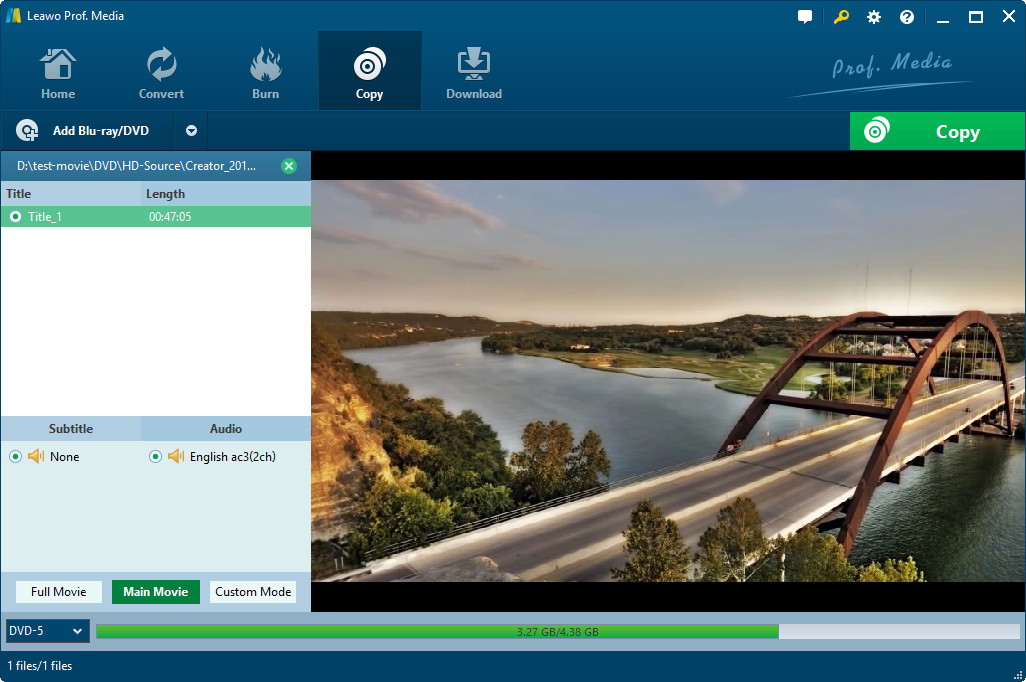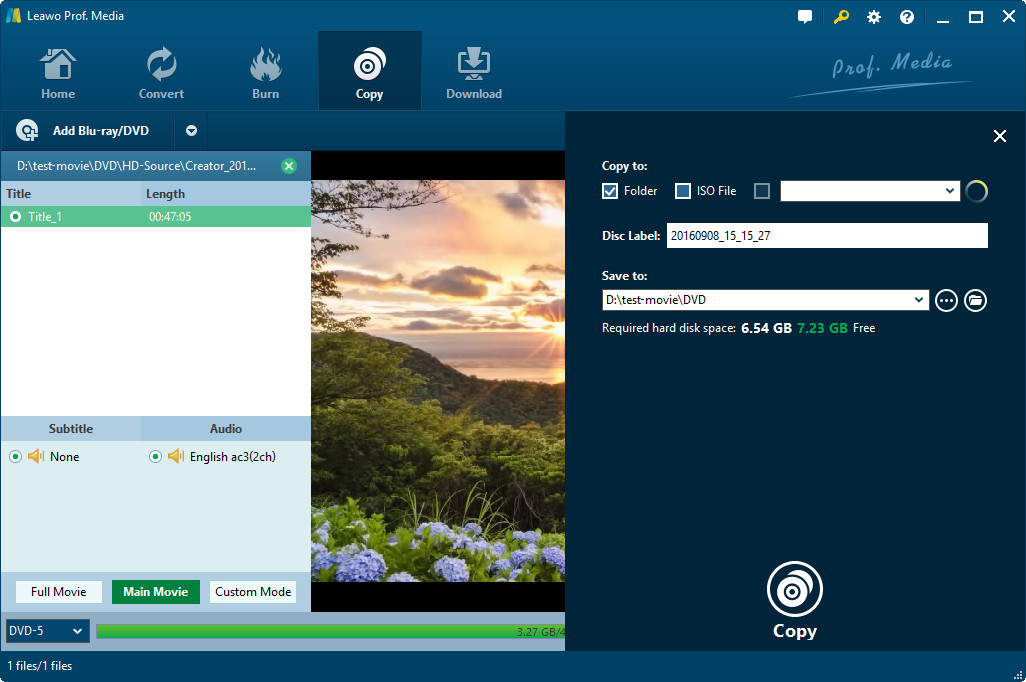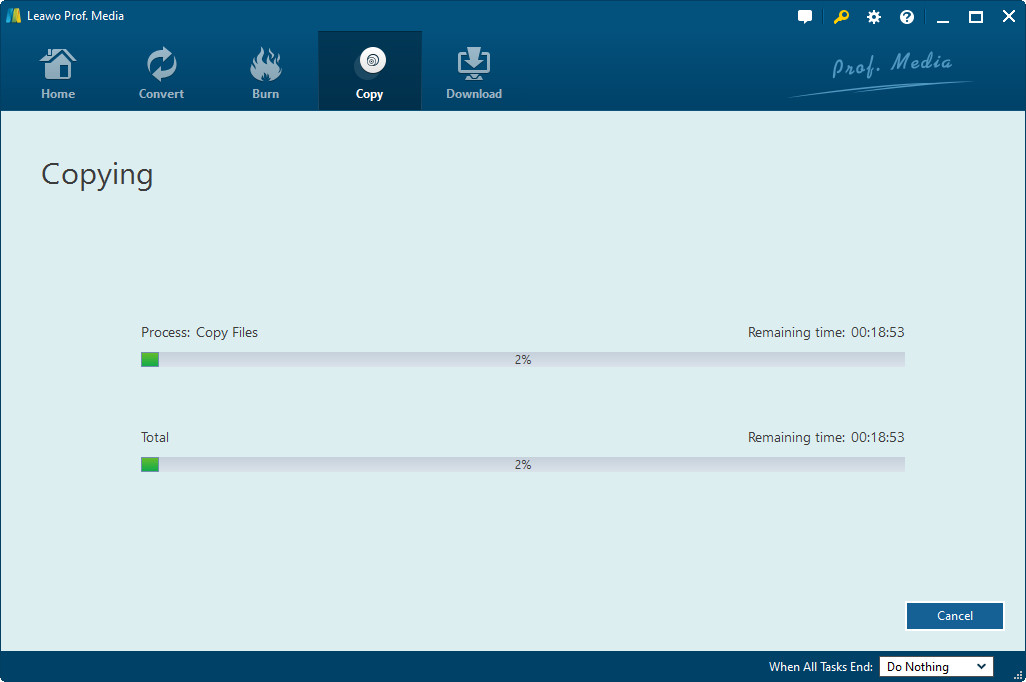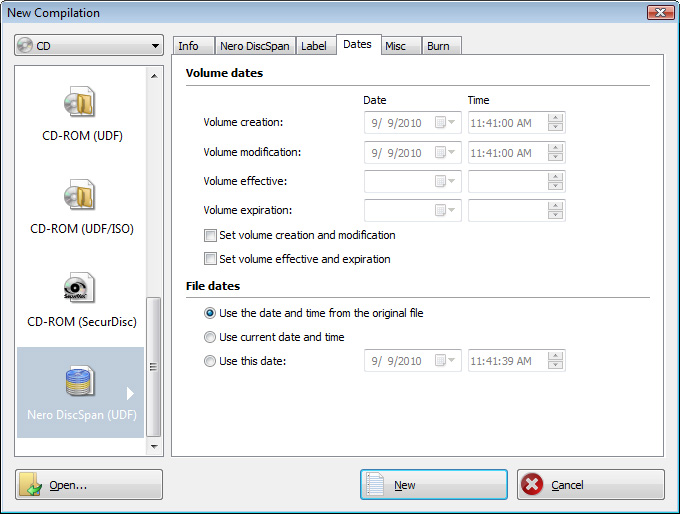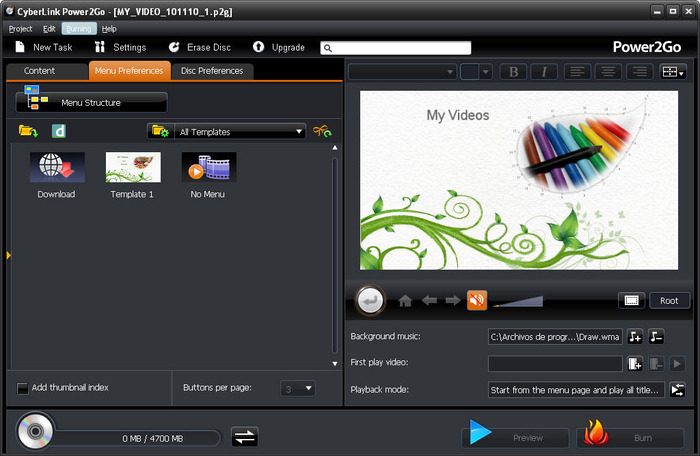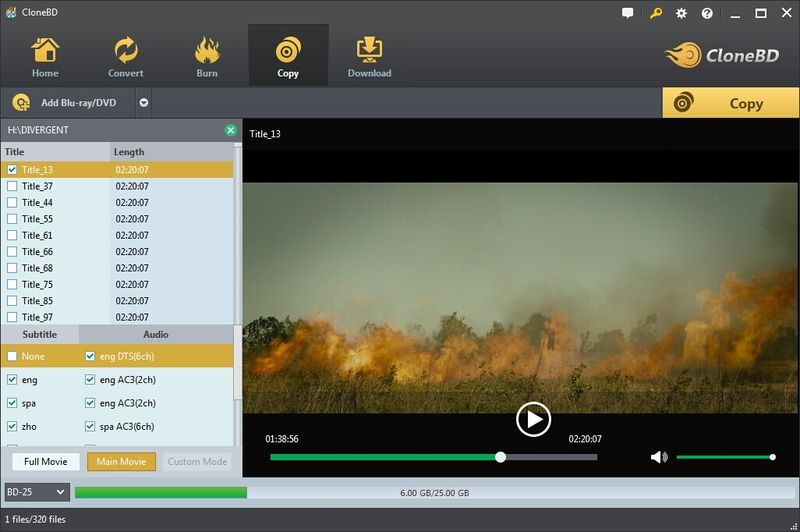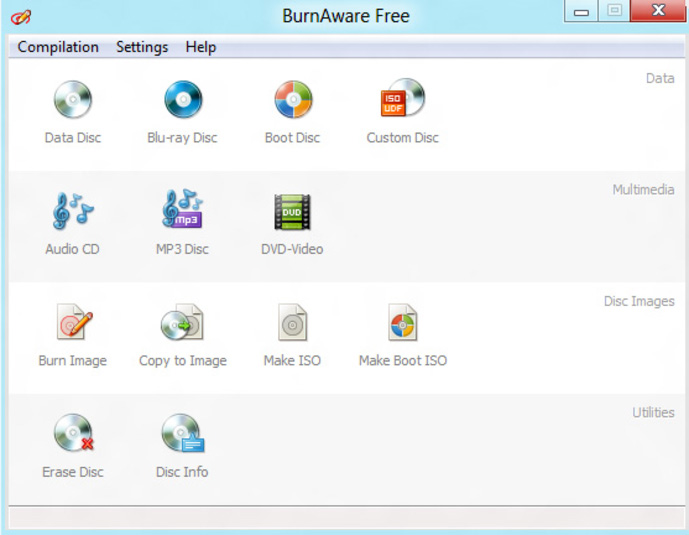Cloner is a software used for disk cloning, which is a process of copying the contents of one computer hard disk to another disk or to an "image" file like ISO, either for storage or playback, a sheer bonus for those movie/video collectors. Commonly, disk cloning is done for restoring lost or damaged data or moving wanted data to a new disk for backup. With the help of a professional cloner, you can easily make copies of your wanted Blu-ray movies and archive them on your computer. Also, disk cloning enables you to make personal backup copies of those commercial Blu-ray movies that you have paid for. But to smoothly copy Blu-ray disc contents, a powerful and professional disk cloning software is surely needed.
In the below part, five top Blu-ray cloners in the market are introduced. So if you are exactly looking for a way to copy your Blu-ray disk contents. Just read through the below part and select one handy software as liked and wanted.
Top 5 Blu-ray Cloners to Copy Blu-ray Disk Contents
Top One: Leawo Blu-ray Copy
As it is claimed, this all-in-one software enables to copy Blu-ray/DVD movies in the form of disc, folder and ISO image in 6X fast speed. With this software, you can easily copy Blu-ray/DVD movies or videos without any quality data losses. Moreover, this software is able to copy disk contents even if it is protected by anti-privacy encryption or region limited. And that's not all. This almighty tool also allows you to copy any detailed elements in the source file to the new disk including video dot frame, subtitle, audio channel and many more. Best of all, the 6X faster speed and simple user interface make it as easy as pie to smoothly copy Blu-ray disk contents within a few simple clicks.
Easy steps to go:
- Open the installed software on the computer and then hit the Copy option on the top panel to continue. After that, click on the "Add Blu-ray/DVD" option to load the wanted file or your can directly drag the wanted file to the main interface. Now, you will see three options: "Add from CD-ROM" to import Blu-ray/DVD files from your disc drive; "Add from folder" to import Blu-ray/DVD folder; click "Add ISO file" to import ISO file.
- After that, you can choose Disc type, Copy mode, Subtitle and Audio tracks at the left panel as wanted. After that, click on the big green icon of Copy on the top-right corner and then set the Disc label and specify the output location as desired.
- Finally, hit the Copy icon at the bottom to start the cloning process. Now, just wait for the process to get completed within a little while.
The cloned disk contents will be saved on the computer and you can then copy them to another disk if you want.
Top 2: Nero Burning ROM
This Nero Burning ROM software is another tool able to make copies of certain movies, including non-commercial Blu-ray discs. And this software is also very easy to use. However, in terms of encrypted DVD/Blu-ray disc, this software will fail to work, since it can't bypass the copy protections found on almost all commercial Blu-ray movies. Even worse, you can't copy the disc contents to your computer as an intermediate backup location. So a hard drive or another disc should be prepared in advance before using this software.
Top 3: CyberLink Power2Go
Similar to the two cloners as introduced in the above, this is another option to copy CD, DVD or Blu-ray disc contents for backup or playback. And the detailed instructions make it easy to use even for computer novices. However, like the Nero Burning ROM, this software can neither copy contents from an encrypted disk for personal use.
Top 4. CloneBD Blu-ray Copy
This CloneBD is another choice to copy your Blu-ray disc contents within a few simple clicks.With it, you can copy disk, be it encrypted or not, to your computer's hard drive or to another disk as wanted. But the major limitation within this software might be that its user interface is not that intuitive.
Top 5. BurnAware
With this program, you can also copy a full range of disks, including CD, DVD and Blu-ray at ease. However, this software lacks some customization features possessed by its counterparts like Leawo Blu-ray Copy. For example, you can't set the size of the output file in using this software.
Words in The End:
Five Blu-ray cloners are listed and introduced, so which one would you prefer? Personally, I would prefer Leawo Blu-ray Copy and Clone BD to other three programs for they support disk copying of encrypted files. While comparing these two software, it is apparent that Leawo Blu-ray Copy outshines. As you can see, Leawo Blu-ray Copy is a powerful disk copying software integrating advanced features and simple user interface in one!