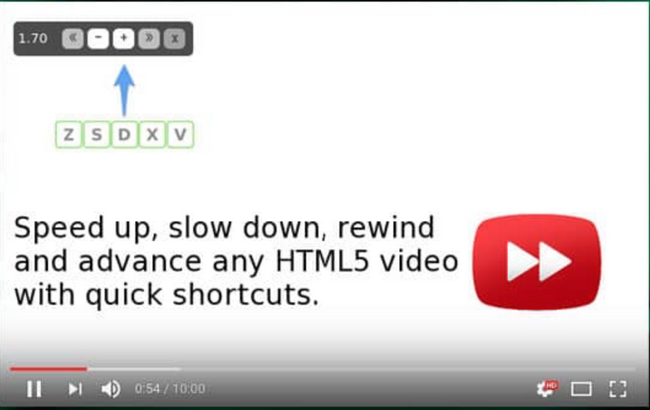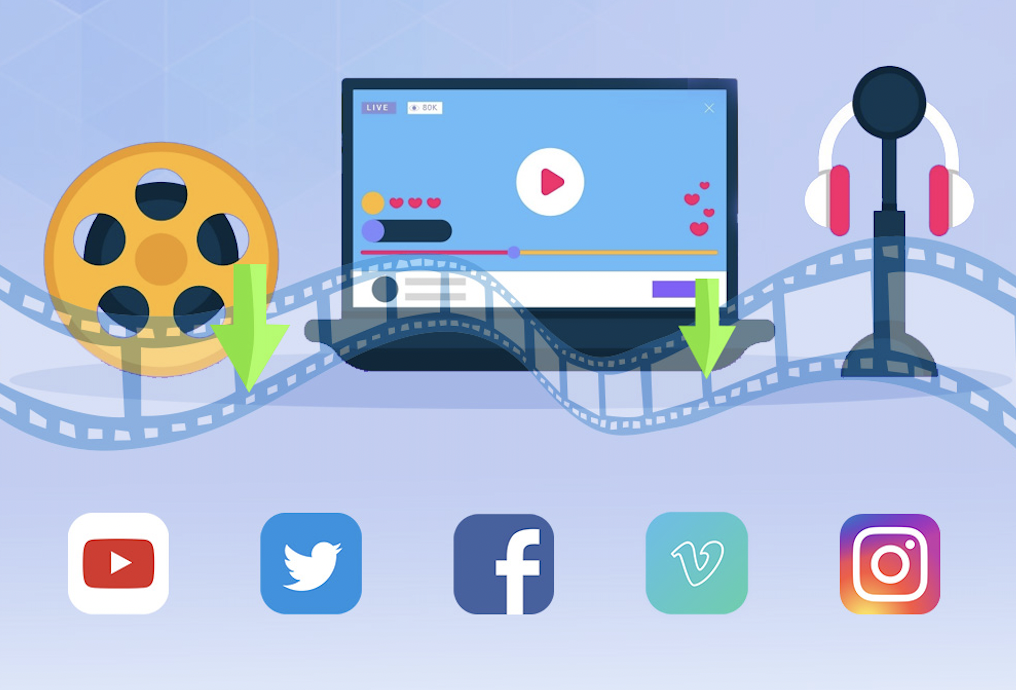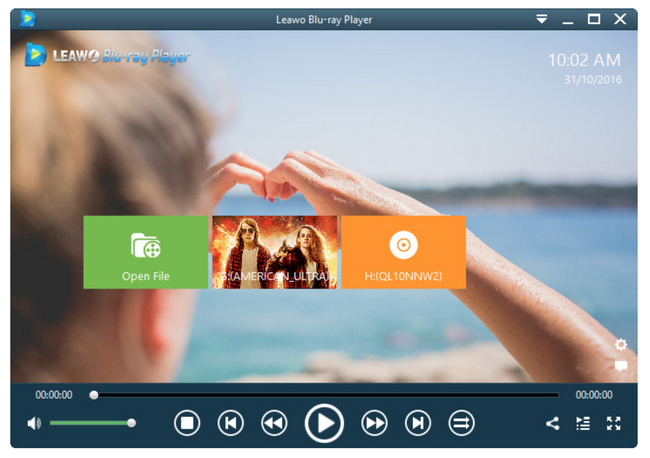Being in a highly efficient age, people are less keen on watching the videos, TV shows, or other media with normal speed because it is too much time consuming, especially some producers are honestly dragging the length to meet investors' requirements. Look at those videos on Vimeo, more and more people will choose to speed up video playback no matter for saving time or for watching more videos in a limited time. The point is how to speed up Vimeo videos? Is there any efficient way to watch Vimeo videos faster?
Part 1: How to Speed up Vimeo Video
Some of you are quite familiar with Vimeo but still, some of you know little about it. Basically, Vimeo is an ad-free video platform headquartered in New York City, providing free video viewing services as a competitor to YouTube. In 2007, Vimeo became the first video sharing site to support high-definition video. It accommodates all types of media files and allows users enjoy the free playback on the go. For some reason, users have the needs to speed up Vimeo video but few of them know exactly what they can do to speed up Vimeo video. Here is the trick to achieving that.
It is said the easiest way to speed up video online is to use a free browser plugin called Video Speed Controller. This works fine with Vimeo, YouTube, Netflix and so on and you will get the chance to speed up video playback like 2x or so. For example, for a 2-hour TV show, you may save a whole hour when you speed up video at 2x speed while you will not lose any comprehension.
Installing a browser plugin is a way but it relies on your network connectivity and stability. To speed up Vimeo videos, you may also download the Vimeo videos to your hard drive and use your media player to speed up the playback, which will be smoother.
Part 2: Another Way to Watch and Speed up Vimeo Video Offline
Just like what we have said above, downloading the Vimeo videos and streaming them offline will be a good way to bypass the network problems. You do not want to get interrupted by terrible network connectivity, do you? All too often, streaming videos online is challenging because there are too many “excuses” to make you mad at the terrible playback experience. Here I strongly recommend you download videos from Vimeo first and then stream the video offline at any speed you like.
To do so, you need a professional video downloader and media player, which I have to say, will be essential to let you download videos faster and watch videos more enjoyable. CleverGet Video Downloader, a comprehensive online movie downloader that could not only download online videos, but also free movies, paid movies and even live streams, could help you easily complete online free movie download tasks in simple clicks. With it, you could easily download free movies from various free movie or video websites like YouTube, Twitter, Tubi, Facebook live, Vimeo and various other free movie sites.
After you manage to download Vimeo videos smoothly, it is time to move on to stream your downloaded videos at a higher speed. A powerful and professional media player is a must. Leawo Blu-ray Player will do you all these stuff and deliver a supreme user experience to you. This media player is 100% free and it supports playback of DVDs, Blu-rays, ISO, and other videos with the best quality in output. Even for region-locked videos, this media player can handle and remove region codes without losing any quality. Besides, it will act as an MKV converter if users upgrade to the premium version, which enables users to convert any disc, Blu-ray, ISO to MKV for playback on any device or system smoothly. The last but not least, this media player offers abundant playback options to fit into users’ preference, let alone speed up or rewind.
By combining CleverGet Video Downloader and Leawo Blu-ray Player, you will finally manage to speed up Vimeo videos. Read on the explore the procedure to download and play Vimeo videos at a higher speed.
Part 3: How to Download Vimeo Video
Talking about how to download Vimeo videos with CleverGet Video Downloader, I will show you a tutorial guide to download videos from Vimeo within clicks.
Step 1: Download the software to the computer
Click the button here to download the software based on the operating system you are running.

-
CleverGet Video Downloader
Download Movie Video With 320 Kbps audio.
Easily Download Live Streams Without Quality Loss.
Video Info Extractor.
Supports Playlist Downloading.
Support Multi-tasking & Video Info Extractor Inside.
Ease to Use UI.
Step 2: Adjust the general settings for downloading videos/movies
From the list presented, select the ideal video with parameters that suite your needs (such as quality and format).
Step 3: Visit the target site
Search for the videos/movies you would like to download. Copy and paste the address from your address bar.
Step 4: Launch this video downloader
Paste the link into the address bar of CleverGet, which should automatically detects downloadable videos and present all of them. After that, click to download the video.
Part 4: How to Watch and Speed up Vimeo Video without Internet Limit
We all hate the network to interrupt the playback but it happens all the time. In order to avoid network problems and improve user experience, we will go for offline playback. Since you have already downloaded the video from Vimeo in Part 3, here you can move on to stream the downloaded video on Leawo Free Blu-ray Player for watching.
Step 1: Download and install the player.
Click the button below to download and install the player. Launch the player when installation completes.

-
Leawo Blu-ray Player
Region-free Blu-ray player software to play Blu-ray disc and DVD disc for free, regardless of disc protection and region restriction.
Play 4K FLV videos, 4K MKV videos, 4K MP4 videos, etc. without quality loss.
Support the conversion from Blu-ray/DVD discs to MKV in the premium version.
Deliver super high-quality stereo audio experience with the support of various advanced audio decoding technologies like Dolby, DTS, AAC, TrueHD, DTS-HD (including 5.1, 7.1 channels), etc.
Step 2: Load the downloaded video to the player.
Click Open File to load the downloaded Vimeo video to the player.
Step 3: Edit the video playback options.
Click the editing button on the main page, looking like a wheel, to enter the settings page. Here you are able to set the subtitles, video and audio parameters at ease. These settings will be adjustable during playback as well. You may simply right click to enter the settings page and adjust what you want freely.
Step 4: Enjoy the playback at any speed.
Now hit on the play button to kick off the playback immediately. You will be able to enjoy a cinema-like movie experience even you are at home.
Part 5: Conclusion
To conclude, we have a lot of choices to speed up Vimeo video, either by installing a web plugin to enable you to speed up Vimeo playback or download the Vimeo videos and then stream the downloaded videos at a higher speed. Installing web plugin will enable users to stream the Vimeo videos exactly online, while it remains being challenged by network stability and connectivity. If the network is not stable or slow, you may get exhausted to watch a video even if you can speed up the playback. This user experience is not favored indeed, therefore, we recommend you download Vimeo videos and then stream them anytime and anywhere you want, let alone speeding up the playback.
We know that offline playback will be much more flexible and desirable. To achieve this, we definitely need third party downloader to help us download our target videos from media-sharing websites, such as YouTube, Vimeo, and Netflix. CleverGet Video Downloader is such a great program that can fully support video downloading from over 1000 websites, and moreover, it supports to download high definition videos at ease, which is very user-friendly.
Besides, we need a media player that will allow us to speed up our Vimeo video playback offline. Leawo Blu-ray Player will be the best choice ever because it offers so many powerful yet easy-to-use features for users to apply to their playback. This is basically a personalized media player that supports playback of Blu-rays, DVD, ISO, and other videos. With this player, users are able to speed up, slow down, or rewind the playback at ease. At this moment, I think you are already desperate for giving them a shot and cannot wait to enjoy your Vimeo videos at a higher speed.