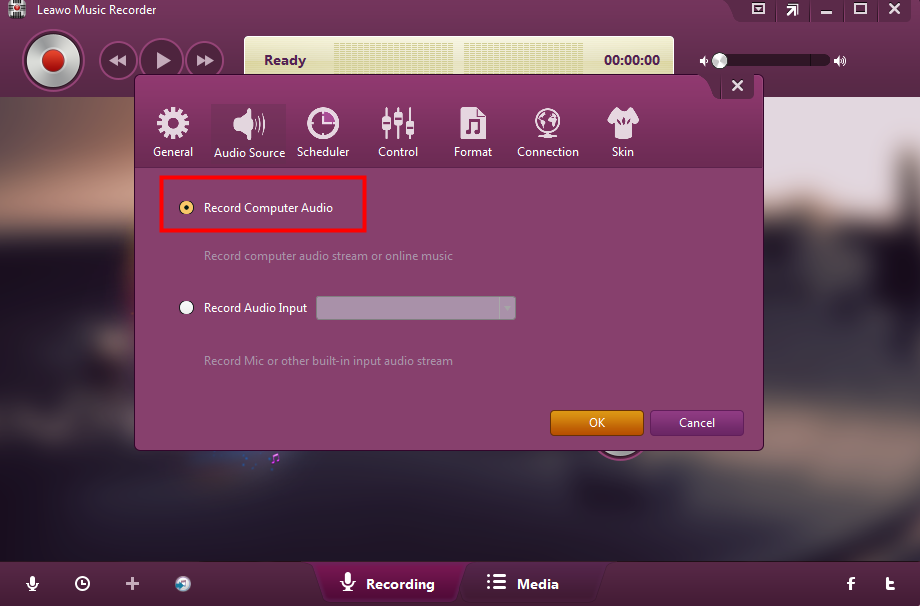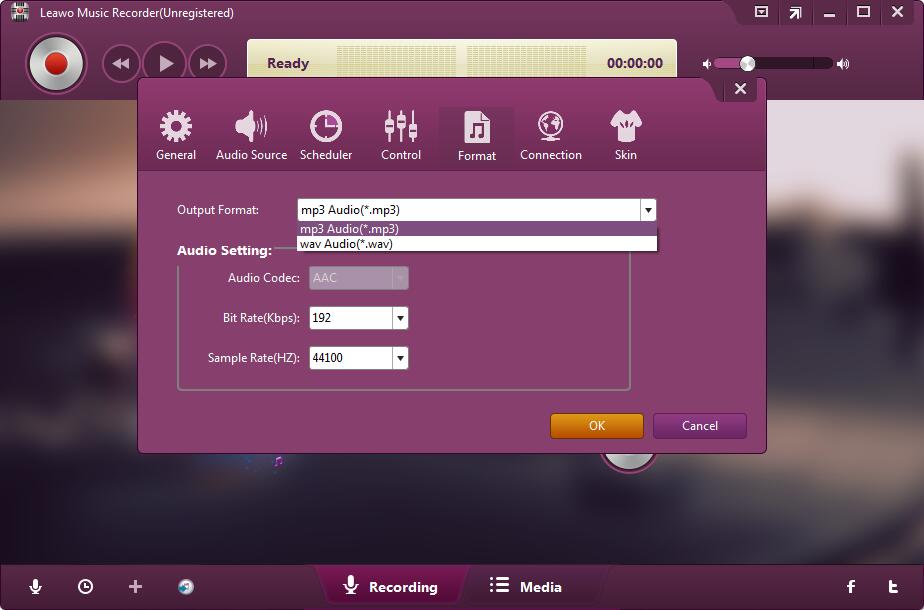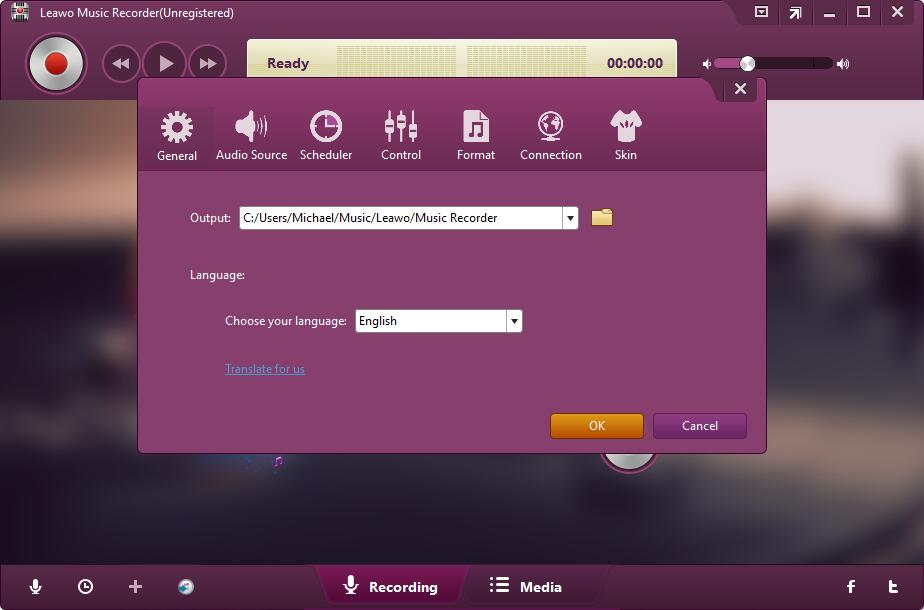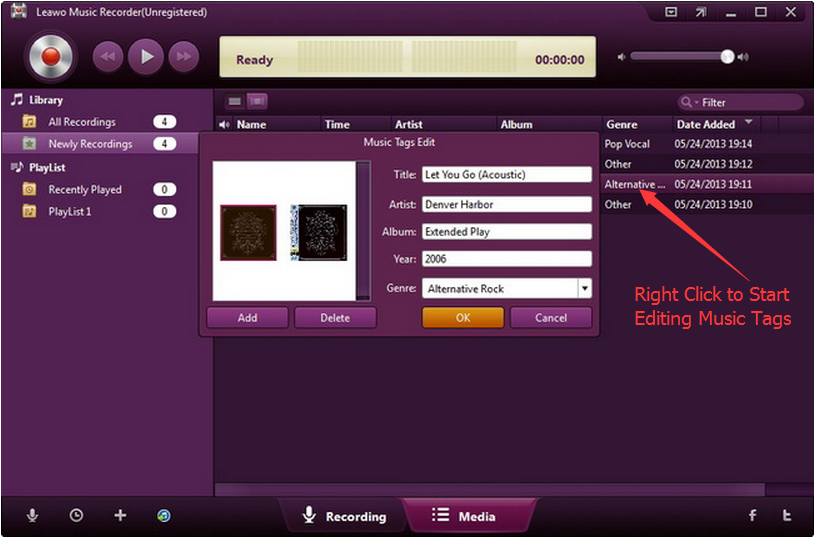Dailymotion is the second videos streaming platform to offer various kinds of videos to stream with free charge. You can search for any interesting, inspiring, entertaining and educational videos in an effortless way via this video sharing platform. The most significant advantage of this platform is that all videos are sorted out properly in terms of the genres.
A large number of music videos and live shows are provided by Dailymotion. But, if you get the video downloaded from Dailymotion, the files are all saved in MP4 format which takes up much space in your device. Therefore, if recorded files can be saved into MP3 output format, it will help you save more space as you need due to the smaller file size in this format. Go on reading this article and you will some good solutions to download music from Dailymotion in MP3 format.
Part 1: What is Dailymotion
Besides YouTube, Dailymotion is the second video sharing platform to strive up ambitiously in the video streaming world. This platform coming from France was established in 2006, in which users are allowed to get the videos uploaded, watched and shared. High quality contents and talented creators and publishers are approval by the platform, the biggest influence of its presence is in Europe and it is workable all over the world in 18 kinds of different languages along with 35 localized versions.
Dailymotion was revamped in year 2015 and 90% stake was purchased by Vivendi to enable it to expand and get to a new height. Today Dailymotion has 300 million users throughout the world, more than 3.5 billion videos are played and watched per month. Users can find the platform and then get the videos uploaded by tags, channels and groups searching.
Dailymotion is striving to build a platform on the basis of excellent content from top level creators. Focusing on the great quality content sourced form talented creators is the main idea of Dailymotion. Just because the idea of this platform, your video can potentially spreads quickly like the viral journey.
Part 2: How can I download song from Dailymotion using Music Recorder
If you are a music lover, you can find a lot of great songs from Dailymotion and would like to get them downloaded for offline listening. But how to download songs from Dailymotion without hassle? Is there any a good method to make Dailymotion download become easy for us? Here we will recommend a great music recording tool Leawo Music Recorder to help you download any song from Dailymotion with good sound quality simply and effectively.
Music Recorder is a professional and easy-operated music recording tool to help you record any music from different sources like the built-in input audio, the computer audio and the online music from any website which includes YouTube, Spotify and others. The recorded music can be saved as an output format of MP3 or WAV with original quality. Due to this smart music recording tool, the music tags can be added in an automatic way while the music is being recorded, you even can edit the music information manually with music tag editor.
The internal library of music recorder is able to help you search and manage the recorded music files effectively. If you want to share the recorded music files to iTunes, just 1 simple click can help you get it done. Based on the innovative music recording technology, multiple kinds of basic settings which include Task Scheduler, Audio Source, Output Format and more are provided by this music recording tool, so thus any music from different sources can be captured with good sound quality by using the customized settings.
Hereby, we will show you a full tutorial of how to download songs from Dailymotion with Leawo Music Recorder step by step as below:

Leawo Music Recorder
☉ Record any sound from computer stream audio and built-in input audio.
☉ Record music from 1000+ music sites like YouTube, Facebook, Veoh, VEVO, etc.
☉ Schedule music recording via the internal recording task scheduler.
☉ Automatically/manually add and complete music tags like artist, album, cover, genre, etc.
☉ Save recorded musicfiles into either WAV or MP3 format for wide uses.
Step 1. Run Leawo Music Recorder on your computer and then you will be navigated to the main interface of the recording tool. Hit on the “Audio Source” icon button from the main interface to make the audio source set firstly. Here we need to record songs from Dailymotion, so we have to choose the option “Record Computer Audio”.
Step 2. Go to “Format” tab and then hit on the drop-down box beside the option “Output Format”. Here there are 2 options of output formats available for you to choose, that is MP3 and WAV. What’s more, the audio parameters like bit rate and sample rate can be adjusted here in the “Audio Setting” option.
Step 3. Jump to “General” tab next to the tab “Audio Source” and then hit on the yellow folder icon button on the right side of the option “Output” to view and specify a location to save the recorded songs on your computer. Here the program language also can be set as you need.
Step 4. Hit on the red button “Start” to get Leawo Music Recorder worked, then play the songs from Dailymotion. You should note that the music recording tool must work before the music source is played. If you like, the feature Task Scheduler can be applied to your recording, you can hit on the icon button “Recording task scheduler” from the left corner bottom to bring out Task Scheduler, in which the start time and duration can be set for your recordings to suit your needs.
Step 5. Once the songs have been recorded from Dailymotion, you can select recorded song and then have right-click on it to make the settings panel to pop up for editing. The tags like title, artist, album, year and genre can be edited as you need. At last, hit on the button “OK” to get the settings saved.
Part 3: How to download songs from Dailymotion via Chrome extension
There is also an alternative way to download songs from Dailymotion freely, using the Chrome extension MediaSave can help you download any song from Dailymotion without limits. The downloaded formats are supported in different options like MP3, MP4, WAV, WEBM, VND and more. In addition, MediaSave can name the downloaded files correctly, the duration and file size along with bitrate are also shown as well. Go to get one from Google Chrome and then follow the steps as below to learn how to downloads from Dailymotion with MediaSave.
1. Install the Chrome extension MediaSave from Google Chrome, then get all the opened websites from your browser restarted after the installation is finished. If not, MediaSave cannot run properly on the opened websites.
2. Go to the website Dailymotion and then play the songs that you want to download from Dailymotion.
3. A small window pops up to suggest that you can download the files by clicking the “Download” button.
4. Once you have clicked on the “Download” button, the songs will be downloaded to your computer directly.
Conclusion
To sum up, we can download our favorite songs from Dailymotion freely with Leawo Music Recorder and Chrome extension MediaSave. But it is obviously seen that Leawo Music Recorder is superior to Chrome extension due to versatile feature of Leawo Music Recorder. You not only can record online music via Leawo Music Recorder, but also the internal input audio and computer audio can be recorded as well.
The basic settings of this music recording tool can help you capture any music with customization. However, there are no more functions of Chrome extension except downloading songs from any website, the single function is uncomparable to the functions of Leawo Music Recorder. Since you have known there are so many noticeable advantages of Leawo Music Recorder that cannot be counted at a time, why not go to download the trial version from Leawo official website to try recording songs from Dailymotion with such a wonderful music recording tool?
With the help of this music recording tool, you can record music from mic, headphones and computer and other different sources. You never feel disappointed to get such great music recording tool.