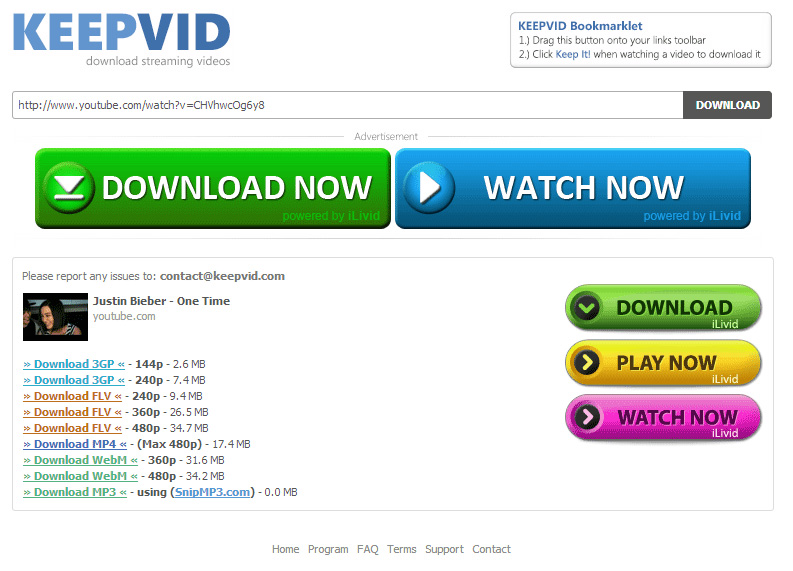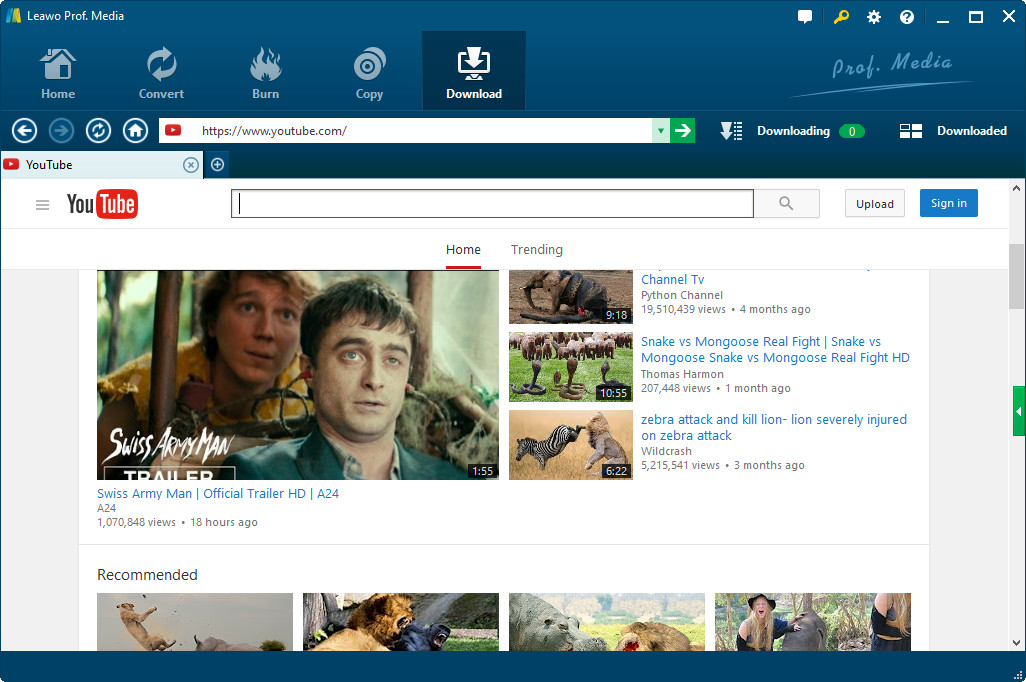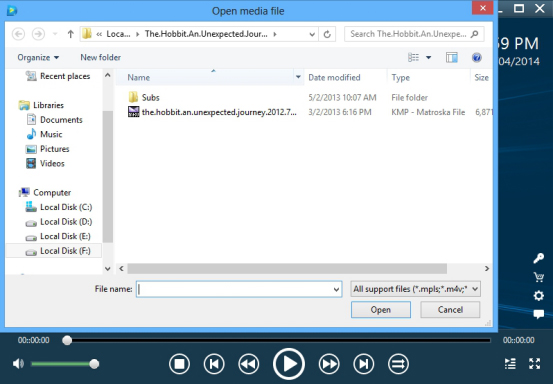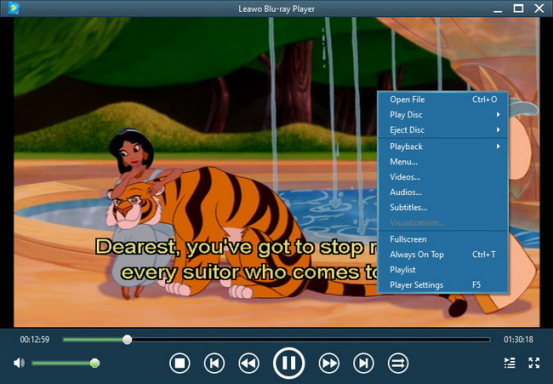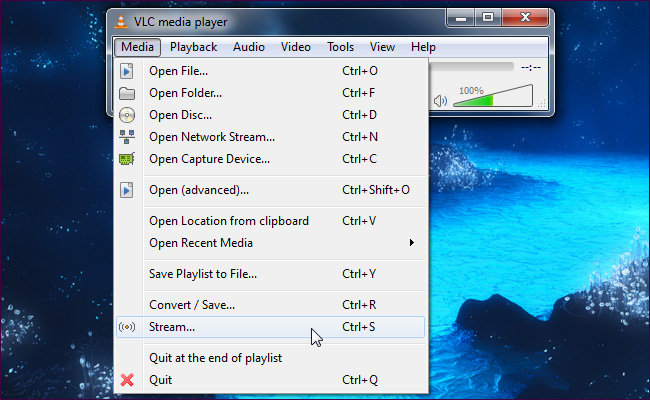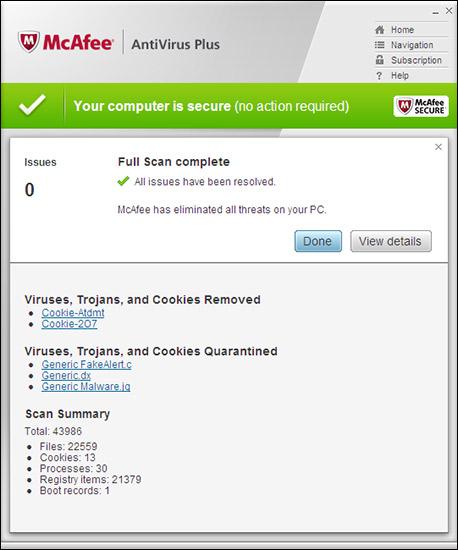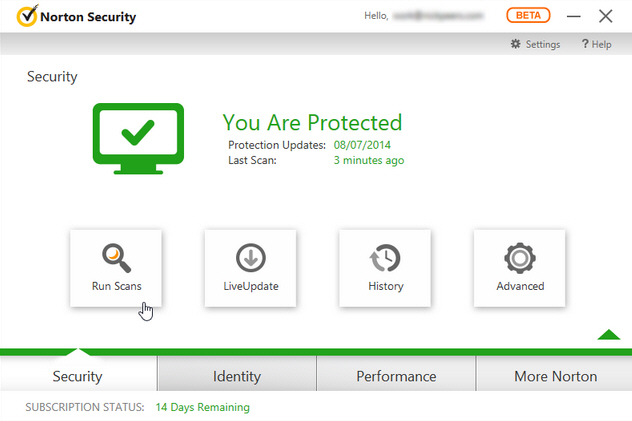This tutorial article is mainly discussing the following topics:
Introduction on KeepVid
KeepVid is a free online video download site where users can download online videos from Youtube, Dailymotion, Vimeo and other sites. Despite the fact that it is offers free file downloading from online sites, KeepVid is still criticized by many users mainly for its safety issue, as well as instability and other reasons.
Many users complained that within KeepVid site, the download button for the annoying advertisements is much bigger than the video download button. Therefore it often misleads users to click on the wrong button and download some irrelevant program that may easily expose your computer to virus. Moreover, when you are downloading videos from KeepVid, you are required to install Java Applet on your computer, which might result in some installations of useless tools and malicious ads. Then your computer will be highly vulnerable to virus infection, leading to unwanted data losses.
So how can you safely download online videos from KeepVid? Is there any easier way to remove KeepVid virus in safer manner?
Quick Fixes: Remove KeepVid Virus and Safely Download Online Videos
Option 1. Using the Best KeepVid Alternative
To totally free yourself from troubles like Java issues and ads interruptions within KeepVid and to download online videos at ease, the most direct way is to pick out a suitable alternative to KeepVid. Here, you can rely on these two Leawo Video Downloader and FREE Leawo Blu-ray Player to download any wanted files and then have a customized video playback in a jiffy.
With Leawo Video Downloader, you can download YouTube videos and other videos from various online websites like Facebook, Dailymotion, AOL, iFilm, Myspace, and Dailymotion at high speed. Also, it allows you to effortlessly download online flash videos. And this software is 100% clean and safe, without bringing any potential dangers like virus infection.
After downloading the wanted videos, you can now use this FREE Leawo Blu-ray Player to play the downloaded files on your computer without any quality data losses. With it, you can even customize the video playback by changing the settings like subtitles, video or audio settings to your own preference. So ready for an extraordinary visual experience?
Steps to play downloaded files:
Step 1. Open the installed software on the computer and then load the download file that you want to play on your computer.
Step 2. Once the file is successfully loaded, you can now change the settings to your own preference by making wanted adjustments. Finally, just feel free to enjoy the visual feast.
Option 2. Using Players with Online Video Streaming Function
Also, you can use a professional player with online video streaming function to free yourself from KeepVid virus. Here, you can have a try of this VLC Media Player. As an all-in-one solution for media files, this player is not only a player but also a streaming tool for users to stream music, video and audio files over the internet. With it, you can stream local or online videos at ease.
And of course, VLC Media Player is not the only video streaming player, other options are also available like 5K Player, Divx Web Player, Plex Streaming Media Player and etc. No matter which online video streaming player you are choosing, one thing you should know is that each will require high CPU storage.
Option 3. Using Anti-Virus Programs
If you insist on downloading online videos from KeepVid, the best solution to install professional anti-virus programs on your computer so as to keep off malicious spyware or malware while downloading videos. The listed in the below are several top-notch anti-virus programs available in the market.
1. McAfee AntiVirus. This anti-virus program incorporates firewall protection and security features in one. Moreover, one subscription allows you to protect every Windows, Android, macOS, and iOS device in your household.
2. Norton Security. Norton has earned perfect protection scores for the latest Windows operating systems from AV-Test. It is able to easily detect any malicious programs and quickly keep off any potential malware attacks, so as to ensure the safety of your desktop computer.
Actually there are many other anti-virus programs available for your reference including Bitdefender, Avira, Trend Micro and so on. All these programs require extra money. And the more devices you want to protect within one subscription and the longer the subscription is, the higher the price will be.
Conclusion
Till now, you have learned three options to remove KeepVid virus in a safer manner.But among the three options, as you can see, using online video streaming service like VLC Media Player will occupy high CPU storage, so it is not preferred if you plan to conduct other computer operations like online shopping at the same time. Or else you computer will get stuck from time to time. And installing an anti-virus program is surely a good option, which can fully protect your computer from any external virus threats. But in terms of simply downloading online videos, I would prefer option 1, i.e. using Leawo Video Downloader and free Leawo Blu-ray Player, so as to bulk download online videos at lower cost but higher speed!