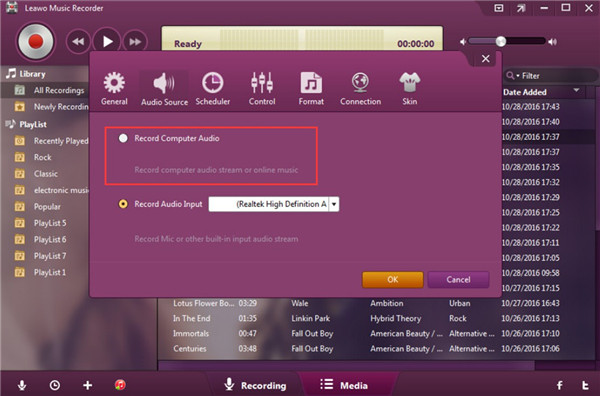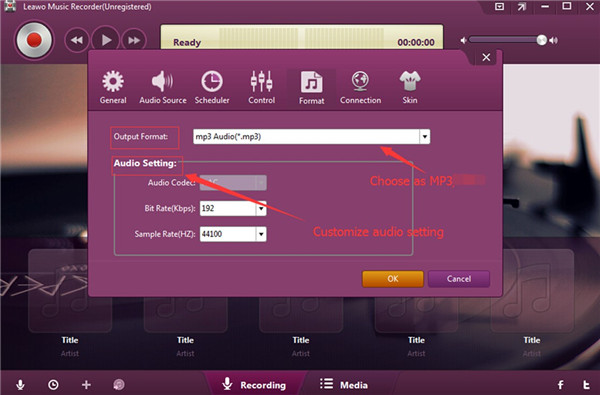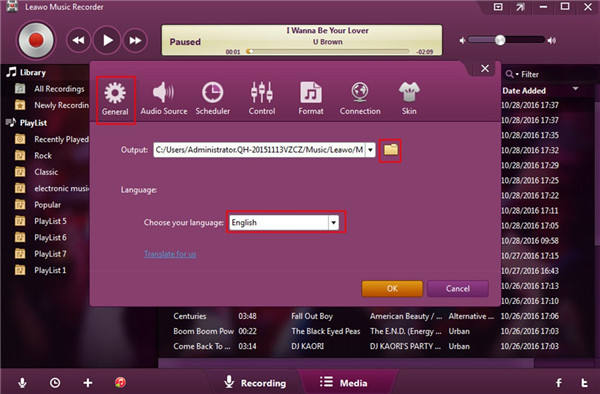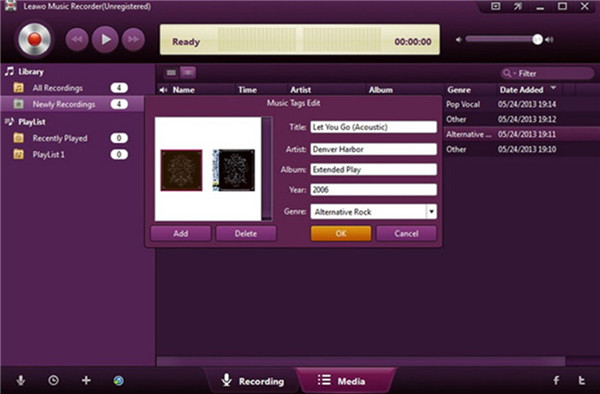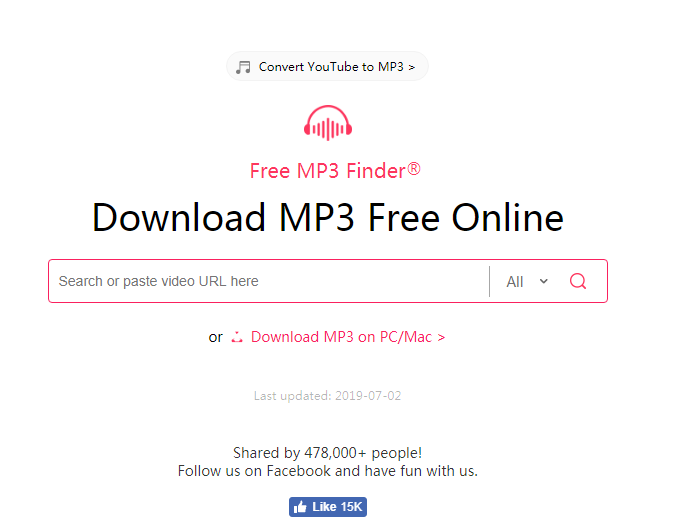The Rolling Stones, known as the longest-performing rock band of all time, have greatly influenced rock and roll throughout the decades. The band was started in London In 1962. In their various incarnations, the Stones, have rocked on for more than 50 years, selling more than 200 million albums worldwide. And the band's lips and tongue logo, designed by John Pasche in the 70s (a symbol of their anti-establishment message), is one of the most identifiable band icons in the world.
Dates: 1962-Present
Also Known As: The Stones
Original Members:
Mick Jagger - lead vocals, harmonica
Keith Richards - guitar, backing vocals
Charlie Watts - drums
Brian Jones - guitar, harmonica, sitar, backing vocals
Ian Stewart - piano
Bill Wyman - bass guitar, backing vocals
Current Members:
Mick Jagger - lead vocals, harmonica
Keith Richards – guitar
Charlie Watts – drums
Ron Wood - bass guitar
Below, we figured this was a good time to poll our readers and determine their favorite Rolling Stones songs. As expected, the feedback was overwhelming. Click through to see the results.
- Part 1: Top 10 classic songs
- Part 2: Latest album of Rolling Stones
- Part 3: How to Download Rolling Stones Music for Free with Music Recorder
- Part 4: How to Download Rolling Stones Music for Free via Online Music Downloader
- Part 5: How to Download Rolling Stones Music for Free through Chrome Extension
- Part 6: Music Recorder vs. Online Music Downloader vs. Chrome Extension, which is better
Part 1: Top 10 classic songs
The Rolling Stones are not only the greatest rock ‘n’ roll band of all-time, but probably the oldest as well, at this point. The Stones have cycled through a fair amount of members over the years. Here’s the top 10 absolute classics they can’t leave out.
|
No. |
Songs |
|
1 |
Gimme Shelter |
|
2 |
Sympathy for the Devil |
|
3 |
Paint It, Black |
|
4 |
(I Can't Get No) Satisfaction |
|
5 |
Wild Horses |
|
6 |
Jumpin' Jack Flash |
|
7 |
Can't You Hear Me Knocking |
|
8 |
You Can't Always Get What You Want |
|
9 |
Tumbling Dice |
|
10 |
Angie |
Part 2: Latest album of Rolling Stones
Honk is the latest album from Rolling Stones, which was released in April, 2019 via Promotone BV and the Universal Music. This album recorded all the songs from each studio album created by them since1971. There are totally 18 songs from compilation 1993 recorded in Honk. The standard version of it included 36 songs, and 10 bonus tracks from the latest live recordings were added to the deluxe edition.
Part 3: How to Download Rolling Stones Music for Free with Music Recorder?
Sometimes, you may want to know how to realize the goal to get Rolling Stones free music downloads. This issue seems to be complex, but it gets easier when you apply Leawo Music Recorder to assist you. With the help of this magic tool, you can record Rolling Stones songs to the format of WAV and MP3 without paying a penny. It is an amazing program for you to record input audio as well. You can choose the audio source according to your demand on the software panel. You can now check out the step-by-step instructions to finish the task to download Rolling Stones music for free via Leawo Music Recorder.
Step 1: Set Audio Source for Recording Rolling Stones Music
Launch Leawo Music Recorder on computer and then check the option of "Record Computer Audio" to prepare to download Rolling Stones music for free.
Step 2: Set MP3 Format and Output Folder
Click on "Format" tab and then choose "mp3 Audio (*.mp3)" as the target format. You can edit the audio code, bit rate and sample rate as you prefer by taking advantage of the "Audio Setting" function area.
Move to the panel of "General" and then click on folder icon to choose one computer folder to save the recorded Rolling Stones music files. Language setting can also be realized in this panel.
Step 3: Record Rolling Stones Music and Download
Navigate back to the main interface and then click on the red button. Play back the Rolling Stones music at the same time to enable the software to record it. When the music is over, you need to hit the red button again to terminate the recording process.
Step 4: Edit Recorded Rolling Stones Music Files
Choose one recorded MP3 file and then right-click on it to invoke the panel to edit the tags of it. Finally, you can click on "OK" button to save your settings of the music tags.
This software is quite easy to use, and you can make use of it to fix how to download Rolling Stones music to computer local folder with only a few clicks. You can have a try with it and recommend it to your friends if you feel it is really an amazing and professional tool to fix various recording issues.
Part 4: How to Download Rolling Stones Music for Free via Online Music Downloader?
To download rolling stones music for free, you can also try another kind of useful tool, one of the most popular online music downloader, the FreeMP3Downloads. No registration required and no software installation necessary. As a free mp3/music or video downloader, FreeMP3Downloads could help you download and convert the audio or video automatically. You can search by entering the name, or a part of it, into the input field on top of every page. If you do not bother to specify the media format, it will choose a format of the best quality for you.
Step 1. Browse the website(https://freemp3downloads.online) and type the name of the Rolling Stones songs you like. Hit the return key on your device or press the Go button.
Step 2. In a few seconds, your personal result list will be shown to you below. Choose one of the results and listen or download it.
Part 5: How to Download Rolling Stones Music for Free through Chrome extension
To download Rolling Stones music for free, Chrome extension could also help you much at these aspects. Chrome Extensions are small software programs that customize the browsing experience, which enable users to tailor Chrome functionality and behavior to individual needs or preferences. With MediaSave, it enables you to download music free from every website on the internet. After you add MediaSave to Chrome browser, it will be shown on the right of the Chrome menu, to overriding an entire page. Then MediaSave helps you to download songs, audiobooks, podcasts and any other audio content. It supports different file format: mp3, mp4, wav, webm, vnd.wave etc.
Note:
>If you install the extension, you accept the Licensing agreement.
>You are supposed to restart all opened websites in your browser after installing the extension, or "MediaSave" will not work correctly on these websites. Follow the guide below to learn how to download Rolling Stones Music for free through Chrome extension, the MediaSave.
Step 1. Go to the website to search the music you like, and start listening to the soundtrack.
Step 2. Generally, MediaSave will suggest you to download the file. Then a small window with the button "Download" will appear.
Step 3. If you like the song, just hit the button "Download". The file will be written to your computer after clicking the button.
The Rolling Stones have been the World’s Greatest Rock N’ Roll Band for so long that, over the past three decades, and they haven’t had to worry about being an especially good one. To download the Rolling Stones songs, I will highly recommend the Leawo Music Recorder. With this smart music recorder, you could not only keep this excellent music, but also automatically add music tags when recording music or let you manually edit music tags via music tag editor. After managing all the recorded music files, you could also share recorded music files to iTunes within 1 click.
Part 6: Music Recorder vs. Online Music Downloader vs. Chrome Extension, which is better
Seen from the downloading methods mentioned above, you have 3 options to get Rolling Stones downloaded with free charge. But you may get confused about them and have no idea that which one is the best choice for you. Here, we will compare the 3 downloading methods in the comparison chart as below, which can definitely help you figure out the best way of downloading Rolling Stones to suit your needs.
| Leawo Music Recorder | Online Music Downloader | Chrome Extension | |
| Features | It can record any music from different sources like the internal input audio, computer audio and online music | It only can download online music | It is only available for downloading online music |
| Output format | Two optional formats MP3 or WAV are available for the output recordings | It only supports MP3 output formats | Different kinds of output formats are supported, such as mp3, mp4, wav, webm, vnd, wave, etc. |
| Customized settings | Multiple kinds of basic settings are provided to make your audio capture in good sound quality with customization | No customized settings | No customized settings |
| Operation Steps | It just need several simple steps to complete the music downloading. Additionally, the recorded music can be shared to iTunes with one click | It takes two steps to finish the downloading. And there is no need to install any software | Several steps are needed to complete the downloading in Chrome extension. And you should note that all the opened websites must be reopened after the extension is installed |
| Music Tags | Music tags can be added to the recorded music when recording the music. You also can edit the music tags manually via music tag editor | There is no this function | There is no this function |