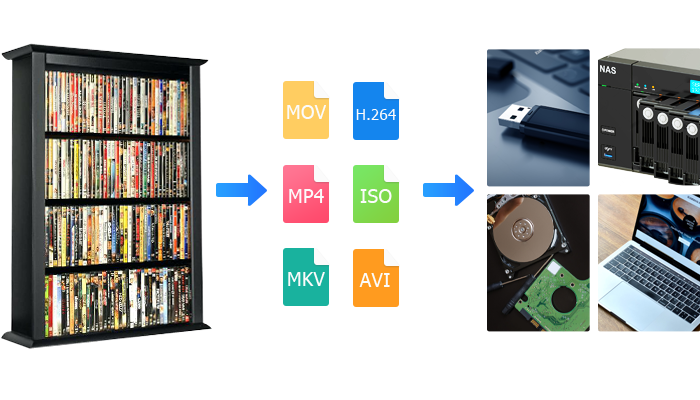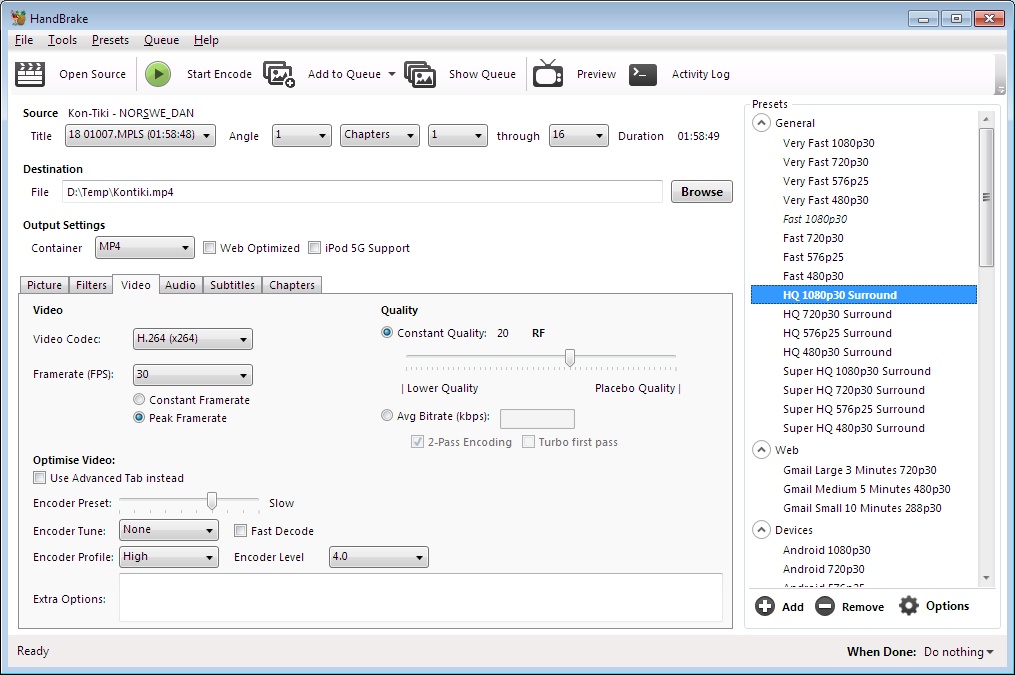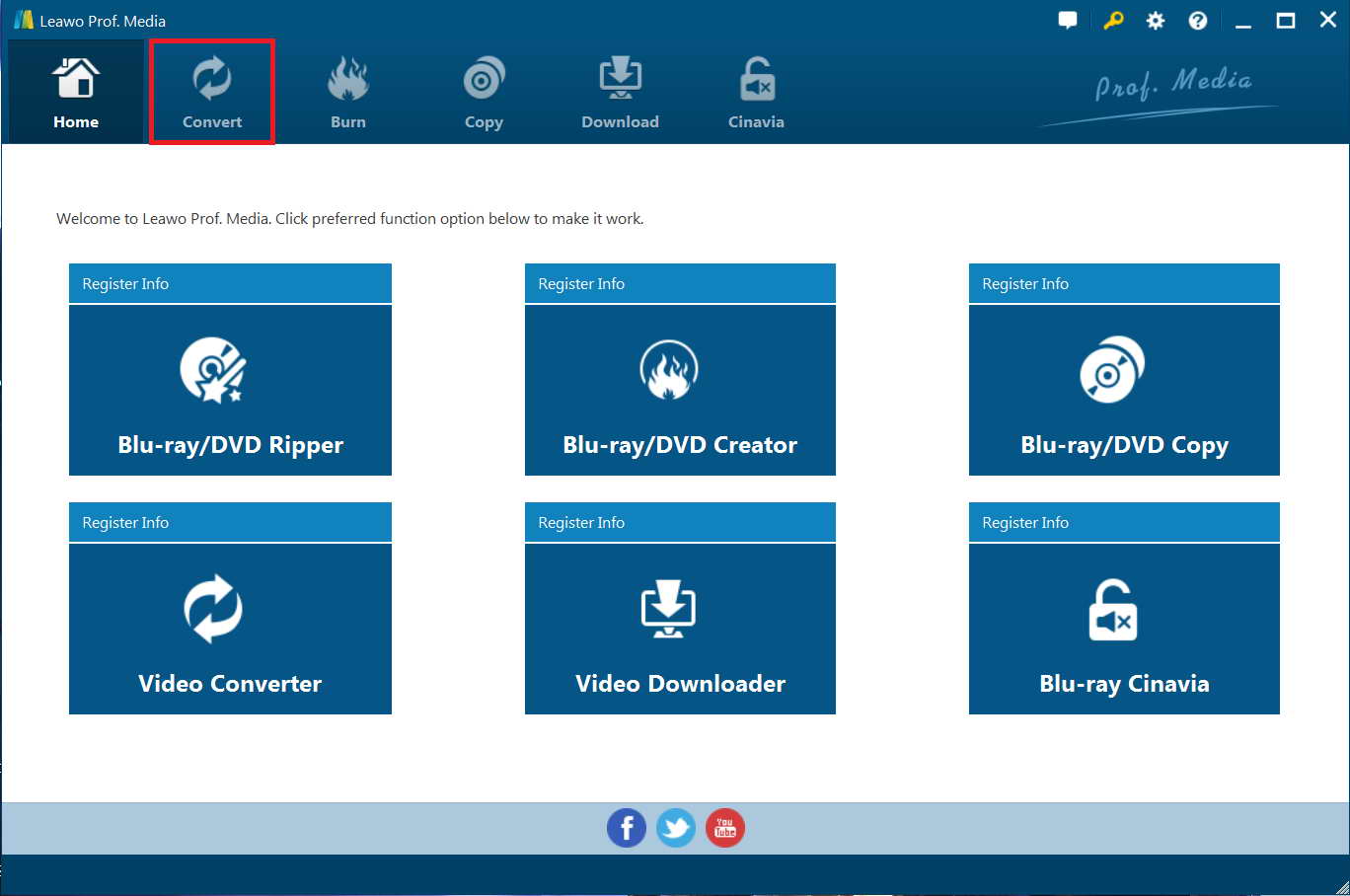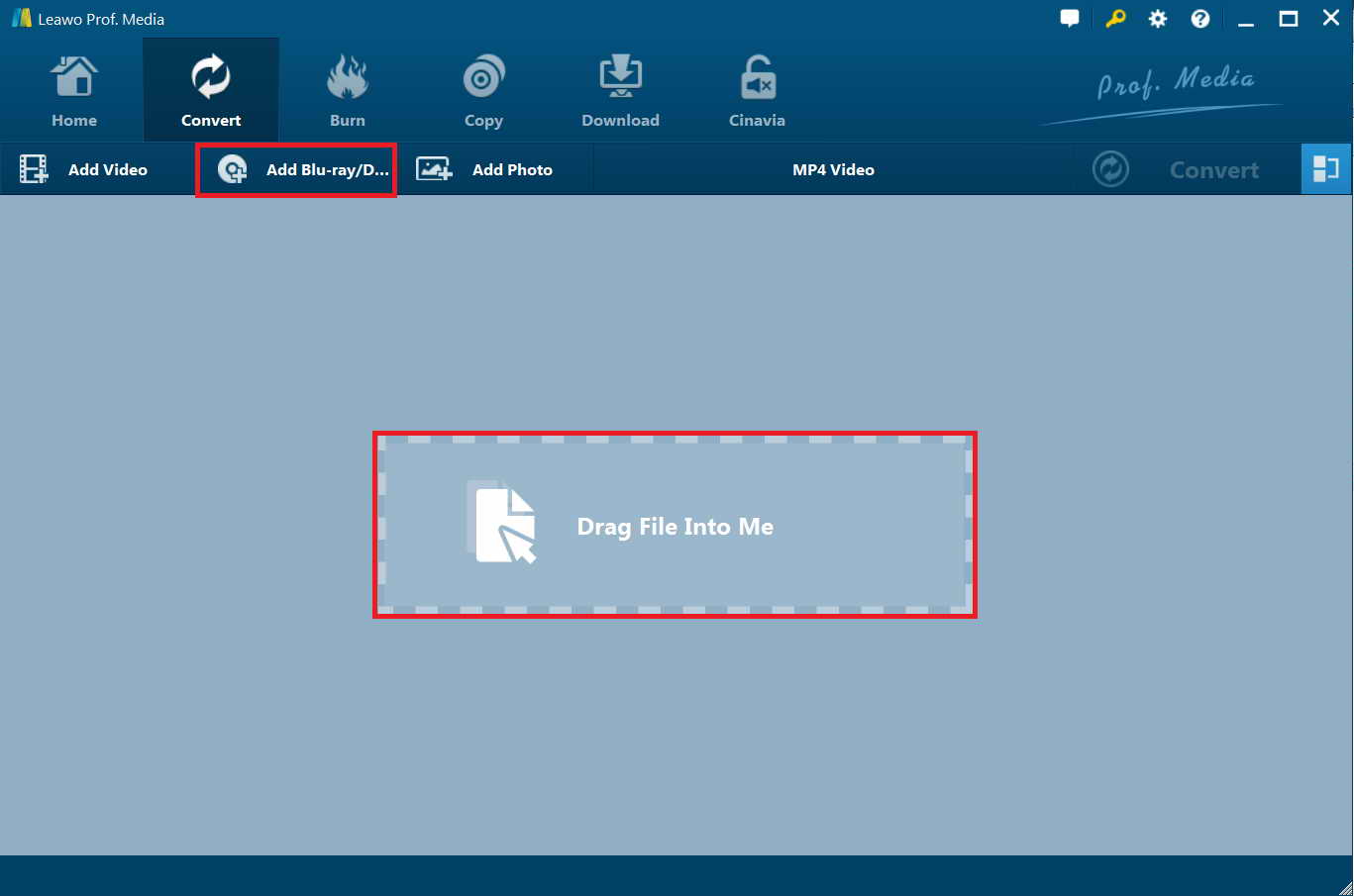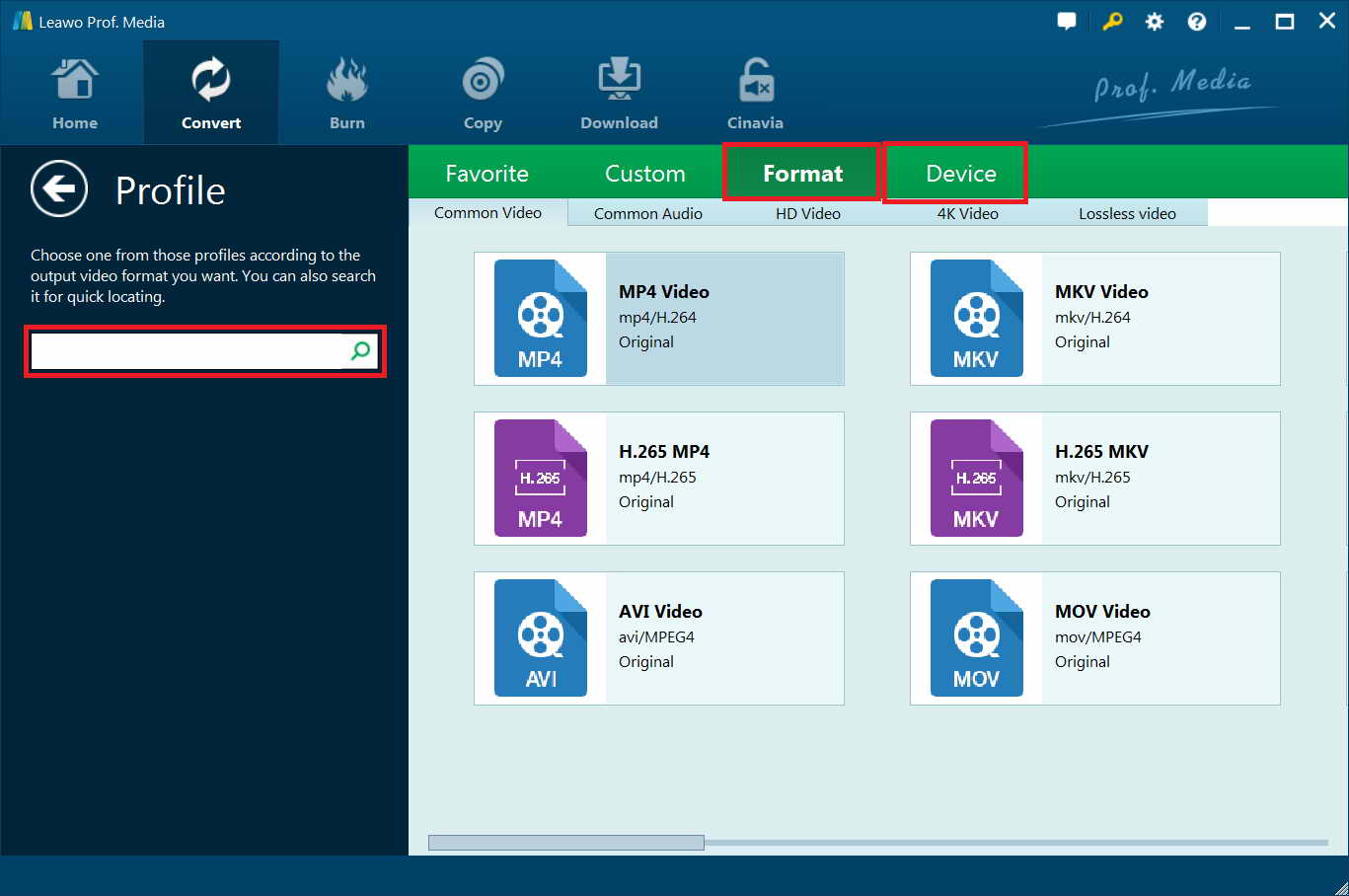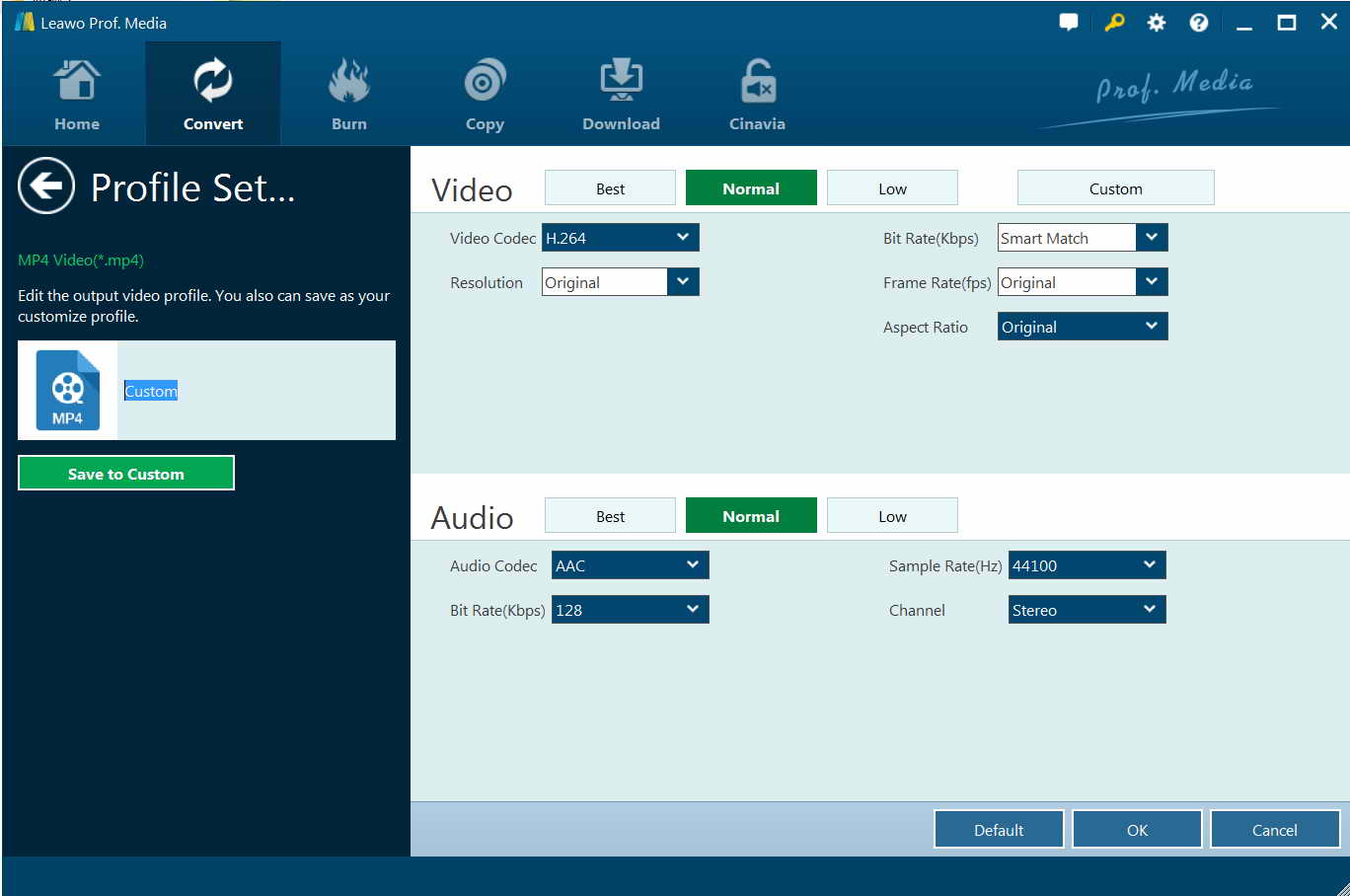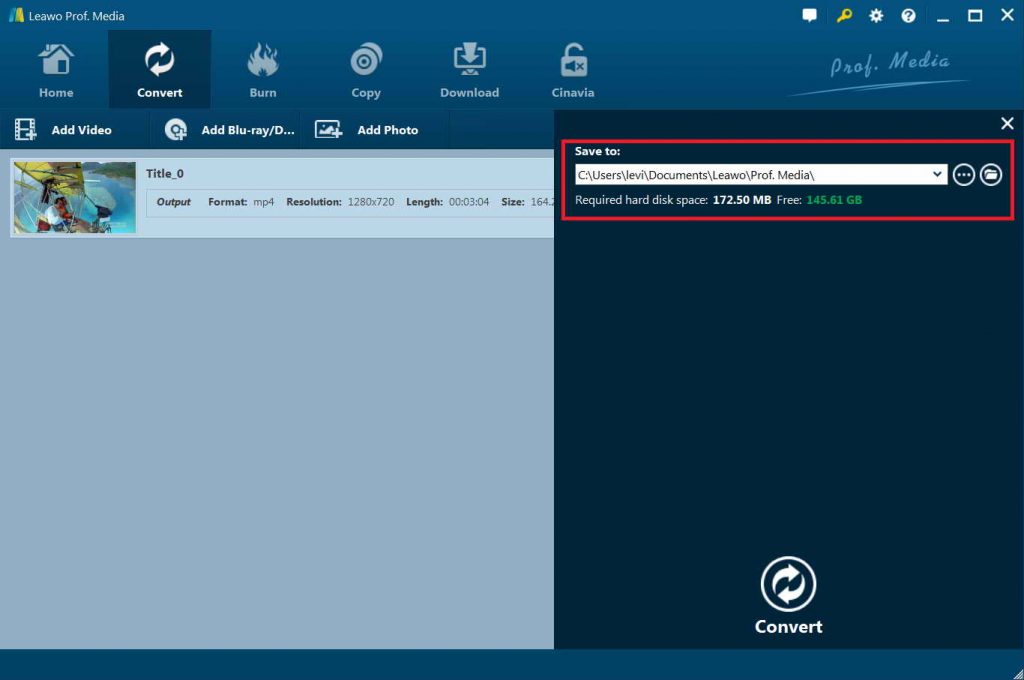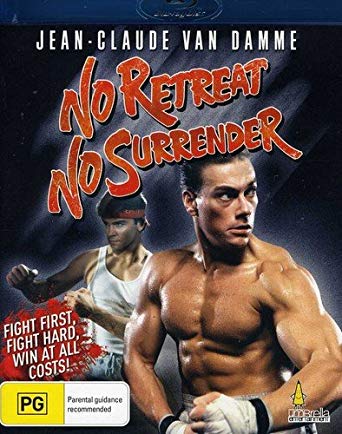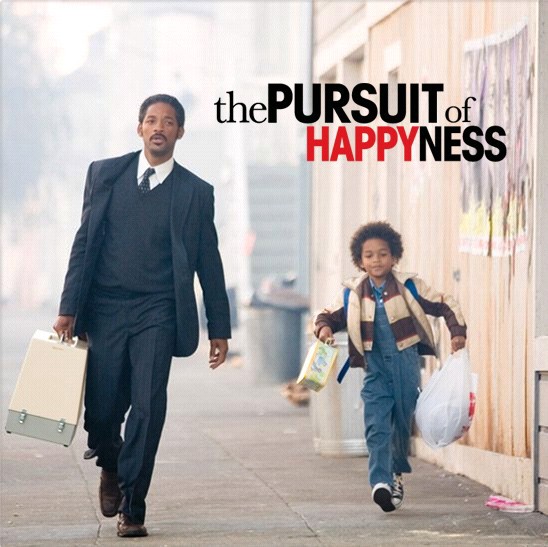Nowadays, almost all movies have been released in DVD edition. We can get quite a great number of DVD discs as collection to recall the classic moments in movie history in the future. Not only movie collections in DVD type, we also make our own DVD discs with video clips taken in our big days like wedding ceremony, birthday party, happy travel, sport highlights, etc. As a hardware container, DVD helps us safely store our memories.
However, there are time when we want to rip and digitalize our DVD collections for purposes like easy sharing online, storing on cloud service, preventing DVD discs from being scratched, making a copy, etc. We know that DVD discs are very easy to get scratched and occupy much space if you have a large one. By ripping and digitizing, you could save a lot of space to make your room clean. You could then also freely play back your DVD collections on computer easily.
Then the question becomes: how to rip and digitize DVD collections. Here in this guide, we would like to show you 2 wonderful tools with detailed operation.
Part 1: Why Rip and Digitize DVD Collection?
There are quite a lot of reasons for you to rip and digitize your DVD collections. No matter what your reason is, you rip and digitize DVD collection for a better use of it. Check the below list of reasons to rip and digitize DVD collection.
- Get a digital backup of your DVD collection: Rip and digitize your DVD collections to your computer and then you could get a digital backup of your DVD collection. As mentioned above, your DVD discs are fragile and easy to get scratched. However, a backup of your DVD collection on your computer will help you safely keep your DVD collections away from being broken or damaged.
- Reduce the cost: Since DVD discs are easy to get scratched and damaged, it will take you extra cash if you purchase one more when they get broken. However, a backup of DVD collection on computer won’t let you face such condition.
- Share DVD collection easier: With DVD disc, it’s not convenient for you to share your DVD movies with your friends and family members, especially those in a different place or even abroad. However, digitizing DVD collections to computer makes it easier and more convenient for you to share them over the Internet.
- Get DRM free content: Multi-brand device viewing becomes possible. You may be loyal to one brand now, but what about tomorrow? Or perhaps your home is already multi-branded. By ripping and digitizing DVD collections, you get DRM-free content.
- Future proof: It happened to vinyl, cassette tapes and video tapes - it's slowly happening to the DVD! DVD player sales have declined by over half since 2008 which will eventually push up prices.
Of course, there are also other reasons you should rip and digitize your DVD collection. Whatever it is, your DVD collection will be much safer for keeping and more convenient for sharing.
Part 2: How to Rip and Digitize DVD Collection with HandBrake?
We have learned the importance of ripping and digitizing DVD collections, then the question has become: how to rip and digitize DVD collection? Here we would firstly recommend you HandBrake, an open-source video transcoder available for Linux, Mac, and Windows. With HandBrake, you could convert videos from supported source formats to MP4 or MKV format. HandBrake works with most common video files and formats, including ones created by consumer and professional video cameras, mobile devices such as phones and tablets, game and computer screen recordings, and DVD and Blu-ray discs. HandBrake leverages tools such as Libav, x264, and x265 to create new MP4 or MKV video files.
You could follow the below steps to learn how to rip and digitize DVD collection with HandBrake in detail.
- Download and install HandBrake on your computer. Meanwhile, get your source DVD collection ready. Insert DVD disc into the readable DVD disc drive.
- Kick off HandBrake on your computer. If your DVD discs are copy-protected, make sure you have installed libdvdcss on your computer as decrypting assistant to HandBrake.
- Click the “Source” button on the top-left corner and then browse and load your DVD disc from drive to HandBrake for ripping.
- After loading, you could choose title, angle, chapters, etc.
- In the “Destination” box, set and output directory to save the output MKV or MP4 files.
- Then, under the “Output Settings” panel, choose output format from MP4 and MKV in the “Container” part, then adjust the output profile video and audio parameters below, like video codec, frame rate, quality, audio codec, etc.
- After that, click the “Start” button on the sub-menu bar to start ripping and digitizing DVD collection to your computer.
You then only need to wait for the ripping and digitizing process to complete. It will take you for a few minute, depending on the source title length and your computer performance. If you have multiple DVD discs for ripping and digitizing, repeat the above operation.
HandBrake is totally free DVD digitizer tool to help you rip and digitize your DVD collection. However, you need to install libdvdcss for HandBrake if your source DVD discs are copy protected. And meanwhile, it would be a little bit troublesome if you have multiple DVD discs for ripping and digitizing.
Part 3: Fastest Way to Digitize DVD Collection - Leawo DVD Ripper
Secondly, we would like to recommend you a paid but better DVD ripper software tool to help you rip and digitize DVD collections. That is Leawo DVD Ripper.
Leawo DVD Ripper is one of the best DVD ripping software tools that could help you rip and convert DVD collection to videos and audios in 200+ formats like DVD movies to MP4, DVD to AAC, DVD to MOV, etc. It could help you remove disc protection and region restrictions upon your DVD collections so as to let you get copy-free DVD digital on your computer for safekeeping or sharing easily. What’s more, it enables you to select subtitles and audio tracks from source DVD movies just like you are watching DVD discs on computer in the future.
Download and install Leawo DVD Ripper (it’s a module of Leawo Prof. Media) and then follow the below steps to learn how to rip and digitize your DVD collections in detail.
Step 1. Start Leawo Prof. Media and open the “Convert” module on the menu bar.
Note: 3 content loading modes are available: Full Movie (loading all content from source DVD), Main Movie (loading the longest title by default, which is generally the main movie, but allowing for changing) and Custom Mode (loading titles you would like to convert). Choose one according to your actual needs.
Step 2. On the “Convert” module, click the “Add Blu-ray/DVD” button to add source DVD disc from disc drive.
Step 3. Click the box right next to the “Add Photo” button and then on the drop-down panel choose “Change” option to enter the Profile panel, where you could freely choose output format from from “Format” and “Device” groups.
As mentioned above, Leawo DVD Ripper enables you to adjust video and audio parameters of selected output format. You need to do this on the Profile Settings interface, which is accessible by clicking the “Edit” option on the drop-down panel next to the “Add Photo” button.
Step 4. After setting output format, you could now click the big green “Convert” button. Then, on the pop-up sidebar on the right, set output directory in the “Save to” box to save output digital videos.
After converting, you then will get digital videos from your DVD collections. Leawo DVD Ripper allows processing multiple DVD discs.
HandBrake is a free DVD ripping tool that could rip encrypted DVD discs with the help of libdvdcss. However, compared to Leawo DVD Ripper, HandBrake takes much longer time in disc loading. Meanwhile, Leawo DVD Ripper allows you to choose which titles to rip and convert, supports more video formats as output, enables you to edit DVD movies before converting, lets you select subtitles and audio tracks, and even provides options for you to play back DVD movies and preview editing effect.
Part 4: HandBrake VS Leawo DVD Ripper
Both HandBrake and Leawo DVD Ripper are able to rip and digitize DVD collections. Which one is better? Check the below table to learn their differences.
|
|
HandBrake |
Leawo DVD Ripper |
|
Rip and convert DVD |
Yes |
Yes |
|
Supported output video formats |
MKV, MP4 |
MKV, MP4, AVI, FLV, MOV, WMV, 3GP, and 180+ others |
|
Rip and convert DVD to audio |
No |
Yes |
|
Decrypt commercial DVD discs |
No |
Yes |
|
Play back DVD |
No |
Yes |
|
Edit DVD movies |
No |
Yes |
|
Convert 2D DVD to 3D video |
No |
Yes |
|
Select subtitles and audio tracks |
No |
Yes |
|
Edit parameters |
Partially |
Yes |
|
Converting speed |
Slow |
6X faster than regular converters |
Part 5: Top 5 DVD Collection Recommend
In the end, we would like to recommend some 3 DVD collections for you. You could add these movies to your DVD collection.
1. Fast and Furious series
The Fast and the Furious series has become one of the most popular American media franchise centered on a series of action films that is largely concerned with illegal street racing, heists and spies. The franchise also includes short films, a television series, live shows, and theme park attractions. There have been 9 movies of this series, all of which are available in DVD discs.
2. No Retreat, No Surrender
Jason Stillwell, a Bruce Lee fan, is beaten numerous times and trains from the ghost of Lee. Jason then must use his newly acquired skills to save Seattle from a crime syndicate, whose top martial artist is the deadly Ivan.
3. The Pursuit of Happyness
Life is a struggle for single father Chris Gardner (Will Smith). Evicted from their apartment, he and his young son (Jaden Christopher Syre Smith) find themselves alone with no place to go. Even though Chris eventually lands a job as an intern at a prestigious brokerage firm, the position pays no money. The pair must live in shelters and endure many hardships, but Chris refuses to give in to despair as he struggles to create a better life for himself and his son.
4. Titanic
84 years later, a 100 year-old woman named Rose DeWitt Bukater tells the story to her granddaughter Lizzy Calvert, Brock Lovett, Lewis Bodine, Bobby Buell and Anatoly Mikailavich on the Keldysh about her life set in April 10th 1912, on a ship called Titanic when young Rose boards the departing ship with the upper-class passengers and her mother, Ruth DeWitt Bukater, and her fiancé, Caledon Hockley. Meanwhile, a drifter and artist named Jack Dawson and his best friend Fabrizio De Rossi win third-class tickets to the ship in a game. And she explains the whole story from departure until the death of Titanic on its first and last voyage April 15th, 1912 at 2:20 in the morning.
5. Before Sunset
Nine years ago, two strangers met by chance, spent a night together in Vienna, and parted before sunrise. Now, they're about to cross paths again--in Paris--where they will get the chance we all wish we had: to find out what might have been. The only problem is they have just a few hours to figure out if they belong together.