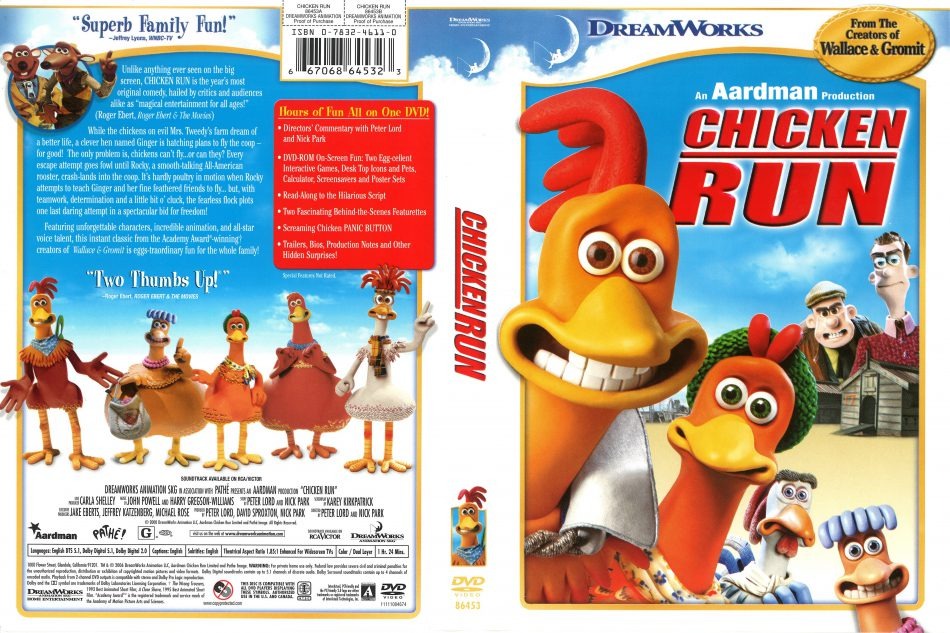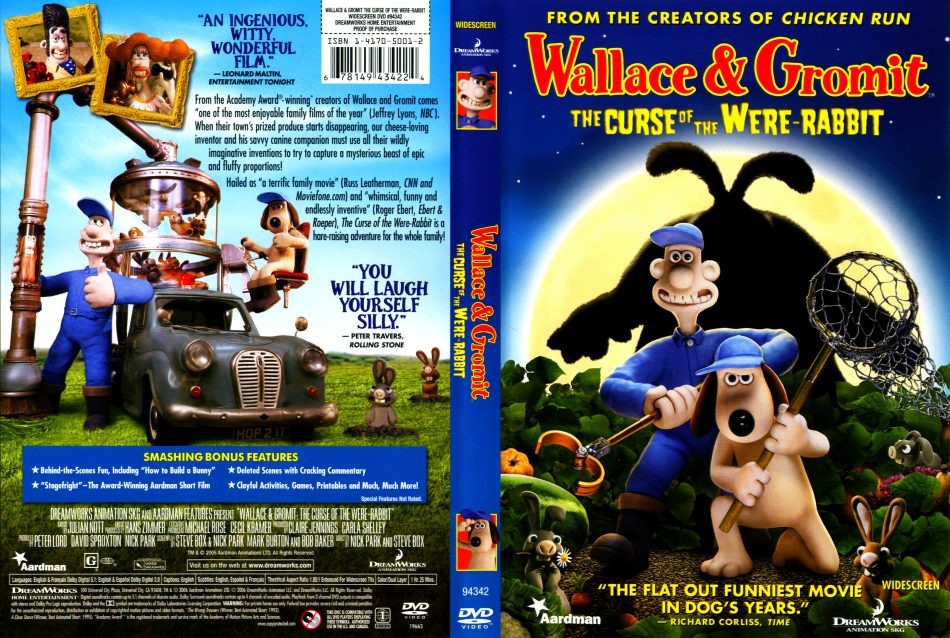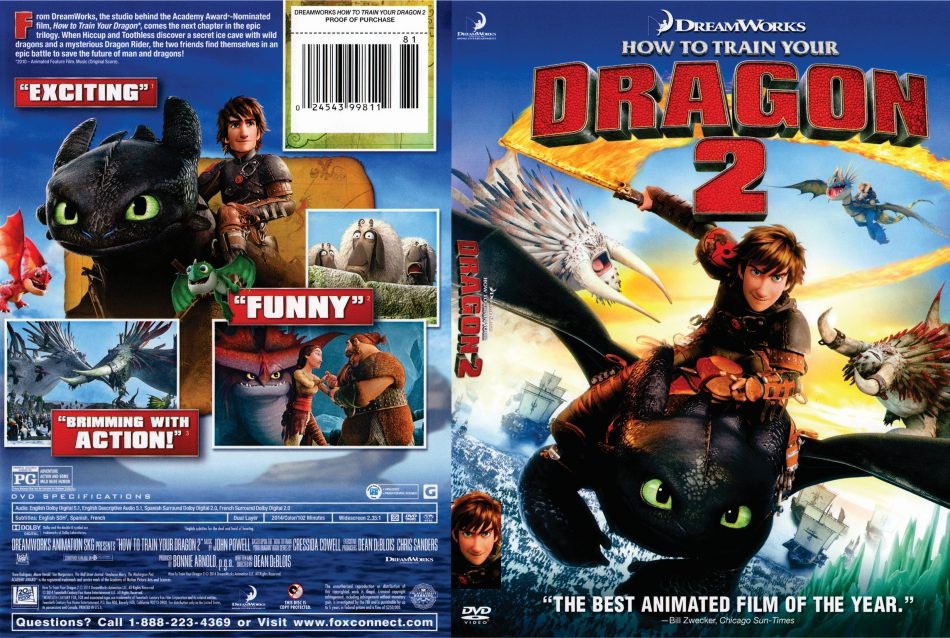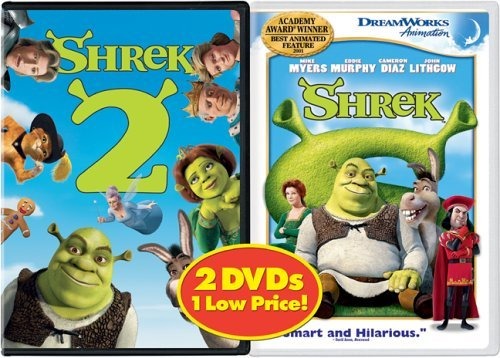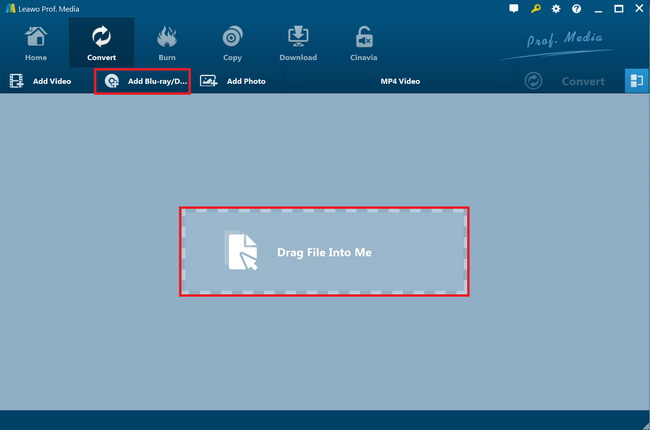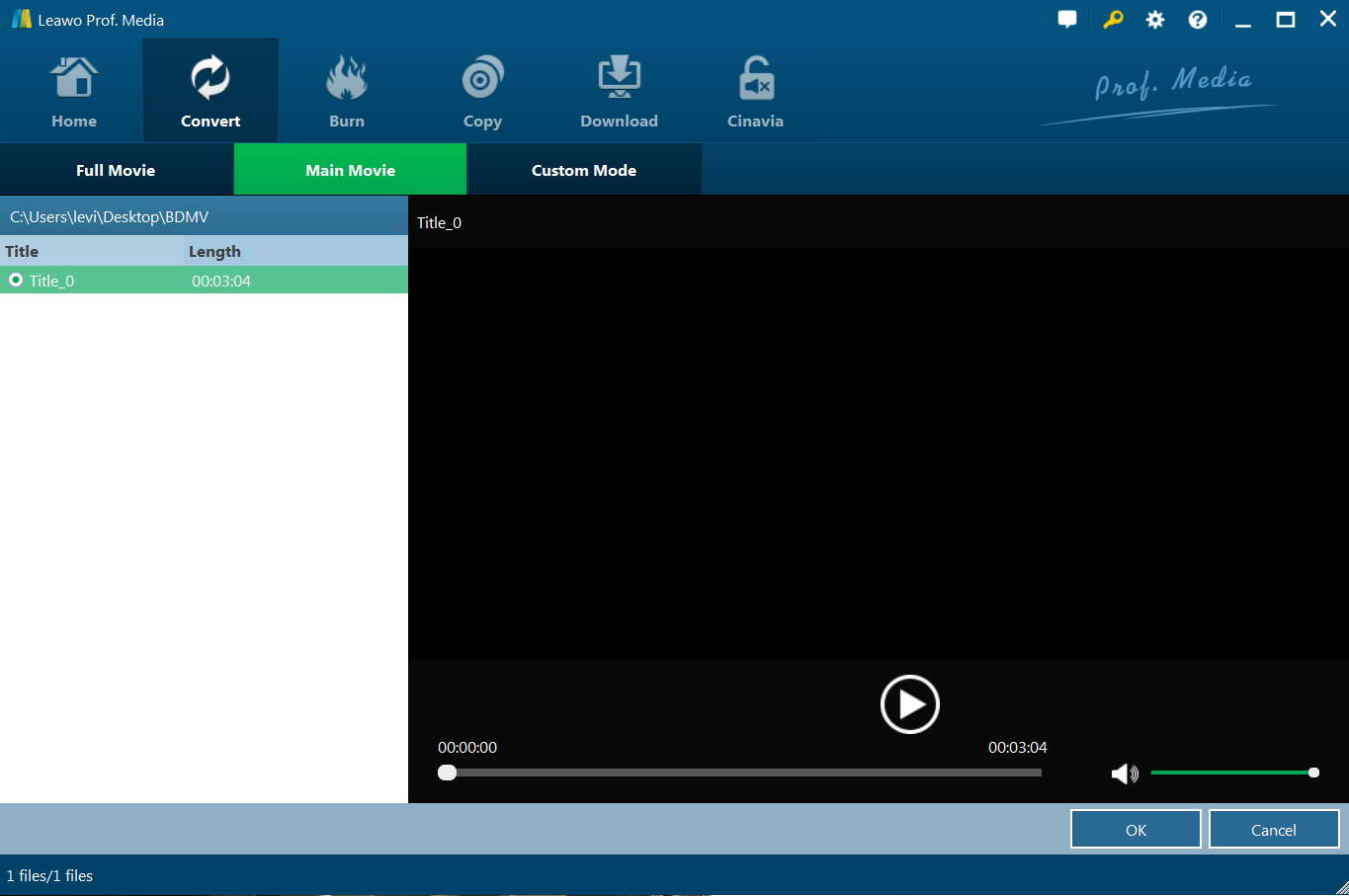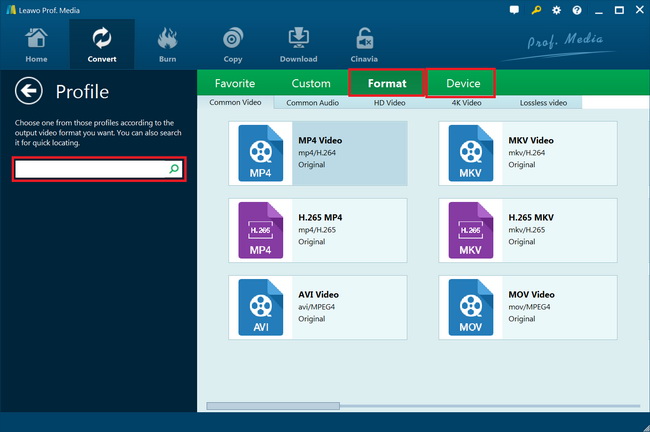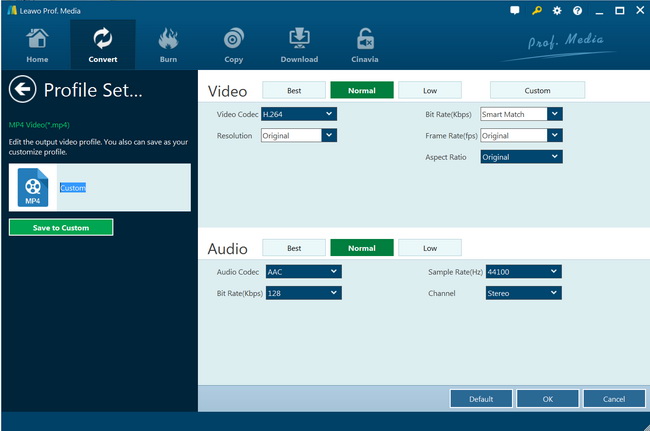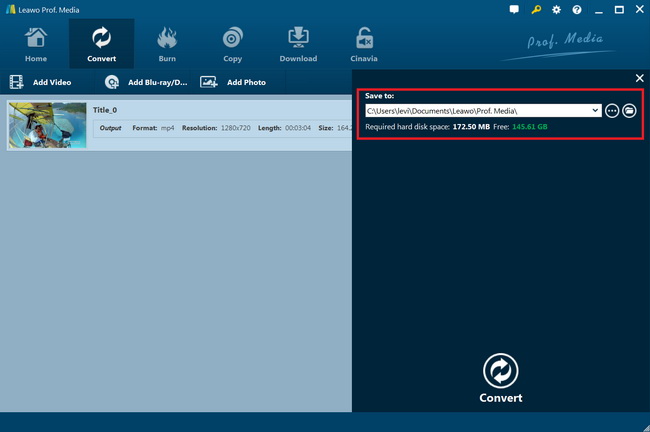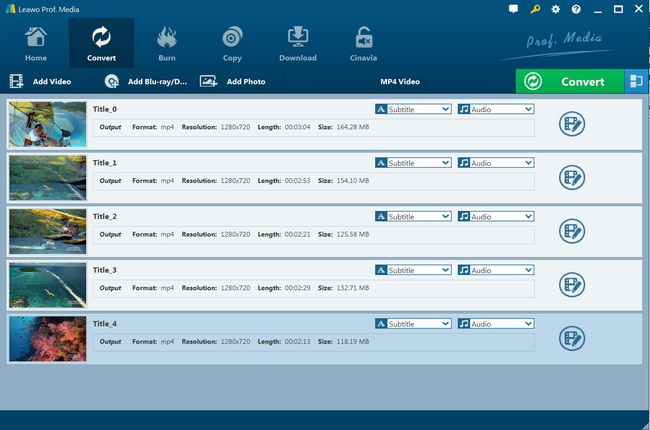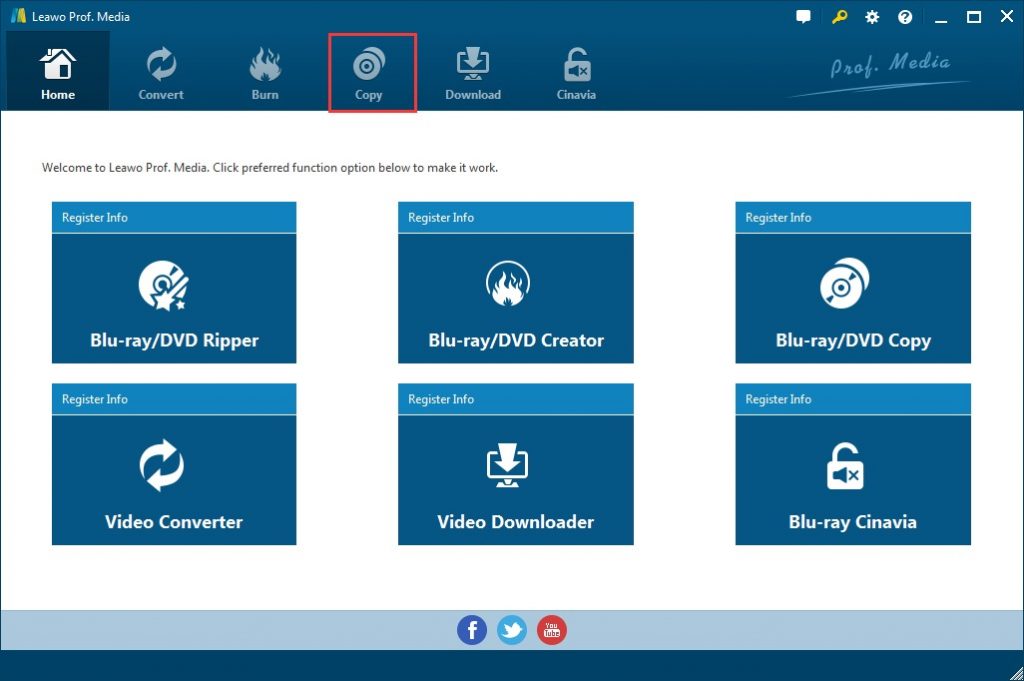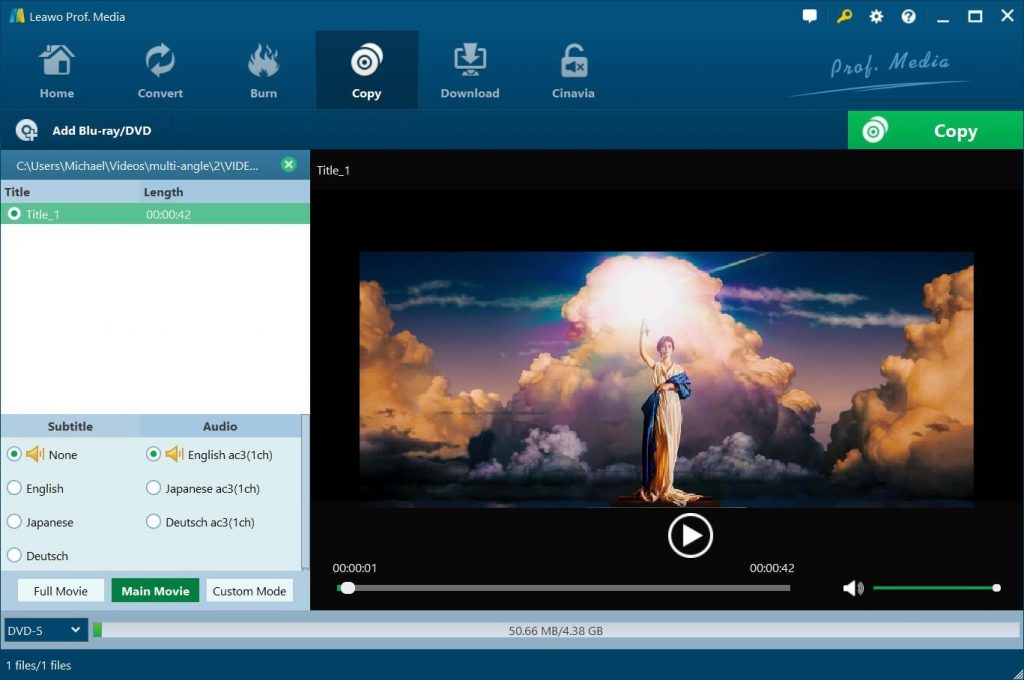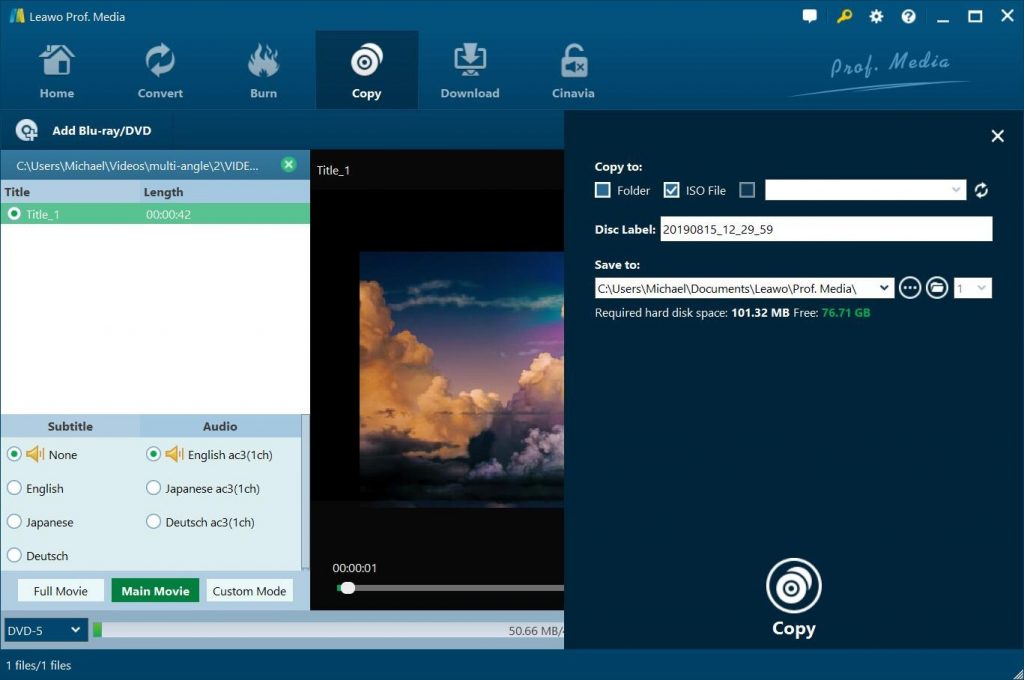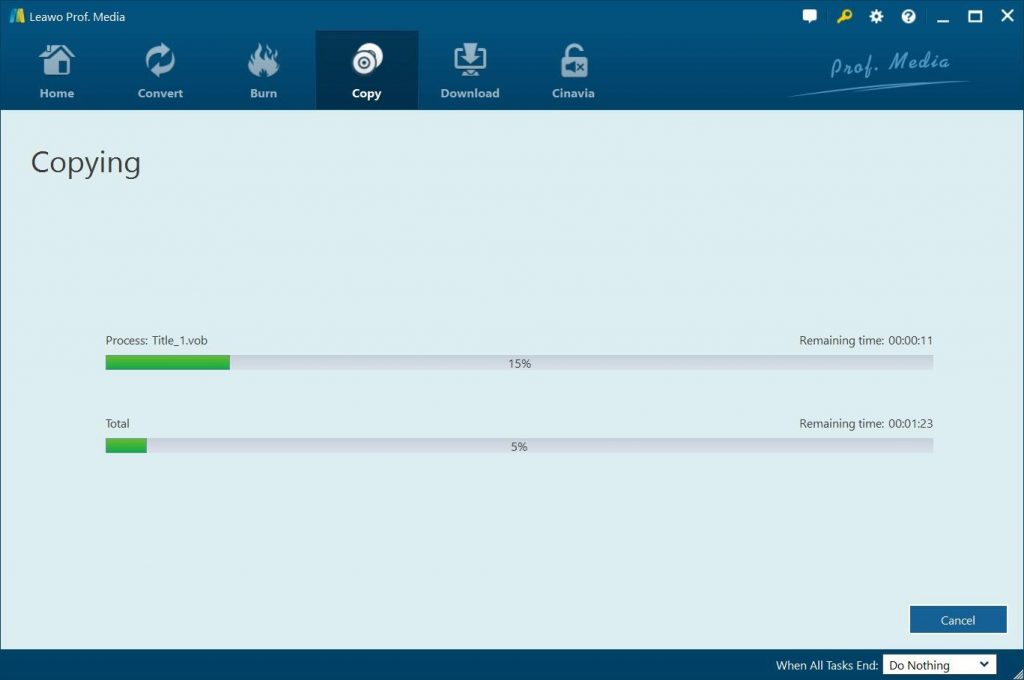Are you surfing high and low for a solution to help you digitalize your DreamWorks Animation DVD collections to your computer for unlimited playback or safekeeping? If you are demanding this, this guide would be helpful to you. Here we would like to recommend you 2 different ways for you to back up your DreamWorks animation DVD collections onto your computer. You could either rip and digitalize your DreamWorks animation DVD collections for unlimited playback, or copy DreamWorks animation DVD collections to get rid of disc restrictions.
Menu
Part 1: 5 Best Dreamworks Animated Movies
Firstly, let’s have a look at the excellent DreamWorks animated movies that might, or should be in your DVD collections. These best DreamWorks animated movies are all available in DVD discs for sale on online stores like Amazon and local shops.
HOW TO TRAIN YOUR DRAGON (2010)
Long ago up North on the Island of Berk, the young Viking, Hiccup, wants to join his town's fight against the dragons that continually raid their town. However, his macho father and village leader, Stoik the Vast, will not allow his small, clumsy, but inventive son to do so. Regardless, Hiccup ventures out into battle and downs a mysterious Night Fury dragon with his invention, but can't bring himself to kill it. Instead, Hiccup and the dragon, whom he dubs Toothless, begin a friendship that would open up both their worlds as the observant boy learns that his people have misjudged the species. But even as the two each take flight in their own way, they find that they must fight the destructive ignorance plaguing their world.
CHICKEN RUN (2000)
Having been hopelessly repressed and facing eventual certain death at the chicken farm where they are held, Rocky the rooster and Ginger the chicken decide to rebel against the evil Mr. and Ms. Tweedy, the farm's owners. Rocky and Ginger lead their fellow chickens in a great escape from the murderous farmers and their farm of doom.
WALLACE & GROMIT: THE CURSE OF THE WERE-RABBIT (2005)
The Curse of the Were-Rabbit is a parody of classic monster movies and Hammer Horror flicks and also serves as part of the Wallace and Gromit series, created by Park. The film follows good-natured yet eccentric cheese-loving inventor Wallace and Gromit, his intelligent mute dog in their latest venture as pest control agents, as they come to the rescue of a village plagued by rabbits before an annual vegetable competition.
HOW TO TRAIN YOUR DRAGON 2 (2014)
When Hiccup and Toothless discover an ice cave that is home to hundreds of new wild dragons and the mysterious Dragon Rider, the two friends find themselves at the center of a battle to protect the peace.
SHREK 2 (2004)
Shrek (Mike Myers) has rescued Princess Fiona (Cameron Diaz), got married, and now is time to meet the parents. Shrek, Fiona, and Donkey (Eddie Murphy) set off to Far, Far Away to meet Fiona's mother and father. But not everyone is happy. Shrek and King Harold (John Cleese) find it hard to get along, and there's tension in the marriage. It's not just the family who are unhappy. Prince Charming (Rupert Everett) returns from a failed attempt at rescuing Fiona, and works alongside his mother, the Fairy Godmother (Jennifer Saunders), to try and find a way to get Shrek away from Fiona.
Of course, there are many other top DreamWorks animated movies available in DVD disc. The How to Train Your Dragon series, Shrek series, Kung Fu Panda series, Puss in Boots, and more are worthy collecting. These DreamWorks DVD collections are all wonderful ones for you to watch and collect.
Part 2. Rip and Digitize DreamWorks Animation DVD Collection with Leawo DVD Ripper
With the above-mentioned best DreamWorks DVD animated movies in DVD disc, you could get your DVD collections full. Sometimes you may need to get a copy of your DreamWorks animation DVD collections. You get 2 choices. The first option is to rip and digitize your DreamWorks animated DVD discs. Leawo DVD Ripper is the best DVD ripper and digitalizer to help you rip and digitize your DreamWorks animation DVD collections.
Leawo DVD Ripper is the best DVD converter that enables you to freely rip and convert nearly any DreamWorks animation DVD movie from disc, folder and ISO image file to video files in any format for any device, media player, editing tools, etc. It could decrypt, rip and convert DVD to MP4, MKV, AVI, MOV, FLV, WMV, etc., and extract audio files off DVD to save in MP3, AAC, AC3, etc. You could even adjust the output parameters like codec, bit rate, aspect ratio, frame rate, channel, etc. so as to make sure output files meet Sony Vegas Movie Studio exactly.
The most competitive feature of Leawo DVD Ripper is that it comes with advanced disc decryption feature that could remove CSS protection upon DVD discs and break region restrictions, so as to let you convert nearly all DreamWorks animation DVD discs available in the market for digitizing.
The below guide shows you how to rip and digitize DreamWorks animation DVD discs with Leawo DVD Ripper. Before viewing the below content, download and install Leawo DVD Ripper on your computer, and insert DreamWorks animation DVD disc into the disc recorder drive of your computer
Note: Leawo DVD Ripper has been built into Leawo Prof. Media as a module.

Leawo Blu-Ray Ripper
☉ Convert Blu-ray/DVD to MP4, MKV, AVI, MOV, FLV, and other 180+ HD/SD formats
☉ Convert Blu-ray/DVD main movie to videos for space saving
☉ Convert 2D Blu-ray/DVD movies to 3D movies with 6 different 3D effects
☉ Fast conversion with NVIDIA CUDA, AMD APP and Intel Quick Sync acceleration technologies
Step 1: Add source DreamWorks animation DVD
Launch Leawo Prof. Media and then open the “Convert” module to enter the “Convert” module. Then, click “Add Blu-ray/DVD” button. On the drop-down panel, you could see 3 different options: Add from CD-ROM, Add from folder and Add iso file. Click the “Add from CD-ROM” option to browse and load source DreamWorks animation DVD disc to Leawo DVD Ripper.
Note: Leawo DVD Ripper offers 3 different DVD movie loading modes. Under Full Movie mode, you could load all content in source DVD for converting, while Main Movie mode by default chooses the longest title (generally the main movie) but enables you to select any one title for loading and converting. It’s wonderful for movie-only DVD converting. In Custom Mode, you will be able to select multiple titles for loading and converting. Just choose the mode and then determine which titles to load here.
Step 2: Choose output format
Click the drop-down box right before the big green “Convert” button on the sub-menu bar, and choose “Change” to choose output format from the “Format” or “Device” group according to your needs.
Step 3: Adjust parameters
After setting output format, you could open the drop-down button right before the big green “Convert” again and then choose “Edit” option to enter the “Profile Settings” panel, which lets you adjust video and audio parameters of output format, including: video codec, quality, bit rate, resolution, frame rate, aspect ratio, channel, audio codec, resolution, etc.
Step 4: Set output directory
Afterwards, click the big green “Convert” button on the sub-menu bar and then set output directory in the “Save to” box on the popup sidebar.
Step 5: Convert and digitize DreamWorks DVD discs
After that, click the bottom “Convert” button to start ripping, converting and digitizing DreamWorks animation DVD movies.
Once the conversion completes, you could then freely keep your DreamWorks animation DVD discs on your computer, or play back them on any media player and portable device. Actually, as mentioned above, besides converting and digitizing DreamWorks animation DVD movies, Leawo DVD Ripper also offers internal video editor to edit videos, 2D to 3D converter to turn 2D DVD movies to 3D movies, and other practical features.
Part 3. Copy and Backup DreamWorks Animation DVD Collection with Leawo DVD Copy
We offer you another way to help you digitize your DreamWorks animation DVD collections onto your computer besides Leawo DVD Ripper. That’s Leawo DVD Copy.
Leawo DVD Copy is a professional DVD copy software program that enables you to decrypt, copy and back up DVD content between disc, folder and ISO image files in 1:1, movie-only or custom mode, regardless of disc protection and region restriction. Different from Leawo DVD Ripper that turns your DVD discs to video files, you could easily copy DVD to blank disc or computer hard drive for backup with Leawo DVD Copy, without changing the DVD structure.
Follow the below steps to learn how to copy DreamWorks animation DVD disc with Leawo DVD Copy. It’s also a module built in Leawo Prof. Media. Make sure you have Leawo DVD Copy installed on your computer.
Step 1: Open Leawo DVD Copy
Run Prof. Media, click “Copy” tab to enter DVD Copy module. Or, you could click the “Blu-ray/DVD Copy” option below to enter the DVD Copy module.
Step 2: Add source DreamWorks animation DVD disc
Click "Add Blu-ray/DVD" button and then choose “Add from CD-ROM” option to browse and load the DreamWorks animation DVD disc you have inserted into the DVD drive. After loading source DreamWorks animation DVD disc, choose loading mode, subtitles and audio tracks, and set output disc type at the bottom left corner.
Step 4: Complete more DVD copy settings
Click the big green “Copy” button on the sub-menu bar. And then on the popup sidebar, set “Copy to”, “Disc Label” and “Save to” options. “Copy to” allows multiple choices.
Step 5: Start copying DreamWorks animation DVD discs
After that, click the “Copy” button at the bottom to start copying DreamWorks animation DVD disc to computer. You could then view the entire copying process on the Copying interface.