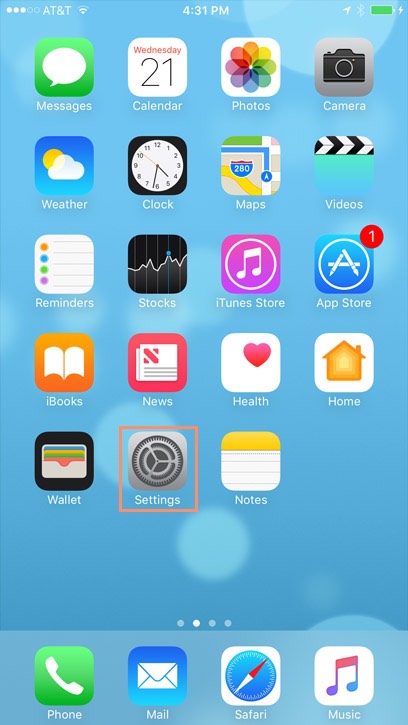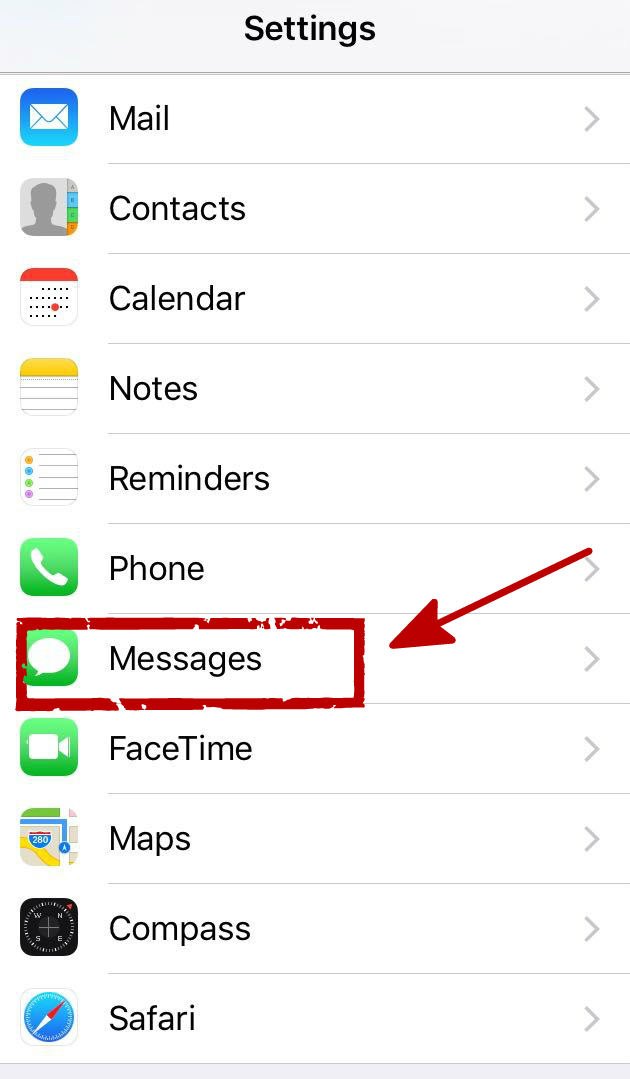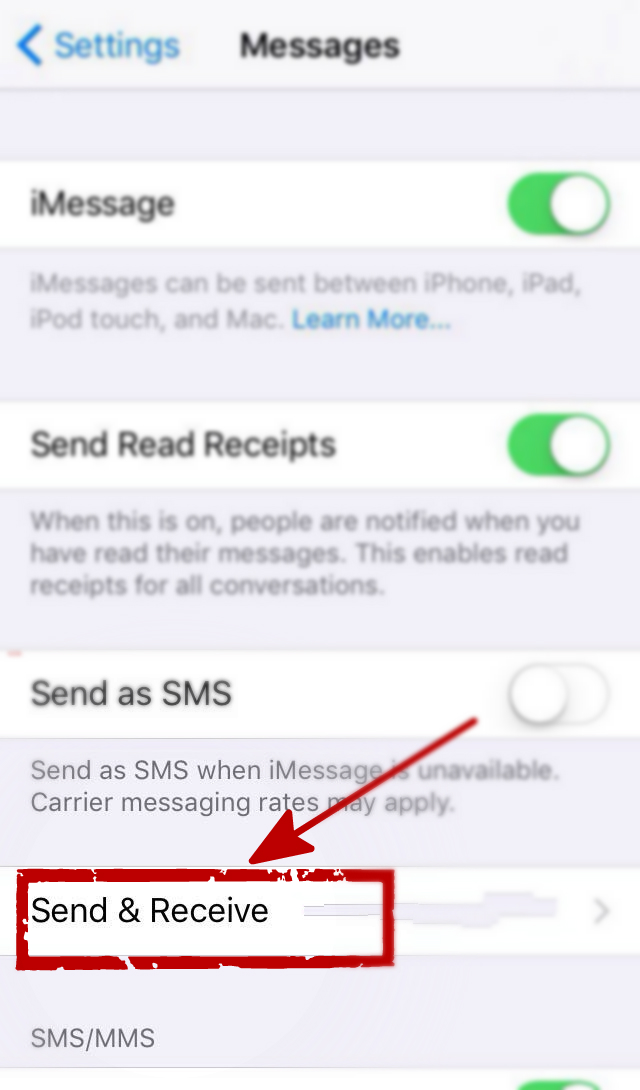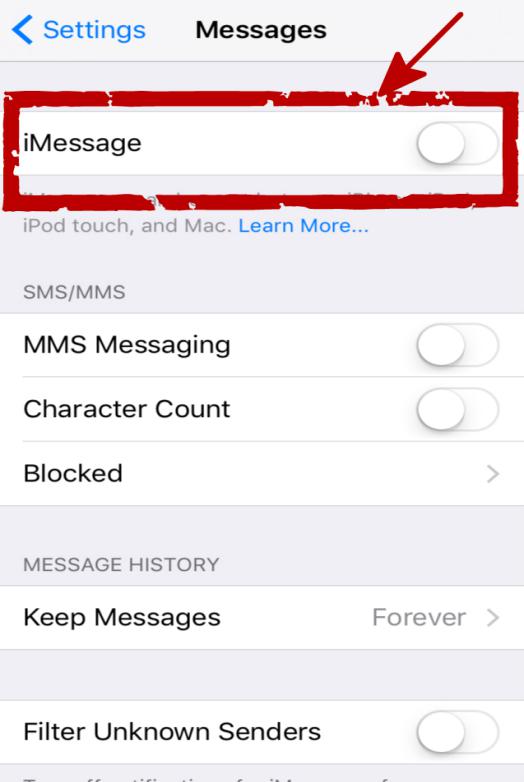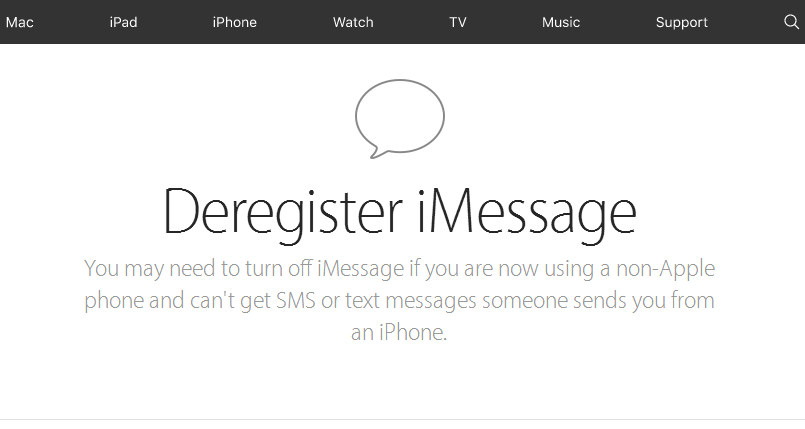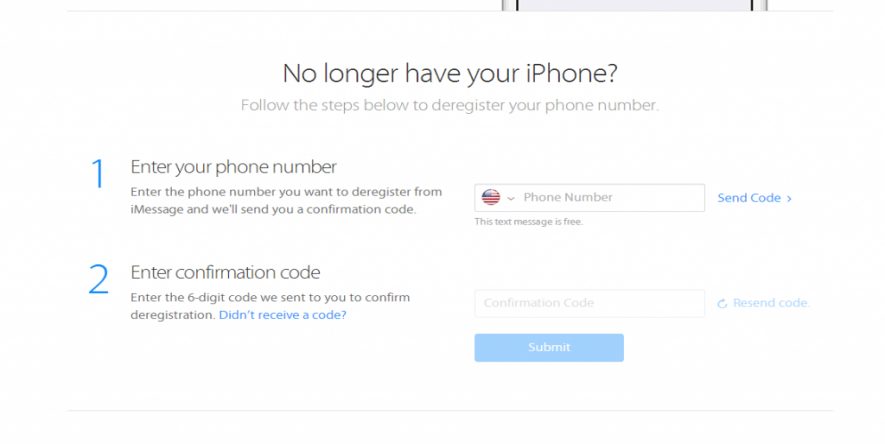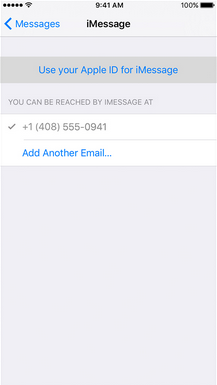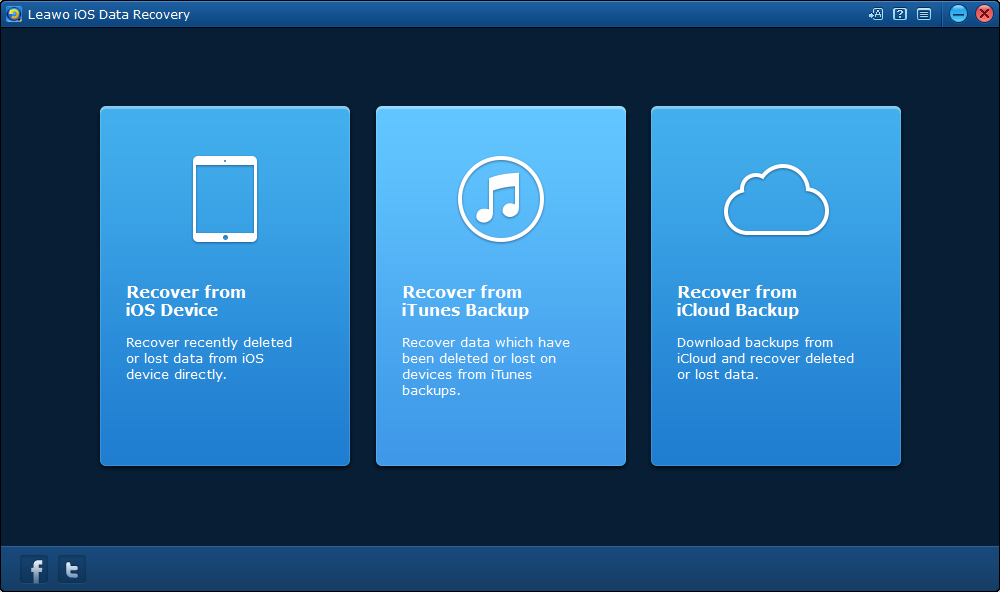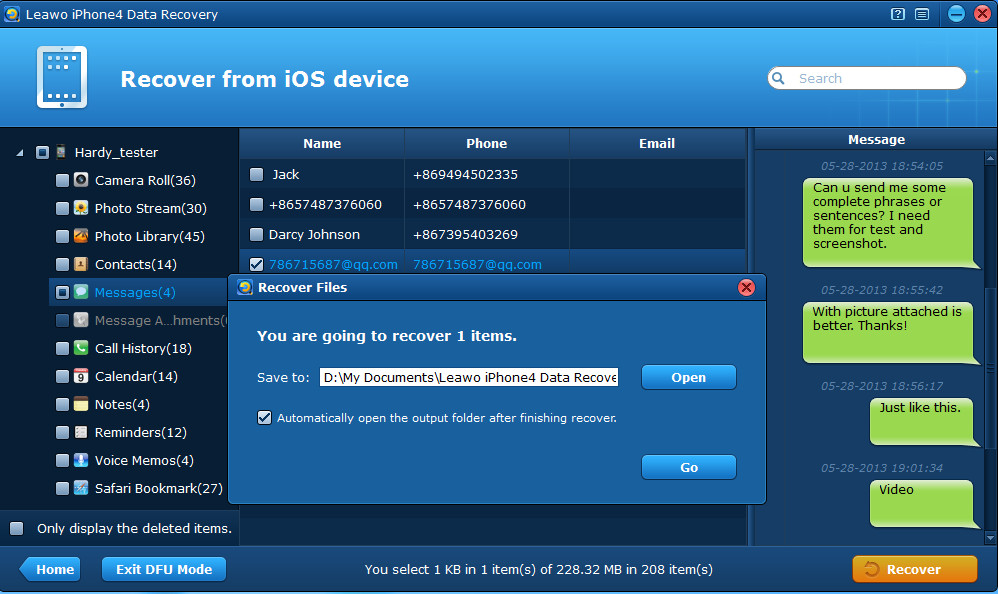The Reason Why You Want to Remove Phone Number from iMessage
Some people like using iPhone because of its advanced technology . However, if they change to use Android-based smartphone or other device oneday, they will find a commom problem which gives them a headache. Actually, the users will find that their phone number is still linked to iMessage. And there's the situation that a new phone will sometimes not receive inbound messages that have been sent from other iPhone users. So they might not be able to receive messages from other iPhone users, since the iMessages are never able to be delivered. What’s worst, there are a lot of users miss text messages which contain very important or meaningful information. That sounds terrible and brings inconvenience to our life and work. Is there a way to remove phone number from iMessage?
Otherwise, Apple is aware of the issue, and has a team of engineers tasked with identifying a solution about how to remove phone number from iMessage. In the meantime, if you are experiencing this problem, we would like to tell you a way to remove phone number with iMessage. Just follow our instructions step by step.
How to Remove Phone Number from iMessage
Follow these detailed steps , and you can remove phone number from iMessage.
1. Remove phone number from iMessage on iPhone
Step 1: Make sure your SIM card is in your iPhone. And turn on your Iphone, then open Settings.
Step 2: Tap Messages.
Step 3: Tap “Send & Receive”.
Step 4: Turn iMessage off.
Of course, if you no longer have the iPhone, or maybe you drop it to your bath tub and it's no longer functioning, this is not an option, which means you’ll have to go another route.
2. Remove phone number from iMessage online with Apple's “Deregister iMessage” service
Step 1. Go to Apple’s dedicated “Deregister iMessage” service. By the way, you can enter into the Apple website to seek for the “Deregister iMessage” service.
Step 2. If you no longer own the device, find the “No longer have your iPhone?”menu. Enter the phone number you'd like to de-activate from iMessage and click Send Code.
Step 2. Check your current phone for a text message and enter the code that you're sent. Wait for a bit and you should get a confirmation that your phone number has been deregistered.
Related Tip: How to Add Phone Number to iMessage?
Although now you know how to remove phone number from imessage by these steps. And do you know how to add phone number to imessage? Don’t worry. We also prepare the solution for you.
These steps work only with the phone number that belongs to your iPhone instead of the phone number of a landline or other device.
Step 1: Open Settings app and tap Messages.
Step 2: Make sure that iMessage is “ON”. If not, you might need to wait a monent to active it.
Step 3: And then tap “Send &Receive”.
Step 4: Now,if you see “Use your Apple ID for iMessage,” tap it and sign in with the same Apple ID you use on your iPad, Mac and iPod touch. In the “You can be reached” section, make sure that there are checkmarks beside your phone number and Apple ID.
Sometimes we might accidentally delete important messages on our phone. If that happen to you and you want to recover deleted messages from iPhone, you might need a piece of third-party iPhone data recovery software. Now, here is a software can help you to recover them. Leawo iOS Data Recovery is a practical data recovery tool for data retrieval of iOS devices. And follow these steps you can acquire your messages again.
Of course, before the steps, please download and install Leawo iSO Data Recovery on your computer and kick off the interface of this software.
Step 1:
Run Leawo iSO Data Recovery on your computer, and you will three kinds of recovery mode on the main interface of software. They are “Recover from iOS Device”,”Recover from iTunes Backup” and “Recover from iCloud Backup”.
Step 2:
Select the first kind of mode “Recover from iOS”, and then connect iPhone to your computer with the USB cable. The software will recognize your the kind of your iPhone. After that, click the ‘’Start’’ button in the interface to let the software analyze your iPhone.
Step 3:
After the Analysis of the iPhone, the software will begin scanning the contents in the iPhone. When the scan is done, the names of the categories in the left sidebar will turn white. Choose “Messages” and then the contents will display in the right part of the window. Just the picture shows. Choose the messages that you want to recover and then click the “Recover” orange button at the right bottom of the window.
Step 4:
The dialog of recovery settings appears after clicking “Recover”. Click “Open” in the dialog to choose a target folder on your computer and then click “Go” at the bottom of the dialog.
After the steps, you can go to the target folder to look up your message that you recovered just now.
After reading the passage, and could you know how to remove phone number from iMessge and how to add phone number to iMessage? Hope these ways can help you while you meeting the problems.