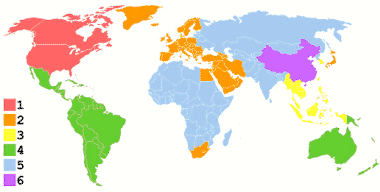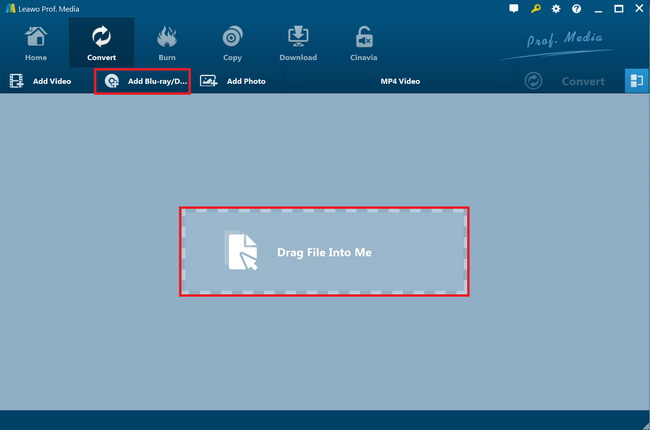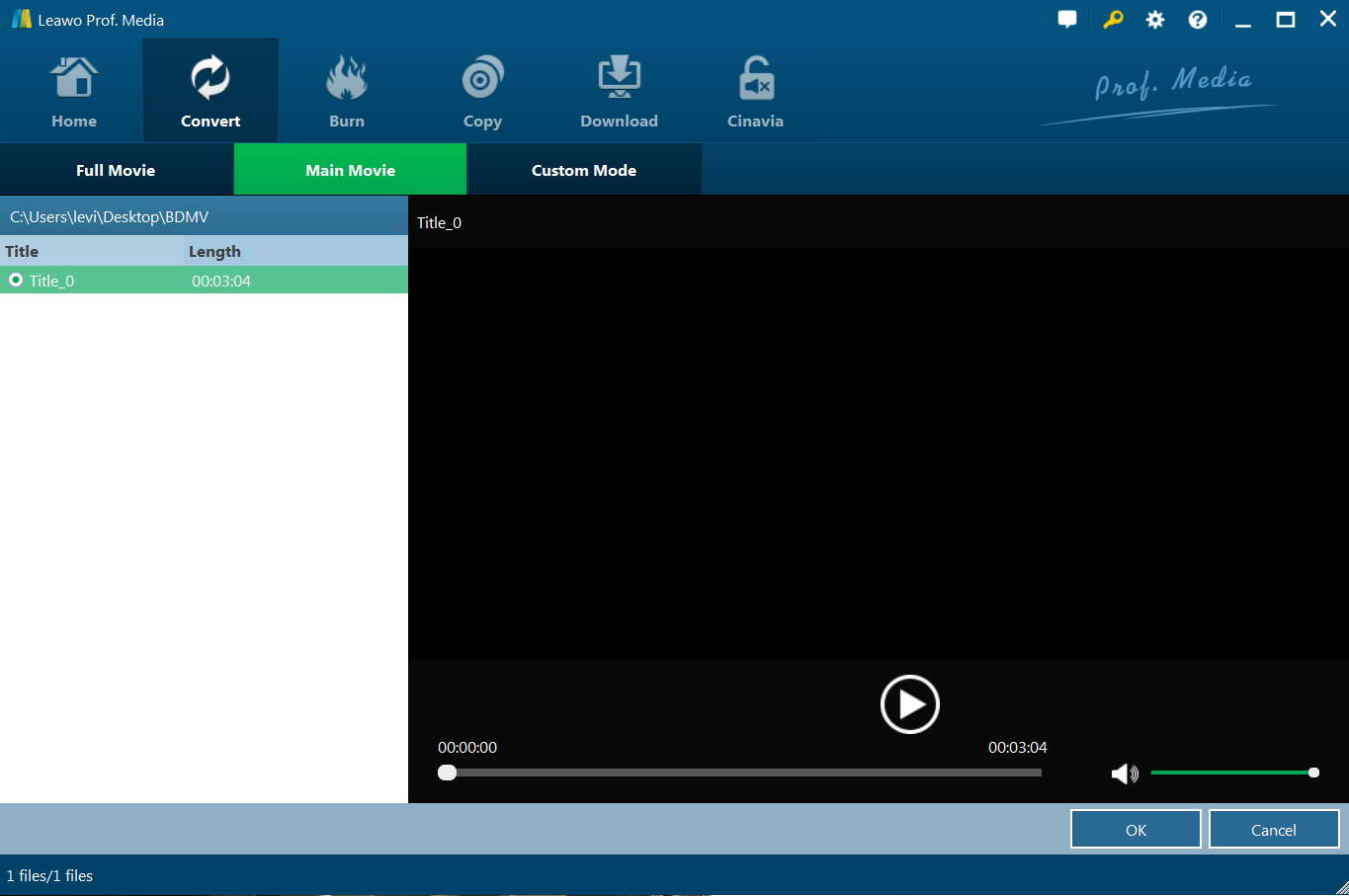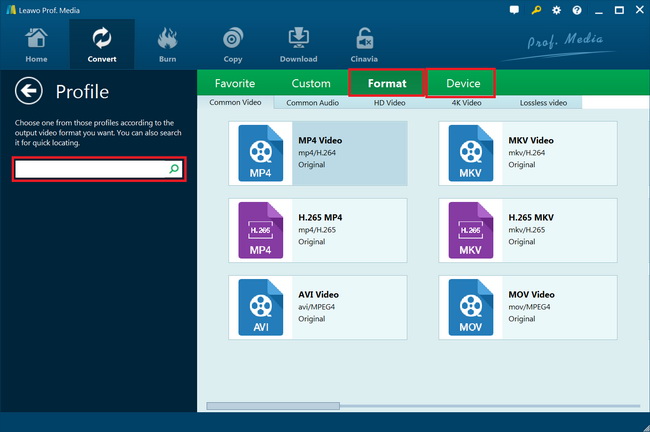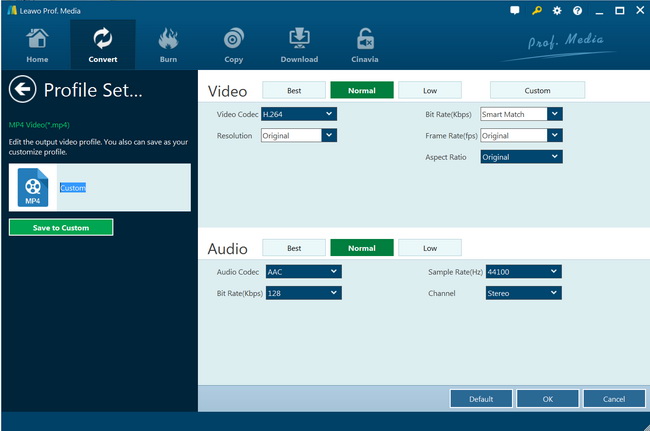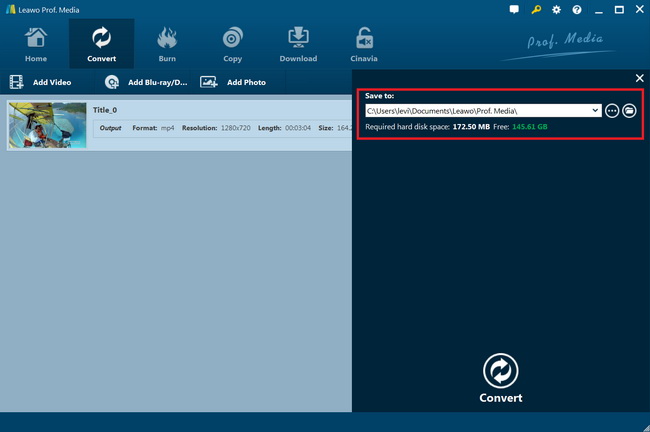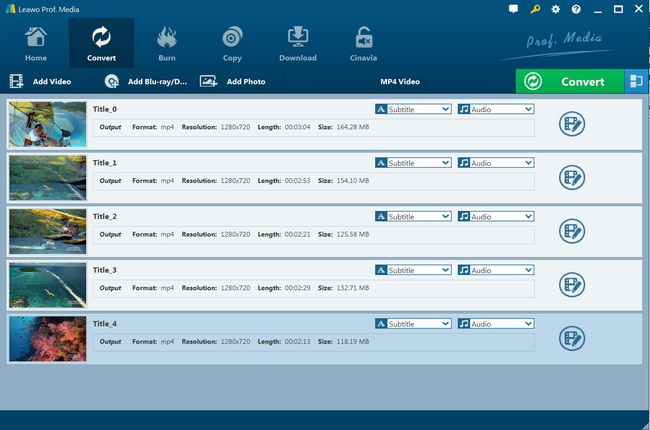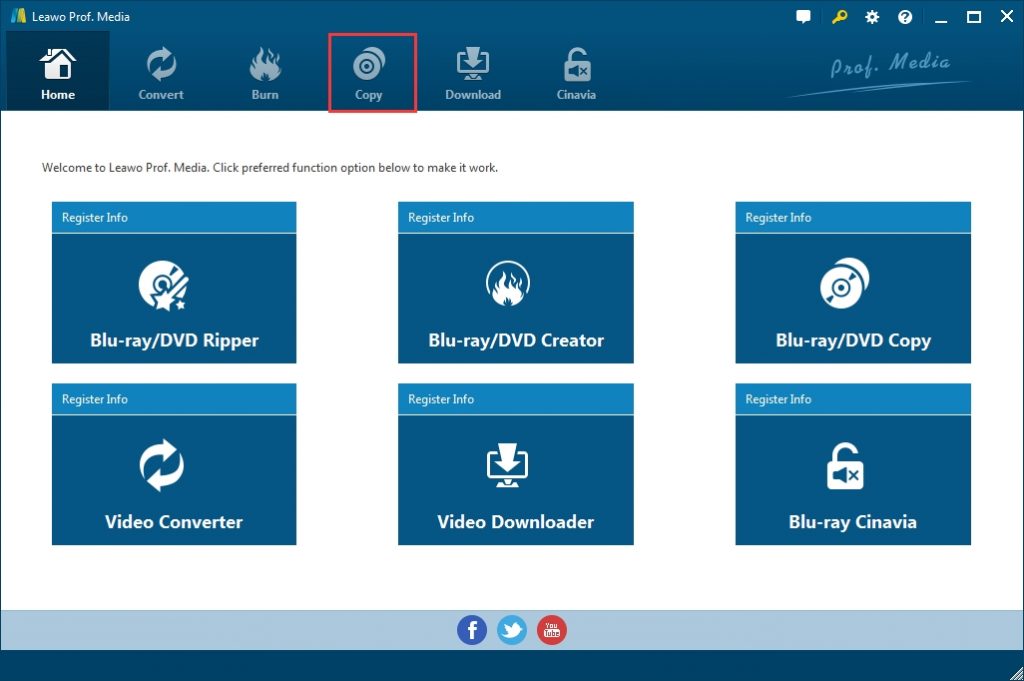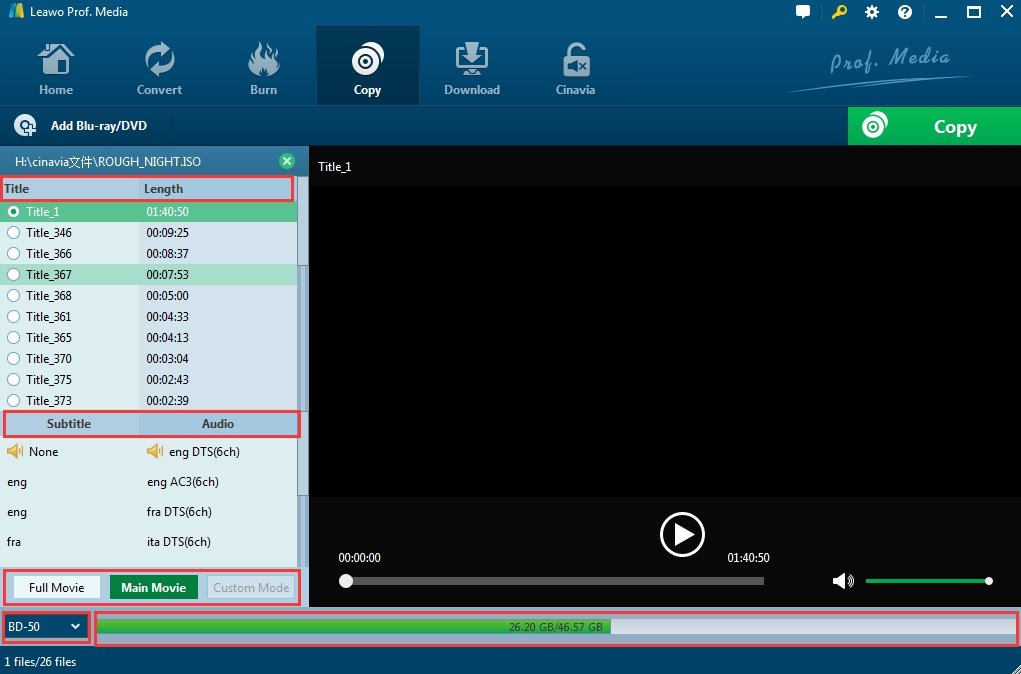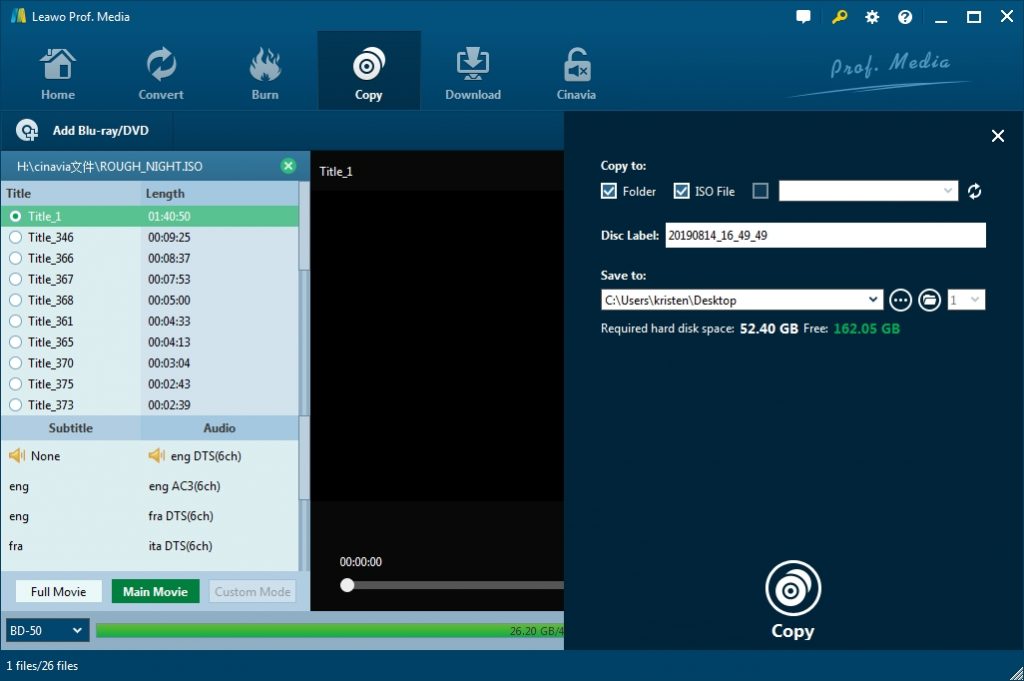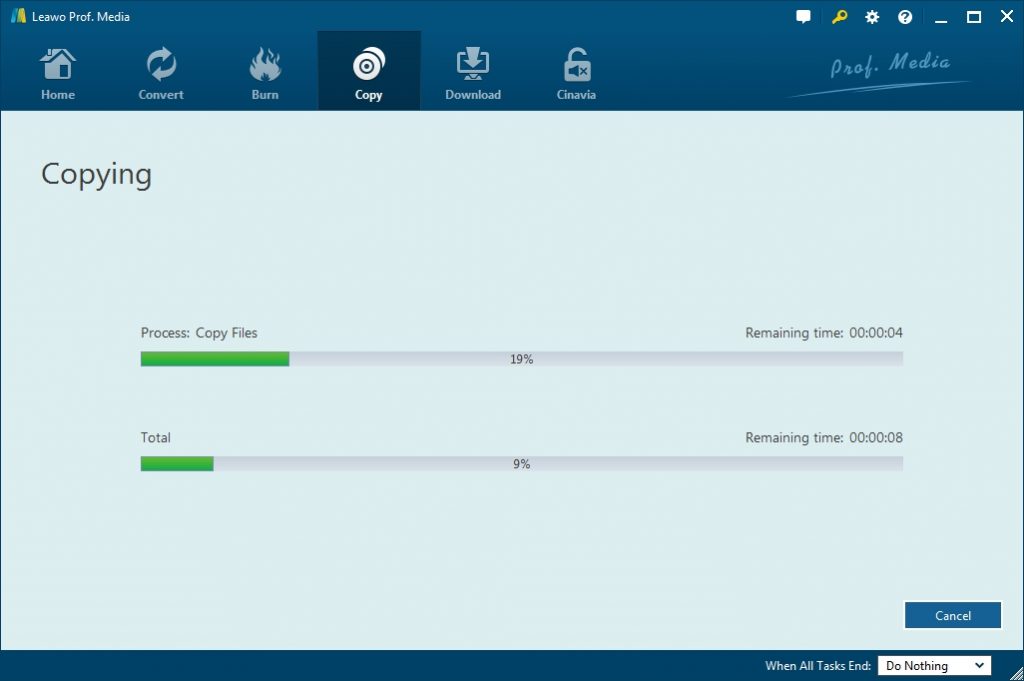Hi, I just got a pile of DVDs that are marked as CSS protected. I intended to copy all the DVDs to my own computer hard drive. However, I was rejected suddenly. What is wrong? Could I rip CSS-protected DVD? I would be appreciated if anyone could help me bypass CSS protection.
If you get a bunch of DVDs, you may prefer to back up all your movie collection and save them digitally for easy and convenient streaming around your home anytime. The first thing you need to solve is to decrypt DVD or remove CSS copy protection. However, due to the DVD copy protection, it can be a tough task to digitize DVD discs and backup your DVDs. Don't worry! In this article, you'll learn what CSS Protection is and some popular tools to copy CSS protected DVD movies in Windows 8/XP/7/Vista and Mac OS X with ease, DVDSmith, Leawo DVD Ripper and Leawo DVD Copy.
Part 1: What is CSS Protection?
The Content Scrambling System, or CSS, is a Digital Rights Management, or DRM, encryption system that encrypts data on commercially-available DVDs to prevent DVD data from being copied. The Content Scrambling System is also used to require all media player manufacturers to produce devices that are compatible with the Content Scrambling System because the encrypted discs will not stream to a non-compatible device. CSS utilizes a relatively weak, proprietary 40-bit stream cipher algorithm. The system was introduced around 1996 and has subsequently been compromised. Thus, you can't copy CSS protected DVD content to computer directly, unless you have a DVD ripper to get CSS protection removal. To help user rip CSS-protected DVD with ease, we work on three top DVD rippers with ability to rip and copy CSS protected DVDs.
DVD Region Code
The whole world is divided into 6 regions. United States and Canada belong to Region Code 1; Central Europe, Northern Europe, Southern Europe, Western Europe and Japan is located in Region Code 2. Every region-locked DVD player is bound to play DVDs encode in its region.
Part 2: Remove DVD CSS Protection Free with DVDSmith
To remove encryption (CSS) and region code from your favorite DVDs and copy them to your hard drive, you may want to try DVDSmith Movie Backup, also know as DVDSmith. As a free DVD Decrypter and DVD Copy software, DVDSmith supports copy full movie or main movie to hard disc, and remove all DVD protections (including CSS, RC, RCE, APS, UOPs and Sony ARccOS) at the same time. With DVDSmith, users can make exact copy of original DVD for free. Please simply follow instructions below to use DVDSmith Movie Backup to rip CSS-protected DVD.
- Step 1. Insert a DVD in your DVD drive and launch DVDSmith Movie Backup.
- Step 2. In the main work space, you can see two backup modes, Full Disc( To backup all contents from the DVD, including main movie, bonus features, and maybe some other extra video clips.) and Main Movie (To backup the main movie from the DVD, excluding bonus features or other extra video clips.). Choose the mode you need.
- Step 3. Select source disk location and choose output folder. You need to make sure there is enough disk space for output DVD folder.
- Step 4. There are three copy methods available of copying DVD to hard drive with DVDSmith Movie Backup, Normal, Lowly Enhanced and Highly Enhanced. Get the right one according to your own need.
- Step 5. After all DVD copying settings are done, press "Start Backup" button to start the DVD copying process.
Once the whole backup process is completed, you can get the ripped CSS-protected DVD on the hard disk.
Part 3: Best CSS Protection Removal - Leawo DVD Ripper
To remove CSS copy protection for backup, you need a powerful DVD decrypter, and Leawo DVD Ripper is such a tool that can bypass CSS protection and convert DVD to video and extract audio off DVD movies to save in 180+ formats like MP4, WMV, MOV, MKV MP3, etc. for multiple media players and portable devices like Apple iOS devices, Android mobile phones and tablets, Windows phones, Sony Walkman, PS4, Blackberry devices, etc. You could even edit DVD movies and create 3D movies out of 2D DVD movies with it. You don’t need to learn any complicated process. It’s quite easy to unencrypt DVD with this software.

Leawo Blu-Ray Ripper
☉ Convert Blu-ray/DVD to MP4, MKV, AVI, MOV, FLV, and other 180+ HD/SD formats
☉ Convert Blu-ray/DVD main movie to videos for space saving
☉ Convert 2D Blu-ray/DVD movies to 3D movies with 6 different 3D effects
☉ Fast conversion with NVIDIA CUDA, AMD APP and Intel Quick Sync acceleration technologies
Step 1. Insert the source DVD disc in your DVD drive and start Leawo Prof.Media. When it finishes loading, click the Blu-ray/DVD Ripper icon to open Leawo DVD Ripper.
Once DVD content is selected, you will be provided with three options for you to import DVD file(s): Full Movie, Main Movie and Custom Mode. Select the mode you need.
Step 2. Click the box next to "Add Photo" button and then select "Change" to enter the "Profile" panel. Choose either video/audio format or mobile device as output profile under "Format" or "Device" group.
Step 3(optional). You could enter the Profile Settings panel by clicking the same drop-down box and then clicking “Edit” option to change the video and audio parameters.
Step 4. After profile settings, returned to the "Convert" interface, and click the green "Convert" button to set output directory for saving the output files.
Step 5. Click the "Convert" button at the bottom of sidebar to start converting DVD movies to computer.
Part 4: Remove CSS Copy Protection with Leawo DVD Copy
To rip CSS-protected DVD, you need a DVD copy tool. Here Leawo DVD Copy is strongly recommended to helping you finish the task. As the best software for copying protected DVD, Leawo DVD Copy is a powerful tool to remove DVD CSS protection and DVD region code, thus allowing you to copy protected DVD regardless of the studio it belongs to or the region it’s released in. This DVD backup program is capable of performing 1:1 losssless DVD-9 to DVD-9, DVD-5 to DVD-5 backup with 6X faster speed. Below the step-by-step tutorial will show you how to decrypt a protected DVD at one go.
Step 1. Download, install and run Prof. Media, click Copy tab to enter DVD Copy module. Click the "Add Blu-ray/DVD" button to import source DVD movies from disc drive or DVD movie folder.
Step 2. After importing source DVD, at the bottom left corner, select target DVD disc type (DVD-9 or DVD-5) from the drop-down box. After that, select a copy mode from Full Movie, Main Movie and Custom Mode.
Step 3. Click the big green "Copy" button. On the popup sidebar, set "Copy to", "Disc Label" and "Save to" option. To copy DVD disc to disc, you need to get another DVD disc recorder drive on your computer, insert a blank DVD-R or DVD+R disc into the drive, and then choose the blank disc as output under "Copy to".
Step 4. After the above settings, move mouse to the bottom of the sidebar. Click "Copy" button to start copying DVD with Leawo DVD Copy. You could view the conversion progress and are able to cancel the converting process at anytime.
Note: The software developer calls for copying or ripping DVD under the concept of Fair Use and does not encourage any illegal reproduction or distribution of copyrighted content. Please abide by the local DVD copyright law before doing it.
Part 5: Comparison and Conclusion
The above 3 famous DVD decrypters might help you make the decision. But you still can't get all of them to copy DVD movies. However, with the below comparison chart, you may finally decide which one to help you get CSS protection removal.
|
|
DVDSmith |
Leawo DVD Ripper |
Leawo DVD Copy |
|
DVD Disc decrypting |
√ |
√ |
√ |
|
Convert DVD to video |
√ |
√ |
|
|
Remove region code |
√ |
√ |
√ |
|
Select subtitles |
|
√ |
√ |
|
Select audio tracks |
|
√ |
√ |
|
Preview DVD |
|
√ |
√ |
|
Compress DVD-9 to DVD-5 |
|
|
√ |
|
Play back DVD movies |
|
√ |
√ |
|
Edit DVD movies |
|
√ |
|
|
2D to 3D conversion |
|
√ |
|
|
Multilanguage support |
|
√ |
√ |
|
DVD Player Built-in |
|
√ |
√ |
|
Image quality |
Normal |
High |
High |
|
Audio quality |
Normal |
High |
High |
|
Ripping speed |
Slow |
6X Quicker |
6X Quicker |
In this article, we have introduced the best DVD decryption software to you and shows you how to decrypt a DVD easily. If you simply want to bypass CSS protection and rip the DVD to your computer, all these 3 tools would be wonderful tools. But if you even hope to have a built-in DVD player that allows you to preview and watch the movie within the program, you can try Leawo DVD Ripper and Leawo DVD Copy, which are both excellent tools. If you wish to get the two tools at the same time, all you need is Leawo Prof. Media. Leawo Prof. Media Ultra is a total media converter suite that comprises 11 tools, including Leawo DVD Ripper and Leawo DVD Copy.