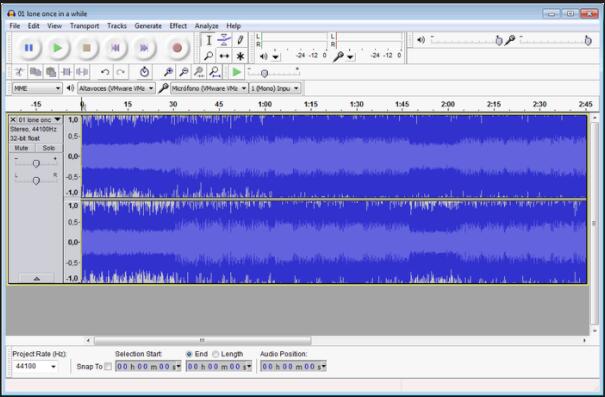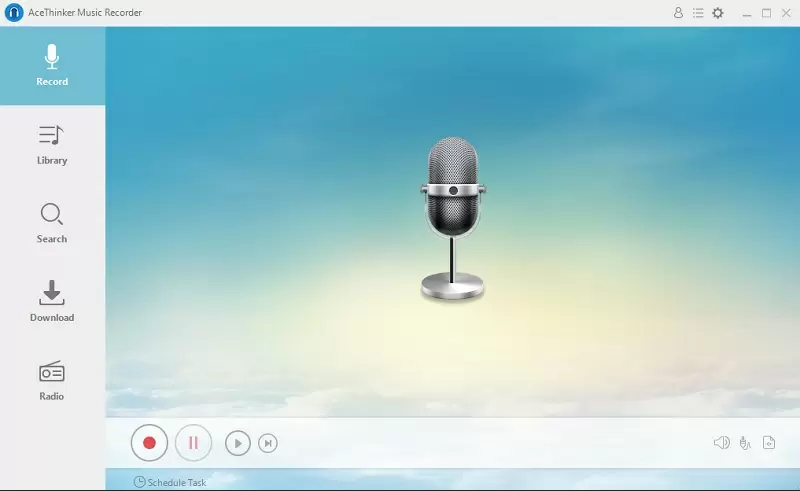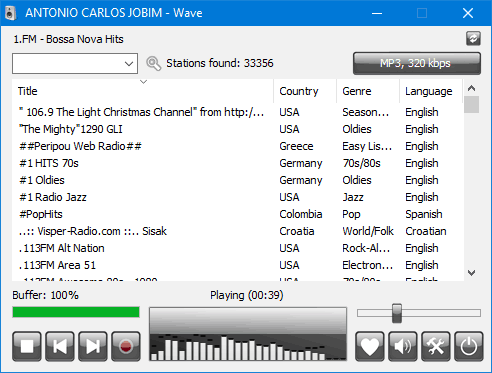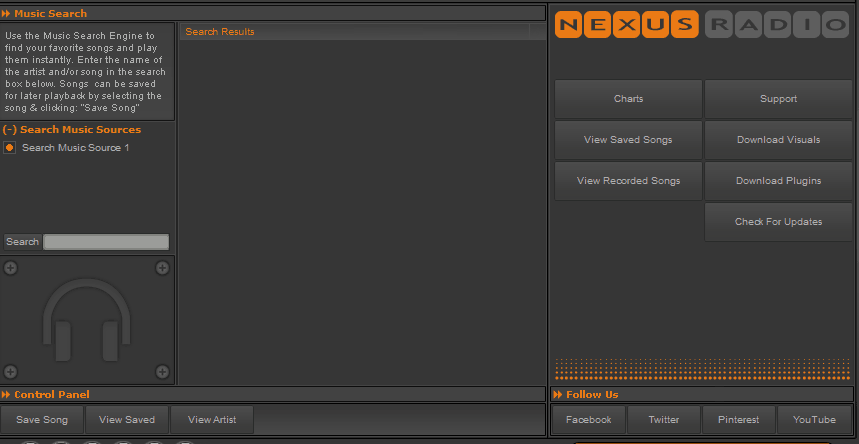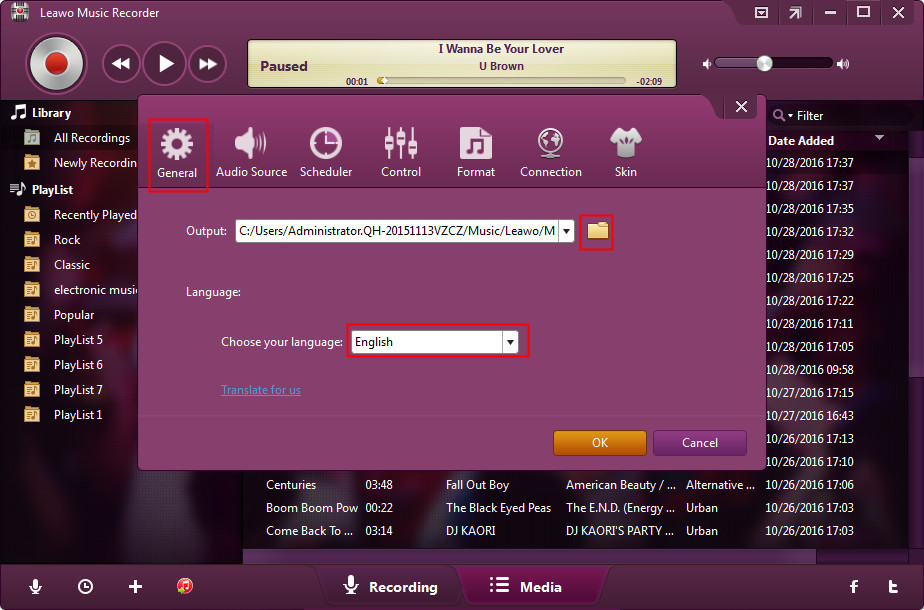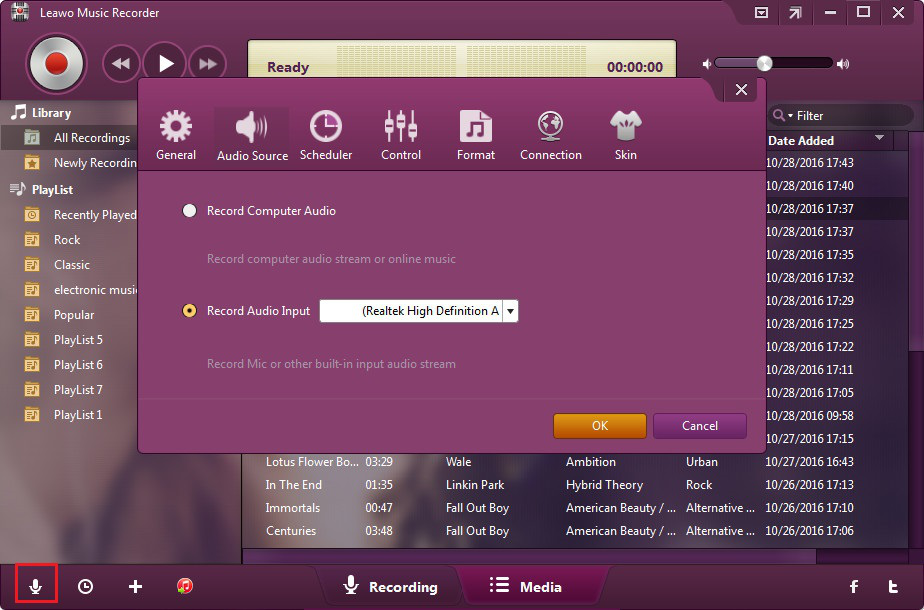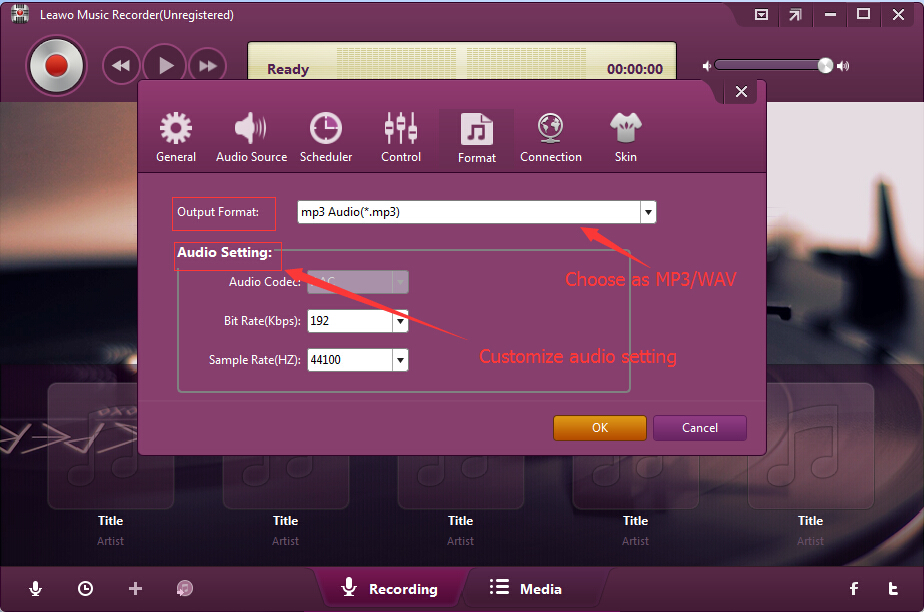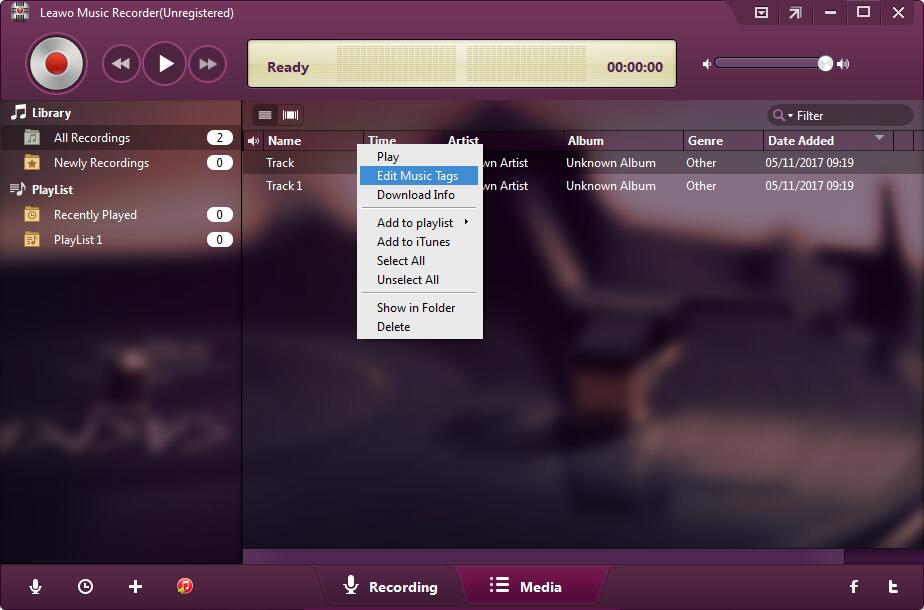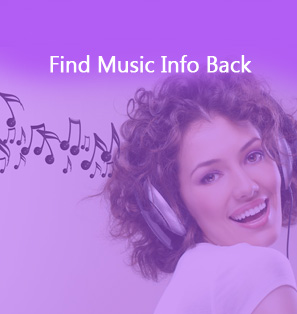“Hi can you record FM radio online? I usually listen to some online FM radios before I go to bed. Some of these FM radio stations have very interesting audio clips and I would like to record these FM radio files to MP3 files for saving on my computer. Do you have any wonderful radio recorder software tools? And how can you record FM radio on a computer? Thanks in advance for any suggestions.”
Online FM radio stations are quite popular, especially to those music fans. There are quite a lot of amazing FM radio stations that provide superb wonderful music or stories. Sometimes people may want to get this online FM radio for playback on other audio players or devices such as MP3 player or inserting to PowerPoint presentations or videos as background. In such a case, you need to record audio from an online FM radio with a special FM radio recorder. Here in this guide, we would like to introduce you 5 best radio recorder software tools and detailed steps on how to record FM radio.
Part 1. 5 Best programs for recording audio from online FM radio
No. 1 best FM radio recorder software - Leawo Music Recorder
Leawo Music Recorder is an easy-to-use audio recorder that could record online music, computer and built-in audio and then save into MP3 or WAV files. Featuring a professional online audio recorder tool, Leawo Music Recorder could record online music from 1000+ sites including YouTube, Pandora, Last.FM, Napster, Spotify, GUBA, NPC, MySpace, etc. It could also record computer audio and audio from microphone, so that you could easily record voice or narration. What’s more, Leawo Music Recorder could help you automatically download and add music tags like artist, album, cover, etc. to recorded FM radio files. You could even manually edit these tags, and then apply recordings to iTunes music library in one click.
No. 2 best FM radio recorder software - Audacity
Compared with Leawo Music Recorder, Audacity’s interface is much more complicated. It allows you to record FM radio files and save into offline audio files. The software can help you easily cut and paste song clip to the specific position. It is also abundant in many special sound effects like fade in, amplify, fade out, etc. Besides, you can manually edit music tags for the recording. What’s more, Audacity supports many output formats like MP3, WAV, etc. That means you could record FM radio files to MP3, WAV, AAC, etc.
No. 3 best FM radio recorder software - AceThinker Music Recorder
If you want to install a music recorder that can easily record music on Pandora, AceThinker Music Recorder is your best choice. This tool lets you record any sound coming from your devices. Also, you can use this tool to search and download Pandora music within its app. In fact, you can put titles, album names, artist names, and year on every audio track you acquire within this tool. Another good thing about Music Recorder is that you can organize the music file on your own accord.
No. 4 best FM radio recorder software - RadioSure
RadioSure is a quite simple tool on the first glimpse but has quite a few wonderful features hidden behind the simplified interface. It looks like a simplistic extension of any given multimedia player that enables you to listen to an FM radio. But, besides the immensely large base of radio stations, RadioSure will let you record anything that’s currently playing so you can save it to your storage.
No. 5 best FM radio recorder software - Nexus Radio
Nexus Radio is at least one of the best, if not the best FM radio application available for free. Imagine an FM radio player that can do it all, with more than 30.000 stations divided into 38 music genres. Add more features to that sheer presence of stations, and of course, the recording option, too, and we found ourselves the right tool for the job.
Part 2. Comparison between 5 best FM radio recorder software tools
The above content shows you what the 5 best FM radio recorder software tools are. To let you know more things about these 5 online FM radio recorder software tools, we have made a comparison chart for you. You could check it below to learn more.
| Leawo Music Recorder | Audacity | AceThinkder Music Recorder | RadioSure | Nexus Radio | |
| Record online FM radio | yes | yes | yes | yes | yes |
| Automatically download and add song tags | yes | no | yes | no | no |
| Manually edit music tags | yes | no | yes | no | no |
| Apply recordings to iTunes | yes | no | no | no | no |
| Record computer audio | yes | yes | yes | no | no |
| Record audio from microphone | yes | yes | no | no | no |
| Filter recordings | yes | no | no | no | no |
| Schedule recording | yes | no | no | no | no |
| Play back recordings | yes | yes | yes | yes | yes |
You could learn more about these 5 online FM radio recorder software tools from their websites respectively, and then decide which FM radio recorder to use for recording online FM radio programs.
Part 3. How to record audio from online FM radio with Leawo Music Recorder
As mentioned above, Leawo Music Recorder is an easy-to-use audio recorder that could help you record and download online radio and songs to the local drive-in MP3 or WAV format. As a professional audio recording software tool, it can record online music, hit radios, podcasts from 1000+ related sites and play them offline in your computer. The below guide would show you how to record audio from online FM radio stations with Leawo Music Recorder step by step.
You need to download and install Leawo Music Recorder on your computer first, and then follow the below steps to learn how to use Leawo Music Recorder to record and download online FM radio audio into MP3/WAV format.
Step 1: Set output directory
Launch Leawo Music Recorder to set the output directory first. Click on the tiny microphone icon at the bottom left corner. You could see a dialog with multiple tabs. Under the "General" tab, set the output directory in the “Output” box. You could even switch the program UI language here.
Step 2: Set audio source
Under the "Audio Source" tab, choose either "Record Computer Audio" or “Record Audio Input” option according to where your FM radio audio locates. If you want to record FM radio directly from your computer, choose the former one. If you want to record FM radio from outside of your computer (e.g. your iPhone), choose the latter one.
Step 3: Set output format
Thirdly, open the "Format" tab to choose the output format from MP3 audio and WAV audio. You could adjust the audio bit rate and sample rate of the output recording file as well. We would like to recommend MP3 audio as an output format.
Several other settings are available for better recording experience: schedule recording by setting start time and duration under the “Schedule” tab; set the recording filters under the “Control” tab; switch the program interface skin from one to another under the “Skin” tab. You could change these settings according to your own preferences. Click “OK” to save and exit.
Step 4: Start to record online FM radio
With all settings done, return to the main interface and then click the red "Start" button before FM radio starts to playback. This music recorder software would start to record automatically. You could view the recording process.
Leawo Music Recorder would automatically help you add and complete the music tags like artist, album, genre, cover, etc. You could see the information in the “Media” library. Also, it allows you to manually edit these music tags by right-clicking target recording and then choose the “Edit Music Tags” option.
Leawo Music Recorder could perform as an excellent online radio recorder to help you record and download audio from various sites, like recording Spotify songs, Pandora, YouTube, etc. with ease.