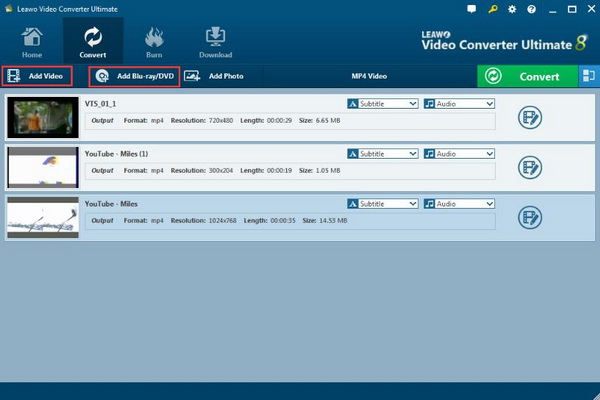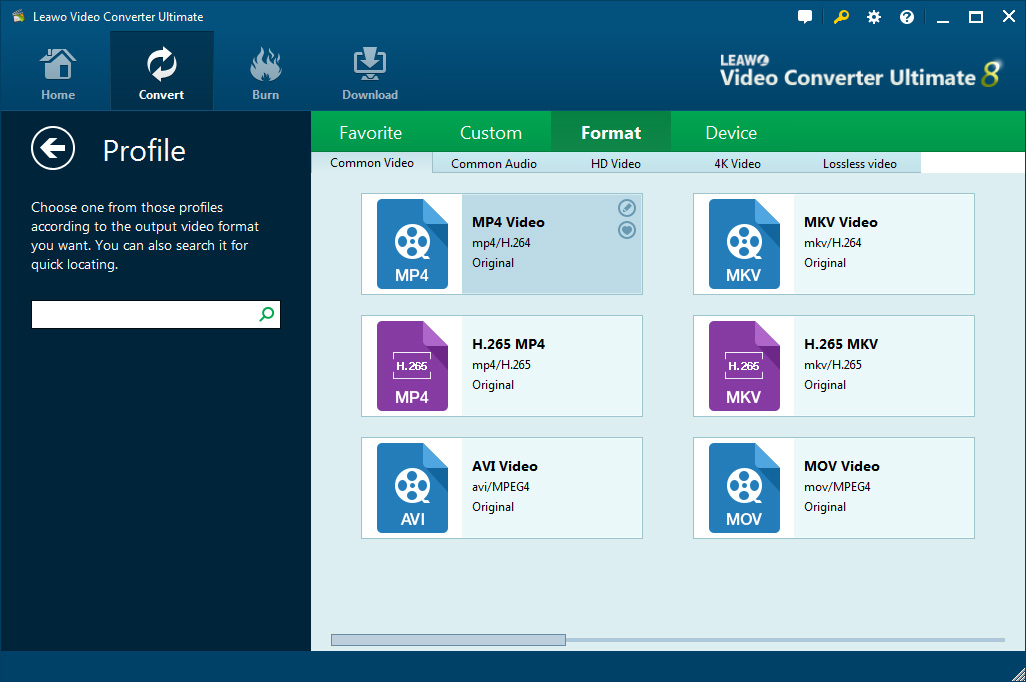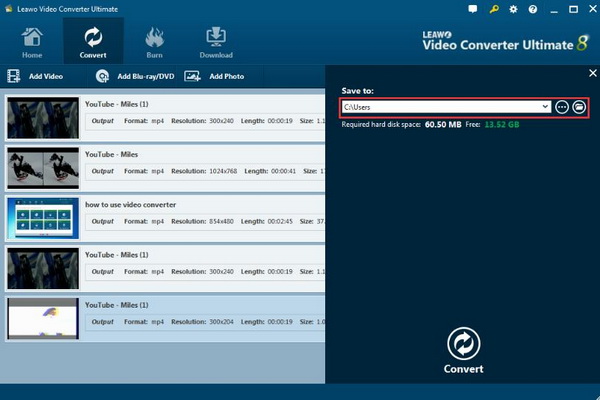We know it well that DVD or Blu-ray comes with region codes, which may decide which region to open and play back the region locked contents. In the US, DVDs or Blu-rays will be encoded in region 1, which means that they can open and play back region 1 coded DVDs or Blu-rays in the US but they cannot open and play back other region-locked contents, like region 2, region 3, or region 4. DVD regions are common in the world and we should be aware of them. However, if you want to bypass the region codes and would like to play back region 4 locked DVDs or Blu-rays in the US, it is right place to be here. This article will talk about DVD regions and methods to open and play back region-locked DVDs with ease.
OUTLINECLOSE
What is region 4 DVD & Will a region 4 DVD play in the US?
Will a region 4 DVD play in the US? Good question! Before answering this question, we would like to know what DVD regions mean. If you look at the map, the world is divided into a couple of continents. Likewise, when DVDs are released, they will be released and locked with certain region codes against geographic locations to protect illegal usage of DVDs.
Typically, these are the DVD region codes:
- Region 1 - Canada, the United States and U.S. territories.
- Region 2 - Japan, Europe, South Africa, the Middle East (including Egypt) and Greenland.
- Region 3 - Southeast Asia and East Asia (including Hong Kong).
- Region 4 - Australia, New Zealand, the Pacific Islands, Central America, Mexico, South America, and the Caribbean.
- Region 5 - Eastern Europe, Russia, India, Africa.
- Region 6 - China.
You see if you are in the US, you will be able to open and play region 1 DVDs by default but if you want to open region 4 DVDs, you will encounter blockers. However, for region-free media players, this will not be a problem at all. Region codes can be easily removed with decryption technology during media processing.
If you ask “can I play a region 4 DVD in the US”, you should probably check what media players you are using. It can be playable with region-free media players but it could be a problem if there is not any qualified media player.
Method 1: Play region 4 DVD directly via region-free media player
We learn that region 4 covers DVDs released in Australia, New Zealand, the Pacific Islands, Central America, Mexico, South America, and the Caribbean, indicating that if we want to open these DVDs, we need to use the correspondent region-specific media players because DVD player manufacturers will need to incorporate the regional-playback control (RPC) system in some regions. It is mandatory though some DVDs players ignore the region codes. Actually, DVDs may use one code, multiple codes (multi-region), or all codes (region free).
Correspondently, if you wish to open and play back region 4 DVDs in US, it is required to seek region-free media players for help, otherwise, it would be difficult to do that.
Leawo Free Blu-ray Player is an industry-leading Blu-ray player, which is region free thanks to the strong decryption technology built in the system. It supports DVD discs from region 0 to 6. Honestly, this region-free media player is also money-free, you can get it free with a bunch of custom features to set a stylish media player on your own. It opens and plays back Blu-rays, DVD, ISO, IFO, 4K HD video, and so on, making it a suite for all media files. Despite the all-powerful features it offers, it is an easy and simple player to use for both beginners and advanced users. It is perfect for you to open and play back region 4 DVDs.

-
Leawo Blu-ray Player
Region-free Blu-ray player software to play Blu-ray disc and DVD disc for free, regardless of disc protection and region restriction.
Play 4K FLV videos, 4K MKV videos, 4K MP4 videos, etc. without quality loss.
Support the conversion from Blu-ray/DVD discs to MKV in the premium version.
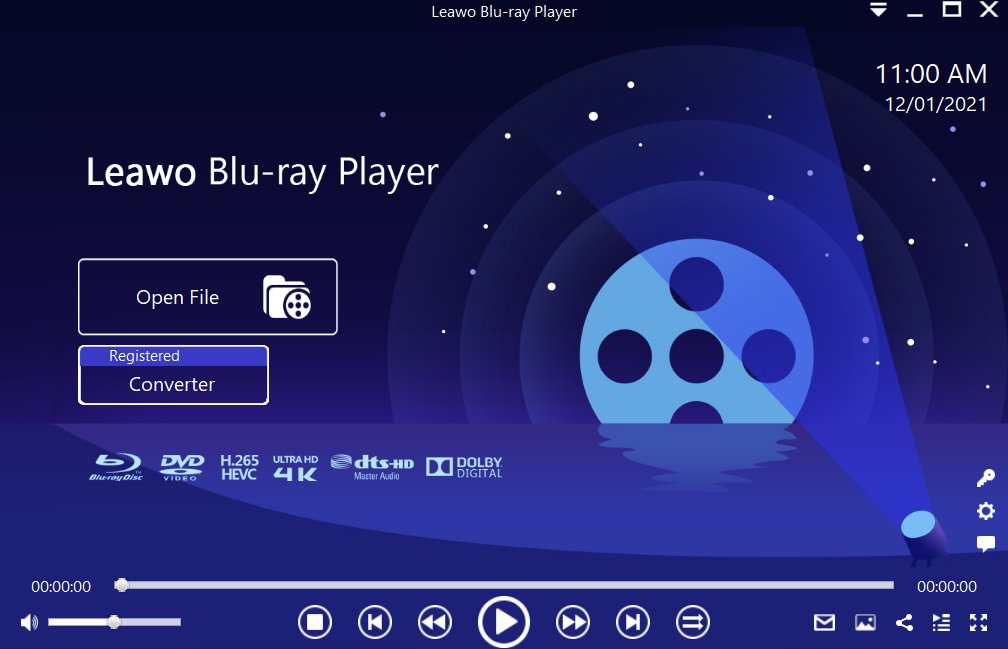
Step 1: Insert the region 4 DVD to the PC. Before loading the region 4 DVD, make sure you have installed this lightweight media player on your PC. Then click Open File from the home interface to load the source media files to the player.
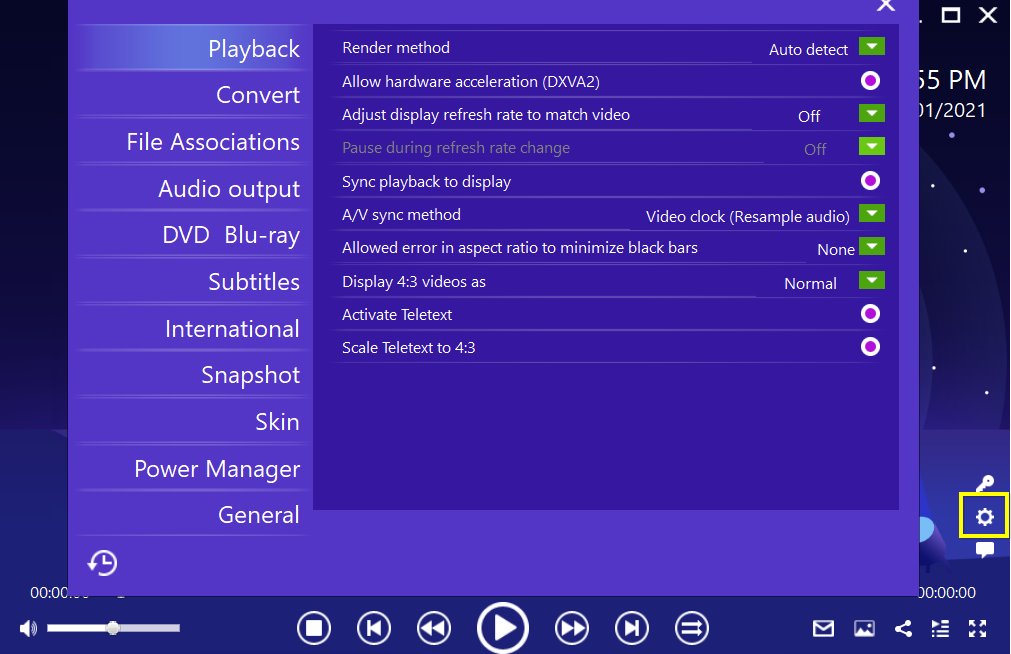
Step 2: Set the playback options. There will be a bunch of custom features for you to use, including subtitles, audio output, snapshot, DVD Blu-ray, and so on. Click the settings button to enter the window for these features.
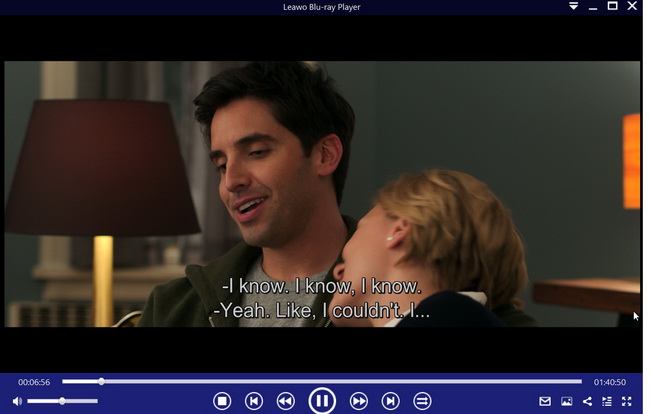
Step 3: Enjoy the DVD playback. Click the start button to play the movie. You will be able to watch the most cinema-like movie streaming at home theater.
Method 2: Convert region 4 DVD to region-free digital video format for playback
I understand if you want to open and play back region 4 DVD in US with other devices or systems, which may not be as powerful as Leawo Blu-ray Player, you probably need to take an extra step to convert the region 4 DVD files to another common video format without region locks. In this case, a professional video converter is a must. Leawo Video Converter Ultimate is a great choice to do so as it will be able convert video and audio files from one format to another with fast speed and 100% quality reserved. It is more than a video converter but also a capable tool suite to download videos/audios; burn videos to DVD/Blu-ray, rip and convert 4K Blu-ray/DVD to videos; create 3D movies; edit and play media files, etc. Certainly, it ensures the best quality output for any processing and offers the simplest steps for users to take.
In addition, with this tool kit, users are free to do a lot of custom settings like trimming the video length, cropping the video size, adding effects, removing noise, or turning a 2D video to 3D with the most lifelike effects.
You will get a tutorial guide below to learn how to convert region 4 DVD file to region free digital format with Leawo Video Converter Ultimate.

-
Leawo Video Converter Ultimate
Convert Any Videos and Audios
Output for Any Apple and Android Devices
Download Videos and Audios from 1000+ Sites
Professional Photo Slideshow Maker and Burner
Greatly Enhance Blu-ray/DVD/Video Output Effects
Step 1: Download and install the tool kit
Click the button above to download and install the toolkit to your PC. Pay attention to your running system and choose the right version to install.
Step 2: Add the source DVD files to the toolkit
Click Add Blu-ray/DVD to import the source DVD contents. Once the source contents will be loaded, they will be displayed in the main window.
Step 3: Change the output format
Click the Change button from the format drop-down menu and navigate to the Profile panel, where you will be able to select the target output format. Or you may choose to output the DVD contents to device-compatible formats such as iPhone or Android devices.
Step 4: Convert the region 4 DVD contents to anther media format
Now click the button Convert on the toolbar and a sidebar will appear to let you specify an output directory to save the converted files. After setting the directory, you can proceed to click the round button Convert at the bottom of the sidebar. A green progress bar will pop up to let you track the status of the conversion. Once it reaches 100%, your source region 4 DVD files will be converted successfully. You will find them under the directory.
Method 3: Buy a multi-region DVD player
As we said in the above section, DVDs may use one code, multiple codes (multi-region), or all codes (region free). As a result, media players can be manufactured in this way too. Some media players are multi-region DVD players, capable of playing back DVDs from different regions. You may shop for multi-region DVD players easily from BestBuy, Walmart, Amazon, and so on. There are a number of choices and you can choose one suitable to your budget and function requirements. As far as I learn, Sony and Philips have promoted a series of multi-region DVD players, such as Sponsored Ad - PHILIPS EP200 Multi Zone Region Free DVD Player. It supports HD video playback as well, which will give you a supreme experience. It is said to allow you to watch DVDs(PAL and NTSC) from Any Country or region(0-9) with Proofreader Drive playback on any disc. Moreover, it is cost-effective and you can buy it at a favorable cost.
Conclusion
Last but not least, we would like to draw a conclusion. By asking whether you can play back region 4 DVD in US, you can get different answers. If you are using the region-free media player, the answer is positive and simply you just need to drop the DVD to the region-free media player such as Leawo Blu-ray Player. That’s all! If you are not running on the region-free player, you’d better convert the region 4 DVD files to another region-free digital format using Leawo Video Converter Ultimate. It is not difficult to do that. Moreover, you can consider buying a multi-region DVD player which may resolve the region code issue as well.