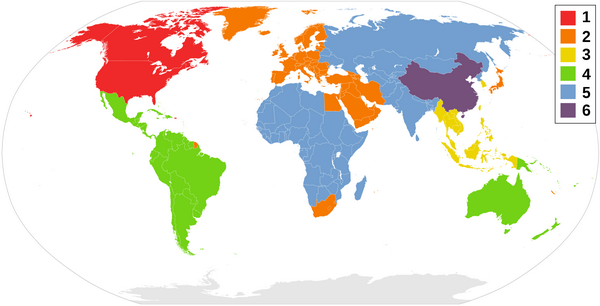We have introduced that PS3 can play Blu-ray and DVD, the same goes to PS4. Do you have the requirements to play DVDs on PS2? Actually, watching DVDs on PS2 is quite simple. What you only need to do is to prepare a well-reversed DVD and had better a DVD remote. If you are still unsure about the playing process on PS2, then, you can follow today’s article to obtain more information.
Part 1: How to Play DVD on PS2
In order to play DVD on PS2, you can follow the several methods below. But before playing DVDs, you have to make sure the PS2 you have owned can work properly without any damages. Then you can take a try on the following solutions to work it out.
Solution 1. Insert the DVD to PS2 directly
The first solution is quite simple and direct. First of all, you need to turn on PS2. If you would like to make the playing process easier, here you can plug in a remote controller to control the DVD playback. Once the PS2 has been switched on, your PS2 console will appear on the start screen. Secondly, it is time to insert your DVD disc to the console and press “Select” button on your controller to enter the command menu.
Here is the additional information for the “Controller Commands”: X refers to “Enter” or “Play” key. “Start” functions as “Pauses”, while “Select” means entering the menu. Furthermore, “R1” and “L1” can allow you to skip between chapters and “R2” and “L2” can fast-forward and rewind. Finally, once the DVD disc has been imported to PS2, without any coincidences, the DVD disc can be read and played correctly. Even though this method cannot make everything go smoothly, but this is the basic function for PS2, it can be tried.
Solution 2. USB flash drive
In order to play DVD content on PS2, you can have another option aside from inserting DVD disc to PS2 directly. That is to seek help from a USB flash drive. PS2 allows users to plug in the USB and it can be capable of playing the contents stored in the USB device. Here, in order to copy the DVD content to USB, you have to make a DVD conversion ahead of time. That is to say, you will need to rip the DVD to other digital formats with the help of a professional DVD ripper.
Concerning the best DVD ripper, here you should not miss Leawo Blu-ray Ripper. Leawo Blu-ray Ripper is able to rip DVD to 180+ video or audio with 100% original quality and 6X faster speed. With Leawo Blu-ray Ripper, you can personalize the Blu-ray movies including file merging, media editing, 3D movie creating, parameter adjusting, etc. with the best output quality. Now let’s share the detailed instructions. Once the DVD has been ripped into digital formats, then you can copy the ripped DVD content to your USB flash drive and plug into PS2 for further viewing.
Part 2: limitation of PS2 DVD Playback
Well, does the above solutions work all the time? Are there any incidences during the playback? These above two options can be quite perfect for your DVD playback on PS2 only under the case that the DVD disc you have owned is free of any disc protection, such as region code protection, AACS or other protection technology. Since the DVD disc has been protected with region code, PS2 will not be able to decrypt the region code which may result in the DVD playback failure on PS2.
Besides region code, PS2 DVD playback will be limited in the output video quality. Since DVD disc is a physical media that would be affected by the way of storing and humid weather or other exterior factors, the DVD disc video and audio quality will be affected accordingly. As a result, the DVD disc will not be played correctly during the playback. Furthermore, some unfriendly technical issues may happen, such as the constant buffering.
On the third place, due to the limit of PS2’s display, users will not enjoy the fantastic picture, like other big TV with a much bigger screen which may provide you with the cinema-like viewing experience. Also, PS2 doesn’t have superior audio equipment like other professional media player devices. You may only obtain a very basic viewing experience with PS2.
Part 3: Region Free DVD Player Free Download
Aside from all above solutions, you can simply enjoy your DVD disc in an easier way instead of playing on PS2. Searching for an excellent DVD player which can perfectly decrypt the region code is another option. Among various media players, Leawo Blu-ray Player is the one that you should not miss. As a 100% free and 6-in-1 media player software, Leawo Blu-ray Player contains all media playback solutions you need for your leisure entertainment, including DVD, Blu-ray, CD, HD (4K), ISO file with AVI, MPEG, WMV, ASF, FLV, MKV/MKA and other popular formats supported. With advanced image and audio processing technology, Leawo Free Blu-ray Player software could provide you quality-lossless image for even 4K video, stereo audio enjoyment. For the DVD discs with region codes, Leawo Blu-ray Player can easily decrypt and provide you with the original quality in a simply way.
Besides, users can enjoy various practical bonus features within Leawo Blu-ray Player’s, including useful power manager, custom skin / language / background, snap screenshots, especially virtual remote controller make it a better choice for all playback choice. If you only would like to find a comprehensive media player that has the capability of presenting multimedia files, Leawo Blu-ray Player can be your firm choice.

Leawo Free Blu-ray Player
☉ 100% free movie player for Windows & Mac users to play Ultra HD 4K, 1080P and 720P videos.
☉ Free Blu-ray/DVD player to play 4K disc, folder and ISO file, regardless of disc protection and region code.
☉ Support multiple audio decoding systems like Dolby, DTS, AAC, TrueHD, DTS-HD, etc.
☉ Adjust subtitles, video and audio during media playback.
☉ Serves as a powerful Blu-ray/DVD to MKV converter to convert Blu-ray/DVD disc, folder and ISO image to MKV with lossless quality and high speed.
Step 1. Download Leawo Blu-ray Player and install it on your computer.
Step 2. Load the DVD disc to your disc drive on your computer.
Step 3. Enter the main interface and load the DVD content. Once the DVD disc has been imported, the player can then detect the DVD content immediately. You can see the DVD icon on the main interface. Click the icon to enter the DVD viewing panel.
Step 4. Set subtitles. After loading the DVD disc, it will be played automatically. During the playback, you can move mouse to the title area. Then you could see 4 icons. Then select the first icon and a pop-up window for subtitles setting will appear which includes “Enable subtitles”, “Subtitle offset”, “Subtitle selecting”, “Browse for subtitle”.
Step 5. Set video and audio parameters. The video and audio setting process is as the same as subtitle settings. Click the second icon and the third icon in the title area to set video parameters and audio parameters respectively. The editing features of Leawo Blu-ray Player could allow you to obtain a customized video and will give you more special watching experience.
Part 4: Conclusion
DVD playback issue is quite common. Sometimes, users complain about VLC DVD playback failure and Windows Media Player DVD playing trouble. As for PS2, you can play DVD disc on PS2 in most times. The playing steps are quite simply, what you only need to do is to insert the DVD disc and enter the viewing panel to select the DVD content for further viewing. Also, you can choose to copy the DVD disc to USB device which can be plugged into PS2 for viewing. But this method is only recommended when you can’t play DVD disc on PS2 directly because, in order to copy the DVD content to USB, you need to rip the original DVD disc to other digital formats that can be directly copied to USB. Just as mentioned above, Leawo Blu-ray Ripper is the tool you can refer to help you complete the DVD ripping process.
By the way, in order to play the DVD discs in an easy way, also you would not insist on playing the DVD on your PS2, then selecting another powerful DVD player will make things much easier. You can have your faith in Leawo Blu-ray Player which can be used as a powerful and comprehensive media player that can perfectly decrypt all kinds of DVD discs with region codes. At the same time, you can obtain a fantastic viewing experience.