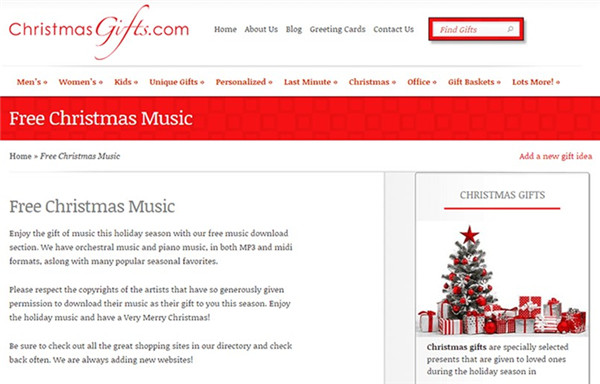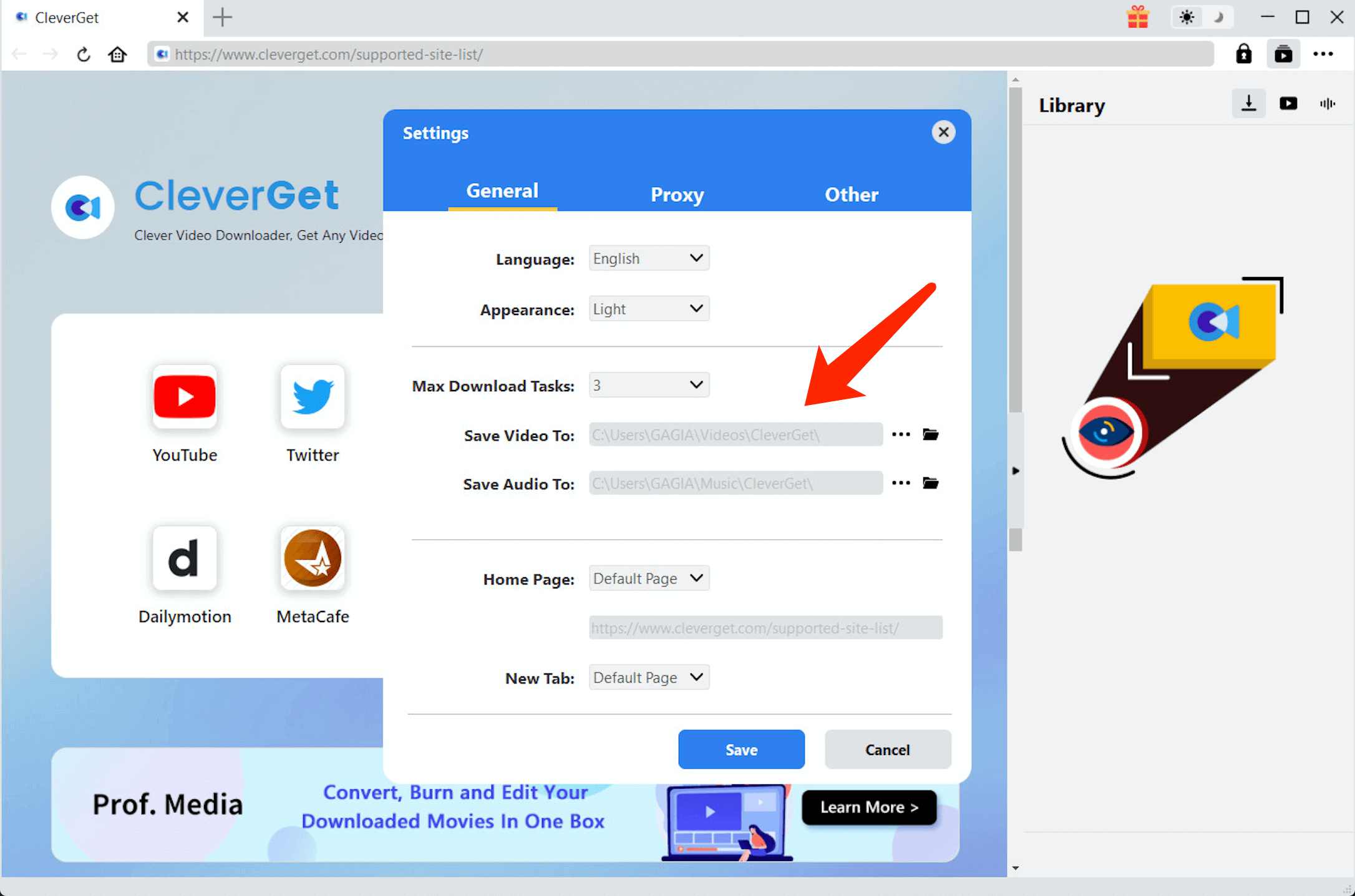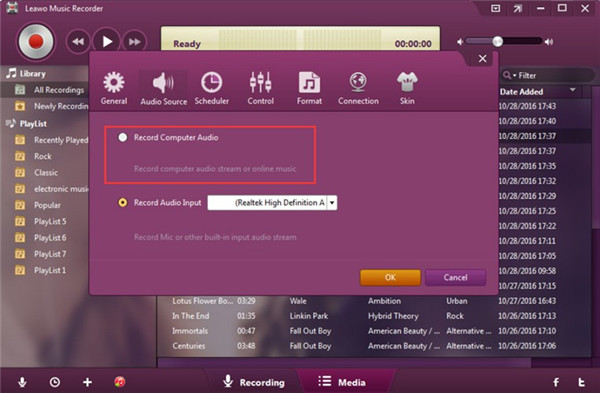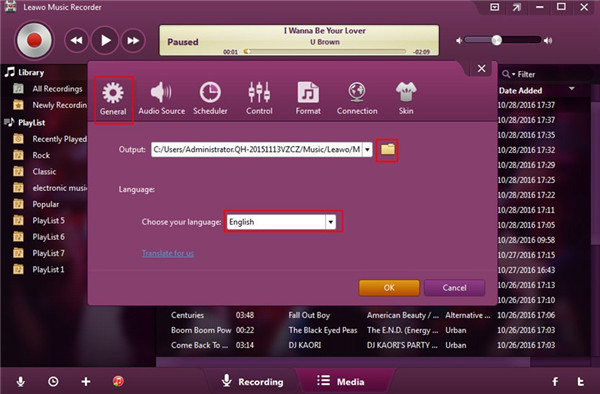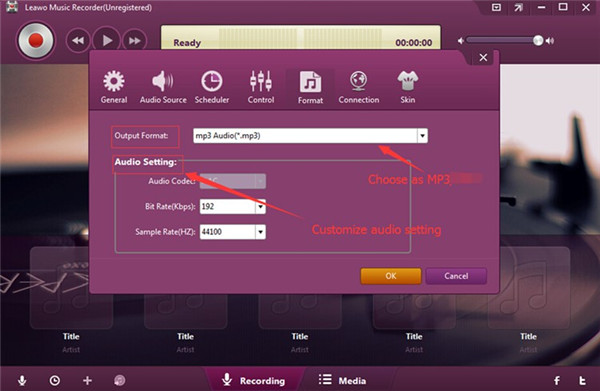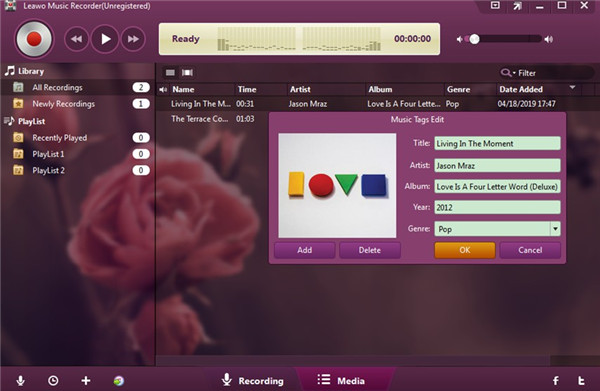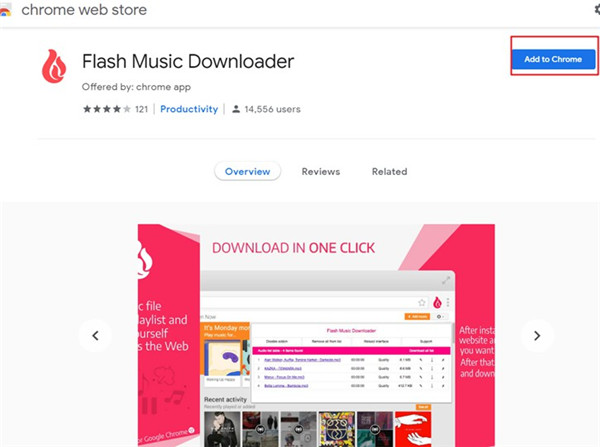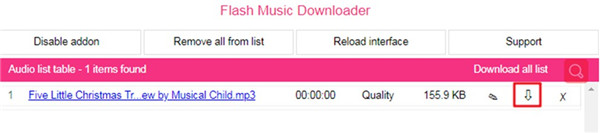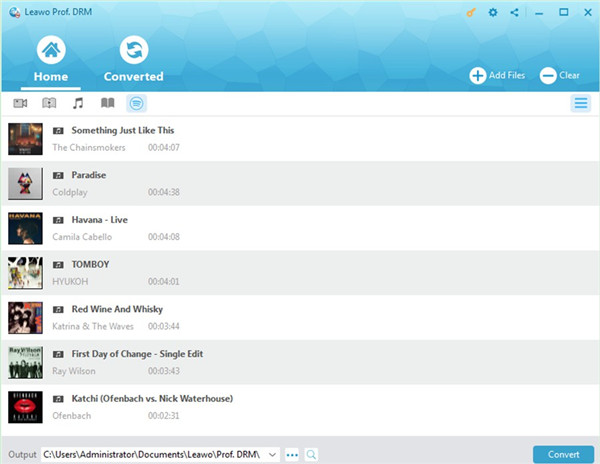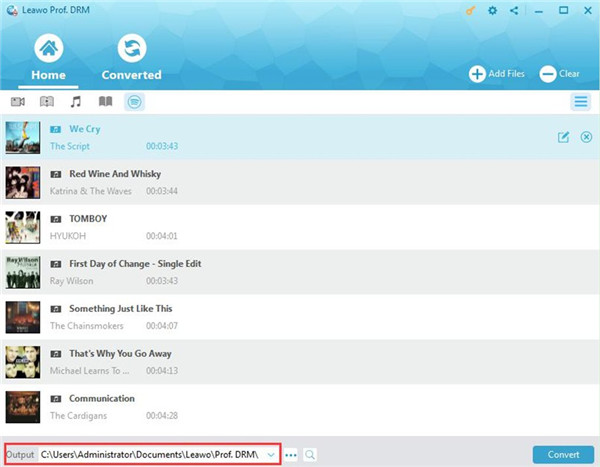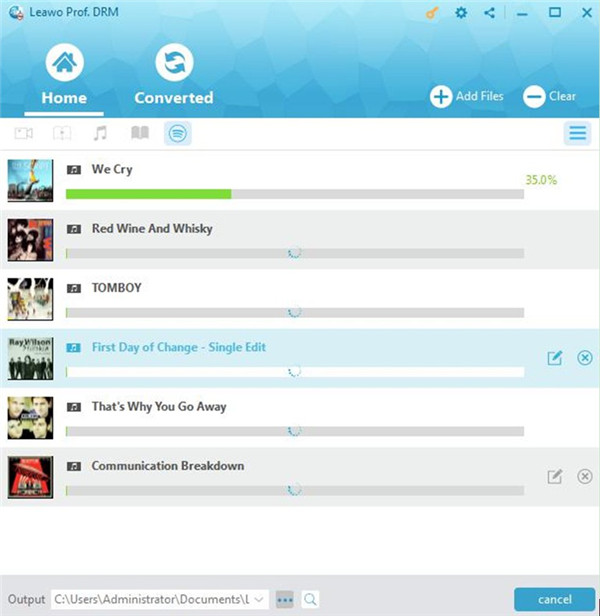Christmas is the happy time that you can get together with friends and family members for fun. If you have a preschooler at home, you may also get them to perform some Christmas program songs to make the time much merrier. The Christian preschool Christmas program songs are easy for kids to sing, which are always with fun lyrics and happy melody. The preschool Christmas songs for program is not hard for kids to remember. This guidance would show you some best of them and list 3 websites for you to download them. You can also have the chance to know several methods to get them to your computer local folder via reading this tutorial.
- Part 1: Best Preschool Christmas Program Songs
- Part 2: Best 3 Websites for Christmas Program Songs Download
- Part 3: How to Download Preschool Christmas Program Songs via Video Downloader
- Part 4: How to Download Preschool Christmas Program Songs with Music Recorder
- Part 5: How to Download Preschool Christmas Program Songs using Chrome Extension
- Bonus Tip: How to Download Preschool Christmas Audiobooks from Spotify
Part 1: Best Preschool Christmas Program Songs
If you are just searching for the best songs for preschool Christmas program, the following compilation will be what you need.
1. Jingle Bells
2. Way Up High On The Christmas Tree
3. I'm A Little Christmas Tree
4. My Candy Cane
5. Christmas Stocking
6. We Wish You A Merry Christmas
7. Five Little Christmas Trees
8. Merry Christmas Elf
9. Santa Is Back
10. When Santa Comes Down The Chimney
The great preschool Christmas songs for church program are in a large number for kids to choose from and they are super fun for preschoolers to sing along to. You can search the ones listed in the above to teach your dear ones to prepare for the Christmas.
Part 2: Best 3 Websites for Christmas Program Songs Download
When Christmas is around the corner, you may have to help your kids to prepare the preschool Christmas program songs. It is not easy to find some suitable ones if you do not know where to go. When you know some free streaming sites for downloading Christmas program songs, you won't be worried any longer. Here I would like to offer you 3 websites for obtaining free Christmas program songs. Visit them and find your favorite Christmas program songs to download them to your computer for free.
1. Feels Like Christmas
This is the first website for you to download preschool Christmas program songs. It offers you with free holiday songs from popular artists. In addition to Christmas program songs, you can also find some great audiobooks for kids to enjoy. It allows users to stream the music on the website or download MP3 music files for free.
2. Christmas Gifts
You can get orchestral music and piano music from this website. The preschool Christmas program songs can also be found here. If you want to buy gifts for your dear ones, you can also make use of this website to help you.
3. Uncle Dave's Xmas
You can download or play free preschool Christmas program songs on this website. You can find your favorite copies here and get suitable ones for your kids. Select the one you like and hit on the download icon to get the preschool Christmas program song downloaded to your computer for offline listening.
Part 3: How to Download Preschool Christmas Program Songs via Video Downloader
As for the method to download preschool Christmas program songs, some video downloader can be quite useful for you to make it. You can just go to one proper music website to find your favorite one to download easily. Here I would like to take CleverGet Video Downloader for instance to share you the simple steps.
◎Step 1. Launch CleverGet
Download and install CleverGet on your computer. Launch CleverGet.

-
CleverGet Video Downloader
- Download Video & Music from 1000+ Sites
- Download Live Stream Videos from YouTube Live and Others
- Up to 8K UHD Video Downloading with 320 kbps Audio Quality
- Smarter Downloading Settings
- 1-Click to Play Downloaded Videos
- Provide Precise Video Info
◎Step 2. Set Output Directory
Click on the Settings icon to enter the setting panel and set the output directory.
◎Step 3. Locate Preschool Christmas Program Songs
YouTube is a good way to find preschool Christmas program songs, and I will take YouTube as example to show you how to download them with CleverGet. Click on the YouTube icon to enter the YouTube website and search the preschool Christmas program songs directly. Or you can copy & paste the video link to the address bar, and CleverGet will detect the video immediately.
◎Step 4. Download Preschool Christmas Program Songs
There are audio icon (five vertical lines) on the right of the list of downloadable source. Choose a preferred quality and format. Click on the "Download" button to download YouTube to audio as a local file.
Part 4: How to Download Preschool Christmas Program Songs with Music Recorder
It is also quite easy for you to make use of Leawo Music Recorder to achieve your aim to download preschool Christmas program songs. This software is with simple interface and powerful features. You can apply this tool to get almost all kinds of built-in input audios and computer stream audios. Follow the steps shown below and you will know how to get the preschool Christmas program songs downloaded to your computer with the help of this tool.

-
Leawo Music Recorder
- Record any sound from computer stream audio and built-in input audio.
- Record music from 1000+ music sites like YouTube, Facebook, Veoh, VEVO, etc.
- Schedule music recording via the internal recording task scheduler.
- Automatically/manually add and complete music tags like artist, album, cover, genre, etc.
- Save recorded musicfiles into either WAV or MP3 format for wide uses.
1. Set Record Source
Fire up Leawo Music Recorder on your computer and then hit on the little microphone icon in the main interface to bring out the settings pane of this software. Click on “Record Computer Audio” to check, for you want to download streaming preschool Christmas program songs.
2. Set Output Folder
Go to the menu of “General” and then choose a target folder on your computer to save the recorded preschool Christmas song files by hitting on the folder icon. If you want to set the UI language as you need, this panel is also available for you to get this work done.
3. Set Output Format and Parameters
Move to the menu of “Format” to choose MP3 or WAV as the output format. The bit rate and sample rate can also be adjusted in this pane to enhance the sound quality.
4. Record Preschool Program Music
Go back to the main interface of the software to hit on the red recording button. At the same time, you need to play back the preschool program song. Thus, the software will begin to record the music. When the song comes to an end, you can re-click on the recording button to stop the process.
5. Edit Music Tags
This step is optional for you, for the software can download music tags automatically. If you want to edit the recorded song manually, you can go to click on “Media” button at the bottom middle of the main interface. After that, right-click on the song you have just recorded and choose the option of “Edit Music Tags” to hit on. Thus, you can add or alter music tags like song title, genre, year, etc as you prefer.
Video Demo of How to Use Leawo Music Recorder
Part 5: How to Download Preschool Christmas Program Songs using Chrome Extension
Google Chrome extensions are various in the web store, which can be applied to download preschool Christmas program songs as well. Read through the following contents and you will get to know how to use Flash Music Downloader to finish this task perfectly.
Step 1: Navigate to the web store of Chrome and then find the Flash Music Downloader app to add it to Chrome. The icon of it will be shown in the top right of the Chrome web browser.
Step 2: Open a music website and play back the preschool Christmas program song. Thus, the Flash Music Downloader will detect the song track and show in its drop-down menu.
Step 3: Hit on the download button at the right side of the song track to begin to download it to your computer local folder.
Bonus Tip: How to Download Preschool Christmas Audiobooks from Spotify
Apart from downloading preschool Christmas songs for your kids, you may also have the idea to prepare some Christmas audiobooks for your little dear ones. Spotify is a good platform to get this work done. However, the Christmas audiobooks have DRM protection, which prevents you to play them with other media players. In order to remove the DRM protection for more convenient offline listening, you can turn to Leawo's Prof. DRM for assistance. This tool is your best choice to help you to get rid of the DRM protection on iTunes Music or Spotify audiobooks and convert them to DRM-free audio files for unlimited listening. The following step-by-step instructions will direct you to take advantage of this professional music downloader to download DRM-free preschool Christmas audiobooks from Spotify smoothly.

-
Leawo Prof. DRM
- Convert iTunes DRM-protected M4V movie and TV show to DRM-Free MP4
- Remove DRM from M4B, AA, AAX files and convert any Audible AA, AAX file to MP3, even without iTunes authorization
- Convert iTunes DRM-Protected M4P and non-DRM iTunes M4A Music to MP3
- Remove DRM-protection on Spotify music and convert to Universal audio format for enjoying music offline on any devices
- Convert DRM-protected eBook from Kindle, Kobo, Adobe to DRM-free epub, mobi, azw3, txt, etc., format
Step 1: Add Spotify Preschool Christmas Audiobooks to Prof. DRM
Make sure you have installed Spotify desktop app on your computer. Run it and then kick off Leawo Prof. DRM on your computer. Thus, you can drag and drop the preschool Christmas audiobooks that you desire to download from Spotify to the window of Leawo Prof. DRM directly.
Step 2: Set Output Format and Parameters
Hit on the edit icon at the right side of each loaded Spotify audiobook title and choose MP3 as the output format. You can also adjust the sample rate and bit rate for the audiobook to improve its sound quality. Afterwards, hit on the button of “Apply to All” to save your settings.
Step 3: Set Output Folder
Go back to the main interface of the software and then make use of the “Output” box to choose a target folder for the downloaded Spotify audiobooks.
Step 4: Download Spotify Preschool Christmas Audiobooks
In the end, you need to hit on the blue “Convert” button at the bottom right corner of the interface. Thus, the software will begin to download and convert preschool Christmas audiobooks from Spotify to DRM-free MP3 files. The whole downloading and converting process is viewable in the screen.
After going through this guidance, you will be capable of downloading preschool program songs from various sources and preschool Christmas audiobooks from Spotify without any difficulty.