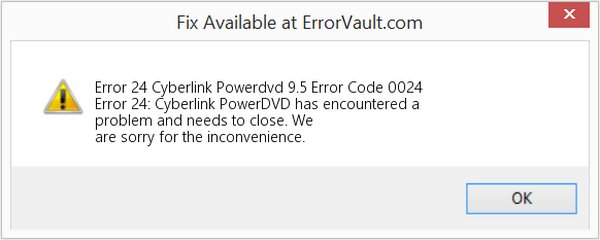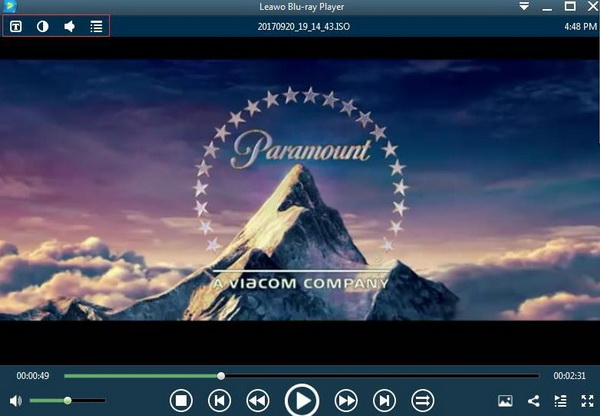One of the most common issues is the Cyberlink PowerDVD Error Code 0024. When Cyberlink PowerDVD Error Code 0024 appeared, users would fail to play any Blu-ray contents on their personal computers. Have you ever encountered this problem before? If you are looking to the relevant solutions, here you can stop for many references.
Part 1: What is Cyberlink PowerDVD Error Code 0024
Well, it doesn’t matter if you have not encountered this problem before. But for your convenience, if you can get to know this issue ahead of time, then you may easily resolve the problem immediately. This issue occurs with some specific brand models of Blu-ray Disc players. This problem is caused by the failure of the Blu-ray Disc drive certification. In most cases, this will cause all Blu-ray playback software to fail to run (the error messages of different manufacturers' playback software are different). It may be because you updated to a new operating system, but the drive is not supported. Usually, this error appears on your screen while you are running the Blu-ray content on your computer. Here, I will list the exact symptoms of Cyberlink PowerDVD Error Code 0024 for you.
Some users may also regard this Cyberlink PowerDVD Error Code 0024 as a runtime error that may happen during your playback without any warnings. Sometimes you may receive this error message on your screen anytime when Cyberlink PowerDVD is running. The message would appear again and again even if you have already closed the message box. Some reasons for Cyberlink PowerDVD Error Code 0024 have been illustrated that some files have been deleted or new files have been appearing. Most time, this error may happen because of the virus infection. Furthermore, this error may also happen suddenly when there is a sudden drop in Internet connection speed and so on.
Part 2: How to Solve Cyberlink PowerDVD Error Code 0024
Solution 1. Close conflicting programs
One of the major reasons is the program you are running are conflicting with others. Therefore, you can close the conflicting programs in order to resolve the problems. You can follow the steps to reach your goal. First, open “Task Manager” by clicking Ctrl-Alt-Del at the same time. Then locate the “Processes” tab to stop all of the programs. In order to save time in solving the problem, you can pay more attention to the programs you are running each time. Next time, if the error happens again, you can close the program directly. You had better reinstall the program.
Solution 2. Update your virus protection program
Just as mentioned above, in most cases, the CyberLink PowerDVD error code 0024 may happen due to the virus. Therefore, if you can update your virus protection software, even to reinstall it for another try, this problem may be then resolved. Make sure you have already updated your virus program and had better run a complete check on your computer to prevent any virus. If possible, run Windows update to get the latest version of the virus program.
Solution 3. Reinstall Runtime libraries
Next time, if you still encounter this problem, you can try to resolve the problem by reinstalling runtime libraries. Because sometimes if you have updated MS Visual C++ package which may not be installed properly, then this error may still happen. So, if you uninstall the package and reinstall runtime libraries, then this problem could be resolved. Uninstall the package by going to Programs and Features, find and highlight the Microsoft Visual C++ Redistributable Package.
Solution 4. Reinstall Your Graphics Driver
Well, sometimes your graphics driver may go out of order. If this error is related to your improper graphics driver, then you can reinstall your graphics driver via the following steps. First, open your “Device Manager” and locate your graphics driver. Then right click on your video card driver and then click “Uninstall”. Finally, you had better restart your computer and install other graphics drivers instead.
Solution 5. Try another media player alternative
Last of all, if you have tried above solutions, but you can’t resolve the problem still, then it is time to update your media player. If you still fail to play the videos correctly, then another media player that is capable of presenting smooth playback solutions can be your last straw. Leawo Blu-ray Player can be your best alternative choice. The details about this media player would be introduced in the following post.
Part 3: Free Alternative to Solve PowerDVD Error Code 0024
Without any doubts, PowerDVD is an excellent Blu-ray player program. But this error code 0024 may drive you go crazy sometimes. Are there any other ways to solve the problem permanently? Of course, if you can get some other media player that can prevent this error from happening, you would obtain more fantastic viewing experiences. Well, based on this, Leawo Blu-ray Player can be another perfect alternative.
As a 100% free and 6-in-1 media player softwareLeawo Blu-ray Player contains all media playback solutions you need for your leisure entertainment, including 4K, Blu-ray, DVD, CD, HD (4K), MPEG, WMV and so on. With advanced image and audio processing technology, Leawo Blu-ray Player provides you with extraordinary movie playback and cinema-like experience. Furthermore, within Leawo Blu-ray Player, you could obtain the personalized settings according to your preference and all the settings could be done automatically. You can even use it to convert Blu-ray DVD movies to MKV files without quality loss.
Due to the advanced audio and video processing technology, Leawo Blu-ray Player would not lose any original content or quality of the Blu-ray content. What’s more, any stuttering or buffering issues would happen during the playback. By the way, if you have encountered any technical problems, the official help center would provide you with the best services.

Leawo Free Blu-ray Player
☉ 100% free movie player for Windows & Mac users to play Ultra HD 4K, 1080P and 720P videos.
☉ Free Blu-ray/DVD player to play 4K disc, folder and ISO file, regardless of disc protection and region code.
☉ Support multiple audio decoding systems like Dolby, DTS, AAC, TrueHD, DTS-HD, etc.
☉ Adjust subtitles, video and audio during media playback.
☉ Serves as a powerful Blu-ray/DVD to MKV converter to convert Blu-ray/DVD disc, folder and ISO image to MKV with lossless quality and high speed.
Part 4: How to Play Blu-ray without Error Code 0024
If you have made your determination on choosing Leawo Blu-ray Player, then you can have a try on it. If you have a Blu-ray disc, but your computer doesn’t have a drive, then you should prepare an external drive first. Here are the detailed playing steps with Leawo Blu-ray Player. In the following, I will list the detailed tutorial.
Step 1. Download Leawo Blu-ray Player and install it on your computer.
Step 2. Enter the main interface and load the Blu-ray movie on the computer by clicking the “Open File” button on the home interface. If you would like to play Blu-ray discs on the player, then you can simply load the Blu-ray disc to your computer’s disc drive. Then the playback would be played immediately on your screen.
Step 3. Set the personalized parameters. After loading the Blu-ray content, you can watch it smoothly. But in order to get the specialized watching experience, you can move your mouse to the left upper corner and then you can see four icons which represent Subtitles Setting, Video Setting, Audio Setting and Playlist Panel respectively.
Step 4. Then select the first icon and a pop-up window for subtitles setting will appear which includes “Enable subtitles”, “Subtitle offset”, “Subtitle selecting”, “Browse for subtitle”. This is quite useful when you would like to load some new subtitles.
Step 5. Set video and audio parameters. The video and audio setting process is as the same as subtitle settings. Click the second icon and the third icon in the title area to set video parameters and audio parameters respectively. The editing features of Leawo Blu-ray Player could allow you to obtain a customized video and will give you more special watching experience.
Part 5: Conclusion
Next time, you would not be confused by the Cyberlink powerdvd error code 0024 after reading through today’s article. Hope this post would solve your problem accordingly. In most cases, the Cyberlink powerdvd error code 0024 is caused by the virus invasion.
Therefore, first of all, you can choose to uninstall your virus program to make everything goes active. Also, make sure the hardware on your computer can run correctly. If you have tried the above solutions, but nothing worked, then anther easier option for you is to turn to Leawo Blu-ray Player to provide the smooth playback without any stuttering issues. What’s more, if you prefer to have any further video settings, then you can enter the main setting panel for more options.