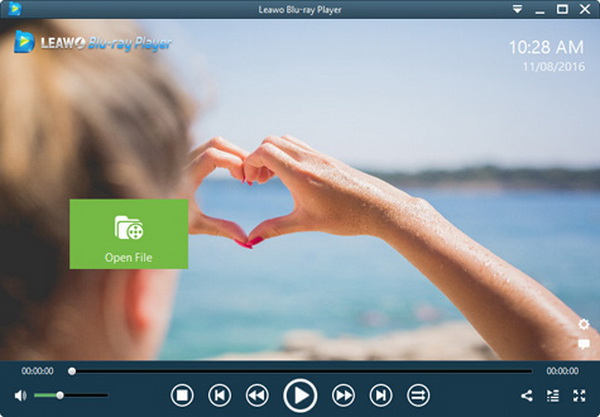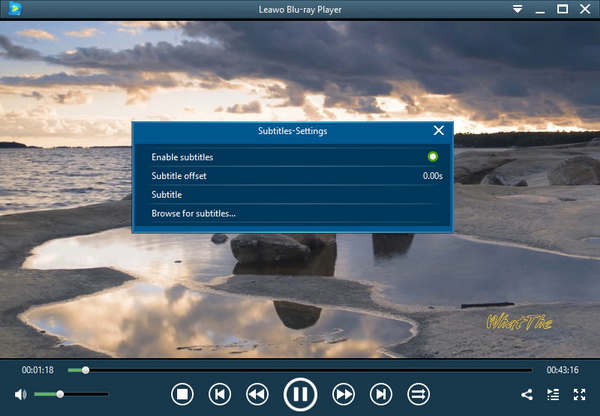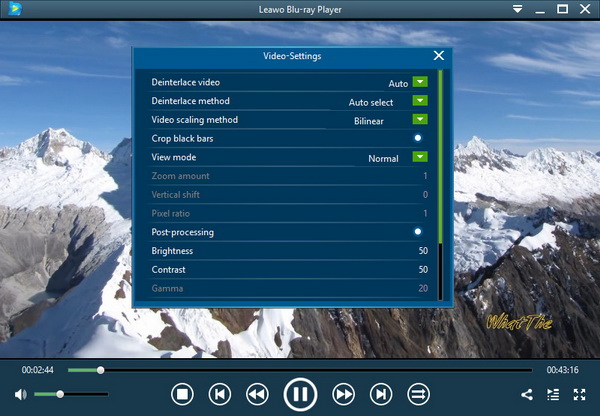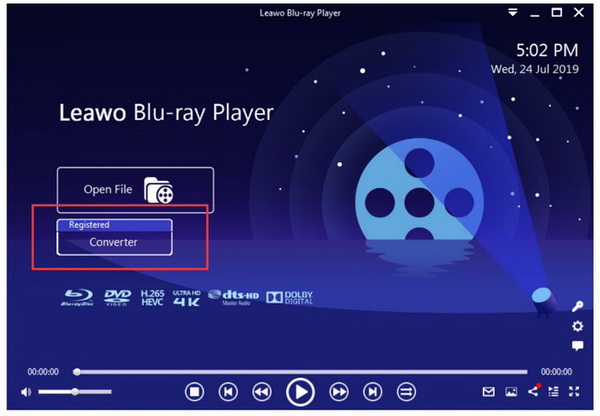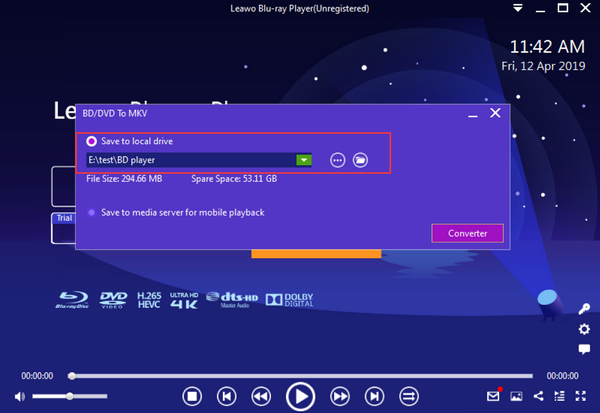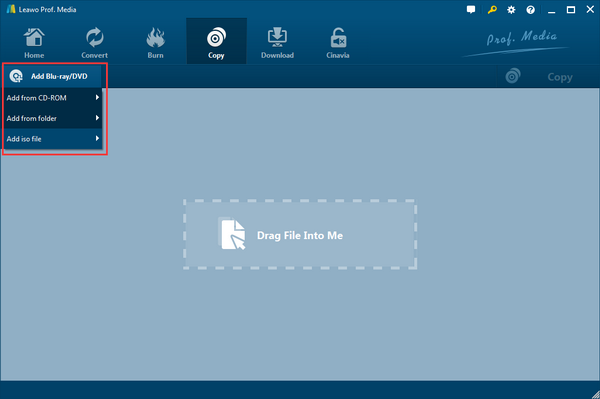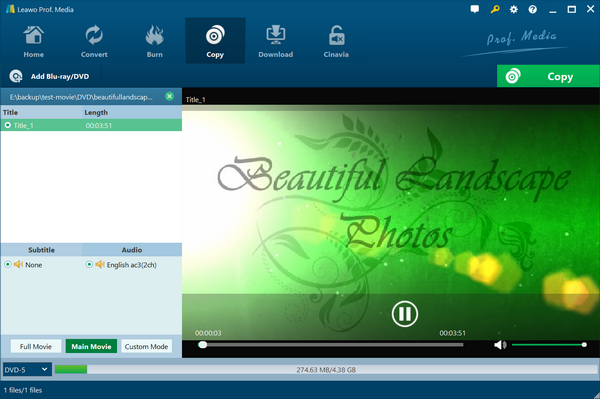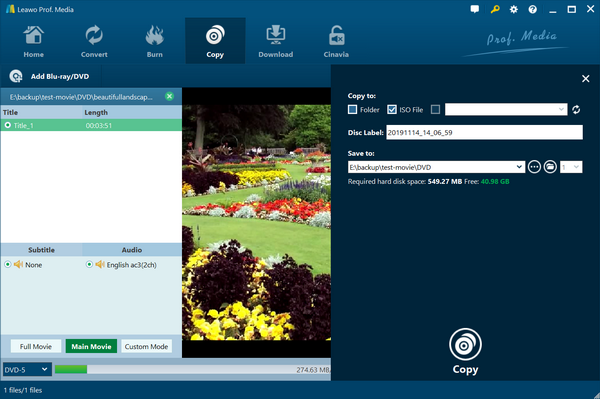“I have some 4K Blu-ray ISO video files on my computer but friends tell me that they require some specific 4K ISO player software to open. Since this is my first time to try out the new media format, what 4K UHD ISO player do you recommend for sharp and clear video images? Thank you in advance!”
Maybe you are having no clues on how to play 4K Blu-ray ISO movies on PC. Yet the truth is quite simple and easy as this article will show you the best solutions to access 4K Blu-ray ISO format files.
Part 1: Best Free Player to Play 4K UHD ISO File
4K Blu-ray ISO image files usually come from Blu-ray discs by decoding the optical formats and then encoding with ISO codec processes. Although there are many free ways to play Blu-ray ISO files on Windows and Mac, only a few of them can be capable of performing 4K Blu-ray ISO player functionalities. That is why it is necessary to introduce the best free tool to playback 4K Blu-ray ISO media content.
In terms of 4K UHD ISO player, this powerful Leawo Blu-ray Player merges a free 4K player, free ISO player, free UHD player, free Blu-ray DVD player, with a free multi-media player. Being a tech-driven 4K ISO player application, this program accepts all types of 4K Blu-ray ISO files with no issue while the smooth playback solutions will be successfully operated on Mac and Windows computers. Specialized in original 4K Blu-ray ISO playback output, any source media files including common videos, audio, rare formats can be decoded flawlessly to the screen without dropping a single pixel.
Stereo audio formats such as Dolby Atmos, Dolby TrueHD, DTS, AAC, DTS-HD, and multiple sound channels are all available for your wonderful home theater environments. On top of that, this 4K ISO media player is able to support versatile tasks like decrypting Blu-ray and DVD discs from different regions. No matter where the 4K Blu-ray ISO file is from, the inbuilt leading technology will bypass all the limitations and protections for superb full-content display.
The premium version is regarded as one of the best Blu-ray to MKV converters. Likewise, the coming MKV content will be preserved exactly the same as the source Blu-ray.

Leawo Free Blu-ray Player
☉ 100% free movie player for Windows & Mac users to play Ultra HD 4K, 1080P and 720P videos.
☉ Free Blu-ray/DVD player to play 4K disc, folder and ISO file, regardless of disc protection and region code.
☉ Support multiple audio decoding systems like Dolby, DTS, AAC, TrueHD, DTS-HD, etc.
☉ Adjust subtitles, video and audio during media playback.
☉ Serves as a powerful Blu-ray/DVD to MKV converter to convert Blu-ray/DVD disc, folder and ISO image to MKV with lossless quality and high speed.
Part 2: How to Play 4K UHD ISO File
The free 4K ISO player has an intuitive interface design that provides novices a comfortable starting point to get along well with. Next, I will explain how to adopt this outstanding 4K UHD ISO player app to play 4K Blu-ray ISO videos you want.
Step 1. Download the free Leawo 4K ISO player and install it properly.
Since it is the cross-platform software that operates within two different versions, notice the correct version to download on your computer. This guide will be using Leawo Blu-ray Player for Windows.
Step 2. Launch the 4K UHD ISO player to import source 4K Blu-ray ISO data.
Notice the green “Open File” button which is set for quicker file access. Click on it to open local drives and add 4K Blu-ray ISO files. Inserting the Blu-ray disc will pop up a new disc name block automatically.
Step 3. Enable or disable 4K UHD ISO subtitles.
Right-click on the streaming area and go with the “Subtitles” option. External subtitles are addable.
Step 4. Make video changes to the 4K UHD ISO player.
From the right-click menu, choose the “Videos” item to enter the video dialog box.
Step 5. Audio-related adjustments of the 4K ISO media player.
Combine the mouse right-click operation with the “Audio” choice will pull out the audio parameter panel.
Part 3: You can also Rip 4K ISO File to MKV
If there are requirements to transfer 4K Blu-ray to MKV formats, the shortcut to achieve this goal is to upgrade Leawo Blu-ray Player. As a result, the transmission will be activated to rip 4K ISO data and transform into MKV formats. Here, it will illustrate how to convert Blu-ray ISO to MKV in an easy way.
Step 1. Upgrade the 4K ISO media player.
Download and install Leawo Blu-ray Player of the corresponding edition to your PC. Following the guidance to upgrade completely.
Step 2. Run the premium 4K Blu-ray ISO player and load 4K Blu-ray ISO disc.
Insert the wanted Blu-ray disc into a Blu-ray drive and hit the “Registered Converter” icon.
Step 3. Select a destination.
The conversion module will be called out and ask you to decide on a location to store the coming files.
Step 4. Initiate the Blu-ray ISO to MKV procedures. Simply hit the “Convert” button to begin transferring.
Part 4: Copy 4K ISO File to Disc to Play on Player Machine
Apart from direct playback via the formidable Leawo 4K UHD ISO player program and its transferring skill, there is another method to play 4K Blu-ray ISO content. Nowadays, it is pretty common to have a standalone Blu-ray player machine as a part of home entertainment devices. If your place happens to equip a proper disc drive for computers, it is also feasible to copy the 4K Blu-ray ISO media data to discs for backup. In this way, you can utilize the 4K Blu-ray ISO player to stream Blu-ray discs.
Under this condition, a professional Blu-ray copy program is required to execute the troublesome missions. And Leawo Blu-ray Copy is highly recommended for many considerable reasons. The primary advantage is the seamless compatibility with 4K Blu-ray ISO of any kind as well as disc supports from Blu-ray of BD25 and BD50 to DVD disc of DVD-9/DVD-5. That means you can input 4K Blu-ray ISO folders, ISO image files, and Blu-ray discs to make 1:1 backup.
Embodied with a unique core feature that can get rid of Blu-ray disc encryptions like AACS, BD+, and the latest MKB methods, 4K Blu-ray ISO files from any corner of the world are accessible. In addition, there are three choosable copy modes acting different roles of the time-saving mechanism. To be more precise, they are Full Movie, Main Movie and Custom Mode. Within the assistance of the software, you are able to personalize audio tracks, burn engine, DVD video mode, disc region code, UI language, directory, and subtitles at will. Arming with the capacity of accelerating graphics card, it is totally approachable to burn 4K Blu-ray ISO image to Blu-ray/DVD disc at a 6x faster speed. At the same time, the simple and friendly interface will save all hassles.

Leawo Blu-ray Copy
☉ 1:1 Copy Blu-ray & DVD Movies in forms of Disc, Folder, and ISO Image file
☉ Copy with 6X higher speed without quality loss.
☉ Remove disc protection such as AACS, BD+, MKB, CSS and region restriction.
☉ Support Backup of BD50, BD25, DVD-9 and DVD-5
☉ Keeping all elements including 3D effect, video dot frame, subtitle, audio channel, etc.
Please refer to this instruction of shifting 4K Blu-ray ISO images to Blu-ray discs.
Step 1. Download and install the Leawo Blu-ray Copy thoroughly.
Both Windows and Mac versions are downloadable.
Step 2. Input original 4K Blu-ray ISO files.
Open the Leawo Blu-ray Copy tool and find the "Add Blu-ray/DVD" button. Tap the "Add Blu-ray/DVD" button and then the ” Add ISO file” to bring in 4K Blu-ray ISO content.
Step 3. Confirm 4K Blu-ray ISO copy selections.
You should determine a copy mode and the disc type. An internal 4K ISO player will give users the preview of what to copy.
Step 4. Final clicks to kick off the burning 4K Blu-ray ISO course.
Press the green “Copy” label to drag out this sidebar. Tick the third option under the” Copy to” and assign the disc drive to the blank bar. Hit the “Copy” at the bottom to commence.
Part 5: Conclusion
Before reading this post, you may have been searching around for a resourceful 4K ISO player that has the capability of streaming some specific 4K Blu-ray ISO videos. But you could be very clear about what to start now while there are three effective solutions lining up.
To begin with the best free 4K UHD ISO player, you will never be regretful for selecting the Leawo Blu-ray Player as a multi-functioning program that even has an inner Blu-ray to MKV transcoder. Also because Leawo Blu-ray Player offers instant playback for 4K Blu-ray ISO, customers can enjoy quality-lossless watching with ease.
This 4K ISO media player application will deliver the cinema-like experience for home enjoyments. Probably Blu-ray to MKV would be in demand, which is what can be made use of. Furthermore, Leawo Blu-ray Copy is super ideal for backup and streaming 4K Blu-ray ISO on a drive.