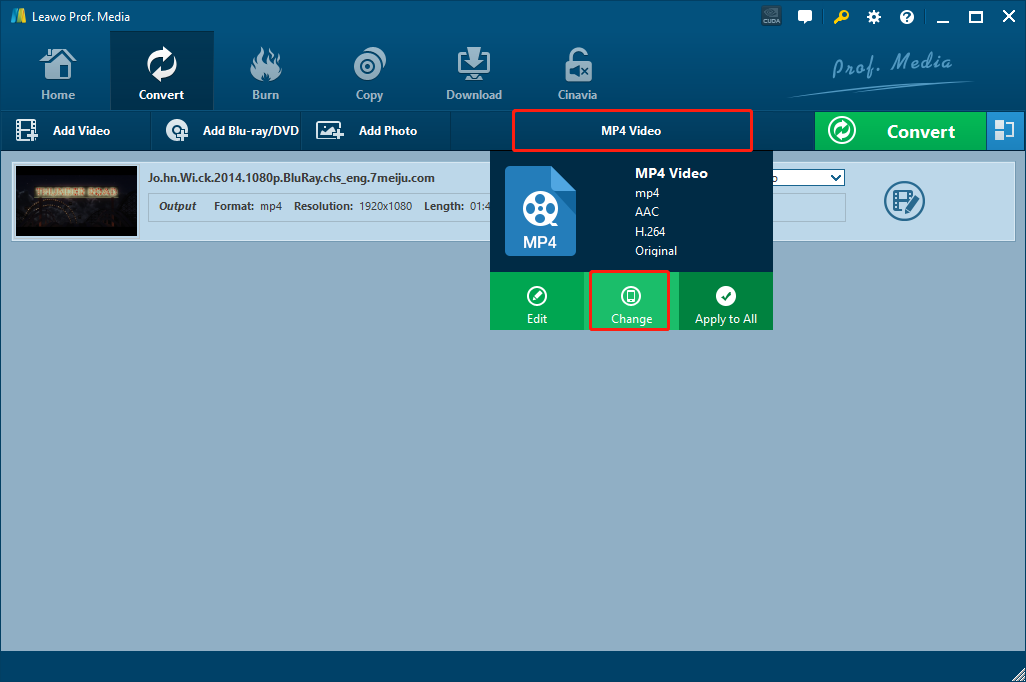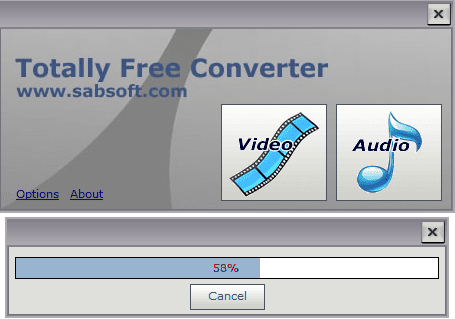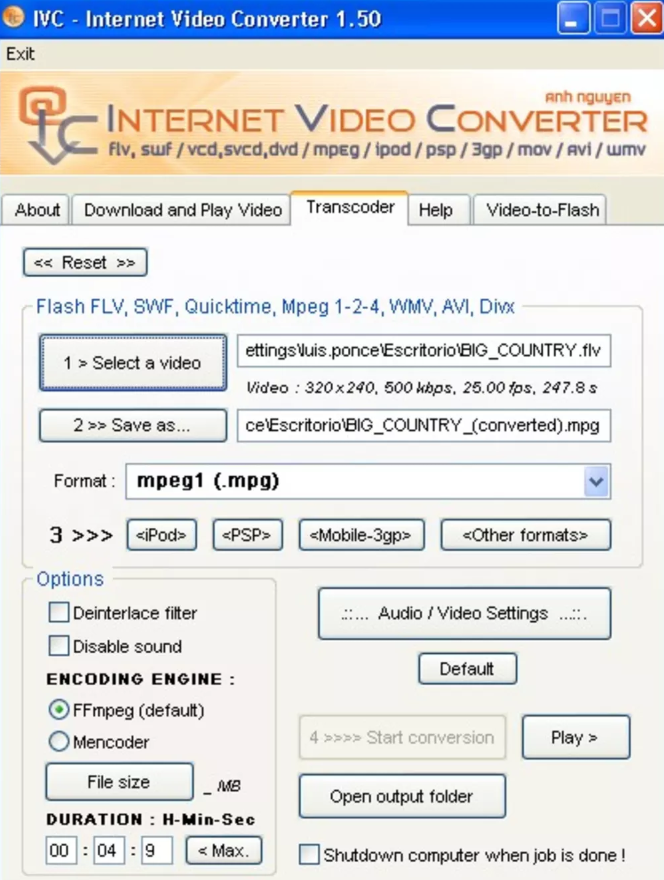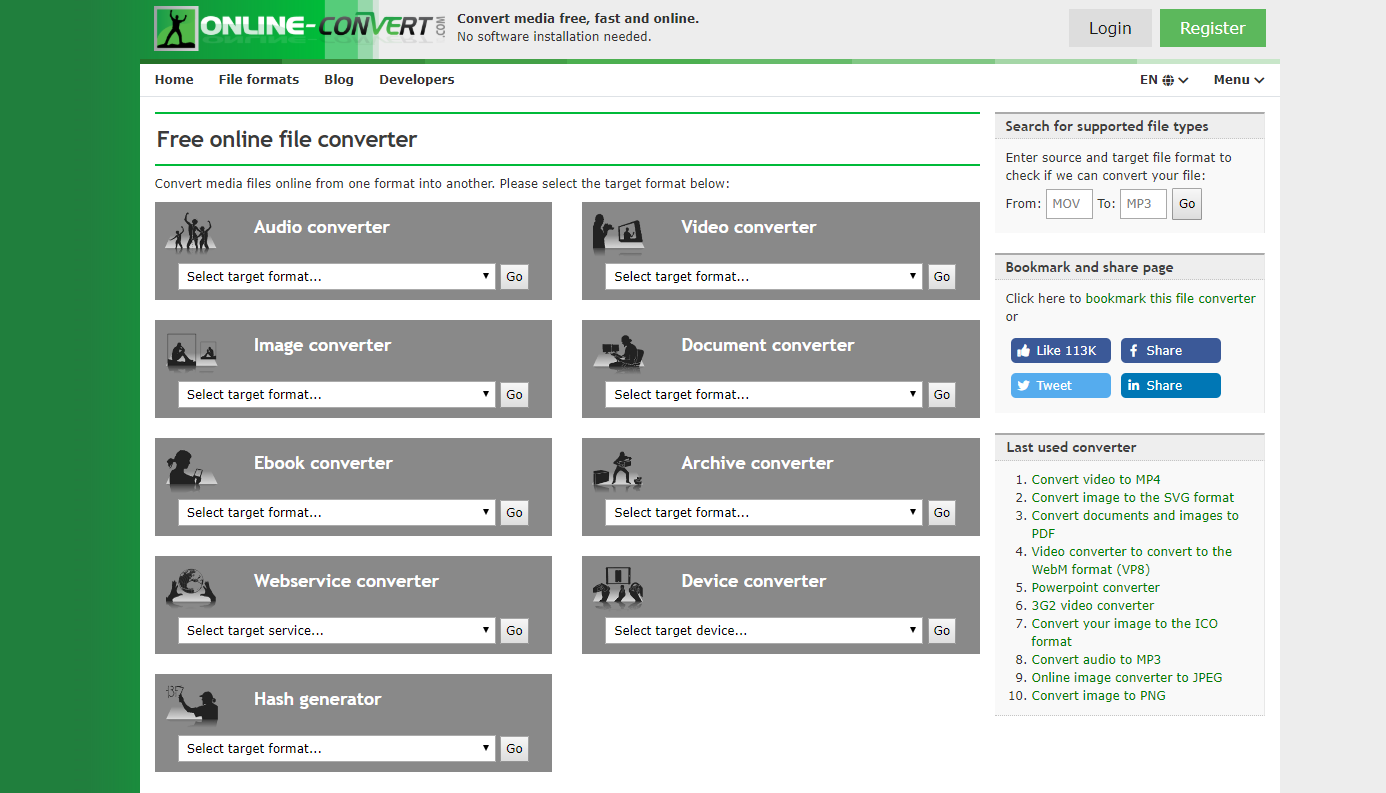MTS is an Advanced Video Coding High Definition (AVCHD) format. The format is the standard video format used by many Sony and Panasonic HD camcorders. MTS files are also used for storing high definition video on Blu-ray discs. So normally speaking, MTS videos should have a great performance in terms of the video and audio playback. However, although it’s widely used by camcorders and Blu-ray discs, the MTS video format is not widely supported by mainstream video player programs or devices. In order to play your MTS videos, you have to convert the MTS videos to another video format like AVI and make it compatible. There are a lot of video converters that can help you convert MTS to AVI, but only a few of them can deliver a decent converting result. So today we will introduce some of the best MTS to AVI converter programs that can help you improve the compatibility of your MTS video files.
Part 1: Convert MTS to AVI with Leawo Video Converter
The first video converter program that I would like to recommend for the MTS to AVI converting task is a professional video converter called Leawo Video Converter. The reason why I put Leawo Video Converter at the first place is not only because the program is my favorite video converter tool for all kinds of video converting tasks, but also because it is widely reckoned as one of the most stable and trustworthy video converter programs on the market.
Leawo Video Converter has earned the great reputation and word of mouth mainly because of its powerful video processing ability. With a leading video converting technology, Leawo Video Converter can convert media files between more than 180 formats and still have the best quality retained in the final converted result. The converting speed of Leawo Video Converter is astonishing. By comparison to the industrial average level, Leawo Video Converter can have a 6 times higher speed when converting a same video file, saving a lot of times for you in each converting task. Also, Leaow Video Converter has a built-in video editor module, allowing you to not only trim, crop your video, but also remove background noise, adjust video parameters, add watermark and turn 2D video to 3D.
Leawo Video Converter is so outstanding is also because of the user-friendly interface design. With all of the brilliant features and practical functions integrated, Leawo Video Converter can still manage to keep the interaction method intuitive and as simple as possible. Thanks to the straightforward software design, almost anyone can convert MTS to AVI with Leawo Video Converter effortlessly. If you are interested in converting your MTS video to AVI with Leawo Video Converter, here is a brief guide that you can take for reference.
Step 1: Install and Launch Leawo Video Converter. When you enter the program, firstly navigate to the “Video Converter” function module by clicking the “Video Converter” entrance. Once you have done that, click the “Add Video” button to import your source MTS video file. You can also import the file by directly dragging and dropping the MTS video into the program interface.
Step 2: Then you need to set an output format for the conversion. The default output format is “MP4 Video”, as it’s shown in the area next to the green “Convert” button. To change the format to AVI, simply click the “MP4 Video”area, and then choose “Change” to go to the format selection window, where you can find the “AVI Video” and set it as the output format.
Step 3: Before starting the conversion, you can click the “Edit” button to edit your video first. Like mentioned above, Leawo Video Converter provides various video editing options for you to customize your video. All of the editing options are well listed in the left bar in the video editing window.
Step 4: When you think there’s no more editing needed, you can click the green “Convert” button on the main window, set an output directory in the “Save to” box and start converting your video by clicking the big “Convert” icon below.
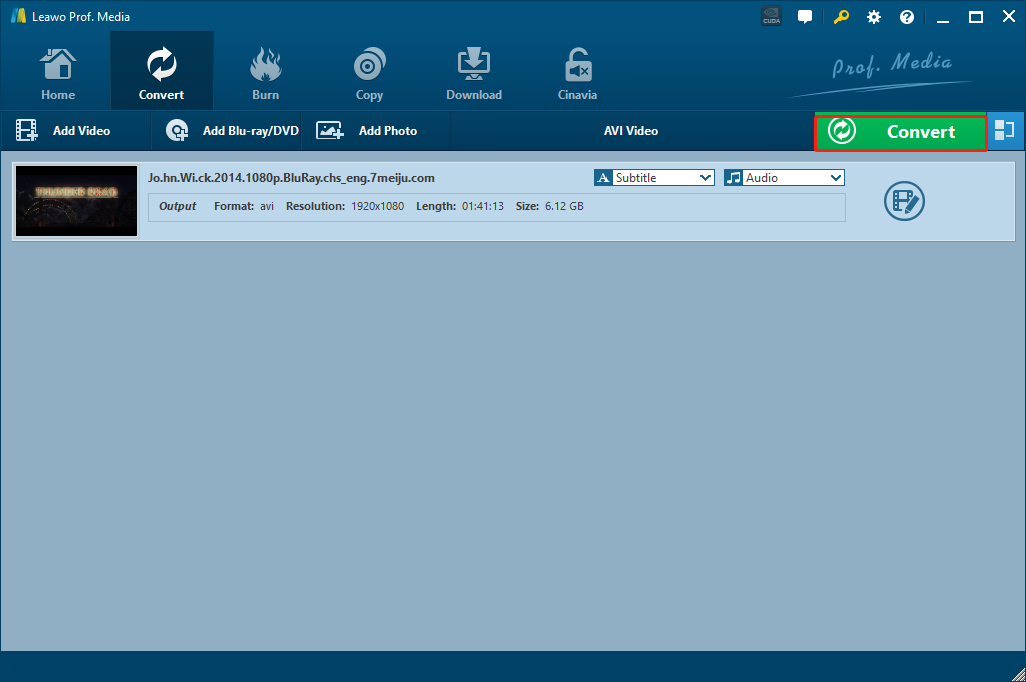
Part 2: Convert MTS to AVI with Totally Free Converter
Totally Free Converter is a light weighted media converter program that can be used to convert your MTS videos to AVI with only several clicks. The program has a clean and intuitive user interface, making it easy for even a total beginner to understand how to convert a media file with the converter program. You can convert videos, as well as audios between most of the mainstream formats. The simple design makes the program easy to use, but also limits its functionalities. If you only want to convert a file fast without any customizations, then Totally Free Converter might be just the right tool for you. But if you seek for some video or audio customization functions, then you should probably try other options because Totally Free Converter barely provide any customization functions. The following is a simple guide on how to use Totally Free Converter to convert your MTS videos to AVI.
Step 1: Download Totally Free Converter and install it on your computer.
Step 2: Launch the program. At the main interface, click “Video” to enter the video converter module.
Step 3: Once you have entered the video converter module, you will be asked to import a source file. Just find your local MTS video file in its folder and import it into the program.
Step 4: When the source video is imported, set an output format and an output directory in the corresponding parameter, and then click “Start” to start the converting process.
Part 3: Convert MTS to AVI with Internet Video Converter
The next MTS to AVI converter program in today’s recommendation is Internet Video Converter. Although the interface of the program looks old, Internet Video Converter is actually a great video converter tool with various other media processing functions. With Internet Video Converter, you can easily convert your video form one format to another, as well as download videos from online streaming websites. Although the program was developed many years ago and hasn’t been updated for a while, causing some small bugs and issues, you can still try to use it if you don’t care much about the program interface and user experience as long as the program gets the job done. The following guide shows you how to convert MTS videos to AVI with Internet Video Converter.
Step 1: Download, install and launch Internet Video Converter.
Step 2: On the main interface of the program, select the “Transcoder” tab, and click the “Select a video” button to import your source MTS video.
Step 3: Click the “Save as” button to select an output folder, and then choose “AVI” as the output format in the “Format” box below.
Step 4: Finally, click the “Start conversion” button to start converting the MTS video to AVI.
Part 4: Convert MTS to AVI with Zamzar
If you want to convert your MTS videos to AVI online, then you must try Zamzar as it’s one of the best online video converter tools you can find on the Internet. Zamzar has always been popular among video enthusiasts. With Zamzar, you can not only get your video converted quickly, but also do it without downloading and installing any third-party program. Although highly rely on the internet connection, Zamzar is still one of the best choices if you want to convert your MTS video files with the least amount of time. As long as your source video file is not very big, Zamzar should be able to convert it within a few seconds and provide a quite good output video quality. Take a look at the following guide and you should be able to understand how to convert MTS to AVI with Zamzar.
Step 1: Go to the official website of Zamzar.
Step 2: Click the “Add Files” button to upload your source video for converting.
Step 3: Once the source video is selected, click the “Convert to” dropdown button to select an output video format for the converting task.
Step 4: Finally, click the “Convert Now” button to convert your video online with Zamzar.
Part 5: Convert MTS to AVI with Convert.files
Like Zamzar, Convert.Files is also a free online media converter tool. It provides a straightforward user interface and intuitive interacting style. Apart from converting various video and audio files, the online converter tool can also convert eBook files, Document files, Presentation files, Drawing files and more. When doing converting tasks, Convert.Files provides a decent conversion speed and offers the option to notify user by email. However, the poor design of the webpage might let some users down. But in general, Convert.Files is a great choice if you are looking for an online MTS to AVI converter service. Now take a look how to convert MTS to AVI online with Convert.Files.
Step 1: Visit Convert Files’ official webpage. On the homepage, click the “Browse…” button to find the source MTS video you are about to convert.
Step 2: Specify the input and output formats in the converting task. Choose “Input format” according to the file you’ve just imported, and “Output” format according to your needs.
Step 3: Click the “Convert” button to start the conversion.