"Hi, just got some MP4 files on my MacBook and I need to convert those video files into OGG files for edit. Where can I get an MP4 to OGG Converter Mac OS version to convert MP4 to OGG?"
It's not that hard to find an MP4 to OGG Converter Mac OS Version. Actually Mac OS has got some great converters to convert all sorts of video and audio files. This post will present a few ways to convert MP4 to OGG Mac users could try.
Top 3 MP4 to OGG Converters to Convert MP4 to OGG Mac
There is quite a few MP4 to OGG converter Mac users could use, but it's kinda hard to pick one from those without giving it a try first. So I will list a few popular converters for you in order to make the decision making easier for you.
| Application | Description | Price | |
| Leawo Video Converter | A powerful video converter that’s able to convert video and audio between all popular formats on Mac OS | 1Year:$29.95/LifeTime:$39.99 | |
| Any Video Converter | A practical video and audio converter for Mac OS that comes with a lot of features. | $54.95 | |
| Wondershare Video Converter | A video converting software on Mac OS that provides high quality video and audio conversion. | $59.00 |
Among the three MP4 to OGG Converter Mac version, I would recommend Leawo Video Converter for Mac to you as the first choice before the other two converters.
Why pick Leawo Video Converter out
- Comes with devices presets that include a wide range of devices.
- Detailed parameters provided for setting
- Capable of importing and converting multiple files.
- Provides high-speed and high quality video and audio conversion

How to Convert MP4 to OGG on Mac with MP4 to OGG Converter Mac Version
Now that we've picked out Leawo Video Converter for Mac, it's time to start the conversion with it. In the following content you would find detailed steps on converting MP4 to OGG on Mac using Leawo MP4 to OGG Converter Mac.
Step 1: Run the Converter, get into "Video Converter" section. First add source MP4 files to the converter, you can do it by directly dragging the files to the interface or clicking Add file button.
Step 2: Click the button on the left of the green Convert button to call out a drop-down menu and click Change button in the middle to enter the Profile panel where you can set the default output file. Find OGG in the Profile panel and set it as the output file.
Step 3: On the previous drop-down menu, click Edit to enter the Profile Setting panel to adjust the parameters of the output format.
Step 4: On the main interface, click the green Convert button to call out a sidebar. Set the directory for the output file and click the Convert button below to start the MP4 to OGG conversion.
How to Convert MP4 to OGG on Mac with Online Free MP4 to OGG Converter Mac
Another way of converting MP4 to OGG on Mac OS is to go online and use the online free video converters. That's actually a valid and convenient way to convert MP4 to OGG Mac users could try. So I'll present to you the steps of using online video converter to convert MP4 to OGG files for Mac OS. I'll take onlinevideoconverter.com as an example.
Detailed steps are as followed:
-
Step 1: Google "online video converter", click the first result to enter onlinevideoconverter.com.
-
Step 2: Click "Convert a video or audio file", and then upload the source files to the online converter by directly dragging the files to the converter or click "Select or Drop File" to import from your computer.
-
Step 3: Choose OGG as the default output format, click "More Settings" to further customize the format parameters.
-
Step 4: Click Start to start the conversion. And when the conversion is done, download the output file to your computer.
Online video converters all have similiar steps on converting video and audio files, so basically the steps above is universal and can be loosely applied to other online video converters.
Pros:
- 1. Totally Free
- 2. No software installation required
Cons:
- 1. Internet Access Required.
- 2. Not convenient for converting large size files.
Below are some online video converters that you could use to convert MP4 to OGG Mac:

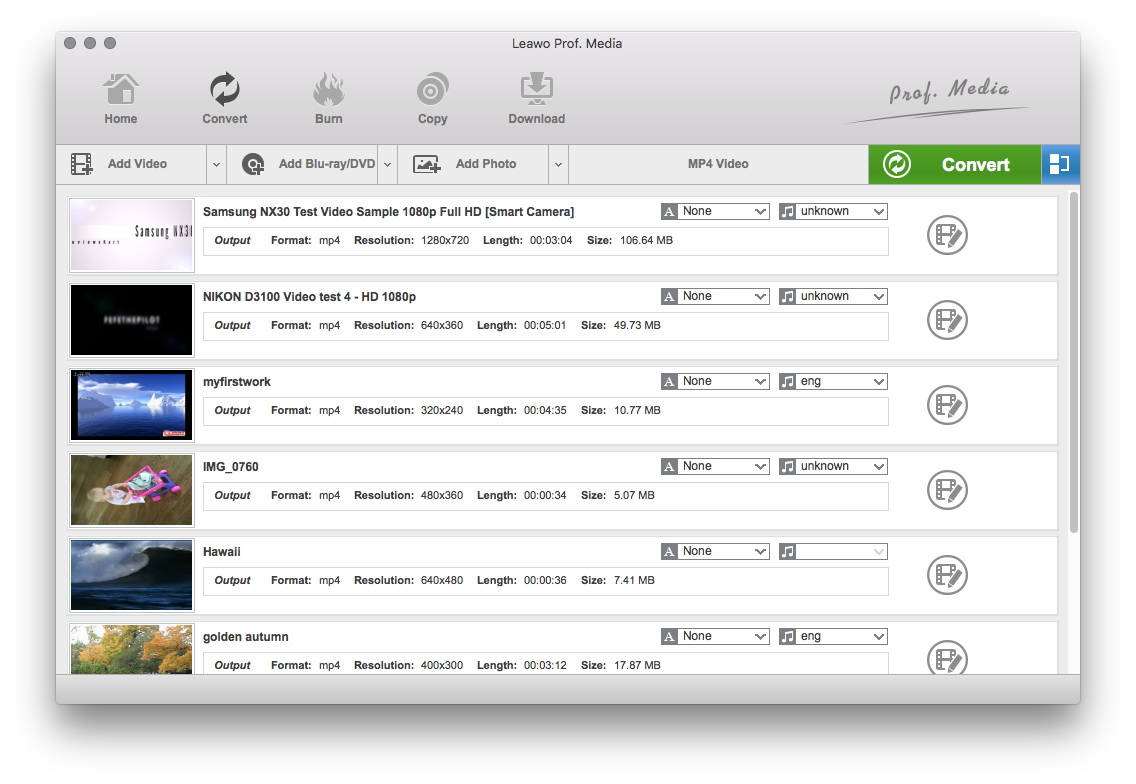
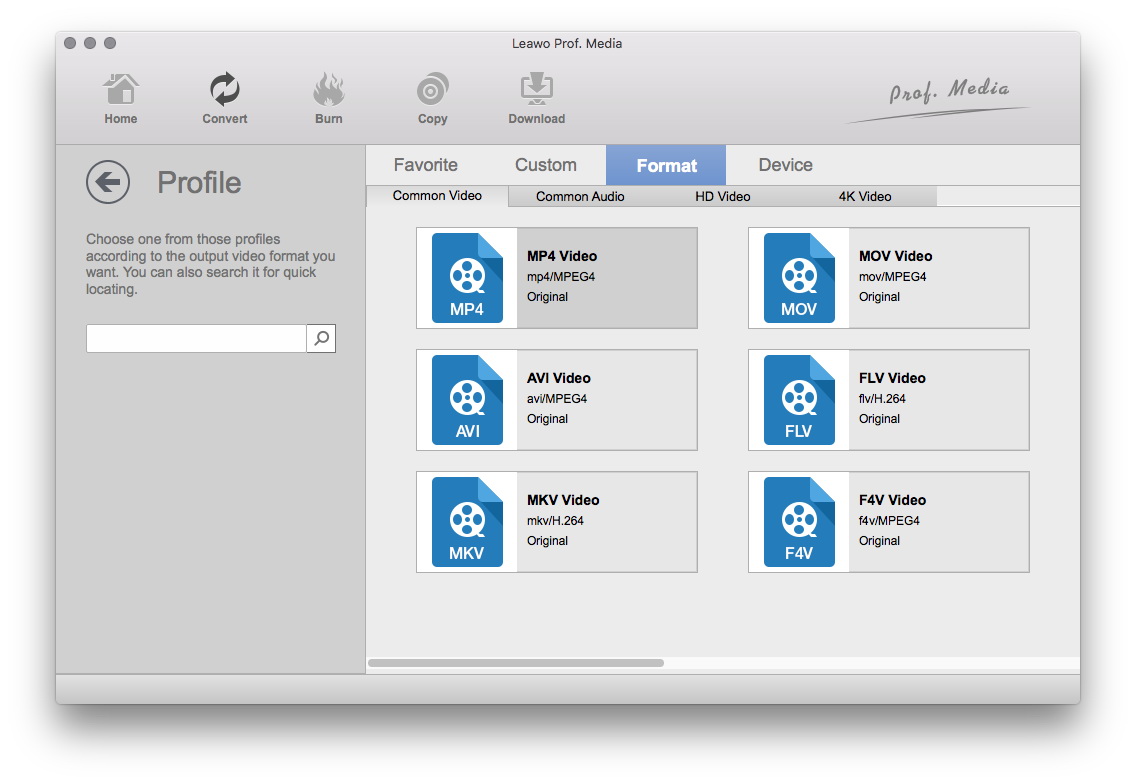
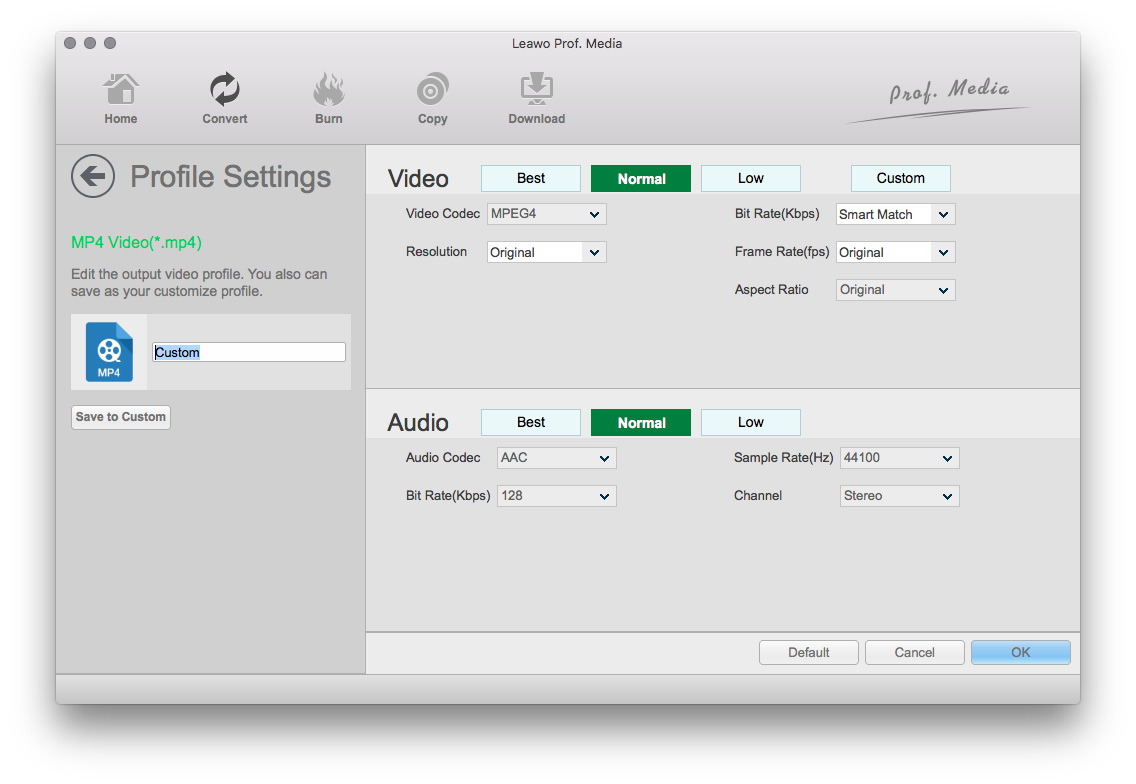
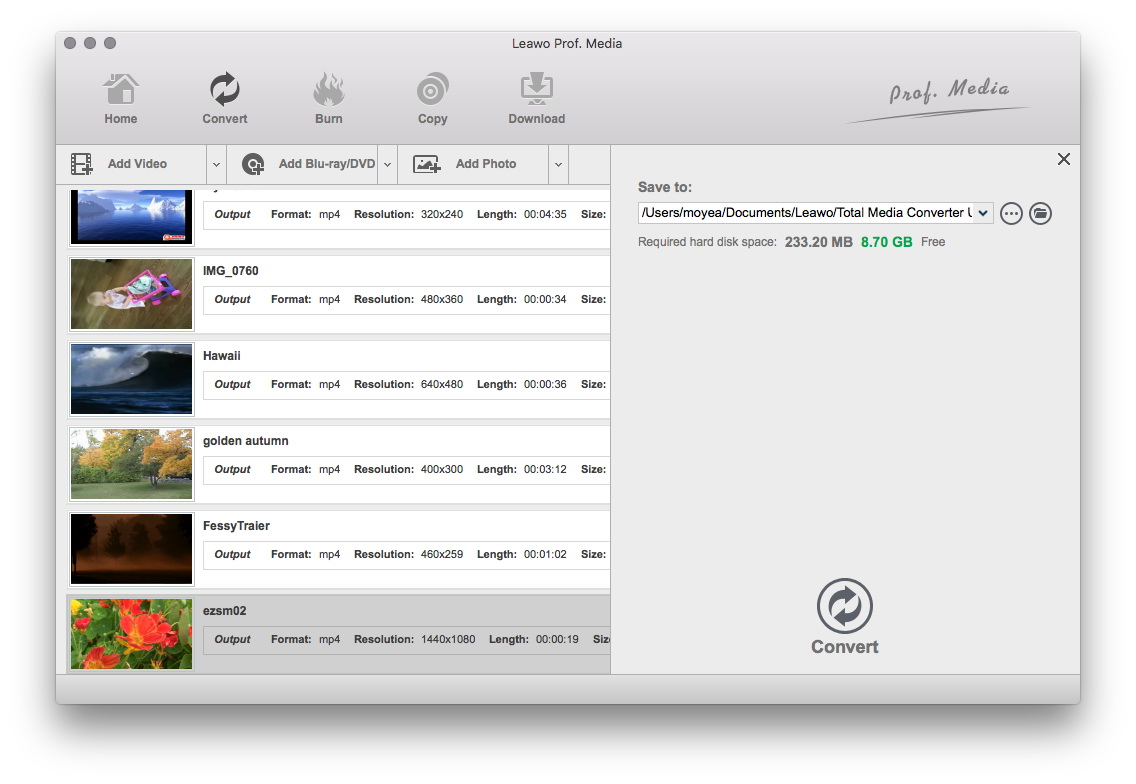
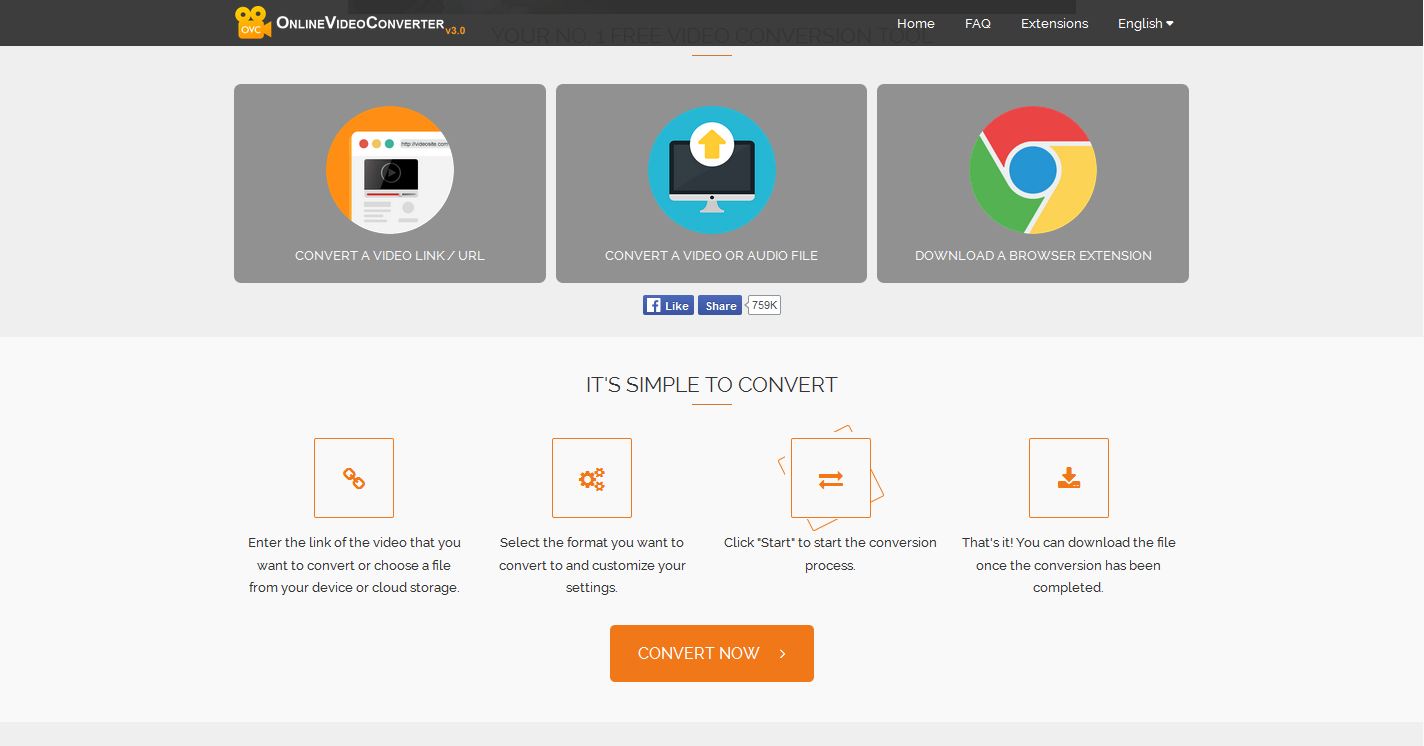
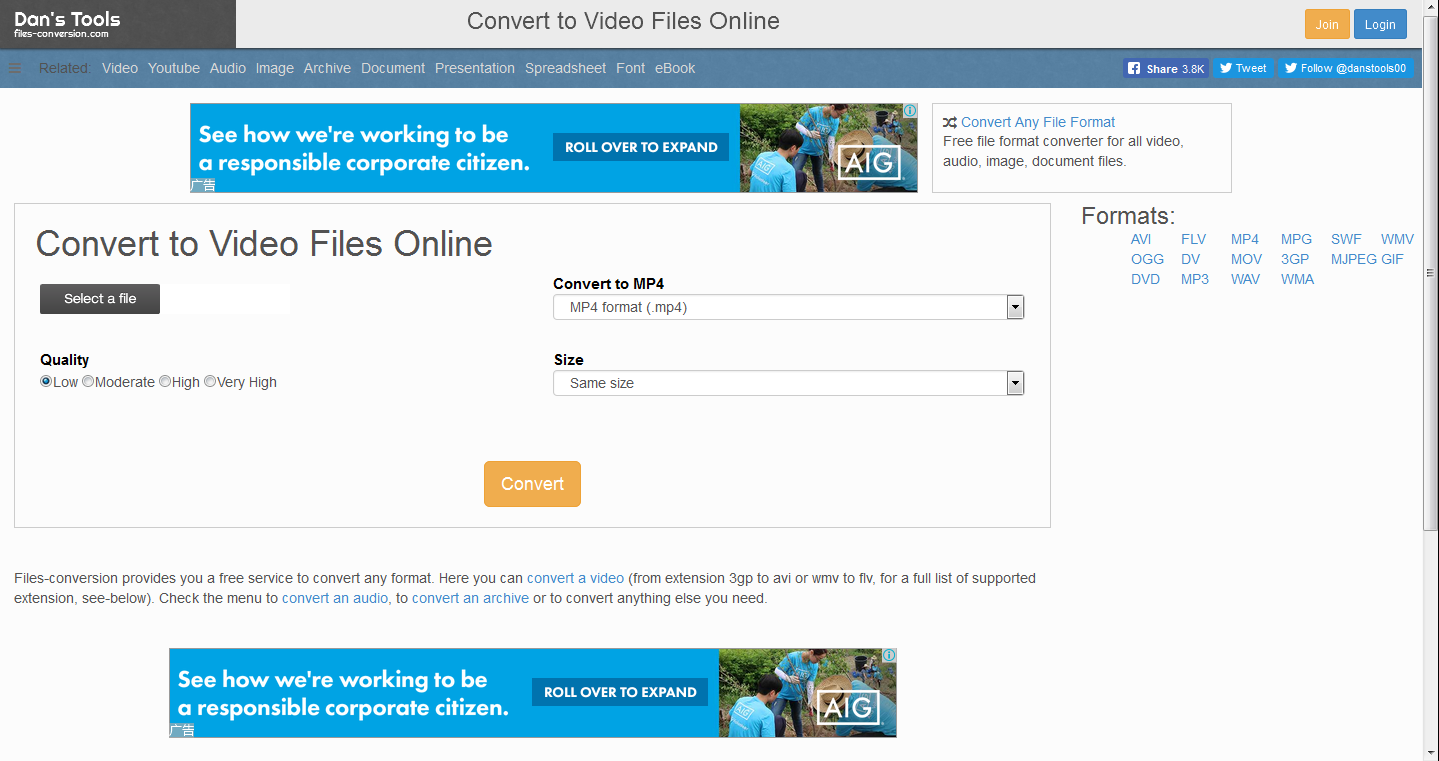
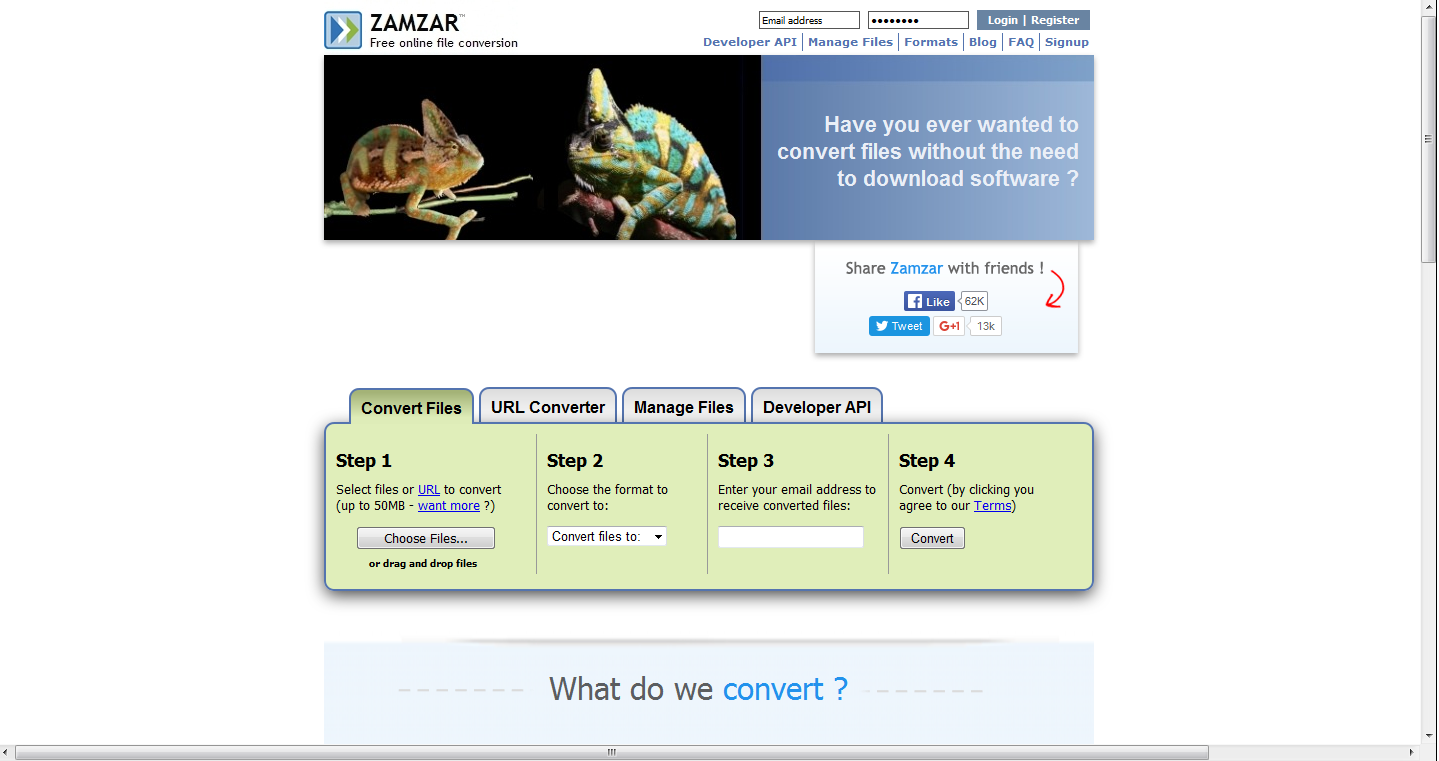
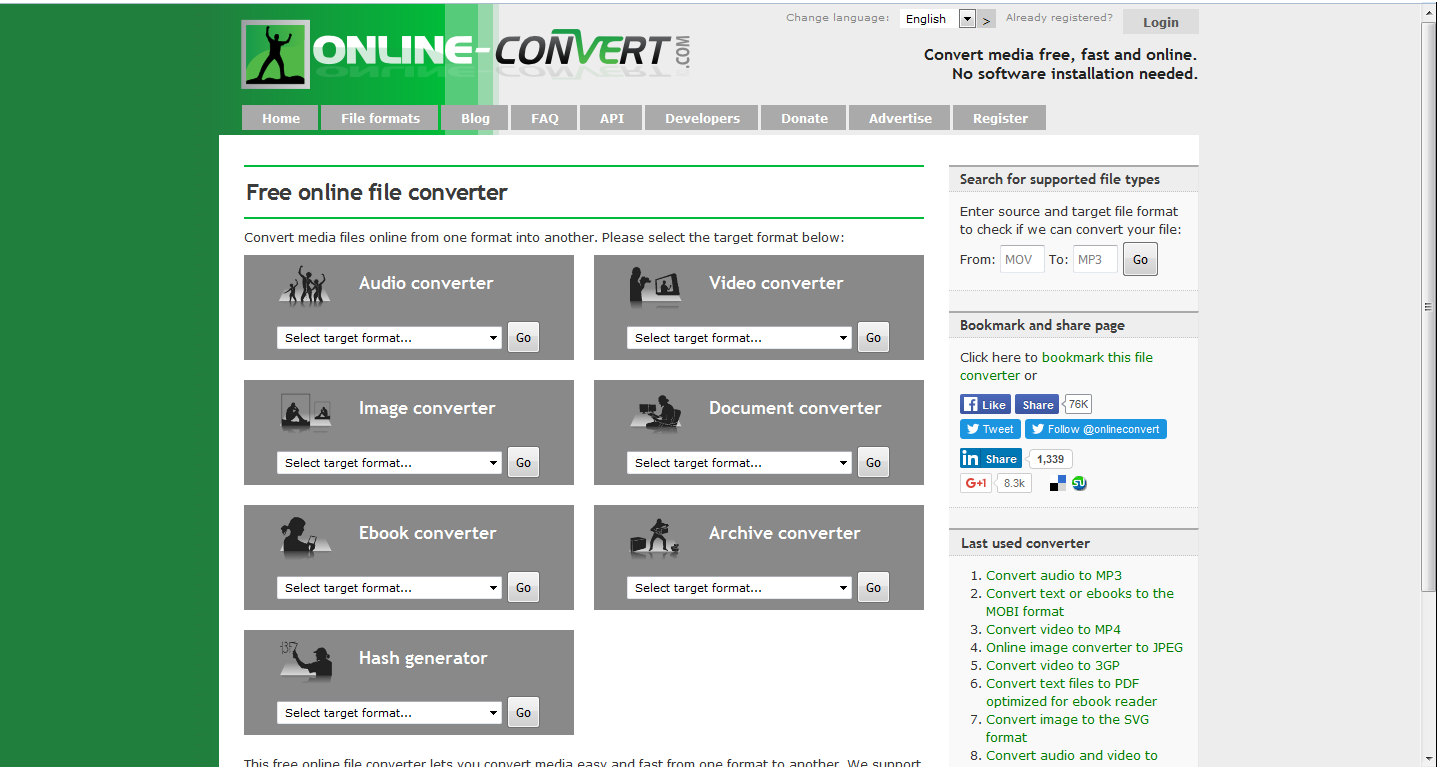
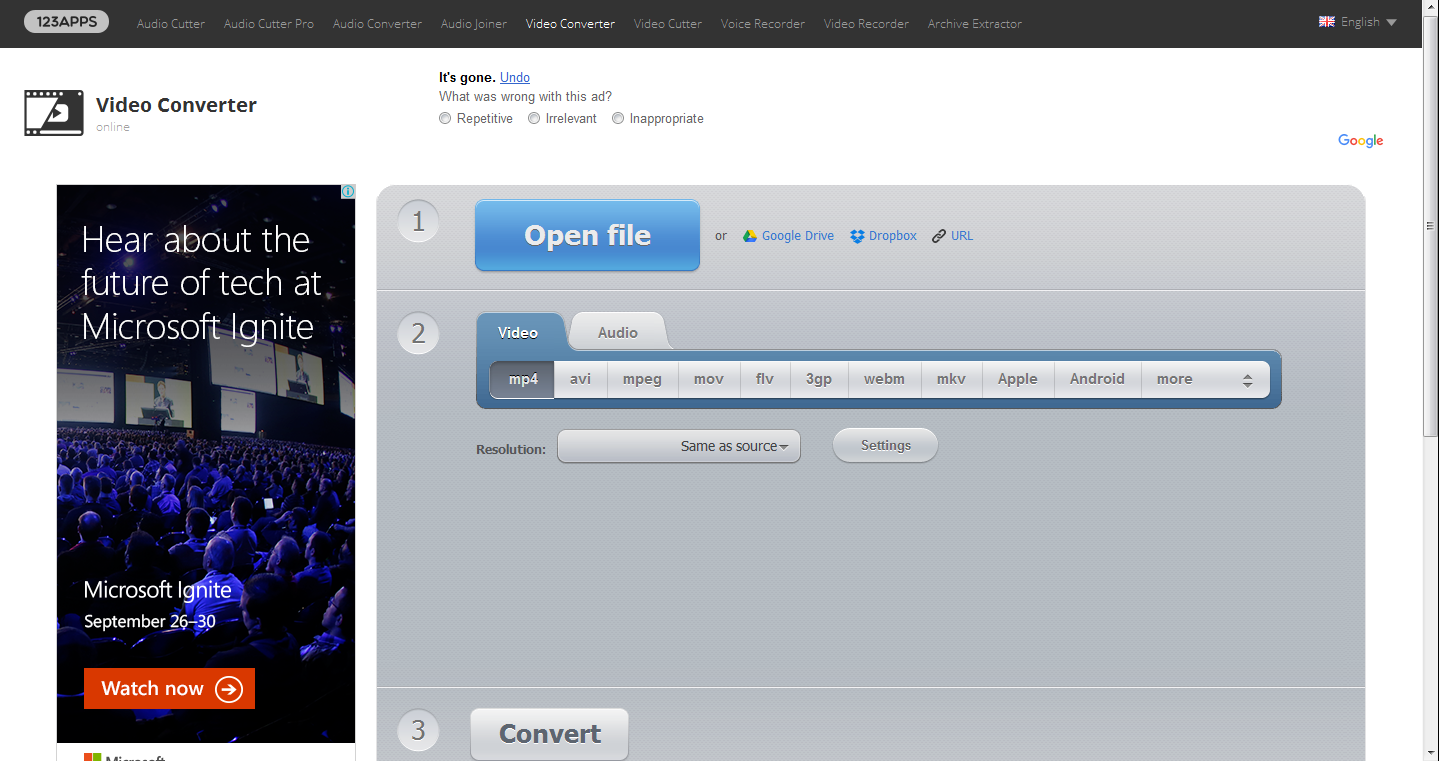
 Aug. 18, 2014 by
Aug. 18, 2014 by 






















