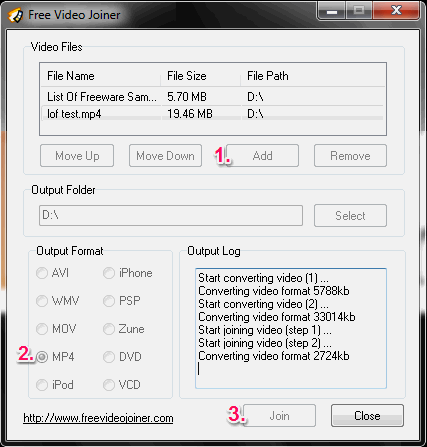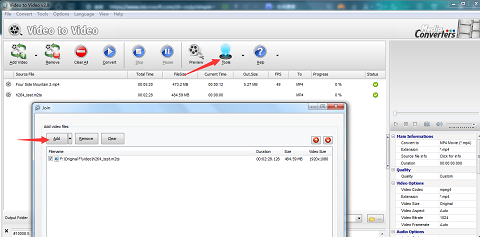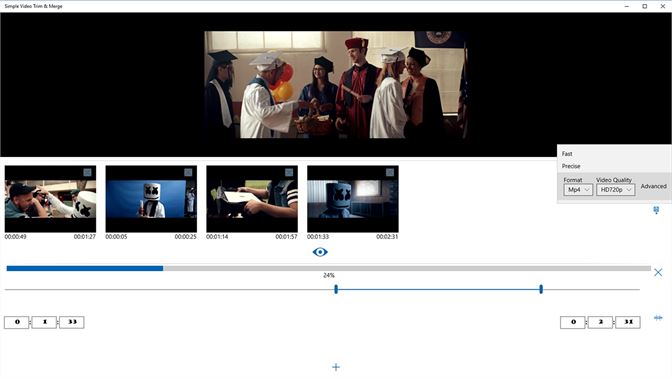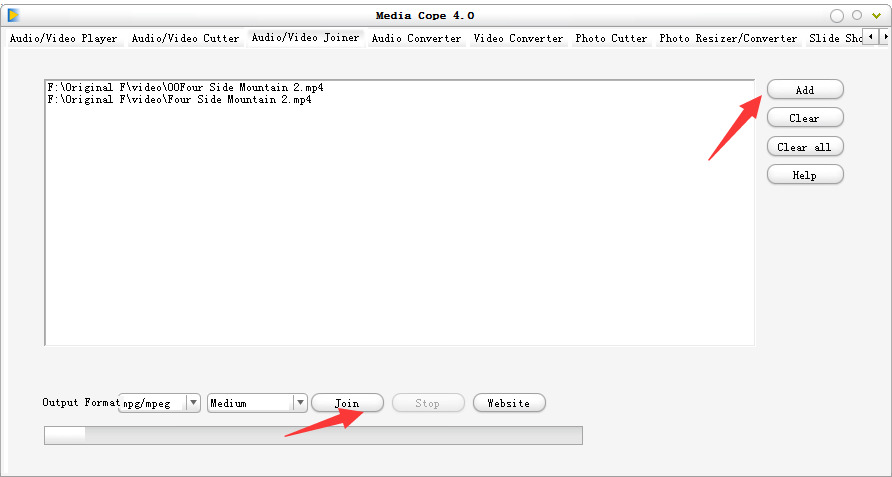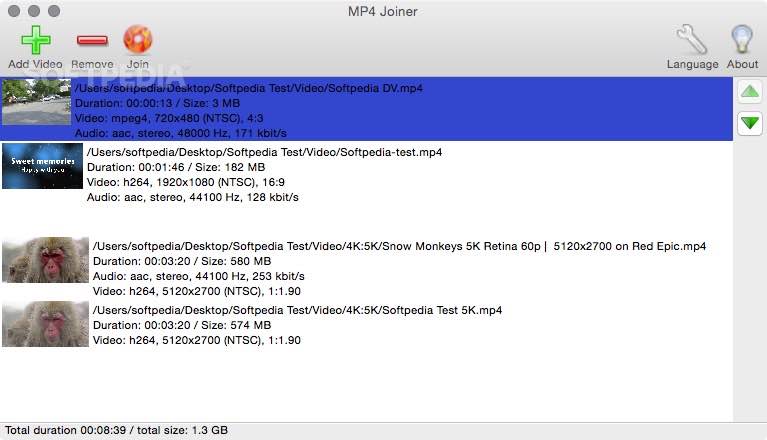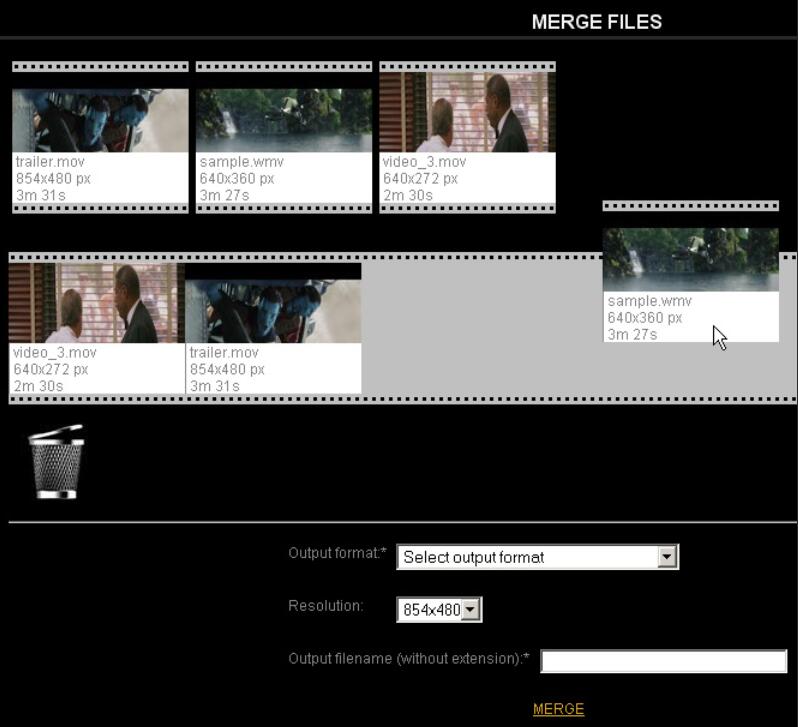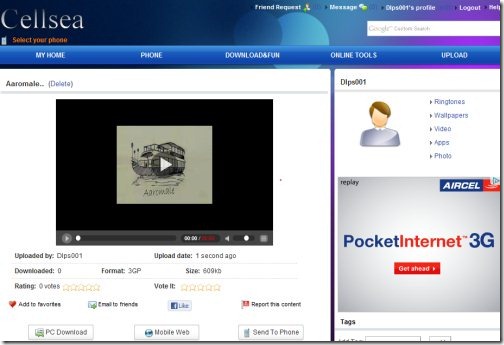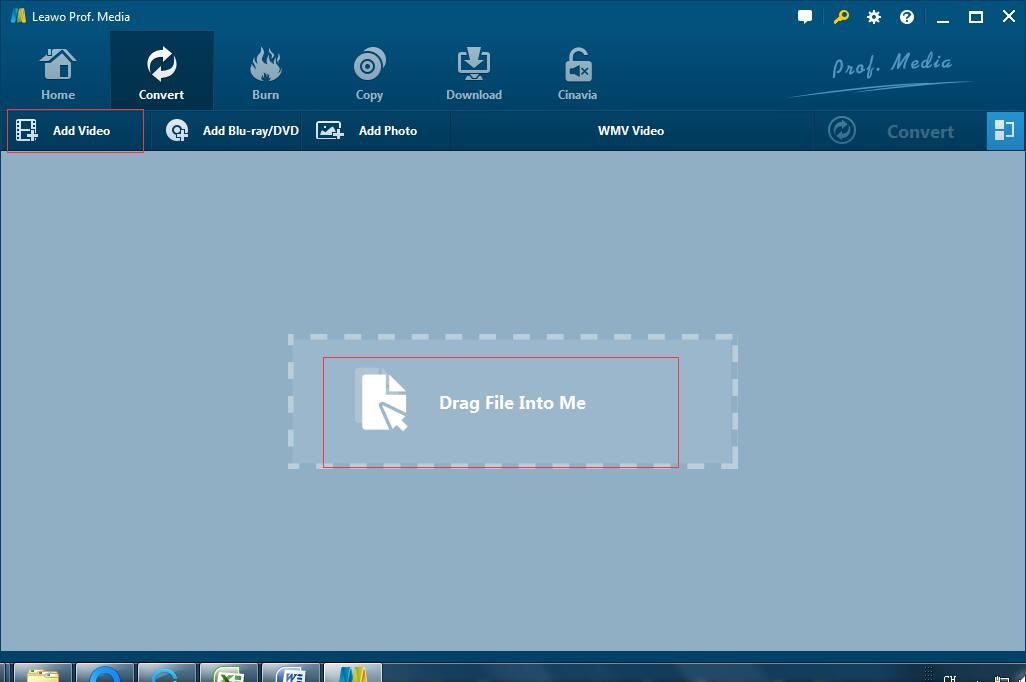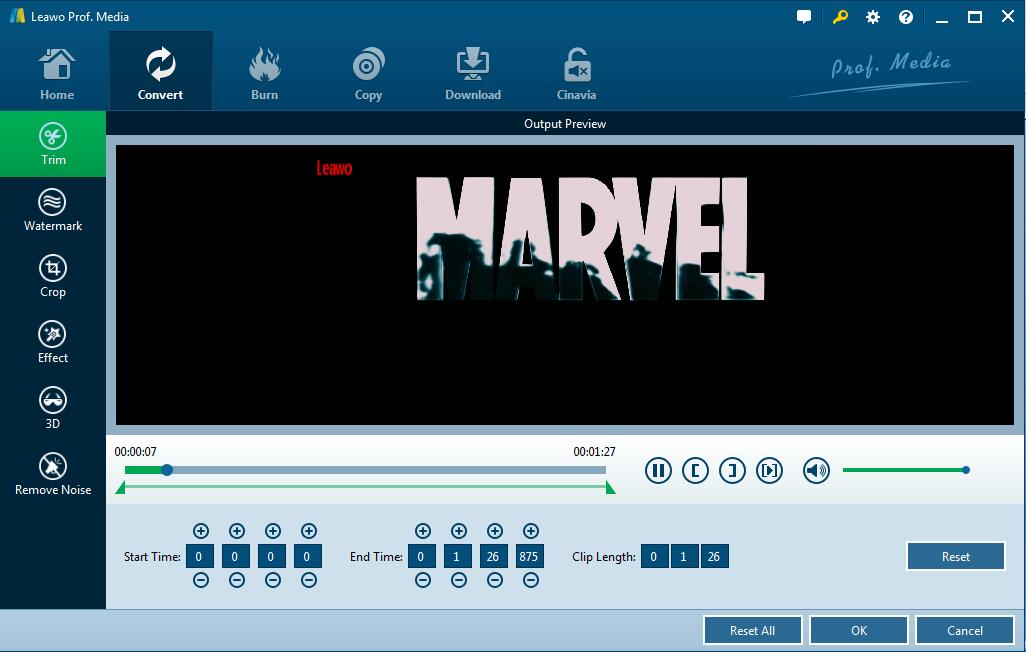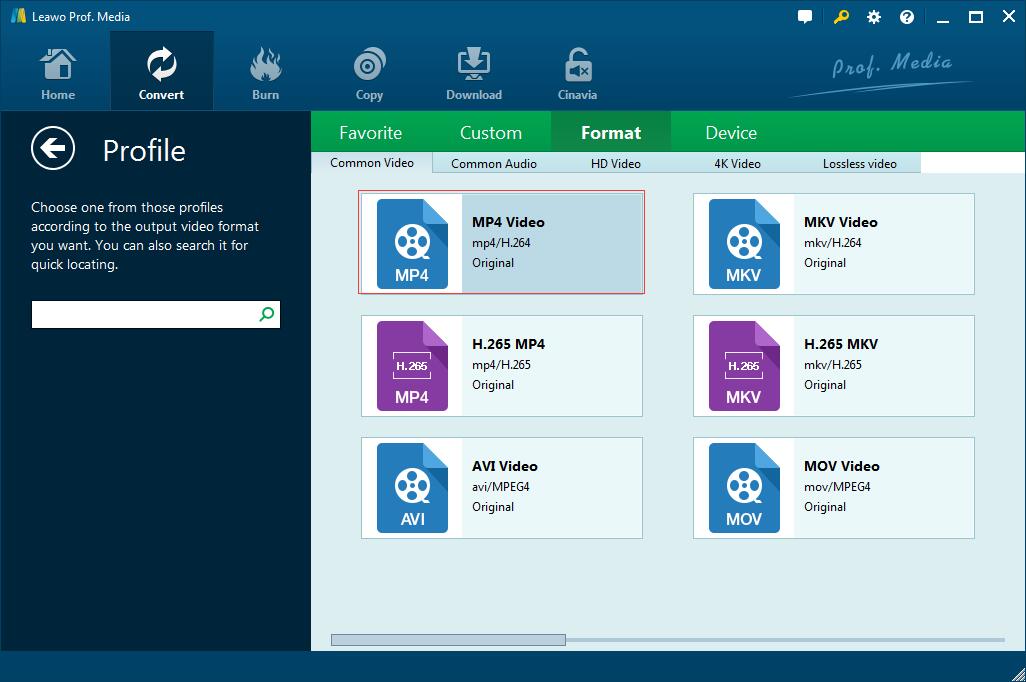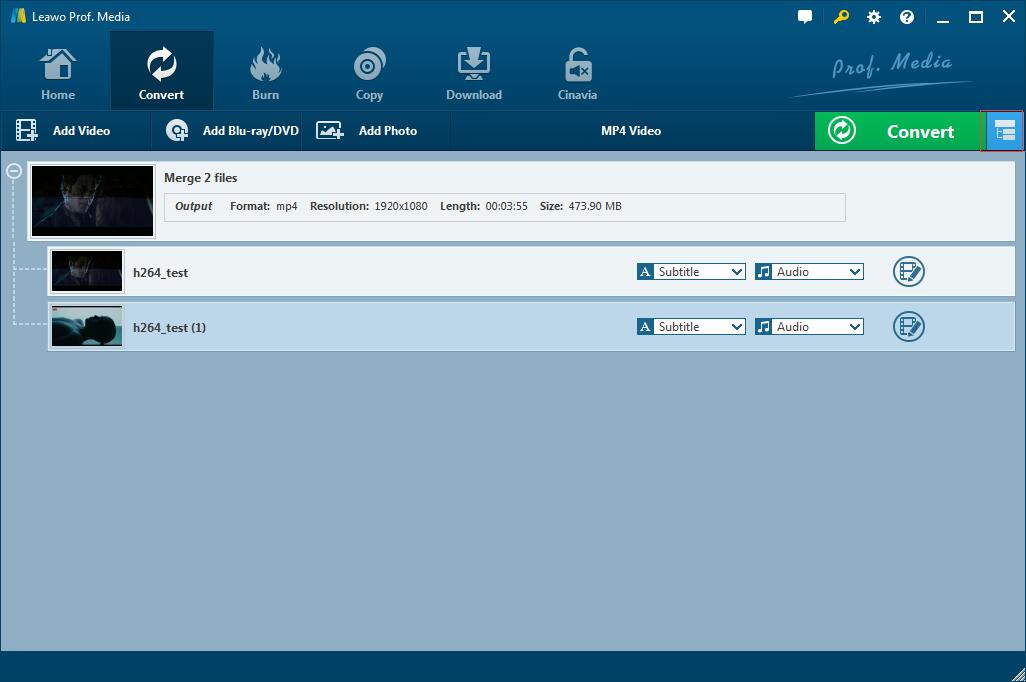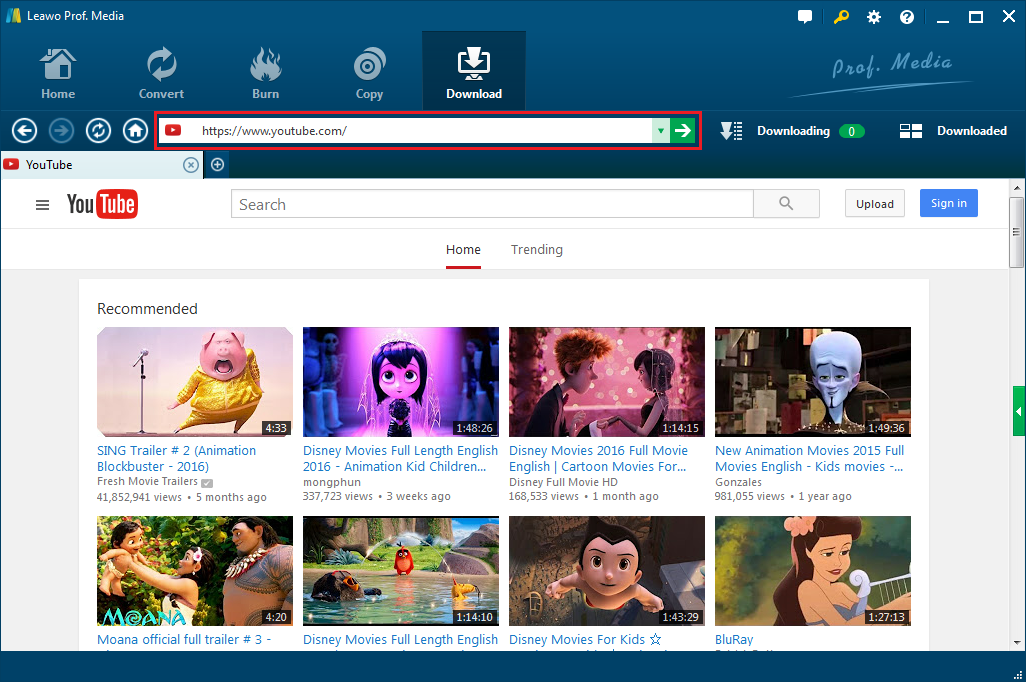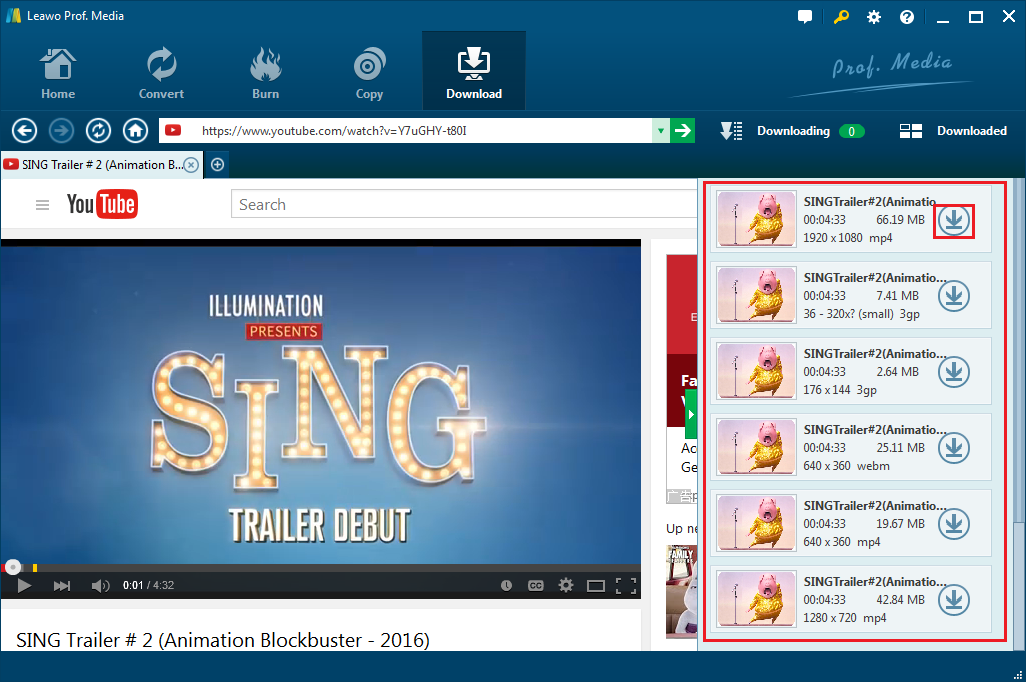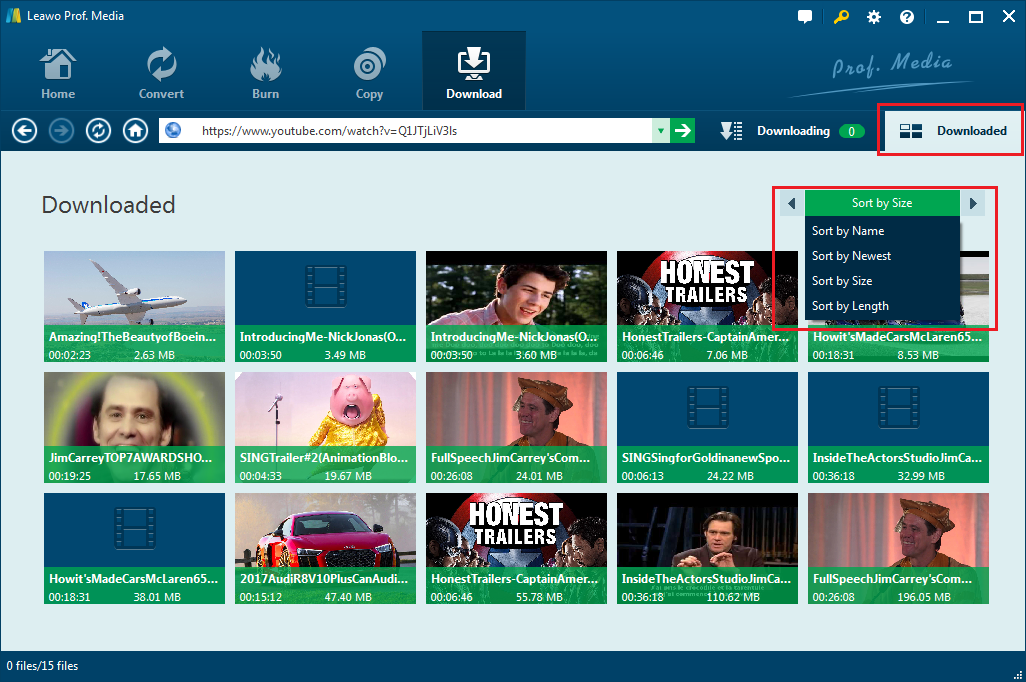Have you ever been in a situation that you’re intrigued to merge MP4 videos to a fancy movie for watching or sharing? Do you know how to merge MP4 videos for free? apparently, it is necessary for you to make a good preparation by getting powerful and efficient video-merging programs to deal with the situation. After all, when you are going to hold a family party, hold a wedding ceremony, keep track of your memories of your kid, or just share some wonderful moments with your friends or followers, and so on, to merge MP4 video clips into one fabulous vivid and interesting video would draw much more attention. Then, you should notice that there are some differences on how to merge MP4 videos between Windows users and Mac users. In this post, some useful tools would be listed and introduced to you to merge MP4 videos easily.
Part 1: 5 Tools to Merge MP4 Videos for Windows
There are some video editing programs that can be used to merge MP4 videos on Windows OS. With some research done and some users’ experience shared, 5 frequently-used video editing tools are recommended here for you to merge MP4 videos for better watching and sharing.
Free Video Joiner
Free Video Joiner is one of the most popular and completely free video merging software working on Windows. It allows users to set the video sequence after adding multiple videos to the software. What’s more important is that it is compatible with multiple input/output video formats, including AVI ((Divx, XviD, MPEG4), WMV, MPEG (MPEG1 and MPEG2), MP4, MOV, DVD, VCD and other formats. Even more, it can save the output merging videos in portable devices’ supported formats like Pod, iPhone, Zune, PSP video format. It is quite easy to use so that you can just click the “Add” button to add your video files in the same or different formats, and then hit the “Join” button to get one single file of these video files in MP4.
The disadvantage is that it can only work on Windows Vista. If you are using other Windows OS rather than Windows Vista, You’d better use another one coming after this tool.
Video to Video Converter
Video to Video Converter is a free video converter program that can also be used to merge MP4 videos. Working on Windows 7, Vista and XP, it has a basic standard version and a portable version that its users can carry on a pen drive and use on any PC without installation. With this converter in hand, users can easily merge multiple MP4 videos to create a single new output video. Moreover, it is also quite helpful to convert video formats and personalize its parameters as well as splitting the videos. However, everything has pros and cons. Though it supports a myriad of video formats such as MP4, AVI, MPEG, WMV, MOV, FLV, MKV and more on common Windows, it cannot work on Windows 10, the latest Windows OS version, which may bring some inconvenience.
Simple Video Trim & Merge
Simple Video Trim & Merge is a free and useful video editing tool which can work on Windows 10/mobile and Xbox one. It can be used to help you split and merge your videos and audios in multiple formats, including AVI, MPEG, WMV, MP4,MP3, etc. What’s more, it is quite easy-to-use so that you can easily split the video or merger MP4 videos.
Media Cope
Media Cope is also an easy-to-use, multi-functional and free MP4 joiner software for almost all Windows. With this software, you can directly merge one or more videos in MP4 and other video formats to one single video file. Besides, by using it, you are also allowed to change the video quality, orientation, and output video formats before you merge MP4 videos. It can also work as an audio and video converter which supports various formats including MP3, WAV, WMA, FLAC, FLV, MP4, 3GP, MOV, MKV and VOB, etc. The disadvantages of this software are that you are asked to answer some questions for research and there are some bundle programs which will be installed.
Windows Movie Maker
Windows Movie Maker, part of Windows Essentials 2012, was developed by Microsoft company for editing videos. And it is so powerful that it can be used to free merge videos on Windows 8, 7, Vista and XP. By using it to merge your videos, you can easily drag-and-drop your video files onto the program and then merge or edit the files whilst viewing the changes real-time. But it cannot support MP4 format for input so that you should convert MP4 format to its supported format before merging. And Microsoft has stopped supporting Windows Live Movie Maker since 2017, which means it is no longer available for download from Microsoft Store.
Part 2: 5 Tools to Merge MP4 Videos for Mac
Except for tools working on Windows, there are also another 5 tools that can merge MP4 videos on Mac.
Free Video Cutter Joiner for Mac
Free Video Cutter Joiner is a relatively lightweight application which including Video Cutter that is designed for trimming and editing large video files, and Video Joiner for merging videos in different formats on both Windows and Mac. Video Cutter Joiner for Mac has simple interface and quite easy to use. Also, it supports various video formats including MP4, AVI, FLV, WMV, MOV, VOB and MPG. You can simply drag and drop several MP4 videos, sort them in order and finally “join video files” to finish merging MP4 videos together in a single video file.
MP4Tools
MP4Tools is a collection of open-source cross-platform tools to personalize the MP4 video files, including MP4Joiner which is a free application that allows users to merge MP4 videos into one, and a MP4Splitter which is designed to split a MP4 file in multiple files. It is so powerful that MP4Joiner can combine several MP4 video files into one without encoding or losing the quality of the original files. Since it works on multiple platforms including Windows, Mac and Linux, you can download it on Mac and run it to merge your video files. Though it is limited in the range of supported formats, it’s free and easy-to-use. Thus, it is worth a shot.
Video Toolbox
Video Toolbox is an online free video editor which can also be used as a video joiner since it allows its users to merge multiple video files into a single video track. Capable of processing video files up to 1500 MB, it can also convert all the video files between so many popular formats including 3GP, AMV, ASF, AVI, FLV, MKV, MOV, M4V, MP4, MPEG, MPG, RM, VOB, WMV. Besides, it has several powerful features in editing video files, such as adding text, cutting and cropping video, extracting audio, recording and adding subtitles and more. By using this software on Mac, you are going to merge MP4 videos into one single file as you like and meanwhile be able to customize the video personally.
iMovie
iMovie is an innovative video editing and movie making software introduced by Apple Inc, which also makes the joining of videos in Mac never so easy. iMovie is only available for MacOS and IOS and it makes you enjoy more when watching movies by just choosing your clips and then adding titles, music, and effects. Besides, you can simply drag and drop videos for merging these files free together with one click. This tool has some disadvantages that it lacks of some stunning editing features and it is not easy for making YouTube supported video, either.
Cellsea
It is an open-source online MP4 video joiner which enables you to not only merge different video files in different formats, but also allows to convert videos to other common video formats like FLV, MP4, AVI, MOSV and 3GP. You can use your Mac computer to upload MP4 videos (to a maximum file size of 25 MB) and join them into one single file. Finally, you can download the file to the Mac computer in any format as you like. It is easy to use and totally free. However, it relies much on the network condition and the size limitation makes it inconvenient to merge larger video files.
Part 3: How to Merge MP4 Videos on Win or Mac with Leawo Video Converter
The tools to merge MP4 videos on Mac or Windows mentioned above have different kinds of pros and cons. Sometimes it may not be efficient at all. Thus, you need a powerful, professional and effective video joiner which is more advantageous than others in merging video files in MP4. Leawo Video Converter would be used as the video joiner that can merge so many different videos to a single file. And it cannot only let users to convert videos contained in more than 180 common formats from one to another, but also give the permission to play back the video files, add external subtitles, edit the video files via the internal video editor, etc. Here comes the guide on how to merge MP4 videos with Leawo Video Converter.
How to merge MP4 videos with Leawo Video Converter
Leawo Video Converter is built in the program suite of Leawo Prof. Media which has Windows version and Mac version. Therefore, all the Windows and MacOS even the latest ones can run this software. Take Leawo Video Converter for Windows for example. After downloading and installing it on your computer, click “Convert” option on the top menu bar and then follow the instructions to merge MP4 videos:
Step 1. Import the MP4 video files by clicking “Add Video” button on the secondary menu bar or dragging the video files directly to the program.
Step 2. Edit the videos by clicking the edit icon if necessary. With the internal video editor, you are able to trim/crop the video, add watermark, adjust video effect and even turn 2D to 3D, etc.
Step 3. Choose “MP4” as the output format
Click the drop-down box right before the big green Convert button, and then select “Change” to enter the profile panel where you could choose “MP4 video” under Format tab as the output format and return to the main interface.
Step 4. Merge all videos
Merge all the wonderful video clips together by clicking the merge button next to the big green Convert button. You can also adjust the order of the loaded videos here, and then click “Convert” to start combining all the files.
After that, a sidebar will pop up for you to change the output directory if necessary. And then click on the convert icon on the sidebar to start merging the files.?
Part 4: How to Download Online MP4 Videos with Leawo Video Downloader
Additionally, if you want to download some online MP videos for merging, you can use Leawo Video Downloader which has been contained in Leawo Prof. Media. It is so powerful that it can help you download videos and music from more than 1000 video-sharing sites including YouTube, Dailymotion, LiveLeak, Aol, TED and so on. It can even download Facebook videos as well. Besides, you can download 720P, 1080P HD videos at high speed with Video Downloader. It is quite easy to use to download any video you like.
Step 1. Start Video Downloader
Launch Leawo Prof. Media on your Mac and then click on “Video Downloader” or “Download” module on the menu to enter the downloading panel.
Note: The target video site is YouTube by default. It is available for browsing target video by copying and pasting other video sharing websites into the browser bar.
Step 2. Download the target online video
When the target video shows up, the download options in different formats and resolutions will appear on the right sidebar for downloading. You can choose the proper one in MP4 and then click the download icon to start downloading the video.
Step 3. Check downloaded videos.
After the downloading process is over, click the “Downloaded” tab to check all the downloaded videos there.
Now you are able to merge MP4 videos freely as you like by using Video Converter. Is that so convenient? You’re so knowledgeable now on how to merge MP4 videos that you can also choose any one of the useful tools according to your Computer OS or even portable device OS. Feel free to have a try. All the methods here are worth a shot.