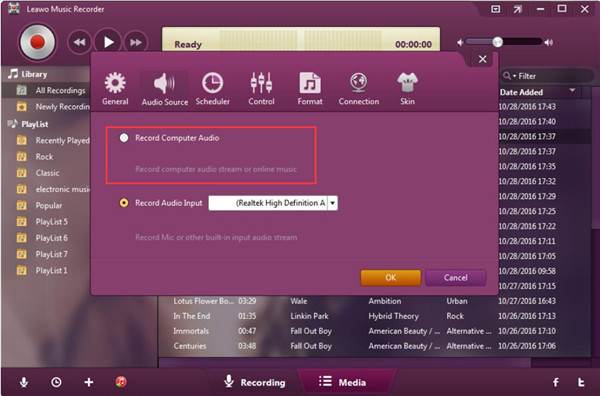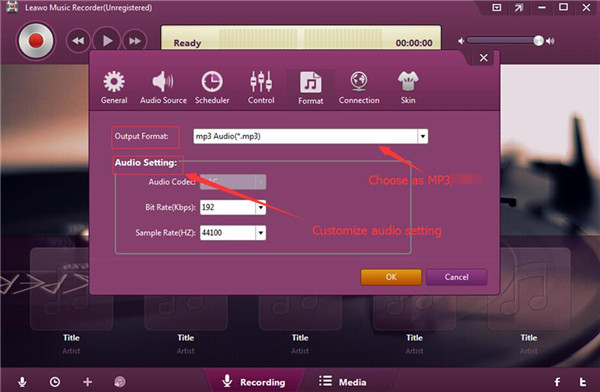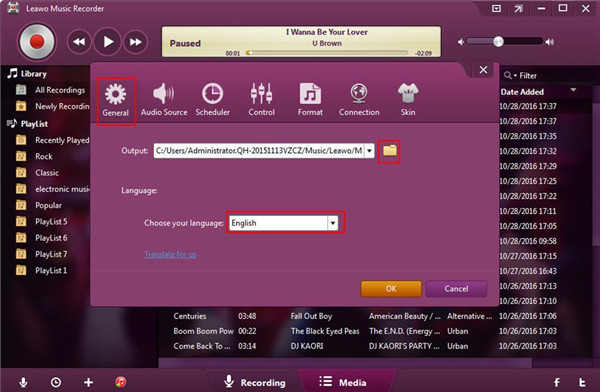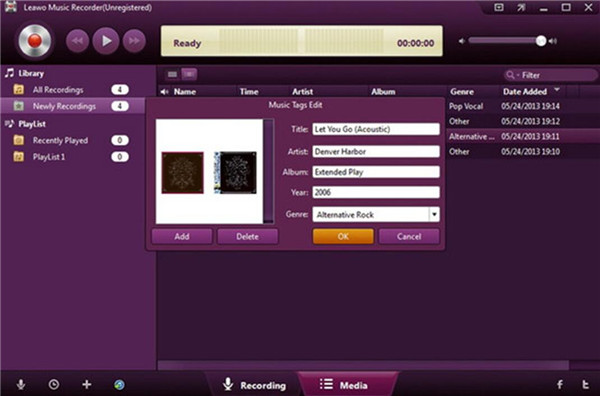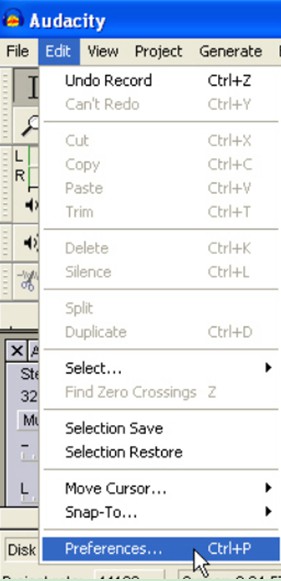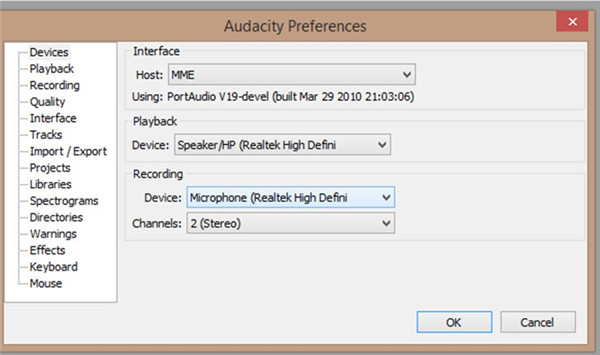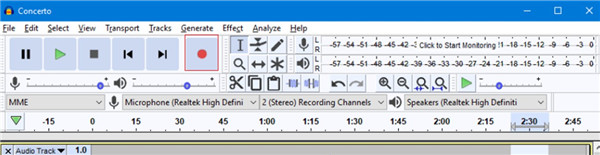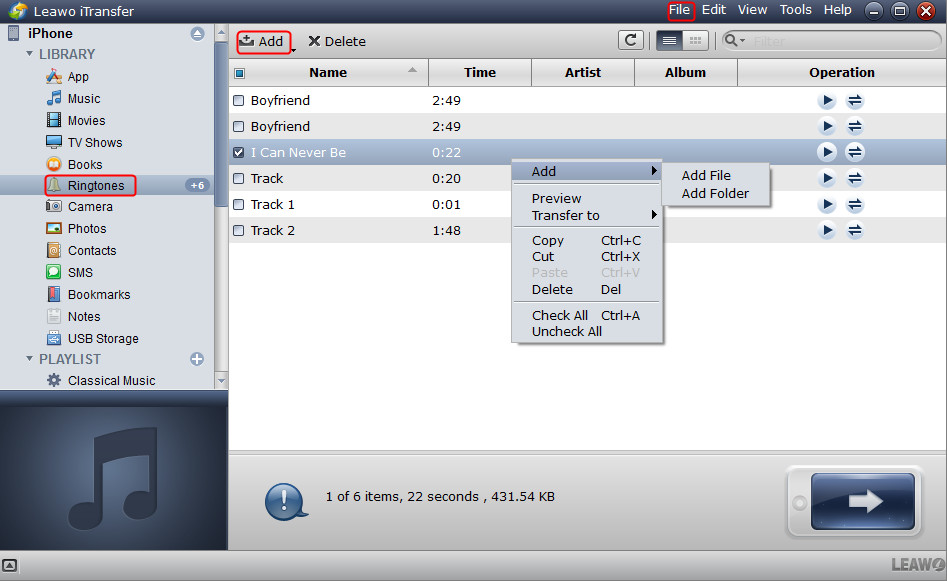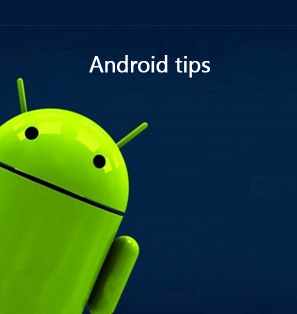Marvel and DC are quite famous in comics, and the superhero movies of the two companies also become hot nowadays. The Marvel studios ringtone and DC hero-themed ringtone are attractive to many music lovers and they would like to use these cool songs as ringtone to show their love to great movies of the two enterprises. This tutorial will recommend you some cool ringtone of Marvel & DC and show you how to record them for free with the help of one amazing tool.
Part 1: Cool Marvel & DC Based Ringtone Recommendations
Marvel & DC based ringtones are various. In the aim of making it clear, I would like to make a chart to show you some of them. Only after you know the great movies of the two large companies, you are able to search the soundtracks in these films to download online. Now let’s have a look.
The above chart only lists some of the famous tracks in the superhero’s movies. You can also search the Internet to find other Tony Stark ringtones, Avengers theme ringtones, Jarvis voice ringtones, Spiderman 3 ringtones and so on. Everyone has his or her own favorite type in music and finding the piece you like most is the most important thing.
| Movies | Ringtone | |
| Marvel | Iron-Man | Shoot to Thrill |
| Thor | Ragnarok Suite | |
| Avengers | Even for You | |
| Guardians of the Galaxy | Fox on the Run | |
| Spider-Man | Time to Pretend | |
| Ant-man | Escape from Jail | |
| DC | Batman | Kiss from a Rose |
| Justice League | The Justice League Theme | |
| Man of Steel | Look To The Stars | |
| Watchmen | Everybody Wants to Rule the World | |
| Wonder Woman | Warriors |
Part 2: How to Record Marvel & DC Ringtone from Movies for Free
Do you wonder how to realize Batman ringtone download, Iron Man Jarvis voice download or Avengers ringtone download? If this is the issue you want to cope with right now, you are really lucky to find this guide to read, for this part will show you one great tool to reach this target. Leawo Music Recorder is the program you need to deal with Iron Man Jarvis voice ringtone download and other ringtone download problems successfully. This software is able to record input audio and computer audio based on your needs and output the recorded tracks into the format of WAV, MP3 or W4A. Follow me to check the steps shown below and you will be happy to see the great results.
Follow me to check the steps shown below and you will be happy to see the great results.
Step 1: Check Audio Source You Need
In order to download Batman ringtone and other Iron Man ringtone Jarvis, you first need to open this software and then check “Record Computer Audio” to begin to solve the problem. If you want to record your own podcast or audio, you can check “Record Audio Input”.
Step 2: Output Settings
Find the button of “Format” to hit and then choose “Output Format: mp3 Audio (*.mp3)”. You can also take advantage of the “Audio Setting” function area to adjust the audio code, bit rate and sample rate as you prefer to download ringtone Spiderman and the like.
Open “General” panel and then click on the file folder like icon to find a proper location on computer to save the output MP3 files. If you like, you can put the recorded files on your desktop. You can also select one language that you prefer to realize the aim of Avengers assemble ringtone download and the like.
Step 3: Record Ringtone and Download It
Move to the main interface of this software again and click on the red button to invoke the process to record Iron Man theme ringtone and the like. At the same time, you need to play back the Avengers assemble ringtone and the like you prefer on computer as well. When the ringtone is over, hit the red button to terminate the recording procedure.
Step 4: Edit Recorded Ringtone MP3
In fact, you can end your operations in Step 3. However, if you want to edit the recorded files, you can right-click on the recorded file to call out the panel of “Music Tags Edit”. Afterwards, you can also add the tags you like manually. In the end, you can click on “OK” button to confirm your settings.
Leawo Music Recorder is really fantastic to settle the problem of how to download Jarvis voice pack, Iron Man theme ringtone, Spiderman phone ringtone and the like. You can also record other computer audios as well with the help of this great software. The wonderful results will make you satisfied and if you like, you can also record your own podcast via it.
For superhero fans, comic is also a thing that worth collecting, you could also resort to TunesCopy and to download Marvel&DC comics.
Part 3: How to Record Marvel & DC Ringtone from Movies using Audacity
Audacity is a great open-source audio recording and editing program compatible with most operating systems. The software lets you record Marvel & DC ringtones through a mixer or microphone; you can even import MP3, WAV, AIFF and OGG file formats - then, digitize previous recordings, edit them and export as Audacity is also a wonderful audio editing software tool.
The below steps would show you how to record Marvel and DC themed ringtones with the help of Audacity in detail. Check the below guide:
1. Download and install Audacity on your computer and launch it. On the toolbar, successively open“Edit” > “Preferences” option.
2. Then, open “Devices” option.
3. Hit on “Recording> Devices” and then choose “stereo mix” on the right panel. After that, click the “OK” button to save your settings.
4. On Audacity, click on the red recording button on the main interface and then play back Marvel or DC themed ringtones on your browser for recording. It’s important to press the red button on Audacity before playing back ringtones for recording completeness.
5. Click on the red button again to stop recording at any time you like. You could then view your recorded ringtones on the timeline below. You could edit the recorded ringtones.
6. Finally, click on “File> Export” to choose the option of “mp3 files” or “wav file” to output recorded ringtones to MP3 or WAV files. Name it and then hit on the “Save” button to download recorded ringtones to your local folder on computer.
Bonus: How to set iPhone ringtone with Marvel & DC Based Ringtones
After recording and downloading Marvel & DC based ringtones, you may need to set these wonderful ringtones as your own iPhone ringtones (you could use Leawo Video Converter to convert these recorded audio files to iPhone ringtones since iPhone ringtones are saved in M4R file format). We all know that you could import the ringtones to iTunes and then sync to iPhone for setting as ringtones, but in this way you will lose all existing ringtones since iTunes will erase existing ringtones. In such case, actually you don’t need to make use of iTunes. You could use a better iPhone ringtone transfer tool – Leawo iTransfer to directly transfer Marvel & DC ringtones to iPhone. The below steps would tell you how to transfer Marvel & DC ringtones to iPhone directly with iTransfer. Of course, you should firstly download and install Leawo iTransfer on your computer.
Step 1: Connect iPhone to computer
Run Leawo iTransfer on PC and then connect iPhone with PC with suitable USB cable. This iPhone data transfer software will recognize your iPhone automatically. And you could view all the iPhone information on the main interface as shown below.
Step 2. Choose desired ringtones for transferring
Go to “iPhone icon > LIBRARY > Ringtones” tab. You could then view all existing ringtones on your iPhone. On the right panel, click the “Add” button and then browse and add the Marvel & DC based ringtones to Leawo iTransfer.
Upon adding, Leawo iTransfer would start to transfer ringtones downloaded from Marvel & DC ringtone sites to your iPhone immediately. You could see that no existing iPhone ringtones get lost.
Actually, Leawo iTransfer could not only help you transfer ringtones from iPhone to Android phone. It could transfer up to 14 types of data and files, including notes, messages, contacts, photos, videos, music, etc. You could easily transfer videos from iPhone to computer, put iPhone photos to computer, etc. with this professional iOS data transfer.
Meanwhile, Leawo iTransfer for Mac could help you transfer these data and files between iOS devices, Mac computer and iTunes on Mac.
After transferring Marvel and DC themed ringtones to iPhone, it would be easy for you to set them as iPhone ringtone. Follow the below steps to learn how to set Marvel and DC ringtones as iPhone ringtone:
1. On your iPhone, open the Settings app.
2. Go to the “Sounds & Haptics” option and open it.
3. Scroll down to the “Ringtone” option and open it to choose desired ringtones as iPhone ringtone.
It should be noted that the above method for setting iPhone ringtone is applicable to iOS 12.3 and later.