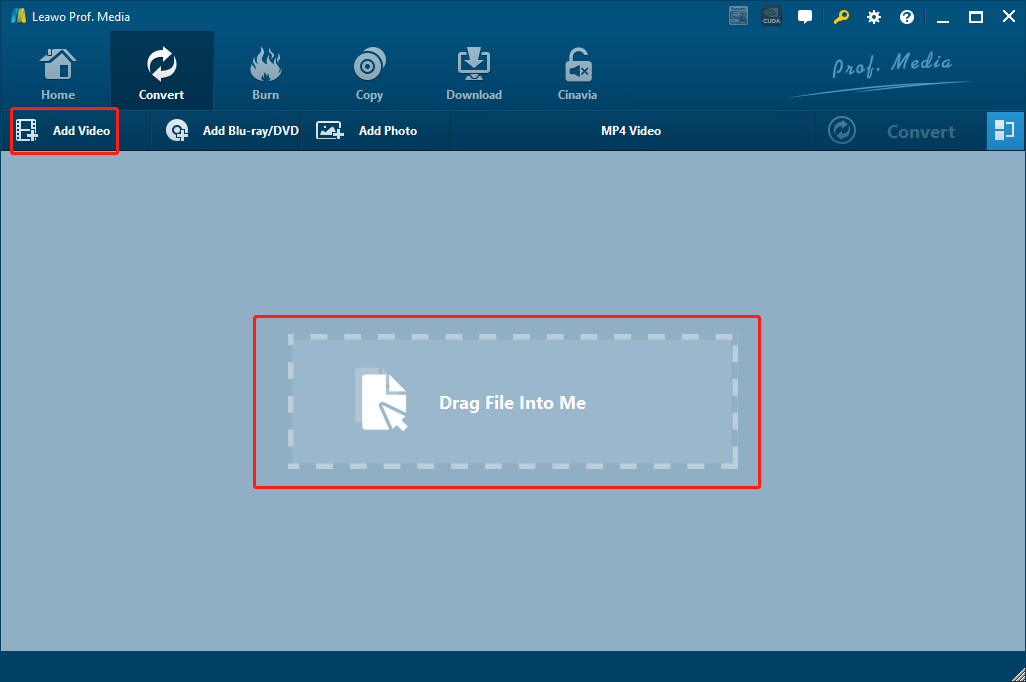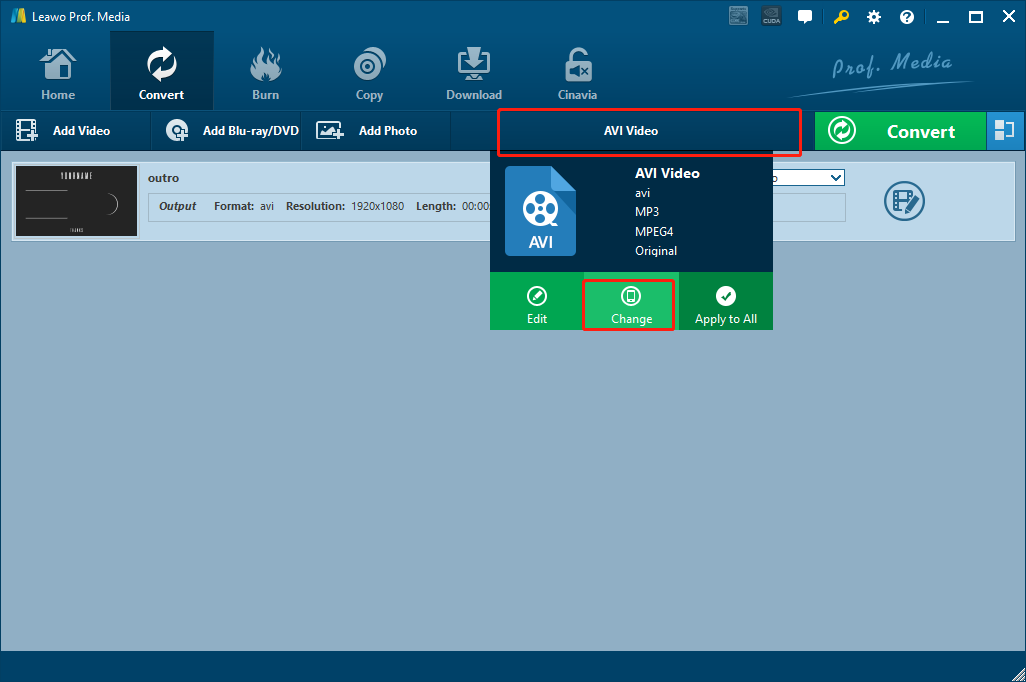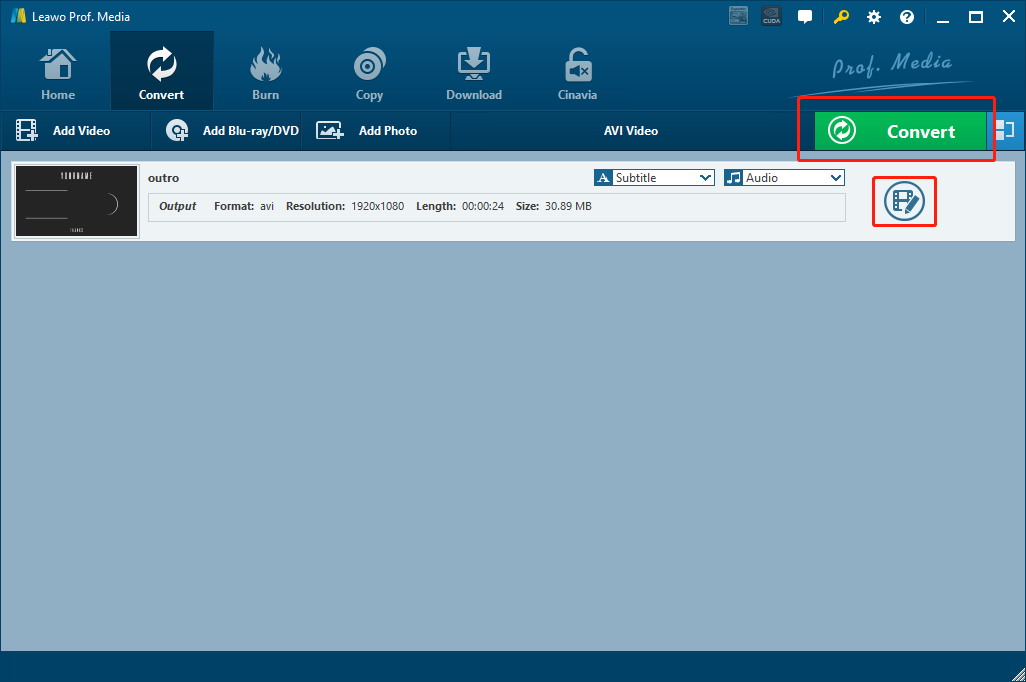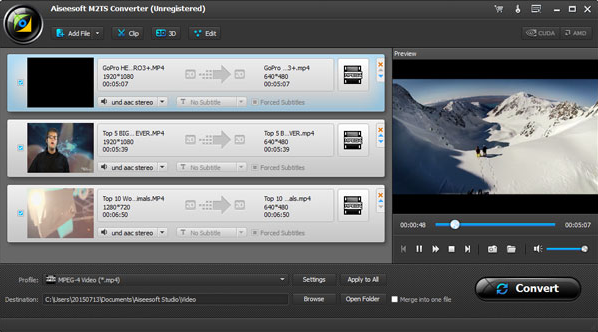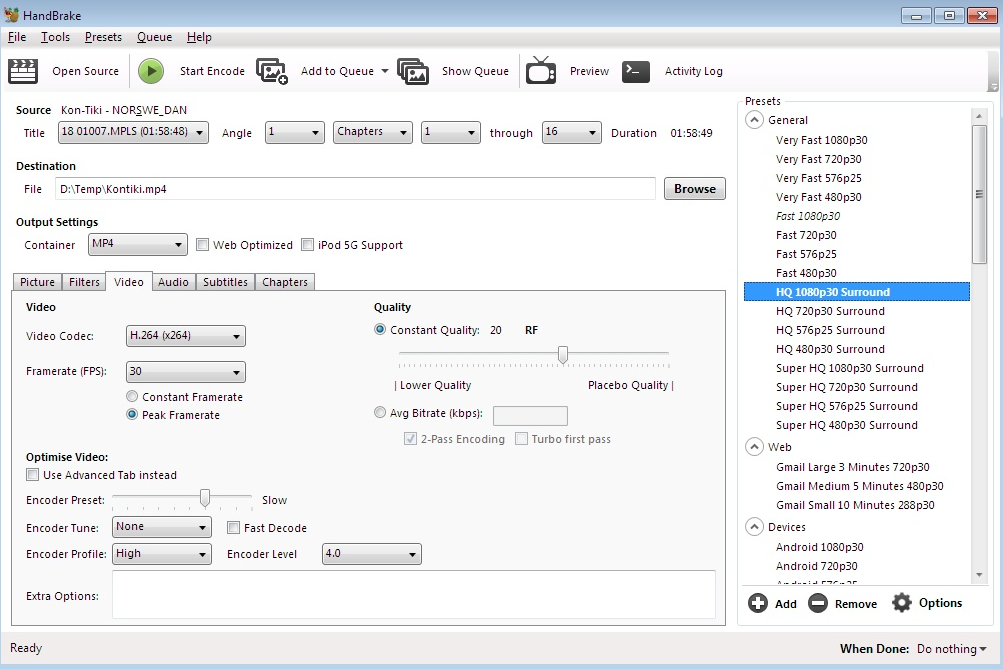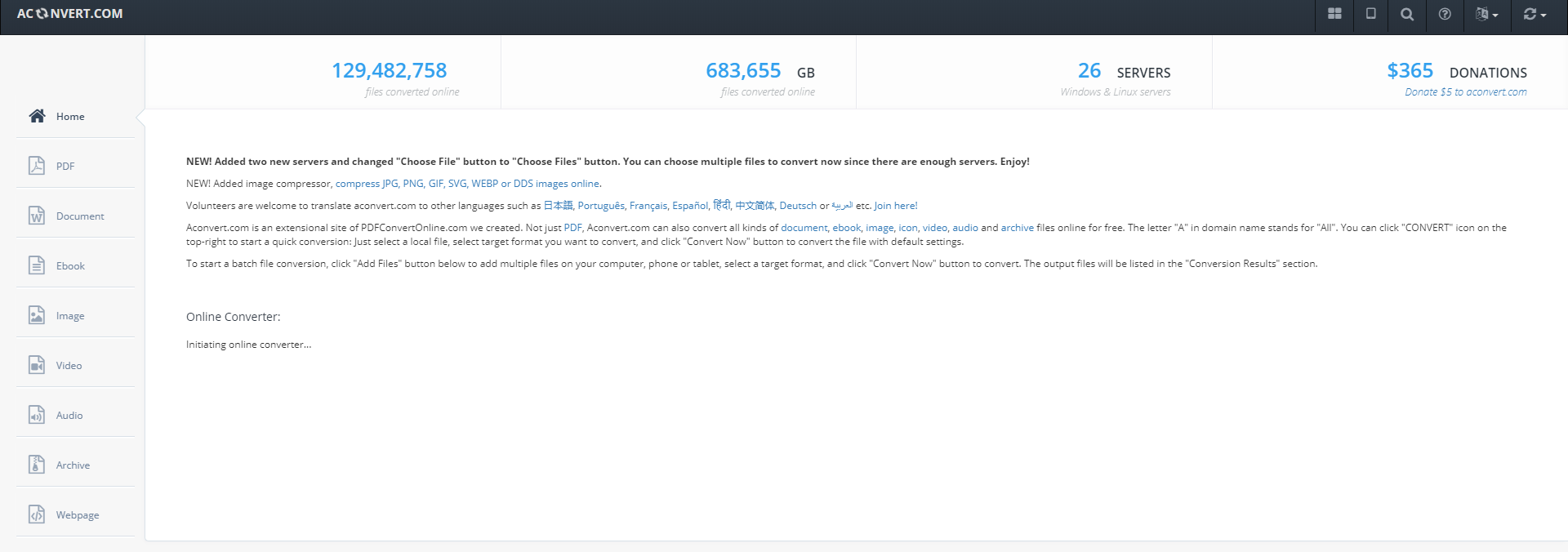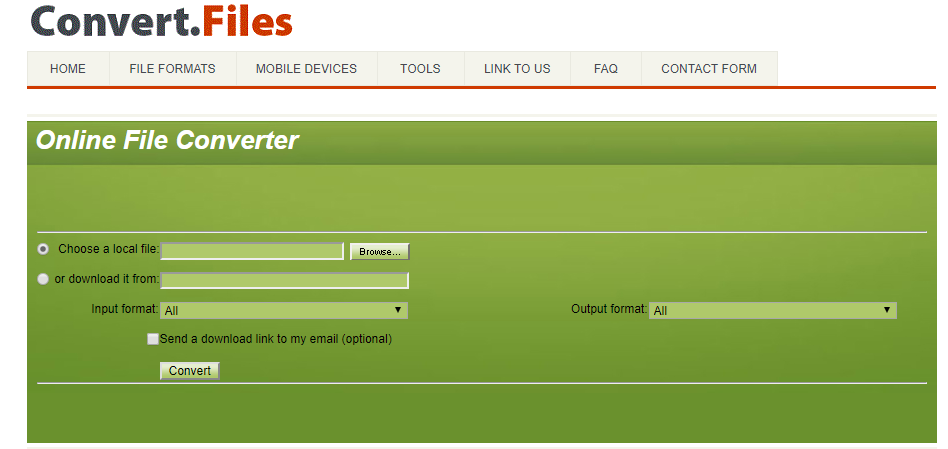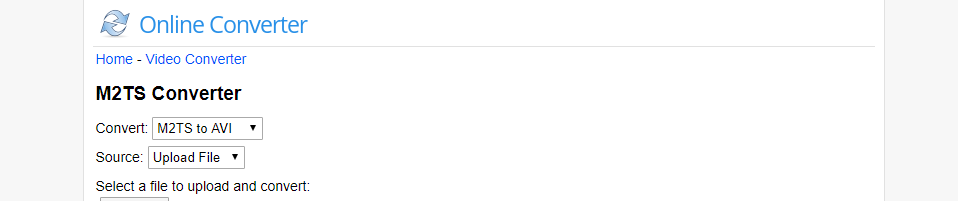M2TS is not a common video format in our daily lives. It can contain high quality videos, but sadly the video format is not supported by most of the mainstream media devices. Unless you can find one of those really rare M2TS video players, in most cases, you will have to convert M2TS to another video format in order to open it or play it. If you want to convert an M2TS file, AVI is a nice target format. The format is compatible, light weighted and can retain good quality. But how to convert M2TS to AVI?? Is there any decent M2TS to AVI converter out there to convert M2TS to AVI efficiently? Well, that’s what we are going to talk about today. In this article, we are going to introduce a professional M2TS to AVI video converter, as well as some free M2TS to AVI conversion approaches. With these programs and services, you can convert your M2TS to AVI efficiently and effortlessly.
Part 1: Professional M2TS to AVI Video Converter
When you have the needs to convert an M2TS file to AVI, the first thing you need to think about is to get a decent M2TS to AVI converter program. A good M2TS to AVI converter can greatly improve your conversion efficiency and user experience. So with so many video converter programs being out there on the market, which one is the best professional M2TS to AVI converter?
Well, when it comes to M2TS to AVI converter, the program that I would recommend the most is Leawo Video Converter. As an all-inclusive, multi-functional video solution kit, Leawo Video Converter is capable of converting videos from one to another among more than 180 formats, including M2TS to AVI, of course. Apart from the powerful format support, Leawo Video Converter also features tons of video editing functions. From the basic trimming, cropping, to advanced removing noise and turning 2D video to 3D, Leawo Video Converter can make the video fully customized before the conversion, all while retaining the original video quality.
The way you can convert M2TS to AVI with Leawo Video Converter is super easy. Even with a free trial version, anyone can convert an M2TS file to AVI with ease. Here’s how:
Step 1: Launch Leawo Video Converter. When you enter the program, navigate to the “Video Converter” function module and click the “Add Video” button to import your M2TS file. You can also import the M2TS file by directly dragging and dropping the M2TS file into the program interface.
Step 2: Set an output format by clicking the “Format” button. After clicking the “Format” button, choose “Change” to change an output format. Every format available will be categorized and listed in a pop-out panel. Click “AVI” and you will be brought back to the main video list.
Step 3: Before starting the conversion, you can click the “Edit” button to edit your video first. Leawo Video Converter provides various video editing options from cropping, trimming to removing noise, turning 2D video to 3D, etc. When you think there’s no more editing needed, you can click the green “Convert” button, set an output directory and start converting your M2TS to AVI.
Part 2: Free M2TS to AVI Converter
In the above section, we introduced a professional M2TS to AVI converter Leawo Video Converter. For most people, even the free version of Leawo Video Converter is sufficient for daily conversion tasks. However, there are still some programs that are free by nature. These freebie programs may not perform as well as the professional M2TS to AVI converter Leawo Video Converter, but also works if you are not demanding on the video quality and conversion efficiency. In case you want to try some of the free M2TS to AVI video converters, now let’s see some of the free T2TS to AVI converters that are relatively good.
Aiseesoft M2TS converter
As one of the free M2TS to AVI converters, Aiseesoft M2TS Converter specializes in converting files from M2TS to mainstream digital video formats like AVI, MP4, MOV, MKV, WMV, FLV, etc. Theoretically, the M2TS can convert M2TS video footages from any AVCHD camcorders, such as Sony, Panasonic, GoPro and so on. The program also has options for you do optimize the output file according to a portable device, so that the format, size and resolution could fit your target device. Overall, Aiseesoft M2TS is a pretty nice M2TS to AVI converter. It has all the basic conversion functions and provides a real-time preview window. The only thing is, the program cannot convert every M2TS files. Some M2TS files will be reported fail by this converter.
Handbrake
Being different from Aiseesoft M2TS Converter, Handbrake is not really an M2TS converter, but an overall multi-functional video converter. The software has been one of the most popular video converter programs out there for years. As an open source, multi-platform video converter, Handbrake can finish most of the video conversion tasks like converting M2TS to AVI or ripping a DVD to digital. Although the software can successfully convert most videos, it’s not easy for everyone to use. The user interface of the converter is not very friendly, and all of the video parameters make the program even harder for new users to get used to. If you are very familiar with the software or are a video pro, Handbrake is really a good choice to convert M2TS to AVI.
Part 3: Online M2TS to AVI Converters
Besides the free M2TS to AVI converter programs introduced above, there are also some online free M2TS to AVI converters that you can try. Comparing to converter programs, these online tools don’t need to be downloaded and installed, thus they are considered relatively more convenient. Although the online tools are usually highly dependent on the network connection, they are still good choices if you are just converting some small M2TS files. Now here are some of the best free online M2TS to AVI converter tools if you are interested.
Aconvert
As a free online M2TS to AVI converter, Aconvert has 26 servers to sustain a higher conversion speed comparing to other converter tools. The online tool is not just a converter for videos, but also for PDF files, Document files, eBook files, Images, Audios, Archive files and webpage files. Aconvert features an intuitive user interface. The website has an app-like design and offers up to 10 languages for users from different regions. As a test result, Aconvert can convert most of the M2TS files to AVI with a decent conversion speed. However, the stability of the site is sometimes a big problem. As you can see from the image below, the function module of the page would sometimes fail to load, which greatly impacts the user experience.
Convert.Files
ConvertFiles is another free online M2TS to AVI converter. This online converter tool does not feature a nice and clean interface design like Aconvert does, but still has decent video conversion functions. As a free online converter, ConvertFiles supports free conversion of a very large list of file formats form Archive files, Presentation files, to document files, video files and so on. Although not very well-designed, the interface of this webtool is also user-friendly. To convert an M2TS file, simply click a button to upload the file, choose a target format and hit the convert button. However, because the online tool is not a dedicated M2TS converter, there is still a certain type of M2TS file that cannot be converted by ConvertFiles.
OnlineConverter
Comparing to the above solutions, The OnlineConverter might be less well-known. OnlineConverter is a free online M2TS to AVI converter that offers various video conversion solutions. The webpage is barely designed, and the user interface is plain but straightforward. Although the webpage looks simple, it does offer some advanced options that other online converters don’t have. For example, you can set the start and end time of your video, and designate a frame size by directly put in two numbers for height and width. The only restriction that might bother most of the users is, you can only convert a file that is smaller than 200MB. If your M2TS file is larger than 200MB, the online tool will not be able to deal with it.
Extension: M2TS Files
Today we introduced several ways to convert an M2TS video file to AVI. But if you are not so familiar with digital video formats, you may be still wondering: What is an M2TS video file anyway? Why do we have to convert the M2TS file if we want to play it?
M2TS is a high definition coded video file format, which is encoded in the MPEG-4AVC/H.264 format. This file format is usually used for high-definition Blu-ray disc and high-definition video on AVCHD. So, if you have an M2TS file, chances are the file is copied or extracted from a Blu-ray Disc. Since it’s an original Blu-ray video file, it’s natural that the file can only be played by dedicated Blu-ray video player programs. But if you want to play it with regular players or on your mobile devices, like we introduced today, you will have to convert M2TS to AVI, which is a format supported by most of the common video players and devices.