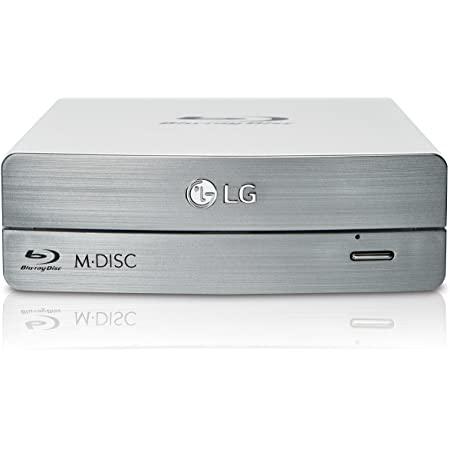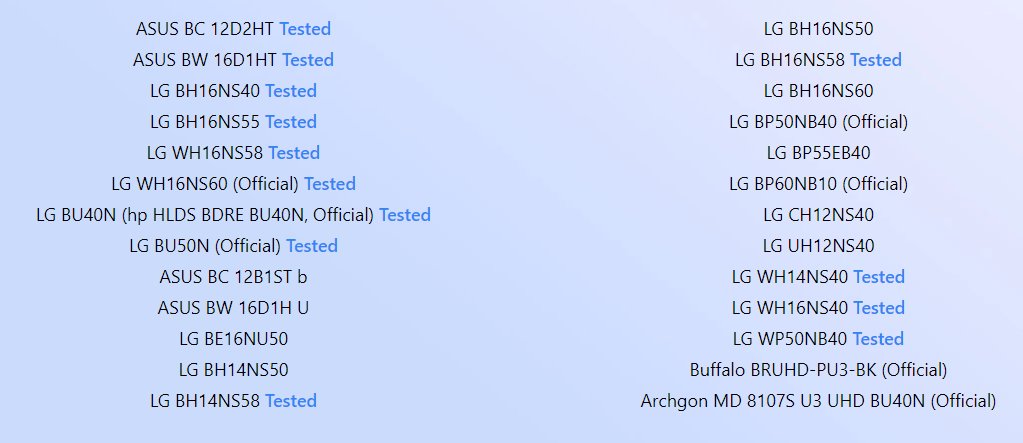When you want to downgrade UHD-unfriendly firmware, you need to make it clear on UHD-friendly drive. Do you encounter any problem when you copy or rip content from a UHD disc? What UHD Blu-ray drives would you like, the internal 4K Blu-ray drive or the external 4K Blu-ray drive? No matter which one you choose, unfriendly UHD Blu-ray drives will be met if you are a new user. Therefore, in this post, we are going to show you the supported drive list which can downgrade UHD-unfriendly firmware into the friendly ones to make sure that UHD collections can be digitized to PC, which does great for better storage or the playback.
Menu
Introduction to LG BE16NU50
LG BE16NU50 is an electronics external Blu-ray drive, also it is a DVD writer for 3D Blu-ray disc playback and supports M-DISC. It features in silent play, which can reduce the noise from the disc during playback via the recognition of different multimedia. It also can adjust the speed of playback automatically according to the optimal performance criteria. M-DISC support offers superior data protection by using rock-like recording technology to make your data etch into the disc. The optical drives with multiple compatibilities are able to read and write kinds of disc formats from the convenient package, such as DVD+R, RW DVD-R, RW DVD-RAM, and Blu-ray Disc. So you have the option to select different types of media to suit you best for the task.
Additionally, it has the capability of Blu-ray BD-R writing by capturing the excitement of the Blu-ray disc. It also comes with the ultimate capacity due to BDXL support. The 3-layer of BDXL-R/BDXL RE disc has the capacity of 100GB and the quad-layer of BDXL-R discs have 128GB capacity for the single disc, which equals to 27 standard DVDs capacity.
The superspeed USB 3.0 offers faster speed with 10 times than USB 2.0, and the transfer rates are higher compared to USB 2.0 so that the data can be received and sent at the same time. You can enjoy favorite Blu-ray movie on your computer with LG BE16NU50 and the conversion between 2D and 3D can be done as you like.
Why We Need to Downgrade Firmware on UHD Drive
Two types of drives which are categorized into “Official” UHD drives and “UHD-friendly” drives are existing in the market. The “Official” UHD drive can handle AACS2 protection, that means the software which presents AACS2 host certificate can read the data from the disc. While “UHD-friendly” drives are the regular BD drives which can read BDXL media, however it cannot bypass AACS2 encryption.
Although there are a lot of so-called UHD friendly drives in the current market, you still might encounter UHD unfriendly drives with the firmware which makes it fail to run compatibly with UHD backup software, such as UHD Copy or UHD Ripper so as to protect the backup tool from reading the data on UHD disc and then copying or ripping the content of UHD disc. Therefore, it is a must downgrade unfriendly firmware to the friendly 4K version on UHD drive. 4K friendly drives means the regular Blu-ray drives which are able to read BDXL media without implementing AACS2 protection.
4K friendly drives cannot use together with the official software, but it allows the software with the regular host certificate AACS1 to get the UHD data read from the disc.
So, now if you want to downgrade unfriendly firmware on UHD drive, here we have a professional tool to help you proceed with.
How to Downgrade Firmware on LG BE16NU50 Quickly?
When mentioning firmware downgrading solution, Leawo UHD Drive Tool is highly recommended tool to help you finish this task. This tool is especially used for downgrading firmware on unfriendly UHD drive to 4K UHD friendly version so as to make it work easily for 4K UHD backup, conversion as well as playback.
Firmware incompatible on UHD drive is commonly seen due to 4K UHD drive is more popular, such as firmware on UHD does not allow the third-party UHD backup or ripper software to access 4K discs on the drives. In this case, Leawo UHD drive tool is able to downgrade unfriendly firmware on UHD drive to the compatible version so that you can rip, copy or play 4K UHD Blu-ray from certain programs. By using this excellent and smart Leawo UHD drive tool, ripping, reading or burning the disc can be done with no limits.

-
Leawo UHD Drive Tool
It supports a wide range of 4K UHD drives.
It enables you to downgrade UHD-unfriendly Firmware on Blu-ray drive to a compatible version for 4K UHD Blu-ray ripping, copying or playing via certain programs.
It has an intuitive interface
It can provide you with detailed information about your UHD Bu-ray drive, as well as a helpful log when you use the software.
It supports Windows 7/8/10 and macOS 10.13/10.14/10.15/11.
Leawo UHD drive tool covers different kinds of 4K UHD drives, whatever the internal or external 4K Blu-ray drives or external USB drives, this tool is able to support various kinds of 4K UHD drives like LG, ASUS and more. Below, you can refer to the list of UHD drives that Leawo UHD drive tool supports.
Additionally, Leawo UHD drive tool offers an intuitive interface as well as clear guidance, whether you are a novice or veteran, the downgrading process can be implemented in a simple way.
Hereby, we are going to show you a full tutorial of downgrading firmware on LG BE16NU50 quickly as below:

Step 1: Choose LG BE16NU50 from the UHD drive list. Ensure that the UHD drive is connected to your computer, then start Leawo UHD Drive Tool. Select the optical drive by clicking the downward triangle icon.
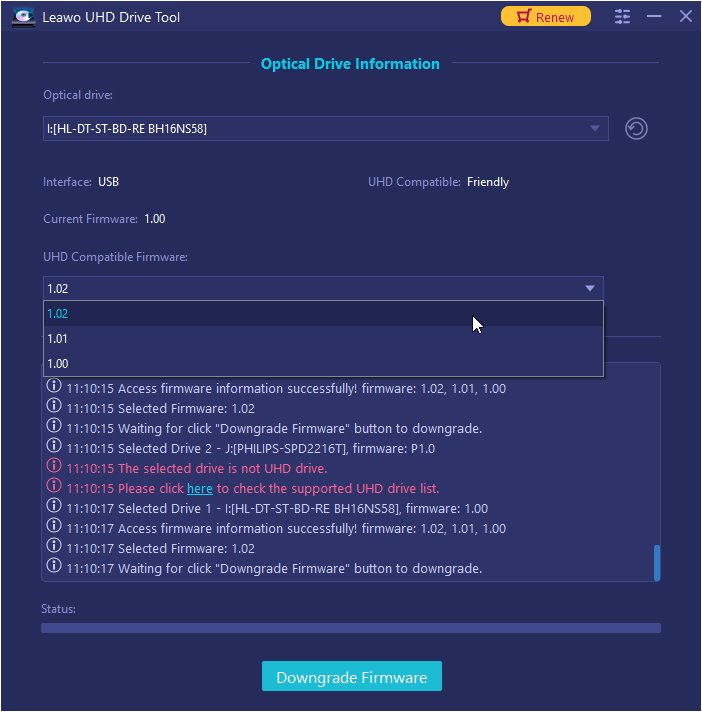
Step 2: Pick out a target firmware. Choose a firmware version from the drop-down box by clicking the Downgrade Firmware button.
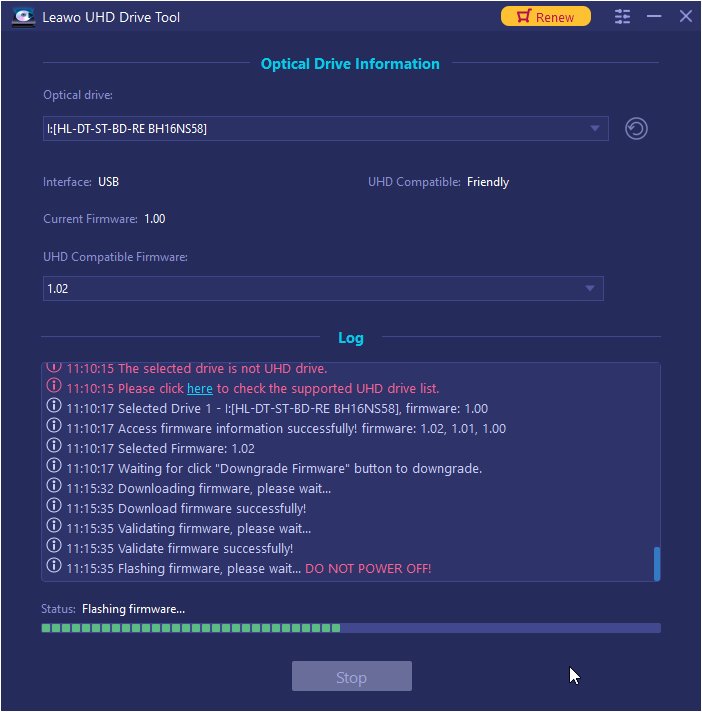
Step 3: Downgrade the firmware. When you click continue, the firmware should begin downgrading.
Note: Once the firmware has been downgraded to a compatible version, you need to reboot your computer to make sure the firmware downgrade is validated, then check if your 4K disc is accessible or not.
Conclusion
This post will definitely help you learn how to downgrade the firmware to the compatible version on a UHD drive. Even if you are a novice to UHD drives, you will find it easy to downgrade firmware on UHD drive without any hassle via Leawo UHD drive tool. And most importantly, Leawo UHD drive tool supports almost all kinds of 4K UHD drives, such as ASUS, LG, Buffalo, HP, and more famous brands. And we also should recognize that some unfriendly UHD drives would make the third-party software hard to access or rip or backup the data from the disc. Therefore, to fix this issue, Leawo UHD drive tool is a great program to help you downgrade UHD firmware in a simple way to make sure you can get it easy to access the disc data again.