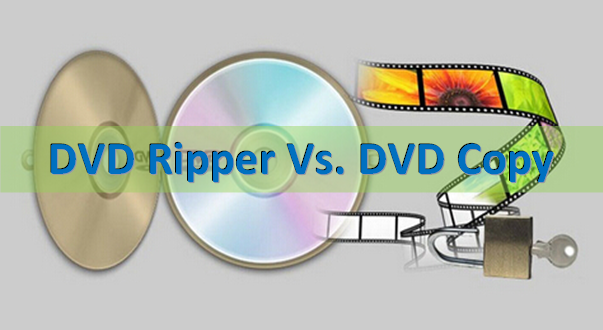Getting DVD movies from disc to computer has been a wonderful way to back up DVD content onto computers. There are 2 different ways for you to do this: DVD ripping and DVD copying. Choosing the right way would be quite important since either way will bring you different types of media files.
Which one is better between DVD ripping and DVD copying? How can you select DVD to computer backup solution? If you also want to know the differences between DVD ripping and DVD copying, this guide would be quite useful to you. We will take Leawo DVD Ripper vs. Leawo DVD Copy as an example to show you the differences between DVD ripping and DVD copying below.
Part 1. What are the DVD ripping and DVD copying?
Firstly, we need to make sure what are DVD ripping and DVD copying. DVD ripping and DVD copying are quite similar to each other in the target of getting DVD movies to computer for backup, but yet differ a lot in the final media file types. Ripping and copying may sound similar, and both involve a transfer of data from one place to another, but are different methods of achieving a similar goal.
DVD ripping is generally considered as a process from video DVD file to videos in various formats like MP4, AVI, MKV, WMV, FLV, MOV, etc. That means if you use DVD ripper to get your video DVD to computer, you have changed the video DVD media structure into video files. You won’t get a media file in DVD structure. You could convert DVD to MP4, MKV, FLV, MOV, AVI, WMV, etc. so that you can play back video DVD movies on non-DVD players like smartphones (iPhone, Samsung Galaxy, etc.), tablets, Xbox, PS4, etc. DVD ripper tools like HandBrake, MakeMKV, Format Factory, FreeMake Video Converter, Leawo DVD Ripper, etc. could all help you complete DVD ripping by converting video DVD movies to videos in regular video formats as mentioned above.

DVD Ripper
☉ Convert DVD to video/audio files like MKV, MP4, AVI, FLV, RMVB, etc
☉ Convert DVD to iPad, iPhone, Android devices
☉ Edit DVD video files with built-in video editor
☉ Add 3D effect with built-in 3D movie creator
☉ Selectable subtitles and audio tracks from source DVD movies for output videos
On the contrast, DVD copying will also help you back up video DVD movies to computer. But different from DVD ripping, DVD copying will not change the DVD structure in final results. That means you will only get DVD folder or DVD ISO image file from source video DVD movie file for saving onto computer. The final output media files could only be played back on DVD players that accept DVD folder and DVD ISO image file. You won’t be able to play the final results on mobile smartphones or tablets after DVD copying.
Besides the final goal of getting video DVD to computer as backup, DVD ripping and DVD copying also have another thing in common. Most DVD ripping software and DVD copying software are able to handle encrypted video DVD content and region-restricted DVD content. Of course, not all DVD ripping and DVD copying tools have this feature.
We have briefly summarized the major similarities and differences between DVD ripping and DVD copying in the below table for you:
|
|
Similarities |
Differences |
|
DVD ripping |
1. Put video DVD movie files to computer for backup. |
DVD ripping will rip and convert video DVD movie files to video/audio files in various formats for playback on various media players and devices. |
|
DVD copying |
DVD copying will copy and back up video DVD movie files to computer in DVD folder or ISO image file, without changing the DVD structure. |
Of course, for different DVD ripping and DVD copying software tools, there would be more differences between DVD ripping vs. DVD copying in detailed features like subtitle selecting, audio track selecting, DVD movie editing, etc. For example, Leawo DVD Ripper and Leawo DVD Copy would have more differences from each other, while they both help you transfer your video DVD movie files to computer for backup.
Part 2. Why do you need DVD ripping/copying software?
Why do you need DVD ripping/copying software? We know that DVD ripping and DVD copying software could help you transfer your video DVD movie files to computer to save in either video or DVD format. Then the question becomes: why do we need to rip and copy DVD movie files? You may need DVD ripping and copying software for the below situations:
1. Less cost
With DVD ripping or copying software, you could easily shift the video DVD files to computer at less cost. You don’t need to buy the disc again. You save time by not having to search online for your titles (if available), and wait for them to finish downloading.
2. Convenient DVD playback
With DVD ripping and copy software, you could freely play back DVD movies on your computer, portable media players and mobile devices on the go. You could watch DVD movies on your tablets in your travel, on the plane, etc.
3. Safekeeping of DVD movies
By using DVD ripping or DVD copying software, you could easily transfer your video DVD movies from hardware disc to computer for safekeeping. You could now clear your shelves, cupboards, and sideboards of discs. You could get all your video DVD collections to digital media files on your computer for safekeeping. Also, it would help you preserve your DVD movies well even your hardware DVD discs are damaged, broken, or lost, since you have got copies of your DVD discs on your computer.
4. DRM free
We know that nowadays, most DVD discs are encrypted for copyright protection. While multi-brand device viewing becomes possible, you may be loyal to one brand now. But under the DRM protection, how can you play DVD discs in various protections and region restrictions freely on your loyal brand? DVD ripping or DVD copying software would be your need.
5. Future proof
It happened to vinyl, cassette tapes and video tapes - it's slowly happening to the DVD. DVD player sales have declined by over half since 2008 which will eventually push up prices. Getting a backup of your DVD disc through DVD ripping or DVD copying would be a future proof of the digital media files you have once had.
6. Instant play
Say goodbye to disc loading, waiting and button pushing to get through the trailers and annoying warnings. Choose, click play, sit back and enjoy an instant play experience.
Part 3. Comparison between Leawo DVD Ripper vs. Leawo DVD Copy
As mentioned above, there are various DVD ripper and DVD copy software tools to help you. Leawo DVD Ripper and Leawo DVD Copy are the best of all these DVD ripping and DVD copying software tools. Leawo DVD Ripper is a professional DVD ripping program that could help you decrypt, rip and convert DVD movies to video/audio files in various formats like MP4, AVI, MKV, WMV, MOV, M4V, FLV, MP3, AAC, FLAC, etc., while on the contrast, Leawo DVD Copy is able to decrypt, copy and back up DVD movies between disc, folder and ISO image files. Both these 2 DVD tools are able to help you transfer video DVD movie files to computer for backup.
What are the differences between Leawo DVD Ripper and Leawo DVD Copy? The below comparison table would show you the detailed information about these 2 DVD tools. You will learn the similarities and differences between Leawo DVD Ripper vs. Leawo DVD Copy.
| Features |
Leawo DVD Ripper |
Leawo DVD Copy |
|
Decrypt and remove DVD protection |
Yes |
Yes |
|
Get rid of disc region restriction |
Yes |
Yes |
|
Convert DVD to video |
Yes |
No |
|
Convert DVD to audio |
Yes |
No |
|
Copy video DVD between disc, folder and ISO image file |
No |
Yes |
|
DVD content loading mode |
Full Movie, Main Movie, Custom Mode |
Full Movie, Main Movie, Custom Mode |
|
Select subtitles and audio tracks |
Yes |
Yes |
|
Play back DVD movies |
Yes |
Yes |
|
1080P or even 4K video output |
Yes |
No |
|
Multi-track video output |
Yes |
Yes, in Full Movie only |
|
Take screenshot |
Yes |
Yes |
|
Edit DVD videos |
Yes. Trim, crop, adjust effect, add image or text watermark, merge files, etc. |
No |
|
Convert 2D DVD to 3D video |
Yes |
No |
|
Copy DVD content between NTSC and PAL mode |
No |
Yes |
|
GPU graphics card acceleration |
Yes. NVIDIA CUDA, Intel Quick Sync, AMD APP |
Yes. NVIDIA CUDA, Intel Quick Sync, AMD APP |
|
Adjust output video and audio parameters |
Yes |
No |
|
Multi-lingual interface |
Yes |
Yes |
Obviously, both Leawo DVD Ripper and Leawo DVD Copy could help you back up your DVD movies to computer, but in different ways. You could just choose the one according to your needs.
Part 4. Conclusion
As mentioned above, both DVD ripping software and DVD copying software are solutions to help you transfer DVD movie files to computer hard drive. But the end results are quite different from each other. How to choose, DVD ripping software or DVD copying software? Actually, this depends on what you want.
If you want to play back DVD movies on portable media players and devices, edit DVD movies in various editors, upload DVD movies to YouTube or other video sharing sites, in a word, if you want to get video files out of DVD content, try DVD ripping software. If you only want to back up DVD content to computer but have no change in output media type, try DVD copying software.